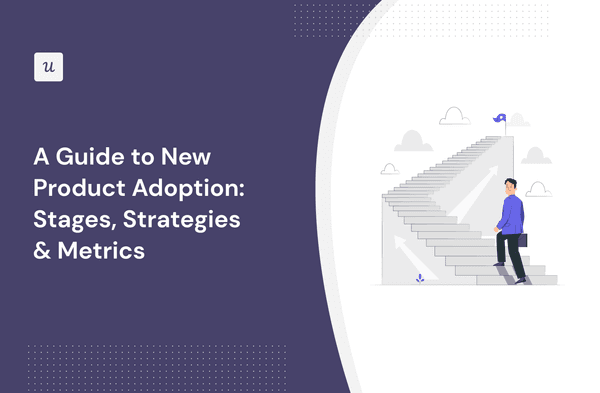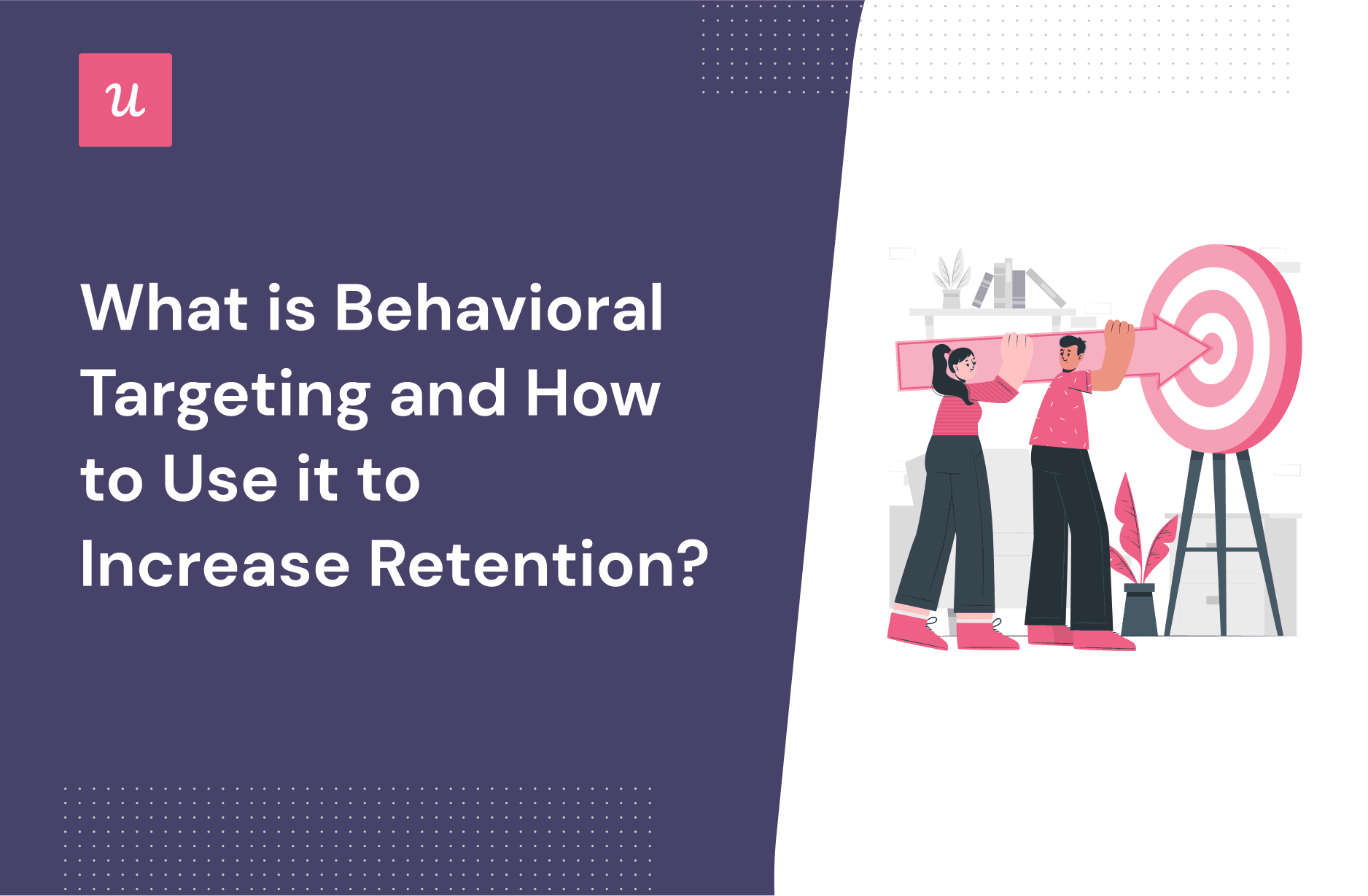
How does behavioral targeting help to attract and retain customers? Why does it often work better than other paid marketing channels?
Let’s discover what behavioral targeting is and how SaaS companies can benefit from it.
In this piece, you’ll learn how to collect and act on behavioral data to retain customers.
Try Userpilot Now
See Why 1,000+ Teams Choose Userpilot

What is behavioral targeting?
Behavioral targeting is a method when marketers collect data on user behavior to design hyper-personalized campaigns. Behavioral advertising aims to show potential customers the ad at the right time with the right message to compel them to purchase your products.
Contextual targeting vs. behavioral targeting
The behavioral targeting process involves collecting user information through various sources like in-app behavior, NPS results, web browsing behavior, interactions with ads, and data management platforms (third-party data).
Marketers want to collect as many customer touchpoints as possible to identify and address customers’ urgent needs through targeted ads and marketing campaigns. With behavioral targeting, you decide what visuals and messages to show to specific audiences.
Contextual targeting is a less personalized approach. It implies showing ads to relevant sites in the Google Display Network. Contextual targeting is less in the hands of marketers since it’s up to Google to decide which websites show your ads. Google analyzes web pages to understand the context and matches your ads with keywords and a visitor’s recent browsing history.
You can combine both strategies and see what works best for relevant traffic acquisition. But behavioral targeting works much better for customer retention campaigns. Let’s learn more.
What are the benefits of behavioral targeting?
There are five key benefits of behavioral targeting.
Let’s discuss some of the advantages that behavioral targeting can offer.

Display relevant ads with behavioral advertising campaigns
When you target the right users with the right content at the right time, you are more efficient with your resources and budget expenditures. Delivering relevant ads to the right user segments leads to a higher click-through rate (CTR) at a lower cost.
Create personalized experiences and increase user engagement
You can create hyper-personalized content, that is more engaging based on how the customer interacts with your product. Tracking user behavior will help you understand them better so you can come up with personalized experiences that are tailored for them.
What are the disadvantages of behavioral targeting?
Despite all the pros of behavioral targeting, there’re some disadvantages:
- User behavior is unstable, so you need to monitor it regularly.
- Behavior tracking can be challenging to digitize since it’s qualitative.
- Gathering behavioral data is not the final point. You also need to dig deeper and learn why users behave in a particular way. So it increases the workload but pays off big time in the end.
Types of behavioral targeting
Let’s understand two types of behavioral targeting, so you can create and distribute relevant content through the right channels.
Onsite Behavioral Targeting
An example of onsite behavioral targeting is when a digital marketing specialist places ads on their website. It’s based solely on customer touchpoints, meaning the ad (usually in the form of popups and modals) is triggered by specific user action within the site/product.
Here are some examples of in-app user behavior that may trigger behavioral advertising:
- Frequently visited web pages. If a user visits the pricing page but doesn’t purchase the product, you might want to offer them a demo and pricing help.
- Product limits. If a customer is about to use up all limits, it’s a perfect moment to show an upgrade offer.
- Abandoned features. Monitor product usage and launch an in-app campaign for product adoption.
For SaaS, it’s imperative to understand your users’ in-app behavior and create personalized experiences across the customer journey as this ultimately leads to improved user engagement and a better customer retention rate.
To extend these capabilities to mobile applications, Userpilot’s new mobile SDK allows you to create targeted onboarding flows, contextual slideouts, engaging carousels, and timely push notifications without writing extra code.
Network Behavioral Targeting
Network behavioral targeting implies collecting third-party data and running ads through Google Ads, Facebook Ads, etc. Data management platforms (DMPs) gather such data from multiple sources on the web and enable marketers to run targeted ads on audiences exhibiting specific behavior.
DMPs are often used by B2B marketers and enterprise-level companies as it helps them to find granular audiences.
4 ways to collect behavioral data
Ready to roll up your sleeves? This chapter focuses on the 4 efficient ways to collect in-app behavioral data. You can then use it for building customer retention strategies.
Use microsurveys across the customer journey to get quantitative and qualitative data
Use different types of microsurveys, like CSAT, CES, and NPS, to track customer satisfaction and customer loyalty. You will get both qualitative and quantitative data on how your customers perceive the product. This will help spot product insufficiencies and other hiccups in customer experience.
Product marketers and project managers use in-app surveys to find out:
- Are users happy with a particular feature?
- What would help them move around more easily?
- Why do some users cancel their subscriptions?
Identify your “enemy” and act accordingly.
Pro Tip: Get the most out of NPS surveys by adding a follow-up question (see an example on the screenshot). With that, you’ll understand why customers give such scores and why they churn or upgrade their accounts.
Not to mention that you can create microsurveys code-free with Userpilot.

Use feature tagging to monitor how customers are interacting inside the product
Feature usage data helps you understand what customers are doing in the product, and how they interact with different features. Analyze the data to find behavioral patterns that can be used in behavioral targeting to improve user experience and feature adoption.
With Userpilot, you can track all the different interactions a user can have with your interface:
- clicks
- form fills – track when a user fills in a text field.
- hovers – track where the user directs their “attention”, even if they don’t click on a specific element.

Use heatmaps to understand customer experience through visual reports
Want to understand what CTAs, buttons, and other elements of the sites get the most attention? Use heatmaps to uncover invaluable behavioral insights.
In a nutshell, a heatmap is a user behavior tool that records mouse movements, taps, and scrolling through the page. Then, it paints the most clicked-on areas of the website in red. Likewise, ignored areas will appear in blue.

With that, you can understand customer experience through visual reports and refine product messaging and the look and feel of landing pages. This knowledge enables you to place the most important element—like a special offer or a CTA button—on the most-seen part of a page.
Use session recordings to capture customers’ activities in real-time
Heatmaps are great, but session recordings are even better.
All activities that occur on a page of a real visitor are recorded, such as clicks, mouse movements, scrolls, window resizes, page changes, and any other interactions. Ultimately, you’ll get the video (screen recording) of the entire user path from point A to B.
This tool provides powerful insights into how users experience the product across different user journey stages. Product teams can detect friction points and solve them to provide a smooth user experience.

How to increase retention with behavioral targeting?
Now let’s learn what to do with the collected data to increase customer retention.
Segment customers into behavioral cohorts
Once you collect data from multiple sources, you have to understand what consumer groups show the same patterns. For instance, you want to understand the similarity between detractors and promoters.
To do so, create user segments based on shared behavioral characteristics.
Here’s a list of behavioral signals you can group customers by:
- the plan they subscribed to
- their acquisition channels
- the particular user persona they have, such as by role or business size
- the recent actions they have taken, such as using specific features
- the features they interact with inside the product
- the time spent on the product
This will allow you to create personalized flows for particular segments, resulting in more engagement and higher retention.
If you choose to work with Userpilot, you can first run microsurveys and then segment users by multiple conditions—like the NPS score and feature usage, completed milestones, company size, purchase histories, and more.

Use in-app guidance to provide contextual help to customers who seem confused
66% of customers stop using the product due to poor customer service. This is huge. Now let’s circle back to heat maps and session recordings as these tools highlight areas that customers are struggling with.
Noticed how users are lingering while performing task X? Like they click chaotically on the different filters or other features or navigate to the knowledge base/support chat. Help them out before they become annoyed and terminate the subscription.
Use in-app guidance to provide contextual help for those who need it. You can also use in-app tutorials to navigate customers through the product and drive feature adoption.
Happy customers and a frictionless customer experience = increased retention and revenue.

Use modals to unlock advanced features and provide more value with account expansion
This is a straightforward example of how onsite behavioral targeting works for account expansion in SaaS. First, you monitor product usage and the number of limits left. Next, you trigger modals with contextual offers just at the right time in the app.
Beware of popping up modals when there’s no need. You don’t want to turn your product into an appalling site with a sheer amount of annoying popups. Trigger modals by pre-defined events with Userpilot:
- Completed milestones in the customer journey
- Feature usage
- The NPS score
- Visited URLs
- Reached limits
And more.
All that unlocks upselling opportunities and helps you understand what customers will likely go for more expensive tiers.
Here’s how Slack integrates modals to drive account expansion.

Conclusion
Behavioral targeting unlocks an abundance of possibilities for driving customer retention and account expansion. Collect user behavioral data to refine your retention marketing strategy and prompt customers to take the desired action.
Want to understand deeply how behavioral targeting works for SaaS and collect in-app customer data code-free? Book a demo call with our team and get started!