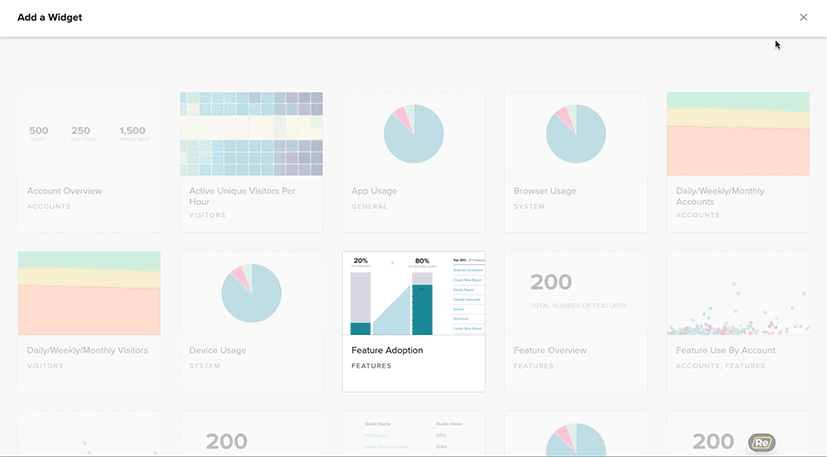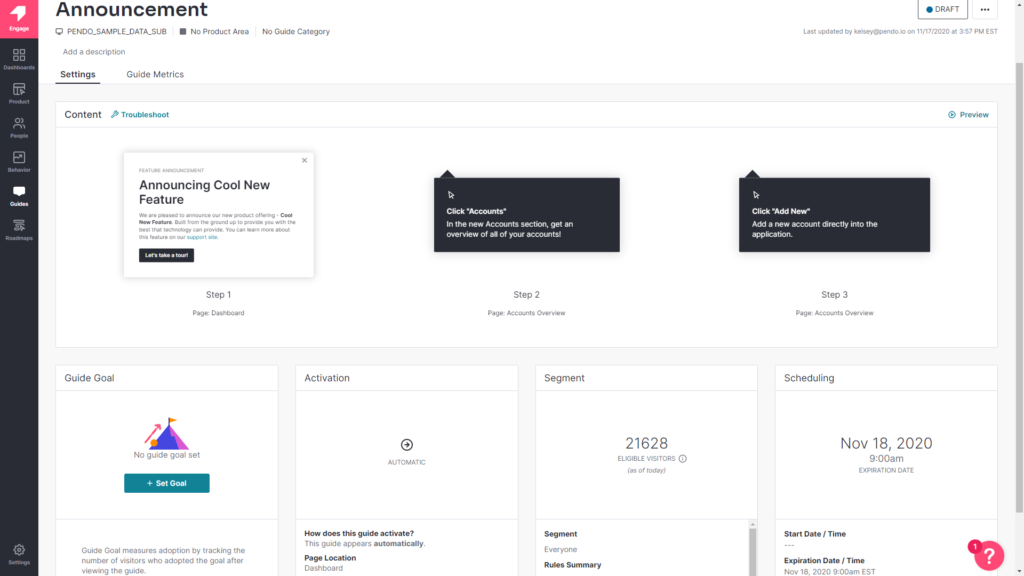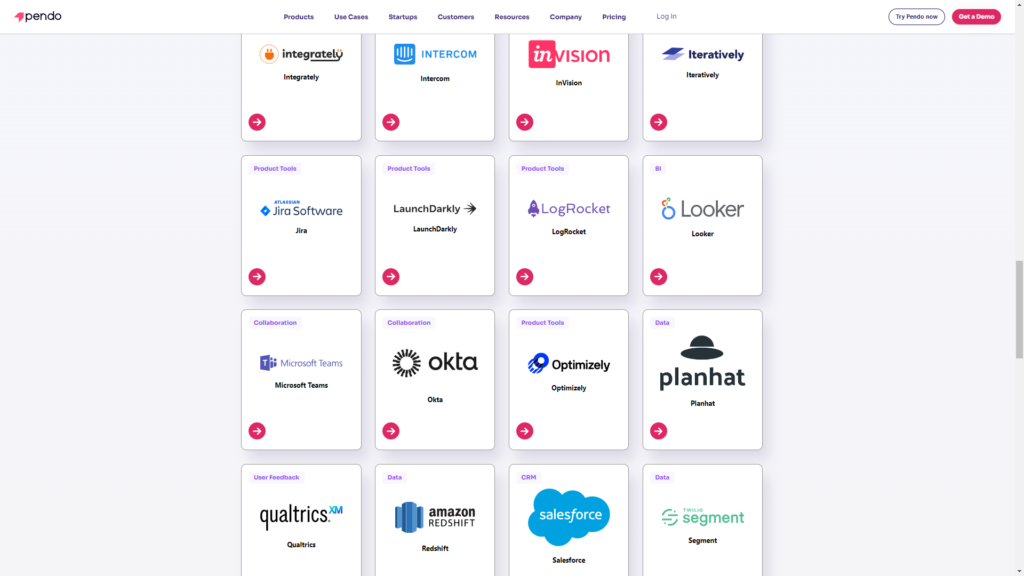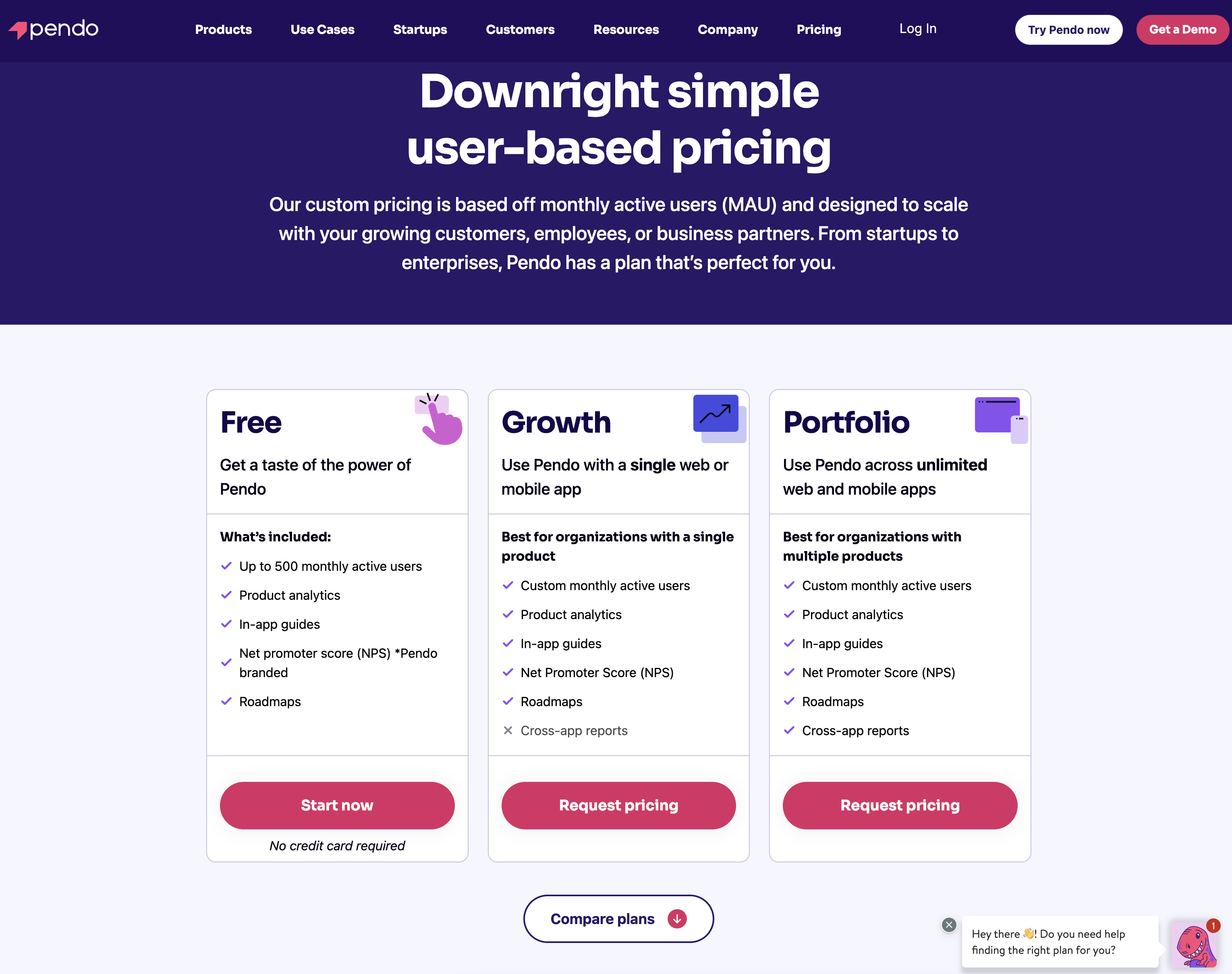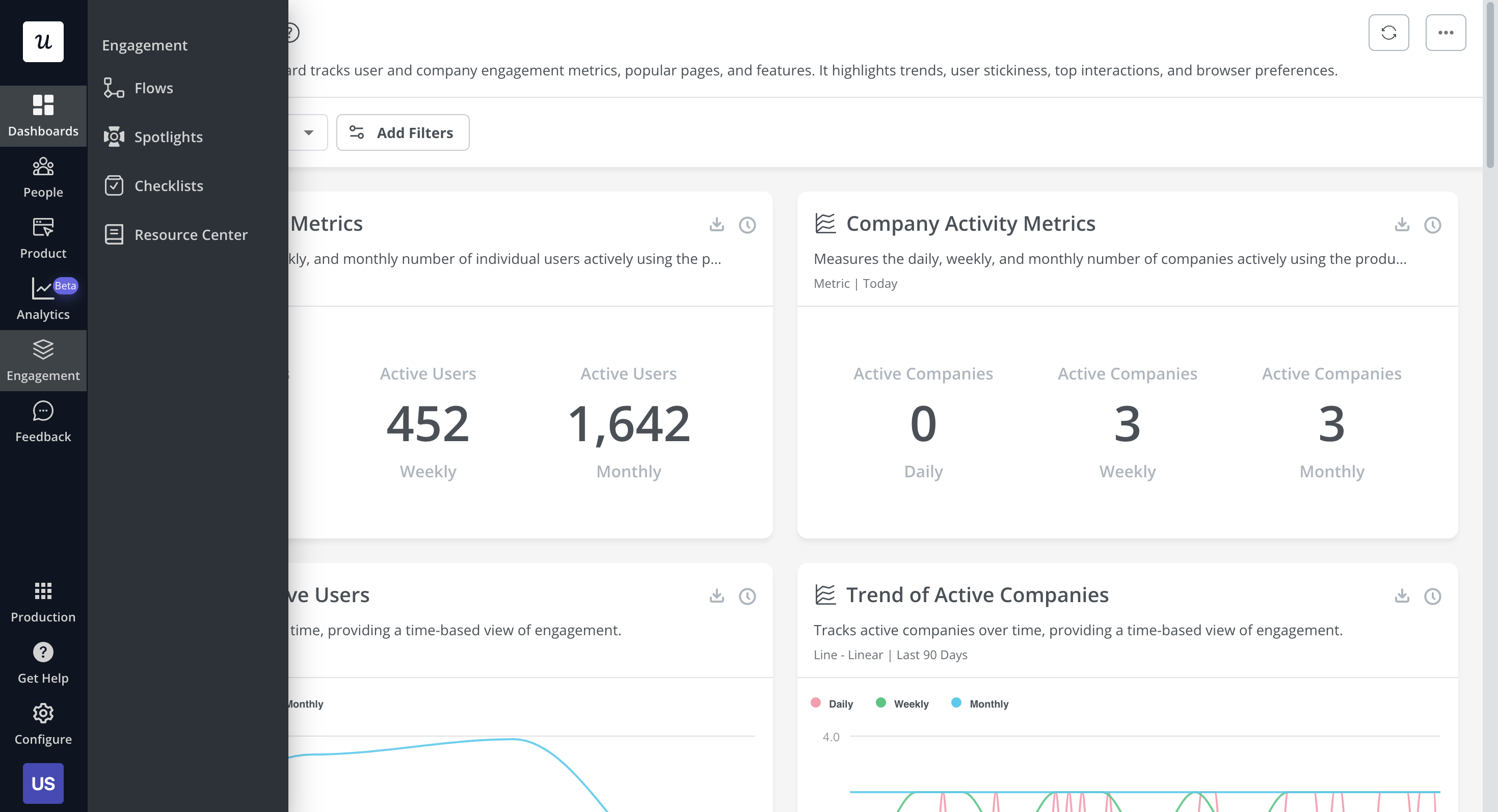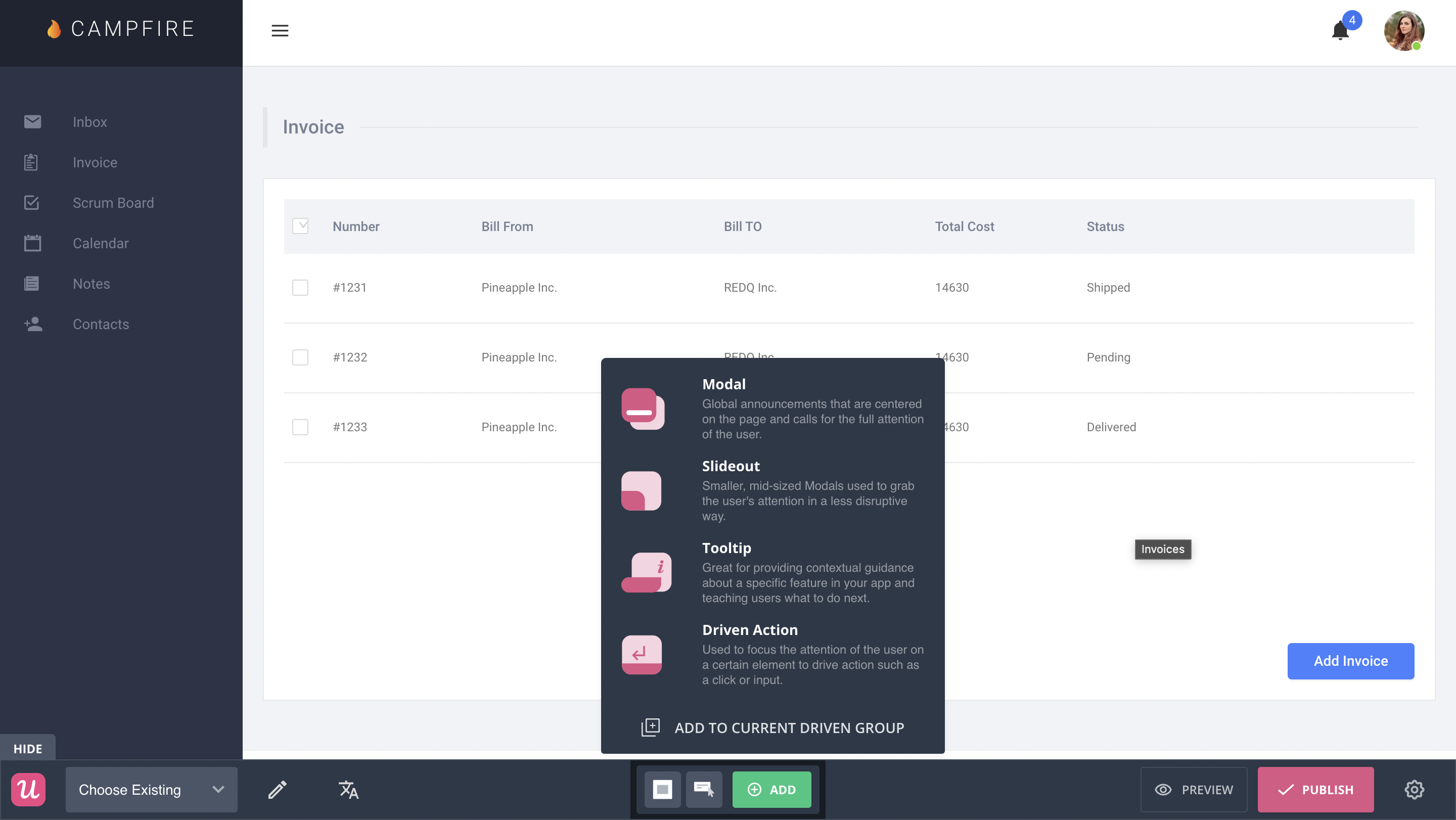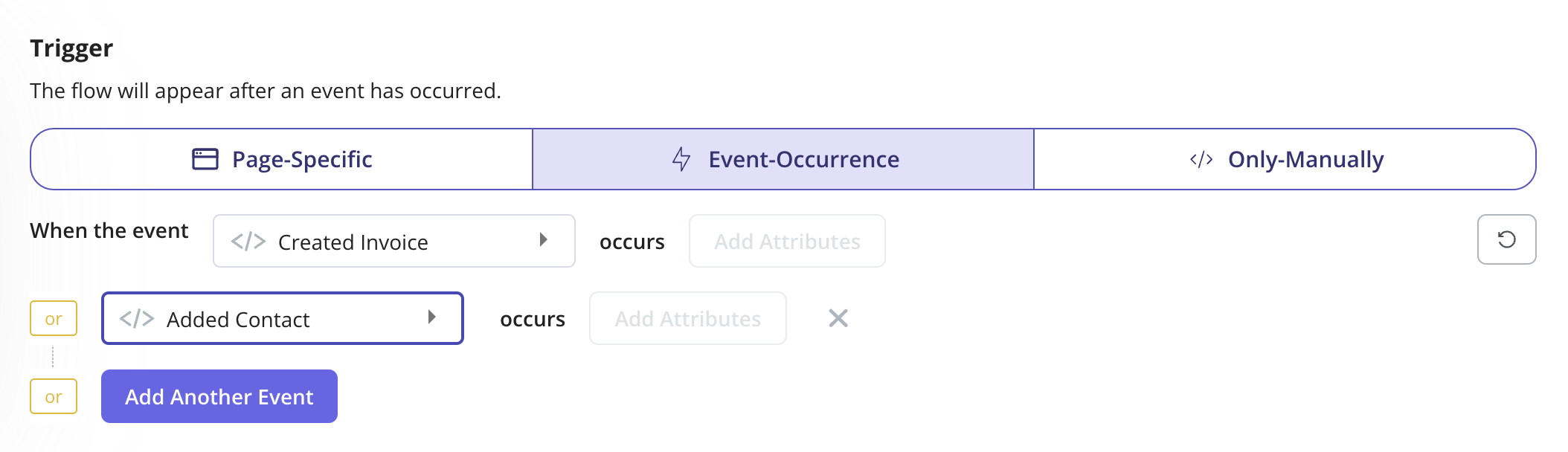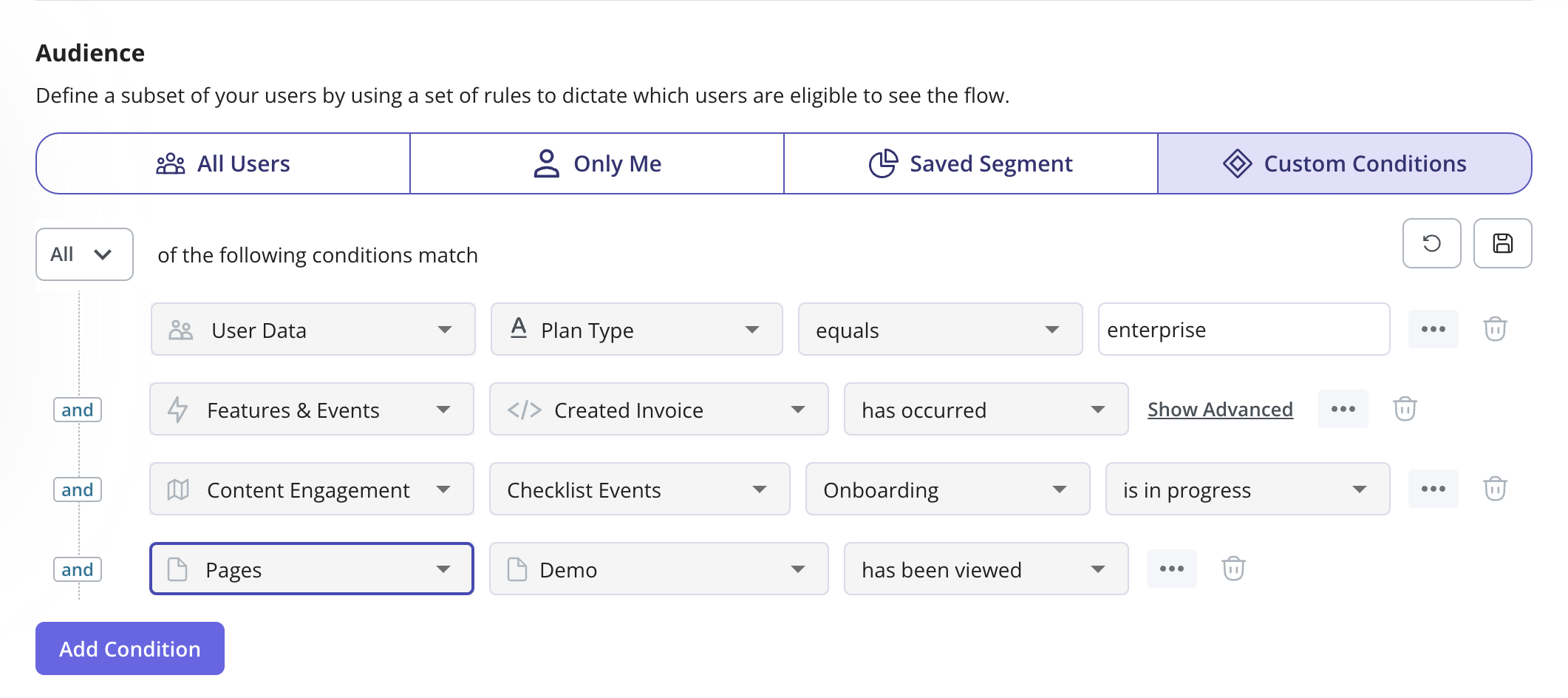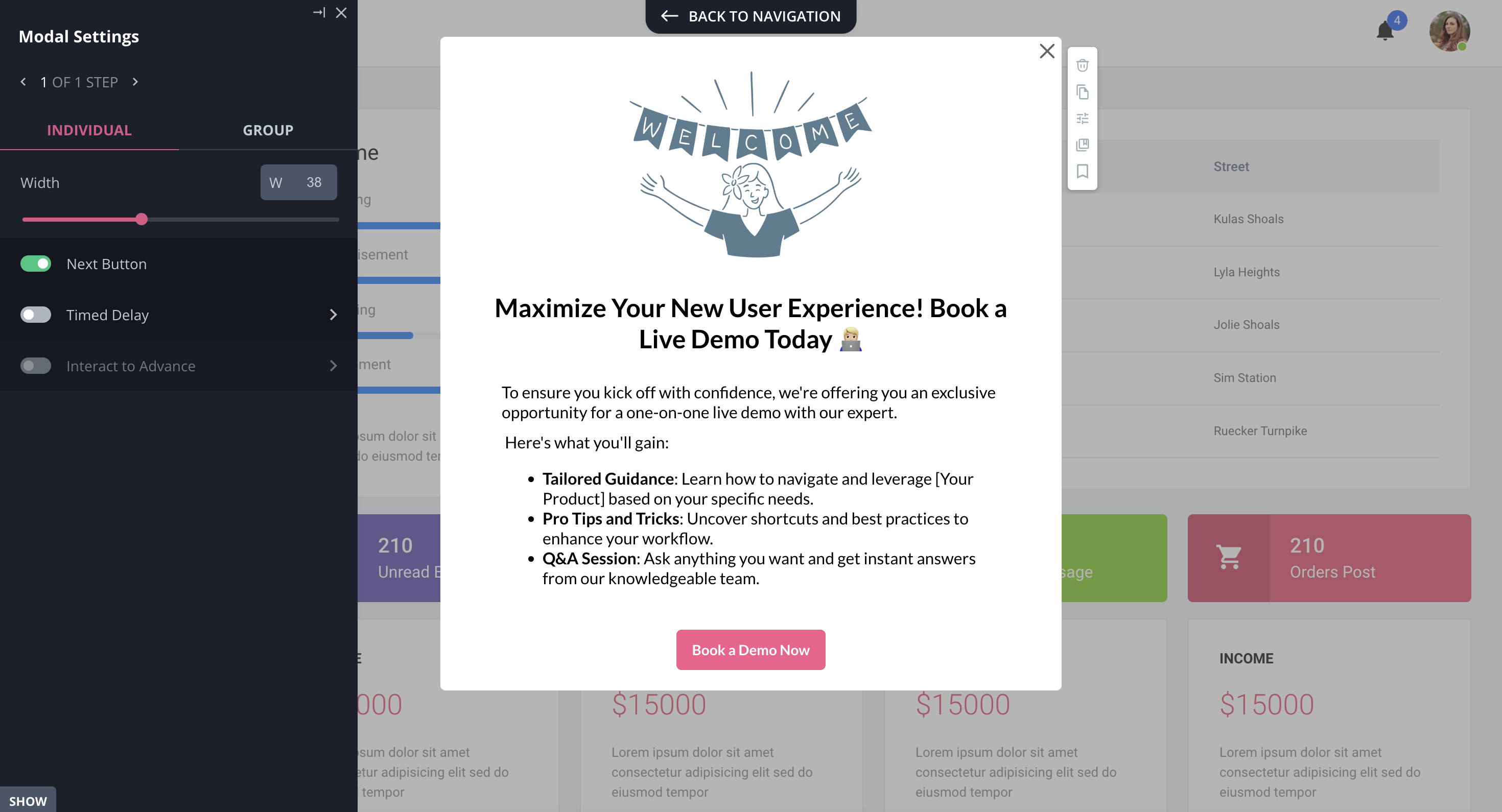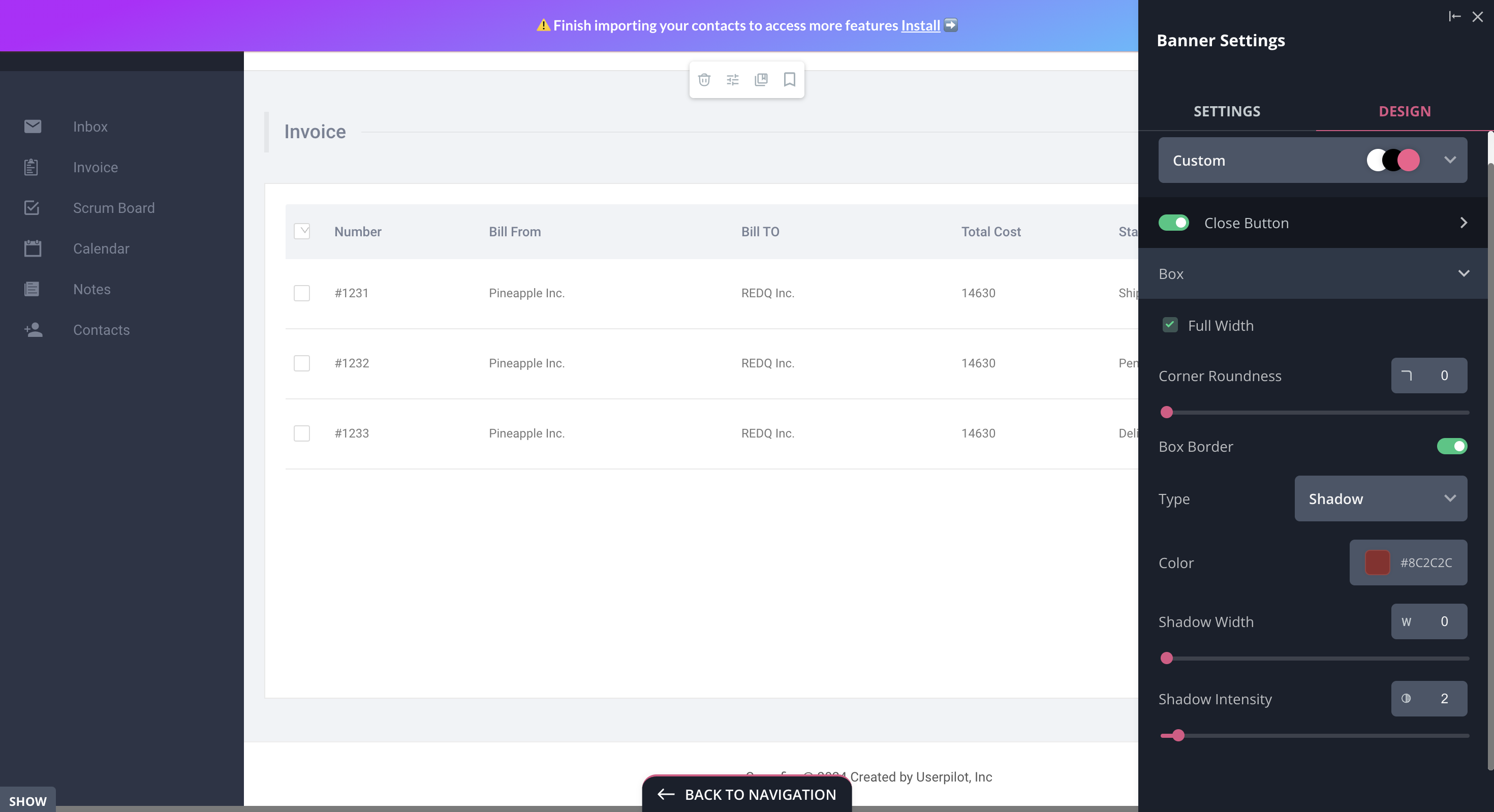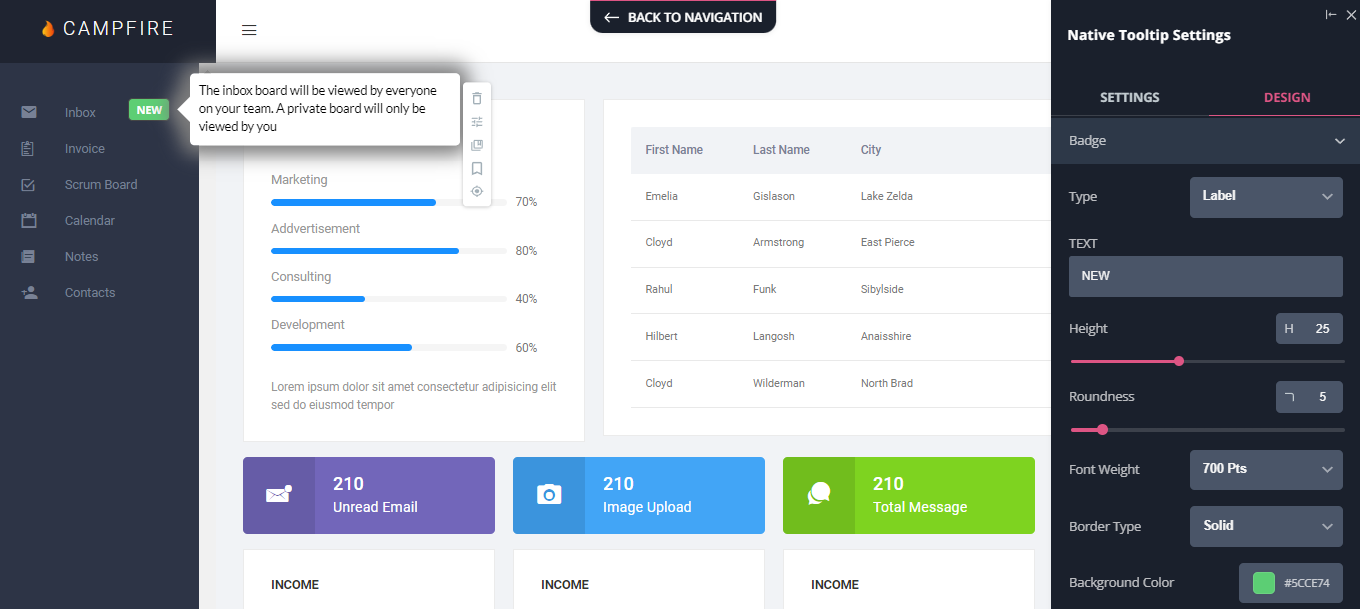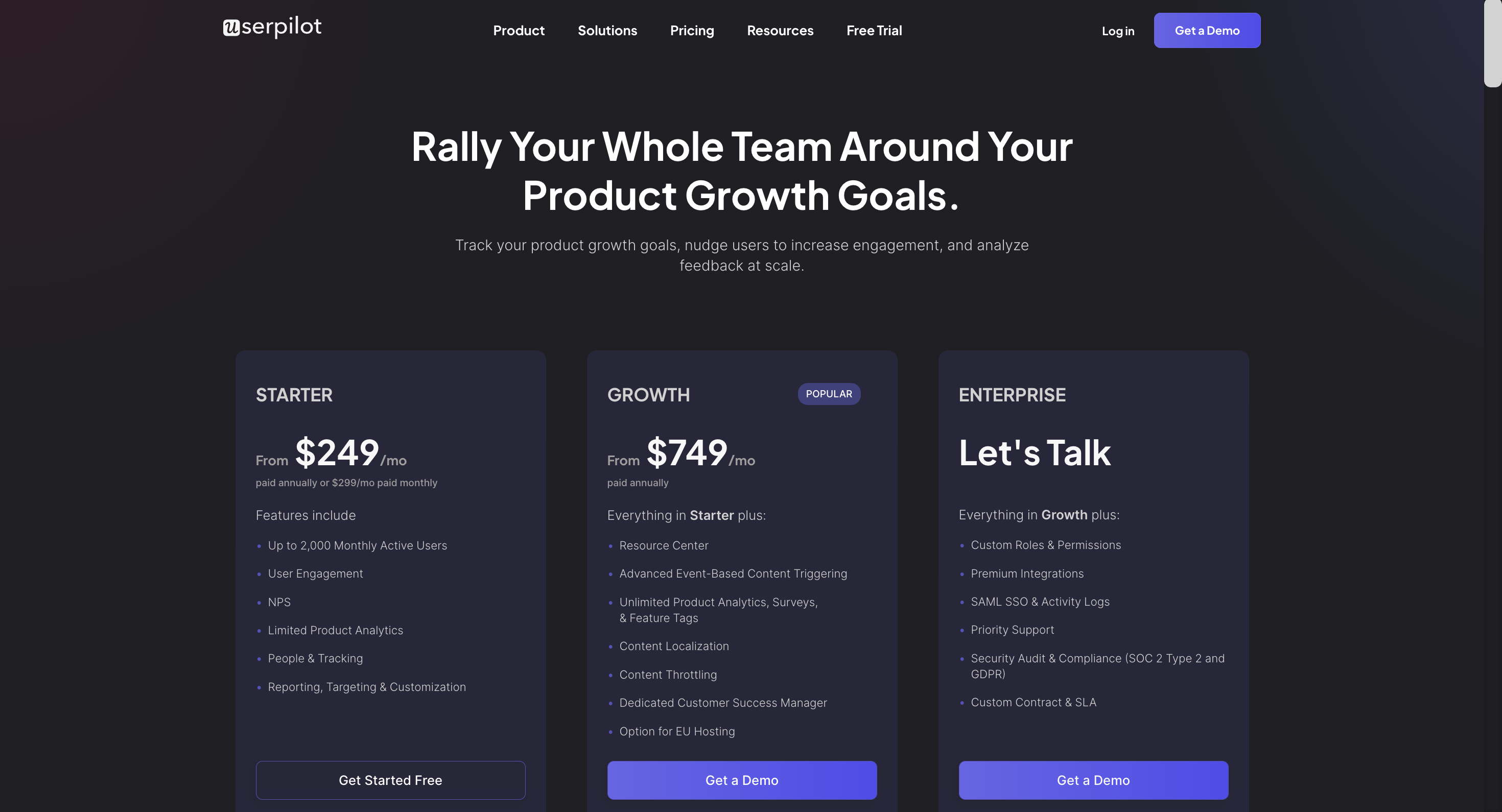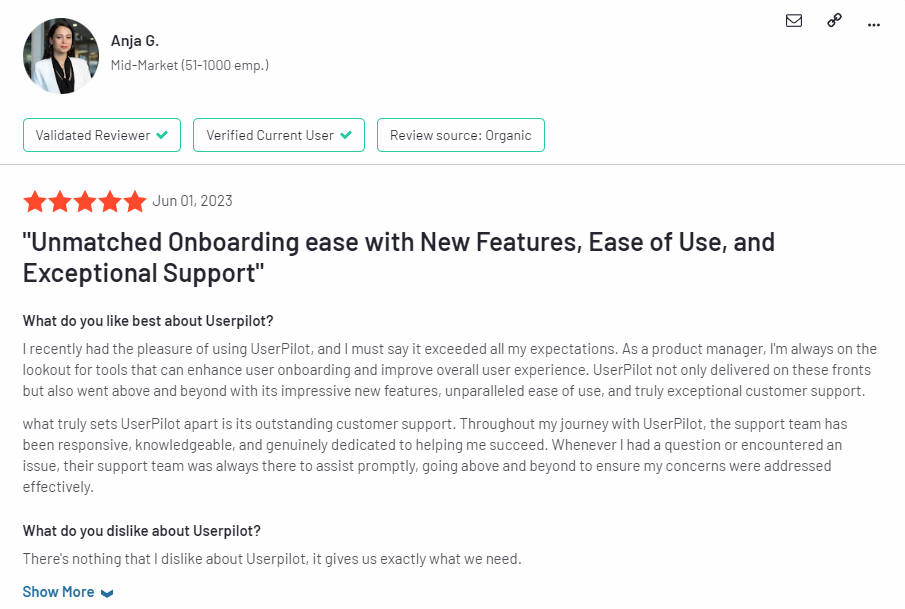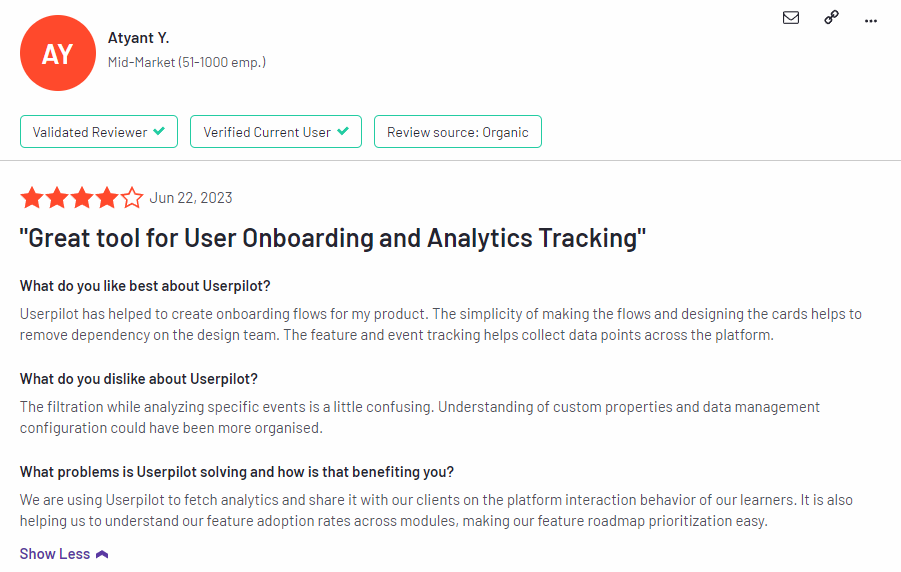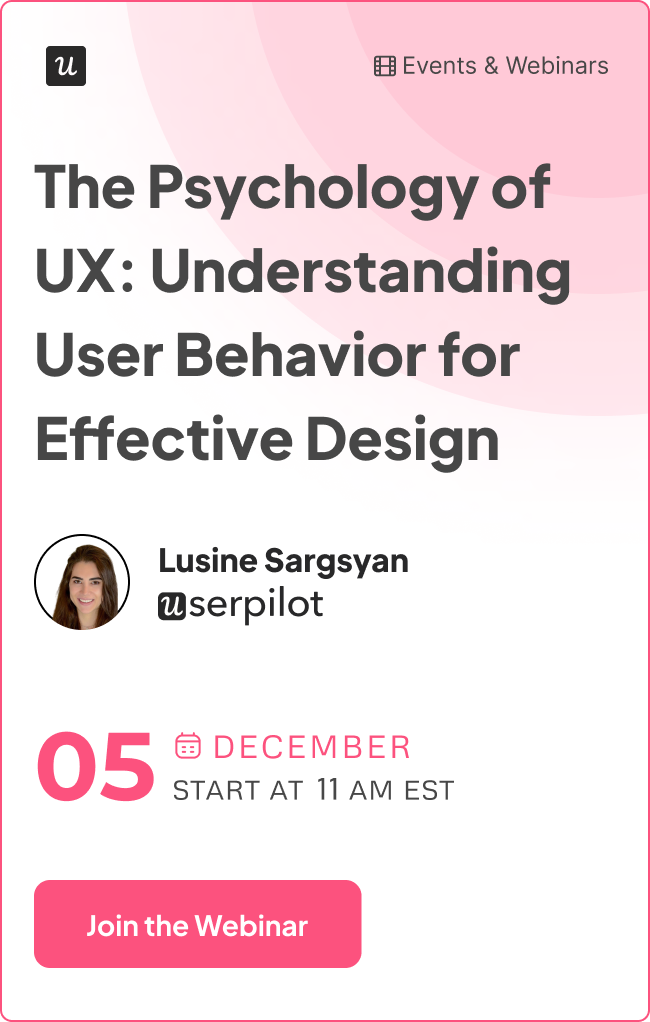Pendo vs Spekit: Which is Better for Interactive User Guides?

Pendo vs Spekit – quick summary
- Let’s explore how Pendo and Spekit compare when it comes to creating interactive user guides.
- Pendo is a product adoption platform that lets teams monitor product usage, analyze user behavior, and publish in-app guides. The no-code solution focuses on increasing user engagement and driving feature discovery.
- Spekit is an employee onboarding solution. This means that, while it does let you create interactive user guides, they will only be visible to your internal team members. You cannot use Spekit to create customer-facing guides that are accessible to external users.
- If you’re looking for a better option for creating interactive user guides, Userpilot exceeds both functionality and value for money compared to other tools on the list.
- Userpilot is a product growth platform that drives user activation, feature adoption, and expansion revenue. It also helps product teams collect user feedback, streamline onboarding, and gather actionable insights from analytics. Get a Userpilot demo and drive your product growth code-free.
What is an interactive user guide?
An interactive user guide is a set of UI patterns designed to work together and help customers understand how to use your product.
There are two main types of user guides: full product tours (which tend to be more detailed and time-consuming), and interactive manuals (using tooltips and real-time guidance to provide more contextual help to your customers).
Interactive user manuals are an excellent way of engaging and educating your users, helping them to get the most out of your product, and improving user onboarding and feature adoption.
Must have features for interactive user guide tools
Not all tools are built the same. Some offer different advantages over others while some will simply get you basic functionality but at a low price. It depends on your budget and needs which will be the best tool to build interactive user guides.
Here’s what to look for as the main functionalities when picking a tool to build in-app guides:
- Good range of UI patterns to use for building your guides.
- Ability to customize each interactive guide to fit your brand and style.
- Segmentation so you could trigger the guides to the right audience at the right time. A one-size-fits-all approach won’t bring you the desired results.
- The ability to trigger the user guides when specific in-app events happen is nice to have and will help you build more contextual in-app experiences.
- Minimum product usage analytics, to be able to track how users engage with the product, and where they get stuck so you can build relevant user guides to help them.
The above list is not exhaustive but it’s a starting point. Depending on your product, you might also need automated localization, A/B testing capabilities, advanced analytics or security, and more.
Pendo for creating interactive user guides
Product tours, walkthroughs, and tooltip sequences all count as interactive user guides. Pendo lets you build interactive user guides that drive feature adoption for both web and mobile apps while writing little to no code.
Here are the benefits of using Pendo to create interactive user guides:
- Intuitive Analytics: Pendo divides its analytics into Paths, Retention, and Funnels to avoid overwhelming new users. This makes it easy to find the exact metrics you’re looking for while ignoring other data that would otherwise serve as background noise.
- No-Code Guides: Whether you’re creating a full-blown product tour or a short guide sequence, Pendo lets you build and edit these flows without the need for extensive coding. This speeds up the build process and reduces the amount of engineering resources needed to iterate.
- Segmented Guides: Pendo lets you limit visibility for certain guides to specific segments — meaning users only see in-app guides that are relevant to their use case and where they are in the user journey.
- Mobile Guides: Unlike most of its competitors, Pendo lets you create interactive user guides for your mobile apps. This is invaluable to mobile product adoption as data from Adjust showed that the majority of mobile apps get deleted within a week of inactivity.
No-code product tours in Pendo
Product tours help new users reach product activation, increase retention rates in the long run, and drive feature adoption through secondary onboarding flows. Pendo has plenty of features that you can use to create streamlined product tours for new and existing users.
Here are a few product tour features that you can utilize with Pendo:
- Welcome Screens: Pendo lets you create a full-screen welcome modal that welcomes new users and tells them what the next step of their onboarding process is. You can also let them select which product tour they’d like to proceed to or link to more resources for them to explore.
- Segmented Guides: When creating in-app guides with Pendo, you’ll be given the option to limit certain flows to a specific segment. This means you’ll be able to create separate product tours for each use case to make the onboarding process as contextual as possible.
- Feature Adoption: Pendo’s feature adoption analytics will show you which features have the highest or lowest adoption rates. These insights can help you make a data-informed decision on which features to promote within product tours.
In-app messaging in Pendo
In-app messaging is one of the most effective ways to engage with active users with the goal of educating, retaining, or upselling them. Most in-app messaging flows are comprised of tooltips, modals, or a combination of the two.
Here are Pendo in-app messaging features you can use to connect with your users:
- Lightboxes: Lightboxes are Pendo’s take on modals. Certain lightboxes can prevent users from interacting with the product until the in-app message has been dismissed, so these intrusive popups should be reserved for important notifications.
- Tooltips: Instead of taking up large swathes of the screen, tooltips are small text snippets that show up next to a button or feature to provide additional context. These can help users discover new features or figure out where to go next after completing a product tour.
- Banners: While not as commonly used as lightboxes and tooltips, Pendo banners are another in-app messaging option that you can use. These show up at the top of the screen and can be used as a less-intrusive alternative to lightboxes as they don’t restrict product interaction.
Spekit for creating interactive user guides
Spekit is an employee onboarding solution. This means that, while it does let you create interactive user guides, they will only be visible to your internal team members. You cannot use Spekit to create customer-facing guides that are accessible to external users.
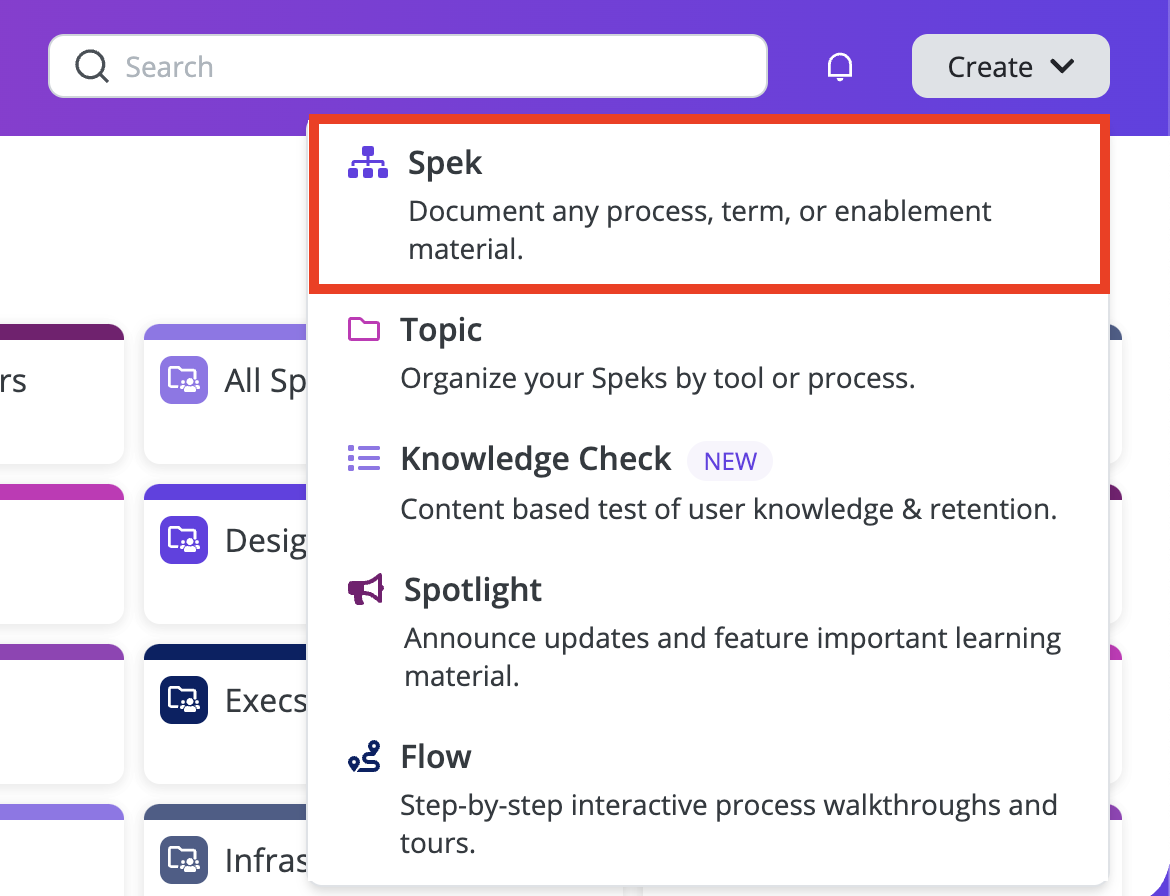
Spekit for interactive user guides.
Here’s an overview of how Spekit lets you create interactive guides for employees:
- Codeless guides: Spekit’s Chrome extension makes it possible to build interactive employee guides without writing any code. These flows are installed on the browser level rather than on the software itself so employees will need to have the extension installed to access them.
- Cross-product flows: Because Spekit isn’t installed on any one tool, you can use it to create employee onboarding flows that span multiple software platforms. Just ensure that employees can access the Chrome extension throughout each step.
- Guide limitations: Spekit’s flows are quite limited as you only have two UI patterns to choose from: tooltips and modals. Furthermore, adding a modal as the first step of a flow could cause a bug where the flow doesn’t appear to employees (because Spekit modals lack unique URLs).
No-code product tours in Spekit
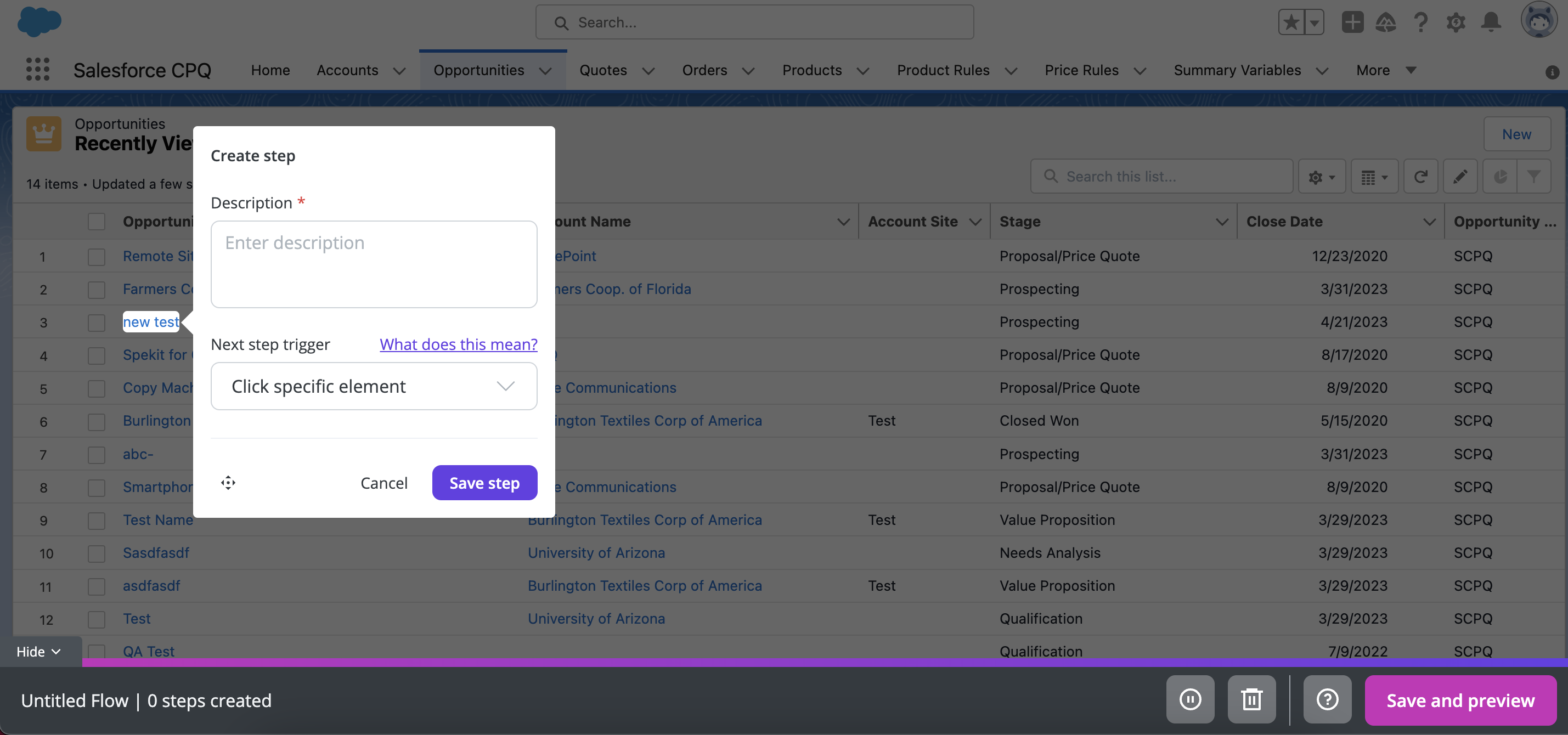
Spekit for no-code product tours.
Spekit is an employee onboarding solution which means it can be used to build no-code product tours but these walkthroughs will only be accessible by internal team members. You cannot use Spekit to create customer-facing product tours for scenarios like onboarding new users.
Here’s an overview of Spekit’s product tour capabilities:
- Employee walkthroughs: Spekit lets you build code-less walkthroughs for new employees that teach them how to use third-party software in the company tool stack. Sadly, the only two UI patterns available for these tours are modals and tooltips which limits their usefulness.
- Cross-tool tour: Because Spekit isn’t installed on a software level, it’s possible to create a product tour that spans multiple tools. Just ensure that employees will be able to access the Spekit Chrome extension at all stages of the product tour (avoid redirecting to other browsers).
- Tour versions: Spekit’s versioning capabilities let you record product tours, edit them, and save drafts to be completed later on. You can also use Spekit to preview your tour, add/delete steps, and edit text or UI patterns.
In-app messaging in Spekit
Spekit cannot be used for conventional in-app messaging (i.e., between a company and users of its product). However, Spekit can be used to create notifications for your employees who have the Chrome extension installed.
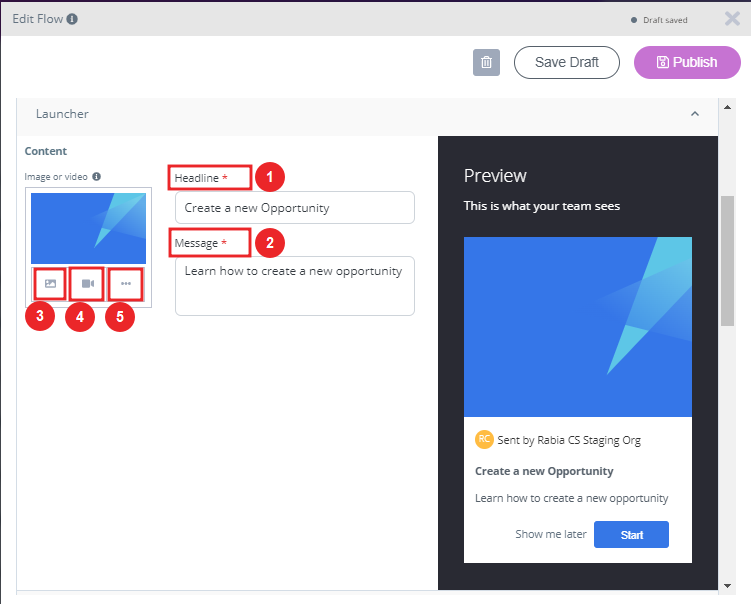
Spekit for in-app messaging.
Spekit’s alert features are limited to members of your team but they can be helpful for announcing updates. These could include new software being added to the company tool stack, recently added walkthroughs, newly-created resources (Speks), and other relevant information you’d like to share.
Pros and cons of Pendo
There are a few obvious instances where you’ll likely need an alternative solution to Pendo — such as these use cases:
- Over 500 MAUs: If your product has more than 500 MAUs then you’ll need to subscribe to a premium Pendo plan (which tends to be significantly more expensive than other competitors on the market).
- Real-Time Analytics Needs: Companies that operate in fast-paced work sprints will likely opt for product adoption solutions with real-time analytics since Pendo’s one-hour data lag can data-driven decision-making difficult.
- Expensive Pricing Model: Pendo is more expensive than most solutions on the market and the subscription cost rises rapidly as your MAUs grow. Even if you’re on the Starter plan, you could be paying $35,000 annually once you reach 10,000 MAUs — which makes it harder to scale.
Pros of Pendo
Let’s take a look at some of the benefits of using Pendo:
- No-Code: Pendo lets you create surveys, in-app guides, and track metrics without needing to write your own code, which saves a lot of time (while making product experiments or split-testing a lot easier).
- Custom Themes: Pendo’s themes let you create multiple palettes and ensure that any in-app materials published align with your existing brand palette (however, you can only create/customize themes after you’ve installed the Pendo snippet).
- Flexible Dashboards: Pendo has plenty of widgets that you can add to your dashboard, including feature adoption, net promoter score, poll results, guide engagement, product stickiness, and MAUs — so you always have your most important metrics within reach.
- Integrations: Pendo has 50 different integrations to choose from including popular tools like Intercom, Jira, Okta, and HubSpot. Unfortunately, only four of these — Salesforce, Segment, Workato, and Zendesk — are two-way integrations that can share data both ways.
- Multi-Platform Analytics: Because Pendo is compatible with mobile applications, you’ll be able to track product analytics for both web apps and mobile apps. This gives you a more holistic view of how users (or specific segments) use your product on different platforms. Note: You’ll need to upgrade to Pendo Portfolio to add more than one product to your account.
Cons of Pendo
While Pendo certainly has quite a few benefits that make it an appealing solution, there are also a few notable drawbacks that you should be aware of before you choose the platform as your product adoption tool:
- Pricing Jumps: While Pendo does offer a free version, it has a limit of 500 MAUs. Upon reaching the MAU limit, you’ll need to upgrade to continue using most of Pendo’s features (and paid plans tend to cost thousands of dollars per month).
- Locked Features: Key features like the data explorer, resource center, and product engagement score are locked behind the Growth or Portfolio plan.
- Data Lag: Pendo’s analytics dashboards only update once per hour. In some cases, this data lag could lead product teams to make the wrong decisions or draw false conclusions from outdated insights.
Pros and cons of Spekit
Spekit is perfectly viable as an employee onboarding tool but its usability is limited by the narrowly focused feature set.
Here are a few scenarios where you should consider using alternative solutions instead of Spekit:
- Onboarding Analytics: Despite Spekit focusing on (employee) onboarding it lacks the detailed analytics that you’d need to optimize your flows. You’ll likely need to use additional tools to collect and analyze data if you use Spekit as your primary onboarding platform.
- UI Navigation: While installing the Chrome extension is fairly straightforward, actually navigating through its interface can be more difficult due to the subpar layout and performance issues.
- Contextual Onboarding: If you want to create contextual onboarding flows for multiple segments then Spekit might not be the best tool. Its segmentation capabilities aren’t the best and there are plenty of other tools in the same space with better segment targeting features.
Pros of Spekit
Spekit is a handy solution for employee onboarding use cases.
Here are some of its main benefits:
- Chrome Extension: Spekit can be installed in any web-based application and then accessed through the Chrome extension.
- Knowledge Bases: You can build multiple knowledge bases with different formats for each respective team in your organization.
- Internal Access: Your new employees will be able to find all the resources they need in a single place instead of having to ask coworkers multiple questions per day.
Cons of Spekit
Spekit has notable limitations that could be a deal-breaker for certain companies or use cases:
- Onboarding Limitations: Tooltips and modals are the only UI patterns that you can use when building in-app flows with Spekit.
- Product Experience: Spekit’s software has numerous bugs and performance issues that you’ll need to reckon with when using the tool (along with subpar UI navigation).
- Analytics Shortcomings: Spekit lacks feedback collection and analytics reporting capabilities which makes it hard to identify areas that need improvement.
Pendo vs Spekit: Which one fits your budget?
Understanding the cost implications is paramount when selecting the right solution for creating interactive user guides, so here’s a detailed pricing comparison of Pendo and Spekit.
Pricing of Pendo
Pricing for paid Pendo plans is only provided on a quote basis and there are no listed price ranges on the solution’s website. That said, certain reviews have stated that prices start at upwards of $20,000 per year for a single product and more than twice that for higher plans.
Pendo has two paid plans and one free version that is limited to 500 MAUs which makes it accessible to startups but difficult to scale in the long run.
Here are the differences between each Pendo plan:
- Pendo Free: The free version of Pendo can accommodate 500 MAUs and has features like native analytics dashboards, feature tagging, event tracking, segmentation, NPS surveys (with Pendo branding), analytics reports, and in-app guides.
- Growth: Pendo’s Growth plan is designed to be used for a single web or mobile app but can accommodate a custom number of MAUs. It includes features like native analytics dashboards, in-app guides, NPS surveys and response tracking, and customer support.
- Portfolio: Pendo’s Portfolio plan is targeted towards customers who want to use the tool for multiple web and/or mobile apps. Features include guide experiment capabilities, cross-app executive dashboards, cross-app journey reporting, and access to product engagement scores.
Pricing of Spekit
While Spekit previously charged $20/month for each user, they have since updated their pricing model. The price will now vary based on the size of your organization and which use cases you’ll be deploying the product for.
Spekit doesn’t have a freemium plan, nor does it offer a free trial.
This means that you’ll need to contact the Spekit sales team and pay for a proof-of-concept to get an idea of how the solution works. Features like seismic integration, knowledge checks, and knowledge check analytics are sold as add-ons that cost extra on top of your base subscription.
Userpilot – A better alternative for building interactive user guides
Userpilot is a product growth platform that drives user activation, feature adoption, and expansion revenue. It also helps product teams collect user feedback, streamline onboarding, and gather actionable insights from analytics.
With Userpilot, you’ll be able to track both product usage and user behavior to get a holistic view of how customers use your product — which will guide future development, improve the user experience, and inform your growth efforts.
No-code product tours in Userpilot
Product tours are an effective way to show new users what a product can do and reduce the time-to-value (TTV) for them. Userpilot lets you build advanced product tours, set contextual triggers, and target specific audiences, all without writing a single line of code.
Here are the Userpilot features that you can use to build a product tour for your users:
- Flow builder: Userpilot’s no-code flow builder has a variety of UI patterns to choose from, such as modals, slideouts, tooltips, and driven actions. All UI patterns are available for use regardless of which Userpilot plan you’re on. All you need to do is install the Chrome extension.
- Contextual triggers: Userpilot lets you set triggers for your flows to ensure that they appear at the most contextual moments. Flows could be triggered when users land on a specific page or when a tracked event occurs. There are also manual triggering options that you can tinker with.
- Audience targeting: Userpilot’s audience targeting setting lets you set the conditions needed for a flow to show up for a specific user. You can use these settings to create flows that target a specific segment or exclude certain users from seeing a flow if certain conditions are met.
In-app messaging in Userpilot
In-app messaging enables communication within your product to onboard new users or drive feature adoption among existing customers.
Here are a few ways you can send in-app messages using Userpilot:
- Modals: Userpilot lets you use modals to send unmissable in-app messages to your users. Simply choose from one of the six templates or create a new modal from scratch. You’ll be able to use text, emojis, images, and videos to help your modals get the message across to users.
- Banners: Userpilot banners can be used to send in-app messages that are urgent but don’t need to take up the entire screen. You can also add blocks with text, emojis, images, videos, forms, custom JavaScript functions, and more to style banners to your liking.
- Tooltips: They are the least intrusive form of in-app messaging as they only show up when users hover over an element or click on an info icon. You’ll be able to adjust the height, shape, color, and placement of tooltips to make them native-like.
Pricing of Userpilot
Userpilot’s transparent pricing ranges from $249/month on the entry-level end to an Enterprise tier for larger companies.
Furthermore, Userpilot’s entry-level plan includes access to all UI patterns and should include everything that most mid-market SaaS businesses need to get started.
Userpilot has three paid plans to choose from:
- Starter: The entry-level Starter plan starts at $249/month and includes features like segmentation, product analytics, reporting, user engagement, NPS feedback, and customization.
- Growth: The Growth plan starts at $749/month and includes features like resource centers, advanced event-based triggers, unlimited feature tagging, AI-powered content localization, EU hosting options, and a dedicated customer success manager.
- Enterprise: The Enterprise plan uses custom pricing and includes all the features from Starter + Growth plus custom roles/permissions, access to premium integrations, priority support, custom contract, SLA, SAML SSO, activity logs, security audit, and compliance (SOC 2/GDPR).
What do users say about Userpilot?
Most users laud Userpilot for its versatile feature set, ease of use, and responsive support team:
I recently had the pleasure of using Userpilot, and I must say it exceeded all my expectations. As a product manager, I’m always on the lookout for tools that can enhance user onboarding and improve overall user experience. Userpilot not only delivered on these fronts but also went above and beyond with its impressive new features, unparalleled ease of use, and truly exceptional customer support.
What truly sets Userpilot apart is its outstanding customer support. Throughout my journey with Userpilot, the support team has been responsive, knowledgeable, and genuinely dedicated to helping me succeed. Whenever I had a question or encountered an issue, their support team was always there to assist promptly, going above and beyond to ensure my concerns were addressed effectively.
Source: G2.
Of course, other users are also kind enough to share constructive criticism regarding specific features like event tracking filters:
“The filtration while analyzing specific events is a little confusing. Understanding of custom properties and data management configuration could have been more organised.”
Source: G2.
Conclusion
This is the end of our thorough comparison between Pendo and Spekit. You should be able to make a confident decision by now. If you’re looking for a solid tool for building interactive user guides that promises great value for money, give Userpilot a go. Book a demo today.