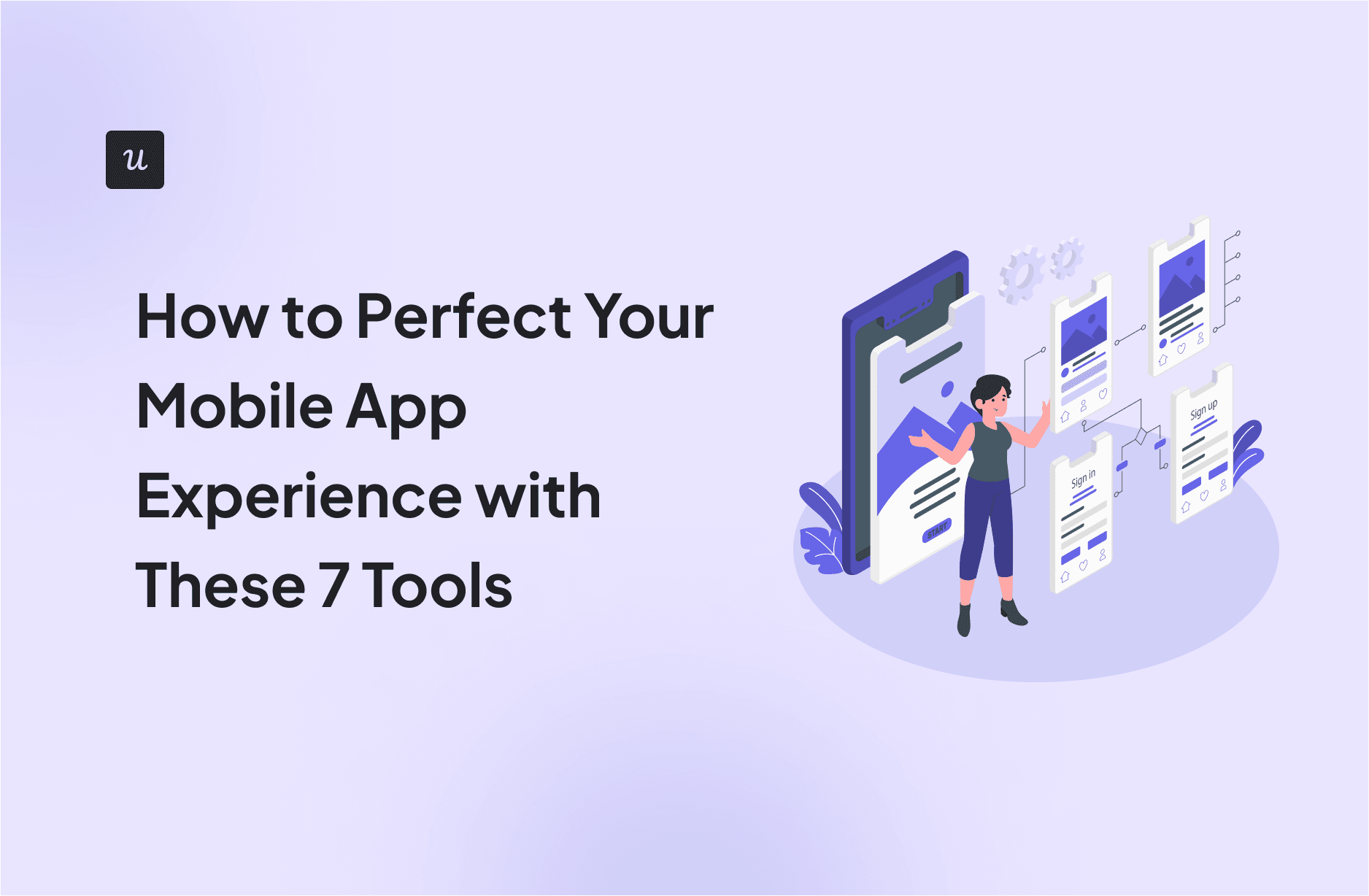
Imagine launching your mobile app after months of development, only to see users abandon it after a single use. In fact, this is the reality for many products: 74% of app users churn the day after an app install. And as you might have guessed, one of the primary reasons behind churn is poor app experience.
Research shows that 88% of users are less likely to return to an app after a single bad experience, and 90% have stopped using an app altogether due to poor performance. Whether it’s slow load times, inefficient onboarding, or cluttered interfaces, friction in the user journey quickly translates into lost users and lost revenue.
So, how do you avoid falling into the negative side of these statistics? Well, nothing new here, by constantly analyzing, optimizing, and personalizing user experiences. And to do that, you need the right tools in your stack. One of such tools is Userpilot, a no-code digital adoption platform that’s empowering thousands of product teams like yours to analyze and improve the user experience. In this article, I’ll walk you through the seven features of our app and explain how exactly your mobile app can benefit from them.
What’s your biggest challenge with your mobile app experience right now?
How are you currently trying to improve your app experience?
What is your primary goal for enhancing the app experience?
Ready to perfect your app experience without writing a single line of code?
Userpilot helps you analyze, optimize, and personalize the user journey with no-code in-app guidance, analytics, and feedback tools. See how it works.
Try Userpilot Now
See Why 1,000+ Teams Choose Userpilot

How can Userpilot help you improve the mobile app experience?
Userpilot is a comprehensive product growth platform that supports mobile as well as web apps. It combines different layers, such as product analytics, user feedback, and in-app guidance, into one platform.
1. Use segmentation and targeting to personalize the app experience
Do I even need to explain the importance of personalization at this point? We already know that a generic, one-size-fits-all experience no longer cuts it these days. It creates unnecessary friction, slows down adoption, and leaves users feeling disconnected from the product. On the other hand, a personalized experience makes the app feel intuitive, relevant, and designed with the user’s specific goals in mind. This leads to higher engagement, increased satisfaction, and stronger long-term retention.
Userpilot makes this level of personalization both scalable and precise with its advanced segmentation and targeting features. SaaS teams can group users by persona, role, behavior, or lifecycle stage, and then deliver targeted in-app experiences that speak directly to each group’s needs. For instance, a product analytics platform might show experienced users a walkthrough for configuring advanced dashboards, while guiding new users through the basics of connecting their data sources.

Userpilot’s localization feature takes personalization further, allowing you to tailor the experience for your global audiences and build trust with them. And you can do all of this with a click of a button. You don’t even need to recreate in-app messages from scratch in new languages; Userpilot’s AI-powered translation service will do it for you.

2. Design mobile carousels to drive feature adoption
Mobile carousels are a set of horizontal, swipeable panels that you can go through like a slideshow. You can use them to highlight key features and guide customers step-by-step through adopting them.
They are most commonly used in primary onboarding for introducing new users to the app, helping them adopt core features.
Userpilot allows you to fully customize the look and feel of mobile carousels, which are completely on-brand. And what’s the best part, it’s all done via an intuitive Chrome extension, which non-technical team members like you can easily use without developer support.

3. Leverage mobile slideouts to provide contextual guidance
Mobile slideouts are panels that slide into view, typically from the bottom or side of the mobile screen. These in-app UI elements are great for delivering contextual tips while the user is actively using the app and guiding them in a non-intrusive way.
With Userpilot, you can trigger slideouts based on specific events or screens, making sure they are timely and relevant.
For example, if customers skip connecting to a third-party integration like Google Analytics with your app, create a slideout to provide guidance on how to do it.

4. Use hyper-relevant push notifications to drive meaningful engagement
Now, I know that you may be hesitant to implement push notifications for your app, because you probably fell victim to spammy push notifications yourself, and felt the urge to uninstall the app. I’ve been there too, and in fact, I’ve rage-deleted several apps after being bombarded with annoying notifications. But it doesn’t have to always end that way; if used thoughtfully, push notifications can be a powerful asset for re-engaging your users and improving their experience.
The key is that instead of sending generic push notifications, you need to tailor them based on users’ preferences and behavior.
For example, you can target users who have already adopted the core features of your app and send them a new notification, inviting them to try out a newly launched feature relevant to their use case and deep-linking them directly to key actions.
With Userpilot, you can send push notifications from the same platform as in-app onboarding flows, eliminating the complexity of extra tools, APIs, and workflows.

5. Track engagement analytics to identify friction in the user journey
Trying to improve your app experience without data is like flying blind. Userpilot’s analytics dashboard helps you measure your app’s overall usability, including:
- Views: The total number of times users encounter a specific flow or message.
- Completions: The count and percentage of users who finish the flow from the first to the last step.
- Dismiss rates: The percentage of users who close or skip the flow before reaching the end.
- Performance by segment: A breakdown of views, completions, and dismiss rates across user cohorts (e.g., device type, behavior, or geography).
Track the performance of your messages to understand what’s working and what’s not. You can spot where customers abandon a process halfway, maybe a button is unclear, or a step is confusing, and dig into that segment’s behavior for clues. You can also filter by device, user cohort, or geography to pinpoint friction points in customer experiences across platforms.
These insights can help you take actionable next steps, like iterating specific flow steps, tweaking messaging, or adding guides where users need them most.

6. Launch mobile surveys to collect real-time user feedback
Gathering real-time customer feedback directly from mobile users is one of the best ways of identifying friction points in the user experience and identifying opportunities for improvement. Userpilot comes here to help again; it offers more than 15+ survey templates ( including NPS, CSAT, CES) for gathering relevant feedback across the user journey.
You can trigger these surveys after key user interactions, such as onboarding completion or a call with a customer support agent, to measure the app experience at specific touchpoints.
Userpilot also has conditional logic for tailoring follow-up questions based on earlier answers, ensuring that your surveys stay relevant to users and increasing the response rates.

Alternative tools for designing mobile app experiences
Many tools claim to offer mobile support, but most miss key ingredients such as push notifications, mobile-optimized UI, real-time analytics, or no-code setup. Here are five alternatives that are comparable to Userpilot.
- Pendo: Pendo excels at granular analytics across iOS, Android, and cross-platform funnels. It offers feedback and onboarding flows but lacks push notifications and mobile-specific UI. Enterprise setups can be complex, requiring developer support and lengthy implementation.
- Appcues: Appcues provides a no-code way to build onboarding flows, banners, and CTAs for iOS and Android without developer input. It supports analytics and embedded surveys but uses web-style UI components on mobile and lacks localization features.
- Intercom: Intercom combines live chat, in-app notifications, and push notifications across iOS and Android. It lacks built-in mobile analytics and uses desktop-style UI components. Setup requires several integrations and coding expertise.
- Whatfix: Whatfix focuses on employee onboarding with in-app walkthroughs and self-help resources on mobile. It supports behavior-based triggers, basic surveys, and localization, but doesn’t offer push notifications. Analytics are limited, and implementation can be technically demanding.
- WalkMe: WalkMe delivers enterprise-grade in-app guidance and analytics, but it lacks push notifications and a mobile-optimized user interface. It excels at multi-app funnel tracking and mobile content flows, yet the setup is complex and requires coding expertise.
| Supported Platforms | iOS, Android (React Native, Flutter, Ionic, Capacitor, Cordova, PWA, Xamarin coming soon) | iOS, Android, Xamarin, MAUI, React Native, Expo, Flutter, Swift UI | iOS, Android, React Native, Flutter, Ionic | iOS, Android, Cordova, React Native | iOS, Android | iOS, Android |
| Onboarding & In-App Engagement | Carousels, Slideouts, Push Notifications | Carousels, Tooltips, Pop-ups, Guides | Flows, Spotlights, Banners, CTAs | Mobile Carousels, Messages, AI Bot, Help Centre, Push Notifications | In-App Walkthroughs, Interactive Flows, Self-Help (like Resource Center) | In-App Guidance, Walkthroughs |
| Push Notifications | ✅ | ❌ | ✅ | ✅ | ❌ | ❌ |
| Mobile-Specific UI Components | ✅ Optimized for mobile | ❌ Uses same UI as web | ❌ Uses same UI as web | ❌ Simple layouts only (text, images, buttons) | ❌ Uses same UI as web | ❌ Uses same UI as web |
| Surveys (NPS, CSAT, CES) | ✅ NPS, CSAT, CES | ✅ NPS only | ✅ Embed survey No NPS on mobile |
❌ No built-in surveys | ✅ Basic Surveys | ✅ Basic Surveys |
| Behavior-Based Triggers | ✅ | ✅ | ✅ | ✅ | ✅ | ✅ |
| Mobile Event Tracking | ✅ | ✅ | ✅ | ❌ | ✅ | ✅ |
| Cross-Platform Analytics | ✅ Unified web & mobile analytics | ✅ Unified analytics | ✅ Unified analytics | ❌ Focuses on messaging, not analytics | ✅ Limited analytics | ✅ Robust analytics |
| Multi-App Funnel Tracking | ✅ | ✅ | ❌ | ❌ | ❌ | ✅ |
| Content Management for Mobile | ✅ Mobile-specific content organization | ❌ Mobile & web content mixed together | ✅ Better content structure than Pendo | ❌ All in-app messages mixed together | ✅ Separate mobile content flows | ✅ Separate mobile content flows |
| Localization Support | ✅ Supports localized mobile content | ❌ No localization | ❌ No localization | ❌ No localization | ✅ Supports localized content | ✅ Supports localized content |
| Ease of Use & Setup | ✅ Easy setup | ❌ Complex setup | ❌ Requires multiple installations | ✅ Easy for messaging, limited engagement features | ✅ Easier than WalkMe, but some learning curve | ❌ Requires coding knowledge for full functionality |
Why Userpilot is the best choice for app experience optimization
Userpilot is the ultimate digital adoption platform that replaces the need for multiple tools and simplifies your workflow. With a unified platform like Userpilot, you can monitor user behavior, collect qualitative feedback, and create flows to guide users all from a single platform, without fragmenting your data.
Not only is it user-friendly, but it’s also very affordable, considering the number of features and value that come with it. Its Growth plan for web starts at only 799$ per month and includes all the juicy features available. For an additional 6000$, you also get access to the newly launched mobile version, which is already bringing value to our thousands of users, like Dean Lindsay from Third Bridge:

Ready to get started with perfecting your app experience? Book a demo today with our team at Userpilot and they’ll show you how.
FAQ
What is app user experience?
App user experience (UX) is how easily users can navigate and interact with your app, and how satisfied they feel while engaging. It blends intuitive design (clear menus, readable text) with reliable performance (fast loading, smooth transitions) and meaningful feedback (errors that guide customers back on track).
Great app UX anticipates customers’ needs, reduces friction, and makes every tap feel natural.
How do you measure user experience in an app?
You can gauge user app experience in two complementary ways:
Track behavioral metrics
- Retention rate: Is the percentage of users who return after their first use or session. A higher retention usually signals that customers find the experience valuable.
- Churn rate: Measures the rate at which customers stop using the app. An increasing churn rate indicates potential UX issues or unmet expectations.
- Session duration: Is the average time customers spend in the app. Longer sessions often suggest deeper engagement unless users waste time due to confusion.
- Conversion funnels: Tracks where users drop off, like onboarding, checkout, or form submissions. This metric helps identify friction points in the flow.
Collect qualitative feedback
- NPS: Asks users how likely they are to recommend your app.
- CSAT surveys: Pop up after key moments (onboarding complete, feature use) to rate customer satisfaction.
- App store reviews: Help you spot recurring complaints, positive reviews, or feature requests from users.
Which app has the best user experience?
Users often praise Duolingo for having the best app experience thanks to its seamless, gamified approach.
Instead of forcing a signup, Duolingo eases you into a quick translation exercise, showing value before registration. An owl mascot welcomes you and helps set clear learning goals, boosting motivation and keeping users engaged.
Duolingo adjusts lesson difficulty by asking about your skill level, so beginners start with the basics, while experienced learners take placement tests. Small, tailored lessons immediately drop you into the core experience, with gentle prompts to sign up as you progress.







