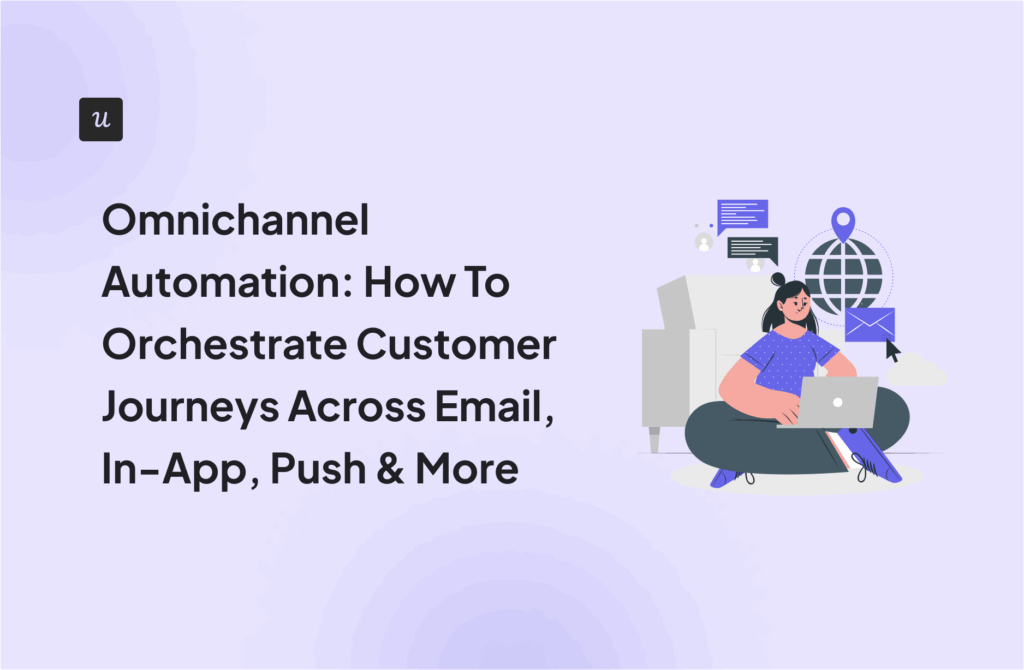What are behavioral emails?
Behavioral emails are personalized messages sent to users based on their activity on a company’s website, app, or third-party platforms like social media.
Unlike bulk campaigns such as newsletters, behavioral emails are triggered by specific user actions. For example, you might send a biweekly newsletter to educate subscribers about your product and share industry best practices. These emails don’t require any knowledge of users’ in-app behavior.
In contrast, behavioral emails like welcome messages or upgrade prompts need to be timely, action-based, and personalized to be effective.

What’s your biggest challenge with user communication?
How do you currently trigger your Behavioral Emails?
How personalized are your current user emails?
What’s your main goal with improving your Behavioral Emails strategy?
It looks like you’re ready to level-up your Behavioral Emails.
Stop sending generic emails and start sending messages based on what users actually do inside your product. See how Userpilot can help you send the right message, to the right user, at the right time.
Behavioral email example
I wanted to break down a real-world behavioral email, so I chose this example from Salesflare:

Notice how the email hits all the notes we talked about:
- Action-based: It was triggered immediately after signup, with the second line confirming that the user’s account is successfully created.
- Timely: Welcome emails are important, but they start to lose their power if your delivery is delayed. Salesflare didn’t just send this email after account creation, they provided timely onboarding resources the user will need at this point in their journey (setup guide, video tutorials, and live demo).
- Personalized: While the email is automated, it still feels personal. It opens with the user’s name and encourages them to reach out for human contact.
Why use behavioral emails?
Behavioral emails provide several benefits when it comes to user engagement and revenue generation.
Let’s discuss some of them:
- Higher open/click/conversion rates: Over 90% of people check their email apps daily, but only around 12% to 25% of emails get opened. The main culprits? Irrelevance and poor timing. Generic email blasts don’t reflect where a user is in their journey, so they often get ignored. Studies show that personalized emails enjoy 2X open rates. In fact, Validity’s 2024 state of email report says behavioral emails generate up to 10X more revenue than other email marketing types.
- Time-saving and scalable: Automated emails may take time to set up, but once live, they work in the background 24/7. Instead of manually following up with every new signup or dormant user, your behavioral flow takes care of it and lets your team focus on other activities that absolutely require direct customer interaction.
- Smoother user journeys and higher lifetime value: Behavioral emails guide users to value by responding directly to customer behavior, whether it’s nudging them to complete a setup or upgrade at the right time. This kind of timely guidance improves onboarding, boosts retention, and opens the door to expansion revenue and customer loyalty. For example, a 2023 study by Segment found that businesses employing personalization experience an average of a 38% boost in customer spending.
“The cookie-cutter emails that used to work in the past no longer work. People want a more personal approach.” – Ben Akyea, Senior Copywriter, Userpilot
Types of behavioral emails
In behavioral marketing, emails take many forms depending on where the customer is in their journey. Below are the core types, grouped by the outcomes they help you drive:
Onboarding and activation
The first few days after signup are when most users decide whether your product is worth their time. Behavioral emails at this stage help reduce drop-off, clarify next steps, and get users to their first “Aha!” moment faster.
Common types:
- Welcome emails that confirm signup and introduce the product.
- Setup nudges that push users to complete onboarding steps.
- Milestone celebrations that reinforce progress and keep motivation high.
Here’s an example of an onboarding nudge that feels personal and timely:
Trigger:
User created an account but didn’t complete setup within 24 hours.
Goal:
Nudge them to finish onboarding while interest is still fresh.
Sample copy:
Subject: Almost there, Julia!
Hey Julia, saw you started setting up your dashboard but didn’t finish. Need help?
Most teams see value within the first day. Just connect your first integration and we’ll take it from there.
[Finish Setup]
Engagement and retention
Once users are onboarded, the focus shifts to keeping them active. Behavioral email marketing efforts in this phase aim to reinforce product value, encourage feature discovery, and prevent silent churn.
Common types:
- Feature adoption nudges that encourage users to try high-value features they haven’t touched yet.
- Usage tips that help users get more out of what they’ve already explored.
- Reminder emails that prompt action when usage slows down or routines break.
Here’s an example of a behavioral email that nudges feature adoption based on in-app user behavior:
Trigger:
User has been logging in consistently for a week but hasn’t tried the “Team Collaboration” feature.
Goal:
Prompt the user to try a sticky, habit-forming feature that increases retention.
Sample copy:
Subject: Want to move faster with your team?
Hey Marcus, you’ve been making great progress!
Want to cut back-and-forth and keep everyone aligned? Try inviting your teammates directly to your board. It only takes a minute, and you’ll unlock real-time collaboration.
[Invite Your Team]
Conversion and expansion
This is where behavioral emails turn active users into paying (or higher-paying) customers. Whether it’s a trial ending, a usage cap being hit, or a plan that no longer fits, these moments are prime opportunities to drive upgrades without sounding pushy.
Common types:
- Trial-ending reminders that prompt users to act before losing access.
- Upgrade nudges triggered when users hit limits on their current plan.
- Plan recommendations based on usage patterns and team size.
Here’s an example of an upgrade offer based on usage limits:
Trigger:
User hit the file upload limit on their free plan.
Goal:
Encourage upgrade by surfacing value and removing friction.
Sample copy:
Subject: You’ve hit your limit. Here’s how to keep going
Hey Amara, looks like you’ve reached your 10-file upload limit on the free plan.
Great news: you’re not alone. Most growing teams hit this point within the first 2 weeks.
Upgrade now to get unlimited uploads, team sharing, and priority support.
[See Pro Plans]
Re-engagement and churn prevention
Behavioral emails in this category help to re-ignite interest, uncover friction, and show users they’re still valued.
Common types:
- Inactivity emails sent after a user hasn’t logged in for a set period.
- “We miss you” notes that combine emotion with incentive.
- Feedback requests after signs of churn or downgraded activity.
Here’s an example of an inactivity email designed to re-engage a dormant user:
Trigger:
User hasn’t logged in for 10+ days and hasn’t completed onboarding.
Goal:
Reignite curiosity and help the user return without friction.
Sample copy:
Subject: Still thinking about us, Jordan?
Hey Jordan, we noticed you haven’t been around in a while, and we get it. Things get busy.
If you’re still exploring, here’s a quick guide to help you pick up where you left off. Or if you hit a wall, reply to this email, we’d love to help.
[Resume Setup]
Either way, we’re here when you’re ready.
External triggers (Website activity/Social media channels)
Sometimes, users show intent elsewhere, like visiting specific pages on your website, interacting with landing pages, or clicking through paid ads and webinars. Behavioral emails triggered by these external signals can bring them back before interest fades.
Common types include:
- Page visit follow-ups when a user views pricing, features, or comparison pages but doesn’t convert.
- Ad click but no signup to re-capture paid traffic that dropped off.
- Webinar follow-ups for those who registered or watched but didn’t take the next step.
Here’s an example of a follow-up email after a user visited the pricing page but didn’t sign up:
Trigger:
User viewed the pricing page and exited without creating an account.
Goal:
Reinforce value and address potential friction points before the lead goes cold.
Sample copy:
Subject: Questions about our pricing?
Hey Dani, we saw you were checking out our pricing page earlier.
If you’re wondering which plan fits best, we’ve got a short guide to help you decide, plus real examples of how other teams are using [Product].
Or just reply with your questions. We’re happy to help.
[Compare Plans]
I made a quick summary table to help you remember the different behavioral email types:
| Use case | Trigger example | Goal | Sample message snippet |
|---|---|---|---|
| Onboarding and activation | User signed up but didn’t finish setup | Guide to first value | “You’re 80% done setting up your dashboard, want to finish in one click?” |
| Engagement and retention | Logged in for 7 days, hasn’t used key feature | Drive feature adoption | “Want to cut back-and-forth? Try inviting your teammates to collaborate.” |
| Conversion and expansion | Hit upload limit on free plan | Prompt upgrade | “You’ve reached your limit, upgrade now to unlock more features.” |
| Re-engagement and churn | Inactive for 10+ days | Bring user back | “Hey, we noticed you haven’t been around, need help getting started again?” |
| External triggers | Visited pricing page, didn’t sign up | Capture intent | “Still comparing plans? Here’s a quick guide to help you choose.” |
How to get started with behavioral emails (in 5 steps)
In this section, I’ll walk you through five practical steps for creating timely emails that move users to action:
1. Map key user behaviors
A behavioral email strategy starts with understanding your product journey. Begin by mapping the major touchpoints and identifying signals that show whether a user is progressing, getting stuck, or at risk of churning.
Here are a few examples of key behaviors to track:
- Signed up but didn’t complete onboarding.
- Invited a team member.
- Hit a usage limit on their free plan.
- Haven’t logged in for 10+ days.
How to do it with Userpilot
At Userpilot, we believe behavioral segmentation is key. Instead of broad demographics, we let you group users based on actions like “completed onboarding,” “invited a teammate,” or “inactive for 7+ days.”
These behavioral segments update dynamically, so your email campaigns are always triggered based on the latest user activity.

2. Define the goal of each email
I’m a firm believer in having one clear goal per email. Asking users to take multiple actions in a single message can easily backfire because it creates confusion and weakens focus.
For example, if your onboarding email tells users to connect an integration, invite a teammate, and complete their profile all at once, they might end up doing none of them. There’s no clear priority, and the mental load increases with every added CTA.
Instead, before writing any behavioral email, ask yourself: What’s the one thing I want the user to do next?
Here are a few focused email goals to inspire you:
- Get users to complete profile setup.
- Encourage activation of a sticky feature.
- Prompt an upgrade after hitting a usage limit.
- Request feedback after 30 days of activity.
How to do it with Userpilot
Once you’ve defined your goal, we make it easy to create fully customizable, no-code emails from one workspace.
Here’s what you can do inside our email builder:
- Assign replies to the right team member to ensure responses go exactly where they should.
- Add a custom signature to personalize the message and reinforce your brand.
- Localize your copy in up to 30 languages.
- Embed files and rich media to make emails more interactive.
- Write faster using the built-in AI assistant to shorten, expand, or tweak your copy.

3. Choose your triggers
An email is only behavioral if it’s triggered automatically, based on what a user does (or doesn’t do) in your product.
Use product analytics tools like Userpilot or the tracking features in your email platform to define precise triggers tied to specific stages of the user journey. Each trigger should align with a clear goal, whether that’s reactivation, conversion, or deeper customer engagement.
Here are a few examples of behavioral triggers:
- After X days of inactivity.
- When a user creates their 5th project.
- When someone views the pricing page but doesn’t convert.
How to do it with Userpilot
Inside Userpilot, you can set up custom event triggers and conditions based on what users do in your app. The email is sent automatically once a user meets those conditions.
You also get full control over send frequency: our platform lets you decide whether the email should be delivered only once per user or every time the condition is met.
The frequency you choose depends on your goal. For example, a “Welcome” email should only go out once, right after signup. But a “You’ve gone quiet” nudge might recur every time a user is inactive for a preset number of days.

4. Write emails that feel timely and personal
Avoid generic “just checking in” emails. Your behavioral email messages should feel like a natural extension of the product experience, not something you send at random.
A good rule of thumb is to reference the user’s specific action. Remember how Salesflare did it in the example I showed you earlier? They began their signup email by reaffirming that the user had successfully created an account.
Aim to do something similar. Here are some examples:
Examples:
- “Your first report is live! Here are the next steps to take.”
- “Hey Julia, noticed you invited your first teammate. Here’s how to collaborate faster.”
- “Looks like you’ve explored analytics. Want a quick tip to uncover trends faster?”
💡Pro tip: Even your subject line should reflect the user’s recent activity, depending on where they are in your product’s journey.
How to do it with Userpilot
We built Userpilot to help you personalize emails based on real user properties instead of random guesses. For example, you can automatically trigger an upgrade prompt when a user reaches day 5 of their 7-day free trial.
Here’s an example of a promotional email template built in Userpilot:

5. Test, measure, repeat
When it comes to email analytics, it’s tempting to focus on open and click rates, especially if you’re used to tools like Google Analytics. That’s a good start, but what really matters is what users do after they open the email.
For example, a re-engagement email isn’t truly successful if it gets high opens but leads to zero product activity.
As a SaaS company, you need to look beyond vanity metrics and measure outcomes that tie directly to product value.
Track core actions like:
- Setup completion rate.
- Feature activation.
- Plan upgrades.
- User retention after 30 days.
How to do it with Userpilot
Use our email analytics feature to analyze customer behavior and tailor marketing messages for more relevant campaigns.
Userpilot also lets you group email reports by segment, giving you a more granular understanding of how different user types are engaging with your marketing campaigns. And because it’s an all-in-one product growth tool, you can pair these email reports with funnel and user path analysis to get a fuller picture of what drives user actions.
Let’s say you recently launched a behavioral email campaign targeting users who haven’t activated your analytics feature within 7 days of signup. You want to understand if the campaign is working.
In Userpilot, you can:
- Filter your email report by segment, specifically users who received the activation email.
- Analyze open and click-through rates for that segment.
- Cross-reference that with a funnel report to see how many of those users actually went on to activate the feature.
- If drop-off is high after the click, tweak the marketing message in the email, or improve the in-app experience that follows.

The best emails are triggered emails
Generic emails are great for product announcements or newsletters. But when you need users to take immediate action, nothing beats an action-based, timely, and personalized message.
As we’ve seen, behavioral emails outperform traditional campaigns in open rates, engagement, and even revenue impact because they meet users at the right moment.
Ready to build and deliver smarter emails for your SaaS? Book a demo with our team to see how Userpilot can help.