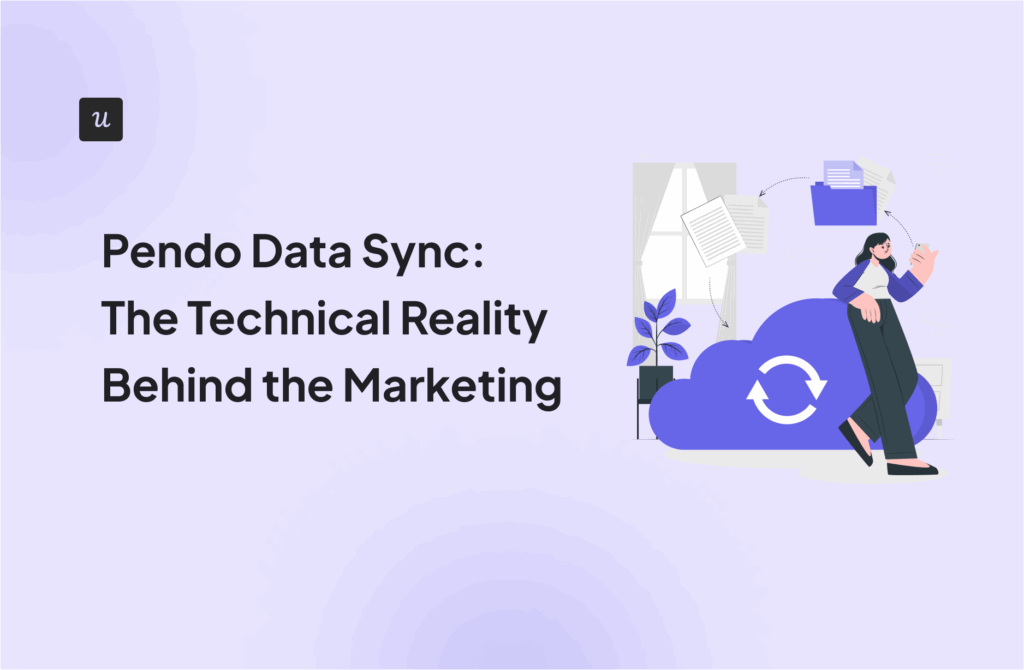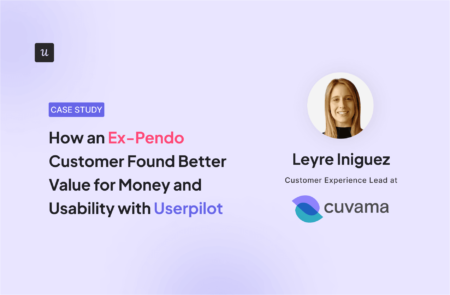
How an Ex-Pendo Customer Found Better Value for Money and Usability with Userpilot
Cuvama, a value selling platform, helps sales and customer success teams identify pain points, sell outcomes, and reinforce success. For this to actualize, Cuvama first needed to guide its users towards adopting its product and using it effectively to achieve success.
Initially, they trusted Pendo, a popular digital adoption tool, for the job. However, a difficult configuration and clunky interface led Cuvama to Userpilot, which enabled them to monitor customer behavior and guide users successfully.
Leyre Iniguez, Customer Experience Lead at Cuvama, shares how they leveraged Userpilot to achieve their business goals.
Try Userpilot Now
See Why 1,000+ Teams Choose Userpilot

Overview of Cuvama case study
- Challenge: Cuvama found it difficult to use Pendo for its onboarding and analytics needs due to its complex configuration and difficult interface. This resulted in the team using the product less often despite Pendo being an expensive tool.
- Solution: Cuvama transitioned to Userpilot and was soon a fan of its easy configuration and user-friendly interface. They used Userpilot for onboarding new users, announcing updates/features, providing support through a resource center, and analyzing customer behavior data.
- Results: Cuvama got greater value from using the different features Userpilot offered compared to Pendo. They were also able to easily access customer behavior data without relying on the engineering team.
- Userpilot offers a more intuitive user experience and greater value for money than Pendo. Book a demo to learn how Userpilot can help you achieve product success.
Challenge: Extracting value from Pendo
Cuvama faced a few challenges when using Pendo for its onboarding and analytics needs.
For starters, the configuration was complex, and the interface wasn’t the most intuitive. For this Leyre says:
Pendo was complicated to setup and maintain.
– Leyre Iniguez, Customer Experience Lead
But that was just the tip of the iceberg. Using Pendo to create flows for different segments was another challenge.
With Pendo, I could not do, or at least I didn’t know how to easily do, specific flows for specific companies.
– Leyre Iniguez, Customer Experience Lead
The analytics features that Pendo prides on weren’t user-friendly as well – to the extent that Leyre avoided them altogether. The high price tag that Pendo has made things even worse.
High price was one of the decision criteria to move from Pendo because we were paying lots, and we were not using it.
– Leyre Iniguez, Customer Experience Lead
Solution: Moving to another tool
Cuvama was in the market for a user-friendly adoption tool and decided to give Userpilot a try. Things looked brighter just from the demo call.
What I really appreciated from the demo when I was talking with Userpilot was the interface within the app. So that was what really made me change because you had that plug-in that goes into the browser, and I can easily change everything and see how it’s changing live in the browser.
– Leyre Iniguez, Customer Experience Lead
Leyre leveraged Userpilot for 3 main purposes:
1. Flows for user onboarding
Every time a new user signs up, they are shown an onboarding flow that Leyre created in Userpilot. The flow welcomes them and guides them through Cuvama’s basic functionality.
Leyre also created specific flows tailored to the needs of certain users. This way, she can show them relevant information and engage them effectively. Compared to Pendo, Leyre found this much easier and faster to do in Userpilot.
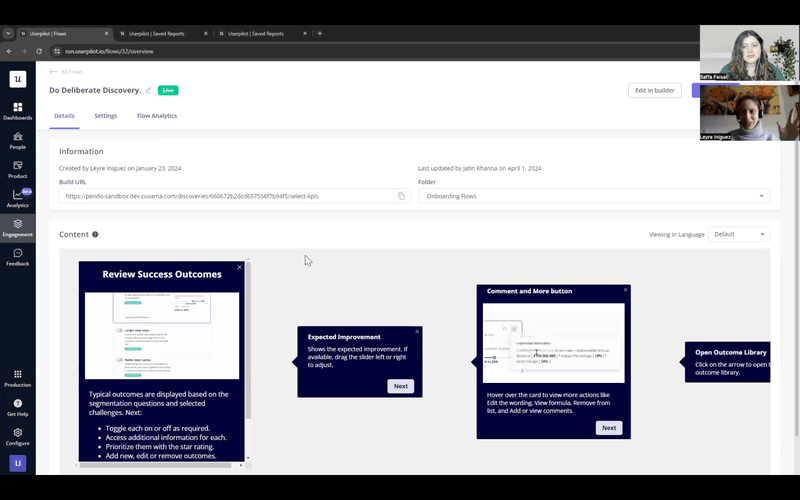
2. Resource center to assist customers in-app
To inform about product updates and provide support to users, Leyre created a resource center that is available 24/7 in-app. This included a checklist to guide users, how-to videos, case studies, a feedback survey, and more.
I’m very happy to have the resource center because compared to Pendo, this is a much better solution.
– Leyre Iniguez, Customer Experience Lead
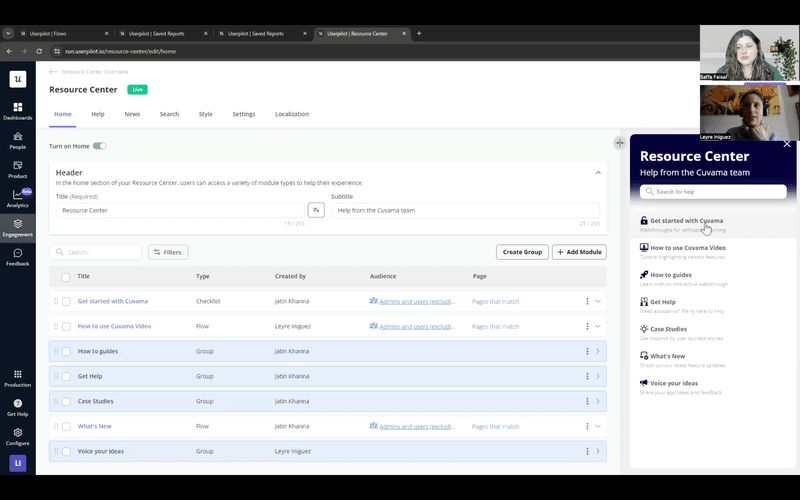
3. Analytics to monitor user behavior
Leyre performed path analysis to track the paths users take within the application. Through this analysis, she discovered that some customers were encountering an error message. By clicking on the specific segment in the report, she identified the exact users who experienced this issue.
She then accessed their profile information by clicking on their individual names in the paths report, contacted them directly, and discussed the error to resolve it.
I love the user profiles feature. I can come here and directly see who is my user who is having those problems so I can directly contact the person and check out what’s going on.
– Leyre Iniguez, Customer Experience Lead
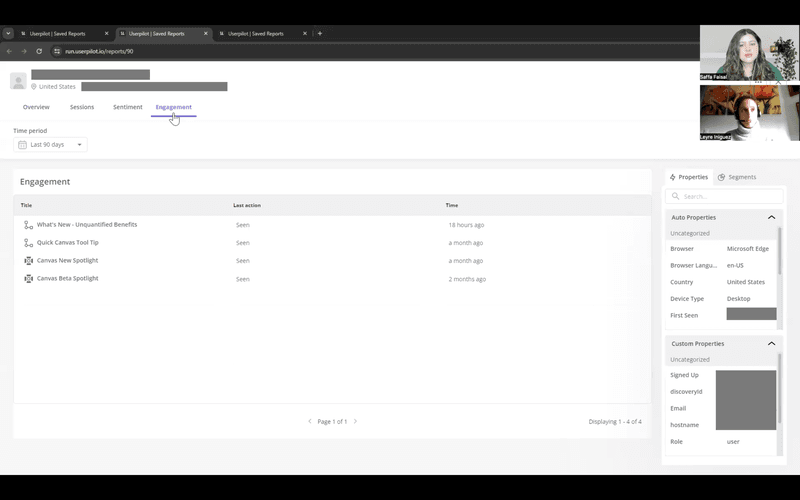
Results: Greater value for money and usability with Userpilot
Leyre found Userpilot much easier to use, considering its straightforward configuration and user-friendly interface.
Because Userpilot is easier to configure and to work with, I’m getting much more value than with Pendo.
– Leyre Iniguez, Customer Experience Lead
Leyre also appreciated how well-rounded Userpilot is and how she could complete multiple tasks using a single solution and that too without any engineering help.
I like that I can use Userpilot for 3 areas; guides (flows), analytics, and resource center. So I like that from that sense it is a complete solution. And I really like that I have now access to what my users are doing without needing to ask the engineering team.
– Leyre Iniguez, Customer Experience Lead
Considering the usage she got from Userpilot, Leyre is happy with the value of money she received compared to Pendo.
Userpilot – the best product growth tool in the market
If you’re on the search for a new product growth tool or are transitioning from Pendo, Userpilot has a vast functionality to offer. Here are some of its top features:
- Create in-app experiences no-code using the available UI patterns. Choose your desired template or create one from scratch, customize it with the WYSIWYG editor, localize it for different audiences, and launch it contextually.
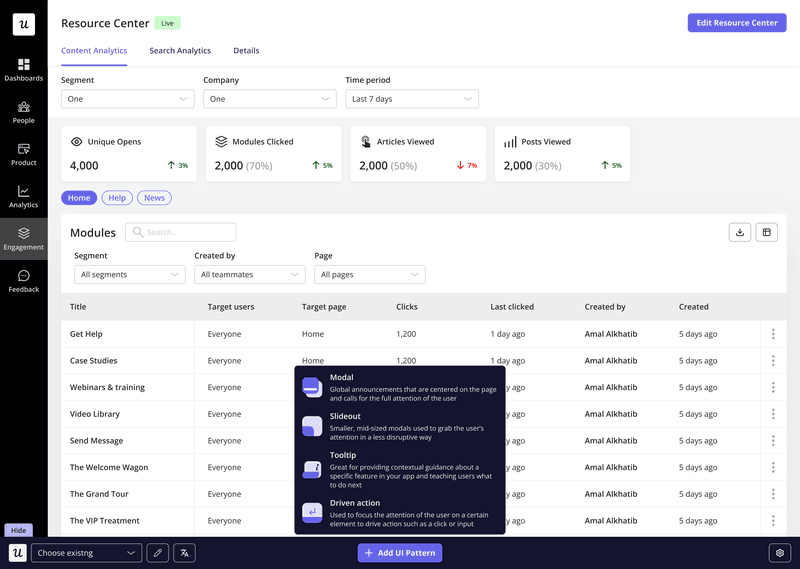
- Analyze customer data using various reports: funnel analysis to monitor the customer journey, path analysis to track user navigation in-app, cohort retention analysis to measure retention levels, and trend analysis to identify user behavior patterns.
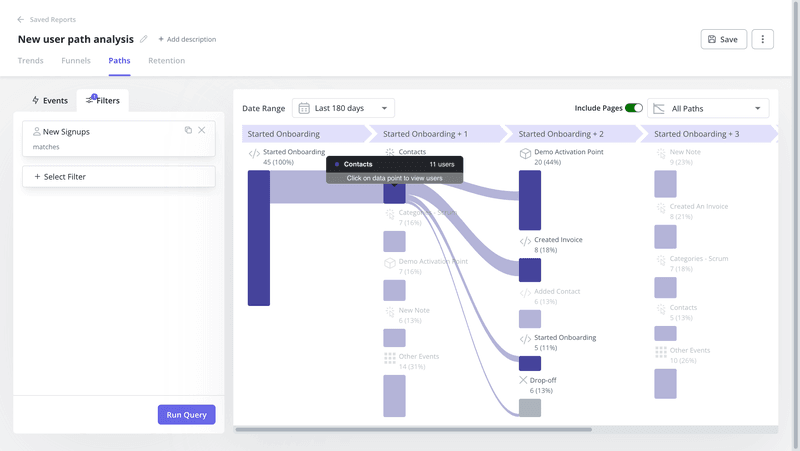
- Monitor and visualize important metrics and reports on analytics dashboards. Use premade dashboards or create a custom one from scratch.
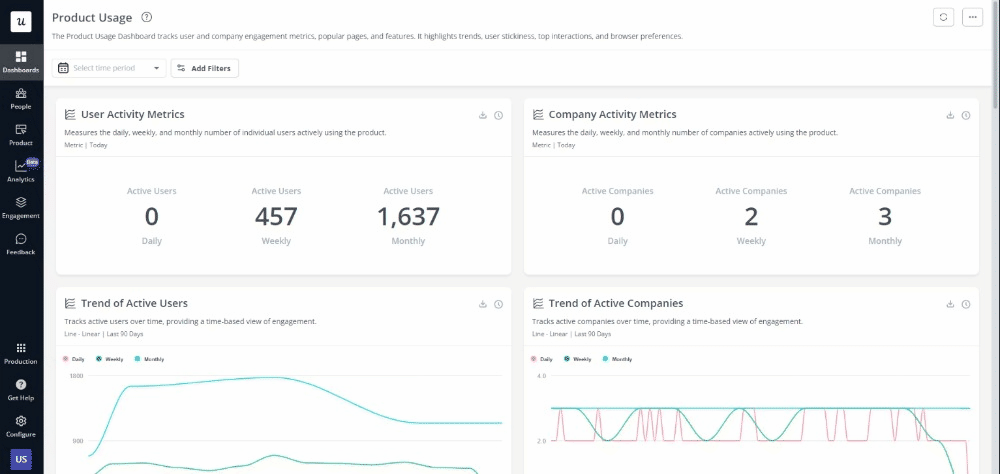
- Trigger in-app surveys for different customer segments using the survey templates available (CSAT, CES, PMF, and more). Customize their appearance, add a progress bar, and translate it into multiple languages.
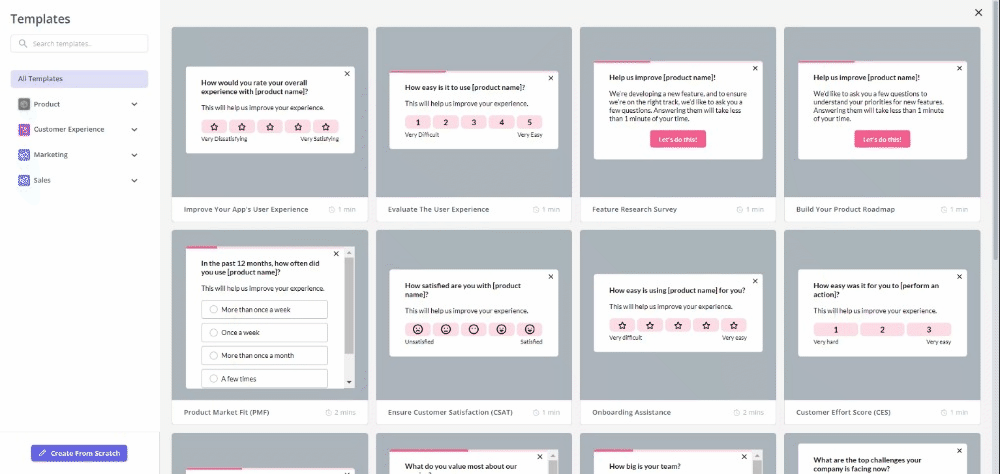
- Launch an in-app resource center to provide on-demand support to users. Add videos, include a help center, announce product updates, ask for feedback, and more in the resource center.
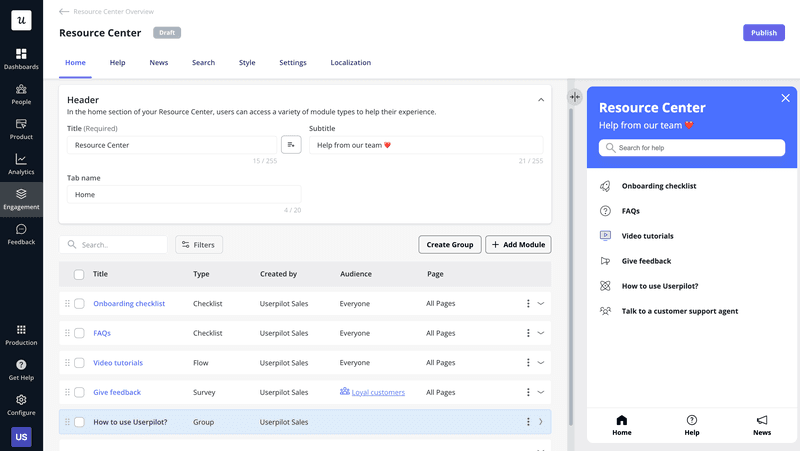
Interested in what you’re reading? Book a demo to learn more about what Userpilot has to offer and to see the product in action.
Conclusion
Moving on from a difficult to configure and use Pendo, Leyre found success with Userpilot. She created flows to guide users, set up a resource center to provide support, and analyzed data to identify friction in the customer journey – all within a user-friendly interface.
If you want to streamline your product experiences without the steep learning curve, try Userpilot. Book a demo to learn more.