
Pendo vs Userpilot? Which one is the best user onboarding tool?
If you’re not sure which of them offers more value and better functionality, stick around.
In this article, we’ll go in-depth and have a look at the most important features each platform offers.
Get The Insights!
The fastest way to learn about Product Growth, Management & Trends.
What are the differences between Userpilot and Pendo?
At first glance, Userpilot and Pendo seem like similar tools—they’re both in the same category of user onboarding, product analytics, and in-app experiences.
But as I mentioned, the differences become clear when you dig a little deeper. Here’s how they compare across these areas:
- Onboarding functionalities: Pendo offers powerful onboarding features, but can feel complex and less intuitive. For example, checklists must be accessed via the Resource Center (and Guides, but unless you’re on Guides Pro Subscription), and surveys are created through the Guides module—requiring extra navigation and setup. In contrast, Userpilot provides a more streamlined, user-friendly experience with direct access to onboarding elements like checklists and surveys from a central UI.
- Event tracking for behavior analytics. Both tools offer auto-capture for events, but Userpilot lets you turn events into usable analytics through a no-code visual interface. Meanwhile, Pendo requires additional setup, i.e., “Only click events associated with existing Feature tags display in your analytics.”
- Surveys. While both tools offer in-app surveys, Userpilot surveys are a standalone feature with customizable templates. Meanwhile, Pendo’s surveys—often referred to as polls—are built within the Guides module and are separate from its NPS functionality. This makes them less centralized and limits flexibility in survey customization.
- Pricing. Userpilot is far more cost-effective than Pendo. For teams looking to get the most bang for their buck, Userpilot offers similar (or better) features at a lower price point. On the other hand, Pendo has a habit of changing the pricing and even forcing customers to upgrade to a 5x more expensive plan, based on reviews from Vendr.
Pendo vs Userpilot for user onboarding
We built Userpilot to give product teams more control, faster iteration, and fewer dependencies. Here’s how it compares to Pendo when it comes to onboarding:
🔁 Event-based triggering: Pendo supports event-based triggering via Track Events, but you’ll need a developer to instrument them (via pendo.track('Your Event Name'))first. After that, you can set triggers in the UI. In Userpilot, event-based triggering is no-code from start to finish — define events visually and launch flows without dev help.
🎨 Visual editor & templates: Pendo uses global themes to define default styling, but you can override styles per step using the Visual Design Studio or custom CSS — it’s just not very intuitive. In contrast, Userpilot offers full visual control out of the box — per-step styling, instant preview, no code needed. You also get an AI assistant at no extra cost for faster tooltip and modal content creation. Userpilot also has something Pendo lacks: a pulsing hotspot feature — a small animated spot or pulse that sits on top of a UI element to subtly draw the user’s attention.

🧭 Path-based targeting & UI patterns:
- For large-scale apps with many guides, environments, and cross-product consistency, Pendo’s global Page rules deliver superior maintainability and advanced wildcard syntax.
- For smaller teams or one-off flows that need quick regex or simple “starts with” logic directly in the builder, Userpilot’s inline operators are more convenient.
In most enterprise contexts, Pendo’s centralized tagging and richer URL syntax edge out Userpilot, but if you prize per-flow simplicity and full regex support, Userpilot may feel faster when configured.
📋 Checklists: Pendo’s checklists live inside the Resource Center (and Guides, but only when you are on Guides Pro Subscription) and aren’t customizable enough to stand on their own. In Userpilot, checklists are flexible: standalone, styled your way, with advanced targeting and completion logic. And plus, they are available even when you are on our Starter plan.
You can also read our case study of Cuvama – an ex-Pendo customer who is now using Userpilot. Cuvama transitioned to Userpilot and was soon a fan of its easy configuration and user-friendly interface. They used Userpilot for onboarding new users, announcing updates/features, providing support through a resource center, and analyzing customer behavior data.
Because Userpilot is easier to configure and to work with, I’m getting much more value than with Pendo.
– Leyre Iniguez, Customer Experience Lead
Pendo for user onboarding
Pendo is a product adoption platform that has the usual onboarding features that are commonly included with similar solutions. However, those using Pendo Free will need to note that they’ll need to find a new onboarding solution once they cross 500 MAUs or upgrade to the paid version.
Pendo offers a solid set of onboarding features, but there are a few key limitations you should know about. Here’s what’s to expect:
- Free plan limitations: Once you exceed 500 monthly active users (MAUs) on Pendo Free, you won’t be able to create new guides or segments. Existing content may still run, but onboarding becomes effectively locked unless you upgrade.
- Guide layouts: Pendo does support templates for tooltips, banners, and lightboxes—these are usable to build onboarding flows just like you’d expect.

- Flow triggers: You can trigger guides based on:
- URL visits
- Interactions with tagged elements
- Segment membership (which can include device type via metadata)
- Localization: As of April 2024, Pendo supports AI-powered localization for guides, making multilingual onboarding smoother.
- Onboarding module in Resource Center: You can add the onboarding module through Resource Center and customize colors, text styles, and progress icons to match your branding. However, do note that color customizations for the Resource Center or module containers are handled at the theme/global-CSS level (via Subscription Settings → Visual Design Studio), rather than via a per-module “color picker.”

Userpilot for user onboarding
User onboarding is a crucial part of the customer journey as it speeds up the adoption process and increases retention rates. Onboarding is one of Userpilot’s core use cases, along with product growth analytics and user feedback, so it has plenty of features that you can utilize.
Here are some Userpilot features you can use when onboarding new users:
Userpilot for user onboarding
User onboarding is a crucial part of the customer journey as it speeds up the adoption process and increases retention rates. Onboarding is one of Userpilot’s core use cases, along with product growth analytics and user feedback, so it has plenty of features that you can utilize.
Here are some Userpilot features you can use when onboarding new users:
- No-code builder: Creating flows with Userpilot is as simple as installing the Chrome extension, selecting the UI patterns you’d like to use, and then editing the content/settings to suit your use case. You can also use templates to create modals, slideouts, tooltips, and driven actions.
- Native tooltips: Userpilot lets you create native tooltips that show up when users hover over an element or click on an information badge. Since these native tooltips attach to the element itself, they aren’t page-dependent and will show up on any screen where that element is visible.

- Advanced flow settings: With advanced condition settings, you can decide when, where, and who you’ll be triggering your onboarding flows. This helps you create contextual and personalized onboarding experiences that drive engagement and adoption.

- Onboarding engagement analytics: You can easily assess the impact of your onboarding flows, guidance, etc., by analyzing the engagement rate of tooltips, interactive walkthroughs, checklists, etc. In addition, you can also build reports (funnels, paths, etc.) or dashboards to track your core onboarding metrics, i.e., activation, stickiness, drop-offs, etc.
Pendo vs Userpilot for product analytics
Product analytics is an essential part that helps you understand your onboarding and product development efforts. Both Pendo and Userpilot offer robust analytics features, but their approaches and capabilities differ.
Pendo is known for Product Analytics, but is behind Userpilot’s advanced analytics features in a few ways:
🎯 Granular filtering (with fewer hoops): Userpilot gives you instant access to filters like Account Tiers, Signup Date, etc., and custom properties in every dashboard, without touching code.
In Pendo, you’ll need to:
- Sending custom metadata for business-specific fields (i.e., account tier) at install time via
visitororaccountobjects in the snippet. - Tagging features/pages manually before they show in reporting.
- Using segments or Data Explorer filters to analyze those properties.
📈 Retention analysis: Userpilot lets you layer filters like “signed up after Jan 30” or “on a Pro plan” directly in the retention chart UI. In Pendo, similar insights are possible—but only after creating and applying saved segments first.
📊 Dashboards – ready vs. buried: Userpilot gives you system dashboards out of the box alongside other templates, so you start with signal, not setup. Pendo technically offers just one dashboard by default that includes widgets to get you started. Other than that, you’ll need to manually create each dashboard from a template or scratch—something many teams overlook.
Pendo for product analytics
Pendo has no shortage of product analytics capabilities, including both native features and third-party integrations. You’ll even be able to access the most important metrics like MAUs and feature use from the home dashboard itself.

Here’s a closer look at Pendo’s analytics features:
- Native Analytics: Because Pendo is a product adoption platform, most of its adoption and engagement analytics are native to the solution. This means you’ll be able to track the number of views, clicks, and interactions that specific in-app guides or product areas get.
- Retention: Pendo’s retention analytics dashboard lets you see cohort retention data from month to month. You’ll also be able to toggle between visitors versus accounts, switch between weekly or monthly views, and measure retention for specific segments.
- Funnels: Pendo’s funnel analytics can tell you how many unique visitors have seen your funnels, how many attempts have been made to get through the funnel, and the average time it takes to complete the funnel. You’ll also be able to see completion rates and sort by date or segment.

- Analytics Widgets: Pendo’s home dashboard lets you choose which widgets you’d like to add or remove. You’ll be able to select from various analytics widgets that track product goals, feature adoption, guide views, time-on-app, and other core metrics.
- Third-Party Integrations: Pendo has integrations with tools like Salesforce, Intercom, Segment, Slack, and more. Linking your Pendo account with these third-party solutions will make syncing and sharing data seamless (but do note that Pendo doesn’t update analytics in real time).
Userpilot for product analytics
Product analytics lets you collect and analyze data about how users interact with your product so you can extract actionable insights. Userpilot lets you look at granular product analytics, such as which features have the highest adoption rates, and big-picture insights like trend reports. Here are Userpilot’s top product analytics features:
- Autocapture: Userpilot’s Autocapture automatically logs clicks, hovers, text inputs, and page views—no manual tagging needed. This gives you a rich stream of behavioral data from day one, so you can start analyzing usage patterns instantly.

- Analytics reports (Path, Funnel, Retention, Trend): Build visual reports directly in Userpilot to uncover user behavior:
- Paths show how users navigate through your product.
- Funnels reveal drop-offs across key flows, like onboarding or feature adoption.
- Retention tracks how well you keep users engaged over time using cohort tables.
- Trend reports let you monitor activity spikes and patterns in product usage.
- Analytics dashboards: Userpilot comes with four ready-made dashboards for: Product Usage, New User Activation, Core Feature Engagement, and User Retention. You can also customize your own dashboards or use templates tailored to your product metrics. All dashboards support filtering by user, company, segments, and date—no code required.

- User & Company profiles: Drill into individual user or company behavior. See which events they trigger, how often they use specific features, and identify power users or churn risks. Perfect for personalization and support.
- Session Replay: Watch how users actually move through your product. Session Replay helps you understand the why behind the what—like why users abandon a flow or struggle to adopt a new feature.

- Analytics integrations: Userpilot integrates with top analytics tools, including Amplitude, Mixpanel, Segment, Google Analytics, and more. Currently, we support two-way sync for HubSpot, Salesforce, and Segment, with more integrations in the pipeline.
Pendo vs Userpilot for user feedback
✅ Pendo lets you run more than just NPS surveys — you can create polls, open-text questions, and multi-step surveys embedded within guides. The Visual Design Studio gives you decent control over styling (colors, fonts, layout), and you can trigger surveys based on pages or user segments using built-in rules. If you’ve uploaded translations, Pendo will localize the survey display automatically. You can also limit daily survey visibility with their “even distribution” feature.
✅ Userpilot offers all of these capabilities — and goes further. You can build NPS, CSAT, CES, and fully custom in-app surveys without needing to embed them in guides. Styling is no-code and per-step, with full WYSIWYG control. Triggering is more flexible too: surveys can be shown after X seconds on page, on scroll depth, button clicks, or any custom event — no manual event setup required.
⚠️ One more thing to note is that while Pendo supports AI localization, it currently omits right-to-left languages like Arabic from its AI-driven auto-translation capabilities, requiring users to export XLIFF files, translate externally, and re-import them, even though its Visual Design Studio will render manually imported Arabic RTL text correctly. This is something Userpilot’s AI localization surpasses.
Pendo for user feedback
User feedback is crucial to growth as it can guide both product development and marketing initiatives. Pendo’s native analytics mostly focus on product analytics and behavioral data, but it does have some features that focus on gathering user feedback.
Here are Pendo’s main user feedback features:
- Polls: Pendo enables the creation of multiple-choice polls, providing analytics on the number of responses, overall response rate, and the distribution of selected options.

- NPS Surveys: Creating Net Promoter Score (NPS) surveys in Pendo is straightforward. You can target specific user segments, include follow-up questions, and choose the delivery method.
- Feedback Module: Pendo offers a Feedback module that can be added to your in-app Resource Center. This module allows users to submit product suggestions and view requests made by others. However, it’s important to note that this Feedback functionality is part of Pendo’s separate Feedback product, which requires an additional subscription.
Userpilot for user feedback
User feedback is an essential part of listening to the Voice of the Customer (VoC) and making product development or marketing decisions that best suit your customer base. Userpilot has a no-code survey builder, 14 templates to choose from, and advanced analytics for extracting insights.
Here are the Userpilot features you can use to collect customer feedback and analyze it:
- Survey builder: Userpilot’s survey builder lets you edit the content, update the widget’s style/placement, and set page-specific or event-specific triggers to ensure that users see the survey at the most contextual moment — all without writing a single line of code. You can also translate surveys into your audience’s native language.
- Advanced analytics: Userpilot’s advanced survey analytics will show you what the most common responses were, what percentage of users selected a specific option, and display open-ended feedback about your product or specific features.
- Survey templates: There are 14 survey templates to choose from, with a wide array of different use cases. You can collect qualitative responses on how to improve the user/product experience or quantitative data for customer satisfaction benchmarking, such as CSAT and CES scores.

- Staging environment: You can easily test your survey in a staging environment before releasing it to your users. This allows you to ensure that the survey logic, such as skip patterns, branching, and validation rules, works as intended.

- Advanced analytics: Userpilot’s advanced survey analytics will show you what the most common responses were, what percentage of users selected a specific option, and display open-ended feedback about your product or specific features.
- NPS surveys: Userpilot’s NPS dashboard aggregates all survey responses in one place, so you can track response rates, views, and NPS history across segments. You can also tag qualitative responses to spot patterns in user feedback, like common issues from detractors or satisfaction drivers from promoters.

Userpilot vs Pendo: Which tool fits your budget?
Pendo’s pricing is usage-based and often scales with product growth — which can make it more expensive than many other tools as your needs expand. While pricing isn’t publicly disclosed, third-party sources like G2, Vendr, etc. suggest that costs can quickly rise into five figures annually, depending on your usage and features.
Pricing of Pendo
- ✅ Free plan: Pendo offers a free tier for up to 500 MAUs with access to basic analytics, in-app guides, and Pendo-branded NPS—but key features like Resource Center, Product Areas, and Data Explorer are locked.
- 💰 Paid plans: Pendo’s paid tiers—Base, Core, Pulse, Ultimate—scale with MAUs and feature access (e.g. session replay, unbranded NPS, data sync), but pricing isn’t publicly listed and varies case by case. According to Vendr, real-world deals range from $15,900 to $140,091/year.
- ⚠️ Worth noting: Pendo’s pricing model lacks transparency, which can make it harder to forecast costs—especially as your MAUs grow. You’ll need to talk to sales for almost everything beyond the free plan.
Pricing of Userpilot
Userpilot offers transparent, scalable pricing designed for SaaS businesses at different stages of growth. Plans start at $299/month and go up to a fully customizable Enterprise tier for larger organizations with advanced needs. Even the entry-level plan includes access to all UI patterns and provides the essential tools most mid-market SaaS teams need to drive product adoption from day one.
Here’s a breakdown of the three paid plans:
- Starter – $299/month (only available if you commit to an annual subscription): Designed for teams getting started with product adoption, the Starter plan includes segmentation, product analytics, reporting, in-app user engagement, NPS feedback, and UI customization.
- Growth – $799/month (billed annually): Ideal for scaling teams, the Growth plan adds features like resource centers, advanced event-based triggers, unlimited feature tagging, AI-powered content localization, EU hosting options, and a dedicated Customer Success Manager.
- Enterprise – Custom pricing: Built for large organizations with complex requirements, the Enterprise plan includes everything in Starter and Growth, plus custom roles and permissions, premium integrations, priority support, custom contracts, SLAs, SAML SSO, activity logs, security audits, and SOC 2/GDPR compliance.

Pendo vs Userpilot: Which tool should you choose?
To sum up, Userpilot is a no-code digital adoption platform that has a few clear advantages over Pendo, specifically, intuitiveness in all application aspects:
- In-app engagement: Userpilot has UI elements that are easier to customize, a user-friendly flow builder, along with standalone onboarding checklists available across plans (not in Guides, not in Resource Center, and not locked behind complicated paywalls).
- More intuitive event-tracking setup: While both tools offer event tracking, Userpilot gives you more options to run actionable analysis. For example, in Pendo, there’s no UI for combining several raw or tagged events into a reusable group (i.e., “onboarding actions”)—a feature Userpilot provides through its custom events group builder. This means you lose visibility into broader usage patterns, such as “any step in the setup process” or “any engagement with feature X,” unless all events are tagged and analyzed separately.
- More cost-effective. When you compare feature sets, Userpilot delivers everything Pendo does—and sometimes more—at a lower price. For teams watching their budget, this difference can add up quickly.
So… Userpilot or Pendo?
This comparison of Userpilot vs Pendo shows that our product is more flexible. However, it doesn’t mean Pendo is objectively “worse”—it’s actually pretty darn good at what it does.
But for most product teams, Userpilot delivers a better balance of features, usability, and value. It’s the go-to choice if you’re focused on user onboarding, actionable analytics, and feedback collection. However, if you need tools geared toward product planning or user/employee onboarding at a higher cost, Pendo is a better fit.
Want to see how Userpilot can do all this without coding? Book a demo today and experience its features for free.
⚠️ Disclaimer: Userpilot strives to provide accurate information to help businesses determine the best solution for their particular needs. Due to the dynamic nature of the industry, the features offered by Userpilot and others often change over time. The statements made in this article are accurate to the best of Userpilot’s knowledge as of its publication/most recent update on May 6, 2025.

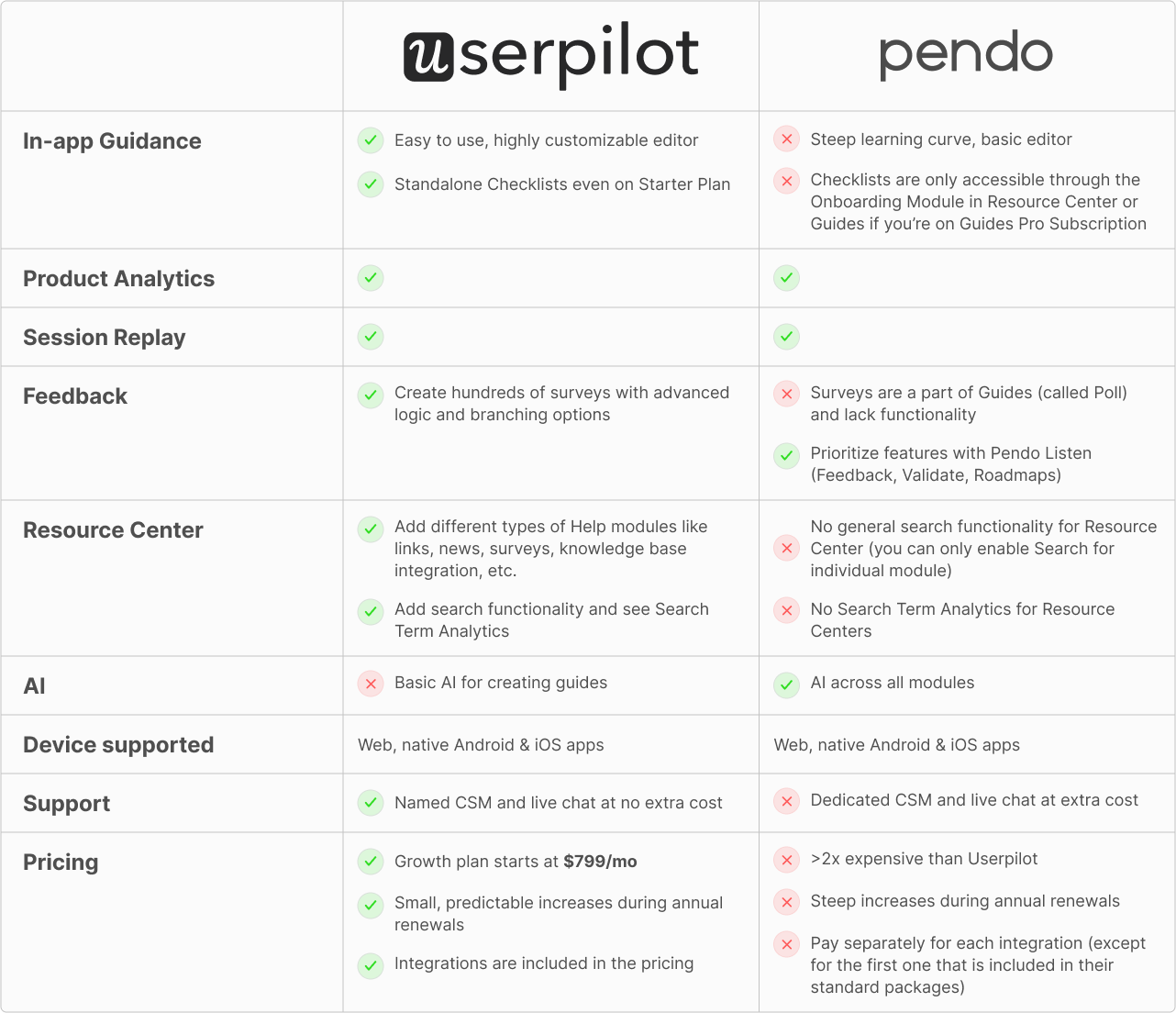

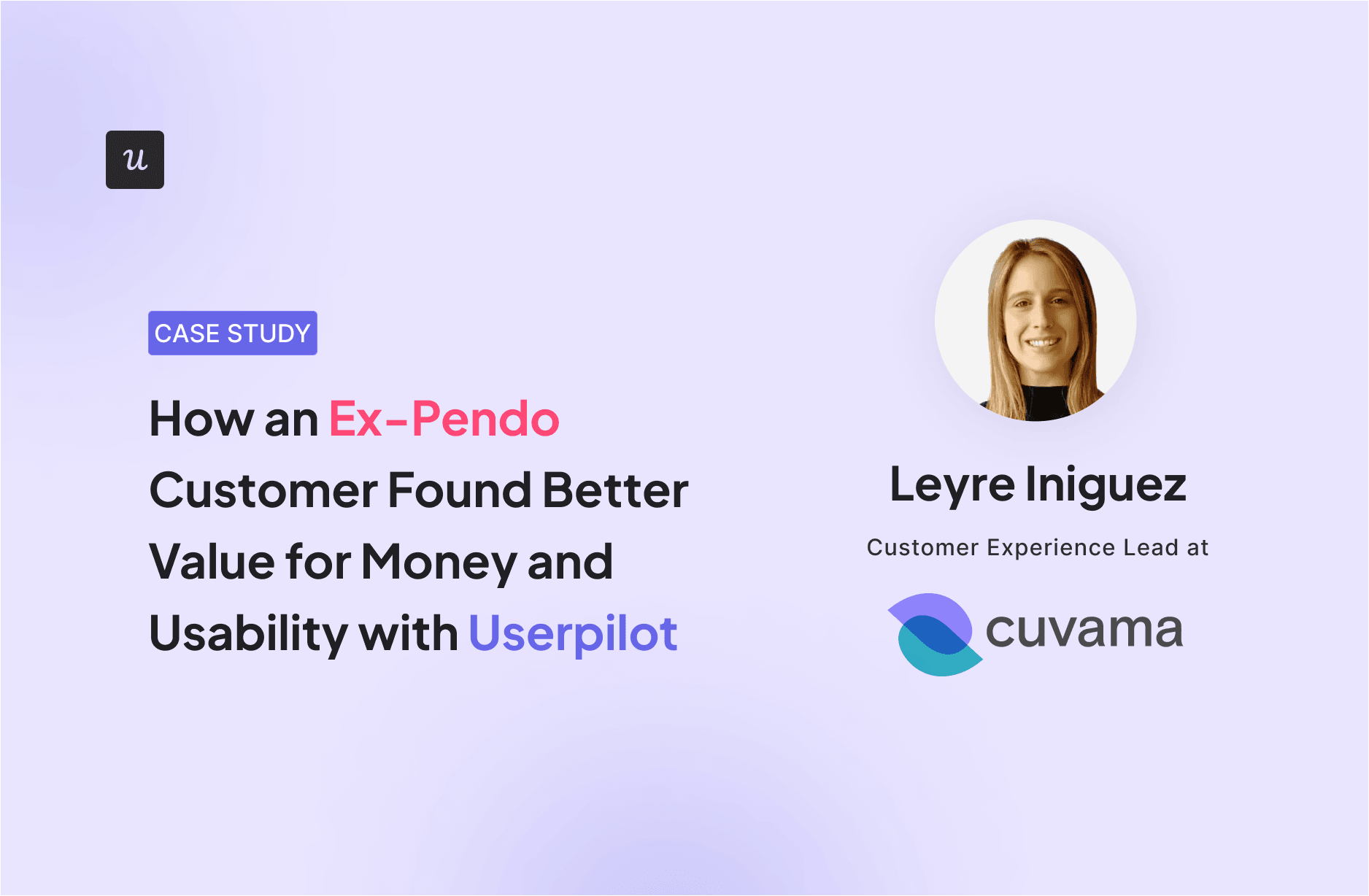





![50+ Best User Onboarding Tools for SaaS [Updated for 2025 & Categorized] cover](https://blog-static.userpilot.com/blog/wp-content/uploads/2025/03/50-best-user-onboarding-tools-for-saas-updated-for-2025-categorized_50c8cd964d43b8851233b37c15ec9e73_2000-1024x670.png)