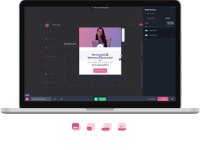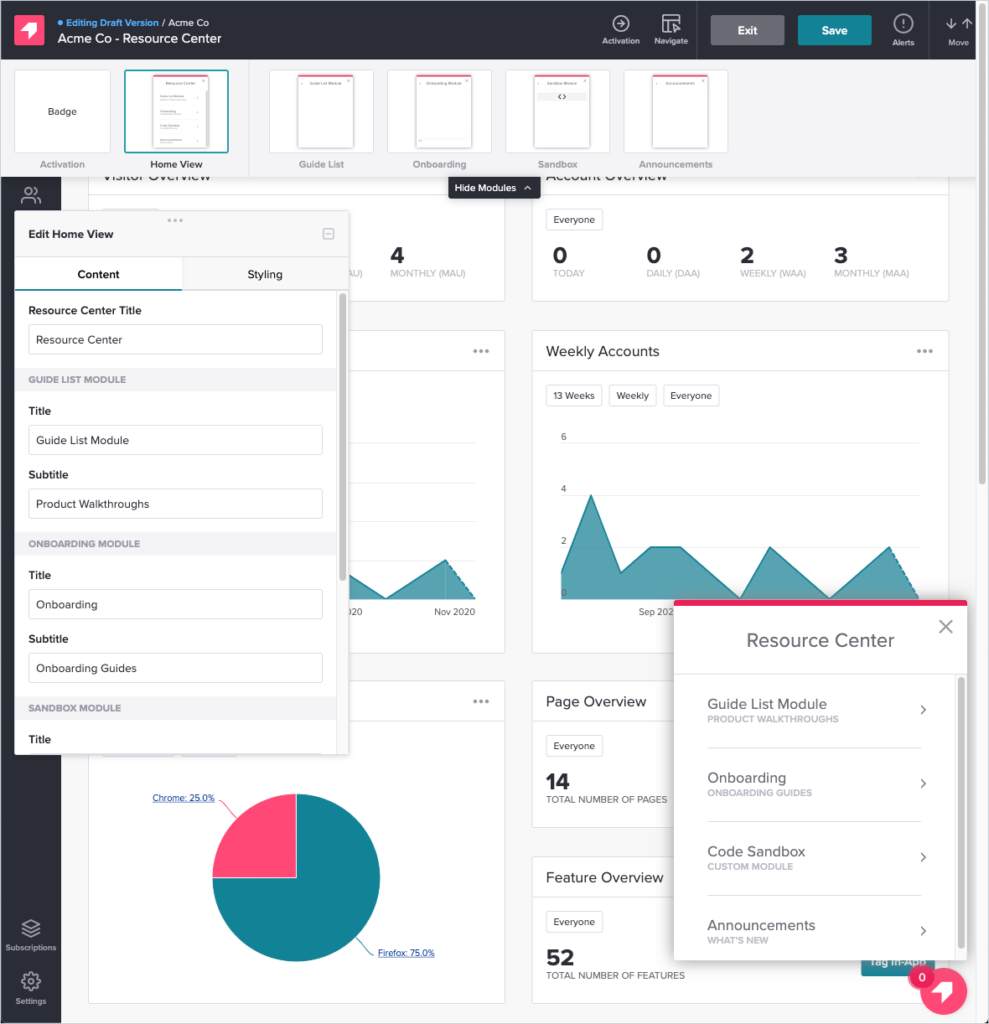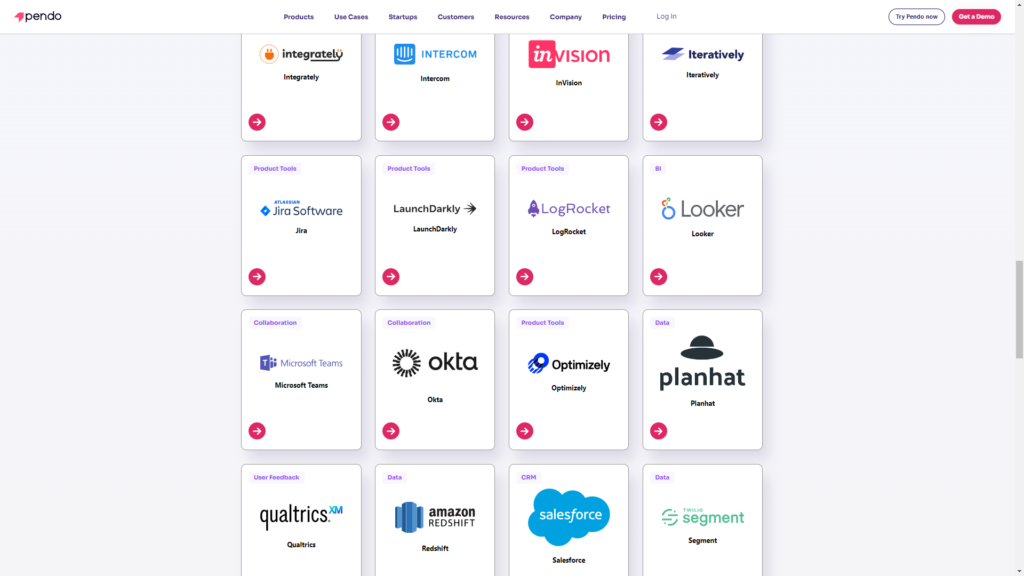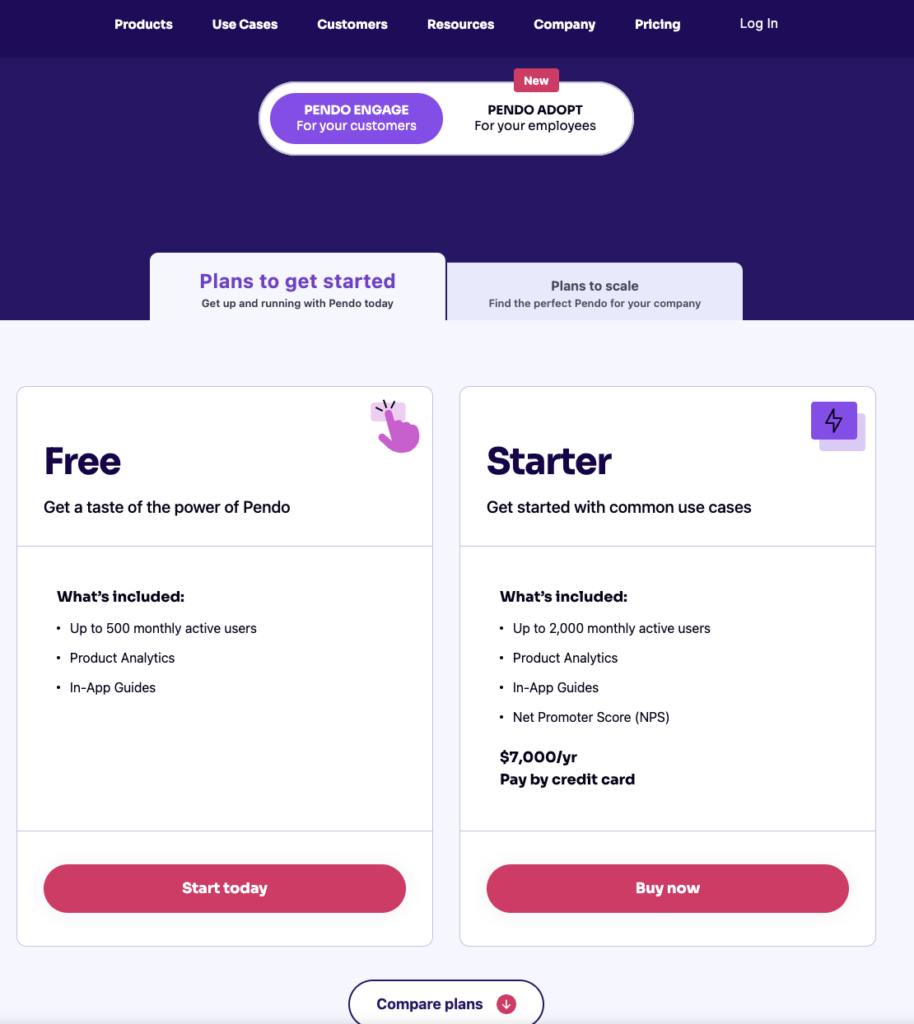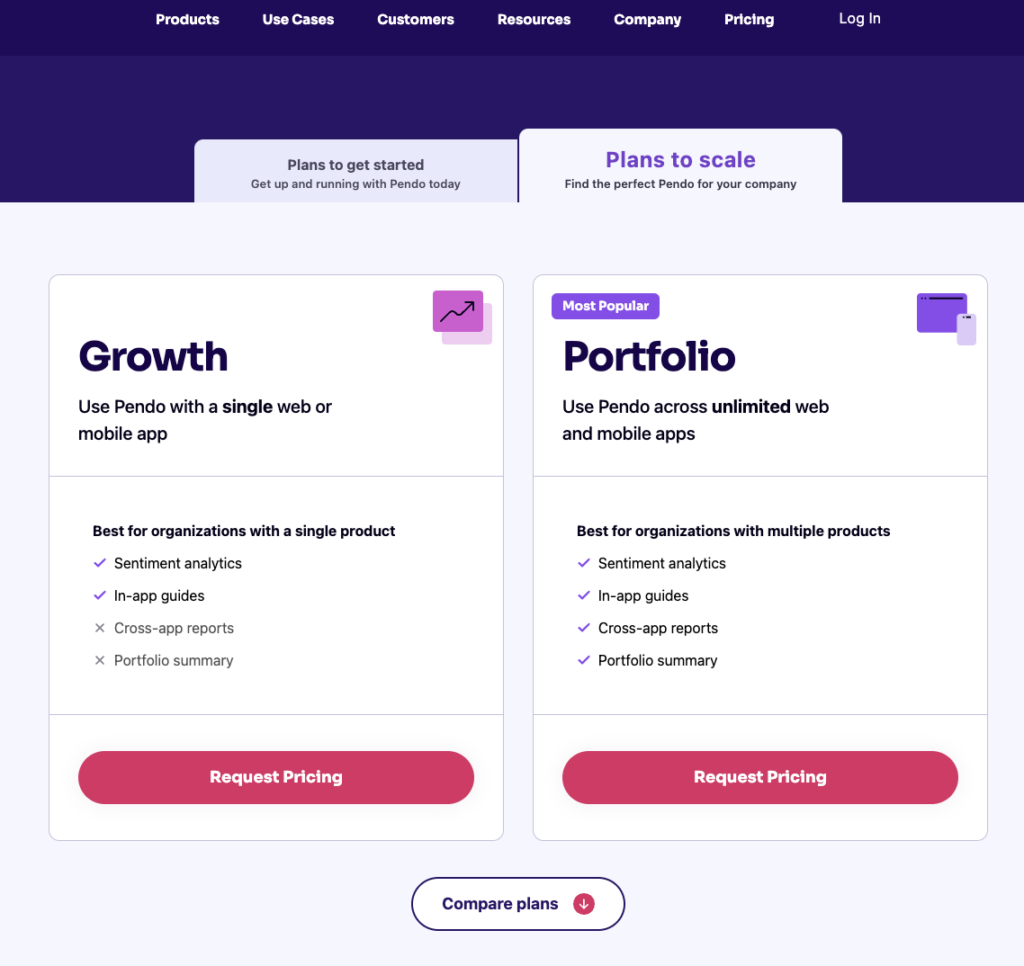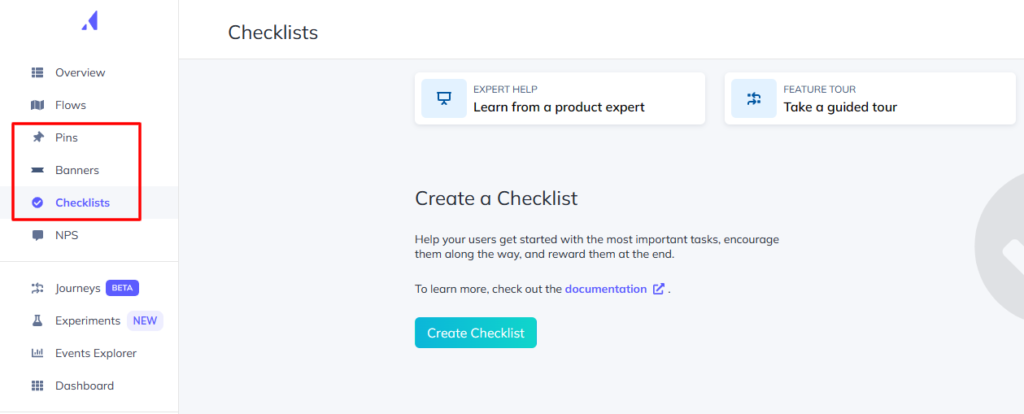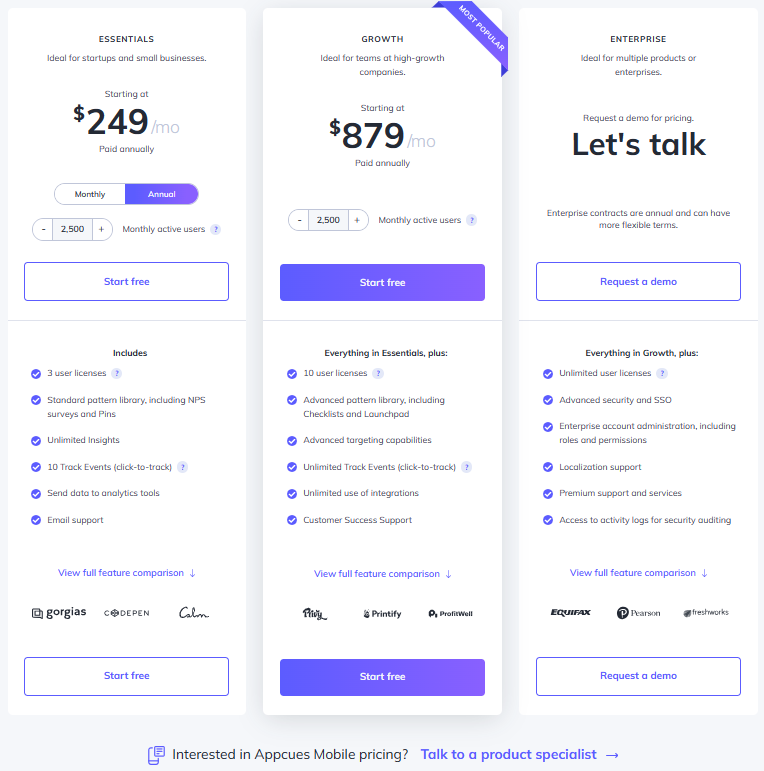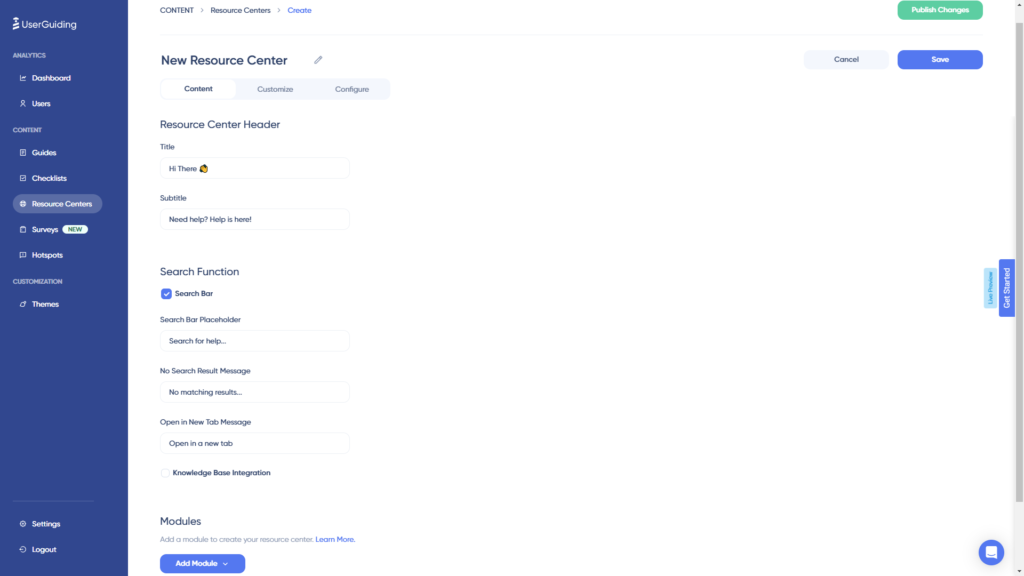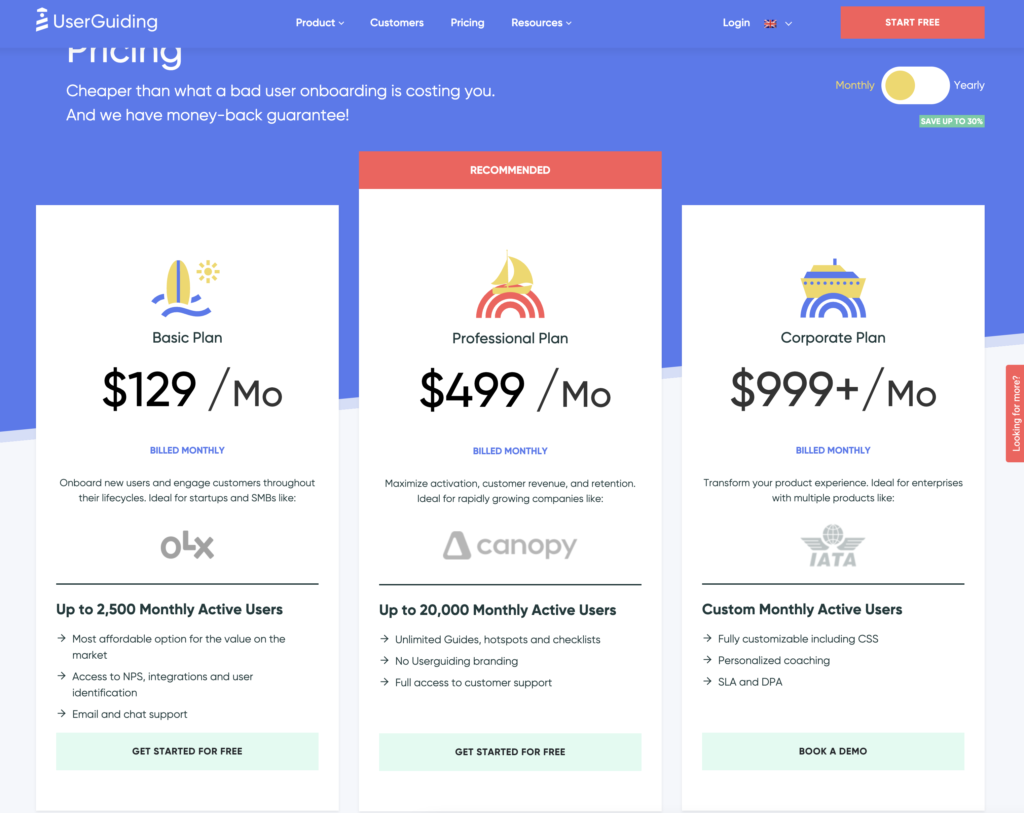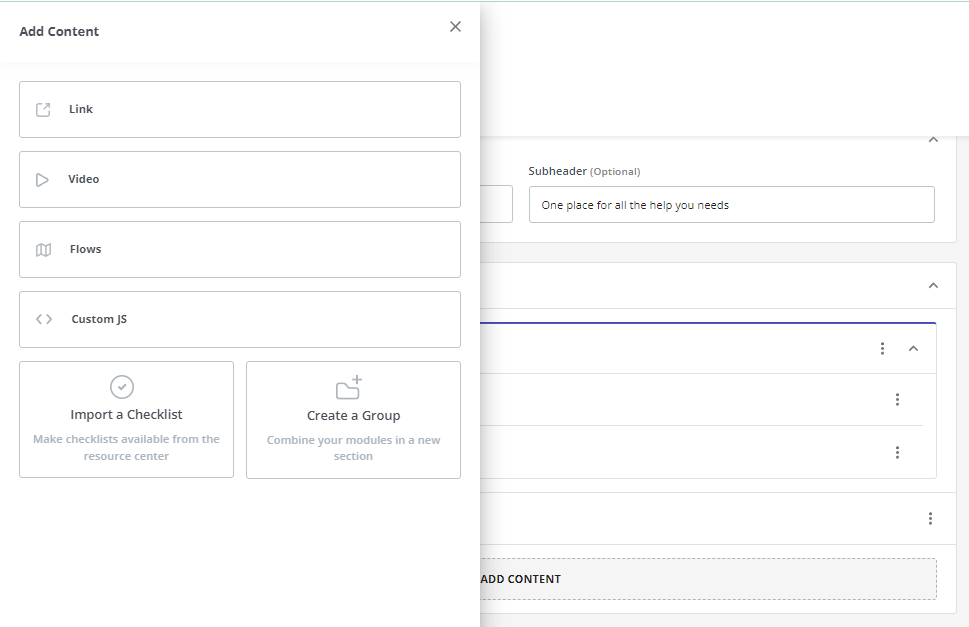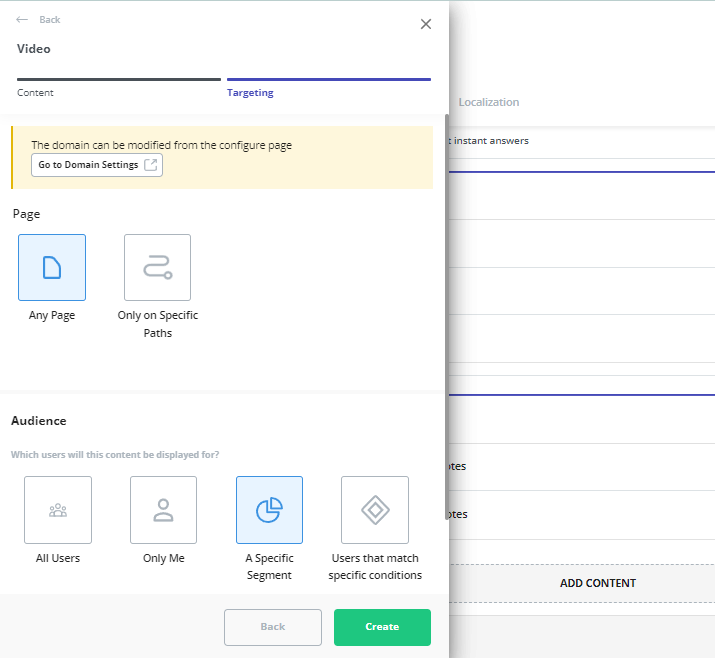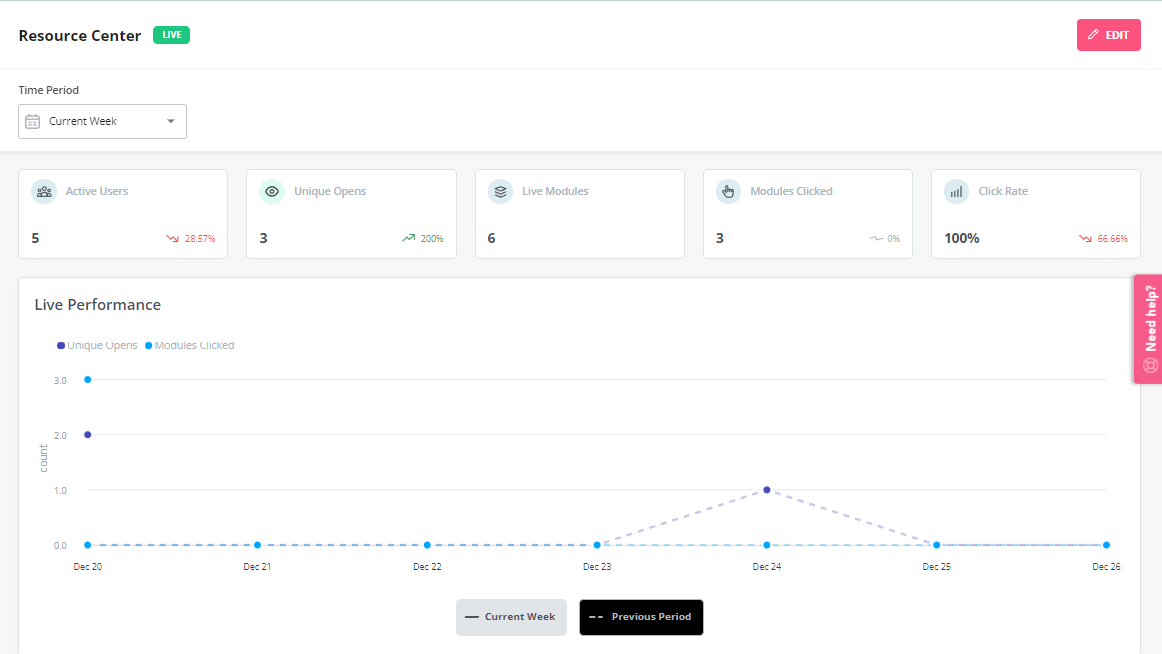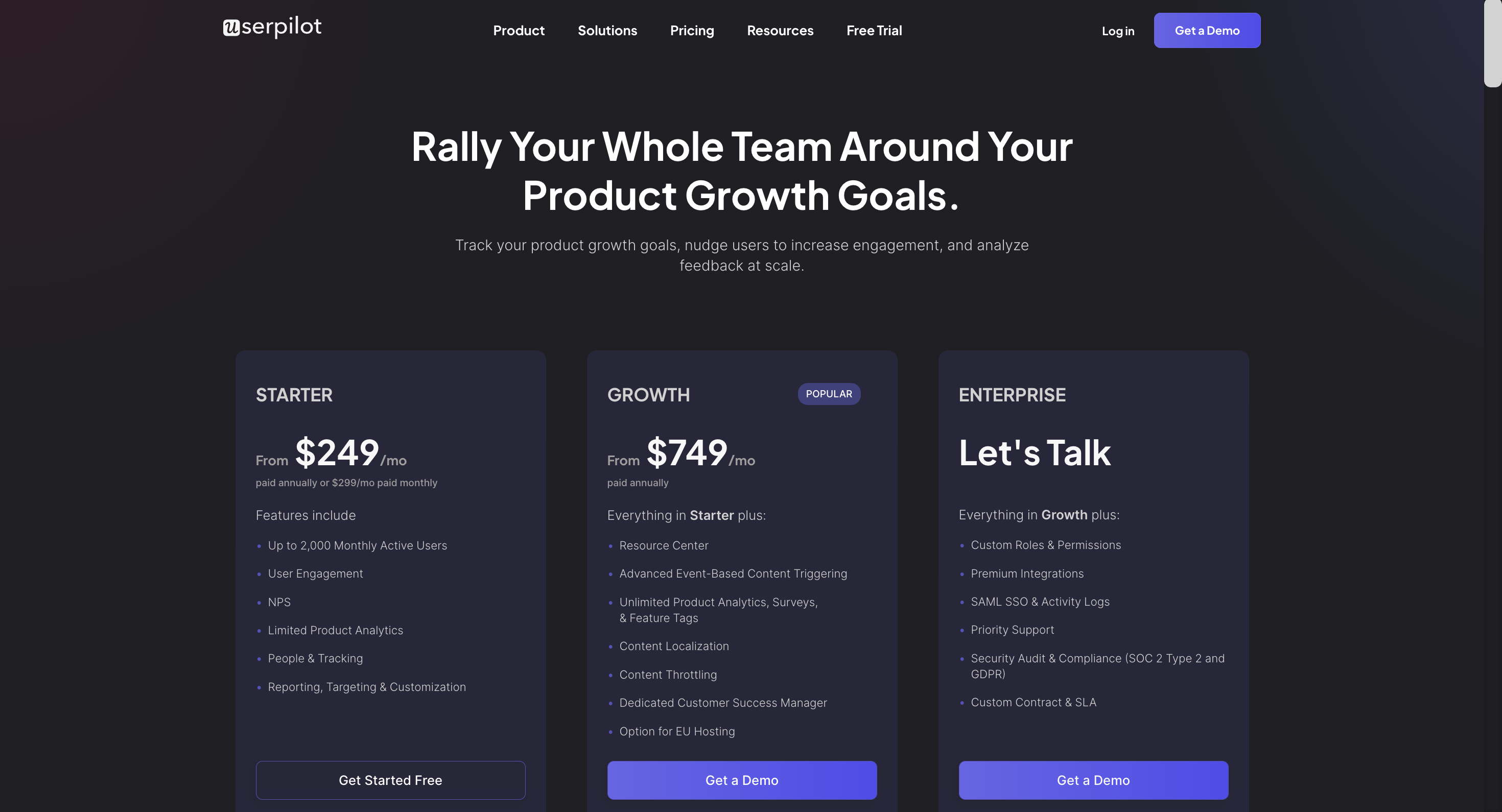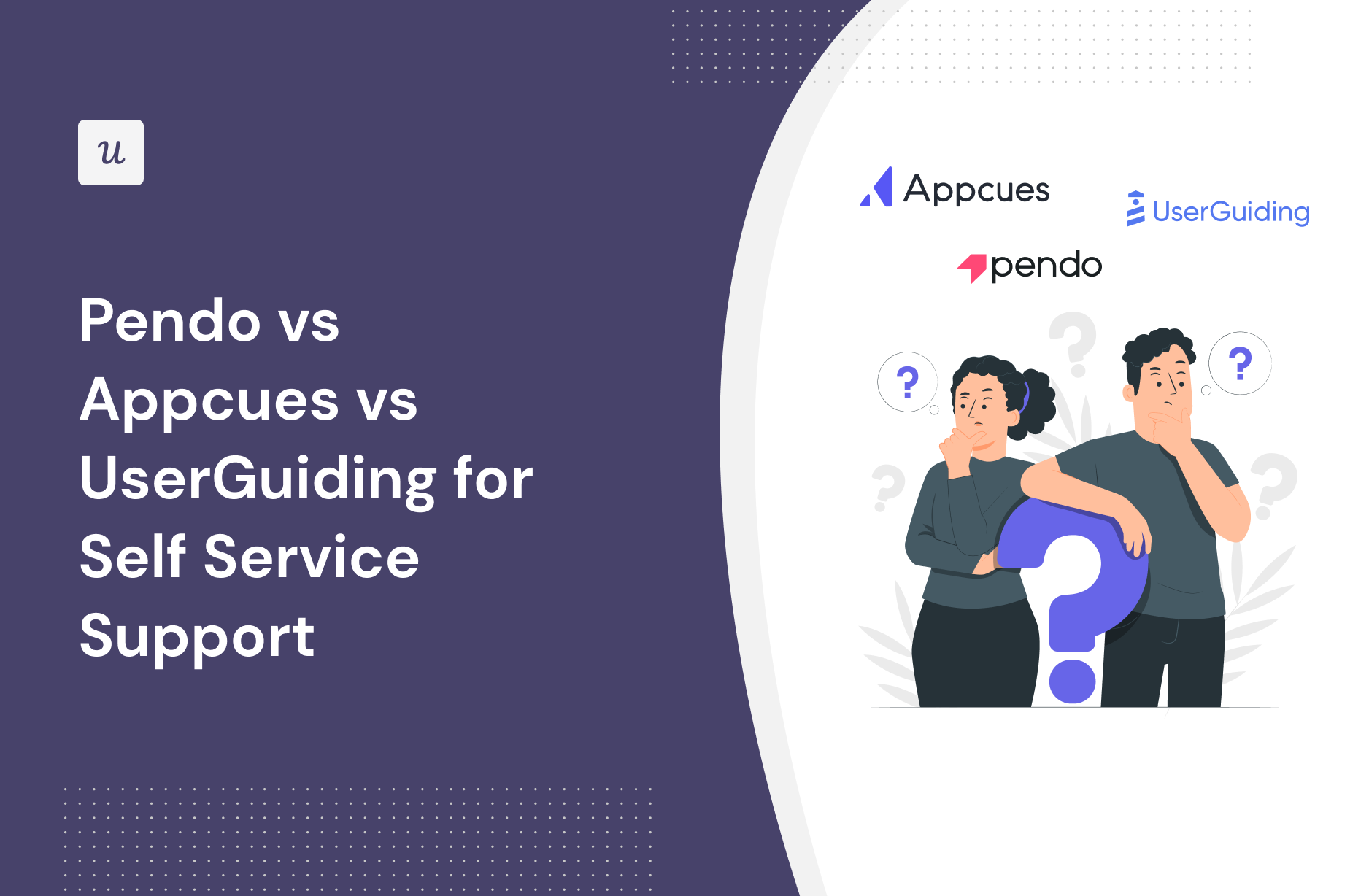
Pendo vs Appcues vs UserGuiding for Self Service Support20 min read
Get The Insights!
The fastest way to learn about Product Growth, Management & Trends.
Pendo vs Appcues vs UserGuiding: Which one is a good choice for self service support?
- Self-serve support is when users are given the resources they need to solve their problems and achieve their goals on their own without having to contact a support agent. Self-serve resources include chatbots, knowledge bases, FAQs, in-app guides, walkthroughs, video tutorials, etc.
Let’s explore how Pendo, Appcues, and UserGuiding compare when it comes to self service support.
- Pendo is a product adoption platform that lets teams monitor product usage, analyze user behavior, and publish in-app guides. The no-code solution focuses on increasing user engagement and driving feature discovery.
- Appcues is a robust product adoption and user onboarding platform for web and mobile apps. It enables product teams to create, implement, and test personalized in-app onboarding experiences. The platform also helps you announce new product features and collect customer feedback.
- UserGuiding is a no-code product adoption tool that lets users create in-app walkthroughs, guides, and checklists. The solution makes it possible for teams to onboard, engage, and retain users without needing coding skills to create these in-app experiences.
- Userpilot is a product growth platform that drives user activation, feature adoption, and expansion revenue. It also helps product teams collect user feedback, streamline onboarding, and gather actionable insights from analytics.
- If you’re looking for a better option for self service support, Userpilot exceeds both functionality and value for money compared to other tools on the list. Get a Userpilot demo for self service support and drive your product growth code-free.
Pendo for self service support
Self-service support is a must-have for any SaaS company.
Here are the best Pendo features to use for self-service support:
- Resource Center: Pendo’s in-app resource center can serve as a self-service portal with different modules for each stage of the user journey. Create a dedicated section for onboarding resources or segment the visible modules so users only see the most relevant guides.
- Tooltips: In addition to educating new users, tooltips can also be used to link to product documentation, onboarding resources, and tutorial videos that will help your customers solve their own problems.
- Live Chat Integrations: When you integrate your Pendo account with either Drift or Intercom, you’ll be able to embed a live chat widget within the in-app resource center. This is very helpful for customers who try to solve a problem themselves but realize they need real-time assistance.
Note: You’ll need to upgrade to the Complete plan or higher to use Pendo integrations and resource centers.
Pendo pros
Let’s take a look at some of the benefits of using Pendo:
- No-Code: Pendo lets you create surveys, in-app guides, and track metrics without needing to write your own code, which saves a lot of time (while making product experiments or split-testing a lot easier).
- Custom Themes: Pendo’s themes let you create multiple palettes and ensure that any in-app materials published align with your existing brand palette (however, you can only create/customize themes after you’ve installed the Pendo snippet).
- Flexible Dashboards: Pendo has plenty of widgets that you can add to your dashboard, including feature adoption, net promoter score, poll results, guide engagement, product stickiness, and MAUs — so you always have your most important metrics within reach.
- Integrations: Pendo has 50 different integrations to choose from including popular tools like Intercom, Jira, Okta, and HubSpot. Unfortunately, only four of these — Salesforce, Segment, Workato, and Zendesk — are two-way integrations that can share data both ways.
- Multi-Platform Analytics: Because Pendo is compatible with mobile applications, you’ll be able to track product analytics for both web apps and mobile apps. This gives you a more holistic view of how users (or specific segments) use your product on different platforms. Note: You’ll need to upgrade to Pendo Portfolio to add more than one product to your account.
Pendo cons
While Pendo certainly has quite a few benefits that make it an appealing solution, there are also a few notable drawbacks that you should be aware of before you choose the platform as your product adoption tool:
- Pricing Jumps: While Pendo does offer a free version, it has a limit of 500 MAUs. Upon reaching the MAU limit, you’ll need to upgrade to continue using most of Pendo’s features (and paid plans tend to cost thousands of dollars per month).
- Locked Features: Key features like the data explorer, resource center, and product engagement score are locked behind the Growth or Portfolio plan.
- Data Lag: Pendo’s analytics dashboards only update once per hour. In some cases, this data lag could lead product teams to make the wrong decisions or draw false conclusions from outdated insights.
Pendo pricing
Pricing for most paid Pendo plans (except Starter) is only provided on a quote basis and there are no listed price ranges on the solution’s website. That said, certain reviews have stated that prices start at upwards of $20,000 per year for a single product and more than twice that for higher plans.
Pendo has three paid plans and one free version that is limited to 500 MAUs which makes it accessible to startups but difficult to scale in the long run.
Here are the differences between each Pendo plan:
- Pendo Free: The free version of Pendo can accommodate 500 MAUs and has features like native analytics dashboards, feature tagging, event tracking, segmentation, NPS surveys (with Pendo branding), analytics reports, and in-app guides.
- Growth: Pendo’s Growth plan is designed to be used for a single web or mobile app but can accommodate a custom number of MAUs. It includes features like native analytics dashboards, in-app guides, NPS surveys and response tracking, and customer support.
- Starter: The Starter plan starts at $7,000 per year (or $2,000 per quarter) for 2,000 MAUs and is the cheapest upgrade option available for freemium users. Starter includes features like Product Areas, NPS surveys without Pendo branding, and (limited) NPS analytics. Note: You’ll need to upgrade to the Growth or Portfolio plan to get full NPS analytics.
- Portfolio: Pendo’s Portfolio plan is targeted towards customers who want to use the tool for multiple web and/or mobile apps. Features include guide experiment capabilities, cross-app executive dashboards, cross-app journey reporting, and access to product engagement scores.
Appcues for self service support
Appcues is primarily designed as a tool to facilitate user onboarding through personalized product tours and walkthroughs. There are a few features you can use to provide self-service support, too.
These include:
- Launchpads: With Launchpads, users can access various Appcues flows from a dropdown notifications menu. You can use them to create a robust resource center within your product. That, in turn, lets users troubleshoot common problems on their own.
- Checklists: Checklists let you create contextual in-app walkthroughs that familiarize users with different product features. Combining them with other UI patterns like modals, hotspots, and tooltips can help enhance self-service support.
- Pins: Pins appear as always-available tooltips and buttons that let you provide constant hand-holding to new users.
It’s worth noting that Appcues, as a standalone tool, can’t help you provide complete self-service support. You’ll need other elements, such as AI-powered chatbots and FAQs, to empower users.
Appcues pros
As a first-comer in the no-code product adoption landscape, Appcues offers several valuable features. It’s suitable for mid-market SaaS businesses looking for a simple, easy-to-use tool that enhances user onboarding, retention, and the overall customer experience.
Let’s take a closer look at the benefits of Appcues:
- Intuitive UI and UX: Appcues offers a straightforward interface that’s easy to navigate and use. Users with non-technical backgrounds can design captivating in-app flows and onboarding journeys with its simple drag-and-drop builder. You can tailor user journeys with various UI patterns, from modals and hotspots to tooltips, slideouts, and banners.
- Simple setup: You can get started with Appcues in minutes by adding the SDK to your app’s source code or integrating Appcues with Segment or Google Tag Manager. Then, add a Chrome extension to launch the Appcues Builder in a few quick clicks and start creating in-app flows.
- Feedback options: Create Net Promoter Score (NPS) surveys to collect actionable user feedback. You can even check and analyze NPS analytics on your Appcues dashboard.
- Mobile onboarding: Besides web apps, you can use Appcues to create end-to-end experiences for mobile apps. It supports various mobile environments, including Native Android, Native iOS, React Native, Flutter, and Iconic.
- Extensive integrations: Appcues integrates with 20+ email automation, CRM, and analytics tools, including Heap, Zapier, HubSpot, Google Analytics, and Google Tag Manager. Many of these include two-way integrations.
Appcues cons
Appcues comes with a ton of useful features you’d expect from a leading product adoption platform, but it does have a few shortcomings.
Let’s look at a few drawbacks of Appcues:
- Poor element detection: The Appcues algorithm occasionally struggles to detect in-app elements, unlike some of its competitors like Userpilot. It’s particularly limiting when you want to add tooltips to individual options in a dropdown menu.
- Limited customization capabilities: While Appcues lets you customize pre-designed templates, you’re limited to basic options like font style, size, color, and padding. Advanced customization requires working with CSS code, which can be challenging for non-technical teams.
- Basic analytics: Appcues provides insights into product usage and customer behavior. However, you can’t access in-depth analytics without connecting to a third-party tool like Amplitude or Google Analytics.
- Limited survey options: Appcues lacks variety in feedback collection and survey options and doesn’t offer integrations with other platforms like Google Forms and Typeform. You can only build NPS surveys. This is in contrast to some of its competitors, like Userpilot, which offers an extensive library of customizable survey templates.
- Higher pricing: Starting at $249 per month, the Appcues Essential tier has several constraints, such as limited UI patterns and no custom CSS support. Moreover, localization support is only available in the Enterprise tier. If your app is multilingual, you’ll have to shell out a ton of money to make the most of Appcues.
- No live chat: While Appcues offers educational resources and a help center (Help Docs), customer support is limited to email and phone.
Appcues comes with a ton of useful features you’d expect from a leading product adoption platform, but it does have a few shortcomings.
Let’s look at a few drawbacks of Appcues:
- Poor element detection: The Appcues algorithm occasionally struggles to detect in-app elements, unlike some of its competitors like Userpilot. It’s particularly limiting when you want to add tooltips to individual options in a dropdown menu.
- Limited customization capabilities: While Appcues lets you customize pre-designed templates, you’re limited to basic options like font style, size, color, and padding. Advanced customization requires working with CSS code, which can be challenging for non-technical teams.
- Basic analytics: Appcues provides insights into product usage and customer behavior. However, you can’t access in-depth analytics without connecting to a third-party tool like Amplitude or Google Analytics.
- Limited survey options: Appcues lacks variety in feedback collection and survey options and doesn’t offer integrations with other platforms like Google Forms and Typeform. You can only build NPS surveys. This is in contrast to some of its competitors, like Userpilot, which offers an extensive library of customizable survey templates.
- Higher pricing: Starting at $249 per month, the Appcues Essential tier has several constraints, such as limited UI patterns and no custom CSS support. Moreover, localization support is only available in the Enterprise tier. If your app is multilingual, you’ll have to shell out a ton of money to make the most of Appcues.
- No live chat: While Appcues offers educational resources and a help center (Help Docs), customer support is limited to email and phone.
Appcues pricing
Pricing for Appcues starts at $249 per month, with the platform offering three distinct tiers – Essentials, Growth, and Enterprise.
The total cost can vary depending on the number of monthly active users (MAU). For instance, the Essential plan starts at $249 per month for 2500 MAU but jumps to $299 for 5000 MAU.
Here’s a detailed glimpse of the different pricing tiers:
- Essentials: It’s the basic tier that starts at $249 per month. It includes 3 user licenses and lets you add up to 5 audience segments. Some UI patterns, such as checklists, launchpads, and custom CSS support, aren’t available. Customer support is only available through email.
- Growth: This tier starts at $879 per month (for 2500 monthly active users) and includes 10 user licenses. You can target unlimited audience segments and use the full spectrum of UI patterns. Additionally, you can access the Premium Integrations package, which includes integrations with Slack, Salesforce, Marketo, and Zendesk.
- Enterprise: This is the most feature-packed tier and includes robust security controls like role-based access and activity logs. It’s also the only tier that comes with multi-account and localization support. Besides email and phone support, you also get a dedicated Customer Success Manager and Technical Implementation Manager. Pricing is available on request.
All three plans come with a 14-day free trial, where you can test unlimited flows and track up to 5 events. You can extend the trial by another 14 days by installing the Appcues SDK in your app. Additionally, you don’t need a credit card to sign up for the free trial.
Keep in mind that the above pricing plans are applicable to web apps. Pricing for Appcues Mobile is available on request.
It’s also worth noting that Appcues is pricier than some of the other product adoption tools available in the market, including Userpilot. For instance, Userpilot’s basic tier (Starter) lets you add up to 10 audience segments and includes the complete set of UI patterns.
UserGuiding for self service support
As an onboarding solution, UserGuiding is targeted toward the initial tours, walkthroughs and flows that new users go through. However, it does have certain customer education features that could be utilized in the context of self-service support:
- Resource Center: The most suitable UserGuiding feature for self-service support is the resource center. Resource centers created with UserGuiding are also equipped with a search function to help users find the resources that they need.
- Localization: Self-service support can be tricky if your product has a multilingual user base, but UserGuiding does have localization features that can help with that. It’s worth noting that the localization is NOT automated, so you’ll need to manually download, translate, and upload CSVs.
- Analytics: UserGuiding’s analytics dashboard shows you how many interactions your resource center has had in the past seven days, which can be useful when trying to measure engagement with self-service resources.
UserGuiding pros
UserGuiding has quite a few benefits as a product adoption solution, particularly for early-stage SaaS companies that need an easy-to-use starter tool for their small (but growing) team of product developers or marketers. Let’s look at some of the pros that UserGuiding has to offer:
- Chrome extension – UserGuiding utilizes a no-code Chrome extension.
- Survey template gallery – UserGuiding lets you choose from six survey templates or create your own survey from scratch.
- Analytics dashboard – users can see their monthly active users (MAUs) for the month, monitor the number of views their guides are getting, and see how many interactions checklists or resource centers have had in the past week from the UserGuiding homepage.
- Custom themes – granular theme customization and color selection.
- Easy onboarding – onboarding checklist walks you through key steps, such as how to get the UserGuiding Chrome extension and create your first guide.
UserGuiding cons
While there are quite a few benefits to using UserGuiding, there are three significant drawbacks to note:
- Dashboard customization – you can’t edit your home dashboard or choose which analytics you want to see.
- Pricing jumps – upgrading from Basic (2,500 MAUs) to Professional (20,000 MAUs) increases your subscription cost by more than 4x.
- Manual localization – UserGuiding doesn’t have AI-powered localization, so you’ll need to manually download, translate, and upload every CSV when attempting to localize content for your product.
- HubSpot integration – the UserGuiding-HubSpot integration is only a one-way integration which limits its functionality and prevents you from setting up two-way data synchronization between both platforms.
- Limited analytics – the analytics dashboard only shows you data for onboarding materials created with UserGuiding and even those analytics are quite limited as surveys only show you total responses rather than letting you select a date range.
- Survey limit – you can only have one active survey on the Basic plan which is disappointing considering UserGuiding costs over $1,000 annually (whereas Userpilot lets you create unlimited surveys and collect up to 250 responses per month on the cheapest plan).
UserGuiding pricing
UserGuiding has three plans to choose from, targeted towards a range of business sizes from startup to enterprise.
Here are UserGuiding’s specific pricing details:
- Basic: Costing $129/month, the Basic plan is targeted towards startups and SMBs. The Basic plan is quite limited as it caps your account at one active survey, two active checklists, and no more than 2,500 MAUs. Features include:
- Access to user identification features.
- Integrations with Google Analytics, HubSpot, Intercom, and more.
- Email and chat support.
- Customizable theme (only one).
- Professional: The Professional plan costs almost 4x as much as the Basic tier at $499/month. That said, it significantly increases capacity to 20,000 MAUs and improves the quality of customer support you’ll receive. Features include:
- Removal of UserGuiding branding.
- Language localization.
- Full customer support access.
- Five team member seats.
- Five customizable themes.
- Unlimited guides and checklists.
- Corporate: Subscriptions on the Corporate plan start at $999/month. Of course, this higher price does come with its fair share of enterprise perks. Features include:
- Service Level Agreement (SLA) + Data Processing Agreement (DPA).
- Up to 10 active surveys.
- Custom MAU capacity based on your needs.
- Unlimited team member seats.
- Unlimited customizable themes.
All monthly plans are marked down by 30% when customers choose to bill annually.
Better alternative to Pendo, Appcues, and UserGuiding
We have discussed Pendo, Appcues, and UserGuiding for self service support with their pros, cons, and pricing. Let’s take a look at a better alternative – Userpilot.
Userpilot for self service support
Self-service support helps users solve problems themselves instead of having to reach out to a representative. Userpilot’s no-code resource center makes onboarding guides and product documentation easily accessible to users from within your product.
Here’s how you can use Userpilot to create a self-service customer experience:
- No-code builder: Userpilot’s no-code resource center lets you add modules without writing a single line of code. Module options include links, videos, flows, custom JavaScript functions, and checklists. You can also group modules into sections to help users navigate the resource center.
- Module segmentation: Userpilot’s segmentation settings let you hide or show specific modules within your resource center based on audience settings. This makes it possible to create modules for different user segments and hide resources that aren’t relevant to other users.
- Analytics dashboard: The dedicated analytics dashboard helps you see how many unique visitors your resource center gets, how many modules have been clicked, and the overall click rate across your user base. This will make it easier to gauge resource center performance.
Userpilot pros
As a full-suite digital adoption platform, Userpilot has all the features you need to onboard users, track analytics, and gather feedback from customers without writing a single line of code. Here are a few pros of using Userpilot as your product growth solution:
- No-code builder: Userpilot’s Chrome extension lets you build flows, add UI elements, and tag features without writing a single line of code.
- UI patterns: There are plenty of UI patterns to choose from when using Userpilot, such as hotspots, tooltips, banners, slideouts, modals, and more!
- Startup-friendly: Userpilot’s entry-level plan gives you access to all available UI patterns so you can hit the ground running.
- Walkthroughs and flows: Build engaging interactive walkthroughs and personalized onboarding flows that target specific segments of your user base.
- Self-service support: Build an in-app resource center to help users solve problems, customize its appearance to align it with your brand, and insert various types of content (videos, flows, or chatbots) to keep your customers satisfied.
- A/B testing: Userpilot’s built-in A/B testing capabilities will help you split-test flows, iterate on the best-performing variants, and continually optimize based on user behavior.
- Feedback collection: Userpilot has built-in NPS surveys with its own unified analytics dashboard and response tagging to help you retarget users. There are other survey types to choose from and you can even create your own custom survey.
- Survey templates: There are 14 survey templates to choose from so you can gather feedback on specific features or run customer satisfaction benchmarking surveys like CSAT and CES.
- Advanced analytics: Userpilot lets you analyze product usage data, monitor engagement on all in-app flows, and use the data to create user segments that are based on behaviors instead of demographics.
- Event tracking: Userpilot’s no-code event tracking lets you tag UI interactions (hovers, clicks, or form fills) and group them into a custom event that reflects feature usage.
- Third-party integrations: Userpilot has built-in integrations with tools like Amplitude, Mixpanel, Kissmetrics, Segment, Heap, HubSpot, Intercom, Google Analytics, and Google Tag Manager so you can share data between all the solutions in your tech stack.
Userpilot cons
Of course, no tool is perfect and there are a few cons to consider before choosing Userpilot as your user onboarding or product growth solution:
- Employee onboarding: Currently, Userpilot only supports in-app customer onboarding.
- Mobile apps: Userpilot doesn’t have any mobile compatibility which could make it difficult for developers with cross-platform applications to create a consistent user experience for both versions of their product.
- Freemium plan: There’s no freemium Userpilot plan so those bootstrapping their startup and need sub-$100 solutions should consider more affordable onboarding platforms like UserGuiding or Product Fruits.
Userpilot pricing
Userpilot’s transparent pricing ranges from $249/month on the entry-level end to an Enterprise tier for larger companies.
Furthermore, Userpilot’s entry-level plan includes access to all UI patterns and should include everything that most mid-market SaaS businesses need to get started.
Userpilot has three paid plans to choose from:
- Starter: The entry-level Starter plan starts at $249/month and includes features like segmentation, product analytics, reporting, user engagement, NPS feedback, and customization.
- Growth: The Growth plan starts at $749/month and includes features like resource centers, advanced event-based triggers, unlimited feature tagging, AI-powered content localization, EU hosting options, and a dedicated customer success manager.
- Enterprise: The Enterprise plan uses custom pricing and includes all the features from Starter + Growth plus custom roles/permissions, access to premium integrations, priority support, custom contract, SLA, SAML SSO, activity logs, security audit, and compliance (SOC 2/GDPR).
Conclusion
In conclusion, as we’ve explored Pendo, Appcues, and UserGuiding for self service support, it becomes evident that there is a diverse landscape of solutions available to cater to your specific needs. Each of these tools brings its own set of features, advantages, and unique capabilities to the table. Whether you’re seeking enhanced functionality, cost-effectiveness, or a different approach to tackling your tasks, our guide has showcased a range of options.
Ultimately, the choice of the best alternative depends on your individual requirements and preferences. We hope that our exploration of these tools has provided you with valuable insights to help you make an informed decision.
There is a better tool for your SaaS than Pendo!