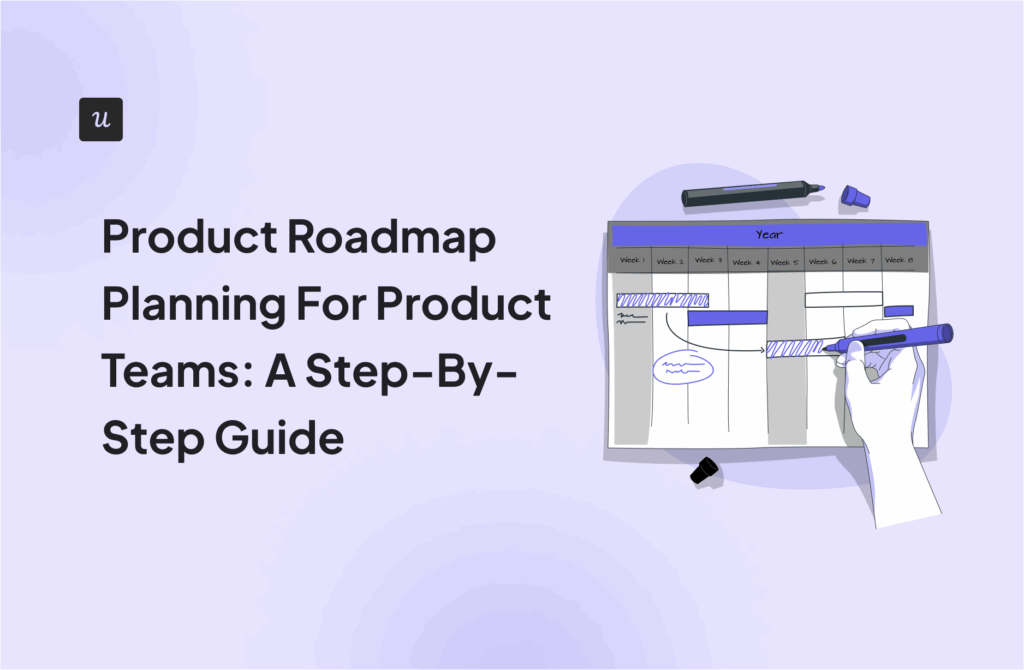Product demos are a crucial part of the sales process. This is true whether you’re adopting a sales-led or product-led growth approach.
They allow businesses to showcase their products and demonstrate how the product can solve a prospective customer’s problems.
An effective demo can, thus, help you generate leads and close deals.
In this article, we discuss what a product demo is, why they’re important, and how you can create them. We also highlight 6 examples of successful SaaS demos.
Try Userpilot Now
See Why 1,000+ Teams Choose Userpilot

What is a product demo?
A product demo or product demonstration is a presentation that demonstrates the value, benefits, and uses of your product or software. Its main objective is to showcase your product’s features and capabilities and position it as an effective solution for your prospective customer.
Types of product demos in SaaS
The primary purpose of a product demonstration is to show value and educate users.
However, there are different product demo types in SaaS, each with its unique purpose. Some of the most common types include:
Product demo videos
A product demo video is a video that demonstrates how a product works and highlights its key features. It is used in the acquisition stage to help businesses educate potential customers about their products and close deals.
These video demonstrations often sit on websites and landing pages or are used in ads to showcase the product, capturing the potential customer’s attention and encouraging them to learn more about the product.

Good demo videos are engaging and easy to understand. They should also contain a clear call to action, such as signing up for a free trial or contacting you for more information.
Live product demos from a sales team
Unlike demo videos, live demonstrations from one of your sales reps are a lot more personal. They are a powerful way to engage a potential customer and show them how your product can solve their problems.
Live demos can be delivered in person, making it particularly useful for complex products. But they can also be delivered one-on-one via video conferencing or to multiple potential customers via webinars.
When properly executed, a live demo can be a great tool for generating leads.
They’re also powerful tools for showcasing how your product meets the customer’s needs and can help you close deals.
Product tours
A product tour is a pre-recorded demo video used to onboard new users. It is typically presented immediately after a user signs up to introduce them to the product’s key features and help them get started with it.
A wonderful addition to an onboarding toolkit, product tours help new users reach activation before they lose interest. They ensure that these new sign-ups know exactly how to extract value from your product.
These tours can be delivered in-app within the product or as a video tour. While in-app tours are more popular, video tours can be very helpful for more complex products with a lot of features.

Good product tours are concise, engaging, and specific to the target audience. When done correctly, they increase user engagement, eliminate friction in product and feature adoption, and reduce customer support costs.
Interactive demos
Interactive demos are a type of product demo that enables users to engage (interact) with the product while learning about it.
They are called “interactive” because customers experience the product’s value in real time as they click through the prompts. As a result, they are more engaging and immersive than your typical product demonstration.
An interactive demo, for example, may give you access to a demo account of the product with some dummy data. Using this demo data, users will experience firsthand how the product’s key functionalities work.

Note, though, that these are different from interactive product tours. Unlike product tours, which are designed for new users, interactive demos are sales and marketing materials used to show prospects the product’s potential.
Pre-sign-up product demonstration
A pre-sign-up product demo is a sales demo that’s presented to potential customers before they sign up for a free trial or purchase a product.
These are increasingly used in SaaS in place of product demo videos to generate leads and interest in a product. Much like a demo video, it can also be used to educate potential customers about a product’s features and benefits.
Pre-sign-up demos are often delivered as interactive, self-guided demos that allow prospective customers to explore the product independently.

Regardless of your chosen product demo type, ensure you keep it interactive and tailored to the needs of the audience. A good demo must also demonstrate your product’s benefits and end with a clear call to action.
Which type of product demo should you use?
Ultimately, your choice of a product demonstration type will depend on your type of SaaS business and your product. Let’s consider how some of these factors may affect your choice.
Sales-led vs. product-led growth
If you’ve taken a product-led approach to growth marketing, you already know that your product is your biggest marketing tool. As a result, product-led SaaS businesses are more likely to use interactive in-app product demos.
This is a no-brainer as interactive demos demonstrate the value of your product by getting the user to engage with it.
If, however, you’ve chosen the sales-led approach to growth marketing, you need a demo video that optimizes your sales process. This makes sales demo videos an ideal option as they make your marketing content more engaging.
High touch vs. low touch onboarding
The low-touch engagement model relies heavily on self-service content and knowledge base resources to help users navigate their customer journey.
For this model, you would need automated video demonstrations to enable customers to onboard themselves and solve their issues.
This is very different from the high-touch onboarding model, which relies on one-on-one assistance with actual humans. This model requires your sales team to personally engage prospective customers and guide them to success.
As a result, high-touch onboarding favors live video demos by a sales rep to ensure your high-ticket clients are well taken care of.
The complexity of your product
A final consideration before selecting a type of demo will be just how complex your product is. Complex products have a longer learning curve and require more thorough guidance to succeed.
Although a live demo might sound appealing here, as it allows you to handle each client personally and answer their questions, it isn’t. The complexity of the product can make this endeavor time-consuming. It may also be difficult for the client to remember everything you discuss.
On the other hand, you can record several product demo videos and add them to your resource center. This resource center will serve as an online learning platform for your users.
Users will, thus, be able to locate any video they need (when they need it) and revisit them as many times as they have to.
The impact of product demos on conversion rates
A great demo is a huge difference-maker when it comes to the success of your SaaS business.
As part of your sales process, a carefully crafted and well-executed demo can be the difference between a high-performing sales team and an underperforming one.
Think of it this way…
According to this extensive survey by David Skok and KBCM Technologies, the average SaaS company has an annual contract value (ACV) of approximately $21,000 and performs between 4 and 11 demos each week.
For most B2B companies, the demo close rate is somewhere between 20% and 50%.
Assuming you conduct 8 demos a week with a conversion rate of 20%, this will amount to ~$1.75 million in sales per year. At a 50% close rate, however, your total sales generated will amount to ~$4.37 million per year.
This is a potential loss of ~$2.62 million in sales due to an underperforming sales process. Thus, by simply using the right demo in your sales pitch, you can significantly shore up your close rate and boost your revenue.
How to create a product demo
Clearly, creating an effective product demo is no easy task. The process for creating a successful demo video that addresses users’ pain points can be divided into two main steps:
Decide which type to use at each step across the buyer’s journey
As earlier noted, there are certain factors you must consider before deciding on the best type of product demonstration for you. Similarly, you’ll need different demo types at different stages of the buyer’s journey.
At the awareness stage, the buyer is still in the discovery process. Here, you can use a short demo video to quickly introduce the potential customer to your product and its benefits in an engaging manner.
At the consideration stage, the buyer is beginning to compare products, so you need to show more depth. Webinars and live demos can help you show potential customers how your product can solve their specific problems.
Finally, at the decision stage, potential customers need a personalized demo that demonstrates exactly how your product can help them achieve their goals. This can be a live demo, a case study, or a targeted recorded demo.
Put simply, the buyer’s journey and your position in the sales cycle determine the ideal demo to move the prospective customer along the funnel.
Use a tool to create your own demo video
Next, it’s time to create your own video. Before you begin, though, you’ll need to decide on the best tool for your chosen demo format.
For example, if you want to pre-record a demo video and share it with prospective customers, you’ll need tools like Loom, Screencastify, or Camtasia to record your screen and edit your videos.
If, however, you’ve opted for a live demo instead, you’ll have to decide between tools like Zoom, Google Meet, Vimeo, and other live-streaming platforms.
Once you settle on a product demo tool,take the time to plan out what you want to say. Keep in mind that a good product demo video should be short and to the point. It should also show (not tell) viewers how your product benefits them.
Most importantly, it should be engaging, with quality visuals and a good story. Go over your story a few times before you start recording, and make sure to edit for errors.
SaaS interactive demo examples
Let’s now consider some examples of SaaS companies that have incorporated interactive demos into their sales funnel.
Example 1: Loom
Loom abandoned the use of many sales reps in favor of the low-touch onboarding model. For this, Loom uses multiple in-app video demos to show new sign-ups how to complete different tasks.
The videos are bundled together in a resource library that appears immediately after sign-up. They address different use cases of the software and demonstrate how users can use them to address their pain points.

Example 2: Airtable
Airtable’s product demonstration video is a classic in the SaaS space. In this brief 2-minute video, Airtable demonstrates several use cases, taking a broad approach that shows users how they benefit from the product.
To keep viewers engaged as the video progresses, the information Airtable shares becomes even more specific.
Airtable realizes that anyone who views the video for longer than a minute is most likely a qualified lead who wants to learn more. They treat them as such by sharing more specific tactics and features.
Example 3: Zendesk
Zendesk sets you up for success from the moment you view their landing page. One of two primary CTAs invites you to view a demo of the product, even before you sign up.
Once you accept the invite to view a demo, you’re taken through a minor onboarding survey to determine your use case for Zendesk. Then, you’re presented with an interactive tour environment with dummy data.
Depending on your profile and use case, you’ll find varying numbers of product tours, each addressing a unique feature of the Zendesk software.

Example 4: Salesforce
Salesforce designed an entire demo center full of product demo videos to help prospects understand what CRM is and how each of their products works.
The demo center uses a playlist of videos to demonstrate how Salesforce can help a sales team resolve some of their pain points.

Example 5: SurveyMonkey
SurveyMonkey demos their product by showcasing survey templates across different categories on their website. You can explore each template by clicking on it to see what the survey experience will be like for users.

They also provide a screen selector area so you can view the survey on a PC, tablet, or mobile screen.
Example 6: Grammarly
Immediately after signing up for Grammarly, you’re transported to a demo content editor. The demo editor contains content riddled with errors, with Grammarly immediately highlighting the errors and offering corrections.
Not only does this demonstrate Grammarly’s uses, but it also shows the new user how to get the best out of it.

Conclusion
Product demo videos may require a bit of work and careful planning to create. Once they’re live, though, they’re an effective marketing tool that can supercharge your sales pitch.
Once you’ve prepared your product demo, Userpilot helps you deliver it in-app at the time and place of your choosing. Book a Userpilot demo to learn more.