9 Product Engagement Mistakes in SaaS and How to Avoid Them
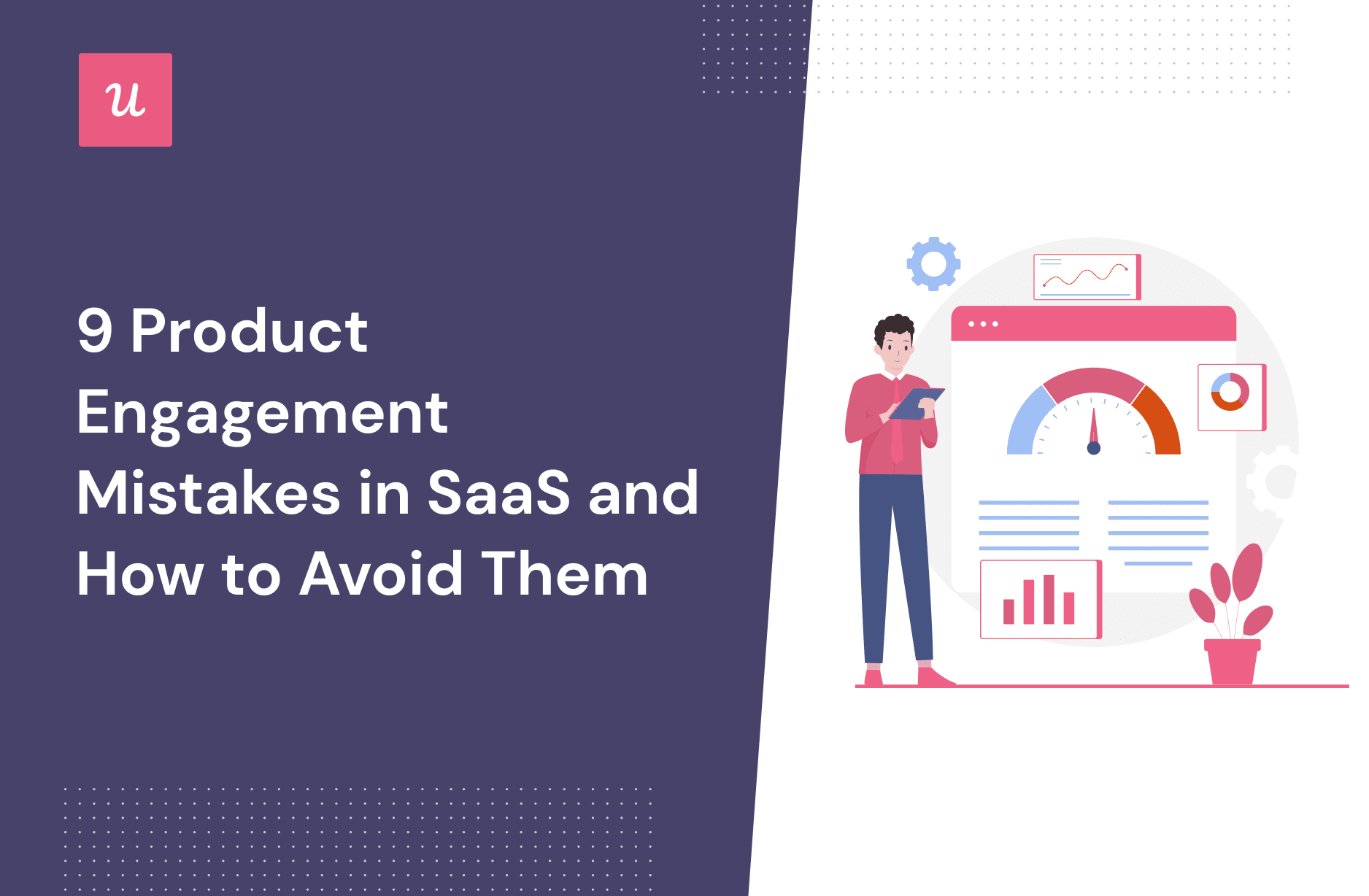
Do you wonder why users are not engaging well with your app? You’re probably making some of the common product engagement mistakes that PMs make.
This article goes over the most common mistakes when it comes to driving product engagement and provides ways to avoid them.
TL;DR
- Product engagement measures the breadth, depth, and frequency of usage of your app.
- Mistake #1: Not collecting data on new users
- Gathering data from new users will enable you to send personalized in-app experiences. This can be done using a signup flow or welcome screen that collects data from the user and then personalizes the onboarding path for each.
- Mistake #2: Not optimizing the first-time user experience (FTUE)
- The first-time user experience (FTUE) is often your only chance to leave a good impression. Quickly get users to value and make sure to guide them to engage with what’s relevant to them.
- Mistake #3: Using long product tours that confuse users
- Long product tours will bore your users and probably leave them confused. Short interactive walkthroughs work better as they provide step-by-step guidance, making sure the user fully engages with a feature.
- Mistake #4: Not guiding users to discover relevant features
- It’s better to guide users through your product and new features than let them figure it out on their own. But avoid bombarding them with too many prompts.
- Always collect feedback and improve.
- Mistake #5: Using too many in-app engagement prompts
- Use segmentation and triggering priority to avoid overwhelming users with too many prompts at the wrong time.
- Mistake #6: Not announcing new features and product updates
- Use in-app messaging like modals and slideouts to make sure users are always up to date with what’s new in your product.
- Mistake #7: Not collecting user feedback (or acting on it)
- Have an always-on feedback widget or use contextually triggered micro surveys to ask users for feedback.
- Mistake #8: Not using the right UX microcopy
- Work on your microcopy to make them short, convincing, and action-oriented.
- Mistake #9: Failing to provide proper in-app support
- Users these days don’t want to wait to receive help from the support team. They want help on-demand, and you can provide that by building an in-app resource center.
- Looking to improve in-app communication and avoid the most common product engagement mistakes? See how Userpilot can help.
What is product engagement?
Product engagement refers to how much of your product users are interacting with in a specific time frame.
It’s not just about looking at your daily active users. For accuracy, product engagement is typically measured in terms of depth and frequency of usage. The breadth of features that users interact with is also measured.
Most common product engagement mistakes
Measuring product engagement will provide key insights into user behavior and how you can further improve your product. But that won’t happen if you go about it the wrong way.
We’ve identified common mistakes you should avoid for better results. Here they are:
- Mistake #1: Not collecting data on new users
- Mistake #2: Not optimizing the first-time user experience (FTUE)
- Mistake #3: Using long product tours that confuse users
- Mistake #4: Not guiding users to discover relevant features
- Mistake #5: Using too many in-app engagement prompts
- Mistake #6: Not announcing new features and product updates
- Mistake #7: Not collecting user feedback (or acting on it)
- Mistake #8: Not using the right UX microcopy
- Mistake #9: Failing to provide proper in-app support
Mistake #1: Not collecting data on new users
The most common mistake you can make is assuming that all your users are the same.
People use your product for different reasons, based on their jobs to be done. Hence the need to collect adequate new customer data.
It will be hard to offer personalized guidance without this data.
This means that most of your in-app communication will not be addressing the user’s needs and they won’t see how your product helps solve their problems. This will result in user dissatisfaction and eventual churn that hurts your business.
How to collect data from new customers and personalize communication with users
One of the best practices is to use a signup flow to collect relevant information about your users. Basically, you want to know their job roles and what they’re trying to achieve.
Feel free to ask additional questions if necessary, but try to stick to what’s necessary for personalizing their onboarding process. You can always collect more information later. See how Airtable does it:

A similar alternative is to create a welcome screen that greets new users and collects vital customer data like in the signup flow above.
This helps you identify the user type and their needs so you can personalize their onboarding path, therefore driving more engagement.
Backlinkmanager asks a simple question to identify the user persona, prompting users to take the first action and engage with the product.

Mistake #2: Not optimizing the first-time user experience (FTUE)
First impressions matter, especially in SaaS! Not optimizing the user FTUE is another mistake most SaaS companies make.
Your first-time user experience is important as it determines, to a great extent, if users will continue using your tool.
A bland and confusing experience will leave users wondering if your tool can actually solve their problems. Confused users will resort to trial and error to learn how to use your SaaS. This will delay the time to value, not allowing them to reach the Aha! Moment as quickly as possible.
You don’t want that, so here’s…
How to drive user engagement with a personalized first-time user experience
Personalize the onboarding path based on what’s relevant to the user. See the image below for how ConvertKit does it.
They pretty much have two paths, one for users just starting out and one for the ones transferring from another tool. These two user segments have different needs and ConvertKit caters to both, removing irrelevant steps from the journey and providing a great first-time user experience.

Users who have used an email marketing tool will have a different onboarding flow from users who are completely new to the game. This sort of segmentation prevents the company from providing onboarding that’s too basic or complex for its users.
Another thing you can do is use checklists to guide users on what steps to take to engage with your product and get value. This example below is also from ConvertKit. Of course, the checklist actions are also customized based on the user segment and what’s most relevant for each.

Mistake #3: Using long product tours that confuse users
Those long tooltip sequences that try to walk users through all the product features in one go are not helping engagement.
Users are forced to sit and watch the tooltip sequences only to leave and forget everything they learned because they weren’t engaged in the process. Some users will even dismiss such sequences out of boredom.
In short, lengthy product tours are annoying. They don’t help users and scarcely drive engagement.
If you are still using them, this is a mistake you should avoid as it will only bring you the opposite of engagement.
How to replace product tours and drive customer engagement from the start
Replace product tours with short, interactive walkthroughs.
These are more granular and focused on guiding users step-by-step through using the different features of your product.
The best part is that your walkthroughs don’t have to be delivered all at once, overwhelming the users. You could set them to be triggered only when the user interacts with a feature for the first time.

Mistake #4: Not guiding users to discover relevant features
You can’t bank on your UI alone to make people take the required actions.
That’s because it’s possible to have everything available on the UI, but the user still gets confused about what exactly to do. And sometimes, they know what to do, but the UI is cluttered or complex, making it hard for users to find their way.
Avoid these by using data to understand what’s relevant for each user and make sure to guide them to discover and engage with those relevant features.
How to drive feature discovery with in-app guidance
Use hotspots to drive the user’s attention to a specific part of the UI. Here’s how you can customize it with Userpilot:

Tooltips are similar to hotspots. They’re a little more invasive but work wonders in drawing a user’s attention to parts of the screen. Adding CTAs to your tooltips works well to drive engagement as it prompts the user to take action.

Pairing this with the interactive walkthrough we mentioned above will create a smooth engagement flow for your brand. Add an action CTA to your tooltip and trigger the walkthrough when the user clicks it.
Mistake #5: Using too many in-app engagement prompts
Guidance is great unless it becomes annoying.
Sending too many messages at a time will annoy the user, especially if these messages prevent them from doing their job.
As an example, I was editing an article when I was asked to watch a tutorial on how to use the app.
Why show me this when I’m already using (engaging) with the product?!!
As if that wasn’t enough, there was another prompt on the screen at the same time—notice the NPS survey at the bottom.
You just disrupted my task; now, which of the prompts do you want me to interact with?

Timing is important. Sending messages at the wrong time will make no sense to the user.
Why try to generate an in-depth analytics report from someone who hasn’t finished setting up their account? The user will most likely just dismiss your prompt.
Speaking of prompts, stay away from sending too many prompts that overlap and don’t give the user room to engage. I’m looking at you, Zoom!
I just entered a call, waiting for people, and got ambushed with tooltips everywhere. I didn’t know where to click and when.

How to avoid cluttering the product UI with engagement prompts
Simple: always use segmentation and make sure your message gets to the right user and it’s relevant to them (this is where the customer data you’ve been gathering comes into play).

Mistake #6: Not announcing new features and product updates
Don’t expect users that have been with you for a while to be digging your UI to find what’s new.
It’s your responsibility to announce new feature releases and any product updates. Waiting for users to find out for themselves can have negative effects.
Imagine someone logging into your app to use a feature they’re used to, only to find out that it’s gone. The experience won’t sit well with them, and they may even stop engaging.
But it’s something you can avoid by always keeping your users updated.
How to announce new features and updates the right way
Always communicate changes or even upcoming adjustments on your product roadmap if the user will be affected by them.
In addition to that, let users know before sunsetting any features. At least communicate your reasons, so everyone is on the same page.
Also, announce when you roll out new features that will add new or extra value to the user.
Modals can be used for this sort of announcement. Here’s how Userpilot announced the new and enhanced Resource Center feature.

Pair this with a webinar if users need to learn about the new functionality and how to engage with it. But this should come after the users have seen the modal; otherwise, it won’t make sense to them.
Take inspiration from Userpilot:

Mistake #7: Not collecting user feedback (or acting on it)
You can make deductions based on customer behavior, but the only way to know for sure is to collect feedback.
Feedback will reveal what frustrates customers the most about your product and show you the reasons for poor engagement.
It will also let you know the factors driving customer satisfaction so you can improve the product experience for more users by trying to replicate loyal user behavior to the less active users.
How to continuously collect customer feedback in-app
There are two options.
First, you can have a feedback widget that’s always on and lets customers give feedback when they want.
Jira has this, and the feedback survey changes based on where the user is when they click on it. Here’s what it looks like:

When the user clicks on the feedback widget, they see a short survey collecting user sentiment and feedback on the specific feature the user was using.

The second option is to send in-app micro surveys at specific moments in the user journey to collect contextual feedback. For example after the user engaged with a new feature for the first time.

Mistake #8: Not using the right UX microcopy
The UX microcopy is meant to drive engagement, but this will have the opposite effect when the copy is not well written.
Users will be lost if your microcopy is lengthy and confusing. Or if it lacks a clear CTA.
How to write great microcopy that drives engagement
Keep your copy short, sweet, and as descriptive as possible.
Also, use short tooltips to explain different parts of the product instead of a lengthy copy.
Here’s an example from Airtable. They could have added a CTA to prompt users to create a form too. This would’ve enabled them to drive even better engagement.

Mistake #9: Failing to provide proper in-app support
Even if you have a support team available 24/7, users still need to get to them, and waiting for answers takes time.
The average SaaS user prefers self-help because it’s faster and easier to find quick answers when they get stuck.
How to offer efficient in-app self-service support
Build an in-app resource center to provide users access to help on-demand.
The resource center should go beyond your knowledge base documentation to include guides, video tutorials, access to chat, the option to contact support, etc.
Basically, provide all resources users might need to engage with your product and get unstuck.

Conclusion
The level of engagement your product receives will tell you how well the app is performing. A high engagement rate means that users find your product valuable and vice versa.
However, low engagement doesn’t necessarily mean your product is not useful.
As discussed in this article, it might just mean that you’re making mistakes that make it hard for users to find the value in your app and engage properly. Go ahead and apply the lessons learned from the solutions we provided above.
Userpilot can help you avoid product engagement mistakes by enabling you to create tooltips, feedback surveys, in-app resource centers, etc. Get a Userpilot demo to get started.

