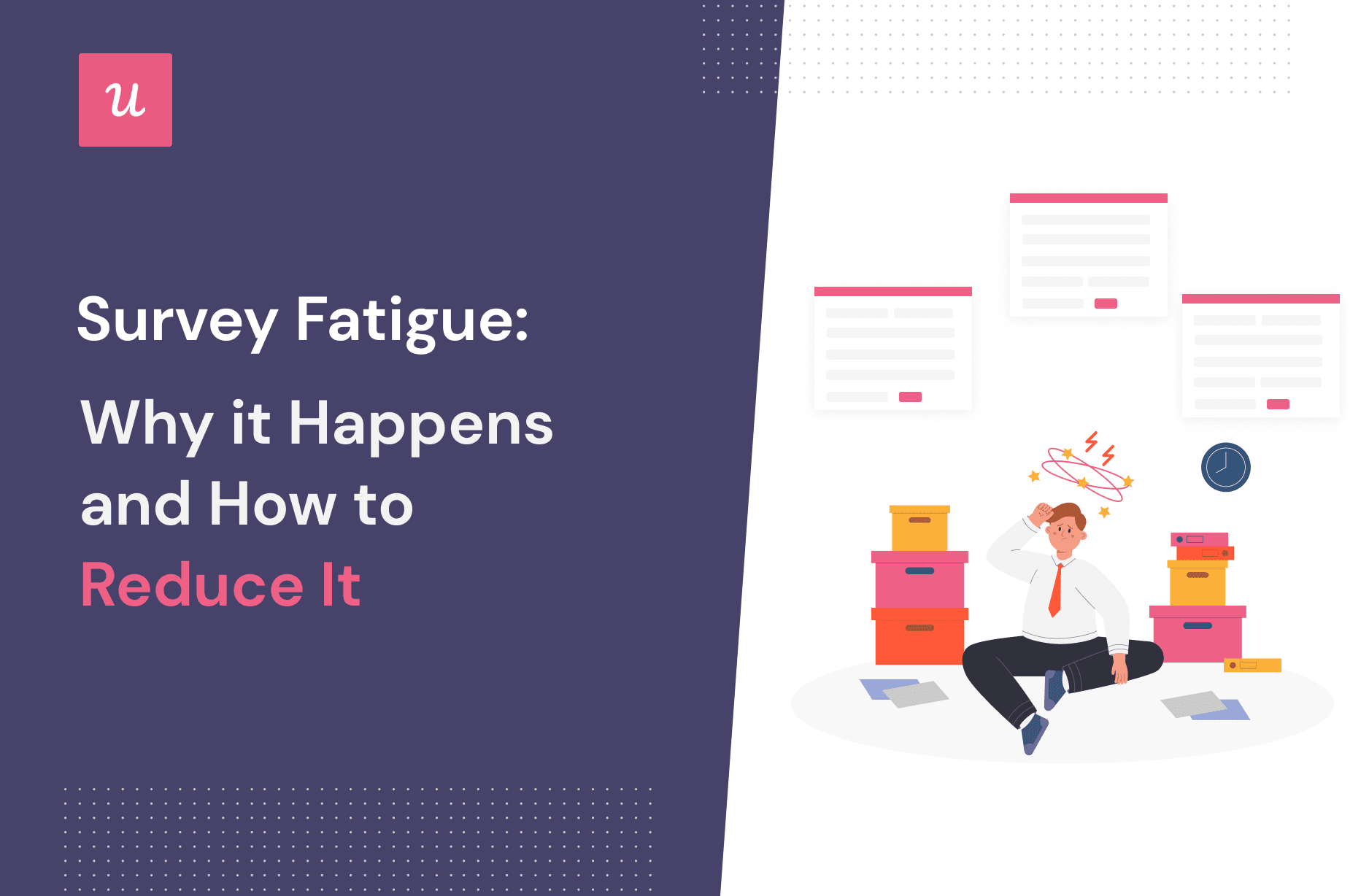
In recent times, the concept of survey fatigue has become widely discussed due to its correlation with research and data collection. Not only does this phenomenon impact the quality of customer feedback adversely, but it also may lead to a decline in customer engagement.
This article highlights the meaning of survey fatigue and how SaaS companies can send feedback requests without inducing respondent fatigue.
Without further ado, let’s dive in!
Get The Insights!
The fastest way to learn about Product Growth, Management & Trends.
What is survey fatigue?
Survey fatigue is a lack or loss of interest in completing surveys.
This fatigue is characterized by prospective survey respondents’ reluctance to participate in a survey or complete an ongoing one.
It’s basically a negative response to a boring, complex, and long online survey. Given the importance of feedback to business growth as a whole, you must learn to spot the signs of survey fatigue, determine the root cause and strive to adjust the survey research methods.
What are the two types of survey fatigue?
Survey fatigue may occur at different points in the survey-taking process and is thus classified based on the time of occurrence. Hence the two main types of survey fatigue are:
- Pre-Response Survey Fatigue: this is caused by overwhelming the potential respondent before taking the survey and discourages them from giving feedback, due to asking them to give feedback too often.
- Survey Taking Fatigue: this occurs while a respondent is providing feedback and is triggered by elements of the ongoing survey (survey length, question types, survey design, etc). It typically results in survey abandonment.
What causes survey fatigue?
Survey fatigue is not triggered by a singular cause. It results from various factors that pollsters often neglect before seeking customer feedback.
Here are the common causes of survey fatigue you must look out for to increase response rates in future surveys;
- targeting the wrong audience
- using long survey questions
- asking repetitive questions
- poor survey design
- too many surveys [over-surveying]
Targeting the wrong audience
Incorrect targeting defeats the entire purpose of a survey because the survey questions may not align with the customer’s experience.
The best approach to this would be segmentation of your customer base. Then, you can create personalized surveys that relate to a product/feature that the respondent in question has interacted with, enough to provide informed answers.

Using long survey questions
Nothing induces respondent fatigue more than a long survey. The time spent filling out such surveys could exceed the respondent’s estimated time, thus leading to a negative experience plagued by fatigue.
You can prevent survey fatigue and potential abandonment by:
- keeping the questions relevant and short
- giving the respondent an estimated time of completion
- offering incentives upon survey completion
Asking repetitive questions
Answering the same questions over and over in one questionnaire will bore any respondent. It also reflects a lack of professionalism in your brand. You can combat repetition through:
- a thorough evaluation of the questions before the online survey is published
- independent user testing
- the use of skip logic to lead survey respondents to the right questions
Poor survey design
A poorly designed survey is visually unappealing, lacks clarity of purpose, and has no defined path. The best way to prevent this problem is by:
- defining the survey scope prior to design
- curating questions that don’t require further study
- keeping the questionnaire aligned with the customer’s journey
- using more multiple-choice questions as opposed to open text fields

Too Many Surveys [Over-Surveying]
The fastest way to trigger pre-response survey fatigue is by sending too many feedback requests. Yet, surveys should not be few and far between.
It’s important to find that happy medium where you can comfortably ask customers to take an online survey without being intrusive. Above all, good survey requests should be triggered by user behavior.
Here’s a list of how to reduce fatigue caused by over-surveying:
- determine the frequency of survey requests
- send one survey at a time
- don’t send multiple reminders about the same survey
Survey Fatigue Statistics
Customer Thermometer’s survey analysis shows that only 9% of respondents take their time to complete long questionnaires.
In addition, 67% of 1000 respondents have abandoned an ongoing survey due to fatigue.
With the statistics surrounding survey fatigue and how it triggers response bias, it’s evident that low-effort surveys will always trump complex ones.
Why should you care about survey fatigue hurting your company?
Every business needs customers’ feedback to thrive in a competitive market. However, suppose in the process of answering your online surveys, respondents start to experience survey fatigue.
What happens next?
Below are three major ways survey fatigue can hurt your company and your research project altogether:
- Substandard or inaccurate answers due to a lack of interest will cause poor survey results
- Survey attrition will cause a lack of survey responses
- Waste of resources and incomplete feedback data collection
How to avoid survey fatigue in SaaS
Protecting SaaS users from survey fatigue is not a linear process. Several elements of your survey could be improved to boost user engagement and customer feedback collection.
Here are seven ways to avoid survey fatigue in SaaS:
- Keep the survey short and contextual
- Don’t over-survey your audience
- Use in-app surveys to boost respondents’ engagement
- Provide an estimated time for survey completion
- Segment your audience to send personalized surveys
- Encourage greater engagement by incentivizing your survey
- Give users the chance to offer feedback when they want to
Keep Surveys Short and Contextual
The first step to creating a meaningful survey is defining its scope and ensuring that it aligns with user behavior.
Also, consider ditching the lengthy questionnaire in favor of shorter surveys that target one type of feedback data.
- If you need feedback on a feature, only ask about the user’s experience after their interaction with said feature.
- Evaluating user loyalty? Use an NPS Survey.

- Want to determine product-market fit? Use a multiple-choice question.

Mobile surveys are a quick way to measure customer satisfaction, gather real-time feedback, and boost engagement.
However, if you must create long surveys, the best strategy would be to incentivize; the promise of a reward upon completion will encourage respondents to power through the fatigue.
Don’t over-survey your audience
Over-surveying is a surefire way to end up with lower response rates, so ensure that you only send feedback requests when it’s relevant.
If a user has given feedback on your product/a feature before, wait until a significant product change occurs before sending another survey request.
Also, mix and match survey types to keep your respondents engaged and increase response rates.
Use in-app surveys to boost respondent’s engagement
The quality of your survey does not just depend on conciseness and simplicity. The ‘where’ and ‘when’ also matter, and that’s why micro-surveys are your best bet.
Micro-surveys are short, timely, and targeted in-app surveys shown to users based on their interaction within your app.
Because it’s non-disruptive, a micro-survey can increase your chances of getting insightful feedback, unlike an email request that may just end up in the spam folder.
Mixing up multiple-choice questions with open-ended questions will help you collect both quantitative and qualitative feedback that you can act upon.
You can take a cue from Slack if you need feedback on the product in its entirety.

But if you want to narrow it down to a specific feature, this in-app survey is what you need: on point, short, and triggered after the user first engaged with a feature.

Provide an estimated time for survey completion
Users are more inclined to provide feedback if they know the survey duration beforehand. So you should alert them regarding the completion time and the total number of steps required for the survey.
Spread out the questions on multiple screens [with a paging design] to prevent them from skipping some. Finally, add a progress bar to keep them engaged.
Progress bars are equally efficient for SaaS in-app surveys and signup flows that include multiple forms the users need to fill in. They show the user how far along they are in the onboarding process, thus resulting in reduced drop-off rates.

Segment your audience to send personalized, targeted surveys
User segmentation allows you to send targeted feedback requests to people who can provide a well-informed response. Consequently, you’ll avoid overwhelming users, while getting high response rates.
For instance, you could target a personalized survey at users who have just tried a newly launched feature instead of everyone who’s ever used your app. Or launch an NPS survey only to paying customers that signed up more than 30 days ago and had enough time to evaluate your product.

Encourage greater engagement by incentivizing your survey
Offering incentives, no matter how little, can increase your response and completion rates simultaneously. You could offer:
- a trial extension, e.g., two weeks extra to explore the features in your premium plan
- discounts on subscription fees
- free months for them to save money while using your tool to boost their business
- free points to access exclusive features within your suite
Either way, your incentives must be relevant to the user and their interaction with your product.

Give Users the Chance to Offer Feedback When They Want
Allowing users the opportunity to choose when they’d take a survey makes them feel like an integral part of your process [which they are anyway].
The in-app feedback widget powers this non-disruptive method of data collection. Although the widget does not actively solicit feedback, it’s always on, located in a consistent spot on the screen’s header or footer that users can easily find, should they want to offer feedback.
Jira’s in-app survey model is non-intrusive as it allows users to choose when they’d like to offer feedback after engaging with the tracking tool.

Upon clicking the feedback widget, the user is directed to a new screen to share their experience with that particular feature on a sentiment scale, coupled with an open text field for detailed information.
Upon clicking the feedback widget, the user is directed to a new screen to share their experience with that particular feature on a sentiment scale, coupled with an open text field for detailed information.

When users of this tool respond to a survey, they are actually eager to contribute and communicate their true feelings, as opposed to being coerced into giving feedback.
How Userpilot can help you reduce survey fatigue
Seeking customer feedback should be an ongoing process while trying all you can do to create short, contextual, and engaging surveys for your users.
Here’s how Userpilot can help you collect relevant survey data.
Create code-free in-app surveys for faster response and higher engagement rates
With Userpilot, you can build various types of in-app and mobile surveys without writing a single line of code and adjust the design to fit your brand:
- Build Customer Satisfaction Surveys (CSAT)
- Measure loyalty with Net Promoter Score (NPS) Surveys

- Understand where users need help with Customer Effort Score Surveys
- Get feedback on new product features
Userpilot’s segmentation feature
Trigger the right survey to the right user. This will help avoid survey fatigue as your feedback requests will feel contextual and personalized.
You can create separate segments and have them ready when building in-app surveys or set specific targeting options when launching a survey.
You can even create user segments based on NPS Scores.

Analyze and tag NPS responses
Being able to look at responses in real-time and tag common themes allows you to act fast on the insights collected.
Automate in-app messaging responses based on the scores the user provides and reach out personally to frustrated users.

Conclusion
User feedback is undoubtedly critical to product development and SaaS growth. However, you must create a seamless survey-taking process to keep response and completion rates high.
With Userpilot’s extensive feedback feature, you can collect relevant data and make effort to improve user experience over time.
Ready to combat survey fatigue? Get a Userpilot demo and see how you can increase your response rates in future surveys without overwhelming your users.






