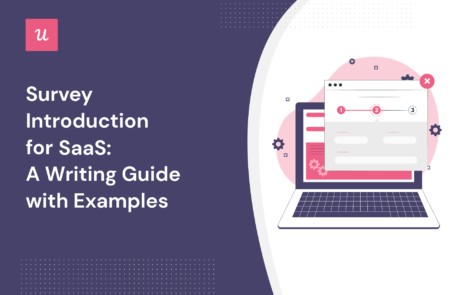
There’s no use doing surveys if you don’t get responses, so how can you write a survey introduction that motivates people to answer?
Although you might weigh more importance to the survey’s questions and formatting, the introductions also play a role in your survey’s success at measuring user sentiment and quantitative data.
So if you’re wondering what to include in a survey intro, keep reading this article as we cover the best practices and analyze some real-life examples you can learn from.
Try Userpilot Now
See Why 1,000+ Teams Choose Userpilot

What is a survey introduction?
A survey introduction is a concise description that’s often placed prior to the questions of a survey (e.g. the first page) or the CTA button (e.g. in an email or in-app notification). It includes relevant information such as the purpose of the survey, why the respondent should take it, and what you’re going to do with the information.
Benefits of writing a good survey introduction
Just as a great subject line is important to make people read your emails, good introductions are needed to motivate users to take and complete online surveys.
As a result, a well-written survey introduction can lead to:
- Higher response rates because users can know the time it takes and the number of questions they need to respond to.
- Reduced bias and confusion while submitting responses since users are aware of the purpose of the survey.
- Improved data quality comes from accurate responses, making analyzing customer data more valuable for your business.
Now, what should you include in your survey intro to get all these benefits?
What to include in a survey introduction?
Doesn’t matter how good your survey questions are if no one responds.
That’s why you should write good survey introductions that include these essential components:
- A brief introduction of your organization.
- The purpose of the survey
- The time investment required to complete the survey.
- A privacy statement.
- Clear instructions.
Introduce your organization properly
Survey takers need to know who’s receiving their information, especially when surveying people outside of your app (e.g. via email, social media, etc).
So, make sure to introduce your company properly (while showing your logo and brand aesthetics as well), this way respondents can have a positive first impression of your organization and improve brand recognition.
State the purpose of the survey
Besides introducing yourself to the user, communicate the reasons why you’re conducting the survey in the first place.
Is it to improve the customer experience? To add better features to your product? To adjust your pricing?
Transparency is key to building trust. So if you can communicate the purpose of your survey efficiently, users will feel like their opinion matters and thus feel more motivated to respond.
Indicate how long it takes survey participants to complete
The more information you can provide upfront, the better.
Nobody likes to commit to a survey without knowing how long it will take. That’s why it’s essential to include the number of questions you’re including in the survey and how long they take to respond.
Or else, users will simply abandon the survey due to fatigue. To combat this, you can also employ gamification to make long surveys less tedious by using progress bars and a more engaging UI.
If you set up the right expectations from the beginning and make your surveys more engaging, respondents will be more likely to complete the survey and provide more accurate answers.
Be clear on confidentiality
People care about their privacy, and they won’t just trust anyone on the internet who asks to submit their personal information.
That’s why your survey introduction should reassure users about the confidentiality of their data. For this, you can add a link to a GDPR-compliant privacy policy (like in the example below), which must include:
- What data you’re collecting and how.
- The purpose for collecting the data.
- How will you use the data.
- How long you will retain the user’s data.
- Security methods and tools you use to protect your respondents’ data.
- Inform your respondents’ rights about their privacy.
- Contact information for the organization.
This way, you can avoid any privacy concerns inside the respondent’s mind, and encourage them to take the survey without worries.

Provide clear and concise instructions
Make sure your respondents know how to answer your survey. Especially when the survey includes open-ended questions that can potentially lead to vague responses.
How should they structure their responses? Is it better if they’re short or long? Can users skip questions that don’t apply to them?
For this, provide clear instructions right from the beginning so you can avoid collecting inaccurate or vague responses.
How to write a survey introduction effectively?
Now that you know what to include in a survey introduction. How do you put everything together without overwhelming the user?
Here are some best practices:
- Keep the copy short. You don’t need to introduce your organization with two long paragraphs. Instead, try to reduce each component to one sentence if possible.
- Humanize your speech. Use a friendly, conversational tone, while avoiding complex words and corporate jargon.
- Remind users why their opinion is important. Make your purpose clear and let it be the main source of motivation for users to take your survey.
- Show gratitude. Make users know how much you value their time and thank them for investing it in your survey.
The key is to be able to communicate your good intention from the beginning while making it as easy as possible for the user to read and complete the survey.
Best survey introduction examples to learn from
Now, let’s go over some real-life examples so you can see what a well-written survey introduction looks like, and learn to write your own.
Straightforward survey introduction example for NPS surveys
If you’re sending an ultra-short in-app survey, there’s no need to do a whole introduction.
In the NPS survey below, for example, it’s better to keep each text at its minimum while providing important information. Which already follows some good practices:
- It directly asks a question while clearly explaining how to answer it (“on a scale of 0-10”).
- It’s within a UI element that makes it intuitive to click a rating.
- It has a small button that allows users to skip it.
What’s better, you can easily create in-app surveys like this one with a no-code tool like Userpilot.

Customer satisfaction survey introduction with direct questions
When it comes to customer satisfaction surveys, you also want to keep it simple.
In the CSAT survey below, for example, the simplicity makes the process totally self-explanatory—only the question itself has meaningful text.
In this case, the question is short and to the point, it tells the user exactly what they need to think about. Plus, the emoji answers make it easier for potential respondents to communicate their sentiments about your product.

Persuasive microcopies for welcome surveys
If your introduction ends up too long, you can try breaking it down into small notes around the primary survey—exactly what Miro did with their questionnaire introduction.
As you fill out Miro’s welcome questionnaire, you’ll continuously trigger small blobs with a microcopy explaining the purpose of each question (like helping plan new features and improvements based on your use case).
This makes your brand more transparent about the collected survey data and leads to more answers in the end.

Friendly introduction for end-of-trial email surveys
For surveys that need to be sent through email, you need to be extra friendly while paying attention to what you’re communicating.
In the example below, Delighted is sending an end-of-trial survey through email, expecting their target audience (free trial users) to say why they didn’t upgrade to a paid plan.
There’re many things that this survey introduction sample does well:
- Willow introduces himself briefly.
- It communicates its purpose upfront, which is to improve the customer experience.
- Gives context on what the survey is about in a friendly way, showing respect for the fact that you didn’t take a plan.
- Makes it clear that the survey has only two questions.
- It’s written in a conversational, friendly tone.
- Shows gratitude at the end.
All of these make this email a perfect survey introduction that follows every best practice we covered.

Motivational introduction for product launch email surveys
Another way to incentivize people to answer your surveys? Paying them.
An Amazon gift card is the common way to do it, but Openstax went the extra mile by offering early users the chance to win AirPods Pros.
With this market survey introduction, they can gather quick feedback on their recent launch and make essential improvements fast.

How to add survey introductions using Userpilot?
Although you can conduct surveys by yourself, no-code tools like Userpilot can help you create any in-app survey you need. You can also effortlessly trigger NPS on mobile to gather valuable user insights and boost satisfaction on-the-go.
You can either build them using available templates or from scratch with a side-by-side preview feature (no coding needed).

And when it comes to writing the survey introduction, you can also use the AI assistant to write a draft for you, correct grammar issues, extend (or shorten) the text, and more.
So even if your writing skills are not as good as you’d like, the AI assistant can help you refine your surveys and make them more likely to drive responses.

Conclusion
A survey introduction can make or break the quality of your responses.
But now that you know what a great intro looks like, it’s time to write it yourself.
So establish your purpose, respect your user’s privacy, communicate clearly, and start gathering customer data that you can use to grow your SaaS.
And since you need software to implement surveys, why not try a Userpilot demo to see how you can gather valuable feedback from your users?






