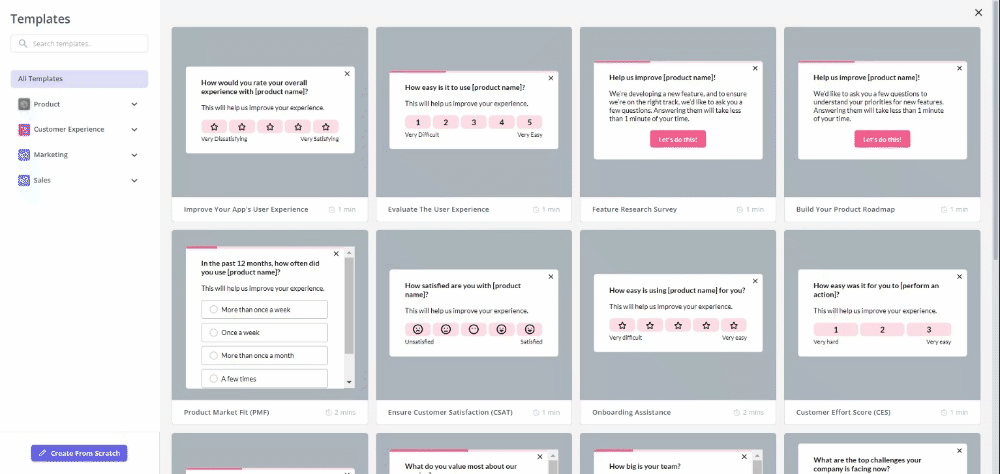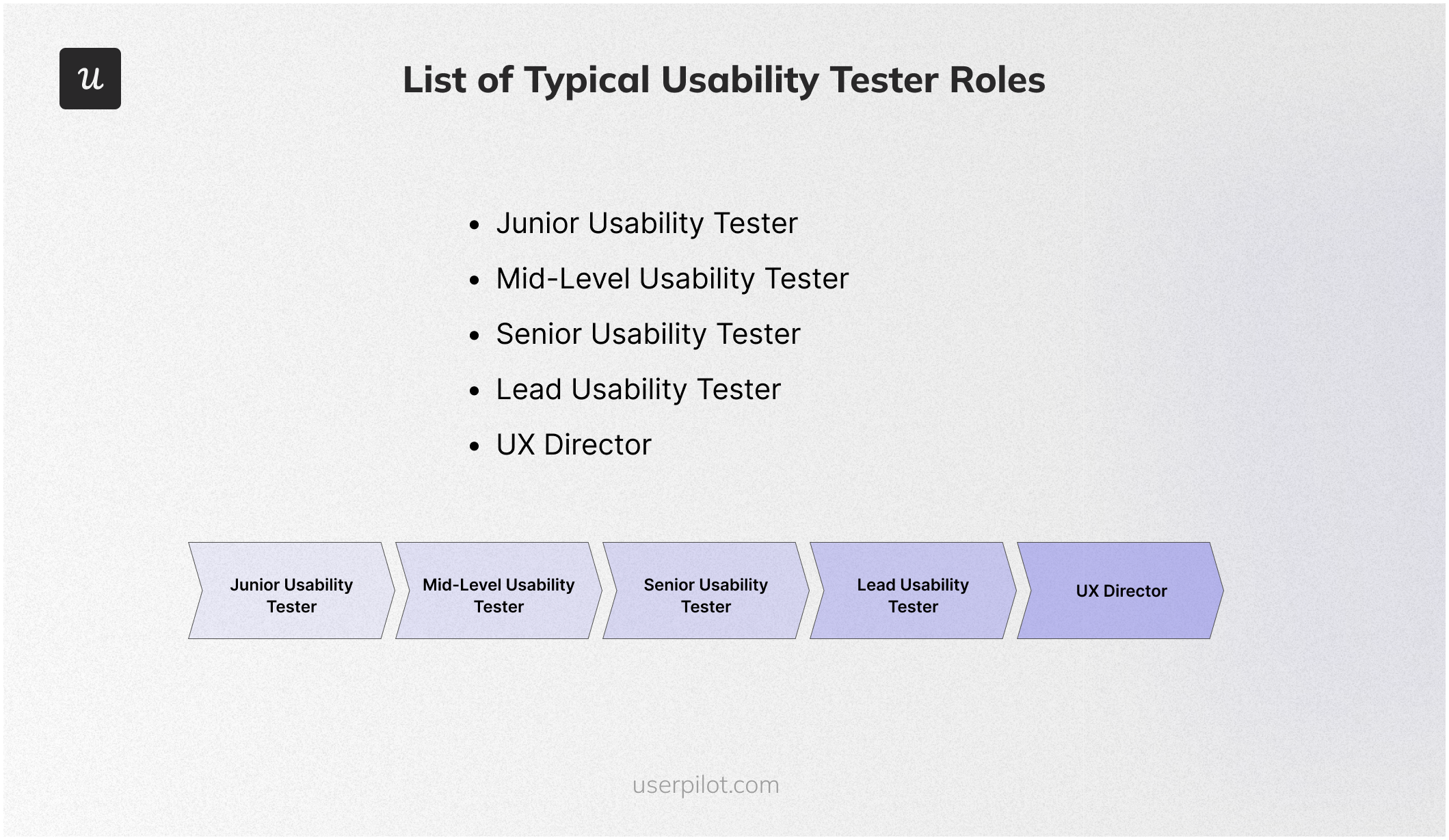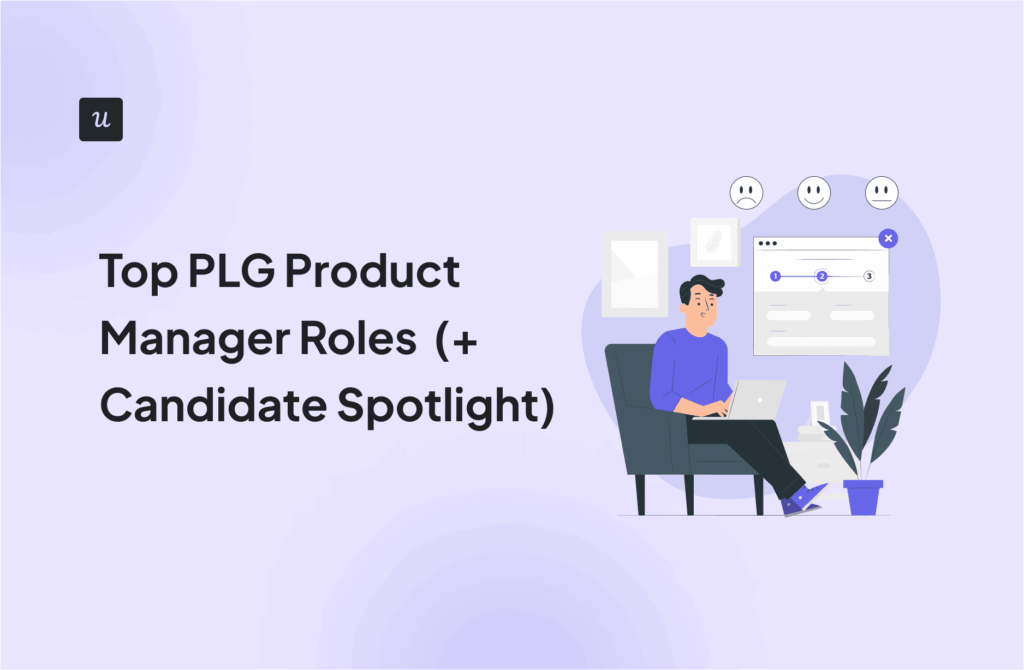Starting a career as a usability tester requires understanding the key steps, skills, and experiences needed for success.
In this article, we will outline the typical journey for usability testers, covering educational requirements, entry-level positions, potential advancements, and long-term opportunities.
Without further ado, let’s get into it!
Try Userpilot Now
See Why 1,000+ Teams Choose Userpilot

TL;DR
- A usability tester is a professional who evaluates software applications to ensure they are intuitive, efficient, and user-friendly.
- A usability tester can expect a total pay range of $96,000 to $166,000 per year, with a median total pay of $126,000 annually. This includes base pay, which ranges from $84,000 to $144,000 per year, and additional pay, which ranges from $12,000 to $22,000 per year.
- This guide outlines the key stages of growth from entry-level positions to leadership roles, helping you navigate your journey in the usability testing field and potentially leading to a role as a UX Director.
- Junior usability tester
- Mid-level usability tester
- Senior usability tester
- Lead usability tester
- UX Director
- Usability testers rely on various tools to evaluate and improve the user experience of digital products. Here are the top tools, each tailored for specific use cases (keep reading for more):
- Best tool for user onboarding – Userpilot
- Best tool for project management – Monday.com
- Best tool for product management – Jira Software
- Best tool for customer experience – Zendesk
- Best tool for customer success – ClientSuccess
- Best tool for UX/UI design – Figma
- Best tool for data analytics – Tableau
- Looking into tools for usability testers? Userpilot is an all-in-one product platform with engagement features and powerful analytics capabilities. Book a demo to see it in action!
What is a usability tester?
A usability tester is a professional who evaluates software applications to ensure they are intuitive, efficient, and user-friendly.
In the SaaS industry, a usability tester conducts user tests, identifies usability issues, and provides feedback to improve the product.
What does a usability tester do?
Usability testers collaborate with product teams to enhance the overall user experience, focusing on ease of use and customer satisfaction.
Their role is crucial for ensuring that SaaS products meet user needs and expectations, leading to higher adoption rates and reduced churn.
Usability tester’s main responsibilities
The usability tester handles various tasks such as:
- Identify Usability Issues: Detect and document any problems users encounter.
- Develop and Execute Test Plans: Create detailed test plans and scripts tailored to assess specific aspects of the product’s usability.
- Collaborate with Cross-Functional Teams: Work closely with designers, developers, and product managers to discuss findings and suggest improvements.
- Analyze Test Results: Interpret data from user testing sessions to draw insights and create comprehensive reports for stakeholders.
- Recommend Improvements: Based on testing results, propose changes to enhance the user experience.
- Ensure Product Usability: Validate that the final product is intuitive, user-friendly, and meets the needs of the target audience.
- Stay Updated with Trends: Keep abreast of the latest usability best practices, tools, and industry trends to apply them to testing processes.
- Participate in Design and Development: Provide user-centric insights during the design and development phases to ensure a seamless user experience.
- Manage Testing Environments: Maintain and update testing tools and environments to ensure they are ready for use during testing sessions.
Requirements and Skills
- Proven experience as a usability tester, UX researcher, or in a similar role.
- Familiarity with usability testing principles and best practices.
- Experience with usability testing tools and software (e.g., Sketch, Figma, Adobe XD).
- Strong analytical abilities to interpret user data and provide actionable insights.
- Excellent verbal and written communication skills for presenting findings and recommendations.
- A keen eye for identifying usability issues and providing precise feedback.
- Bachelor’s degree in Human-Computer Interaction, Psychology, Computer Science, or a related field.
Usability tester salary
A usability tester can expect a total pay range of $96,000 to $166,000 per year, with a median total pay of $126,000 annually. This includes base pay, which ranges from $84,000 to $144,000 per year, and additional pay, which ranges from $12,000 to $22,000 per year.
The average salary is approximately $109,880 per year, with an estimated additional pay of around $15,757 per year. Additional pay may include cash bonuses, commissions, tips, and profit sharing.
The “Most Likely Range” reflects values within the 25th to 75th percentile of all pay data available for this role. It is based on Glassdoor’s proprietary Total Pay Estimate model, which uses salaries collected from users and the latest government data.
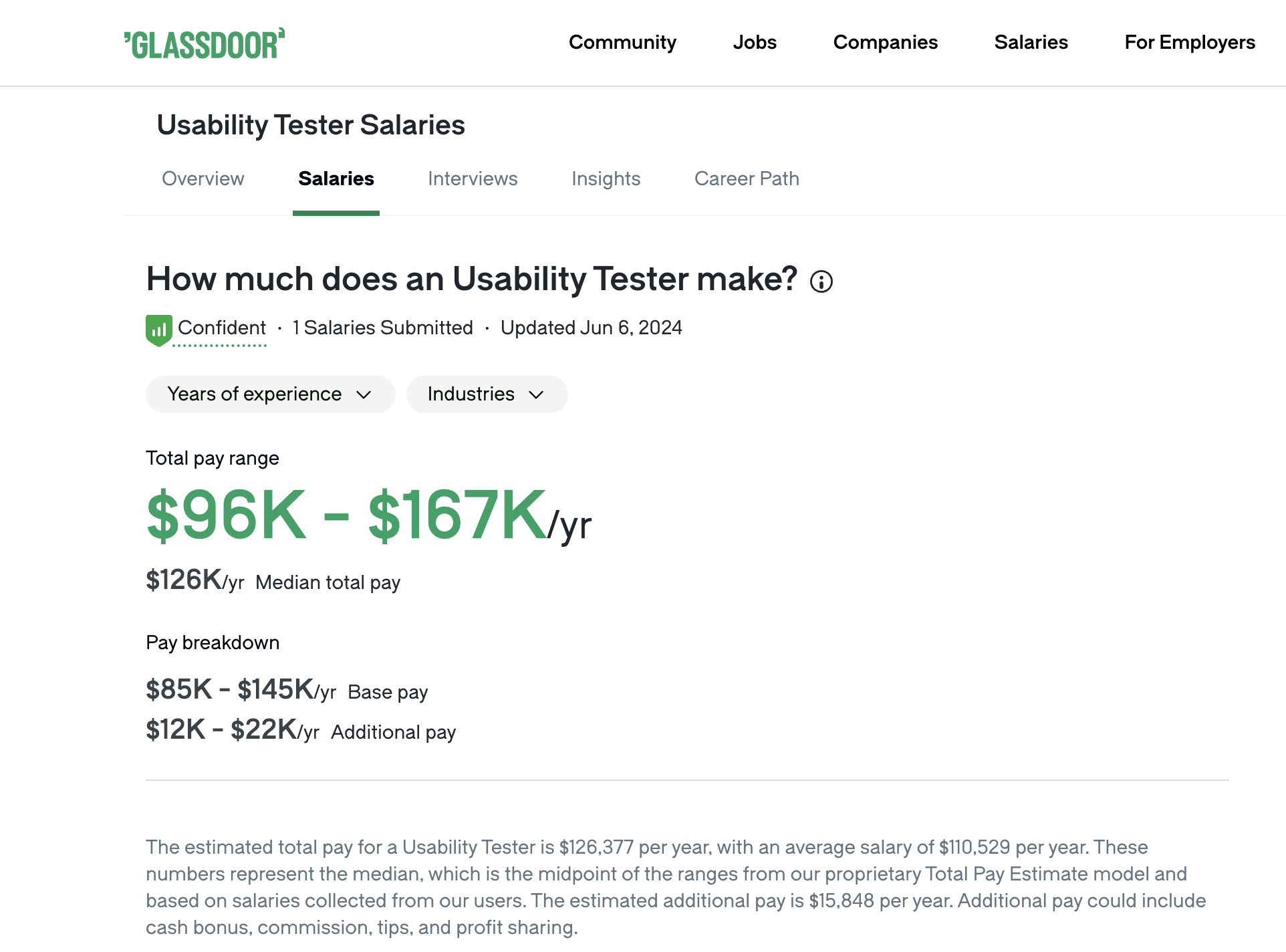
Breakdown by experience
- 2 to 4 years (Usability Tester): $80,181 per year
- 5 to 7 years (Senior Usability Tester): $95,717 per year
- 8+ years (Principal Usability Tester): $107,994 per year
Breakdown by location
- San Francisco: $95,071 per year
- New York: $80,187 per year
- Boston: $77,931 per year
- Washington, DC: $78,323 per year
- Chicago: $76,022 per year
Usability tester career path
A career in usability testing offers a clear pathway for individuals passionate about improving user experiences. Professionals can advance through various roles by building expertise in testing methodologies and UX design principles. This guide outlines the key stages of growth from entry-level positions to leadership roles, helping you navigate your journey in the usability testing field and potentially leading to a role as a UX Director.
- Junior usability tester: A junior usability tester is an entry-level position responsible for assisting in conducting usability tests, gathering user feedback, and documenting findings. This role focuses on learning the fundamentals of usability testing, understanding user behavior, and gaining hands-on experience with various testing tools and methodologies. To progress to a mid-level usability tester, gain practical experience, develop a strong understanding of UX principles, enhance technical skills, and contribute to test planning and analysis.
- Mid-level usability tester: A mid-level usability tester designs and conducts usability tests independently, analyzes test data, and provides actionable recommendations. They may also mentor junior testers and collaborate closely with UX designers and product teams. To advance to a senior usability tester, build expertise in usability testing and UX design, take on leadership roles, present findings to stakeholders, and stay updated with industry trends.
- Senior usability tester: A senior usability tester leads complex usability testing projects, manages the entire testing lifecycle, provides strategic insights, mentors junior and mid-level testers, and works closely with senior stakeholders to integrate user feedback. To move up to a lead usability tester or usability testing manager, demonstrate leadership and project management skills, build a portfolio of successful projects, network with professionals, and pursue advanced certifications or training.
- Lead usability tester: A lead usability tester or usability testing manager oversees the usability testing team, ensures quality and consistency, sets testing standards, develops strategies, and aligns usability goals with business objectives. To progress to a UX researcher or UX director, gain a deep understanding of user research methodologies, develop strategic thinking, and advocate for user-centered design at the organizational level.
- UX Director: The UX director is in the highest position in this domain and leads the entire UX department, setting the vision and strategy for user experience across all products and services.
How to become a usability tester
Becoming a usability tester involves acquiring specific skills and experience in user experience (UX) and usability testing. Here is a step-by-step process to help you start your career in this field:
- Get a Relevant Education: Pursue a bachelor’s degree in Human-Computer Interaction, Psychology, Computer Science, or a related field. This provides a solid foundation for understanding user behavior and designing user-centric interfaces.
- Get Certified: Obtain certifications in UX design, such as Certified Usability Analyst (CUA) or UXQB Certified Professional for Usability and User Experience (CPUX). Certifications can enhance your credibility and marketability.
- Gain Practical Experience: Look for internships in UX or usability testing or even offer to conduct usability testing for small businesses, startups, or non-profit organizations to work on real-life projects.
- Build a Portfolio: Create a portfolio showcasing your usability testing projects, including test plans, methodologies, findings, and recommendations. A strong portfolio demonstrates your skills and experience to potential employers.
- Apply for Jobs: Look for job openings specifically for usability testers or related roles such as UX researchers. You can find relevant openings on Linkedin, Glassdoor, and Lensa, amongst others.
- Continue Learning: Keep abreast of the latest trends, tools, and best practices in usability testing and UX design. Continuous learning helps you stay competitive and effective in your role.
By following these steps, you can build a strong foundation in usability testing and position yourself for a successful career in this field.
Best resources for usability testers
There are different types of resources available to master usability testing, ranging from blog posts to podcasts.
Whichever way you prefer to learn, there is already a resource tailored for you!
Best books for usability testers
If you are a bookworm, here is our compilation of the best industry books for enriching your usability testing knowledge:
- “Don’t Make Me Think” by Steve Krug: A classic in the field of usability, this book offers practical advice on web usability and design. It’s easy to read and provides insights into making websites intuitive and user-friendly.
- “The Design of Everyday Things” by Don Norman: This book explores the principles of good design and usability, emphasizing how design can influence user behavior.
- “Rocket Surgery Made Easy” by Steve Krug: A follow-up to “Don’t Make Me Think,” this book focuses specifically on usability testing. It provides step-by-step instructions for conducting tests and analyzing results.
- “Measuring the User Experience” by Bill Albert and Tom Tullis: This book provides detailed information on various usability metrics and how to measure them. It’s a valuable resource for anyone involved in usability testing and user research.
- “User Experience Team of One” by Leah Buley: Perfect for those working in small teams or as solo UX practitioners, this book offers practical advice and tools for conducting effective usability research.
Best webinars for usability testers
Here is a list of the best webinars for usability testers.
- Userpilot’s “The Ultimate User Onboarding UX Guide”: Focused on creating engaging and friction-free onboarding processes and engaging users, this webinar covers strategies for improving the UX of onboarding flows.
- Nielsen Norman Group’s “Usability Week”: series of webinars covering various usability topics, including user testing methods, UX design principles, and advanced usability techniques.
- Interaction Design Foundation’s “Conducting Usability Testing”: This webinar provides a comprehensive overview of usability testing, including how to plan, conduct, and analyze tests. It’s ideal for both beginners and experienced testers looking to refine their skills.
- UX Mastery’s “Practical Usability Testing”: A practical guide to usability testing, this webinar covers essential techniques and tools.
- MeasuringU’s “Usability Metrics and Benchmarking”: Focuses on the quantitative aspects of usability testing, this webinar teaches how to set benchmarks and analyze user data to make informed design decisions.
Best blogs for usability testers
Here are some blogs written by leading companies to enrich your knowledge of usability testing:
- Userpilot Blog: Focused on product growth, Userpilot’s blog offers a wealth of insights into user engagement and usability. It provides practical tips and strategies to improve user experience and drive product adoption.
- Mixed Methods: A UX research blog for researchers by researchers, Mixed Methods covers varied perspectives and insights on research methods, UX communities, and careers in user research. It’s a great place for in-depth, varied content on UX research.
- UX Tools: This blog shines with its annual survey of design tools, providing detailed comparisons and information about each tool’s functionality and pricing. It’s an excellent resource for learning about interaction design, research and testing, and design techniques.
- Smashing Magazine: One of the most comprehensive sources for UX, usability, and design content. It offers detailed guides and articles on various aspects of web design and UX, including accessibility and responsive design.
- The QA Lead: This blog provides a wealth of information on software testing, including usability testing. It features contributions from experts in the field and covers topics like test automation, AI in testing, and agile methodologies.
Best podcasts for usability testers
Podcasts are your preferred way of learning. Then grab these top podcasts for usability testers:
- UI Breakfast” by Jane Portman: This podcast covers various topics related to user interface design, usability, and product strategy. Each episode features interviews with industry experts who share their insights and experiences.
- “The NN/g UX Podcast” by Nielsen Norman Group: Hosted by the experts at Nielsen Norman Group, this podcast covers the latest trends, insights, and best practices in user experience. Episodes include discussions on usability testing, UX design, and user research.
- “What is Wrong with UX?” by Laura Klein and Kate Rutter: A humorous take on UX design and usability, this podcast features candid conversations about the challenges and joys of working in the field. The hosts share their experiences and offer practical advice.
- “Design Better Podcast” by InVision: Hosted by the team at InVision, this podcast features interviews with design leaders who discuss their approaches to usability, user research, and design thinking.
- “The UX Intern” by Wesley Noble: A podcast aimed at aspiring UX professionals, featuring interviews with experienced designers and usability experts. It provides insights into the career paths and daily practices of successful UX practitioners.
Best tools for usability testers
Usability testers rely on various tools to evaluate and improve the user experience of digital products. Here are the top 10 tools, each tailored for specific use cases:
- Best tool for user onboarding – Userpilot: Userpilot helps create personalized in-app experiences to improve user onboarding and feature adoption without requiring coding skills.
- Best tool for project management – Monday.com: Monday.com is a versatile project management tool that helps teams plan, track, and collaborate on usability testing projects efficiently.
- Best tool for product management – Jira Software: Jira Software offers robust features for managing and tracking usability testing tasks, user stories, and bug reports.
- Best tool for customer experience – Zendesk: Zendesk provides comprehensive customer support and experience tools, making it easier to gather and analyze user feedback.
- Best tool for customer success – ClientSuccess: ClientSuccess focuses on managing customer relationships and success, providing insights into user satisfaction and engagement.
- Best tool for UX/UI design – Figma: Figma is a powerful design tool that allows for real-time collaboration on wireframes, prototypes, and design elements, essential for usability testing.
- Best tool for data analytics – Tableau: Tableau offers advanced data visualization and analytics capabilities, helping usability testers make data-driven decisions based on user interactions.
- Best tool for remote usability testing – Lookback: Lookback facilitates remote usability testing with live observation and session recordings, enabling you to see user interactions in real time.
- Best tool for heatmaps – Hotjar: Hotjar provides heatmaps, session recordings, and user feedback tools to understand how users interact with your site.
- Best tool for task analysis – Optimal Workshop: Optimal Workshop offers a suite of tools for task analysis, tree testing, and card sorting to improve information architecture and user navigation.
Conclusion
We hope our article has given you a good overview of the career path for usability testers.
Whether you’re just starting out or looking to advance, the key is to stay curious, keep learning, and remain open to new opportunities along the way.
Looking into tools for usability testers? Userpilot is an all-in-one product platform with engagement features and powerful analytics capabilities. Book a demo to see it in action!