
Do you desire a loyal fanbase that can’t get enough of your product or service? The solution might lie in your ability to create a comprehensive user experience map.
A well-crafted user experience map can be your secret weapon for understanding customers, identifying pain points, and boosting product engagement.
In this article, we explore what this map is all about and how you can create one. We also identify some best practices to follow when creating the user experience map. Let’s begin!
What is your biggest challenge when creating a user experience map?
How do you currently analyze the actual customer journey to find friction points?
Once you find a problem, how quickly can you guide users toward a better path?
You’re ready to build a data-driven user experience map.
Stop guessing what users want. Userpilot gives you the power to collect user data, analyze behavior with funnels, and act on insights with code-free in-app experiences. See how it works.
Try Userpilot Now
See Why 1,000+ Teams Choose Userpilot

TL;DR
- A user experience map is a visual representation of a customer’s interaction with your product or service.
- It is a smaller part of the customer journey, which focuses on the entire customer lifecycle from the awareness to the loyalty stage.
- User experience maps consist of five key elements: an actor, scenarios and expectations, journey phases, actions and emotions, and opportunities.
- Creating this map will help you understand customers’ needs and experiences with your product. It will enable you to identify opportunities for improvement and minimize negative experiences.
- To get started with the map, you’ll need to define your product personas – identifying their goals, motivations, etc. You can do this by conducting user interviews and surveys.
- Next, you need to identify the different journey phases within your product and the touchpoints within these journey stages.
- Once that’s done and your map is ready, you can collect even more data to improve customer experiences and refine your map.
- Having clear goals and objectives will help you create a useful map for your business. Also, make sure to choose an appropriate map format and go big on in-app analytics data.
- Userpilot can help you collate the analytics and survey data needed for your map. Book a demo now to learn how.
What is a user experience map?
A user experience map is a visual representation of a customer’s journey within a product or service.
It is a storytelling tool designed to help you understand your customers’ needs and experiences, and what they must do to achieve their goals.
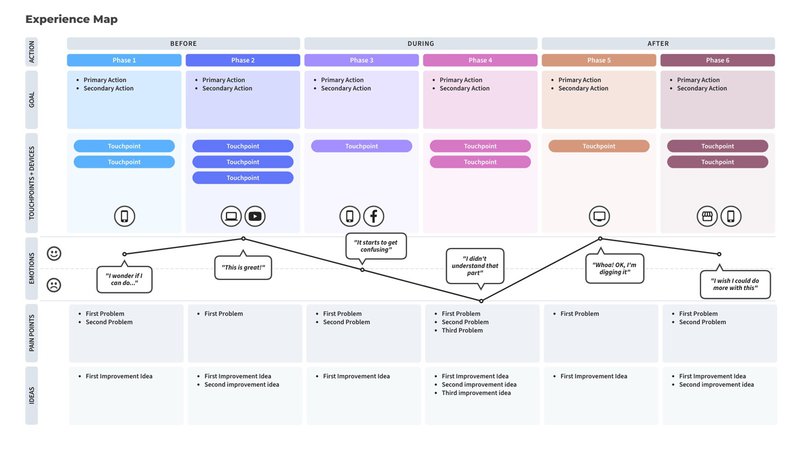
User experience mapping vs. customer journey mapping
The terms “user experience map” or “user journey map” are sometimes used interchangeably with “customer journey map.” However, while their functions sometimes overlap, they’re not always the same.
User experience mapping focuses primarily on interactions within a specific product or service. It covers a user’s interactions with the product, focusing on the interface, functionality, and emotions.
Customer journey mapping, however, offers a more holistic view covering the entire customer lifecycle. It follows the customer journey from initial awareness to post-purchase loyalty.
A customer journey map, therefore, considers a customer’s different touchpoints with the brand (including marketing channels, customer support processes, and sales interactions).
For example, a customer journey map for a project management tool will consider a buyer’s journey from when they discover the tool (awareness), through the consideration, decision, onboarding, usage, and loyalty stages.
A user journey map, however, will focus on the user’s journey within the project management tool. It will explore user interactions with different features, the user’s emotional response to the UX, and other considerations like user pain points, in-app actions, etc.
Key elements of a user experience map
A user experience map consists of five (5) key elements:
- Actor: This is the user (person or entity) interacting with your product. In a project management tool, for example, this would be the project manager, team member, or client.
- Scenario and Expectations: This is the context within which the actor uses the product and their goals. For example, a project manager may use a project management tool while planning a project to create tasks, assign them, and track progress.
- Journey Phases: The key stages or touchpoints the user goes through with your product. For example, a typical SaaS user may go through discovery, onboarding, usage, support, and renewal.
- Actions, Mindsets, and Emotions: The actions a user takes and the thoughts and emotions they experience while doing so.
- Opportunities: Areas for improvement within the product that could enhance the customer experience.
Why create a customer experience map?
A customer experience map helps you to understand what customers experience while using your product. This has several advantages:
- It enables product teams to identify opportunities to improve the product or business processes to boost customer satisfaction.
- Customer experience maps serve as a reference point for managers and teams across the organization, promoting alignment, collaboration, and customer empathy.
- You can improve conversion and retention rates by minimizing negative customer experiences using the insights gained from customer journey mapping.
How to create a user experience map
In the below section, we’ll walk you through the concrete steps of creating your very own experience map.
1. Define your product personas
The first step to creating a user experience map is identifying your ideal user.
Product personas are semi-fictional representations of your target users, created based on research and real data about their demographics, behavior patterns, motivations, and goals.
They help product teams understand and empathize with the end users, guiding product design, development, and marketing decisions.
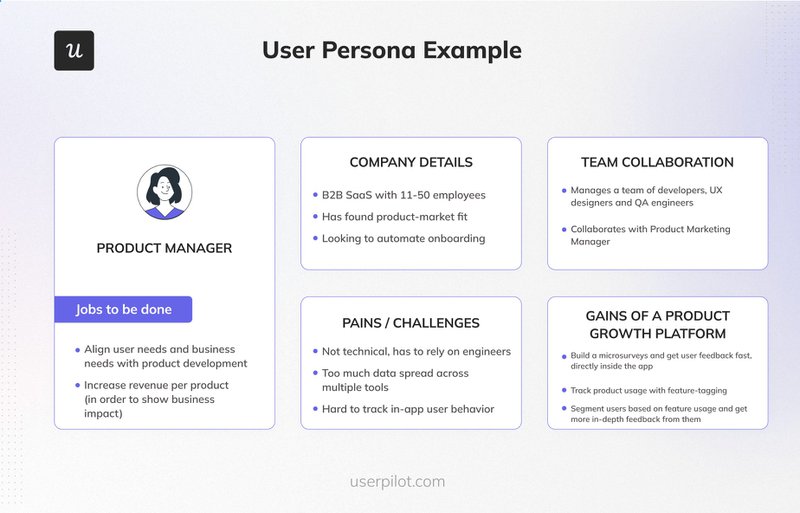
To create a product persona, use different research methods such as interviews, surveys or focus groups to understand your users better.
You need answers to questions like:
- What are your primary objectives when using our product?
- What are the top challenges your company is facing now?
- Which features do you find most valuable?
- What are your biggest challenges or frustrations with the product?
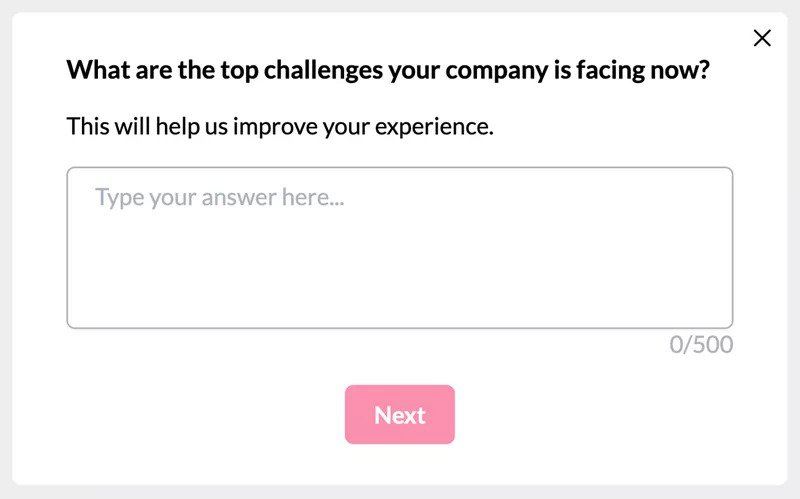
2. List the customer journey stages
A typical user journey map is organized by customer journey stages, with each stage representing a major milestone for your customers in their overall journey.
What steps do they follow to achieve their goals with it? Your goal here is to identify the common path each persona follows with your brand.
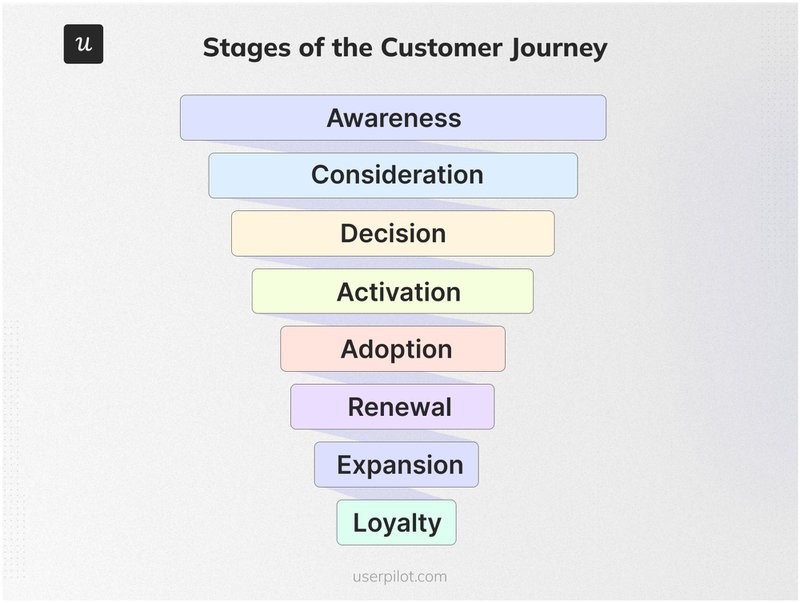
3. Pinpoint all the touchpoints across different phases
Customer touchpoints are points of contact between the customer and your business.
For example, during the awareness and decision stages, these touchpoints could be your blog posts, ads, emails, website, etc.
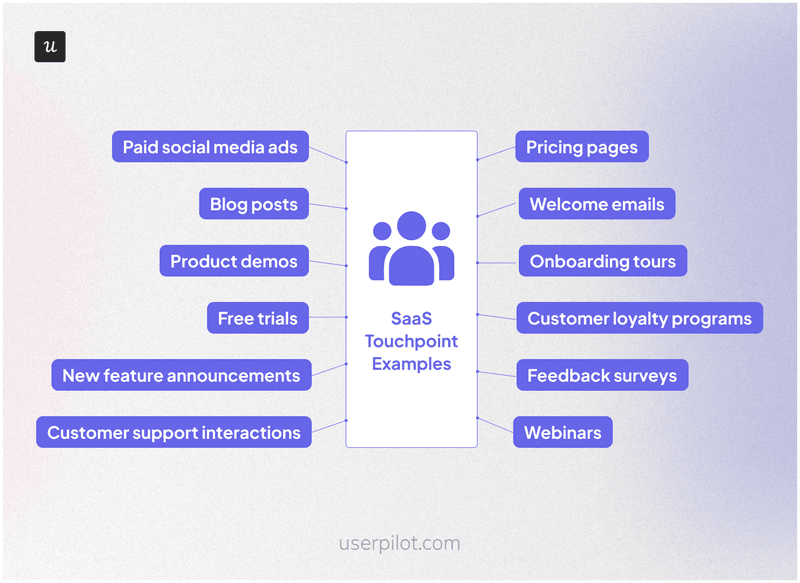
Much like the user journeys, different user personas have their specific customer journey touchpoints within your product.
For example, the touchpoints for a project manager using a project management tool may include the dashboard, project creation flow, task assignment, time tracking, collaboration features, etc. A team member, however, may only be concerned about the task details page.
One way to figure out the touchpoints for each user persona is to brainstorm with teammates. You can also back this up by examining historical data with a product analytics tool. All you need to do is track in-app events and use them to visualize customer paths.
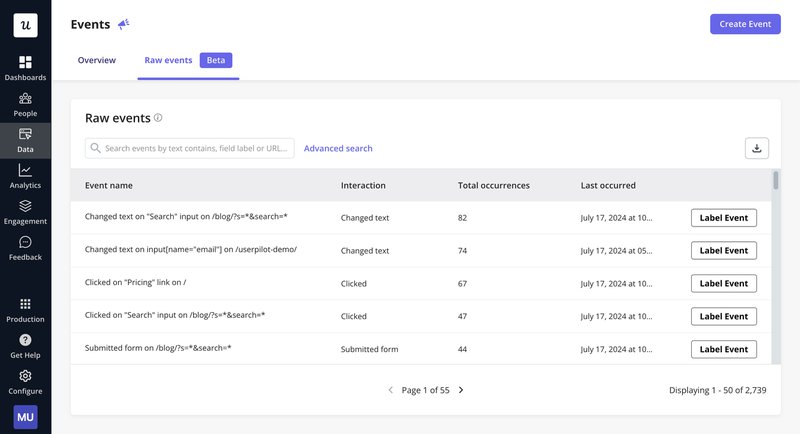
4. Analyze the actual customer journeys and refine the map
User experience maps are static and require constant updates and adjustments
Once created, you need to analyze the journeys and enhance them based on insights.
One of the best ways of analyzing user journeys is funnels. With funnels, you can visualize the steps users take inside your apps and spot drop-off points easily.
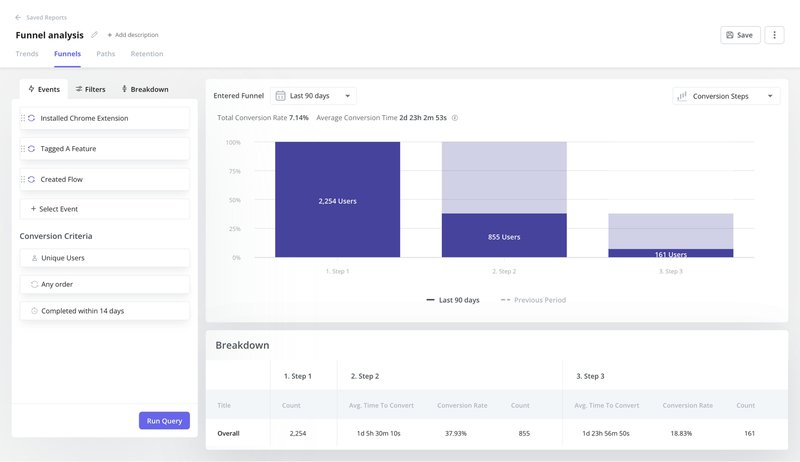
Best practices for creating a user experience map
As you’ve seen, creating a comprehensive and effective user experience map requires careful planning and execution. Here are some best practices to follow:
- Set a goal for your map: Before you begin creating your customer journey map, you need to ask yourself why you’re doing it. What do you want to achieve with the map? Do you want to optimize a process, identify a pain point, or improve satisfaction? Ensure your goals are SMART and in alignment with your overall strategy.
- Choose the right format: Before settling for a specific customer journey map template or format, consider the journey complexity and the desired level of detail. Your chosen format should be visually appealing, informative, and easy to understand.
- Follow the journey yourself: The easiest way to understand how customers interact with your product is to replicate it. Trying to follow the product like your customer will also help you identify roadblocks in their journey.
Other maps you can use for analyzing customer journeys
Although user experience and customer journey maps are hugely popular, they aren’t the only ways to map the customer journey.
Let’s consider four other techniques:
Empathy map
An empathy map is a UX mapping tool that helps UX designers understand users’ mindsets. It shines a light on their expectations, needs, and wants, providing a deeper understanding of a persona.
The map is split into 4 quadrants: says, thinks, does, and feels. It shows the user’s perspective towards tasks accomplished with your product and is especially useful at the beginning of the design process.
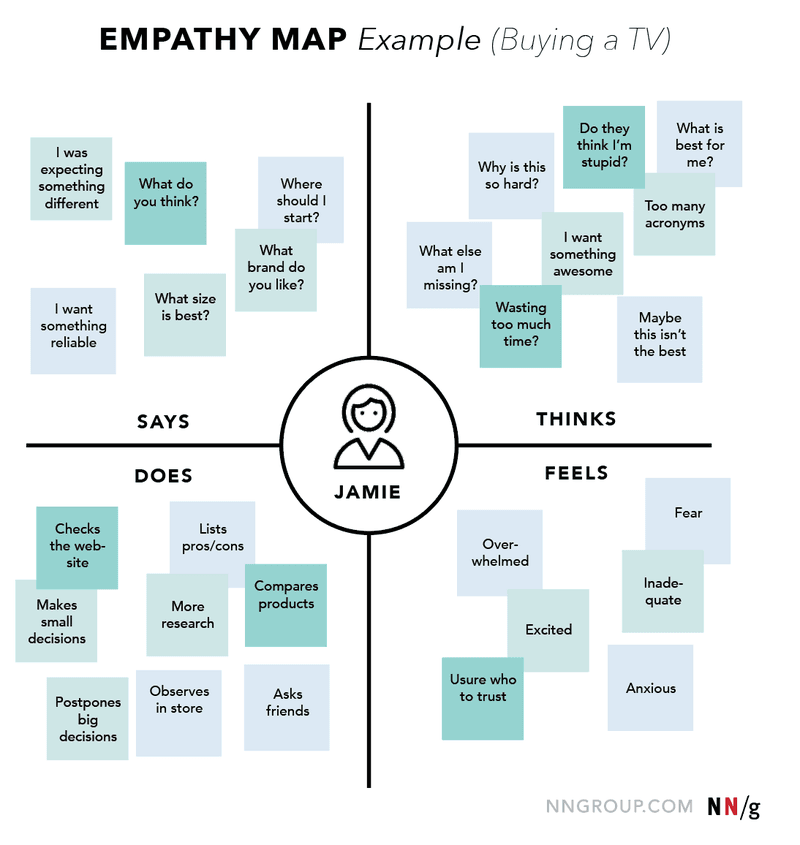
Service blueprints
Service blueprints are the equivalents of customer journey maps, focused on the relationship between customers and the employees during the customer journey.
A service blueprint is split into 4 lanes: customer actions, backstage actions, frontstage actions, and support processes. Unlike the journey map, it is approached from the organization’s perspective and tied to specific services and employees.
It is, thus, a great tool for identifying weaknesses in the organization, revealing process deficiencies, and improving organizational processes.
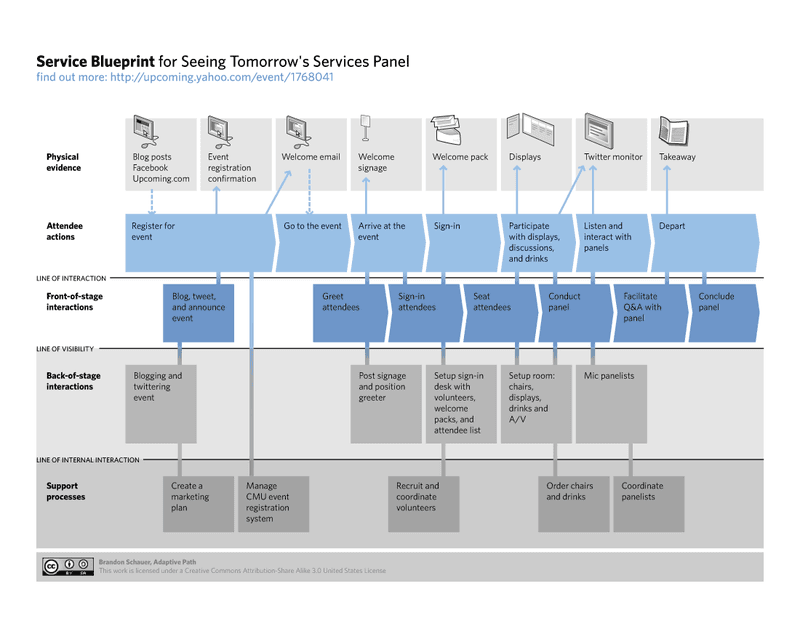
Day-in-the-life customer journey maps
A day-in-the-life map visualizes customers’ actions, thoughts, and emotions through their daily activities. Unlike your typical journey map, this map isn’t bothered with your product or company.
Instead, it provides a holistic view of your customer’s lives and the pain points they experience in real life. It, thus, empowers you to address their unmet customer needs before they are even aware of them.
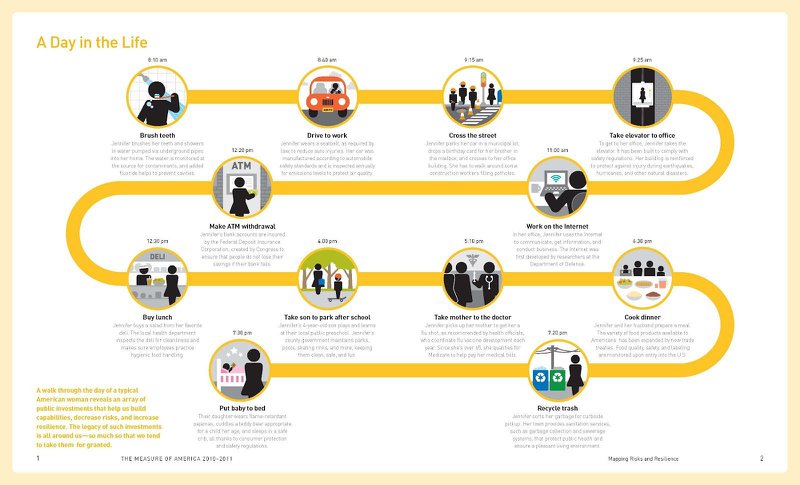
Future state maps
A future state map is a sort of predictive map that visualizes the actions, thoughts, and emotions your customers will experience during future interactions with your company.
Think of it as your ideal hypothetical map of future interactions. By visualizing this ideal future, you can set goals, define strategies, and execute changes to take your product from the present to the future.
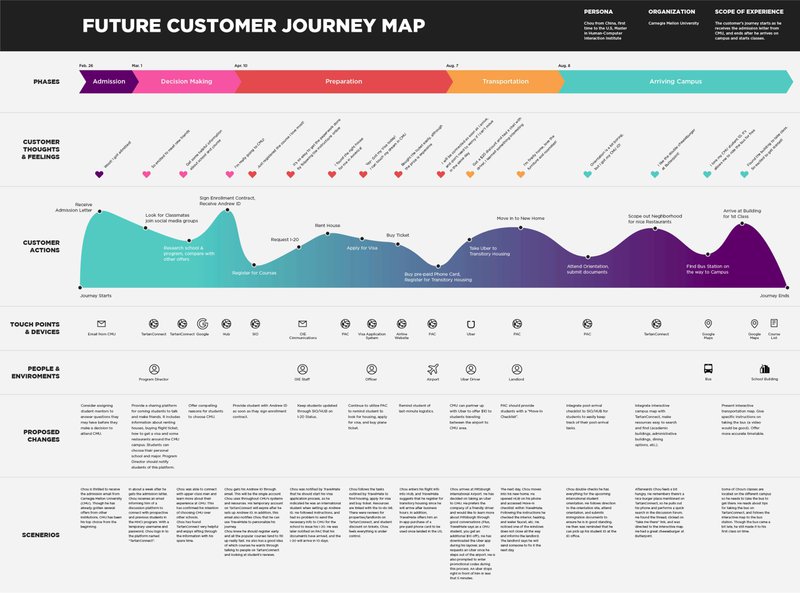
Conclusion
The steps outlined in this article will help you create a comprehensive and actionable user experience map that properly reflects the complex journeys of your different users.
However, you’ll still need the right tools to act. Userpilot can help you conduct user research, analyze customers’ behavior, and identify friction points. Book a demo now to learn more.






![What are Release Notes? Definition, Best Practices & Examples [+ Release Note Template] cover](https://blog-static.userpilot.com/blog/wp-content/uploads/2026/02/what-are-release-notes-definition-best-practices-examples-release-note-template_1b727da8d60969c39acdb09f617eb616_2000-1024x670.png)