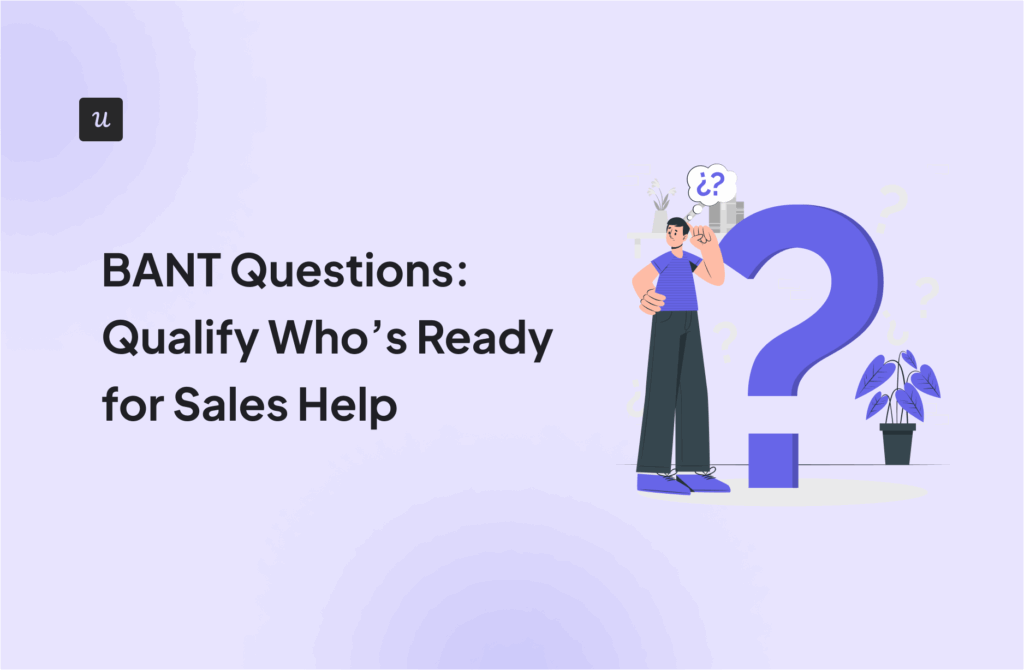User Funnel in SaaS: How To Optimize Each Stage and Drive More Conversions?
How can you stop losing customers in your user funnel and start getting to convert them faster?
User funnel optimization is the key to improving your conversion rate. But how is it done properly?
In this article, we’ll be discussing top strategies to optimize your user funnel, as well as 3 tools to help you do a funnel analysis to boost retention.
Let’s get started.
Try Userpilot Now
See Why 1,000+ Teams Choose Userpilot

Summary of a user funnel in SaaS
- A user funnel represents the customer journey from first finding out about your product, to becoming a paying customer and then a brand advocate.
- Implementing a user funnel in your SaaS helps you identify areas of friction that need improvement, as well as make data-driven decisions to optimize your conversion rate
- The Pirate Metrics Framework is a method of categorizing and grouping together metrics depending on the stage of the user funnel. The stages include acquisition, activation, retention, referral, and revenue (AAARR).
- Acquisition refers to the stage where new users first sign up for a free trial or demo of your product.
- In the activation stage, they reach the “aha moment” where they first experience value.
- In the retention stage of the funnel, users are paying for your product and using it regularly.
- The referral stage is all about customers who become advocates for your product, encouraging their network to try it out.
- In the revenue stage, you generate more revenue from users by upselling, cross-selling or having them buy add-ons.
- To start improving conversions in your user funnel, make sure your sign-up process is frictionless. Don’t overcomplicate it by asking non-essential questions.
- Lean on the Zeigarnik Effect by adding partially completed checklists in your onboarding process. Users are more motivated to keep going through the funnel steps if they can see that they’re not starting from scratch.
- Review your analytics to recognize which people in your user base are at risk of churning from inactivity. Proactively reach out to them by email to offer help and get them back in your app.
- NPS surveys are excellent for measuring customer loyalty and collecting actionable insights to improve your funnel. Add follow-up questions to get an in-depth understanding of the reasons behind the scores.
- Boost revenue at the tail-end of the sales funnel by encouraging up-sells, cross-sells and add-ons. Do this by triggering an in-app modal highlighting what users are missing out on.
What is a user funnel?
A user funnel is a pathway that a user takes when they go from lead to paying customers and beyond. It traces the customer journey from first recognizing they need a solution to a problem, becoming aware of your brand, and their entire sales process. It also covers their behavior post-purchase.
Why does the user funnel matter for SaaS companies?
Building user funnels for your SaaS product has a lot of benefits. In a nutshell, it helps you with these three critical things:
- Recognize “leaks” in your funnel and where the biggest drop is. That way, you can diagnose and fix those issues in your conversion path.
- Understand where you should direct your efforts to convert more users, and step back from strategies that are underperforming.
- Make data-driven decisions and don’t rely on assumptions
What are the stages of the marketing funnel?
The Pirate Metrics Framework, invented by Dave McClure from 500 Startups in 2007, is a system for grouping metrics in the user funnel into five stages: acquisition, activation, retention, referral, and revenue (AARRR for short).
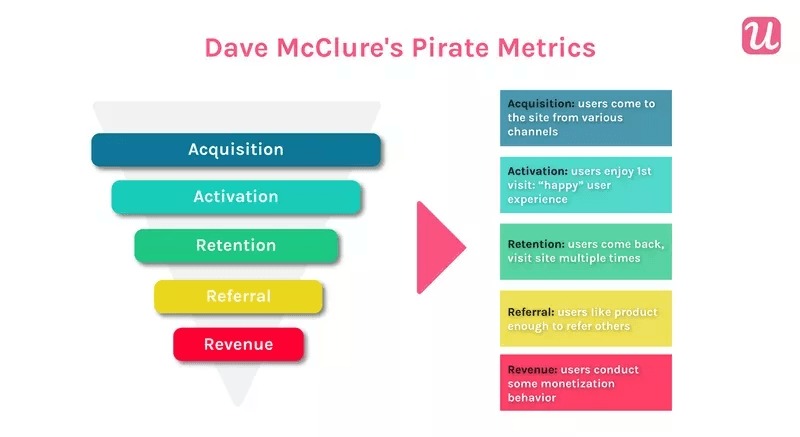
Let’s take a look at all five stages in more detail.
Acquisition
During the acquisition stage of the funnel, new users decide to sign up for a free trial or a demo of your product.
They recognized they need a solution to their problem, have become aware of your brand as a potential option and have taken the step to test it out.
Some of the metrics used to track this stage include free trial sign-ups or demos and product-qualified leads.
Activation
This is the stage of the funnel when users have experienced the “Aha” Moment and got value from your product.
The goal here is to guide users properly so they don’t get confused with the functionality of your product and easily find features that are relevant to their use cases.
Some of the metrics for this stage include the activation rate and onboarding completion rate.
Retention
Retention involves making sure users continue to use and pay for your product after the initial purchase has been made. To achieve this, you must engage with your users constantly in your app and collect feedback to ensure your product always meets user demand.
Some of the metrics used to track retention include churn rate, retention rate, and product adoption rate.
Referral
In the referral stage, your users become product advocates and start recommending your product to others.
This is also referred to as word-of-mouth marketing and it’s a powerful growth tactic.
Some of the metrics used to track and optimize for referral potential are NPS and the customer satisfaction score.
Revenue
In this stage, you generate more revenue from account expansion. This is done through up-selling, cross-selling, and add-ons.
Up-selling is when a user upgrades to a more expensive plan to access new capabilities, such as premium features.
Cross-selling is when a user buys another product from your company.
Add-ons are extra features that a user can purchase while staying on the same plan.
Some metrics used to track this stage include customer lifetime value, average revenue per user, and account expansion rate.
How to collect data and conduct a quick funnel analysis?
Conducting a funnel analysis is important if you want to identify drop points and improve your conversion rate. Here is how you can do it in 4 simple ways.
Identify key touchpoints and map out the customer journey
The first thing you should do identifying the key touchpoints so you can map out the customer journey. A customer touchpoint is any interaction your brand has with a customer – direct or indirect. From acquisition to revenue, they appear at every stage of the customer journey.
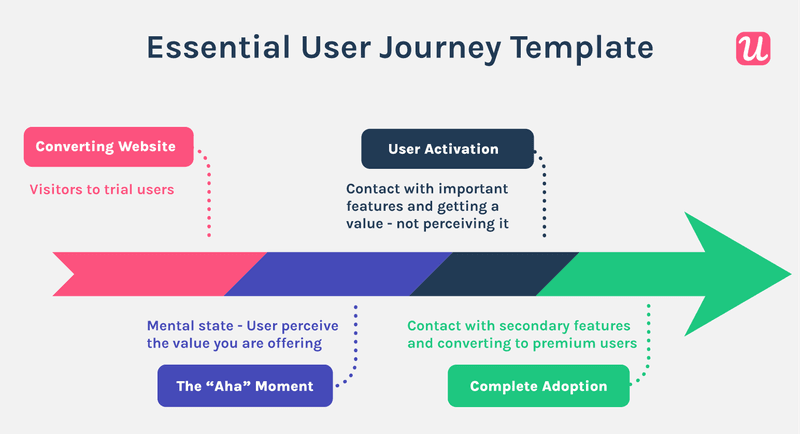
You can add touchpoints as pre-defined goals that users will need to reach. This will allow you to track your customers’ progress and understand where they are dropping off. Use Userpilot’s goals feature to create them code-free.
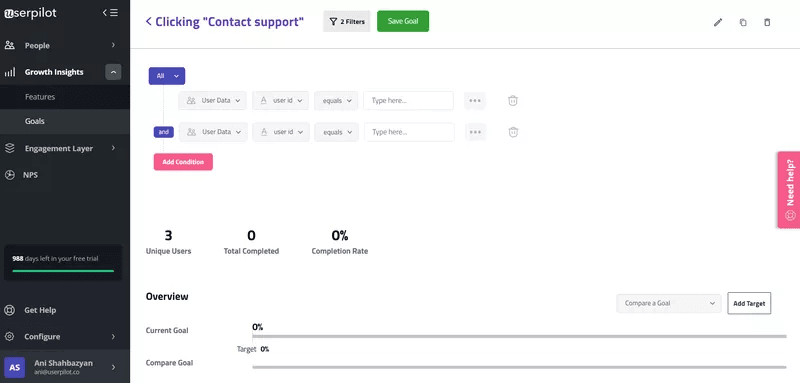
Use feature tagging to track in-app customer interactions
To conduct a funnel analysis, you need to understand user behavior. Why are they behaving that way? What’s the reason behind it? But how can you do it without spending so much time and resources?
Simply tag your features and track customer interactions. With Userpilot, you can track all the different interactions a user can have with your interface:
- clicks
- form fills – track when a user fills in a text field.
- hovers – track where the user directs their “attention”, even if they don’t click on a specific element.
As a result, you will be able to see user behavior from a more holistic perspective.
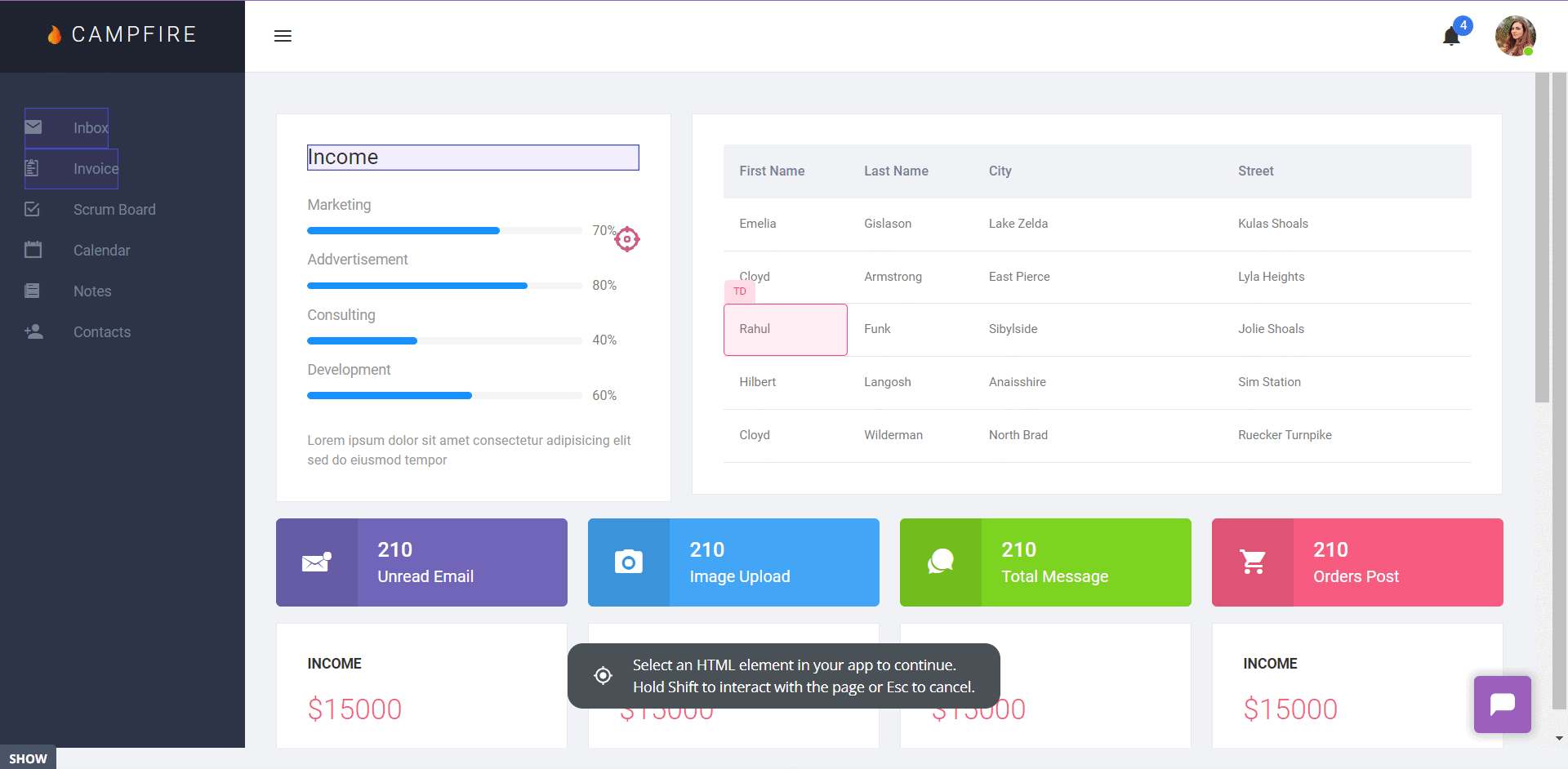
Use session recordings to monitor user behavior
With session recordings, you can watch how users navigate and use your product. This will help you identify unique product usage patterns and find friction points across the website.
Once you have the data, you will understand how bottlenecks impact the user funnel, and you can make improvements to optimize the funnel for better conversions.
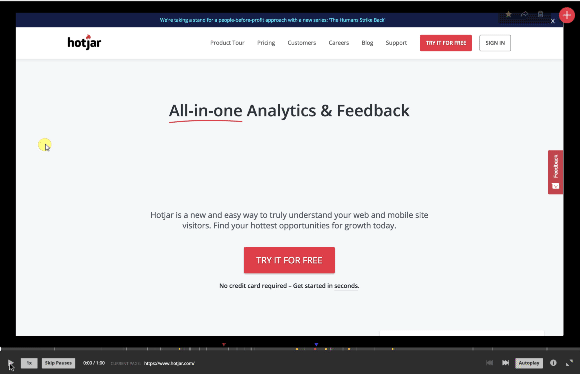
Use a conversion funnel analysis tool to create the user funnel
With Google Analytics, you can track how users progress toward completing goals on your site or app, such as buying a product or finishing a tutorial.
In GA, you can also build Path/Funnel exploration reports and see where users drop off during the journey.
This will allow finding the weak spots in the sales funnel which you can fix and improve the conversion rate.
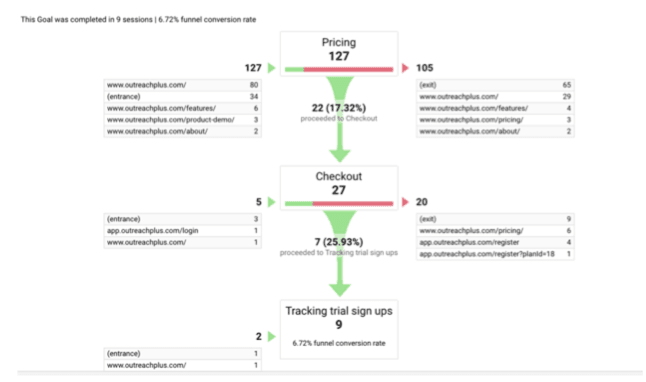
5 Strategies to improve the conversion rate in the user funnel
Here are five ways to make sure users are moving smoothly through the user funnel, leading to more conversions.
Let’s dive in!
Simplify the sign-up form and remove friction to increase conversions in the sign-up flow
Users get frustrated and leave when they’re faced with a bad sign-up flow that requests too much irrelevant information.
To make sure users finish signing up, keep the forms short and frictionless. Cut out any fluff or questions that can wait for a later day.
Ask relevant questions and personalize the first interaction to improve the visitor sign-up conversion rate.
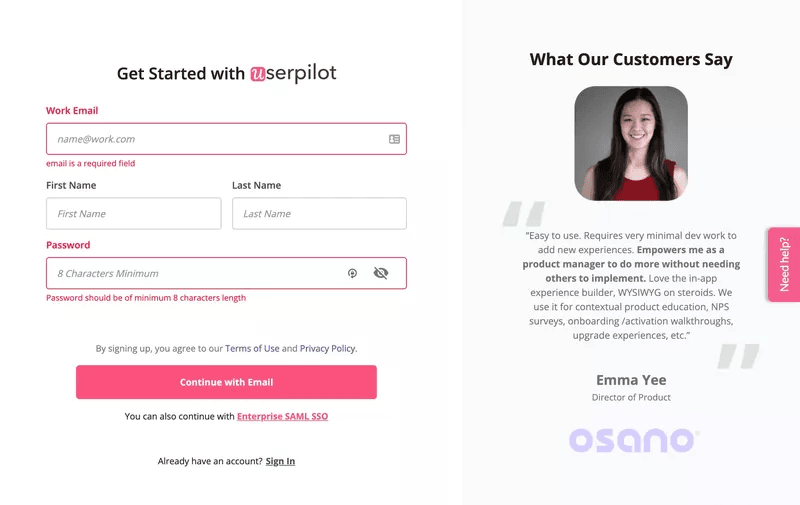
Use onboarding checklists to drive users to the activation point
The Zeigarnik effect is the tendency for the human mind to focus more on uncompleted tasks when they see progress (such as a partially completed task list).
This effect is the main driving force behind gamification. The effect applies to checklists and progress bars – the closer you are to the end, the more motivated you are to engage.
This is where dummy tasks come into play. Add already completed tasks to the onboarding checklist so when the user sees the checklist for the first time, they are more inclined to engage.
When they see that a few tasks are already checked off, it’s less overwhelming to continue rather than start from scratch.
Checklists also reduce the time to value since they direct the user on the critical steps they need to take to start benefiting from your product.
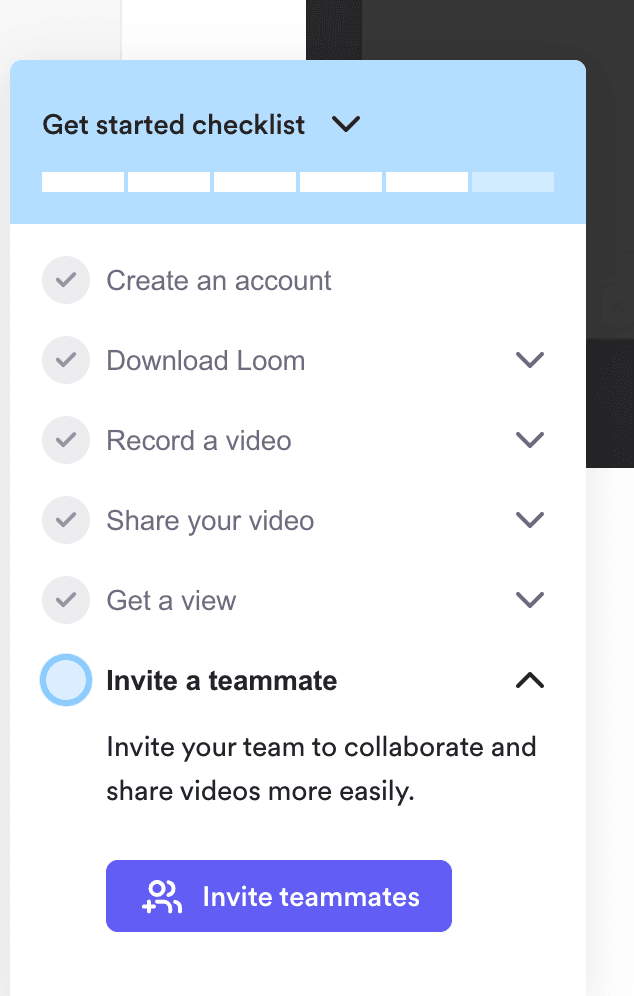
You can create checklists easily in Userpilot with the no-code checklist builder.
Identify disengaged users and proactively reach out to them to offer help
Track feature usage and see how customers are behaving in your app. Then, segment customers based on their behavior, such as those who are daily active users vs. occasional ones. Identify customers who are either inactive in the app or have very low engagement.
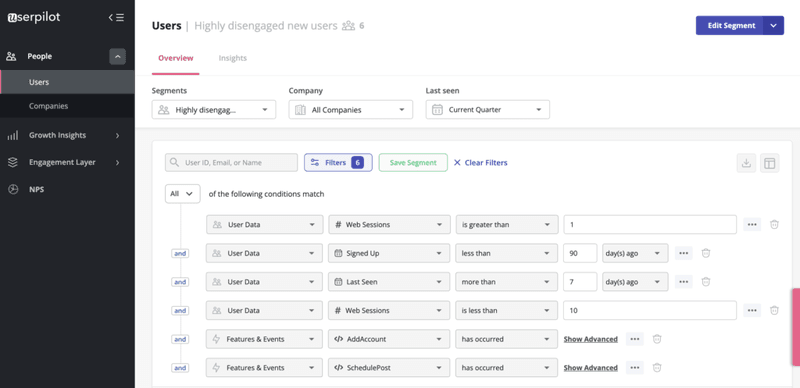
This is the perfect opportunity to proactively reach out to them by email and offer personalized help to retain them. Try to know what’s stopping them from logging in and help them out to keep them moving through the user funnel. Maybe they’re stuck trying to complete a step, or maybe they don’t recognize the value of their use case.
See how Eversign reaches out to its inactive customers and offers help.
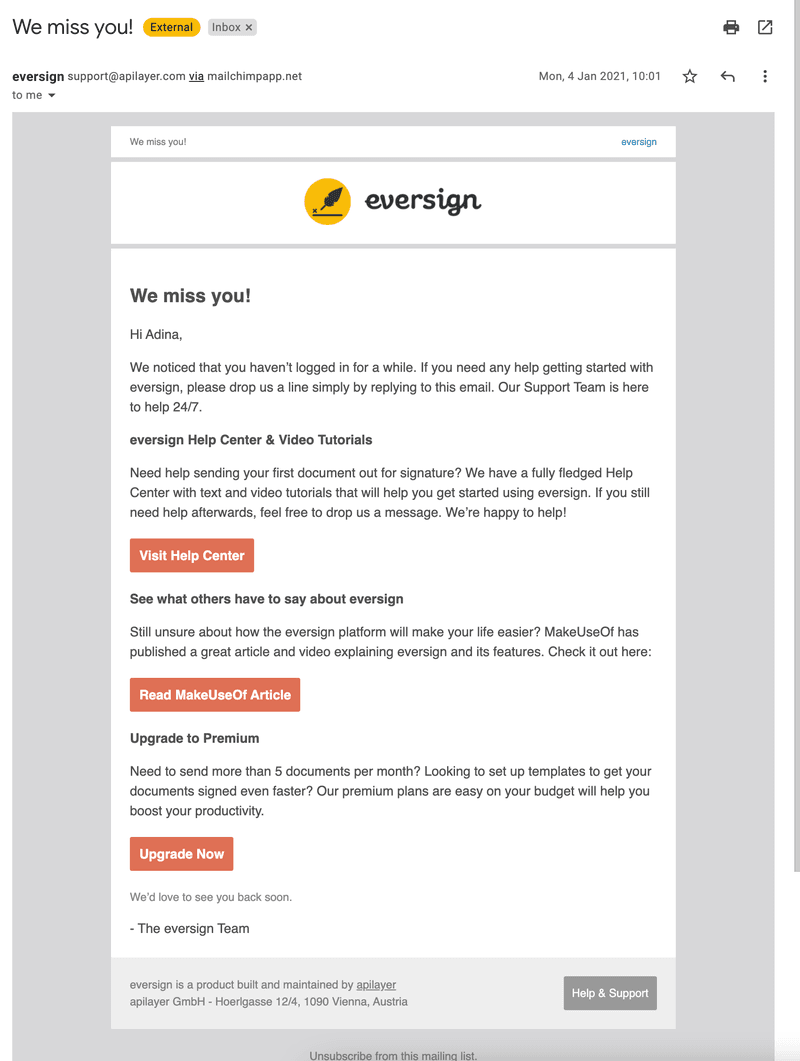
Use NPS surveys to measure customer loyalty and collect feedback
Send NPS surveys to identify how likely customers are to recommend your product. Add a follow-up question to get qualitative data and understand the reason behind their scores.
With this type of microsurvey, you can measure customer loyalty and find out detractors, passives, and promoters of your product.
Detractors are users who scored low on the scale and are at risk of churning. Passives are in the middle ground and are neutral but can be turned into promoters if you pay high attention to them. Promoters are the high scorers who are fans of your product and can be a great source of customer testimonials and product reviews.
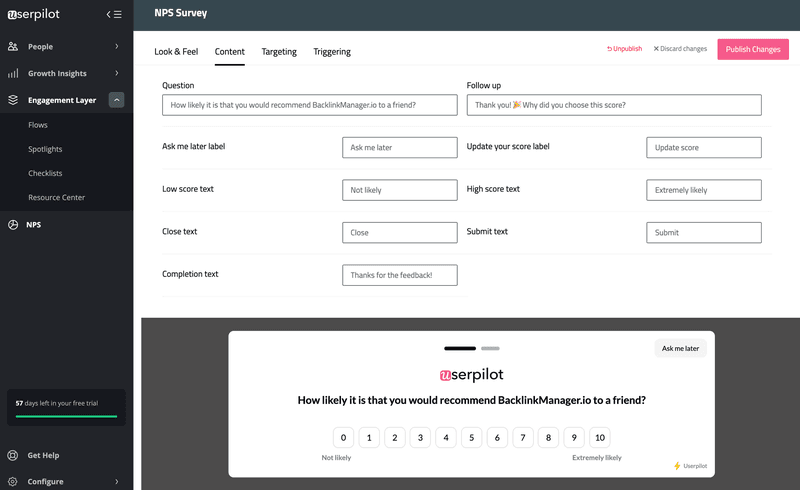
Additionally, use NPS response tagging to identify trends among scores. With this, you can notice recurring complaints in your survey responses that will uncover areas for immediate improvement. Once you’ve fixed or plan on fixing the problems, reach out to those users and keep them updated.
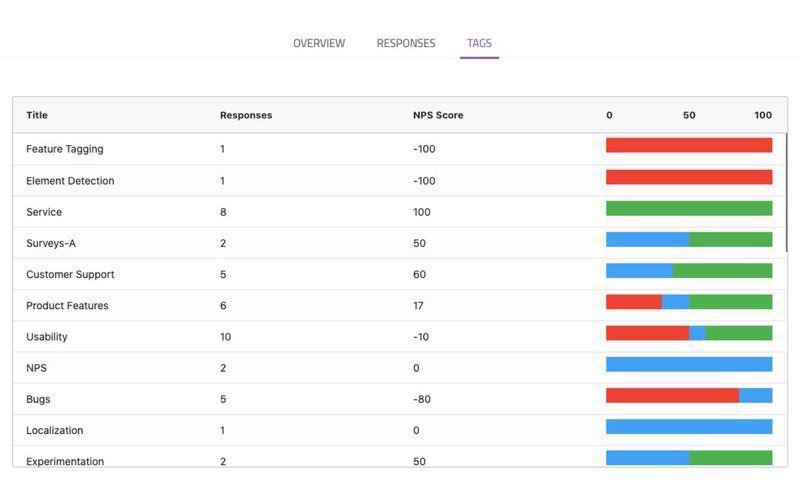
Use modals to prompt customers to upgrade their accounts and drive account expansion
Drive account expansion by showing users what they’re missing out, such as premium features that are only available in higher plans, other related products, or add-ons.
Use in-app modals that encourage customers to upgrade their accounts to access these perks and get more value from your product.
Trigger this modal for highly-active users who are ready to move forward in the user journey. Then, optimize the process by allowing them to make a purchase with the least amount of steps, such as a one-click button to upgrade.
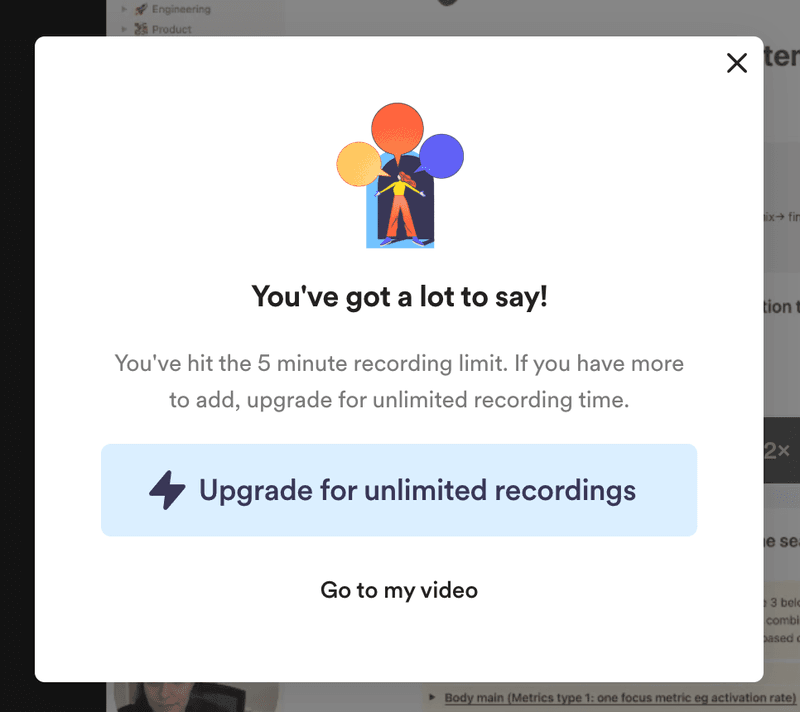
Conclusion
The ultimate goal of optimizing the user’s journey from acquisition to revenue is to set the stage for long-term growth.
Get users to take the desired action every step of the way by following the strategies outlined in this article and testing out the funnel analysis tools we recommend.
Want to collect in-app user data and conduct a user funnel analysis? Get a Userpilot Demo and see how you can track data and build in-app experiences that improve your conversion rate.