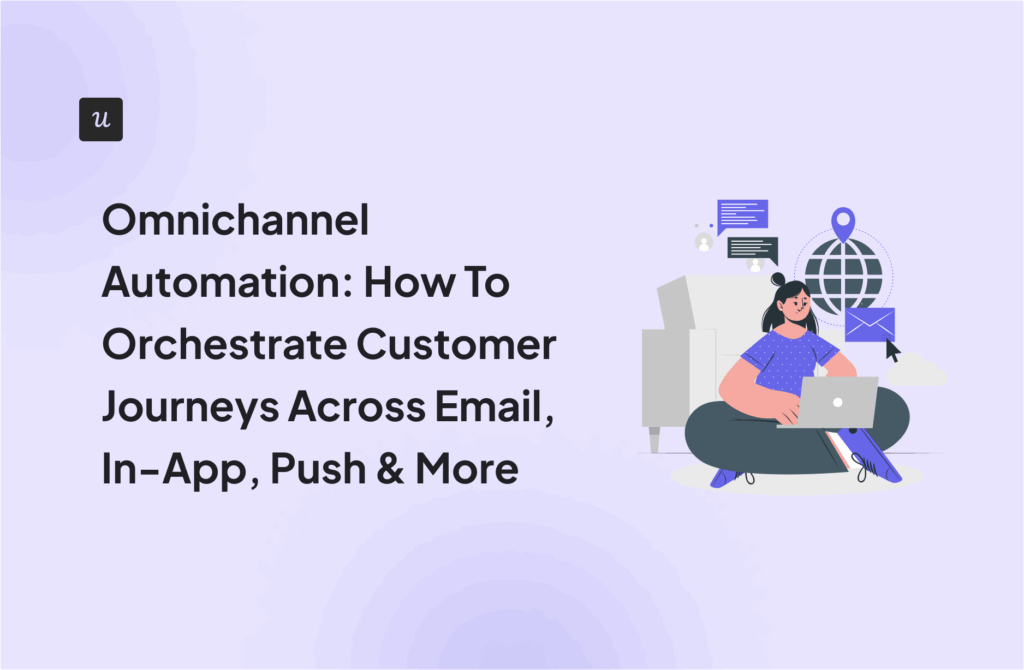I’ve tested a ridiculous number of SaaS products over the years, which means I’ve ended up in just as many onboarding sequences. After going through thousands of these customer email templates, I’ve got a clear sense of what makes a welcome email worth opening (and what makes it easy to ignore).
So, I put together this guide where you can find templates you can swipe, and real-life examples with notes on what they do well and what could be better.
Looking to make your welcome emails more effective?
Answer three quick questions to get started.
Are you sending a single welcome email or a welcome email series?
How do you currently personalize your welcome email templates?
Start building better welcome email templates with Userpilot.
Ready to improve your user onboarding and create contextual welcome emails that convert? See how Userpilot’s email capabilities can help you guide users to their “Aha!” moment.
What should you include in a welcome email?
Your welcome email will look different depending on what you offer. For example, a weekly newsletter signup needs a different approach than an email campaign for a SaaS or eCommerce product.
However, for the most part, here are a few common traits I’ve noticed every welcome email has:
- Greetings: Personalized greetings (such as using your email subscriber’s name) are a standard practice.
- Value prop reminder: Your value props reinstate the benefit of your product/service, and remind users why they signed up in the first place.
- CTA to a key action: Typically, a targeted CTA for a specific goal/action is written in every email.
- Links to relevant resources: Helpful resources are linked for relevant information that new subscribers would typically need (such as how to set up the account).

Aside from the points mentioned above, you can optionally also include a few things in your welcome emails, such as:
- Incentives, discount codes, or a small welcome gift (e.g., 10% off on your first purchase).
- Contact and support information.
- Your brand story and social proof.
- Valuable insights and amazing tips relating to your product/service.
- Links to blog posts or social media pages.
Userpilot helps you do this. You can create targeted welcome emails on Userpilot by setting contextual triggers (e.g., you can set event-specific or custom triggers). This capability extends not only to email marketing campaigns but also to in-app web and mobile messages and notifications.

Templates for your welcome email sequence
There’s a common myth about welcome emails I’ve noticed online: You only need to send them once. I can’t reinstate this enough, this is NOT true. Ask any email marketing strategist, and they’ll agree that welcome emails don’t exist as an anomaly.
Rather, strategists use a welcome series, where they send a set of welcome messages to introduce new users to your product/service, your key features, your USP, etc.
In this section, we’ll take a quick look at some common email types in a welcome email sequence and see how a huge brand like Zapier does it.
New customer welcome email template
These emails are sent to new subscribers or paying customers, usually within a few minutes after subscribers sign up or complete a purchase. From what I’ve noticed, almost every industry uses this welcome email template to:
- Provide a confirmation.
- Welcome users to an exciting journey.
- Kick-off brand experience.
- Encourage long-term engagement.
Combined, all these factors will eventually make subscribers feel loyalty towards your brand, improve conversion rates, and bring more revenue to the company.
👀 What Zapier does (my take): I love how Zapier’s first email invites new users into a “Learn Zapier in 14 Days” challenge. It doesn’t just say “welcome”, it sets clear expectations that users will be guided step-by-step.

Here are a few more welcome email templates you can refer to:
Welcome email template #1 (eComm-focused)
Subject line: You’re in! Track your product details inside.
Hi [Subscriber Name],
Thanks for shopping with [Company Name]! Your order (No: XYZ) is confirmed and already being prepped.
[Product Name] was made to [insert USP; e.g., provide affordable, long-lasting clothing].
You can track your order status or update delivery preferences anytime: [Link]
We’ll also send you personalized content, clear ideas for styling, and exclusive deals in our future emails. Keep an eye on your inbox!
We’re excited to welcome you to our community 🙂
Best,
[Company Name]
P.S.: If this email lands in the spam folder, we recommend shifting it to your main inbox.
Welcome letter template #2 (SaaS-focused)
Email subject line: Welcome, [Name]. Here’s why teams choose [Product Name]
Hi [Name],
Welcome to [Company Name]. We’re thrilled to have you here!
[Product Name] was built to solve [mention your pain points]. Unlike most tools, we [insert differentiator and back it up with social proof]. That means less juggling, more doing.
Log in when you’re ready to get started: [CTA]
We’ll follow up soon with simple ways to see results faster.
Best Regards,
[Company Name]
Educational content
Once you ship off your welcome message (or an order confirmation), educational content comes next (2nd in the welcome series).
You’ll often see SaaS, eComm, EdTech, and media brands sending these emails to teach new members the ropes and stay front-of-mind.
👀 What Zapier does: Zapier follows up with a webinar invite, teaching new users how to get quick wins with its automation workflows. It’s practical and action-focused, which I’ve found is far more effective than abstract “tips” emails.

Here are a few free templates with compelling subject lines you can use for inspiration:
Welcome email template #1
Email subject line: New to [Product Name]? This upcoming event is for you
Hey [New Subscriber Name],
We’re hosting a live session this week to help new users get quick wins with [Product Name].
You’ll learn how to [solve key pain points] and set things up in under 15 minutes.
It’s casual, beginner-friendly, and comes with live Q&A.
Save your seat: [CTA]
Hope to see you there,
[Product Name] Team
Welcome email template #2
Subject line: Just getting started? These resources will help!
Hi [New Subscriber Name],
We know it takes a second to get settled. So here’s a quick-start kit just for you:
- Step-by-step setup guide: Everything you need to get started
- Top use cases: How other customers get value fast
- Short video tour: See the product in action in under 3 mins
Start exploring when you’re ready: [CTA]
You’ve got this! In case of any questions, don’t hesitate to reach out.
Cheers,
[Company Name]
Top feature or benefit highlight
I’ve only ever noticed SaaS companies (and not other industries) sending feature/benefit highlight emails.
Usually, in an email series, such emails are sent well after your welcome messages and educational content. That’s to say, when users already have a good idea about the way the product works, and can now look at specific features.
For reference, here’s how these emails can play out in real life:
Welcome email template #1 (Feature-focused)
Subject line: Just launched: Save hours with our new [Feature Name]
Hi [Name],
We just dropped a feature that could save you some serious time and effort. [Feature Name] is live and ready to help you [mention outcome; the more specific, the better].
Here’s what you’ll get out of it:
- 1st Benefit
- 2nd Benefit
- 3rd Benefit
Want to try it? You can jump in here: [CTA Link]
And if anything doesn’t click, just reply. We’ll help you make the most of it.
Best,
Product Team
Welcome email template #2 (Benefit-focused)
Subject line: See how [Product Name] helps drive real growth
Hi [Name],
When we ask our customers what matters most, the answer is almost always the same: Results.
We always say [Product Name] was built to help you scale efficiently. But do you know how this translates to showing you results?
Well, here’s how customers are using our solution to get business results and increase revenue:
- 1st use case; e.g., Identify high-performing channels and double down]
- 2nd use case
- 3rd use case
- 4th use case
Here’s how teams like yours are getting results: [CTA Link]
Best,
Company Name
👀 What Zapier does: Zapier’s next email introduced “Tables,” explaining how it simplifies managing data inside workflows. Notice they didn’t push this on day one? They waited until I was warmed up. This is a smart sequencing email that’s likely to be triggered based on my Zapier’s in-app activity.

Limited-time welcome offer (or discount code)
I’ve often seen exclusive discount emails coming fairly early in the sequence. Right after the feature/benefit email, you can even replace both of them with each other in your email series.
Another thing I’ve observed: eCommerce and e-learning platforms rely on this format more than SaaS companies. However, SaaS companies can do this too, i.e., by giving users free feature credits.
👀 What Zapier does: Here’s what I like: they don’t throw credits at everyone. This email is triggered when you’ve started setting up a Google Ads Zap but haven’t finished. It’s rewarding users for taking action while nudging them to complete a setup that’s genuinely valuable for them. And once you see that Zap in action, you’re much more likely to stick around.

Welcome email #1 (Discount for an eComm business)
Subject Line: Before your welcome discount disappears🫣
Hi [Name],
Welcome aboard! We noticed you browsing our website 🙂
We hate to see you leave our site empty-handed, so we thought we’d send over something to make your first purchase feel great!
Here’s 20% off your first order: SAVE20
Just don’t wait too long. It’ll expire tomorrow.
You’ll find our editor’s top picks here: [CTA]
Happy browsing,
[Company Name]
Welcome email #2 (Welcome offer for a learning platform)
Subject line: Your early invite is here. Get first dibs on the next cohort!
Hi [Name],
We’re opening our next learning cohort to a handful of new members before the public launch, and your spot’s waiting.
Joining early means you get:
- A head start with motivated peers
- Real-time feedback from expert instructors
- Progress check-ins to keep you on track
Spots fill quickly, and early access closes soon. If you’re planning to grow this year, this is your window.
Reserve your seat now: [CTA]
Rooting for your success,
[Platform Name]
Customer onboarding process check-in
Almost all industries send customer onboarding welcome emails to either:
- Re-engage their email subscribers.
- Contextually check in with them after an activity (e.g., if they view a particular feature).
As such, they’re triggered based on conditions, instead of coming in a set sequence.
👀 What Zapier does: I’ve seen a lot of “check-in” emails that feel like they’re sent just to clear someone’s CRM task. Zapier does it better. If you’ve connected Google Sheets but haven’t built your next Zap yet, they send a friendly nudge to keep the momentum going. It’s not pushy, but it’s relevant, triggered by what you’ve actually done in-app.

Welcome email #1
Subject line: Haven’t logged in, [Name]? Let’s get you moving.
Hi [Name],
Just checking in. We noticed you haven’t logged into [Product Name] yet.
Was something unclear? Missing what you needed? If you’d be open to sharing what held you back, we’d love to improve the experience for you.
Or, if you’re ready to give it another go, here’s your login link: [Link]
See you soon,
[Company Name]
Welcome email #2
Subject line: How’s [Feature Name] treating you so far?
Hi [Name],
Saw you took [Feature Name] for a spin. Just wanted to check in and see how it’s going.
If you’re curious about what else it can do, this quick guide can help: [Link]
Glad to have you with us!
Cheers,
[Customer Service Manager]
Customer testimonial or community invite
SaaS companies are usually the ones to send customer testimonial/community invite welcome emails. However, it’s not all that odd for other industries to do so, too (e.g., some eComm and EdTech companies have thriving communities).
However, these emails usually come last in the series. The reasoning is simple: Your email subscribers already know about your product and its benefits, so the next step is to encourage active, long-term engagement.
👀 What Zapier does: I like how Zapier leans on customer proof when you’re in that “what’s next?” stage. Once you’ve made your first connection (like Google Sheets + Zapier), they send you examples of how other customers are using Zaps to save money and time. It’s using social proof to expand your usage and cement Zapier as part of your workflow.

Welcome email #1 (Community invite)
Subject line: Join 15,000+ learners sharing tips and wins!
Hi [Name],
Learning [Topic] is easier when you’re not doing it solo. That’s why we built a space where students just like you hang out, ask questions, and swap advice.
In our [Community Platform Name], you can:
- Get fast answers from peers and mentors
- Share milestones and challenges
- Learn smarter, not harder
Join our community here: [Link]
We’d love to see you around!
Cheers,
[Company Name]
Welcome email #2 (Customer testimonials)
Subject line: How [Customer Name] scaled smarter with [Product Name]
Hi [Name],
Want to know what [Customer Company] did to cut manual work by [X]%?
They used [X] and [X] features and saw a big change!
The end result? Faster output, fewer meetings, and more time for actual work.
Here’s their 2-minute story: [Case Study Link]
If you’re aiming for similar wins, we’re here to help make it happen.
Best,
[CSM Name]
Visual-first welcome email examples with clear next steps
Visual-first is one of the best welcome email examples you can score, mainly because they address all the necessary information in the most clutter-free manner possible, with the most amount of images.
Adobe Acrobat

The use of bright colors mixed with white spaces truly makes this email stand out. Other things that are also in the “Pro” column for this welcome email:
- It’s structured in such a way that it’s easy to scan and read. (It uses simple language and fluff-free dialogue.)
- It quickly explains the offerings within its free plan and encourages readers to opt for the Pro plan if they wish for advanced features.
However, if there’s one feedback I’ll give to this email is that it can do with better CTAs and more personalization.
“Learn How” and “Get Started” read as super generic CTAs. Combine it with the fact that Adobe didn’t opt to use personalization techniques (not even the new subscriber’s name), and it definitely knocks it down a few points.
Behance

While the visuals and words in this email flow easily, there’s no specific intent with this piece.
Different CTAs are placed for different actions, which can make the reader second-guess (especially first-time users).
In terms of structure and spacing, though, this welcome email is structured quite similarly to Adobe’s.
Onboarding guidance emails with step-by-step instructions
In this section, we’ll be diving into the best welcome email examples with step-by-step instructions on onboarding.
These emails are mainly sent to guide users to set up their accounts or educate them about product features. We’ll also be dissecting each example based on structure, content, and graphics!
Walnut

Here’s what this email does well:
- Clean design.
- One clear intent.
- Easy to read and follow.
- Addresses the recipient by name.
Here’s what it doesn’t do well:
- Doesn’t personalize the onboarding experience based on the person/role (i.e., different benefits, such as streamlined sales processes and customer engagement, have been mentioned, which can be attributed to different departments).
- Crams in too many links.
Qualtrics

At the surface, this email from Qualtrics looks neat: It provides a step-by-step overview, doesn’t use too many links, is crystal clear in its structure, and uses the recipient’s name.
However, according to me, it looks like it lacks personality, which is something the previous Walnut email had. The color palette here looks boring, and the words used feel entirely too templated/robotic.
Product Hunt

No denying this email from Product Hunt packs personality. I LOVE the usage of emojis and graphics, as well as a “Be Mindful” notice. In the world of AI, all of this makes it seem like it was written by a human with a customer-first approach.
The only things it can improve on are:
- Personalizing the email according to the user (even as much as using the recipient’s name) will do wonders.
- Adding proper guided steps (the emojis are great, but numbers would help top; users might not know which thing to complete first).
SEOmonitor

I love the pacing in this email, but unfortunately, it reads like an automated message to me. Here’s why:
- No personalization (I know I might sound like a stickler for this!).
- Clearer steps could’ve been added.
- Looks a little tried-and-done (they could’ve experimented with the structure or dialogue here).
Personal founder welcome email with a focused CTA
Fun fact about me: Personal founder emails get the most positive response from me. It just feels like the owner of the company cares about me as a user to welcome me to the company.
While it might not be feasible for big brands to send such emails, if you’re a small business or a SaaS company, I’d highly encourage you to use them.
Having said this, in this section, we’ll look at the best welcome email examples when it comes to founder emails.
UserGuiding

Here’s what I like about this email:
- Personalization.
- Good use of social proof (ref: stats).
- One clear CTA.
- Other helpful resources and links.
The only thing they could’ve done to make it stand out more is use more visual elements (e.g., graphics and emojis).
Vizard

While this email provides a good load of resources and all the need-to-know information about the company, it unfortunately looks too cluttered. If I were to rework this email, here’s what I’d do:
- Cut it short.
- Go in with one intent (with a few focus CTAs and important resources).
- Add visual elements.
- Try out different colors (right now, all the CTAs, links, and wording are in the same color).
Gumloop

I like this email. It’s easy to read, provides readers with different choices for the same action, and uses a nice structure (i.e., CTAs are broken into bullet points).
If there’s one thing they could do to improve the overall look and feel of this email is personalizing the email according to the user and their requirement.
Hopscotch

This is a SUPER example from Hopscotch. Here’s why it stands out to me:
- They lean into personalization.
- It’s super easy to scan and read.
- Has one clear intent.
- Shows it cares about the reader (i.e., setting up a call with the founder).
- Uses an appropriate number of links.
Spell

This email from Spell is easy to follow. I also like the fact that they’ve used contrasting colors to make the CTAs stand out.
However, it feels like there are too many actions at once (e.g., asking users to follow them on social media, and look at plugins, and check out the help centre, and other tasks). Might get too much for a first-time user!
Action reminder emails that reduce friction
If users are not doing a specific action (e.g., continuing subscription), that’s when you send action reminder emails. In this section, we’ll look at the best action reminder emails and then critique them based on what works and what doesn’t.
PDF Guru

This email from PDF Guru has one centered intent and CTA, which is what makes it read well. However, here are my two cents:
- They could’ve done without the blue “Heads Up” visual, especially because the text underneath says the same thing, making it look a tad cluttered.
- They could’ve either eliminated the user reviews altogether or added more focused ones. (From what I’ve noticed, if someone’s not downloading a file, they’re worried about a bug, not about support or any other things mentioned in the reviews.)
Impala

The approach of having this email sent by the customer success manager is good in theory. However, there are a few things (e.g., the capitalized “Prospecting Criteria” or the no-name mention) that make it look like it was automated and not truly sent by a CSM.
Aside from this tiny detail, the email is good to go! (I also really like the fact that they’ve mentioned why doing the said task is critical.)
Baremetrics

Here are a few things I like about this email:
- Written by a CSM.
- It’s easy to scan and read.
And here are a few things I don’t enjoy about this email:
- It’s not personalized (i.e., doesn’t address the person by name, nor does it mention features or use cases based on the user’s activity or interests).
Engage users across channels with Userpilot!
If you’re ready to create welcome emails for your own company, we have good news for you: Userpilot is soon coming up with email capabilities that will allow you to trigger welcome (and other) emails contextually.
Our solution will also allow you to onboard users through different channels, such as web apps and mobile apps.
If that sounds like something you’d be interested in, I’d recommend booking a demo with Userpilot. This will allow you to see firsthand how our product can help you engage users!
FAQ
How do I write a professional welcome email?
Start with a personalized greeting, keep it clutter/fluff free, use graphics to capture attention, and introduce key features/resources to your readers. A tip I’d add: Move forward with a singular intent, so you can structure your content and CTA(s) accordingly.
How do I send a warm welcome email?
Ideally, an email written by a customer service manager/founder will do wonders. I’d recommend using a friendly tone, adding emojis, and using warm colors (e.g., yellow) in your visuals.
What is a standard welcome email?
We send a standard welcome email immediately after a user signs up or buys something. This email is written to onboard the reader, introduce them to your brand and its products, and create a good first impression.