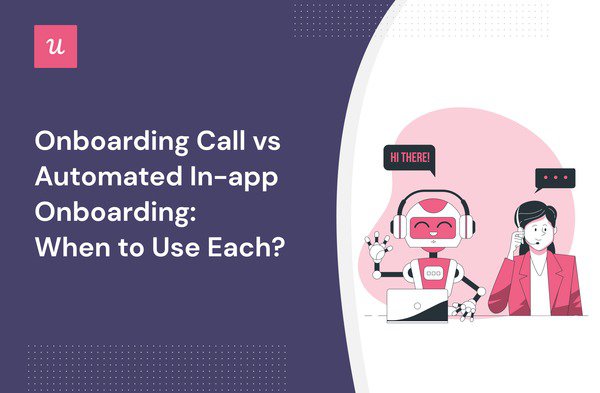
Onboarding Call vs Automated In-app Onboarding: When to Use Each?
Onboarding is vitally important for any SaaS owner or product manager. Taking users through your product or service using an onboarding call is a pretty standard part of the customer onboarding process.
But it’s not your only option.
Automated, in-app onboarding can also form part of a successful customer onboarding process (if you have the right tool for the job).
In this blog, we’ll explore the differences between the two methods – and when it makes sense to use both.
Get The Insights!
The fastest way to learn about Product Growth, Management & Trends.
Summary of onboarding call vs automated in-app onboarding
- User onboarding describes the process of helping new users learn to use your product or service and achieve their goals as quickly as possible.
- Onboarding calls are a way to onboard new users over the phone, taking them through key product functionality in a personalized way. They are typically led by your sales team or a customer success manager.
- Automated in-app onboarding is the process of using technology to guide users through the onboarding process automatically: you can do that with interactive walkthroughs, tooltips, contextually relevant prompts, personalization, and more.
- Onboarding calls give you greater personalization, can foster a stronger client-customer relationship, and solve problems in real-time. But they’re relatively expensive, time-consuming, and impossible to scale.
- Automated onboarding is highly scalable, can be tailored to distinct segments, and offers self-paced learning. On the flip side, it can be costly to set up and needs a solid amount of data to deliver effective outcomes.
- Whichever method you choose, onboarding can help reduce time to value, boost loyalty, and improve feature discovery.
- Calls might be better if you’re dealing primarily with enterprise clients or a large team, your product is super complex, and you’re aiming for initial growth.
- Automated onboarding is more suited to driving personalization at scale or if your product is in a state of flux.
- In reality, it’s not a case of choosing one: both can be extremely valuable elements to creating a powerful onboarding process.
- If you do opt for calls, remember to lead with personalization using data gathered in-app, allow users to schedule the call at a time that works for them, and continually evolve and improve your process with feedback.
What is onboarding?
User onboarding is the process of helping new users learn how to use your product or service and achieve their desired goals. The onboarding experience encompasses the whole first stage of the customer journey.
So what’s successful onboarding in a nutshell? Providing your users with the shortest possible path to value.
What is a customer onboarding call?
Onboarding calls are a way to onboard new users to your platform, service, or product.
A kickoff call is typically conducted by a customer success manager, sales experts, or other customer support team members.
They’re not just a formality and should be taken seriously.
They involve a series of phone calls over a period of time, active listening, setting clear expectations, and helping guide users through an effective onboarding flow.
What is automated in-app onboarding?
Automated in-app onboarding is the process of using technology to guide users through the onboarding process without the need for human intervention.
For example:
- Interactive product tours: Automated product tours can step users through the key features of your app and show them exactly how to use them with an easy-to-follow guide (or direction to your knowledge base).
- Tooltips and onboarding messages: Tooltips are a form of context-sensitive messaging that can help provide users with targeted help as they navigate through your app.
- Personalization: Automated onboarding flows can use conditional logic to customize the onboarding experience to each user’s individual needs. You might show different onboarding messages to new users and your most loyal customers.
- Triggers and events: Automated onboarding flows can be triggered by specific events, such as when a user signs up for the first time or completes a specific task.
The goal of in-app onboarding should be to leave users with a clear understanding of how your product works, a strong foundation of knowledge to build from, and a positive experience overall.
The pros and cons of onboarding calls
Next up, we’re going to break down the benefits and drawbacks of using onboarding calls.
Pros
- ✅ Improved personalization: Offers the most personalized onboarding experience. Each call is bespoke which means you can offer solutions distinct to the needs of each user, from the first call onwards.
- ✅ Solve problems in real time: Resolving issues fast means happy customers. Calls give you an opportunity to get on the same page, set expectations, and manage relationships with existing customers, as well as tackle pain points as they crop up.
- ✅ Boost loyalty: Speaking to a human feels special in an age of AI and automation. You can boost loyalty (i.e. driving up net promoter score) by improving the customer experience and providing stellar customer service.
Cons
- ❌ Not scalable: Personalized calls require a huge amount of resources as your user base grows. There’s no way your customer support team can keep pace.
- ❌ Human error: You risk customer satisfaction taking a hit if some agents can only answer questions with specific knowledge.
- ❌ Low ROI: For mid to large or enterprise teams, in-app onboarding flows for new clients drive comparatively higher returns than calls (depending on the service provider).
The pros and cons of automated in-app onboarding flows
How about automated in-app flows?
Pros
- ✅ Scalability and ROI: As your customer base grows, you can easily scale onboarding without burdening your support team. That means every additional user is more efficient – and your ROI improves along with business growth.
- ✅ Personalization: Automation doesn’t mean you lack personalization. You can trigger relevant onboarding flows based on preference data. For example, a targeted welcome email might help you to get off on the right foot with each new user.
- ✅ Self-paced learning: Lets users learn at their own pace. Different segments of your customer base might want to work through a step-by-step guide differently.
Cons
- ❌ Only as good as your data: You can easily collect this from forms and in-app surveys from all current clients.
- ❌ Expensive setup: It takes time, effort, and a financial cost to set up automated flows. An onboarding tool can help, but it comes at a cost.

The benefits of engaging and onboarding new customers
Whether you use an onboarding call or automated onboarding flows, it’s well worth your while investing in onboarding:
- Reduce time to value: Onboarding evolves and enhances the sales process. Rather than letting users figure it out on their own, onboarding enables faster product adoption.
- Improve feature discovery: Onboarding can boost feature discovery and reduce friction as they get to grips with your product.
- Increase customer retention: Gaining new customers is one thing: keeping hold of them is another. Onboarding improves customer retention by demonstrating clear value to your customers.
Onboarding calls vs interactive product walkthroughs: Which onboarding process is right for you?
By now, you should have a rock-solid understanding of what an onboarding call is, and what in-app onboarding looks like.
But how do you choose which is best?
The classic answer: it depends on a huge range of factors (including scale, complexity, budget, experienced customers, or onboarding a new client).
When to use onboarding calls across the customer onboarding process
Onboarding calls are your best bet if:
- Your product is particularly complex: Some tools warrant the human touch: the learning curve is simply too steep to rely on automated guides and walkthroughs.
- You serve enterprise customers: If most of your customer base is at the enterprise level, you’ll typically be dealing with account managers. To differentiate yourself from the competition, onboarding calls can help.
- You’re prioritizing growth: When you are in the growth stage, remember the famous Paul Graham quote: “Do things that don’t scale.” The personal touch can help spread word-of-mouth loyalty.
When to use automated in-app onboarding flows for a successful customer onboarding process
Automated onboarding flows can be incredibly useful in the following scenarios:
- When the pace of growth increases: Once you’ve started building momentum, you need to scale up your onboarding without incurring costs.
- You need to scale personalization: When you want more personalized onboarding at scale, you can only solve the problem through automation: human effort can only take you so far.
- Your product is in a state of flux: When there are constant changes, updates, and launches in your product, it’s far easier to keep your onboarding up to date than constantly upgrading documentation.
How to drive customer success across the onboarding journey with calls and in-app flows
A key takeaway here is that it’s not a case of either calls or in-app flows – it’s both.
You need to look at the specific context and make a reasoned decision on which onboarding techniques give you the best chance of delivering value. For example:
- Use in-app onboarding as a default, but make sure your customer success team is on standby for onboarding calls on demand.
- Offer users the chance to ‘drop out’ of automated flows and book a call (via in-app notifications or a follow-up email).
- Prioritize personalized onboarding flows to guide users through the product.
- Focus calls on specific use cases and ensuring users are set up for success with unique requirements

Best practices for customer onboarding calls to improve the onboarding experience
If you do decide to use calls, set yourself up for success – and remember it’s not as simple as just randomly calling your users and hoping for the best. An onboarding specialist can help offer targeted advice and speed up the process.
Here are some best practices to consider when conducting onboarding calls with your customers.
Gather contact data to personalize your interaction
One of the key advantages of calls is the personal touch. You can get off to a fast start by gathering a set of personal information (i.e. occupation, pain points, email address) at sign-up and familiarizing yourself before the call.
Welcome surveys make gathering data directly from your customers fairly quick and painless.

Canva essentially creates ready-made user segments by finding out users’ main ‘jobs to be done’.

Allow users to schedule the call at their preferred time
The internet means your customers can be spread across the globe. Your customer success team should be well aware of that, empowering users to schedule calls themselves. Giving key stakeholders the option of different time zones means they can choose a time that’s convenient for them.

Use the data collected during onboarding to personalize in-app flows
Another proven tactic is to use your in-app onboarding tools – integrated with your CRM – so you can ensure in-app flows are as closely aligned to your user’s needs as they can be.
For example, Userpilot has a two-way integration with Hubspot. That means data flows both ways: you can trigger emails based on in-app engagement, or launch flows based on Hubspot notifications.

Collect customer feedback data to improve your onboarding processes
The client onboarding process doesn’t just stop. You need to continually gather feedback, learn from your users, and use those insights to improve your onboarding.
So, collect feedback both during the onboarding call and at the end. You want to build an understanding of perceived effort, satisfaction, and more context about the user’s JTBD.
Use a combination of open and closed questions for maximum value. For example, you might start by asking for a basic satisfaction score – and then follow up with an open-ended question to understand why they feel that way.

Conclusion
Wow, we’ve covered a lot of material!
You should now have an in-depth understanding of what user onboarding is, the difference between in-app onboarding and onboarding calls, the advantages and disadvantages of both methods and, importantly, when to use them.
Want to build product experiences code-free? Book a demo call with our team and get started! Check out the banner below for more information.





