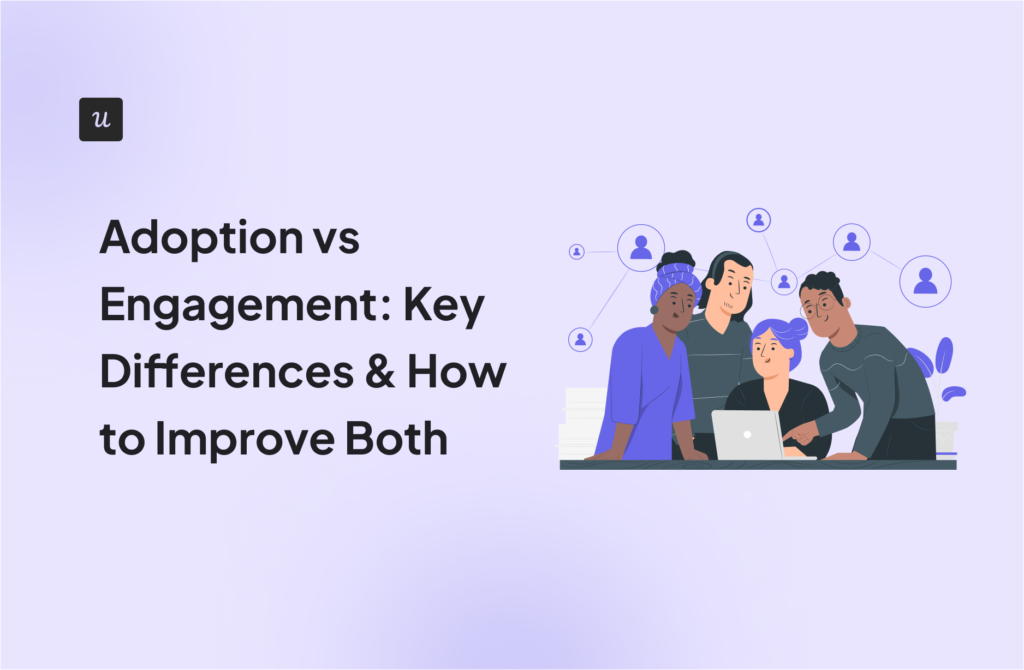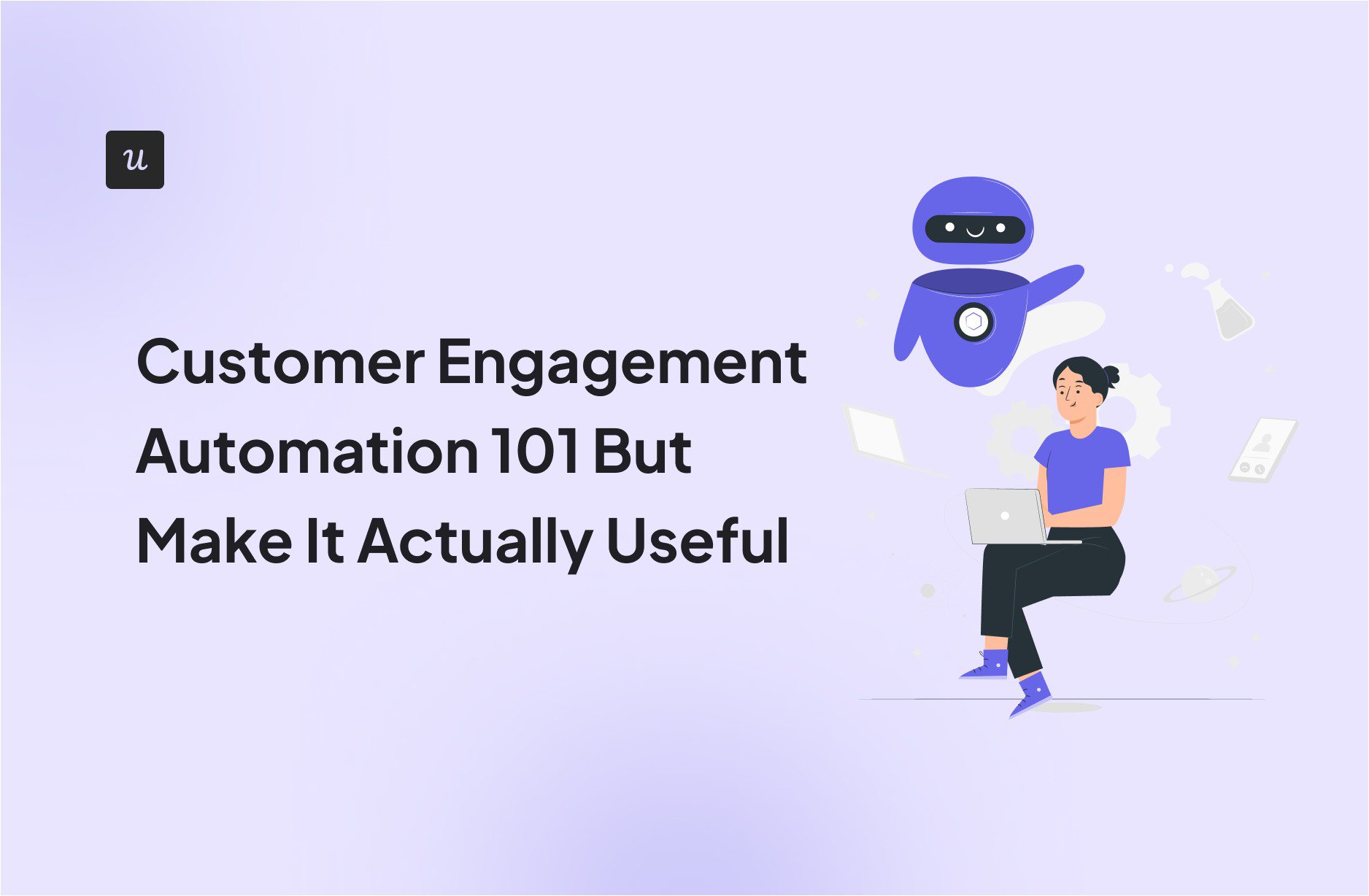
Most advice on customer-engagement-automation makes it sound like a trigger-happy game. “Send this email when a user clicks that button.” “Push a notification after 7 days of inactivity.” You end up with complex rules but no results.
I’ve seen this pattern play out too many times: an automated customer engagement platform gets built before teams understand what drives outcomes. So I’ll guide you through how to build customer engagement automation that works with examples.
What’s your biggest challenge with customer engagement automation right now?
How do you currently segment users for your messaging?
What’s your primary goal for improving customer engagement?
It’s time for smarter customer engagement automation.
Stop guessing and start delivering the right message at the right time. Userpilot gives you the tools to understand user behavior, build targeted in-app experiences, and drive results—without writing code.
Try Userpilot Now
See Why 1,000+ Teams Choose Userpilot

What is customer engagement automation?
I define it as automation that delivers targeted messages to users automatically based on their actions. Think onboarding flows that adapt to user patterns, push notifications triggered by feature usage, or emails sent when someone goes inactive.
At Userpilot, our stack typically includes various engagement tools to enhance customer interaction:
- Segmentation to group users based on real-time actions or attributes.
- Triggers that launch automated workflows when users hit specific conditions.
- Customer touchpoints, like in-app messages, mobile apps, and email to deliver those experiences.
Most tools today give you segmentation capabilities and behavior-based triggers. Some even layer on AI to recommend the best send times or subject lines. But unless you understand your customer base first: why they behave the way they do, where they drop off, what drives customer expectation, your automated workflows won’t matter.
Why should you automate customer engagement?
You can’t build meaningful customer relationships one by one when managing thousands of accounts. Automation fills that gap, delivering relevant experiences at scale.
Here’s how that works in practice.
Manual engagement doesn’t scale
When your user base is small, it’s easy to give every account personalized treatment. But once you’re onboarding dozens (or hundreds) of new users a week, manual engagement becomes a bottleneck.
Many companies stretch this approach too far. This results in delayed follow-ups, missed “Aha!” moments, and generic experiences that users ignore.
Cledara was there. Their onboarding was high-touch, but they couldn’t scale without hiring more people or letting quality slip. They tried emails, but targeted messaging based on customer data wasn’t possible. Their tools couldn’t segment users or track usage patterns.
After struggling with this manual approach, Cledara switched to Userpilot. With in-app flows, targeted feature announcements, and real-time NPS surveys, they saw engagement lift and more customer responses in one week.
Within a week, we were able to register several dozen companies already saying they’re interested in the new feature. With email, you’d get the same number of responses within two months. – Gerard Masnou, Head of Support and Operations at Cledara
You don’t have to abandon the personal touch. Focus on automating routine tasks like onboarding sequences, feature nudges, and handling common inquiries so your team can contact customer support for moments that require human context.
Relevance drives revenue
Targeted personalized messages drive action and revenue.
Take this ScrapingBee email: it triggers when a user hits 98% of their API limit, before they run out of credits. It’s timely and built around user behavior. This makes it a well-executed personalized campaign.
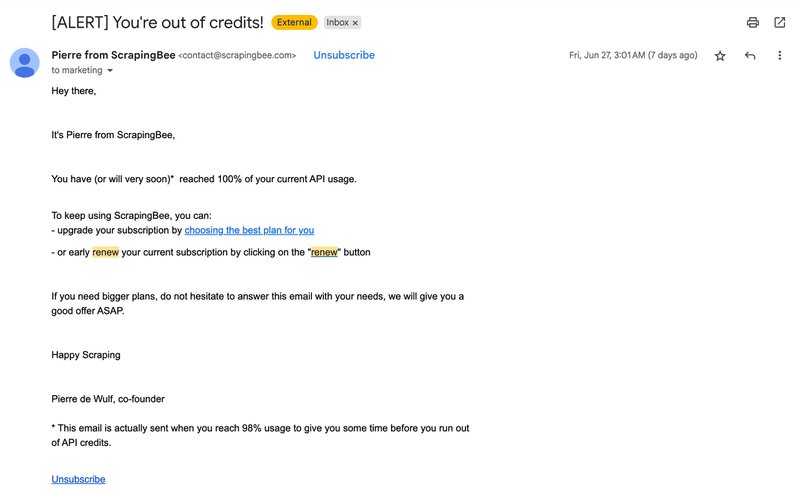
This approach converts free users into paying customers. Unlike traditional marketing strategies, at Userpilot, we help teams optimize marketing efforts with automated workflows that:
- Offer relevant information (like plan upgrades) based on usage.
- Trigger emails or in-app messages as users hit milestones.
- Guide customers toward high-value actions without manual follow-up.
Based on customer feedback, here’s what works: if you’re not tailoring your messaging to where customers are in their journey according to your marketing strategies, you’re missing revenue opportunities and competitive advantage.
Product value needs reinforcement
Conversion isn’t the finish line. If you don’t keep showing users why your product matters as long as they are still customers, they’ll churn.
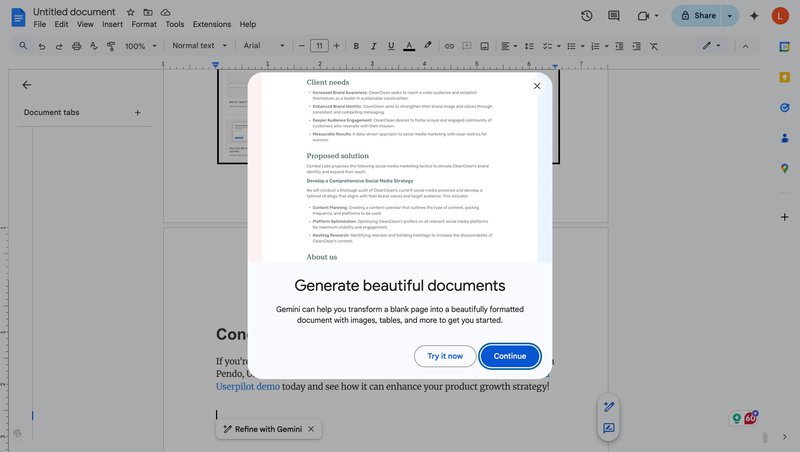
Customer engagement automation helps you reinforce value at scale. You can trigger in-app messages to announce new features, educate users on how to get the most out of key workflows, or guide them toward quick wins that align with their goals. These nudges don’t just inform, they help users succeed.
The best part? It doesn’t require your team to constantly chase users down. Instead, automation ensures the right value hits at the right time, based on behavior, lifecycle stage, or feature usage. This is exactly the kind of automation you can do with Userpilot.
What are some customer engagement automation examples?
When automation is done right, it feels effortless: like the product just gets you. I’ve found there’s usually a set of targeted workflows triggered by real-time user actions.
Here are five examples of how teams engage customers through automation for onboarding, retention, and expansion.
Progressive onboarding flows after signing up
First impressions matter. For SaaS products with multiple use cases or user roles, a one-size-fits-all onboarding flow is a guaranteed way to lose people early.
That’s why progressive onboarding, sometimes called branched onboarding, is one of the most effective automation strategies. Instead of guessing what users need, you ask them about their specific goals to understand different customer demands. Then you deliver targeted content and experiences based on their goal, role, or plan.
If you are using Userpilot, this is straightforward to set up. I often use personalization capabilities to trigger different walkthroughs, checklists, and tooltips depending on how users answer a welcome modal or what features they’ve interacted with. All without writing code.
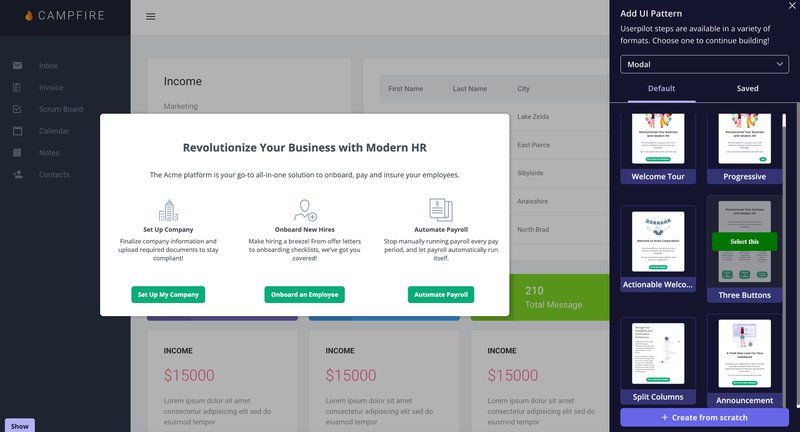
This creates faster time-to-value and helps walk customers through their unique setup. That’s what keeps new users moving forward instead of stalling out on Day 1.
The exciting news is we’re building AI that doesn’t just optimize your existing workflows, it creates them for you. Instead of spending hours setting up flows and defining triggers, you’ll describe what you want in plain English, and the AI builds it.
I can’t share all the details yet, but if you want early access to what we’re launching, register for our founder’s talk. We’ll walk through how AI is changing product growth.
Trial countdown emails or push notifications
Trial periods are time-bound for a reason: they create urgency. But most SaaS teams waste that window by sending one generic “your trial is ending” email and hoping for the best.
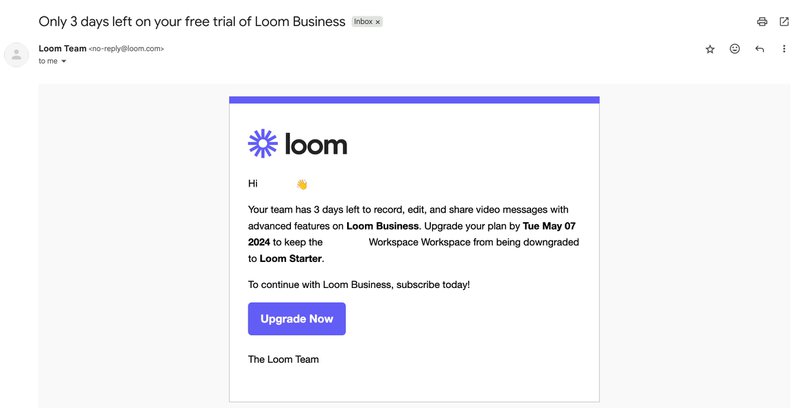
The better approach? Automate targeted onboarding email sequences based on user actions, not batch marketing campaigns.
Here is how it might look in practice: a user signs up but hasn’t activated any core features. You can send a reminder after Day 3, nudging them to take that first key action. If they do, trigger a follow-up on Day 6 explaining how to get even more value. If they don’t, escalate: offer help, suggest a demo, or add a push notification to catch them in-app.
This kind of automation keeps users moving toward conversion instead of passively watching the trial clock run out. With Userpilot, I can run this across multiple channels without juggling between platforms or writing complex logic.
Proactive support based on customer behavior
Most users won’t ask for help. They’ll just go quiet. Reactive support is too late. If you’re not analyzing customer behavior and stepping in early, you’re losing users you could’ve saved.
The easiest win in automation is spotting usage patterns and preventing customer inquiries before they happen. If a user finishes setup but doesn’t interact with a key feature in 3 days, that’s a red flag.
Most of the time, I will use Userpilot to set up flows that watch for these signals and deliver proactive engagement: in-app modals offering guided walkthroughs or prompts to book calls with support.
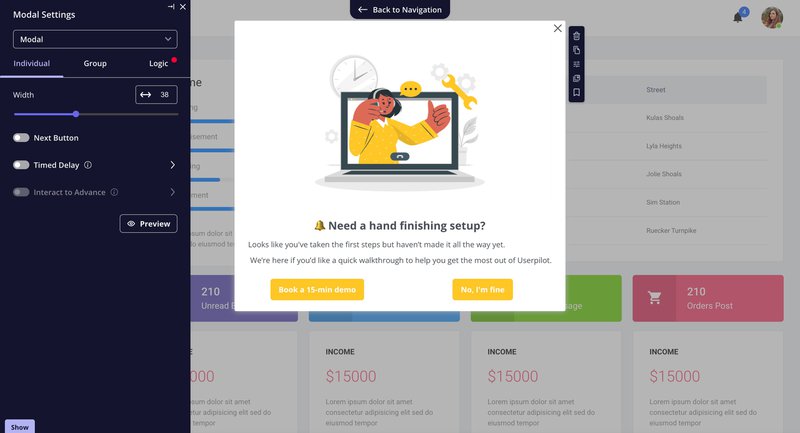
Expansion nudges after users reach usage milestones
Account expansion occurs when users grow with your product, but they often require a gentle nudge to take the next step.
Automation based on usage patterns handles this. If a workspace is about to max out its team-size limit or consistently hits feature caps, that’s a green light for expansion.
If someone’s using the dashboard daily but hasn’t touched advanced analytics, I might unlock a preview or prompt them to explore complementary or upgraded products. Or if a user hits an integration limit, I’ll show an upgrade path right there, without forcing them to hunt through settings.
With Userpilot, this is easy. I can segment users who, for example, have added 5 teammates, used a premium feature 10+ times, or completed onboarding but haven’t touched integrations. Then I deliver a targeted message using the best-fit UI pattern, i.e., modals for plan upgrade prompts, slideouts for highlighting new features, or tooltips that guide them toward the next step.
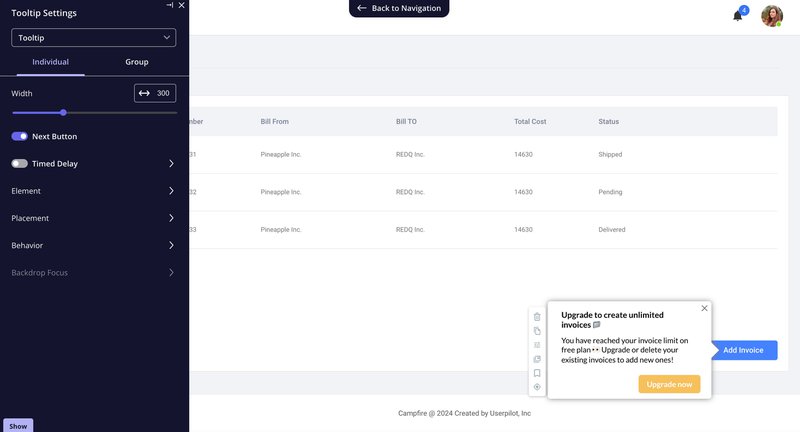
Check-in emails to re-engage inactive customers
Every SaaS product has users who drift away. Re-engagement means triggering targeted messages at the right time, based on actual user activity.
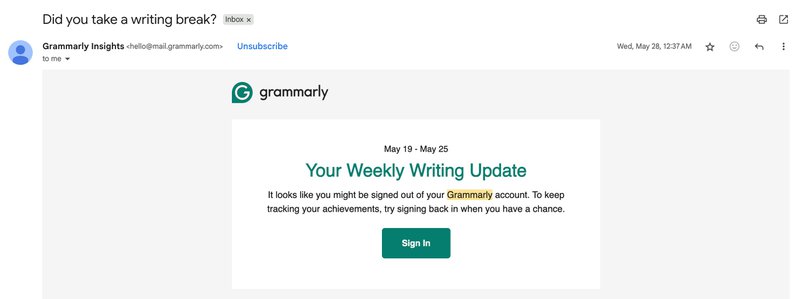
Therefore, when a user stops logging in, abandons a checklist, or hasn’t touched a key feature in days, you can trigger automated emails.
That kind of behavioral targeting happens automatically when you use tools like Userpilot, which helps you collect real-time in-app activity. You’re not pulling static lists or setting up clunky filters, you’re responding in real time to what users are doing (or not doing).
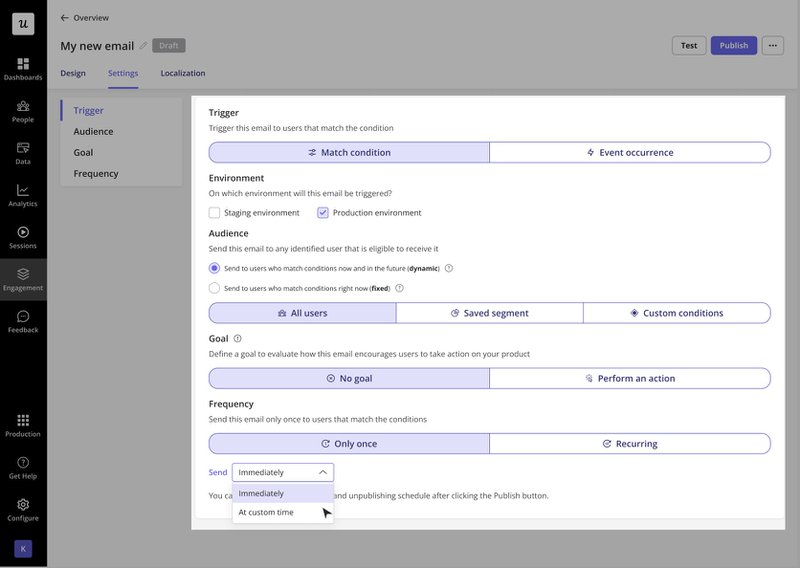
These automated emails consistently outperform traditional email marketing tools because they’re timely, contextual, and useful. That’s the power of connecting usage patterns with your outreach, unlike batch marketing campaigns that ignore user context.
Do you need an automated customer engagement platform?
Not every team needs automation tools on Day 1. But these patterns signal it’s time to invest:
- You’re scaling fast and can’t hand-hold every account. Manual onboarding, check-ins, and feature education hurt operational efficiency and customer satisfaction at scale.
- Your audience has different customer demands. If your product serves multiple roles or use cases, you need targeted messaging plus automated workflows to deliver them.
- You’re missing engagement windows. Whether it’s customer retention risks, usage milestones, or new features, you need timely support that doesn’t wait for scheduled campaigns.
- You want to stop guessing what to send. Behavior-based triggers let you enhance engagement with valuable insights, not gut feel.
- You need consistent outreach across multiple channels. A unified platform creates better user experiences and tracks impact across the entire customer lifecycle.
These challenges signal you need solutions that systematically engage customers based on their actions, not through one-off interactions.
🚀 Coming Soon: AI That Builds Your Customer Engagement For You
We’re launching AI-powered features that generate flows, detect patterns, and optimize your product growth automatically. No more manual setup. No more guessing what works.
Register for our founder’s talk to see the first demo and get early access before the public release.
How to set up and get value from customer engagement automation tools?
Buying customer engagement automation tools is easy. Getting value requires understanding customer relationships and automated workflows aimed at increasing customer satisfaction.
I’ve seen teams jump straight into building flows without analyzing data or usage patterns. Result? Poor experiences that hurt customer satisfaction and increase operational efficiency problems.
My four-step process for setting up automation that drives results:
Step 1: Define customer journey outcomes before building automation
Before you create a single trigger or message, ask this: What behavior are we trying to drive?
Automated customer engagement only works when it’s anchored to a clear goal in the entire customer journey. Otherwise, you’re automating noise.
Are you trying to:
- Get more users to activate within the first 3 days?
- Reduce churn for disengaged power users?
- Expand seat count based on customer behavior patterns?
These outcomes should shape everything: which customer data you track, what customer experiences you create, and when. I’ve learned that without clear success metrics, your automation flows will drift.
We often map outcomes to each key customer journey stage (onboarding, adoption, expansion, retention), then work backwards: what signals show a user is stuck? What insights into customer behavior would help them move forward? That becomes the logic behind each message.
Clear goals first. Then triggers. Not the other way around.
Step 2: Segment based on real-time customer data
The effectiveness of your automation depends on how well you segment. And most teams get this wrong.
They rely on static traits like company size or industry because it’s easy. But automation should react to what users are actually doing (or not doing), right now.
🚫 Bad automation: “Users from SaaS companies with 50–200 employees”
✅ Good automation: “Activated users who haven’t invited a teammate in 7 days (and are likely to stall out)”
That second example is where real engagement happens. It also reflects how we built Userpilot to be a helpful solution for you.
You don’t need to set up complex tracking manually. It autocaptures front-end events by default: every click, scroll, or hover is tracked in real time. That gives you instant visibility into how users interact with your product.
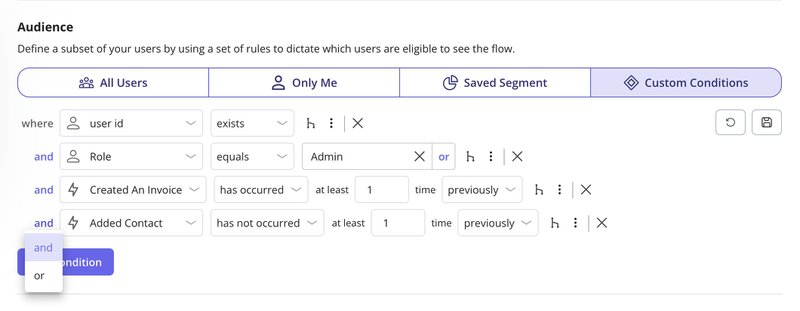
If you need more granular segmentation, you can also track custom backend milestones. Combine that with any role, persona, or account-level metadata, and you get hyper-targeted segments that capture user behavior correctly.
For example, you can create a segment like: “Users who completed the onboarding checklist, used the Dashboard feature more than 3x, but never touched Integrations in the last 7 days.”
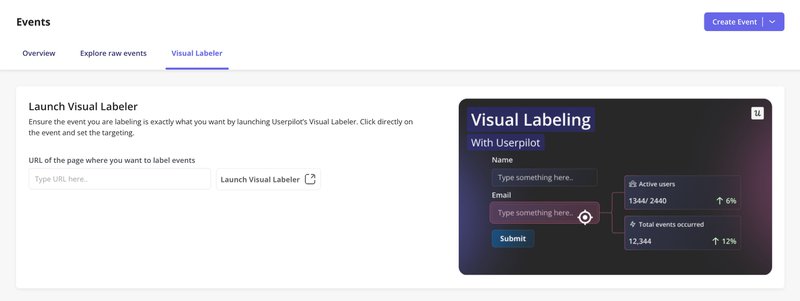
Here’s what I’m excited about: we’re launching AI that does this analysis for you. It’ll watch your user data, detect anomalies (like sudden drops in activation or unexpected spikes in churn), and automatically surface the segments that matter. It’ll even tell you which behaviors correlate to conversions, so you know exactly where to focus.
This is rolling out soon. If you want early access and a walkthrough of how it works, mark your calendar this Oct 7, 2025, for our founder’s talk.
Step 3: Automate actions across the right channels
Once you’ve nailed segmentation, the next question is where to engage. Automated omnichannel customer engagement works best when it’s contextual: reach users where they’re active with personalized messages that fit their customer behavior.
With Userpilot, you can deliver experiences across:
- In-app: Modals, banners, tooltips, slideouts, all triggered by customer behavior and natively integrated. Perfect for onboarding, feature discovery, or friction fixes.
- Email: Ideal for creating customer experiences outside the product or re-engaging inactive users.
- Mobile push notifications: Ideal for reaching users on the go or reinforcing engagement from mobile-first flows.
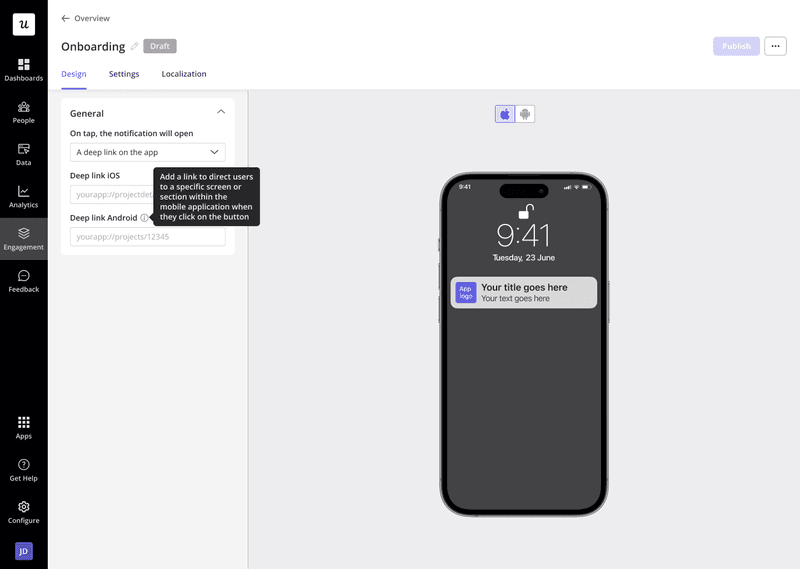
Here are some examples of how to match your messages with the right channels:
- Trigger a tooltip in-app if a user gets stuck mid-flow.
- Send an email if they’ve dropped off for 5+ days.
- Use push for time-sensitive reminders like trials ending in 2 hours.
You can pick the channel that fits the context and creates helpful customer experiences.
Step 4: Test your automation workflows and refine
Building the workflow is only the starting line. The real work begins when you validate whether your automation is moving the needle.
That’s why I always test. Whether it’s a quick test run or a proper A/B test, the goal is the same: tie the workflow back to the customer satisfaction outcomes you defined in Step 1. Did those personalized messages improve activation? Did the upgrade prompt create better customer experiences?
Smoobu’s experience shows what happens when you take this seriously. After being acquired by HomeToGo, their team needed to modernize their product, improve operational efficiency, and better support users, many of whom weren’t tech-savvy. That meant improving in-app guidance and validating what worked.
Using Userpilot, they built a new onboarding walkthrough guiding users to connect one of their top five rental channels. Then they A/B tested using a unified customer profile: one group saw the walkthrough after signing up, the other didn’t.
The result? 17% more conversions in the French market. And that wasn’t a one-off. By watching session replays, adding tooltips at high drop-off points, and localizing flows for different audiences, Smoobu created a system that adapts and improves based on data management.
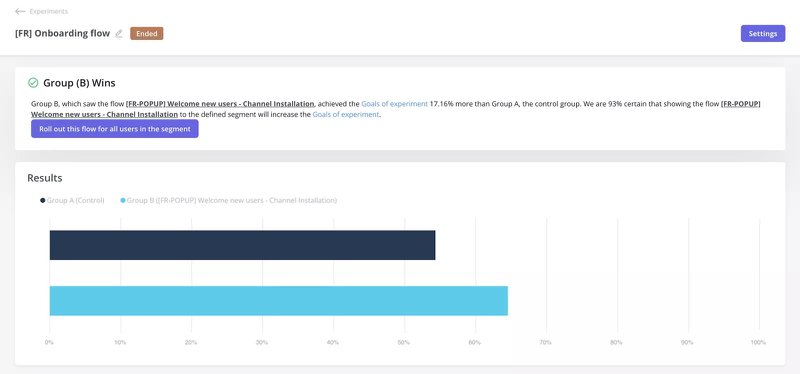
Automation isn’t set-and-forget. It’s an ongoing loop of building, measuring, and refining based on how your users respond.
Build smarter customer engagement automation!
Customer engagement automation delivers personalized messages when users need them most.
With Userpilot, I’ve built that system: one platform to track customer behavior, segment intelligently, and automate engagement across the entire customer journey. You can stop guessing and start scaling what works.
Ready to build customer engagement automation that drives results? Book a free demo with Userpilot and see how easy it is to create behavior-based workflows.
FAQ
What are the 4 types of customer engagement?
The four types are:
- Contextual engagement: Interactions triggered by user behavior or product usage.
- Emotional engagement: Building trust and brand loyalty through experience and messaging.
- Convenient engagement: Making it easy for users to access support or complete tasks through self-service support and intuitive design.
- Social engagement: Encouraging user contributions like reviews, referrals, or community discussions.
Each type plays a role in a comprehensive customer engagement strategy.
What is automated engagement?
Automated engagement refers to using marketing automation software to trigger timely, personalized interactions across email, in-app, and mobile channels as part of comprehensive customer engagement solutions. These workflows are driven by customer behavior, not manual effort, and help streamline customer relationship management while improving operational efficiency.
How is AI used for customer engagement?
AI helps with data analysis by identifying patterns in behavior and suggesting next steps, like personalized recommendations, proactive support nudges, or optimized send times for campaigns. It supports automating repetitive tasks and enhancing campaign performance, but its impact depends on how accurate and unified your customer data is.
What are the 4 P's of customer engagement?
The 4 P’s are:
- Personalization: Tailoring interactions to customer preferences and behavior.
- Proactivity: Reaching out before users get stuck or disengaged.
- Persistence: Maintaining consistent customer conversations throughout the journey.
- Platform: Using a centralized customer engagement platform to manage channels, data, compliance processes, and automation from one place.