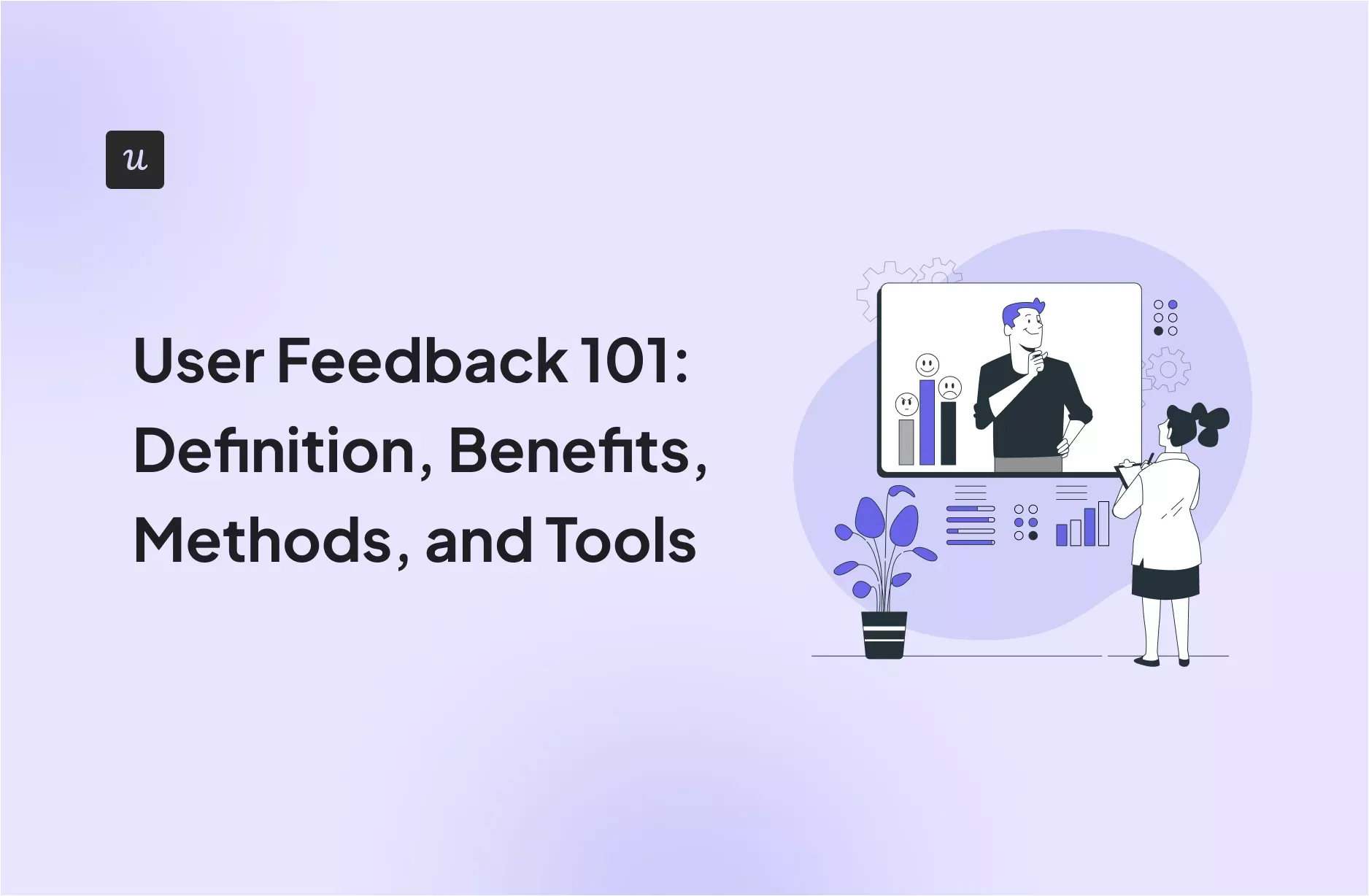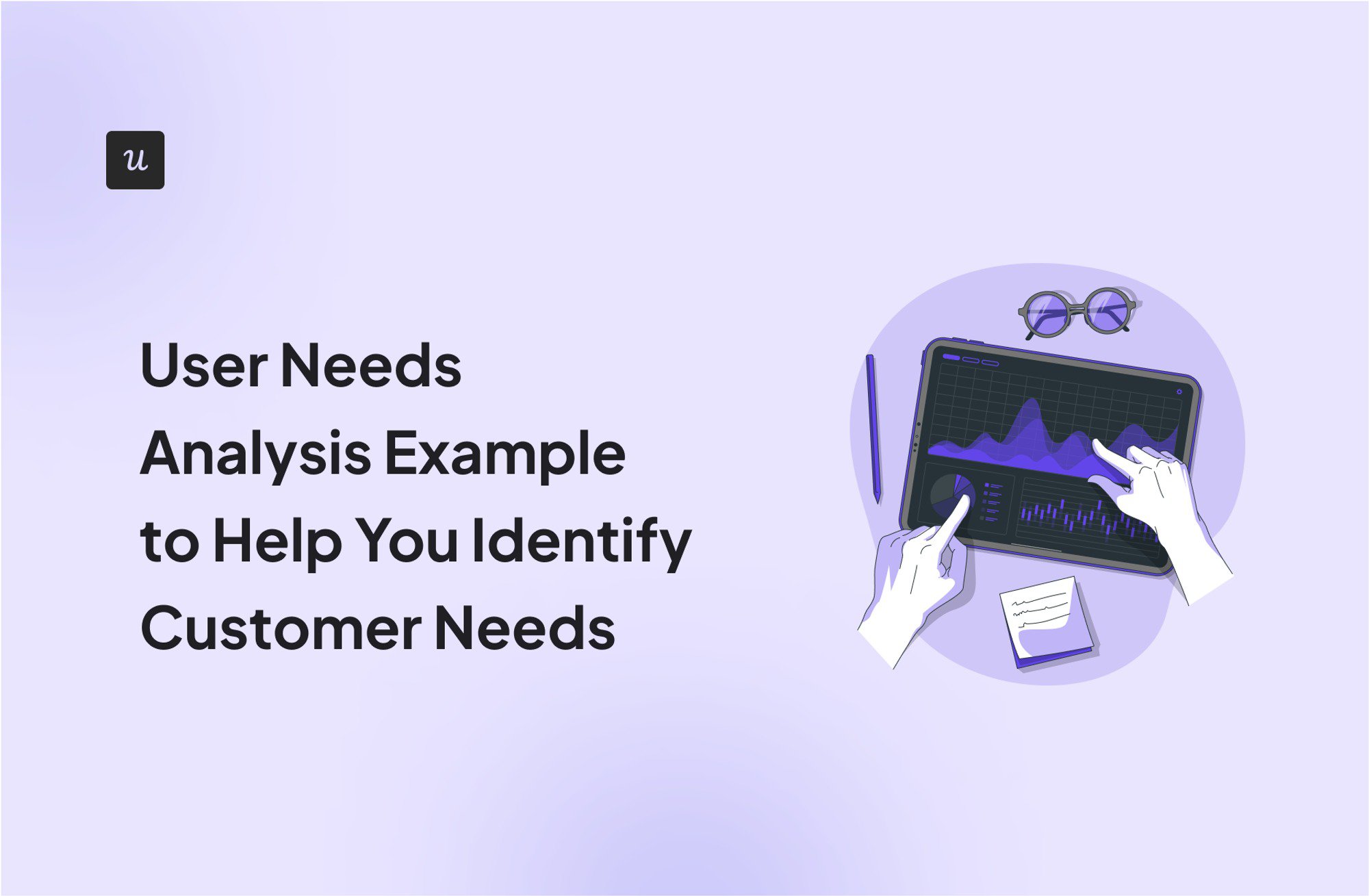
Have you been struggling to engage users and keep them coming back to your product? Or are you looking for ways to expand your user base to new demographics?
In either case, using a product analytics tool to perform user needs analysis is the way to go. To help you with it, we’ve put together a user needs analysis example that outlines the key steps.
Try Userpilot Now
See Why 1,000+ Teams Choose Userpilot

User needs analysis summary
- User needs analysis involves different techniques to gain a deeper understanding of users’ goals, motivations, and requirements.
- User analysis offers several benefits, including improved user satisfaction and retention. Also, it helps you make data-driven product development decisions instead of relying on guesswork.
- Common types of customer needs include functionality, price, usability, performance, and support.
- To conduct an analysis, start by first defining the objective for your user needs analysis.
- Then, split your audience into various customer personas so you can analyze each of them individually.
- Analyze your product trends for each customer persona through funnel and trend analysis.
- You can also use in-app surveys with both closed and open-ended questions to understand user behavior better. Based on the insights, you can inform your future product development.
- Userpilot can help you track in-app user activity and collect user feedback. Book a demo now to get started.
What is a user needs analysis?
Customer needs analysis is a method of digging deep into your user base to understand their ambitions, goals, and motivations better. You can use various tools, such as in-app surveys, focus groups, and user interviews, to analyze user requirements.
A comprehensive customer needs analysis can help you make data-driven decisions for product design and development. It also lets you validate ideas for new features and enhancements. Ultimately, it results in a product that delivers value to users and makes their jobs easier.
Why analyze user needs for your target audience?
Whether you’re launching a new product or trying to grow your user base, thorough customer needs analysis offers several benefits. Let’s take a closer look.
- Understand user pain points – User needs analysis allows you to drill down into your audience’s challenges and struggles. You can use these insights to build a product that helps user overcome their pain points.
- Keep up with changing customer needs – Analyzing customer needs helps you understand user behavior. That means you can predict changes in their behavior and product usage patterns and take suitable steps to address their evolving preferences.
- Create data-driven product strategies – With customer needs analysis, you don’t have to rely on your intuition to make product-related decisions. Instead, you can use the available data to determine what in-app experiences, features, and other elements will resonate with your user base.
- Increase user satisfaction – Customer needs analysis lets you create a product that meets users’ expectations and helps them realize their goals. It results in improved user satisfaction levels and even helps you win their loyalty.
- Identify and remove friction – When you dig deeper into customer needs, you get a clear idea of what challenges they face when using your product. It helps you pinpoint areas of friction in the user experience (UX) and devise ways to make the user journey more seamless.
Types of user needs
Depending on your target audience, business processes, and objectives, you can analyze different customer needs. The most common types of customer needs include:
- Functionality – Users expect a product to offer features that enable them to accomplish their goals and solve their problems.
- Price – Users want a product to be priced competitively or fairly. Even if you offer the best set of features, you might struggle to attract paid users if the pricing doesn’t fit their budget.
- Usability – Nothing drives users away faster than a complex and non-responsive user interface (UI). People prefer easy-to-use products that help them save effort and time.
- Performance – When interacting with a product, users want the software to run quickly without any bugs or glitches. Slow loading times, frequent errors, and unresponsive interfaces are a few performance issues that can drive them away.
- Support – A feature-packed product can only do so much. Ultimately, users need a smooth onboarding experience and prompt, helpful customer support at every step.
Example: how can an email service provider conduct a user needs analysis?
By now, you have a clear idea of the different types of customer needs and the importance of analyzing them. In this section, we’ll take an ESP or email service provider (like Mailchimp or MailerJam) as a user needs analysis example to outline a step-by-step guide for it. Let’s get started.
1. Define your objective for a user needs analysis
You can only perform an in-depth customer needs analysis when you know why you’re doing it. Outlining clear and measurable goals will ensure that you focus on the right user segment and needs. Also, it’ll help you retrieve relevant insights from various analytics reports.
Taking the example of an ESP, let’s say you find that most of your user base comprises enterprise customers and startup owners only make up a tiny fraction. You can set a goal to increase product adoption for startup owners by understanding their needs.
Consider streamlining goal-setting and tracking with the SMART framework. It involves defining goals that are:
- Specific.
- Measurable.
- Achievable.
- Time-bound.
- Relevant.
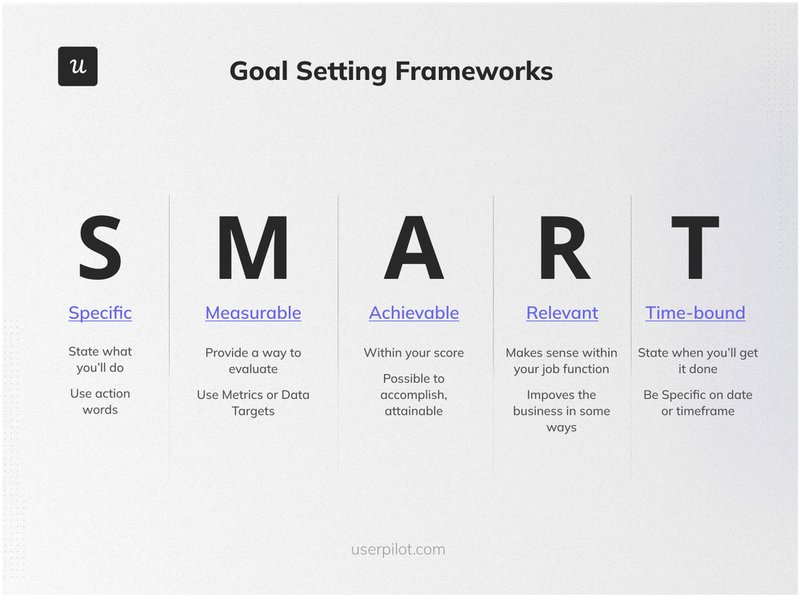
2. Choose your user personas
Before getting started with user needs analysis, keep in mind that different user segments have varied needs and pain points. Their in-app behavior and product usage patterns also vary accordingly.
For instance, in the case of an ESP, the expectations and needs of enterprise and startup users won’t be the same. If you want to develop an in-depth understanding of the needs of a specific segment, it’s crucial to outline detailed user personas.
If an ESP wants to boost product adoption for startup owners, the user persona can be a startup that’s looking to set up an email marketing function. You can monitor user behavior and in-app interactions with a digital analytics tool to identify and add more details to user personas.
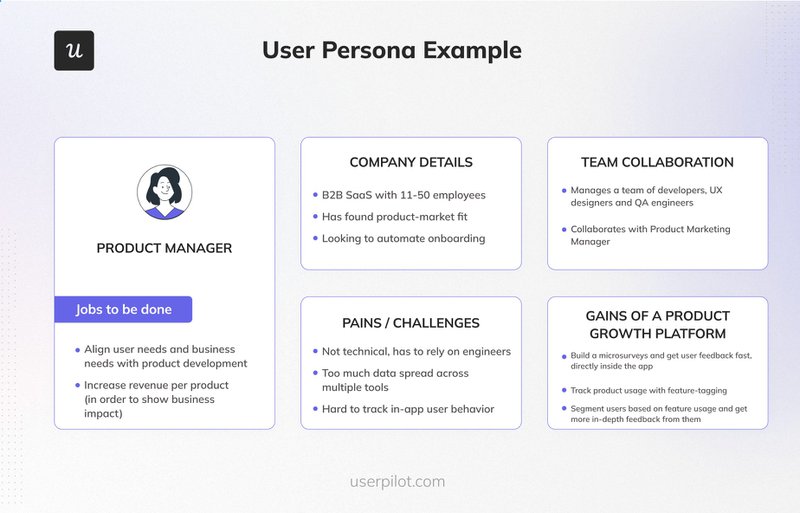
3. Analyze product usage trends for your chosen segment
Next, it’s time to track and analyze the selected segment’s in-app activity and behavior to understand their product usage trends.
How do you do that?
Start by using a product growth platform, like Userpilot, with built-in analytics features. Considering the ESP example, all you have to do is create a segment for startup owners.
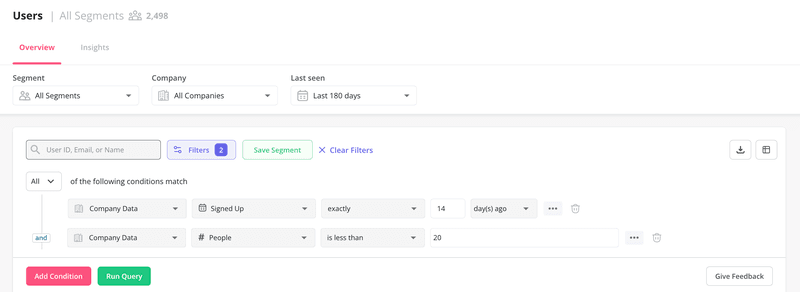
Next, you’ll have to look at different analytics reports to understand their behavior patterns. Reports like funnel and trend analysis come in handy here.
Funnel analysis offers an overview of the customer journey as they move from one task to the next and helps identify drop-off points. On the other hand, trend analysis allows you to monitor user behavior over a specific period to identify changes and recurring patterns in their behavior.
For instance, in the ESP’s example, you can use trend analysis to identify features that are popular among the selected segment.
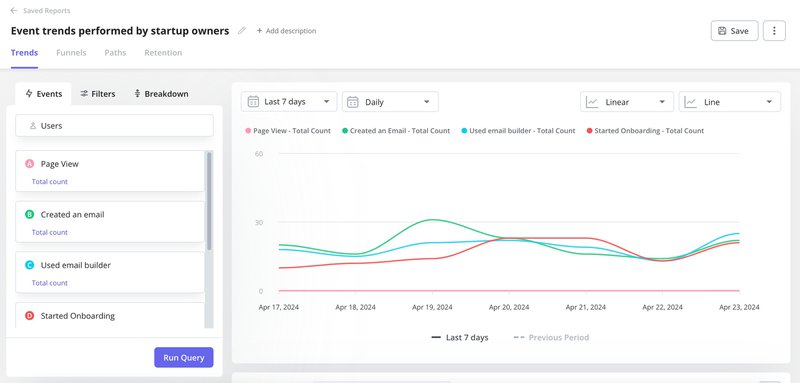
4. Use feedback surveys to extract valuable insights
Analytics reports, such as funnel and trend analysis, offer an up-close view of how users behave. But if you want to understand the “why” behind user behavior, consider collecting user feedback with in-app surveys.
With a platform like Userpilot, you can choose from a wide array of customizable survey templates. Include a combination of close-ended and open-ended questions to ask users about their overall experience, challenges, and product requirements.
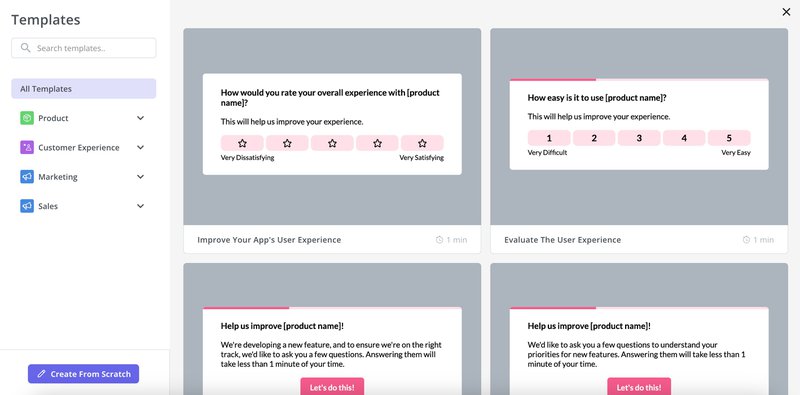
In the case of startup users for an ESP, open-ended questions asking how they feel about the platform can help understand their overall perception of the platform. It’ll also offer insights into what new features and product improvements will make their work easier.
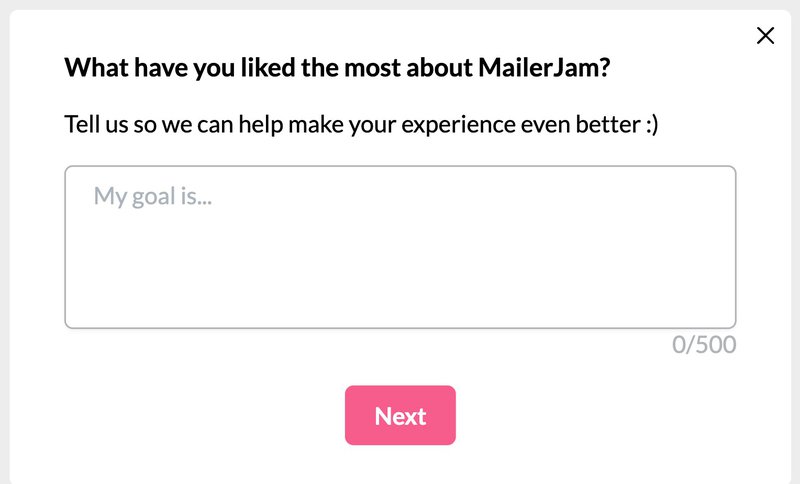
5. Guide the product development process
Now that you’ve got your hands on so much qualitative and quantitative data, it’s time to put the insights to good use. You can use customer data to guide decisions regarding road-mapping, design, and development.
Let’s say your analytics data reveals that most startup users prefer the drag-and-drop email builder over custom coding. Also, you find that they frequently visit the resource center to troubleshoot issues themselves.
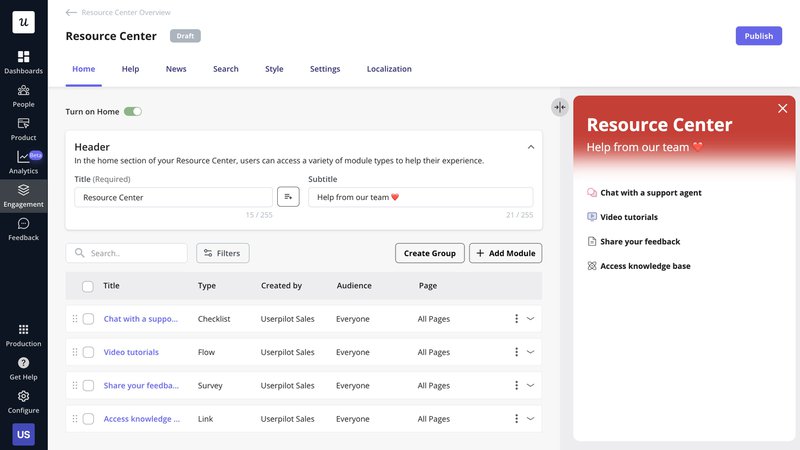
These insights indicate the need to improve the drag-and-drop builder with more competitive features and a user-friendly UI. Plus, you should consider adding more content to the knowledge base to cater to startup owners’ needs.
Once you’ve implemented these changes, make sure you continue monitoring user behavior to identify additional areas for improvement.
Best practices for performing a customer needs analysis
When done right, customer needs analysis can be instrumental in driving product adoption and growth. It can also enable your product to stand out in a competitive market.
Here are a few tips to ensure you make the most of customer needs analysis:
Utilize focus groups and user interviews to collect data
When analyzing customer needs, look beyond product analytics and in-app surveys and use multiple user feedback sources. These include focus groups and user interviews.
These groups involve inviting a small group of people to experience your product and discuss their experiences, opinions, and perspectives. On the other hand, user interviews are one-on-one sessions—in-person or remote—where you can get more in-depth feedback.
You can create in-app modals to invite users to focus groups and interviews. Offer an incentive to maximize participation.
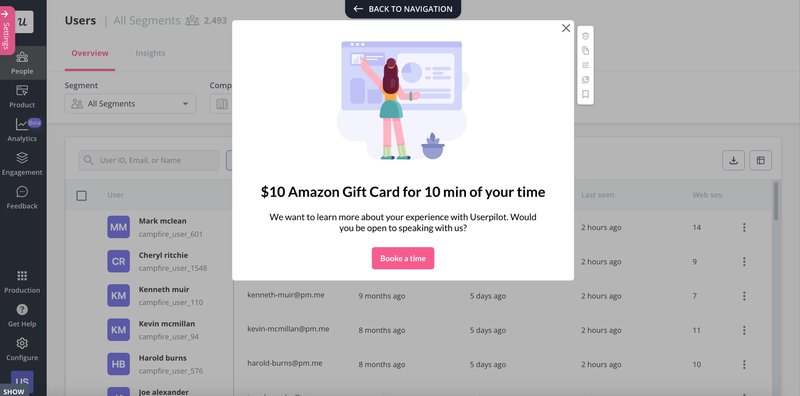
Dig into NPS surveys to identify positive and negative associations
NPS (Net Promoter Score) surveys are an excellent tool for digging deeper into user sentiment. These surveys let you identify promoters, passives, and detractors by asking users to rate their experience. You can even include open-ended questions to ask users the reason behind their ratings and identify factors that influence their sentiment.
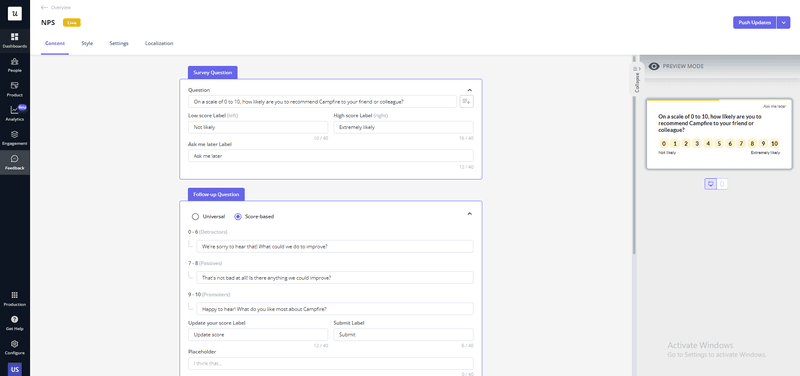
Consult your customer service teams
When it comes to understanding customer needs, customer service teams could be harboring a goldmine of qualitative insights.
Given that they directly interact with users, they can provide you with information on recurring challenges and errors. Consulting with them can help you dig deeper into user pain points.
Analyze competitors to identify the user needs they target
Competitor analysis is the key to understanding your strengths and weaknesses and strategizing toward gaining a competitive advantage.
Evaluate your competitors’ products to find out whether you’re addressing all the key customer needs. Also, pay close attention to the overall customer experience, including post-purchase support.
Conclusion
Customer needs analysis is crucial to every stage of product development, whether you’re building new features or launching an update. A product growth platform with built-in analytics tools plays a key role in customer needs analysis.
You can use features like trends analysis to monitor and understand user behavior. You can also implement user feedback surveys and invite users to join focus groups and interviews to share more detailed feedback.
If you want to see how Userpilot helps with user needs analysis, book a demo today.