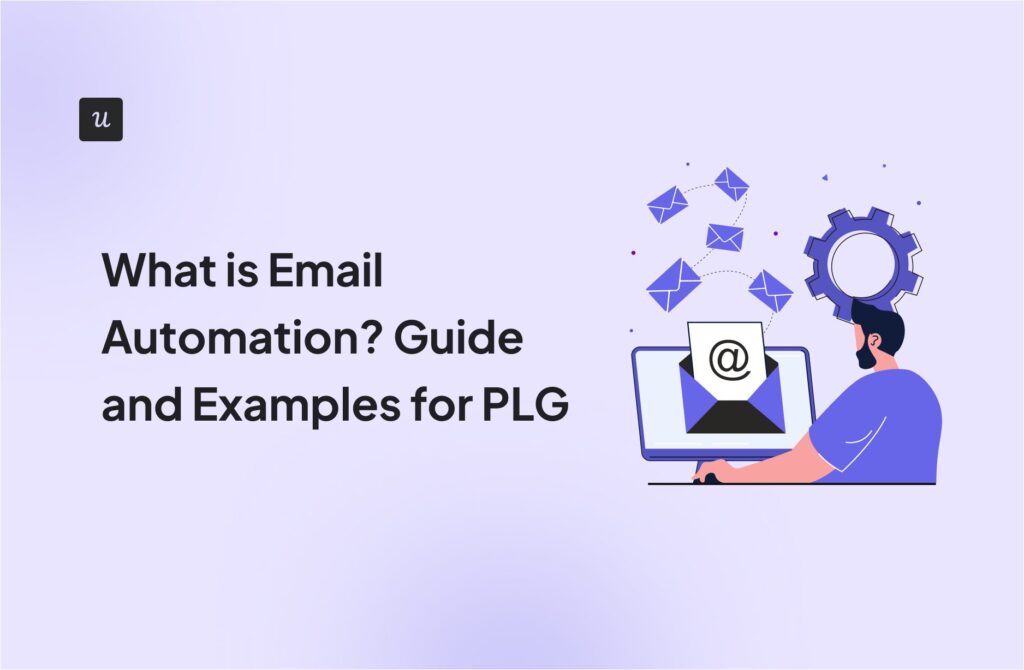When I talk to SaaS marketers about personalization, the conversation starts with the tool. That’s backwards. After three years of building growth systems for 50+ SaaS teams, the real magic isn’t in the software alone.
It’s in the data. The richer and more connected it is, the more precise your targeting becomes, boosting trial-to-paid rates. That’s what lets you go beyond first-name subject lines and start sending targeted emails with strong calls to action that reach customers at the perfect moment.
Here are my top picks for personalized email marketing software. I’m prioritizing tools for their data collection and integration capabilities rather than their template libraries. You’ll get an honest look at who each tool is best suited for, its personalization features, and its biggest limitations.
Try Userpilot Now
See Why 1,000+ Teams Choose Userpilot

What software is best for email marketing?
After evaluating 20+ email platforms for SaaS teams, there’s no single “best” email marketing software. The right choice depends entirely on your budget, communication channels, and the personalization features you need. What works for small businesses will break at scale, leading to higher unsubscribe rates and missed revenue opportunities.
Here’s my shortlist of the most popular options and what they’re best for, including tools built to create stunning emails.
- Userpilot: Best for behavior-based email marketing campaigns without switching tools – Free with Growth/Enterprise plans
- Encharge: Best for revenue-focused automation using CRM data and product events – $79/month
- ActiveCampaign: Best for lead generation workflows that sync with sales pipelines – $49/month
- Drip: Best for conversion rate optimization focused on subscription revenue – $39/month
- Brevo: Best for multi-channel messaging (email + SMS) on a single platform – $25/month
- GetResponse: Best for drag and drop campaigns with generative AI assistance – $19/month
- Mailchimp: Best for simple email marketing with basic audience-based targeting – Free, then $13/month
- Intercom: Best for customer loyalty campaigns, combining in-app and email touchpoints – Custom pricing
- Ortto: Best for visual automation workflows without manual effort – $29/month
- Braze: Best for dynamic content personalization at enterprise scale – Custom pricing
Next, I’ll break down each tool: why I’ve included it, who it’s best for, its personalization features, and what you should know before committing.
#1 Userpilot – Best option for sending personalized emails based on in-app activities
Userpilot is our product growth platform, but I’m including it because it solves a problem I see constantly: the gap between what users do in your product and what emails they receive.
Most teams track user behavior in one tool, build onboarding in another, then send emails from a third platform. We’ve unified this into one system so you can trigger emails directly from product usage without exporting CSVs or building complex integrations.
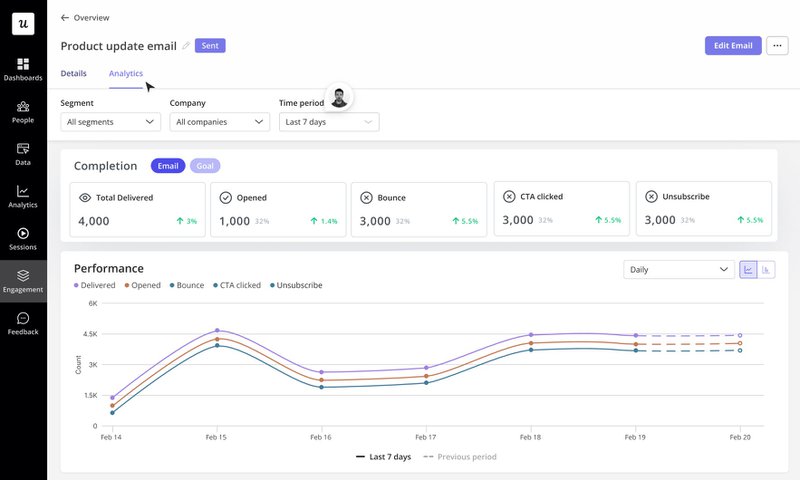
Perfect for: Product-led teams who want to send emails based on specific user actions to maximize engagement, not just signup dates or email opens.
Here’s how it works: When a user completes their first integration but hasn’t set up automations after 48 hours, you can automatically send a tutorial email featuring their actual integration data. When someone hits 80% of their plan limits, they get an upgrade email showing exactly which features they’d unlock.
The email builder connects directly to your user data, so you can create segments like “completed onboarding but hasn’t used Reports” and send targeted re-engagement campaigns without leaving the platform.
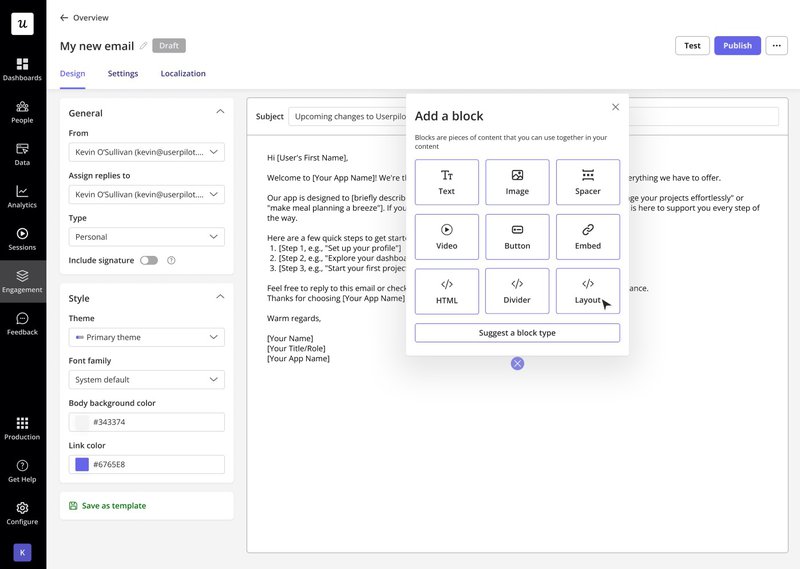
How our clients use it:
- Slideouts to email sequences: When users dismiss an in-app upgrade prompt, automatically follow up via email 24 hours later.
- Behavioral segmentation: Send different onboarding emails based on user role, company size, and specific actions taken.
- Usage-triggered campaigns: Alert power users about new features, nudge inactive users back to key workflows.
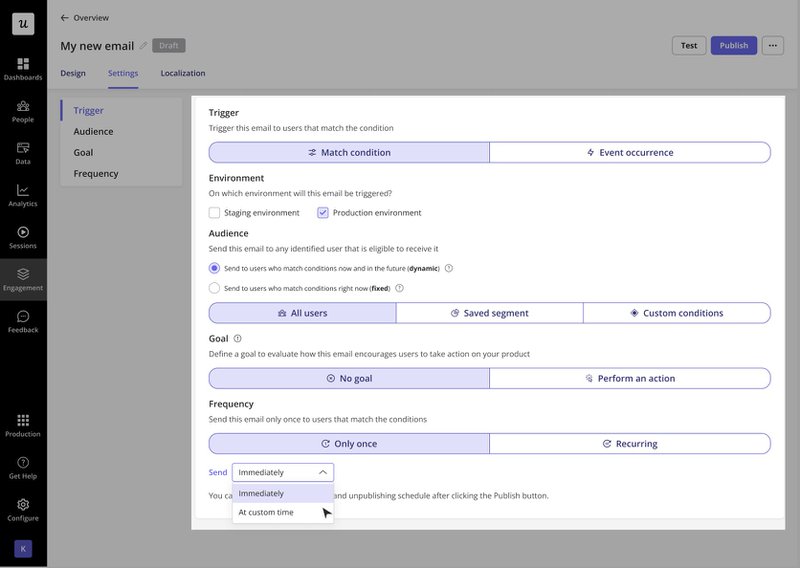
Main limitations: Email design capabilities aren’t as advanced as dedicated email platforms like Mailchimp or ActiveCampaign. If you need complex email templates or advanced A/B testing, you’ll want something else. Also requires our Growth plan.
Pricing: Included free with Growth and Enterprise plans. MAU-based pricing means your costs stay predictable even when messaging large inactive user segments.
#2 Encharge – Best for behavior-based SaaS email flows without devs
I included Encharge because it’s built specifically for SaaS teams who want to trigger personalized emails directly from customer behavior data without leaning on dev resources. Its visual flow builder makes it easy to set up multi-step email campaigns that react to in-app events, CRM updates, or other user signals.
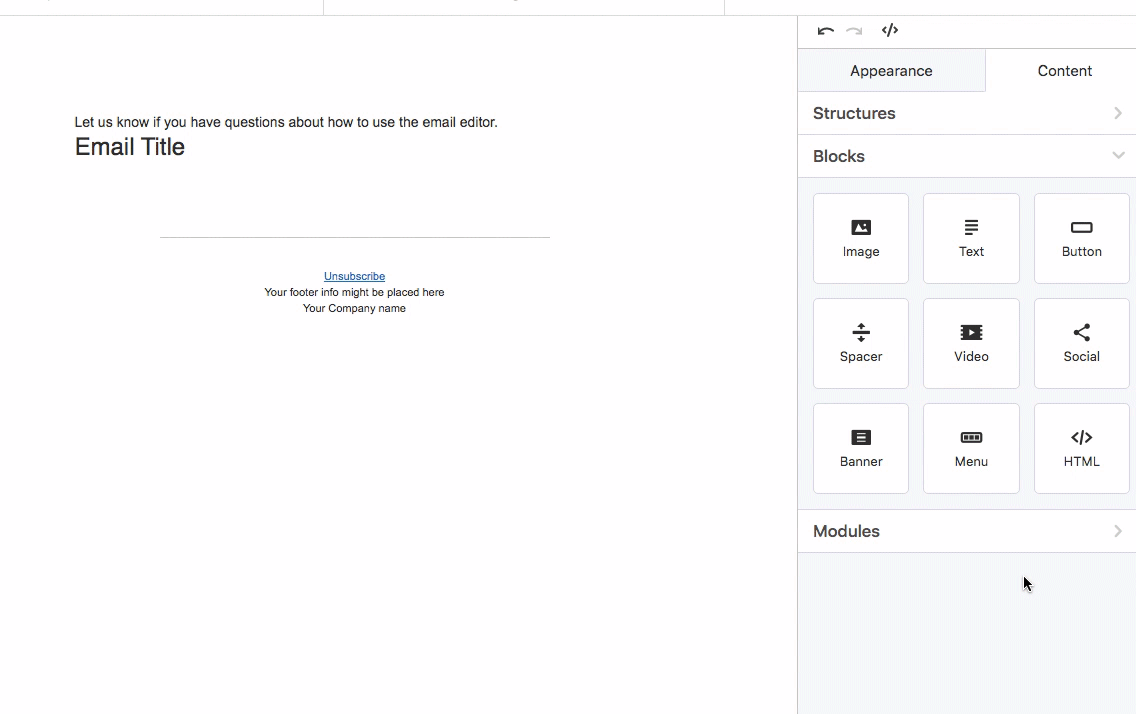
Who it’s for: SaaS marketers and growth teams who want to connect product usage data with email personalization without writing code. It’s particularly useful if you already have multiple data sources (analytics, CRM, payment processors) and need a central hub to turn that into targeted campaigns.
Based on client feedback and G2 reviews mentioned that the interface feels overwhelming at first, and the learning curve is steeper than simpler tools. If you need basic promotional emails or simple campaigns, Encharge will feel like overkill.
Main personalization features:
- Event-driven audience splits from Segment, Intercom, HubSpot, and Stripe.
- Dynamic content blocks to tailor messages to each user’s attributes or actions.
- CRM data enrichment to deliver contextual messaging.
- Visual, drag-and-drop journey builder for creating complex email sequences without devs.
- Native integrations with analytics tools to feed behavioral data into campaigns.
Say a user upgrades their plan, Encharge can automatically send onboarding emails specific to their new feature set, pull in their usage data to suggest next steps, and trigger follow-ups based on feature adoption.
Pricing: Starts from $79/month, with plans scaling based on subscriber count.
#3 ActiveCampaign – Best for combining email automation with CRM/sales workflows
I chose ActiveCampaign because it excels when you need personalization to work hand-in-hand with your CRM and sales processes. Instead of juggling separate systems, you can build email marketing campaigns that react to both marketing signals (like clicks or opens) and sales activity (like deal stage changes).
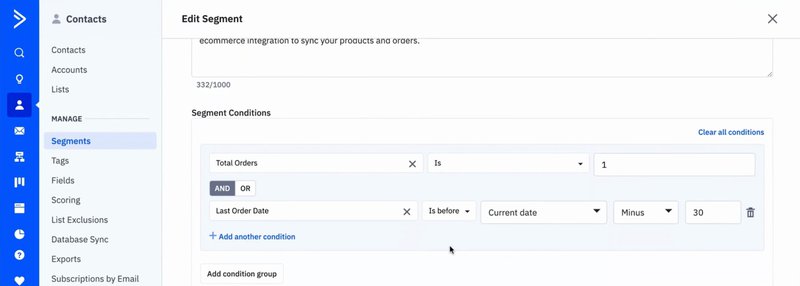
Who it’s for: SaaS companies where marketing and sales teams are closely aligned, especially those with longer sales cycles or high-touch onboarding. The deep CRM integration means you can send targeted emails for lead generation based on pipeline movement, lead score, or account activity.
The biggest complaint I hear is that the platform’s feature set feels overwhelming. The interface has a steep learning curve, and if you don’t need advanced sales workflows, you’ll find yourself paying for features you’ll never touch.
Main personalization features:
- Segmentation that combines CRM records, user behavior, and engagement patterns.
- Conditional content and dynamic content blocks for personalized messaging.
- Event tracking to trigger campaigns from product usage signals.
- Drag-and-drop email editor with customizable templates.
- Predictive sending and lead scoring powered by machine learning.
- Automation builder spanning both email and CRM workflows.
Think: when a prospect moves from “demo scheduled” to “trial started” in your CRM, ActiveCampaign can automatically send personalized onboarding emails based on their company size, use case, and previous engagement history.
Pricing: $49/month for the Plus plan (includes CRM and automation features), with higher tiers unlocking advanced sales and reporting capabilities.
#4 Drip – Best for hyper-targeted, revenue-focused email campaigns
I included Drip because it’s built to help you squeeze every drop of value from your email subscribers, especially if you want to send targeted campaigns that directly influence revenue and customer loyalty. While it’s best known in eCommerce for sending abandoned cart reminders, I’ve seen SaaS teams use it effectively for upselling, cross-selling, and subscription upgrade campaigns.
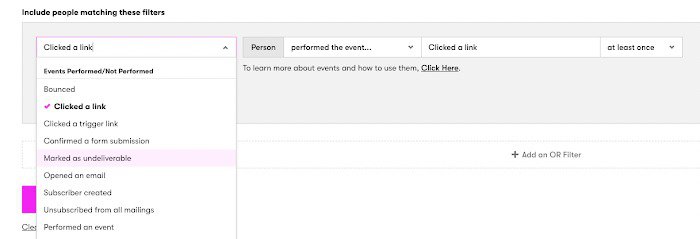
Who it’s for: SaaS marketers who want personalized emails with a strong monetization focus, like trial-to-paid nudges, feature upgrade prompts, and renewal reminders. The platform’s data-driven segmentation using purchase behavior is ideal for audience-based targeting.
However, G2 reviewers mention that Drip’s reporting isn’t as deep as more analytics-heavy email marketing tools, and it lacks built-in in-app messaging. If you want full omnichannel engagement, you’ll need additional tools.
Main personalization features:
- Audience targeting powered by subscription patterns, trial actions, and engagement metrics.
- Dynamic content and product recommendation blocks to deliver relevant messaging at scale.
- Visual email editor with customizable templates.
- Automation workflows for lifecycle campaigns, upsell flows, and upgrade sequences.
- Integrations with CRMs and payment processors for richer customer data.
For example, when a user hits their plan limits three times in a week, Drip can automatically send a personalized upgrade email showcasing exactly which features they’d unlock, along with their specific usage data to justify the upgrade.
Pricing: $39/month, scaling with list size.
#5 Brevo (Sendinblue) – Best for all-in-one email+SMS marketing with CRM
Brevo stands out as one of the most accessible platforms that covers email marketing, SMS campaigns, and basic CRM capabilities. For SaaS teams wanting to manage all customer communication from a single platform without building a complex tech stack, it’s a strong contender.
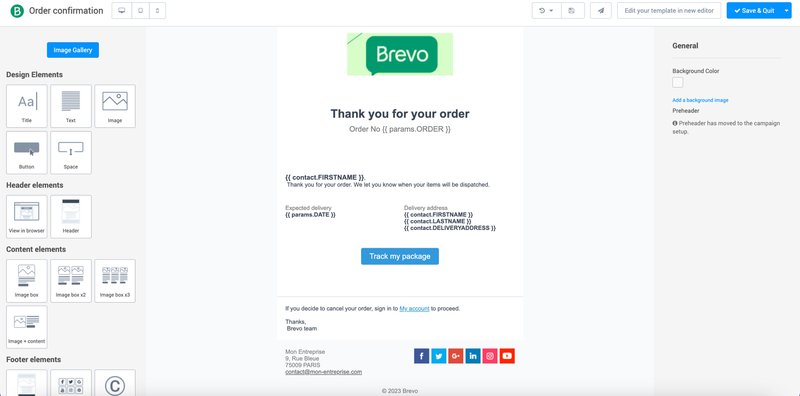
Who it’s for: Startups and smaller SaaS teams that need email marketing campaigns, promotional messages, and SMS updates in one place. The built-in CRM helps centralize contact details and segment users without the need for external tools.
User feedback indicates that the drag-and-drop editor appears dated, and advanced automation options aren’t as intuitive as those found in higher-end platforms. If you need sophisticated dynamic content or deep analytics, you’ll likely outgrow it.
Main personalization features:
- Segmentation based on CRM data, user behavior, and engagement patterns.
- Multi-channel workflows that send personalized emails and SMS from the same automation.
- Customizable templates and a drag-and-drop editor for email creation.
- Transactional email capabilities for receipts, password resets, and onboarding confirmations.
- Integration options for eCommerce, CRM, and analytics tools to enrich personalization data.
Say, when a trial user hasn’t logged in for 3 days, Brevo can send a re-engagement email, followed by an SMS reminder 24 hours later if they still haven’t returned, all from one automated sequence.
Pricing: Free tier available (up to 300 emails/day), with paid plans starting from $25/month. SMS pricing is separate and volume-based.
#6 GetResponse – Best for all-in-one email marketing with AI features
GetResponse stands out by combining email marketing, automation, and AI-powered features in a way that’s approachable for smaller SaaS teams but still scalable as you grow. It’s a true all-in-one solution if you want personalized emails, engaging content, and campaign automation in one single tool.
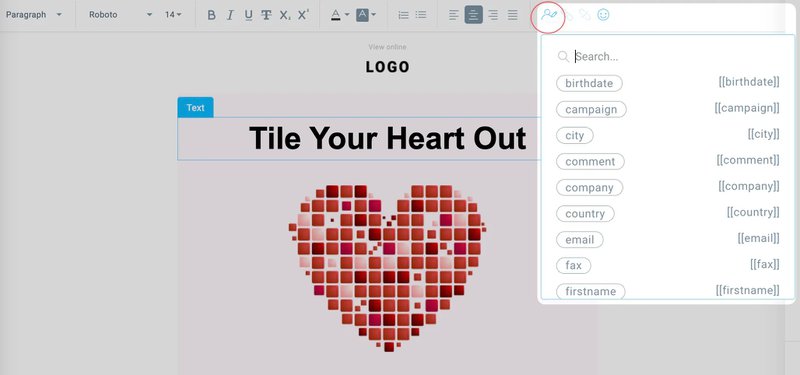
Who it’s for: SaaS teams that want to experiment with AI-generated subject lines, predictive segmentation, and automated email marketing campaigns. It’s especially useful if you’re trying to boost click-through rates without adding manual effort.
Users note that while AI tools are handy, they often require human editing to maintain brand voice. Some also mention that the interface needs a refresh compared to more modern competitors.
Main personalization features:
- AI subject line generator to improve open rates.
- Predictive sending to deliver messages at optimal times.
- Behavioral segmentation using CRM data, purchase history, and engagement metrics.
- Drag-and-drop editor with customizable templates.
- Automated workflows for onboarding, re-engagement, and targeted campaigns.
- Product recommendation features for personalized experiences.
Imagine you are launching a new feature. GetResponse’s AI can generate multiple subject line variations, predict the best send time for each user segment, and automatically personalize the email content based on their previous feature usage.
Pricing: Starts from $19/month for basic email marketing; automation and AI features are available on higher tiers.
#7 Mailchimp – Best for easy email campaigns with basic personalization
I fully believe that Mailchimp deserves a spot on this list because it’s still one of the most recognizable email marketing tools, especially for teams that want to get started quickly with email campaigns and customizable templates. It’s not the most advanced option for personalization, but its ease of use and generous free tier make it an entry point for many SaaS companies.
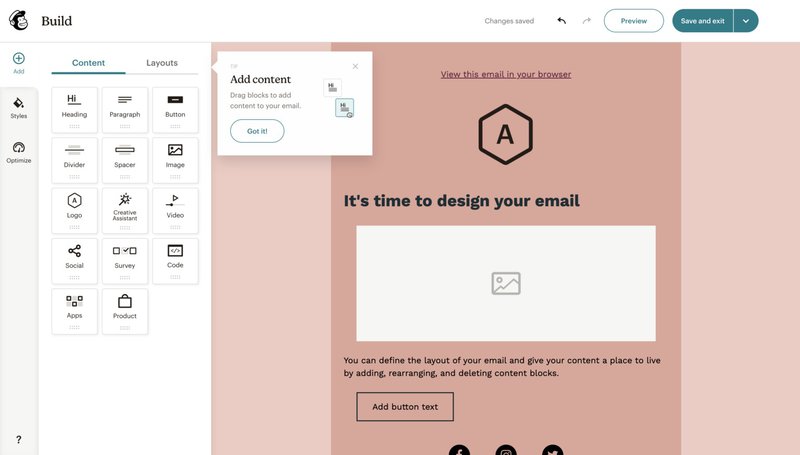
Who it’s for: Early-stage startups or small SaaS teams that want to send promotional emails, newsletters, and simple targeted campaigns without a steep learning curve.
G2 data shows that advanced segmentation and dynamic content are locked behind higher-priced plans, and pricing can escalate quickly as your email list grows. If you’re serious about deep personalization using CRM data or customer behavior, you’ll likely outgrow it.
Main personalization features:
- Basic audience segmentation based on tags, signup source, and simple behavior tracking.
- Merge tags for light personalization in subject lines and email content.
- Drag-and-drop email editor with a large library of customizable templates.
- Pre-built customer journeys for common campaigns like welcome sequences and re-engagement flows.
- Integrations with CRMs and eCommerce tools to enrich customer data.
For example, when a new user signs up for your SaaS trial, Mailchimp can automatically send a welcome email series with their name, company, and signup source, then tag them based on which emails they open to segment future campaigns.
Pricing: Free tier available (up to 500 contacts), with paid plans starting at $13/month. Costs increase as subscribers and feature needs grow.
#8 Intercom – Best for targeted lifecycle messaging (in-app + email)
Intercom earns its place here as one of the few platforms that blends in-app messaging and email campaigns into a single lifecycle strategy. For SaaS companies, that’s a big deal. You can deliver the right message whether your user is inside your product or in their inbox, keeping engagement consistent across channels.
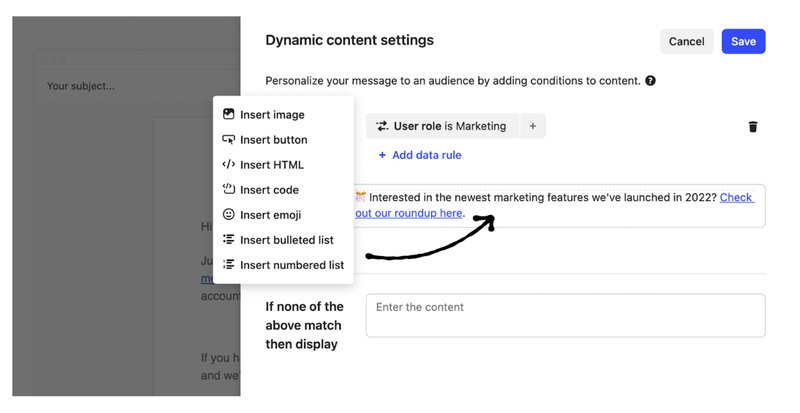
Who it’s for: SaaS teams focused on customer retention, onboarding, and feature adoption. Its strength lies in lifecycle marketing: sending personalized emails and in-app prompts based on customer data and real-time usage, ensuring that your messages reach the intended audience.
Users consistently report that pricing can escalate quickly, especially as your subscriber or MAU numbers grow. Some also find the reporting limited compared to standalone email marketing software.
Main personalization features:
- Behavioral targeting is used in in-app activity, CRM records, and support interactions.
- Combined email and in-app messages for seamless cross-channel experiences.
- Custom segments to send relevant content at every stage of the customer lifecycle.
- Pre-built and customizable templates for promotional emails, announcements, and onboarding flows.
- Integration with Salesforce, HubSpot, and Segment for richer CRM data.
Let’s say when a user doesn’t complete onboarding after 48 hours, Intercom can send an in-app tooltip about the next step, followed by a personalized email with their specific progress and remaining tasks, all coordinated from one platform.
Pricing: Custom pricing based on MAUs and features. You’ll need to speak with sales for an exact quote, but expect it to be on the premium end.
#9 Autopilot (Ortto) – Best for visual customer journey automation
Autopilot (now known as Ortto) stands out because it makes building personalized email campaigns feel intuitive through its visual, drag-and-drop journey editor. For SaaS teams, that means you can design complex, multi-step automations with branching logic and audience triggers without getting lost in a list of rules.
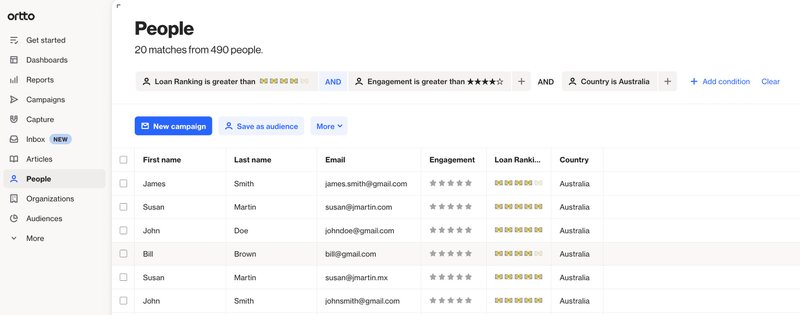
Who it’s for: Marketers who think visually and want to map out email strategies in a way that’s easy to share with stakeholders. It’s especially handy for smaller teams if you don’t have a dedicated marketing ops role.
Some reviewers have mentioned that while the visual editor is a strength, the platform’s email editor isn’t as advanced as dedicated email marketing tools, and template options can be limited.
Main personalization features:
- Visual journey builder with conditional paths based on CRM data and customer behavior.
- Segmentation using website activity, in-app events, and engagement history for targeted emails.
- Dynamic content to deliver relevant and timely messages.
- Customizable templates for promotional and lifecycle campaigns.
- Integrations with CRMs, analytics tools, and payment systems to enrich personalization data.
For example, you can visually map a trial user’s journey where they get welcome emails initially, but if they don’t activate within 7 days, the path branches to send feature-specific tutorials, while active users get upgrade prompts, all laid out in an easy-to-follow flowchart.
Pricing: $29/month base price, with plans scaling based on contacts and feature access.
#10 Braze – Best for dynamic, high-engagement email and mobile messaging
Braze closes out this list as the platform built for high-scale, cross-channel engagement, combining email marketing, push notifications, and in-app messaging into a single platform. For enterprise SaaS teams, this means you can deliver personalized experiences at massive scale, with dynamic content that adapts to each user in real time.
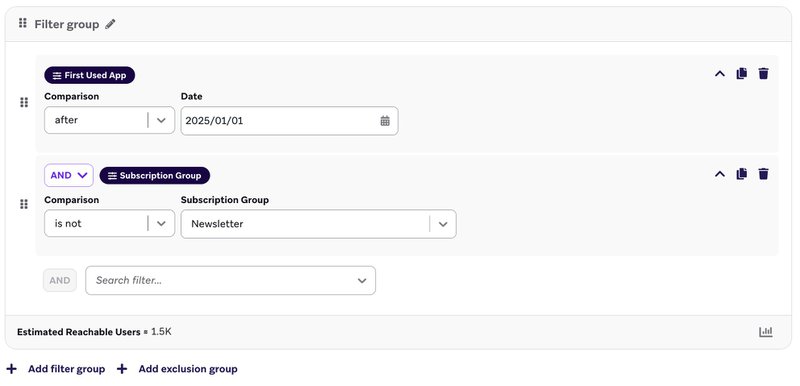
Who it’s for: Growth-stage and enterprise SaaS companies with large email subscriber bases and a need for audience-based personalization across channels. Its generative AI and real-time segmentation make it possible to send the right message to the right user within seconds of a trigger.
Enterprise users find that Braze’s complexity requires a steep learning curve, and its pricing is firmly in the enterprise bracket. Smaller teams will find it overwhelming both in scope and cost.
Main personalization features:
- Real-time segmentation using CRM data, in-app behavior, and location signals.
- Dynamic content and product recommendations for hyper-relevant email marketing campaigns.
- Cross-channel orchestration for email, SMS, push, and in-app messaging from single workflows.
- AI-powered message optimization for subject lines, send times, and email content.
- Integration with analytics, data warehouses, and CDPs for data-driven personalization.
For example, when an enterprise user’s team hits 80% of their seat limit, Braze can instantly trigger a coordinated campaign. You can send an in-app notification to the admin, an email to the decision-maker with expansion pricing, and push notifications to power users about upcoming features, all personalized by role and usage patterns.
Pricing: Custom, enterprise-level pricing based on usage and channels.
Deliver personalized messages across channels!
Your email marketing success depends on customer insights and data quality. Most tools send relevant messages, but the best ones help you create meaningful connections through behavior-based targeting.
Userpilot connects in-app, mobile, and email personalization in one platform. Trigger personalized email marketing campaigns directly from user actions. Segment users who completed onboarding but never used core features, then send contextual tutorials automatically.
Email personalization that drives more revenue connects campaigns to real product usage. Book a demo with Userpilot for a unified user engagement strategy.