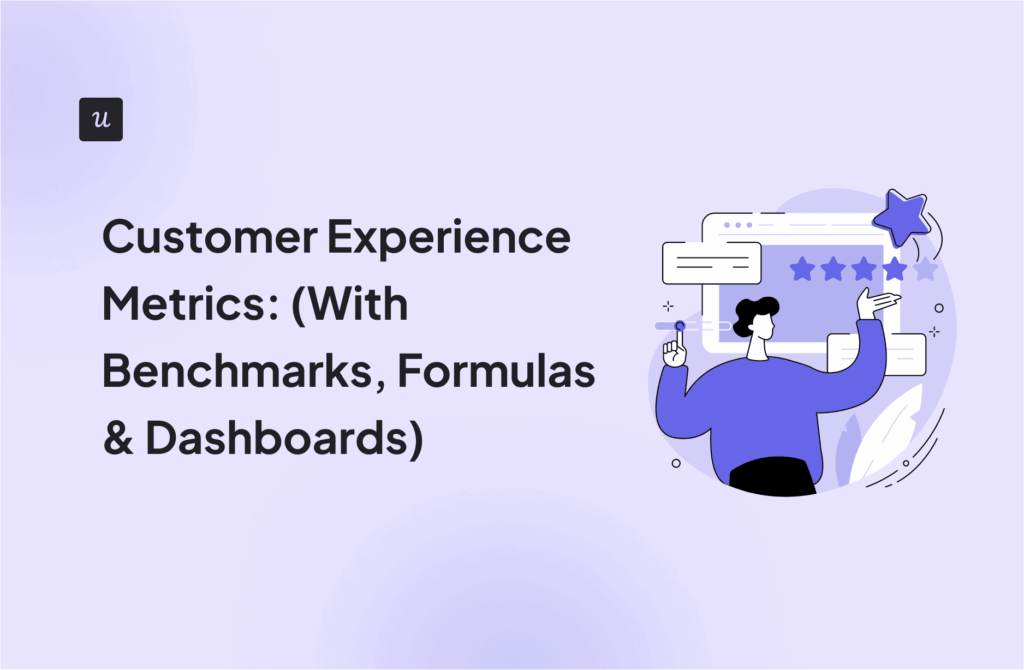Transactional Email Best Practices For Improved Customer Experience
Early in my product marketing career, I, like many others, poured most of my energy into polishing promotional emails. Those were the ones everyone believed drove revenue. Transactional emails? They were often pushed to the back burner. I mean, let’s be real, system-generated messages are limiting and somewhat boring to work on.
And yet they are the backbone of customer communication. With incredibly high open rates at 80-85%, transactional emails provide the perfect opportunity to engage customers and strengthen relationships. The stakes of ignoring them are high, too; even a small delay or error can quickly erode confidence and drive customers away.
So how do you get them right? In this article, I’ll share my transactional email best practices to give you inspiration.
Test your knowledge of transactional email best practices. What’s the biggest risk of sending from your own web server?
Try Userpilot Now
See Why 1,000+ Teams Choose Userpilot

My 15 transactional email best practices for SaaS
From compelling copy to technical optimizations, there’s a lot of groundwork to cover to make your transactional emails truly effective. And in the section below, I’ll share tips based on my over 7+ years of experience in product marketing.
1. Invest in a reliable email service provider
I get it, when you’re building fast, it’s tempting to just send emails directly from your own web server. It’s “free” and feels simple. But sending transactional emails directly from your web server is a recipe for disaster.
Your server isn’t built for reliable email delivery; it lacks proper authentication, IP reputation management, and bounce handling. This often results in delays or your emails landing in spam, which can frustrate users and break their trust in your brand. So while small-scale marketing emails might get by with a web server, for transactional emails, you need dedicated transactional email software that’s built to handle deliverability and speed at scale.
If you just need a simple tool with rock-solid delivery, a specialized platform like Postmark or SendGrid is a good choice.
But if you work in a PLG team and own customer success and adoption, I recommend using an all-in-one product growth platform like Userpilot that integrates transactional emails with other lifecycle marketing channels, such as in-app messages and push notifications, allowing you to avoid data siloes and create cohesive user experiences.
2. Craft a clear subject line and pre-header text
71% of people say that a subject line strongly influences their decision to open an email. It’s often the first thing your recipients see, and you only get a small real estate to make it stick. I typically aim to keep it up to 50 characters; in my practice, that’s the sweet spot. But if my subject line has to run long, I put the most critical detail at the beginning so it still shows in inbox previews.
As for the tone, while subject lines for marketing messages often benefit from some cleverness, for transactional email, they must be straightforward. I’m all for sprinkling a little personality into them, but never at the expense of sacrificing the core subject.
And if you can’t fit all the must-know info in the subject? That’s what pre-headers are for. They’re the snippet of text that appears right after the subject in most inboxes. I use them to expand on the subject line and explain the benefit of opening the email and taking action.
Here’s an example of how I made them work together during a recent email I designed:
- Subject: “Your workspace trial ends in 3 days”
- Pre-header: “Upgrade now to keep your data, integrations, and custom dashboards.”
Pro tip: One way I humanize subject lines without prolonging them or taking attention from the core message is by adding relevant emojis.
3. Keep the email copy straightforward
Transactional emails serve a purpose: inform, confirm, reassure. Save your witty copy for your newsletter.
Almost no one wants to read a joke in their password reset or payment confirmation email. The only case I can think of that would be appropriate is welcome/account creation and upsell emails, and that’s it.
When I write these, I stick to one rule: deliver the message as if the reader is in a hurry (because they usually are). No jargon. No “synergy” or “unlocking potential.” Just explain what happened, what they need to do next (if anything), and how to get help if they’re stuck.
💡Userpilot action tip
You can use Userpilot’s built-in AI assistant to quickly write or refine your transactional email copy. It can help condense your message and adjust tone based on your given prompt, making your copy clear and engaging.
4. Allow people to manage their email preferences
If you force emails onto users, they might feel overwhelmed and spammed, leading to higher unsubscribe rates. Instead, let them give them the option to pick what types of emails they want and how often they receive them. For example, some of your users may find your weekly product usage summary emails valuable, while others may choose to opt out.
💡Userpilot action tip
Userpilot allows users, for example, to unsubscribe just from certain email types while remaining signed up for others.

5. Avoid using “no-reply” addresses
“No-reply” email addresses block communication. If something goes wrong, like a failed login or missing invoice, people can’t respond. That’s frustrating.
There’s also a technical downside. “No-reply emails can often trigger spam filters because they limit engagement opportunities, which impacts deliverability,” explained Rob Harlow, chief innovation officer at Sopro. Mailbox providers may flag emails that don’t allow replies. These messages seem unhelpful, so they’re more likely to go to spam.
6. Use a recognizable and reliable email address
When someone sees a sender they don’t recognize, they might mark the email as spam without even opening it. Over time, too many complaints can hurt your sender reputation and affect the inbox placement of all your email messages.
Sticking to a consistent and trustworthy sender name gives your transactional emails a better chance of resonating with users and getting engagement
7. Personalize your transactional emails
Transactional emails don’t have to be cold just because they’re functional. A little personalization goes a long way. It builds familiarity and strengthens the user’s connection to your brand.
In this context, email personalization could look like:
- Greeting users by name.
- Referencing the exact plan.
- Including the inviter’s name in a workspace invite.
- Localizing email copy based on geo.
In fact, at Userpilot, I’ve seen engagement rates jump just by replacing “Your account” with “Your Growth Plan account” in one of our templates.
💡Userpilot action tip
With Userpilot’s dynamic attribute personalization, you can inject different user attributes into the subject line or email body automatically. You can also add one more layer of personalization with our localization features in a few clicks. Using built-in tools, you can automatically localize your content at scale, no-code, in over 30 languages, without creating separate campaigns.

8. Separate transactional email address from your standard marketing emails
Sending transactional and marketing emails from the same domain or IP hurts deliverability. When people unsubscribe from promotional emails or mark them as spam, that behavior affects your sender reputation.
To avoid this, send transactional messages from a dedicated IP address or a subdomain that isn’t tied to campaigns. This creates a clean separation. You maintain a strong reputation for important emails, even if your marketing performance varies.
Also, match your subject line and sender name to the message type. A billing email from a sender known for promotions can be confusing or ignored.
9. Match your emails with brand voice and style
When transactional emails use your product’s voice, layout, and colors, they feel familiar and trustworthy. People act faster when they recognize your style.
The tone matters just as much as the design. If your product feels casual or serious, the email should reflect that. Even simple design cues like fonts and button styles help build trust.
Visual consistency also builds trust. Repeating the same logo, font, or button style makes people more likely to click and act.
10. Implement email authentication and security practices
Most people won’t think twice about how an email got to their inbox. But email providers check everything behind the scenes before the message even shows up.
Authentication proves the message came from your domain. Without it, email providers treat it as suspicious, no matter how useful the content is.
Without them, you risk more transactional emails ending up in the spam folder, especially if you’re sending from a shared or unverified domain.
💡Userpilot action tip
You can set up and verify your domain inside Userpilot. The platform automatically applies the correct SPF, DKIM, and DMARC settings and uses a dedicated IP address for better deliverability.

11. Include promotional offers when relevant
People pay more attention to transactional emails than almost anything else in their inbox. And I take advantage of their undivided attention by adding upsells and cross-sells. Of course, only if they are relevant
Let’s say someone just hit their usage limit or completed a key onboarding step. A short message about upgrading or unlocking more value can work well here. The context supports it. It doesn’t feel pushy or out of place.
💡Userpilot action tip
You can set up upsell emails in Userpilot by choosing an event trigger like completing a flow or hitting a usage milestone. Use audience filters to control who receives it, then add a goal to track performance and see what drives conversions.

12. Use a responsive design optimized for mobile devices
More than 55% of emails are opened on mobile devices. People usually check them while commuting, eating, or between tasks. If your transactional email is hard to read or tap through, it’ll likely be ignored.
Responsive design helps with this. It adjusts the layout for smaller screens so text fits well and buttons are easy to tap.
13. Closely monitor email performance metrics
Sending transactional emails is only part of the job. You need to track how they perform, especially within your email marketing campaigns.
If the delivery rate drops or no one clicks, the message may be broken or poorly timed.
Reviewing performance by email type also helps. A support email might get opened but ignored. An upsell based on product usage often performs better than a general promotion. These insights help you improve without pushing too hard.
💡 Userpilot action tip
Userpilot tracks the performance of each transactional email in real time. You can see who opened it, what they clicked, and where they dropped off. You can even connect email engagement to user behavior using product analytics reports such as funnels and paths.

14. Complement transactional emails with other communication channels
Even important messages can get buried in someone’s inbox. That’s why I back it up with other channels to ensure users don’t miss them.
Here’s what an omnichannel campaign would look like:
- Show an in-app slideout, notifying them that they are nearing the limit.
- Send an upsell email once the users reach their usage threshold.
- Display an in-app banner reinforcing their email.
- In a couple of days, if the user still hasn’t upgraded, send a mobile push notification to remind them of the benefits they are missing out on.

Make the most of your transactional emails with Userpilot
Transactional emails are essential touchpoints that directly impact user satisfaction, engagement, and retention. To unlock their full potential, you need to follow industry best practices and use the right tools to execute them.
Userpilot lets you do just that: craft emails with a no-code editor, personalize messages for each user, and track results effortlessly. On top of that, you can seamlessly connect your emails with other channels, turning routine notifications into coordinated, omnichannel experiences that drive meaningful user action.
Book a demo and our team will show you how!
FAQ
What is a transactional email?
A transactional email is an automated message triggered by a user’s specific action, such as account registration, password reset, or purchase confirmation. Unlike promotional emails, transactional emails provide essential information that helps users complete a process or stay informed, driving higher open rates and boosting user engagement.
How to write an email for a transaction?
To write a transactional email, follow the steps below:
- Decide on the trigger action.
- Craft a clear subject line. Make it direct and relevant (e.g., “Account registration Confirmation”).
- Use a personalized greeting. Address the user by name to create a connection.
- Provide essential information. Clearly include details related to the transaction (order number, reset link, etc.).
- Keep the tone helpful and concise. Make the message easy to scan and understand.
- Include a clear call-to-action (CTA). Guide the user on what to do next (download receipt, reset password).
- Add contact/support info. Offer a way to get help if needed.
- Test before sending. Check for accuracy, links, and formatting.