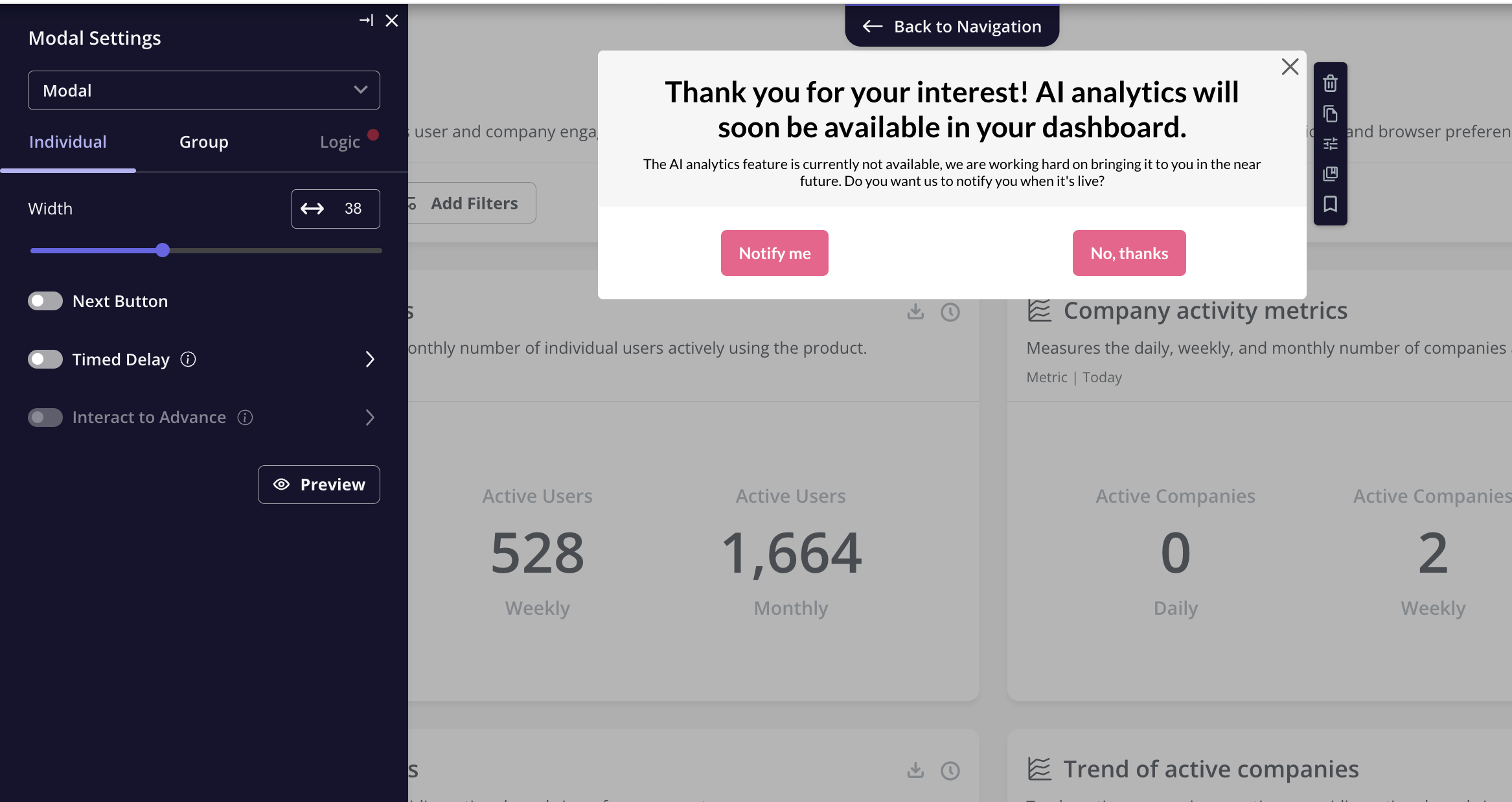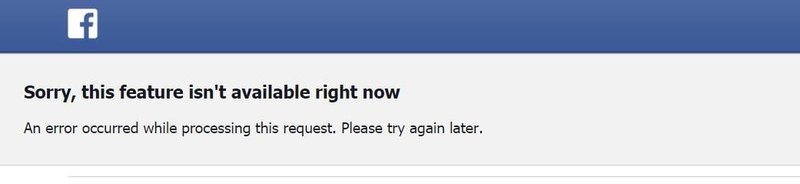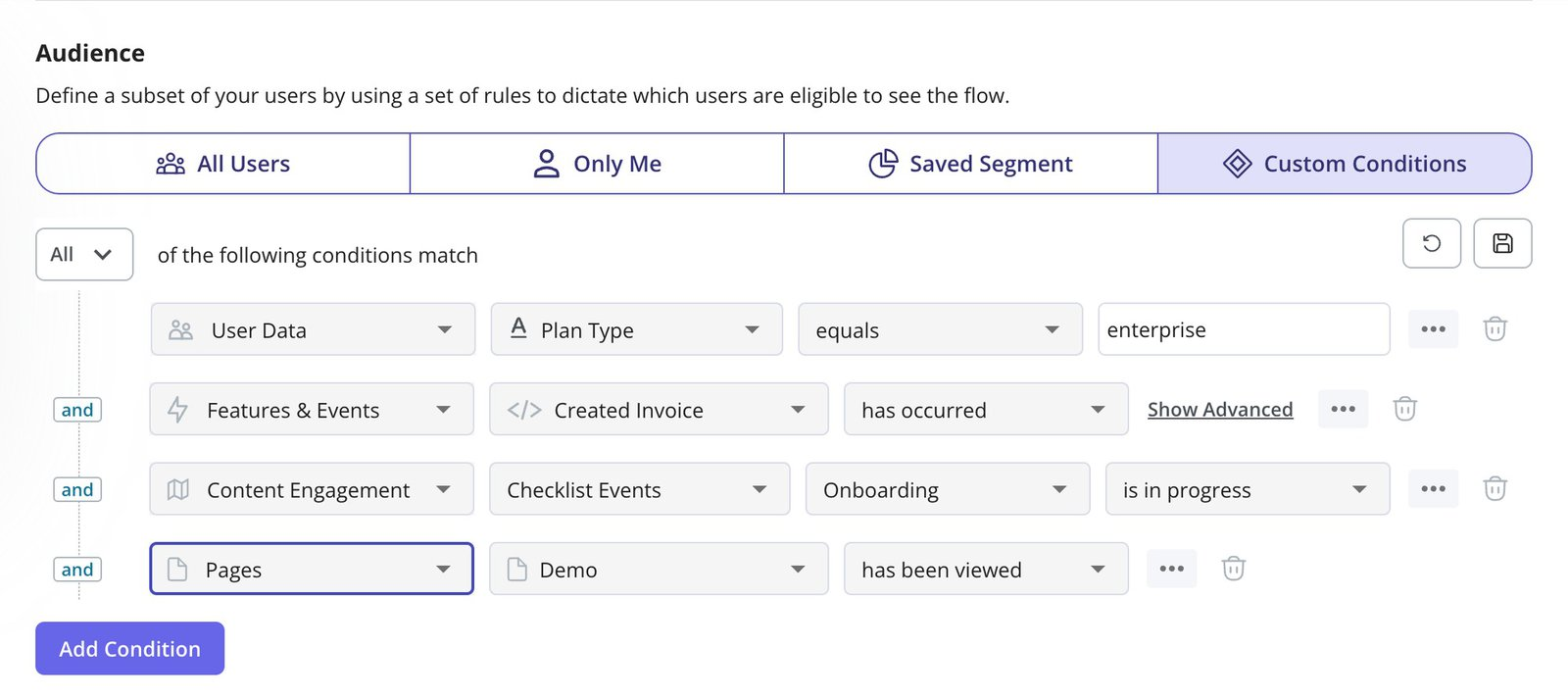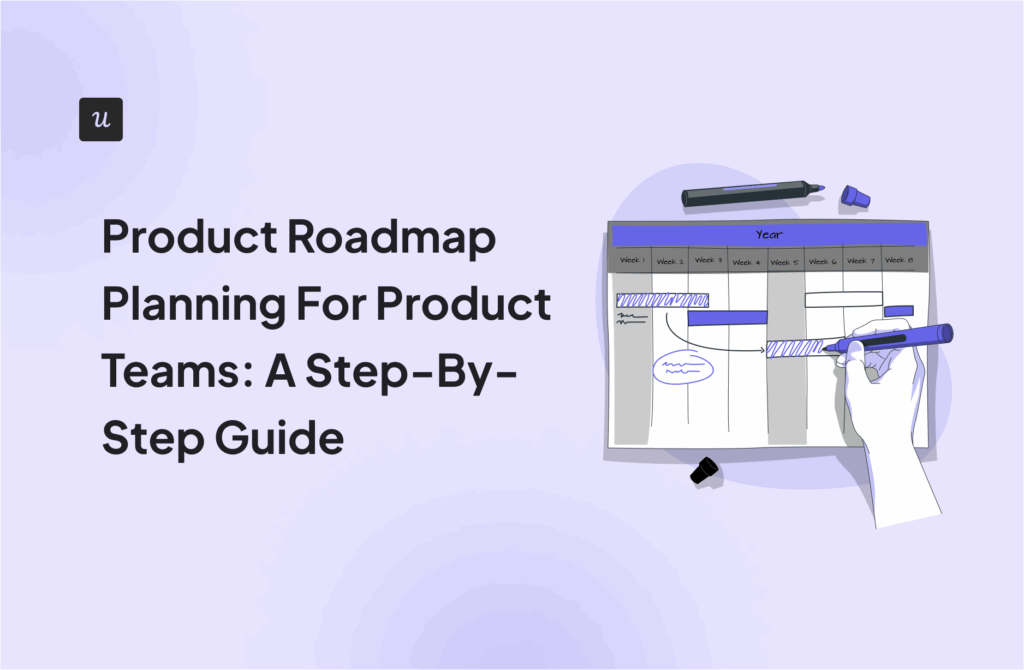Fake Door Testing Explained: What Is It and How to Make An Effective Fake Door Test
Developing new product features is often seen as the lifeblood of innovation, yet many teams pour resources into features that ultimately fall flat. In fact, research shows that up to 90% of new product ideas fail to meet user expectations or drive the expected business impact. This staggering statistic highlights a harsh reality for product teams: not all ideas are worth pursuing.
But what if you could test the waters before you fully commit? What if you could know whether a feature would resonate with your audience without the risk of wasted development time and resources? This is where fake door testing comes in: a powerful, low-cost approach that lets you validate demand before investing heavily in development.
In this guide, we’ll break down how fake door testing can help you make smarter decisions, reduce risk, and ensure that the features you develop are truly aligned with your customers’ needs.
The article will give you an understanding of how fake door tests work, how to design them, and what to watch out for not to turn your users against you.
Try Userpilot Now
See Why 1,000+ Teams Choose Userpilot

What is fake door testing?
Fake door testing (also known as painted-door testing) is a lean technique to quickly test the viability of new ideas before committing resources to their development.
It is used to gauge customer interest in a product, feature, or service that doesn’t exist, but that you might be considering.
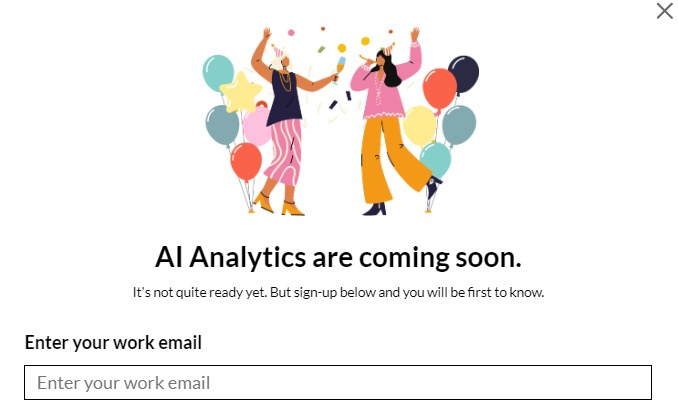
How does a fake door test work (and why)?
In fake door tests, the customer gets an invitation to use a product or a feature. The catch is that the product doesn’t exist yet!
That’s why, when they enter the fake door (be it a CTA button, an in-app notification, or a fake advertisement), they are taken to another page that reveals the truth – the product is not there yet, but could be coming in the future.
If you have a product idea but are not sure how much traction it can get, the data you collect from the test can help you make the call. By looking at metrics like CTR (Click Through Rate), you can decide which feature or product ideas you should consider.
Apart from giving you the data, a well-executed painted-door test can help you get new customers, spark their curiosity, and increase the loyalty and commitment of the existing users.
What’s your primary goal with fake door testing?
Understanding your main objective helps in structuring the perfect fake door testing strategy.
How experienced are you with fake door testing?
Whether you’re new or a pro, fake door testing can prevent costly development mistakes.
What’s your biggest product validation challenge?
Effective fake door testing can solve many common product validation hurdles.
You’re ready to build products people actually want.
Based on your answers, you’re looking for a smarter way to validate ideas. Userpilot can help you run code-free fake door tests directly within your product to get reliable data, fast.
When is it beneficial to use fake door testing?
There are several situations when you might want to consider running such a test.
Let’s look at some of the most important ones.
Use fake door testing to validate your product idea
There have been too many products that failed because the MVP turned out not to be that viable after all. Conducting painted-door tests allows you to test the value proposition of the product before spending any money on R&D.
If you would like to see how it works in practice, have a look at the example of Buffer, a social media management tool.
Buffer created a landing page with the details of the product and a ‘Plans and Pricing’ button. This was to assess the initial interest of potential users.
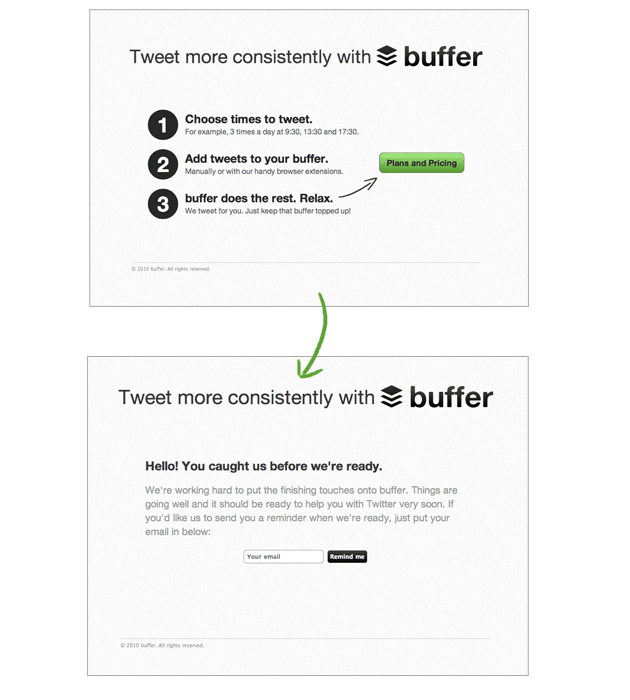
Clicking the button, however, took the users to another page that informed them the product was, in fact, still in development.
There was also an option to sign up for email updates on the page. Doing so would indicate interest in the product.
After introducing this two-step test, the product team was able to validate the product idea and initially only had to invest in those two pages.
Find your product pricing sweet spot with fake door testing
In addition, if enough users are ready to commit to your product, fake door tests can also determine what price they are willing to pay.
Buffer did exactly that.
As a second step to the original test, they offered users the option of choosing the pricing plan that was right for them.
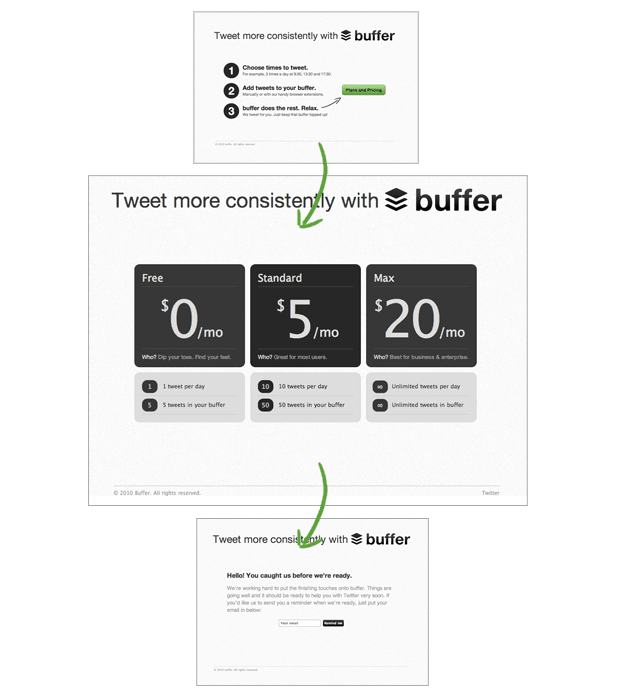
Use fake door testing before developing a new product feature
You might consider doing fake door testing for potential new features if your current product is proven to deliver value. In this way, you will be able to test the validity of your assumptions and avoid creating something that no one will value.
One way of doing it is with an in-app experience, for example, a small tooltip just like the one below.
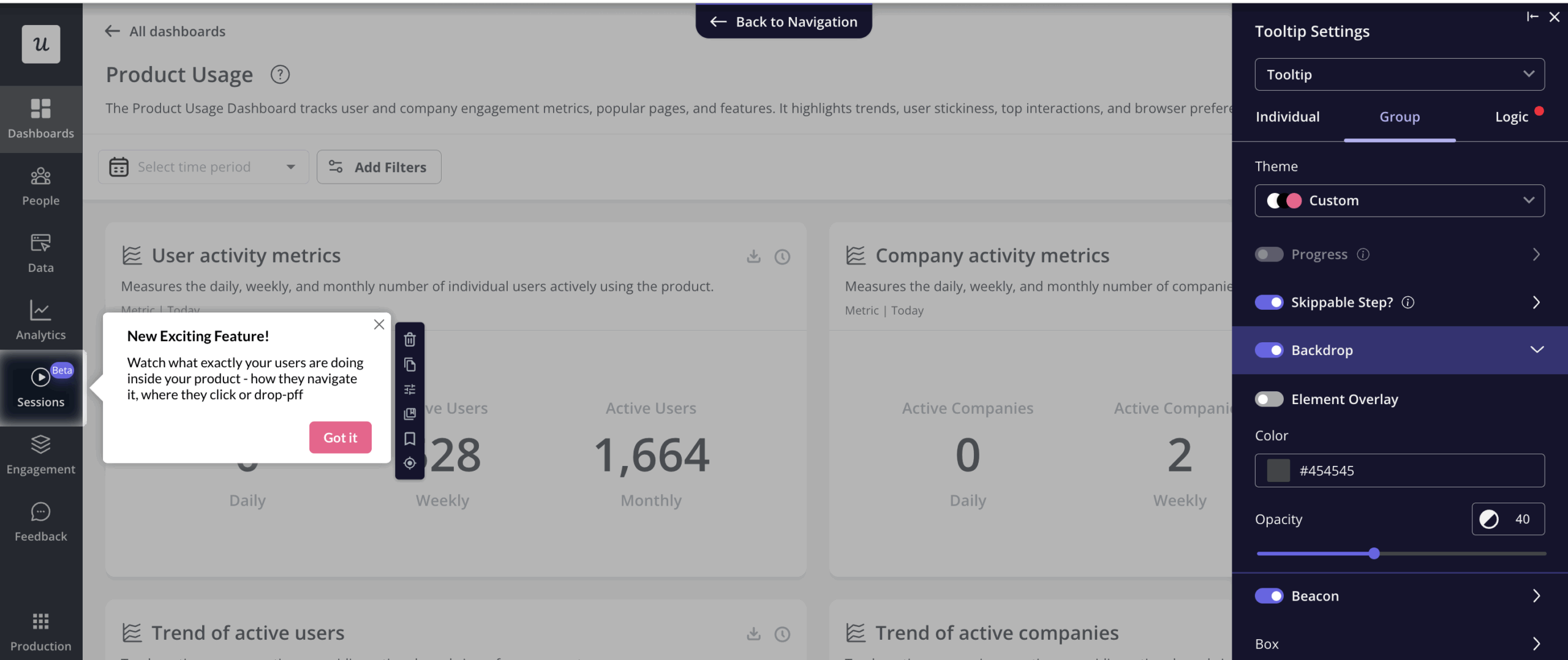
You would track how many users click on the button to estimate the demand for the potential new feature and assess whether it is worth building it or not.
Build a list of beta testers with fake door testing
You can also use fake door tests to build a list of beta testers for the new feature.
In the theoretical Asana example above, clicking on ‘Add a goal’ could trigger an in-app modal informing the users that this was a test, but inviting them to subscribe to your beta testing list for when the feature is available.
Once the users sign up, make sure to keep them up-to-date. If the test fails and you decide not to build the feature after all, always follow up and let them know.
Risks and disadvantages of running fake door tests and how to avoid them
Running painted-door tests carries some risks, too. The word ‘fake’ is the clue here.
Customers could simply feel cheated and form negative associations with your product.
Facebook: a fake door test or an actual error?
To avoid disappointing users and damaging your credibility, consider the following:
- Always apologize for potential disappointment and distress.
- Reassure them that you are really working on the feature (or seriously considering it).
- Thank them for their time.
- Explain the reasons for your actions.
- Give them a chance to provide feedback.
- Invite them to take part in the beta testing once the product or feature is ready.
- Stress the value that the new development could add for the users.
- Carefully choose the size of the testing cohort to limit the potential damage (while still getting enough data).
How do you make a fake door test?
If combined with paid ads, you can use fake door tests not only to validate your product idea but also to pitch it to potential customers and expand your user base.
The process consists of 4 key steps:
- Create a landing page to introduce the feature or product.
- Use paid advertisements to drive traffic to the landing page
- Create another page explaining to users that the feature is still in development.
- Track the user activity and see how many people visited your website and how many followed the CTA.
How to run an in-app fake door test?
We’ve looked at the four steps you need to do and run fake door tests using landing pages like Buffer did.
If you’re looking to run fake door tests in-app, you need to follow these five steps:
- Segment your target audience using product usage analytics.
- Decide on which in-app page your test should trigger.
- Create the test content (using a modal, a tooltip, or another UI pattern)
- Build the follow-up message and experience.
- Measure the success of your painted-door tests.
1. Segment your target audience using product usage analytics
If you want to test a potential new feature, make the test as relevant as possible. This means selecting the right test audience.
Let’s look at an example.
You’re a backlink-building tool meant for building partnerships and tracking link-building activities. You want to launch an advanced feature that will allow users to build new partnerships by connecting with other partners in the network, not just adding their contacts.
In this situation, you’d want to see if the current users who are already using the partnership feature would be interested in this additional product functionality.
2. Decide on which landing page your fake test should trigger
Next, you need to figure out where in your app and when you should trigger the test.
You could use a tooltip like in the example above, or perhaps consider adding a slideout when the user navigates to the Partnership page. The key is to be contextual and show your message where and when it’s relevant for the user.
This will look something like this.
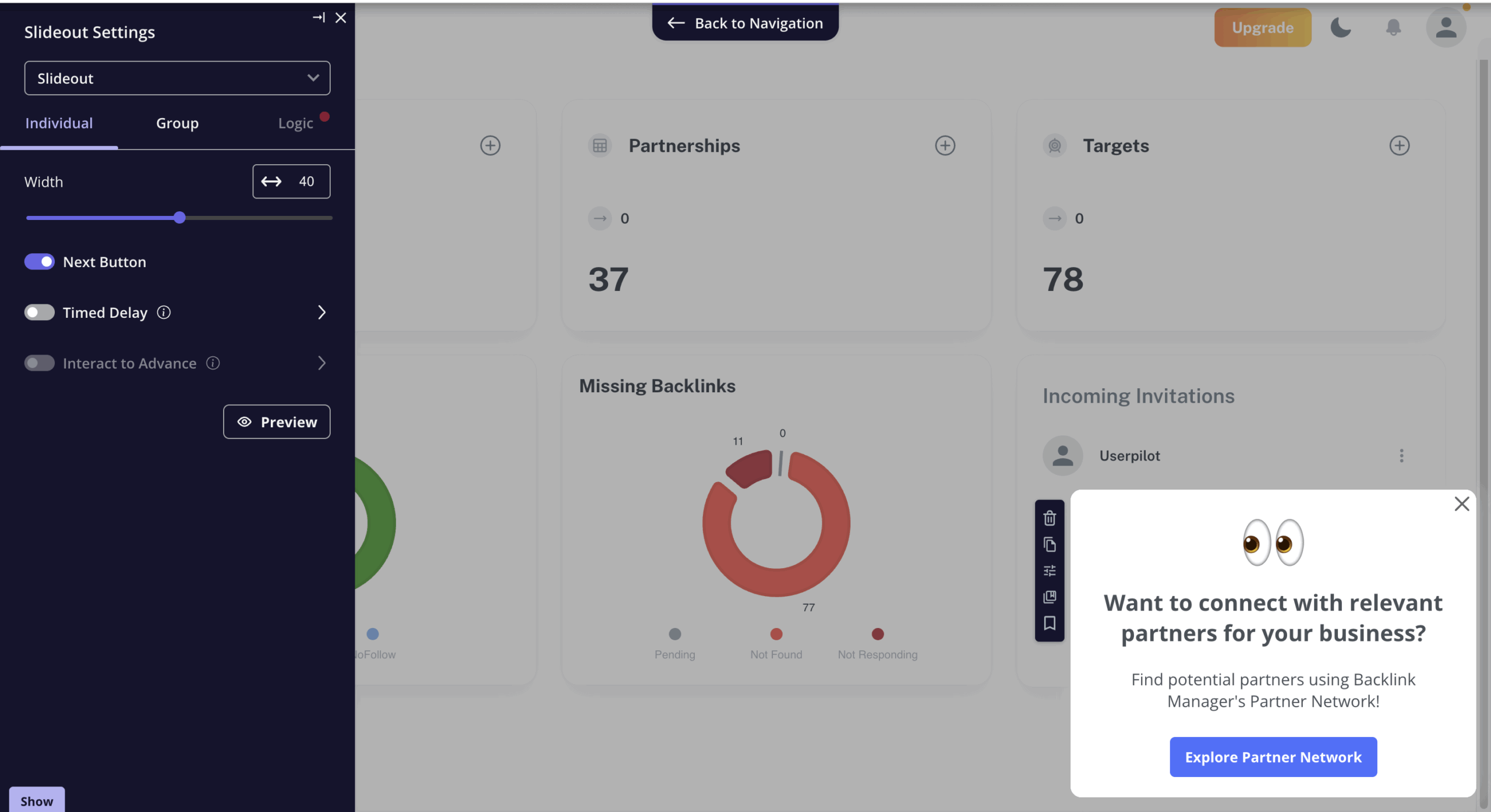
3. Create the fake door test content
This bit could make or break the test.
First, you need to convince the user to engage with the message. To do that, you could indicate what pain points it solves for the user and how it adds value.
Adding screenshots, wireframes, or a product demo video can drive more engagement.
Once the users engage and realize that the product is not yet ready, you must always explain why this is happening and how you are working on it.
This will help you avoid user frustration and disappointment, and perhaps even create a sense of anticipation.
At this stage, you can present a possible roadmap, let them register for updates, or take part in beta testing.
4. Build the follow-up
Following up with the users who have engaged with the feature, signed up for the updates, or volunteered for beta testing is essential.
Keep them in the loop about how the work is going and, most importantly, deliver on your promises.
Otherwise, your credibility will suffer badly.
5. Measure the success of your fake door testing
The final step is essential as this is what enables you to make an informed decision on whether it’s worth building the feature or not.
You define what you are looking for even before starting the experiment, so that you can easily determine if the test was a success or not.
Things to track include how many users clicked on your tooltip or modal, and how many of those signed up for a beta test.
Also, look at any feedback you may receive, both positive and negative (but prioritize the data on actual user behavior).
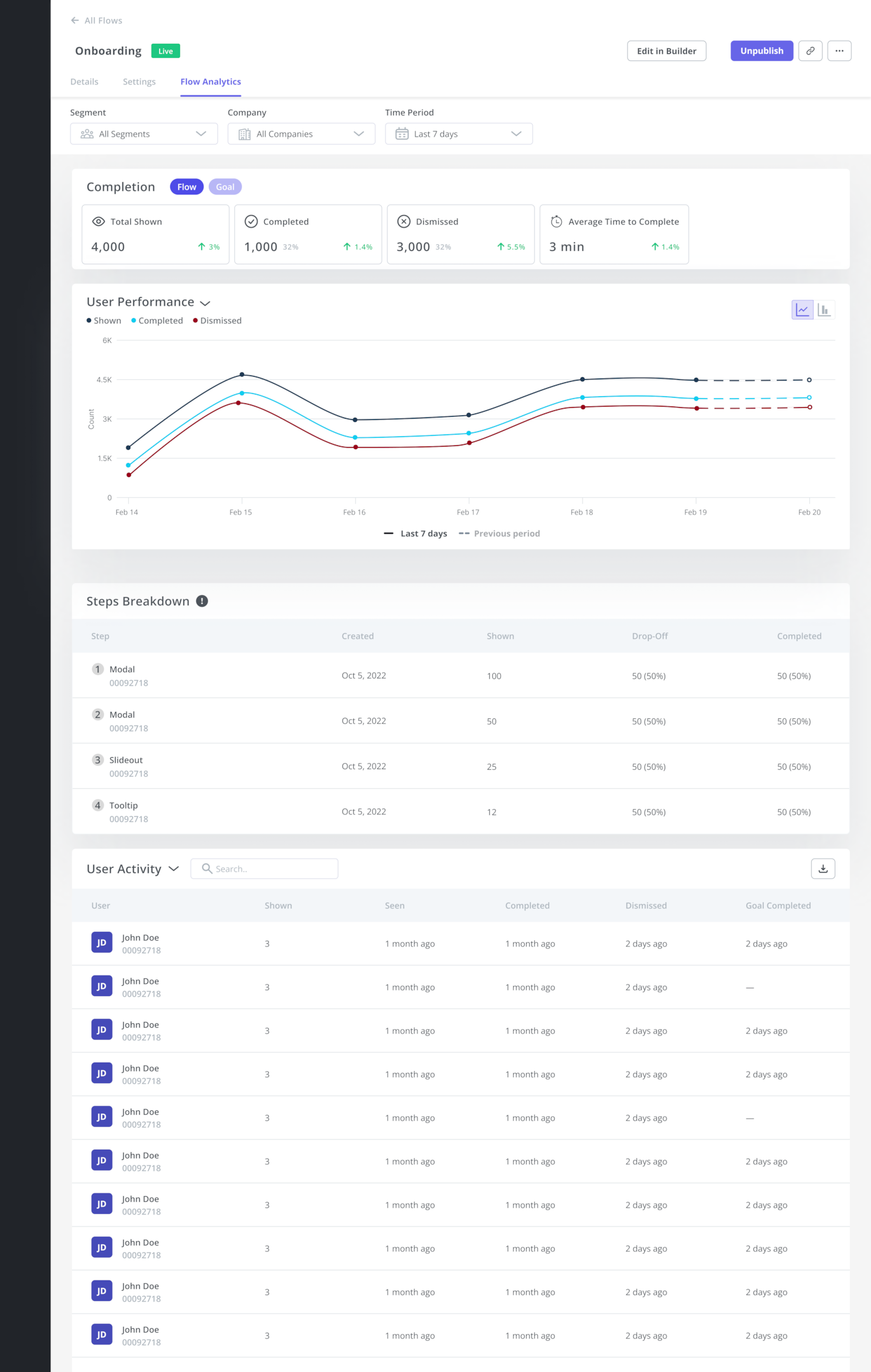
How many fake doors should you build?
If you’re building a painted-door test using landing pages, test one thing at a time. Otherwise, you won’t be able to track results properly.
If you are doing the tests in-app, make sure not to annoy users with too many pop-ups, banners, or modals, especially if they all lead to fake doors.
Run the tests only when necessary and don’t test multiple things using the same user segment.