
Hotjar has long been a go-to tool for understanding user behavior, but it’s not the only player in the game. In fact, it has been struggling to keep up with others for a while. Whether you’re looking for easy-to-use Hotjar alternatives with advanced product analytics and a better pricing structure, we are here to help!
In this post, we’ll explore the top Hotjar alternatives redefining how teams collect user insights. From startups to enterprise-level tools, we’ll break down the options, highlight their strengths, and help you find the best fit for your business.
What’s the main reason you’re looking for Hotjar alternatives?
Understanding your primary goal helps us recommend the best features for you.
To better understand behavior, do you need qualitative or quantitative insights?
Are you looking to see what users do, or measure the paths they take?
How do you prefer to collect feedback?
Do you want to measure satisfaction or gather detailed, contextual ideas?
What’s your biggest user guidance challenge?
Are you focused on initial activation or continuous feature discovery?
You need more than just analytics. You need to act on them.
Userpilot is one of the only Hotjar alternatives that combines powerful product analytics with in-app engagement tools. See how you can understand user behavior and guide them to success in a live demo.
Try Userpilot Now
See Why 1,000+ Teams Choose Userpilot

Reasons to look into Hotjar alternatives
After analyzing hundreds of reviews from third-party platforms like G2 and Capterra, here’s what we noticed most people complain about:
- Complicated pricing structure: Hotjar offers separate pricing for its Ask, Engage, and Observe products, and some users find it difficult to find a combination of plans that truly match their needs. Also, pricing is based on the number of daily sessions, and the costs can add up quickly as your user base grows.
- Requires technical knowledge: If you want to use Hotjar’s event tracking features, you must have some idea of coding. You need to write JavaScript code and configure Hotjar API to track even the most basic actions like button clicks.
- Limited quantitative analysis capabilities: Hotjar’s data visualizations are limited to heatmaps and funnel analysis reports. It lacks other analytics reports such as cohort retention reports, path analysis, and custom dashboards.
Top 8 Hotjar alternatives and competitors of all time
Without further ado, let’s look at our top picks for Hotjar alternatives and how each compares head-to-head with it.
1. Userpilot
Best for: Mid-size and enterprise SaaS businesses
G2 rating: 4.6 out of 5 stars
Pricing: Starter plan at $299/month(billed annually)
Supported devices: Web for the time being and mobile coming in 2025
Userpilot is a product growth platform that helps companies increase adoption, user satisfaction, and retention. It combines product analytics with in-app surveys and user onboarding features, making it an all-in-one solution for understanding and improving the user experience.
Core Userpilot features include:
- Autocapture: Userpilot automatically records important user interactions like clicks, text inputs, and form submissions, eliminating the need to set up and track events manually. Plus, with access to historical event data, you can easily perform retroactive analyses.
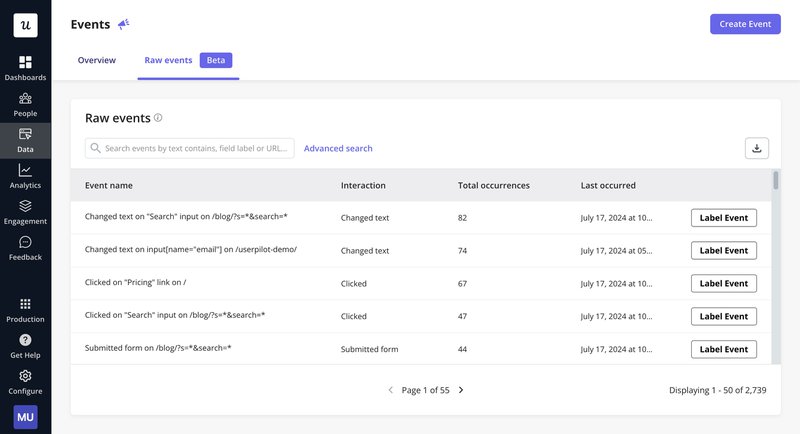
- Retention reports, paths, and funnels: Userpilot offers several insightful analytics reports for visualizing user behavior data. While funnel analysis reports offer insights into drop-off points, path analysis provides granular details of how users interact with your product. Cohort retention reports, on the other hand, are useful for identifying user segments that are more likely to churn.
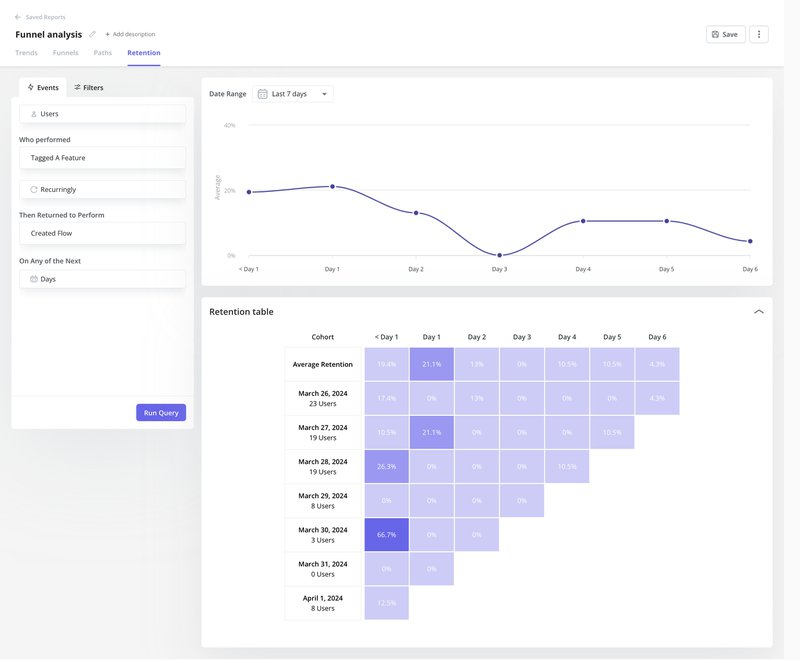
- User profiles: These offer insights into in-app engagement data and survey responses for individual users. You can even analyze specific sessions, including the events that occurred and the paths that the user took.
- Session replay: With Userpilot’s Session Recording feature, you can see exactly how users navigate your product. Moreover, you can combine session replays with data from user profiles and funnel analysis for a better understanding of why certain users drop off.
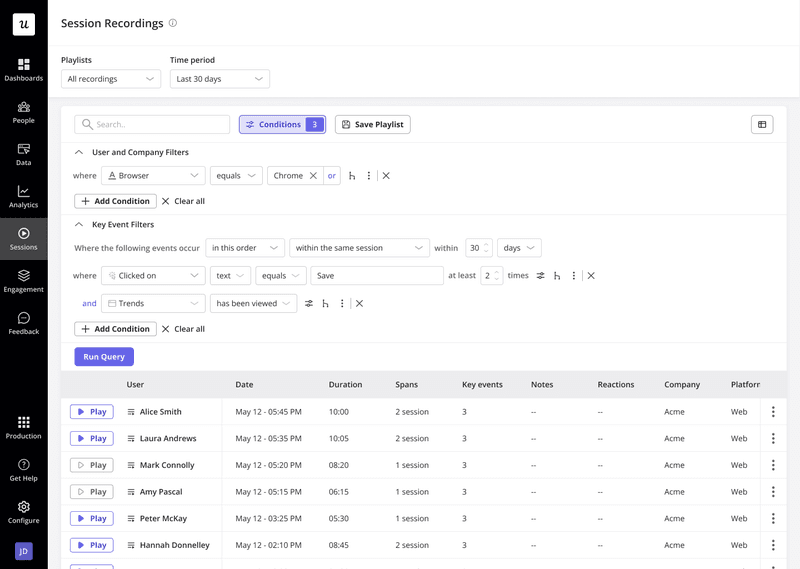
- 15+ Survey templates: You can choose from several customizable in-app survey templates including NPS, CSAT, and CES. Plus, Userpilot offers advanced branching logic to tailor the sequence of questions in surveys based on previous responses, which allows you to collect more detailed and on-point feedback from users.
- NPS tagging: You can tag open-ended responses and easily identify common themes amongst detractors, making it easier to prioritize improvements.
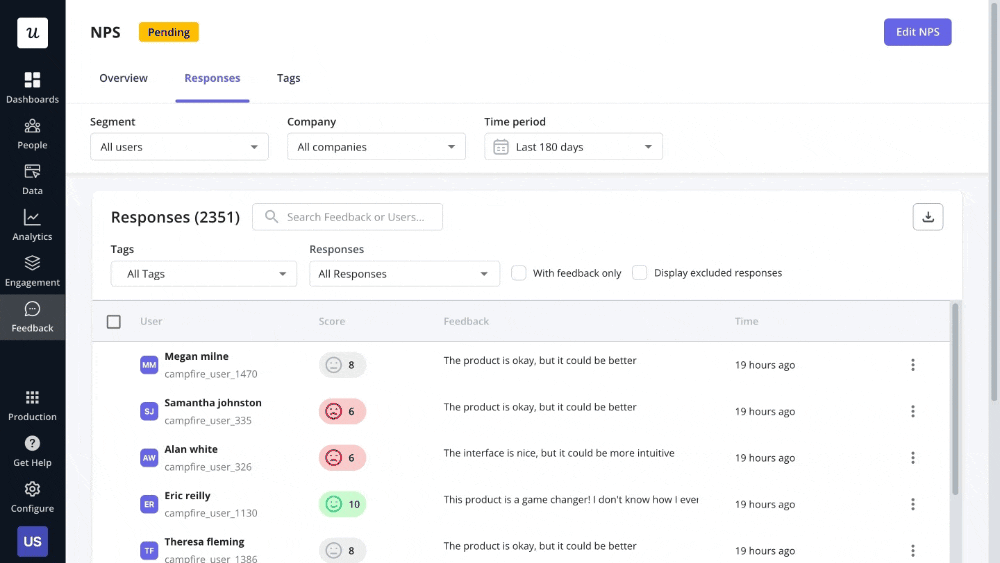
- No-code builder: Create personalized in-app flows using UI patterns like modals, tooltips, and slideouts to remove friction and improve the product experience.
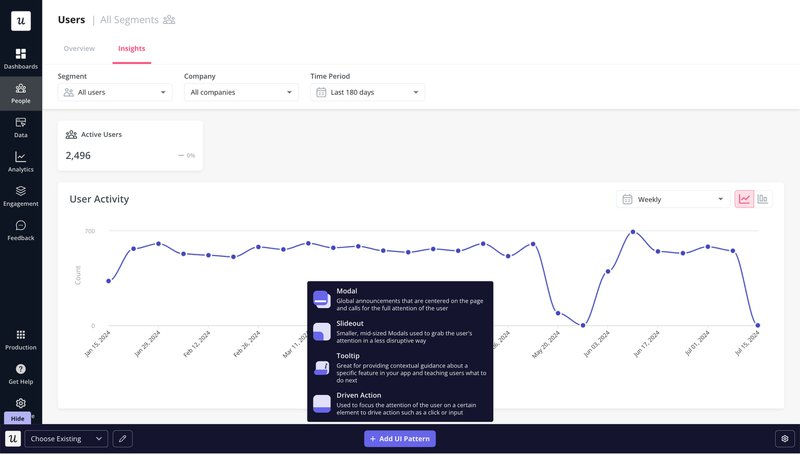
Hotjar vs Userpilot
Both Hotjar and Userpilot come with juicy analytics and user feedback features.
Hotjar offers probably the most robust heatmap features on the market. Using over five types of heatmaps, you can identify all the friction points in the user experience.
When it comes to visualizing quantitative user behavior data, Userpilot takes the lead. The platform offers several analytics reports, and you can even set up custom dashboards to track relevant reports.
While both Hotjar and Userpilot offer in-app surveys for feedback collection, the latter also lets you analyze qualitative survey responses. On the other hand, Hotjar offers more options for extensive user research. Hotjar’s one-on-one interviews stand out.
What sets Userpilot apart from Hotjar is that it isn’t just a behavioral analytics platform. You also get a full spectrum of in-app engagement features to act on the data you collected through analytics.
In other words, Userpilot replaces multiple products and streamlines your workflows, while Hotjar is a one-point solution and needs to be integrated with other engagement tools.
2. Pendo
Best for: Enterprise SaaS business
G2 rating: 4.4 out of 5 stars
Pricing: Available on request
Supported devices: Web and mobile
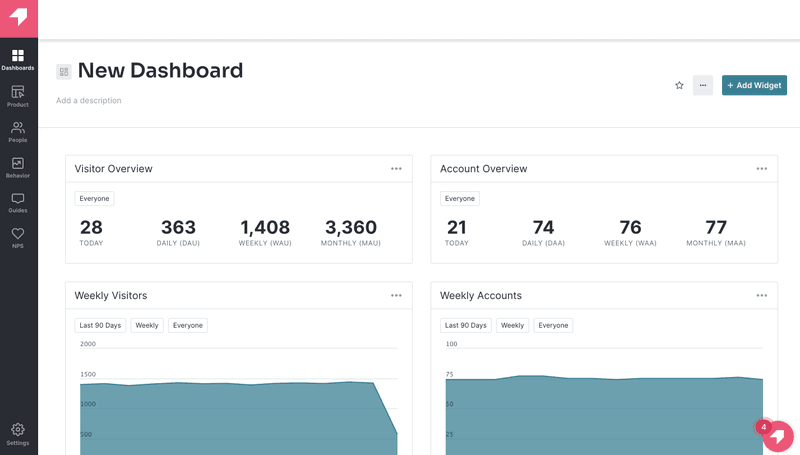
Pendo is a pioneering digital adoption platform that offers user engagement, analytics, and product discovery features.
Hotjar vs Pendo
Both Hotjar and Pendo facilitate product discovery but via different sets of features.
Pendo lets you run idea tests to validate up to 3 product ideas from real users, making user research a breeze. The platform also lets you build and share roadmaps with different teams.
With Hotjar, you can conduct one-on-one interviews for in-depth product insights.
When it comes to user feedback collection, Pendo lacks variety in terms of survey templates. The platform offers in-app polls and NPS surveys. However, polls are only available as a part of in-app flows.
What makes Pendo stand out are its robust analytics features, including auto-capture and session recordings. You can also visualize user behavior and product usage data in the form of various reports, including funnel, path, and trend analysis. However, despite a strong product analytics layer, Pendo lacks heatmaps and real-time analytics.
3. PostHog
Best for: Startups and mid-sized companies
G2 rating: 4.4 out of 5 stars
Pricing: Based on usage
Supported devices: Web and mobile
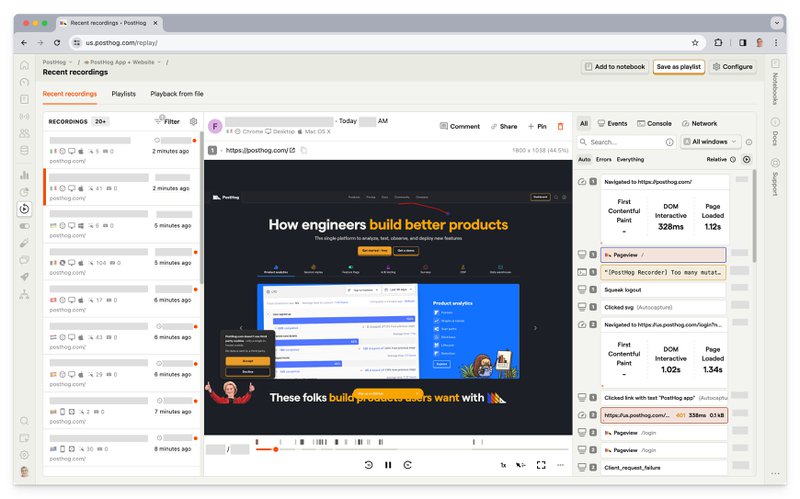
PostHog is an open-source product analytics platform that offers both cloud-based and self-hosted implementation options. The platform is used by product teams, especially developers who are looking to test new feature iterations.
Hotjar vs PostHog
Like Hotjar, PostHog also offers heatmaps, including rage clicks and scroll maps. You get auto-capture and session replays, too, and the recordings even include network activity data.
Additionally, PostHog has more variety in terms of analytics reports, including funnels, paths, and retention analysis. You also get a user lifecycle analysis report that gives a complete breakdown of new, returning, and inactive users.
With PostHog, you can also set up A/B tests and multivariate variate tests to understand how changes to your product impact user behavior and product usage. Similarly, you can use feature flags to test new or modified features with a small user group before a full-fledged release. Hotjar lacks all these features.
While PostHog lets you implement in-app surveys from pre-built templates, it lacks other feedback features like interviews and website forms.
4. Fullstory
Best for: Enterprises
G2 rating: 4.5 out of 5 stars
Pricing: Available on request; mobile analytics is available as an add-on on all plans
Supported devices: Web and mobile
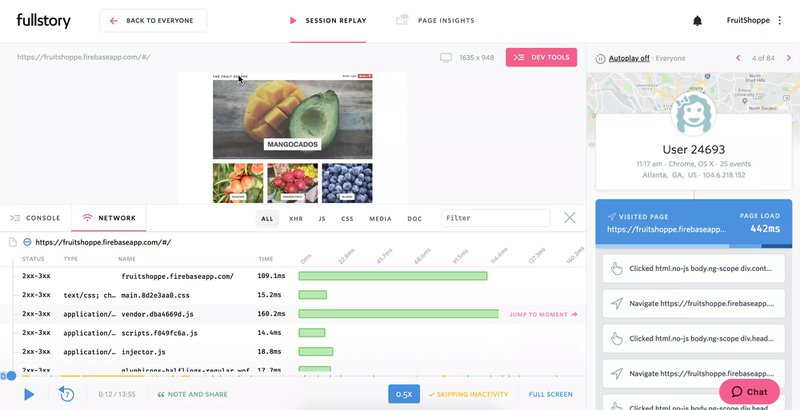
Fullstory is a robust behavioral data platform that comes with all the features you would expect: different data visualization reports, session replays, and heatmaps.
With Fullstory’s suite of third-party integrations, you can even export the data to platforms like Gravity and Snowflake and perform advanced analyses.
Hotjar vs Fullstory
On the surface, Fullstory’s offerings look similar to that of Hotjar’s. But a closer look will reveal that Fullstory lets you access recordings of active user sessions. In other words, you get real-time user behavior analysis capabilities, which very few other Hotjar alternatives offer.
When it comes to heatmaps, though, your options are limited to click maps and scroll maps. However, you can set automatic alerts for frustration signals like rage clicks and thrashed cursors. Combining these errors with real-time session playbacks can help you dig deeper into friction points.
With Fullstory, you also get sophisticated product analytics features, such as conversion funnels and retention charts.
That said, Fullstory isn’t a complete replacement for Hotjar. It lacks feedback and product discovery features. It also has a steeper learning curve and isn’t ideal for beginners.
5. UXtweak
Best for: Mid-size and enterprise businesses
G2 rating: 4.7 out of 5 stars
Pricing: Basic plan starts at €113 per month
Supported devices: Web and mobile
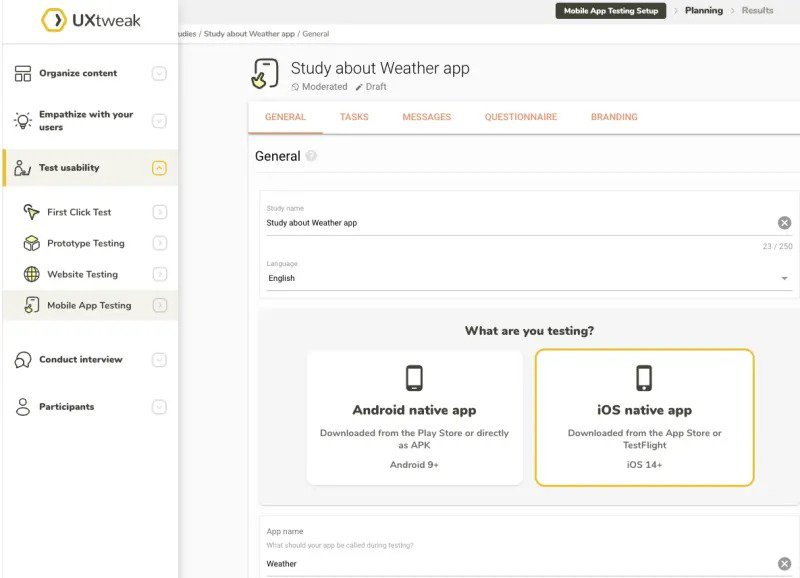
UXtweak is a UX research platform that allows you to run various user tests and optimize the usability of your digital products.
Hotjar vs UXtweak
Like Hotjar, UXtweak also captures user actions and turns them into session replays. You can choose from 40+ filters to refine the data and prioritize relevant recordings. You don’t get heatmaps, though.
Additionally, UXtweak comes with a robust survey tool. You can refer to the pre-built question bank and even use Skip Logic to modify the flow of a survey based on responses.
UXtweak also shines with its set of usability testing features, including first-click, five-second, and preference tests. You can also implement card sorting and tree testing to improve your product’s navigation.
Plus, you have the option to host live interviews with participants to gather qualitative feedback or conduct moderated tests.
6. Mouseflow
Best for: Small and mid-size e-commerce businesses
G2 rating: 4.6 out of 5 stars
Pricing: Growth plan starts at $109 per month
Supported devices: Web
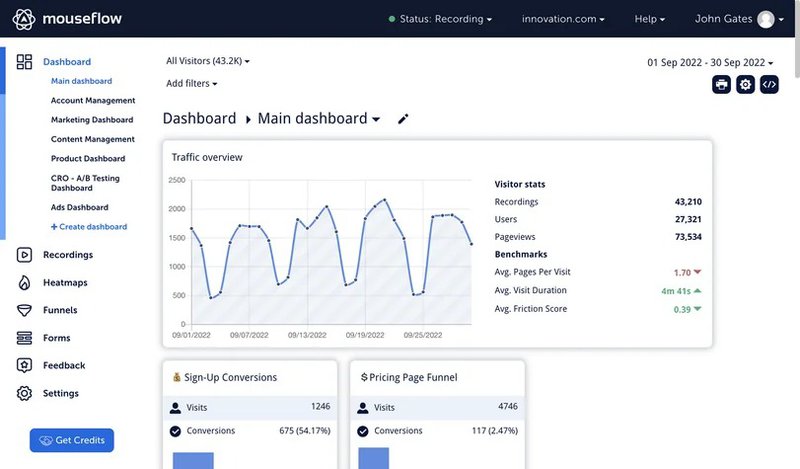
With Mouseflow, besides standard features like heatmaps and session replays, you get form analytics and user journey mapping. Its easy integration with Shopify and WooCommerce makes Mouseflow ideal for optimizing the user experience of e-commerce websites.
Hotjar vs Mouseflow
However, Mouseflow’s heatmaps come with advanced click data, including hover-to-click rate and time-to-click.
That said, Hotjar stores user session data for longer on most plans. Also, keep in mind that Mouseflow only works for websites, not web-based applications.
One area where Mouseflow shines, though, is form analytics. You can use the feature to optimize website forms and reduce abandonment rates.
7. Lucky Orange
Best for: Small businesses
G2 rating: 4.6 out of 5 stars
Pricing: Grow plan starts at $72 per month
Supported devices: Web
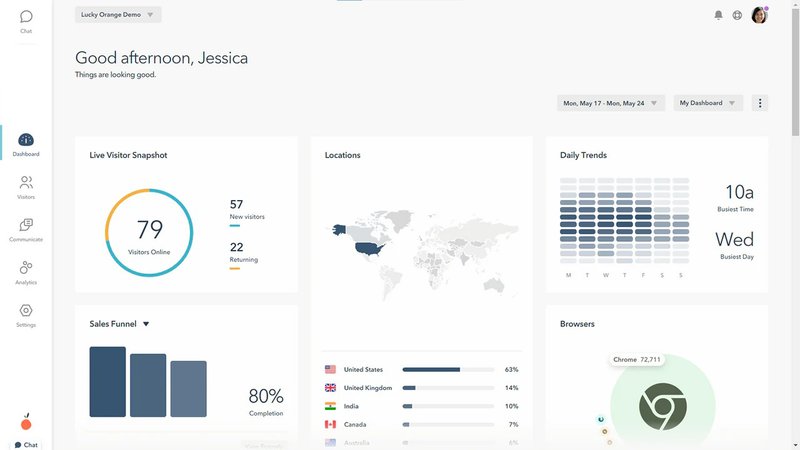
Lucky Orange is a conversion optimization tool that lets you monitor website visitor behavior and collect feedback. You also get basic user engagement features like announcements and live chat.
Hotjar vs Lucky Orange
Lucky Orange shares a few features with Hotjar, including heatmaps, session replays, surveys, and funnels. However, none of the paid plans retain data for more than 60 days. In contrast, Hotjar offers 365-day data storage on all plans.
Like Mouseflow, Lucky Orange also offers form analytics that enables you to identify problematic fields to optimize forms and increase completion rates.
Another distinguishing feature is Visitor Profiles, which include the specifics of individual website visitors. You can dig deep into a visitor’s sessions and on-page interactions and even set filters to see specific visits.
Unlike Hotjar, Lucky Orange comes with a few user engagement features. For instance, you can trigger contextual announcements to website visitors about offers and company news. Likewise, you can add a live chatbot to your website to handle common customer queries.
8. Crazy Egg
Best for: Small businesses and digital agencies
G2 rating: 4.2 out of 5 stars
Pricing: Pro plan starts at $249 per month
Supported devices: Web
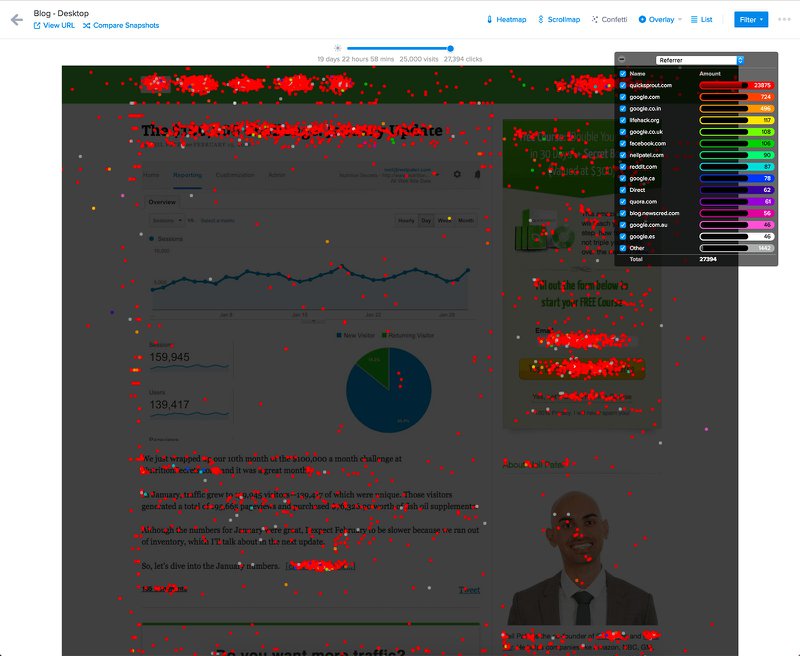
Crazy Egg is a web analytics tool that provides insights into how users interact with a website. It uses tools like heatmaps, scrollmaps, confetti reports, and overlay reports to visually display user behavior.
Hotjar vs Crazy Egg
Like Hotjar, Crazy Egg lets you dig deeper into user behavior with click, scroll, and move maps. You can also view session recordings and launch basic surveys to collect feedback from visitors with surveys.
Additionally, you get A/B testing, which allows you to experiment with different on-page elements and identify the most effective ones.
While Crazy Egg lets you analyze traffic from different referral sources, it lacks advanced analytics features like conversion funnels and trend analysis.
Conclusion
There isn’t a one-size-fits-all replacement for Hotjar. From Userpilot’s comprehensive product growth platform to Pendo’s robust analytics and PostHog’s open-source flexibility, each competitor brings unique features to the table.
Whether your focus is on advanced analytics, usability testing, or user engagement, the right choice will depend on your specific requirements, technical expertise, and budget.
If you are looking for an all-in-one product growth platform, then Userpilot is your go-to tool. Schedule a demo to understand if it can be the right Hotjar alternative for you.






