![Mixpanel A/B Testing: How it Works [+ Better Alternative] cover](https://blog-static.userpilot.com/blog/wp-content/uploads/2024/09/mixpanel-a-b-testing-how-it-works-better-alternative_196e579a9522e38e16febc8da3d90170_2000-450x295.png)
Data from 99firms found that 77% of companies run A/B tests. But, extracting actionable insights is only possible when you use the right product analytics platform.
Many companies choose Mixpanel A/B testing to run their product experiments. If you are reading this article, you are probably considering it too!
To help you make a decision, in this blog, we will go over the specifics of A/B tests in Mixpanel, uncover its pros and cons, and introduce you to a better alternative.
TL;DR
- Mixpanel’s A/B tests work by letting you select an experiment (or create a new one), define your control/variant groups, and set a date range.
- You can analyze Mixpanel A/B testing results using analytics dashboards, funnel analysis, and customer segmentation.
- Mixpanel’s A/B testing features are only available on the Enterprise plan, which starts at $1,667/month.
- You might need a Mixpanel alternative due to how expensive the product is and the lackluster support experience. The platform also has a heavy dependence on code, which can prove challenging for non-technical team members.
- Userpilot is an attractive alternative A/B testing tool due to its no-code capabilities and more affordable — not to mention transparent —pricing. It also has a broader feature set that lets you collect qualitative insights with surveys and engage users in-app with a variety UI patterns.
- Userpilot lets you create controlled A/B tests, head-to-head A/B tests, and controlled multivariate tests. This makes it possible to compare the performance of two flows while testing multiple variables at once.
- Userpilot’s A/B testing features are available on the annual Growth plan.
- You should choose Userpilot over Mixpanel if you want a no-code experience with a variety of tests plus built-in feedback collection and user engagement capabilities. Get your free Userpilot demo today!
How does Mixpanel A/B testing work?
Mixpanel is a robust product analytics tool that also offers experimentation functionalities.
Although it doesn’t offer advanced A/B testing features that specialized platforms like AB Tasty or Omniconvert do, they allow product teams to run basic tests fairly easily.
Here’s a detailed process for setting up an A/B test in Mixpanel:
- Select an experiment. You can select 2 types of experiments: custom and tracked. Custom experiments allow you to define the control and variant groups of the experiment by cohort, user profile property, or event property filters. Alternatively, you can select existing experiments that were initiated within the last 30 days using the “Tracked Experiments” dropdown.
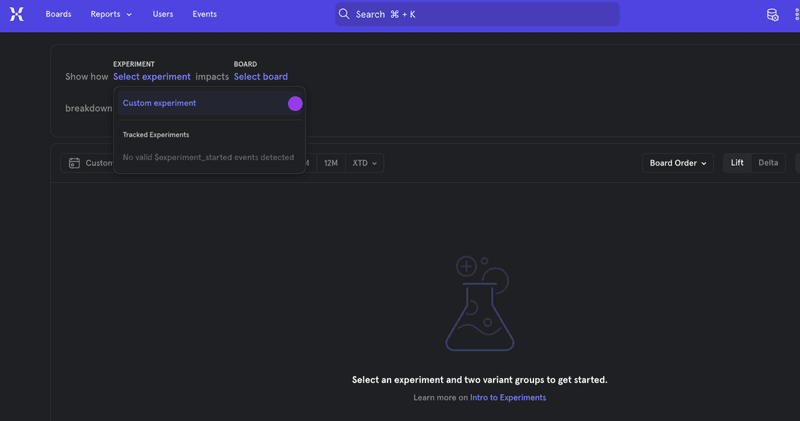
- Define your audiences. Create a group of users to represent your control group and variant group respectively. In a custom experiment, these groups can be any cohort of users filtered based on specific events and properties.
- Make sure the groups don’t overlap. For example, in an onboarding flow test, the control group should only include users going through the current onboarding, not the new version. Mixing users between the control and test groups can mess up your results and make them less reliable.
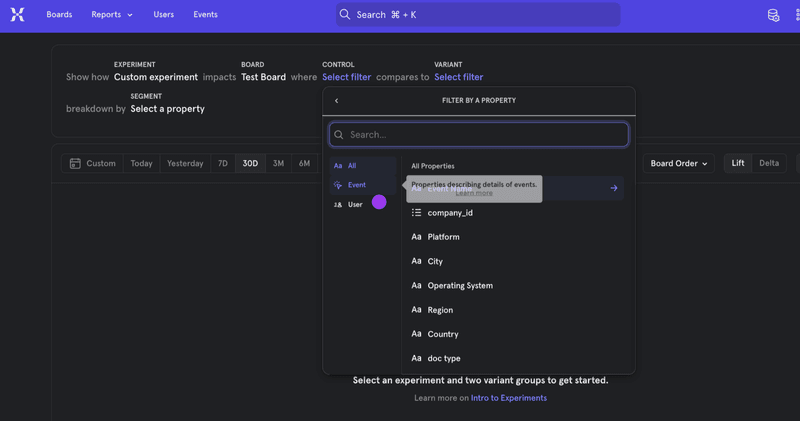
- Set a date range. Finally, you’ll need to select a date range for the experiment. You should always set the start date to the day your experiment first began. All events that occurred within the selected date range will be captured in the Experiment report, even if they happened before the experiment began.
- Run the test and analyze the results. Once you execute the test and gather some data, Mixpanel’s reporting dashboard will display the statistical significance — measured based on the probability of the null hypothesis being true — below each bar chart.

How to analyze A/B testing results in Mixpanel
Running experiments and gathering data are only the first half of the A/B testing process. The second stage — which is arguably more important — consists of reviewing the collected data in order to extract actionable insights.
There are three main ways to visualize your A/B testing metrics with Mixpanel:
- Dashboards. Mixpanel’s analytics dashboards let you see a detailed breakdown and comparison of your A and B groups. This view will help you identify how each group is influencing your key metrics on the dashboard.
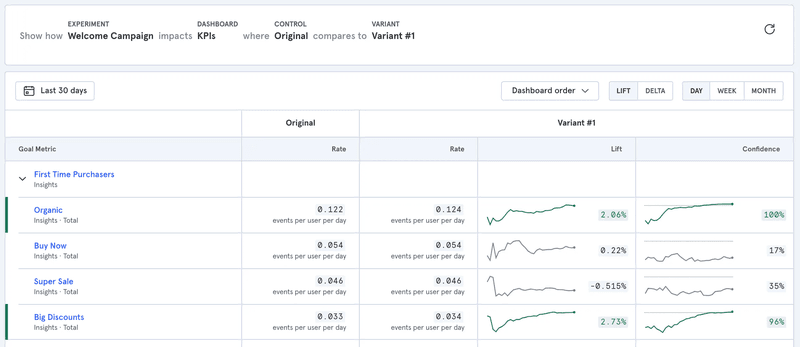
- Funnels. Conducting a funnel analysis in Mixpanel can help you figure out how different variants of the A/B test affected your conversions. For example, you might find most users in the variant group who watched a video went on to purchase, whereas the control group users didn’t.
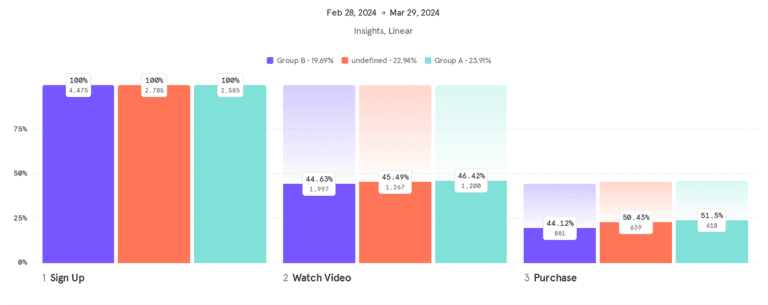
- Segments. Hone in on statistics for each group using Mixpanel’s segmentation capabilities. For instance, you could look at how a particular A/B test impacted your power users. Note that over-segmentation can be counterproductive when working with a smaller sample size.
Mixpanel A/B testing pricing
Mixpanel’s A/B testing features are only available on its Enterprise plan, which starts at $1,667/month.
However, the Enterprise plan does include unlimited team seats and up to a trillion monthly events, so it could still be viable for particularly large organizations.
Why you may need a Mixpanel alternative
While Mixpanel’s A/B testing is quite fleshed out, there are a few reasons why you might need a Mixpanel alternative:
- Cost. A/B testing is only available on Mixpanel’s Enterprise plan (starting at $1,667/month), which can be costly for smaller startups or mid-market SaaS companies.
- Complex setup. Most experiments will need developer assistance to set up, which can make things hard for no-code or low-code SaaS companies.
- The quality of customer support. There are numerous complaints from users who received poor or no customer support from the Mixpanel team.
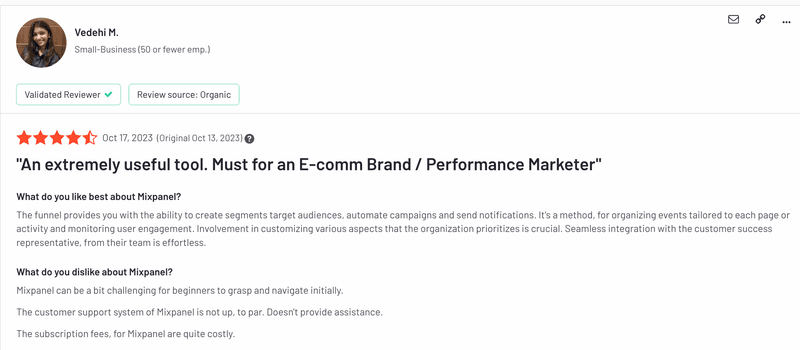
Userpilot – a better alternative to Mixpanel A/B testing
Userpilot is a full-suite product growth platform with a broad feature set that includes analytics, feedback, and engagement layers.
How does A/B testing work in Userpilot?
Userpilot enables you to create three types of experiments: controlled A/B test, head-to-head A/B test, or controlled multivariate test.
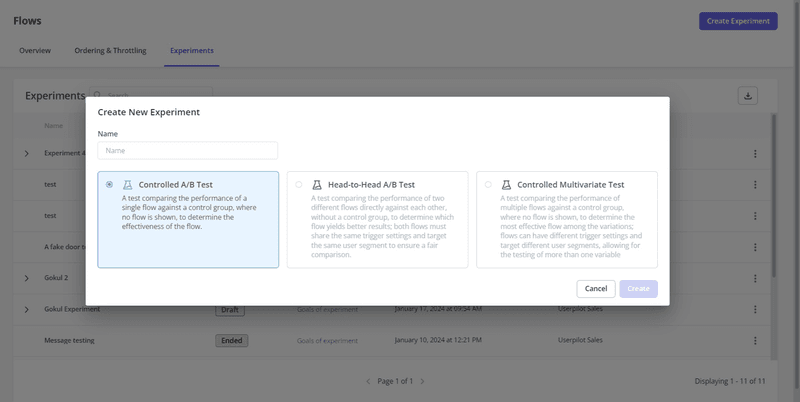
Here’s a closer look at the three types of A/B tests Userpilot supports:
- Controlled A/B testing. In controlled A/B tests, you compare the performance of one flow (Flow A) against the control group that didn’t see a flow at all. This helps you determine whether or not Flow A was successful in achieving the goal you set. You can end the test once 50% of users have seen the flow and 50% haven’t, or run it for a set number of users with a minimum duration of 48 hours.
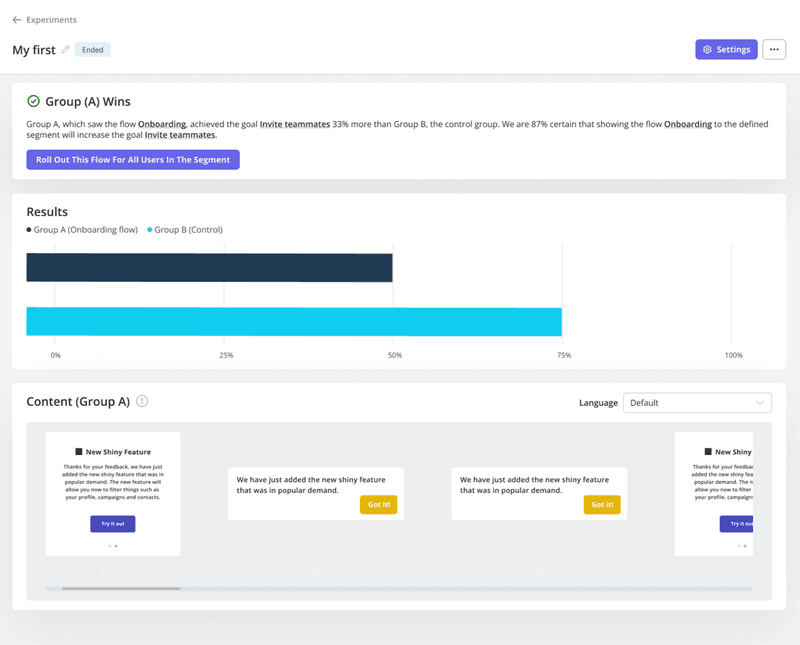
- Head-to-head A/B testing. In head-to-head A/B tests, you compare two different flows (Flow A and B) without the use of a control group. This shows you which has a higher conversion rate. To start, assign a flow to each group. You can conclude the experiment once a result is clear, usually when 50% of the users have interacted with Group A’s flow and the other half with Group B’s flow.
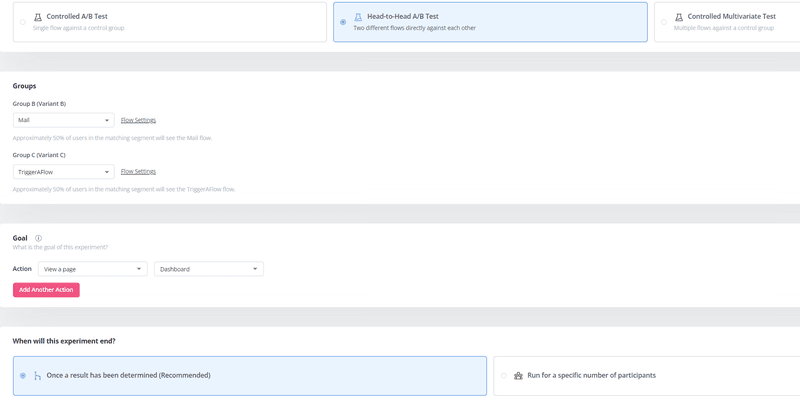
- Controlled multivariate testing. In controlled multivariate tests, you compare the performance of multiple flows (Flow A, Flow B, Flow C, etc.) against a control group. The main distinction is that these flows can be set with different triggers and target various user segments, enabling you to test multiple variables at once. You can conclude the experiment once 67% of users in the matching segment have seen the flows and 67% didn’t trigger any flow.
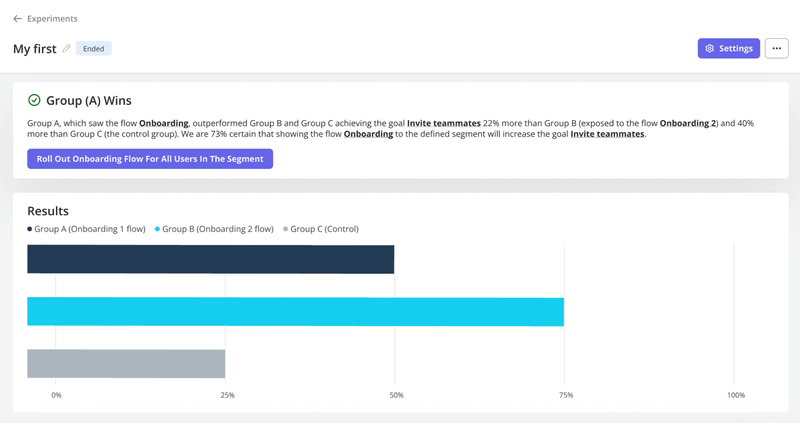
Userpilot A/B testing pricing
Userpilot’s A/B testing capabilities are available on the Growth plan or higher. This makes Userpilot’s pricing both cheaper than Mixpanel and also more transparent since you don’t have to request a quote to see it.
Why choose Userpilot over Mixpanel for A/B testing?
There are quite a few reasons why you might choose Userpilot as your A/B testing solution instead of Mixpanel:
- Test variety. Userpilot provides more options for setting up product experiments, making it a more flexible and adaptable solution overall.
- Feedback collection layer. Userpilot’s robust feedback management features enable you to gather qualitative insights to back up the quantitative test data.
- Truly no-code. Unlike other platforms, Userpilot is 100% no-code, meaning every team member will be able to create tests using our visual editor.
- Engagement features. Userpilot offers different UI patterns, such as modals, tooltips, hotspots, etc., for designing user guides or other product experiences. This allows users to create in-app flows and deploy A/B tests within from single interface.
- Transparent pricing. Userpilot’s pricing offers great value for the money while being as transparent as possible.
Don’t take our word for it. Just look at the positive user experiences from our actual customers:
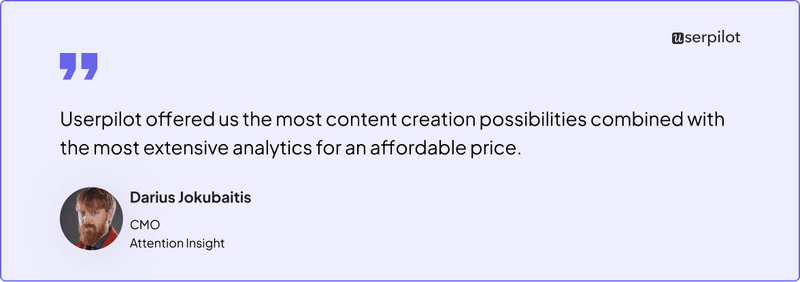
Conclusion
As you can see, Mixpanel A/B testing offers decent functionality but is likely going to be too expensive for all but the largest SaaS companies to use.
If you’re a mid-market SaaS business looking for a variety of tests, no-code experience, and accessible pricing, then book your Userpilot demo to get started!






