![Pendo Guides: How to Create Guides in Pendo and at What Cost [Alternatives Included]](https://blog-static.userpilot.com/blog/wp-content/uploads/2022/04/Pendo-Guides-How-to-Create-Guides-in-Pendo-and-at-What-Cost-Alternatives-Included-450x295.png)
Pendo Guides: How to Create Guides in Pendo and at What Cost [Alternatives Included]
Pendo Guides are excellent for onboarding new users and creating other in-app experiences for your SaaS. But how much do they cost, and are there better alternatives on the market?
Join us as we explore this topic and provide the answers you might need before deciding if Pendo is worth the investment.
What’s your biggest challenge with Pendo Guides?
What is the size of your company?
See how Userpilot solves your Pendo challenges.
You’re looking for a powerful, flexible, and cost-effective solution for in-app guidance. Userpilot offers robust features to create interactive tours, deep analytics, and better value. See a live demo tailored to your needs.
This interactive content about Pendo guides is designed to demonstrate how alternatives can provide a better user experience.
Try Userpilot Now
See Why 1,000+ Teams Choose Userpilot

Summary of Pendo guides
- Pendo Guides are used to provide in-app guidance to web and mobile app users and help improve user onboarding, adoption, and retention.
- You can build them using templates, and there’s also a WYSIWYG (what-you-see-is-what-you-get) visual design studio editor for creating new designs from scratch.
- Pendo’s Visual Design Studio helps users design Guides without learning to code. This was an update they made in 2019; otherwise, you needed some coding knowledge to create product tours using the platform.
- You can use Pendo’s free version to create user onboarding Guides, but you’ll only get access to limited features and basic analytics.
- Types of Guides you can create using Pendo include Lightbox, Banner, Tooltips, Polls, and Walkthroughs.
- Pendo product guidance for mobile works across Android and iOS mobile apps, so if you’re looking to support your mobile customers through their onboarding, Pendo might be for you.
- While Pendo’s analytics suite is highly regarded, basic product analytics are included in the free plan (up to 500 MAUs). Advanced analytics (e.g., behavioral cohorts, journey analysis) require paid tiers, but foundational insights don’t. Compared to the value you’re getting, the pricing is relatively high.
- You also have access to more in-depth analytics and Pendo product feedback on the paid plans.
- Userpilot is one of Pendo’s alternatives that offer better value for money. You get more functionality and customization available on all plans, starting at $299 per month (billed manually).
What is a Pendo Guide?
Pendo Guides are used to provide in-app guidance and support. They’re especially effective for user onboarding but are also used to provide personalized support to existing users.
Pendo provides flexible options for customizing the Guides to your SaaS. You could either use pre-made templates or their WYSIWYG visual design studio editor.
You could alternatively design through HTML/CSS.
To design something custom, you will need to do some coding.
Do you need Pendo guides?
Before we answer that, you should know that guides or product tours are essential tools for user onboarding, and it will be difficult for new users to find their way around your app without them. The absence of these UX patterns will lead to friction, naturally resulting in increased churn.
But do you need Pendo for this?
The answer is you don’t have to use Pendo in particular. There are other product adoption tools that give you more value for your money, so it’s always good to check the available options before settling for one.
Is Pendo expensive?
Pendo is one of the most expensive product adoption tools on the market. As stated in the previous section, there’s a free plan, but you won’t enjoy it much because of its many limitations.
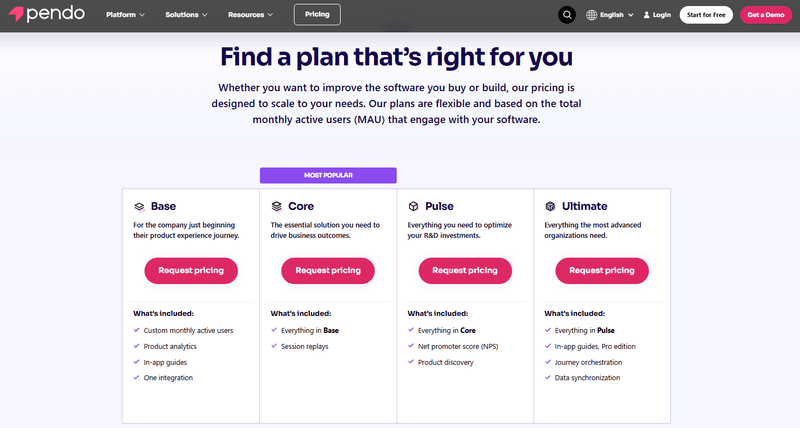
You’ll need to upgrade to the paid plans to enjoy better features. These subscriptions are billed annually, but the price isn’t available on their website.
Online reviews suggest annual contracts may vary from $15,900 to $140,091, which can be quite expensive.
What are the free Pendo plan limitations on building product guides?
Pendo product guidance provides several UX patterns for creating product tours. Users have access to tooltips, lightboxes, polls, and banners that they can customize as needed.
But the problem with the free plan is that you don’t have access to some features like experiments, guide logic, or AI. The in-app resource center isn’t included either.
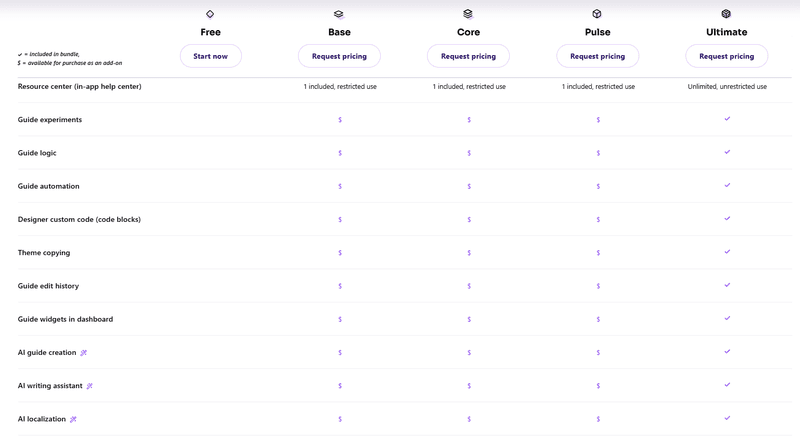
Is there a better option to create in-app guides?
Many tools in the market offer better value for money than Pendo, at least when it comes to Guides.
Userpilot is a good example.
Starting at just $299 per month (billed annually), you get more UI patterns (modals, hotspots, tooltips, slideouts, banners, driven action, checklists, etc.) and the ability to build interactive walkthroughs, not just linear product tours.

How to create a new guide in Pendo?
The interface on Pendo is quite intuitive, so we’re not going to get into the step-by-step process of building guides for your app onboarding using the Visual Design Studio.
But here are some essential things you should know about Pendo Guides and Product tours.
How is the Pendo Visual Design Studio different?
Pendo introduced the Visual Design Studio in 2019, a switch from their Classic Designer, which required some coding knowledge.
Unlike the previous tool, this new design studio is a no-code drag-and-drop tool that anyone can use.
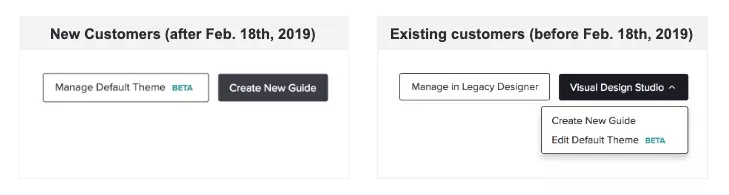
In addition, the new design interface is quite intuitive, making it extra easy to use.
Available UI patterns to include in your guides
You generally have five options for creating Guides in Pendo for your users:
- Lightbox: Similar to Userpilot’s modal, a lightbox is a customizable box you can place on your web app. It can contain any content type, ranging from text to video.
- Banner: This is like the lightbox, but appears across the top of the page, often used for critical or time-sensitive messages.
- Tooltip: Small rectangular patterns are used to provide short contextual in-app guidance.
- Polls: Known as surveys on Userpilot, polls are part of Guides.
- Walkthroughs: These are a series of tooltips that guide the user through the product and are quite limited.
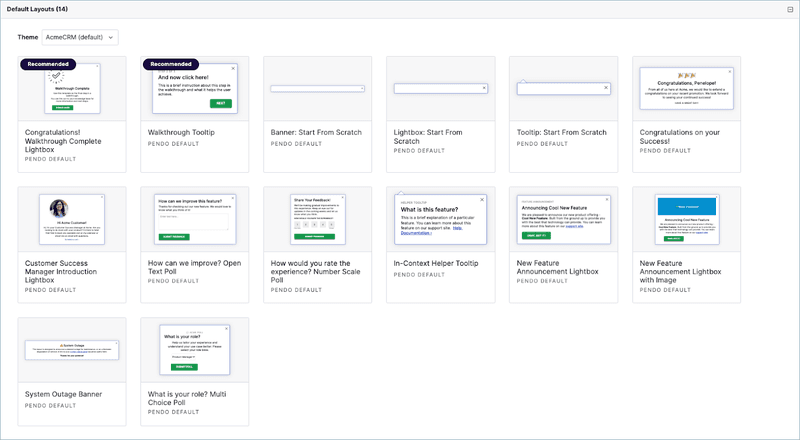
The above are pretty standard on most digital adoption tools, but how you can use these combined is what makes a good onboarding experience.
It’s quite hard to use these to create anything remotely interactive.
A tool like Userpilot allows you to combine driven actions and multiple UI patterns to build tours that users can interact with more than just clicking “next.”
For example, they won’t be shown step 3 of a tour until they perform step 2, making them more engaged.
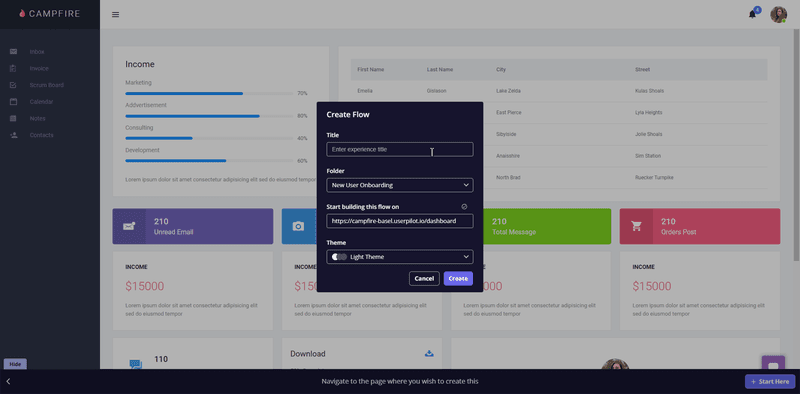
You can create tours like the one below using Userpilot’s tooltips and driven actions.
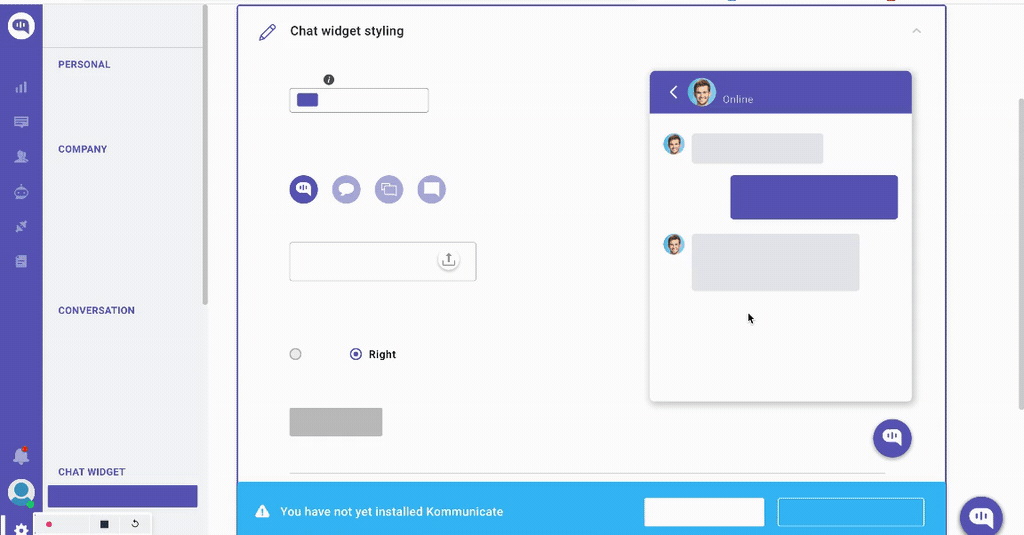
But that’s not all.
Userpilot also lets you add welcome modals and celebration modals as part of the tour, and you can even link and trigger these from a checklist.
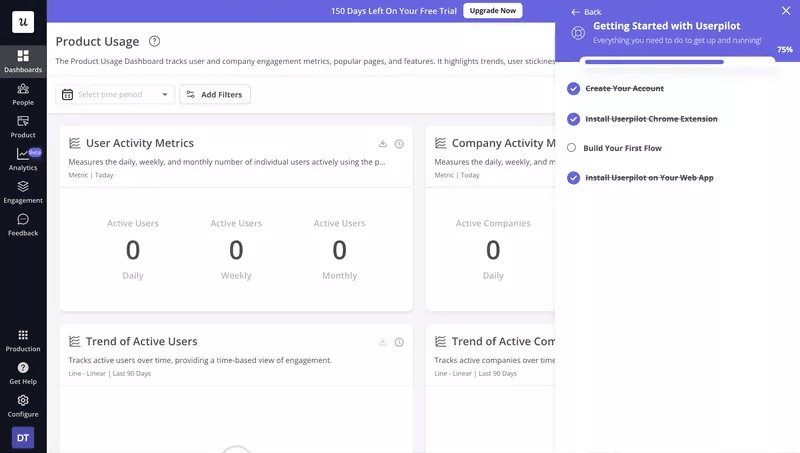
All these make the user onboarding experience you can build with Userpilot far more interactive and personalized for the user.
What is a Pendo banner?
The banner is, in many ways, like the lightbox. The difference here is that banners span across the entire page and are only placed at the very top or bottom of a page.
The Visual Design Studio provides a generic Banner layout you can style yourself.
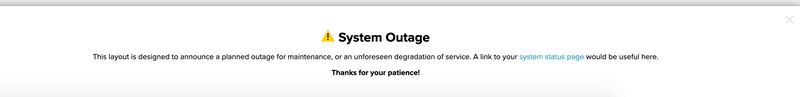
Pendo product insights and analytics for guides
The premium versions of Pendo provide extensive user analytics.
You can find your Pendo Guide performance metrics in the Guide Metrics tab.
The dashboard provides a scoreboard with Top Stats, including:
- First Time Views
- Total Views
- Visitors
- Avg Time on Guide
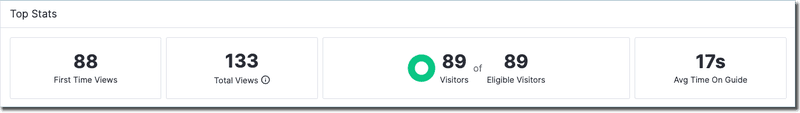
Below, a series of charts and graphs gives detailed insights into each metric. For example, you get a bar chart illustrating the guide views over time with feature usage data overlay to understand their impact
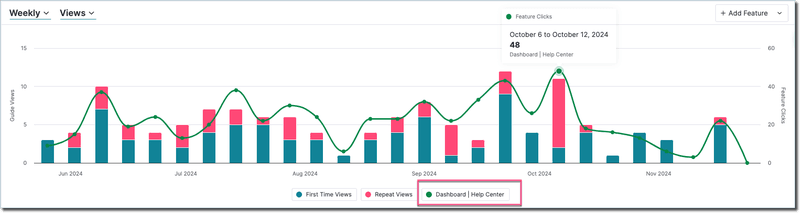
You also get data on visitors at every step of the guide, so you can assess the performance of individual steps and find out where users drop off:
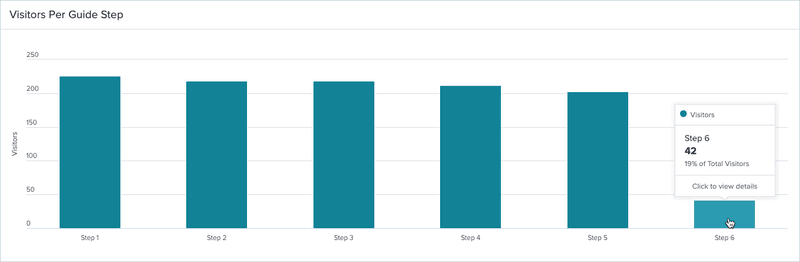
Pendo allows you to conduct A/B tests to pick the best-performing Guides. However, these are available only in the Ultimate plan, while users on other paid plans can purchase the feature as an add-on.
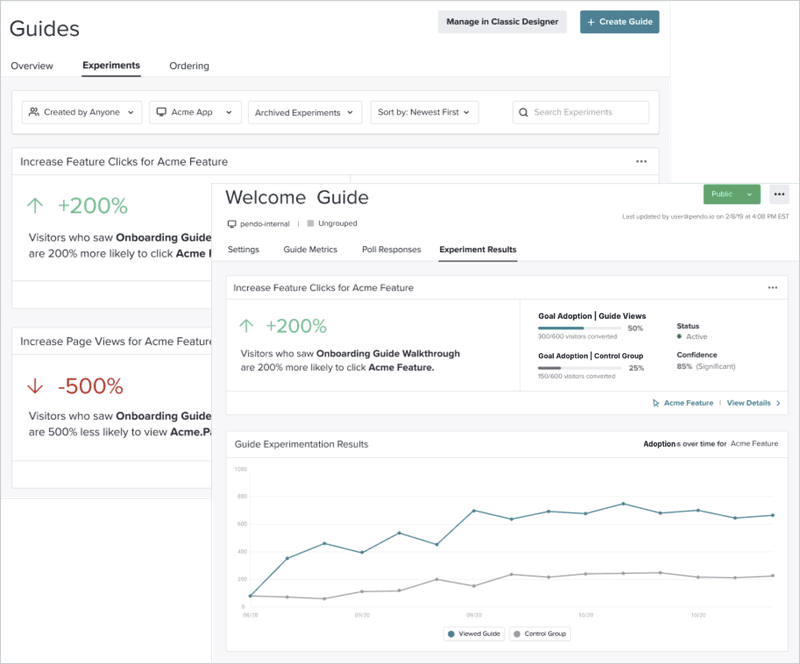
In addition, Pendo offers state-of-the-art event analytics for in-depth analysis of user behavior inside your product. These include Funnels, Flows, and Retention reports and session replays, which can help you understand how users interact with guides and their impact on product performance metrics.
The best alternative to Pendo Guides: Userpilot
We’ve already covered some of the reasons why Userpilot offers more value for money, so here is a short recap:
Userpilot provides more UI patterns, driven actions, and design flexibility to build interactive product guides and walkthroughs.
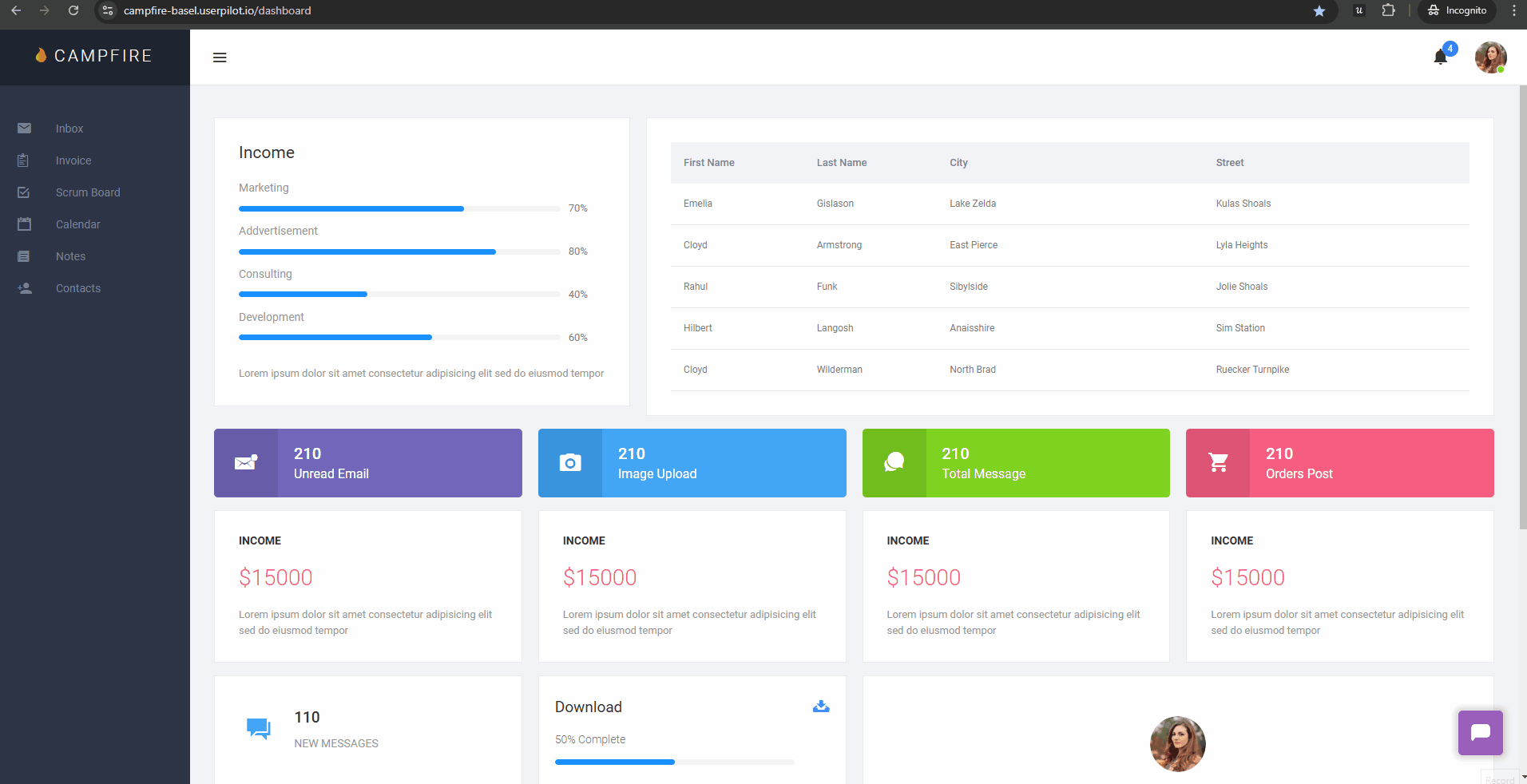
You can add checklists and resource centers, which Pendo doesn’t provide as a feature on their free plan.
As we already mentioned, checklists are not available as a standalone tool. Users can only launch this form inside the resource center (if they know it exists) or as a task list if they are on the Guides Pro subscription.
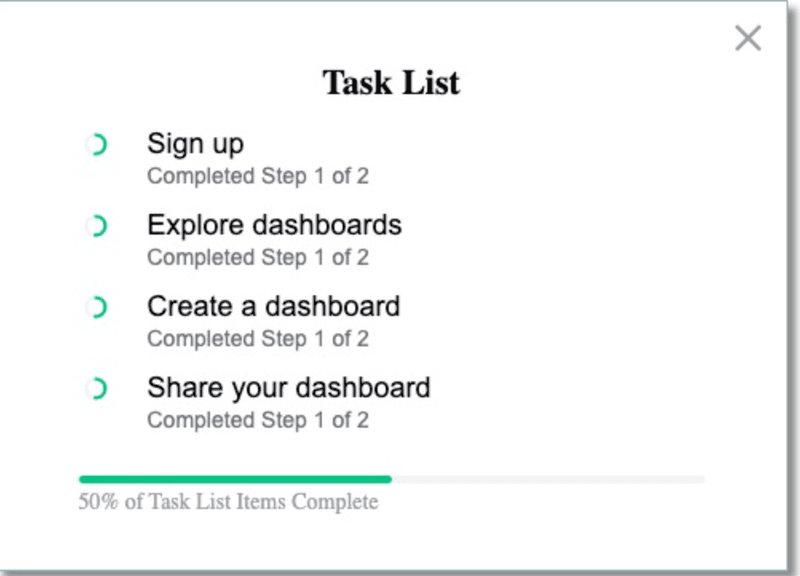
In comparison, Userpilot doesn’t limit the number of checklists you can build, even on the lowest plan that starts at $299/mo, billed annually.
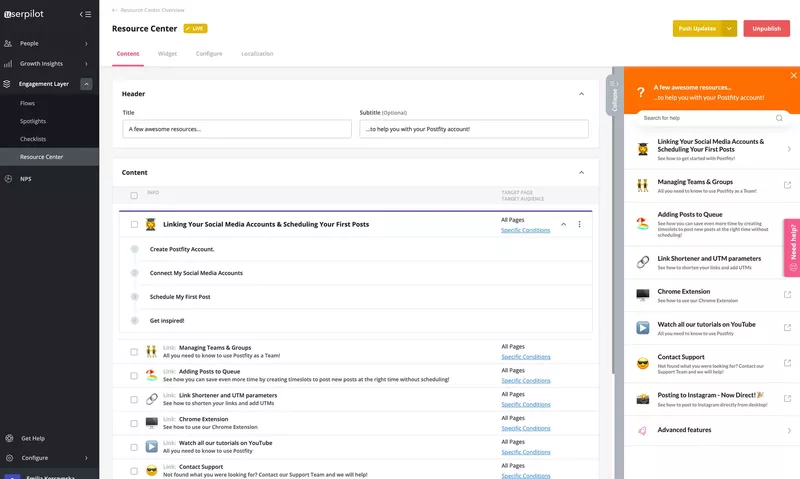
Userpilot also provides you with the needed analytics so you can see how users interact with your in-app support center.
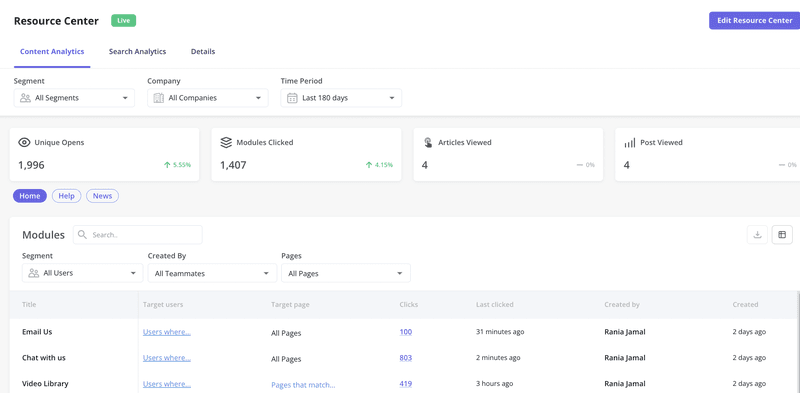
You can also run A/B testing campaigns with Userpilot to determine the approach(es) that work best for your audience. This is available in the Growth plan, which is more affordable than Pendo’s Ultimate plan.
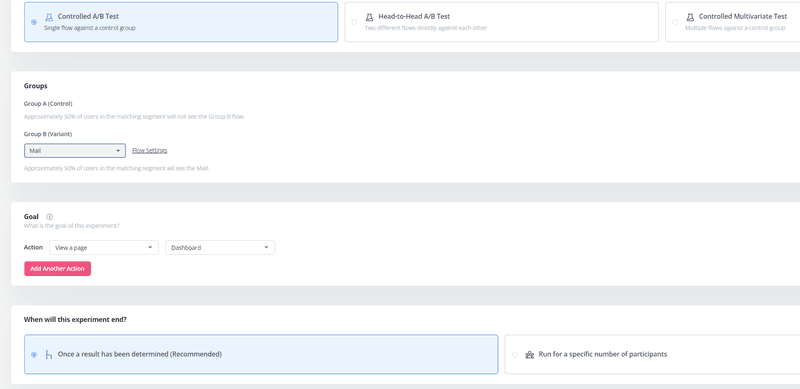
So, Pendo or a better alternative?
Pendo is an excellent tool for creating in-app experiences.
You can use Pendo guides to build user onboarding flows and educate existing customers on using new features.
Having a Visual Design Studio and an extensive list of Pendo product integrations makes life easy for its users (Pendo product integrations are add-ons; you only get 1 for free in the paid Pro plan and 2 on the Enterprise plan).
But the tool has its downsides.
One of them is pricing. The free plan is not enough for creating workflows your users will love, and upgrading to high tiers is expensive for most small to mid-sized businesses.
Try Userpilot if you want better value for your money. Userpilot offers everything Pendo Guides offer and more, starting at just $299/mo, billed annually. You’ll get access to all you need to create personalized onboarding flows. Book a demo now.
Userpilot strives to provide accurate information to help businesses determine the best solution for their particular needs. Due to the dynamic nature of the industry, the features offered by Userpilot and others often change over time. The statements made in this article are accurate to the best of Userpilot’s knowledge as of its publication/most recent update on May 9, 2025.







