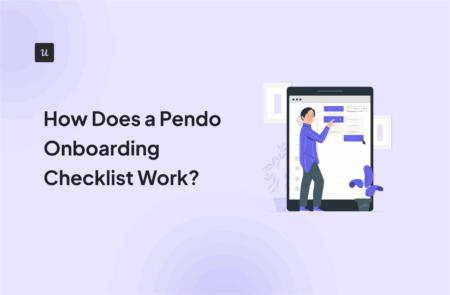
If you’re looking to highlight important onboarding tasks for your new customers, you may have considered using a Pendo onboarding checklist.
The purpose of a checklist is to keep key tasks top of mind for your users, thereby maximizing the odds of users becoming activated.
Pendo’s checklists are a little hard to find: they’re embedded in the Resource Center feature, which isn’t accessible for free users.
So if you’re looking for a guide on how these checklists function but don’t want to spend time or money testing their checklists manually, this article is for you.
Try Userpilot Now
See Why 1,000+ Teams Choose Userpilot

Overview of the Pendo onboarding checklist
- Pendo’s checklists have a clean, modern design.
- End-users of Pendo can find checklists in the resource center feature. Guides Pro subscribers can also add Task Lists to their onboarding flows.
- SaaS companies using Pendo might be confused by the absence of checklists from Pendo’s Guide feature.
- Pendo’s checklists aren’t available on their free plan and are only included from the Base plan upwards.
- Segmentation of checklists is much easier on Userpilot than it is on Pendo.
- In general, checklists are more intuitive to find for both SaaS companies and end-users on Userpilot than they are on Pendo.
Assessing the UI quality of Pendo’s checklists
What makes an onboarding checklist successful?
Here are some best practices:
- Keep the checklist as simple as possible.
- Give users credit for tasks they’ve already done.
- Add a progress bar to create a sense of momentum.
- Use gamification elements such as badges to motivate users.
- Make the first task easy to let users experience a quick win.
- Ensure that the copywriting focuses on action.
Let’s have a look at one of Pendo’s checklists and see how it shapes up against these factors.
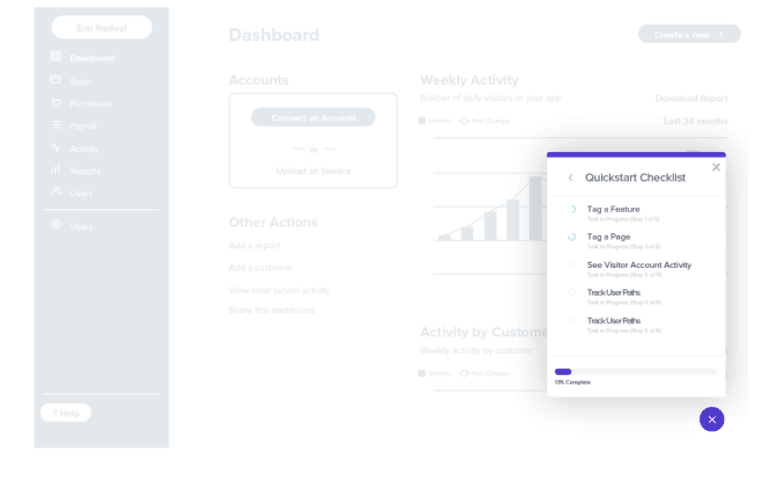
Pendo likes progress bars
The first thing that jumps out at me is the progress bar at the bottom. This is a great way to let the customer know how close they are to completing their goal.
Those green rings are a bit hard to view when zoomed out, so here’s another screenshot so you can see it in more detail:
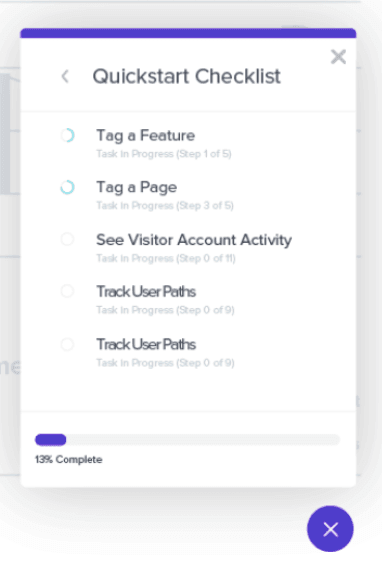
Clean, professional checklist UI
Looking at the checklist UI overall, it has a very clean, minimalist feel. The vast majority of SaaS businesses will be happy with this look.
And if you want to change the colors and feel of the checklist to match your branding, Pendo will let you do that as well.
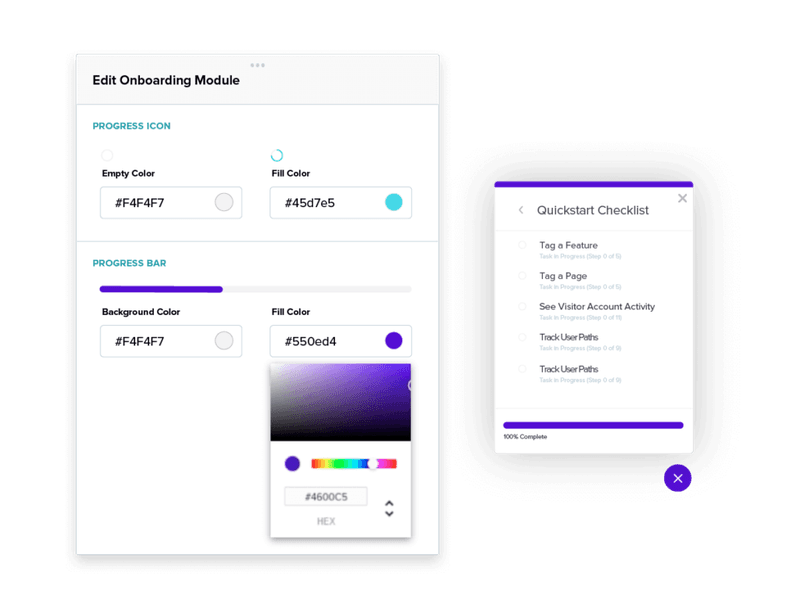
How visible is Pendo’s checklist for end-users?
How easy are the Pendo checklists for your app end-users to find and complete?
Let’s check!
Pendo puts checklists in the resource center
End users can find Pendo checklists in the resource center. Pendo’s help article describes the process as follows:
“Your customers can access the Resource Center once it’s live by clicking a customized icon in the corner of your app. This provides a less intrusive way for users to get in-context help as they move from onboarding to adoption.”
Here’s what that resource center icon looks like:
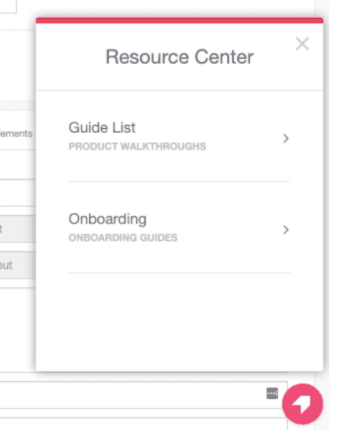
Less intrusive?
Pendo’s argument is that putting checklists inside the resource center is “less intrusive” for customers than if the checklists were visible by default on the side of the UI, like this example from GrowthMentor, built in Userpilot:
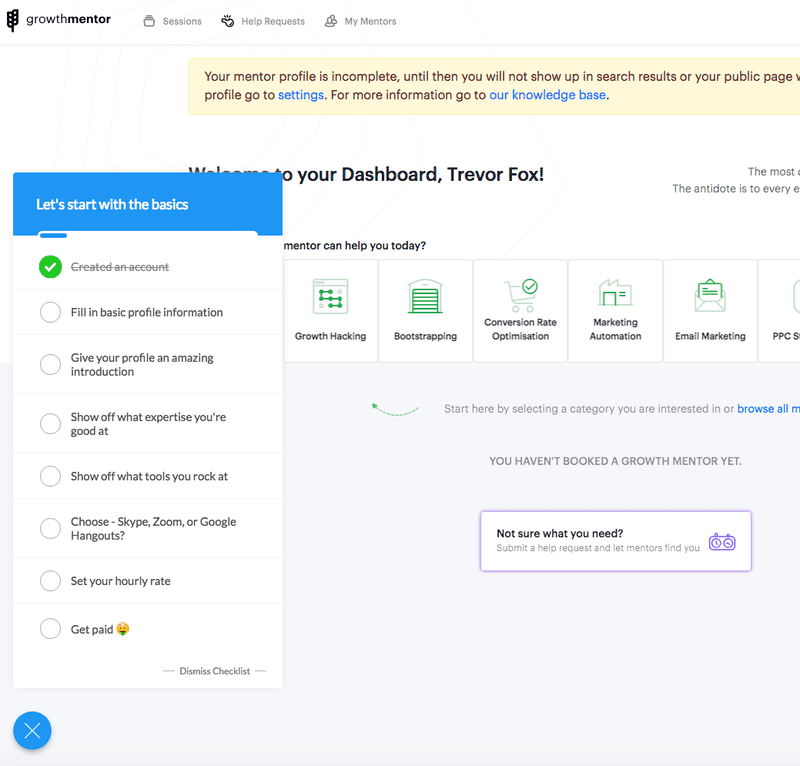
But I don’t buy this reasoning.
A checklist is an essential tool for SaaS companies to ensure that users activate.
By laying out the activation tasks for each user segment in a custom checklist, you reduce the threat of Day 1 churn.
So there’s a strong argument for making the checklist as easy for end-users to see as possible.
As James Clear points out in his book “Atomic Habits,” those behaviors that are the most visible are the most likely to become habitual over time.
So do you really want to add the extra friction of putting it inside the resource center, and hoping that the end-user will find it? Why would you leave your user activation up to chance like that?
By contrast, if an end-user of Userpilot were to log in, and SaaS company XYZ were to have created a checklist for that person’s segment, the checklist would display automatically.
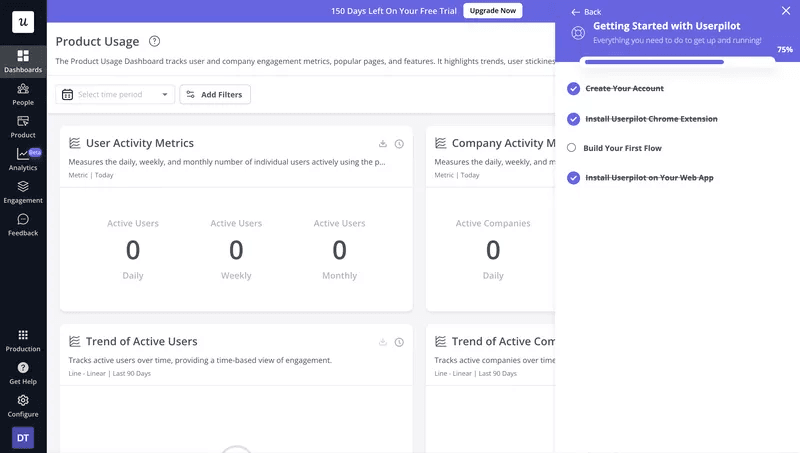
Much more straightforward.
How visible is a Pendo checklist for SaaS companies that want to build one?
To build a checklist, you first have to create a resource center for your app.
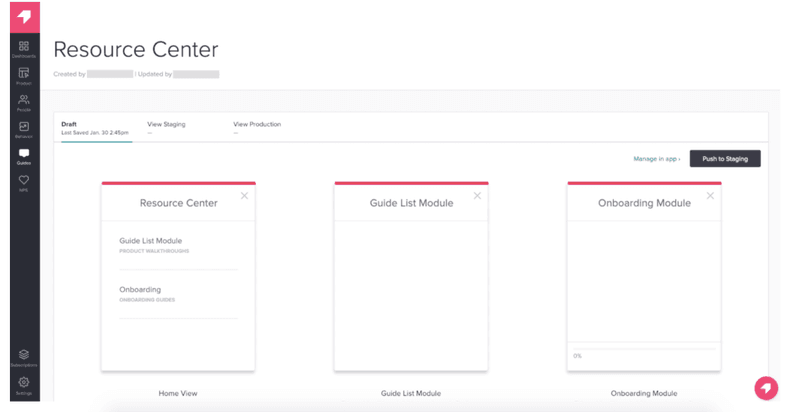
Next, you have to add an onboarding module to your resource center, which will house your onboarding checklist.
Again, I’ll let Pendo explain the process in their own words:
“In addition to housing help documentation, product announcements, and a Feedback submission portal, you can add an onboarding module to your resource center that will provide an onboarding checklist for new users.”
Should checklists be included in Pendo’s Guides?
Pendo doesn’t have a separate checklist. Instead, it exists under Guides section of Pendo, as one of the building blocks called Task List.
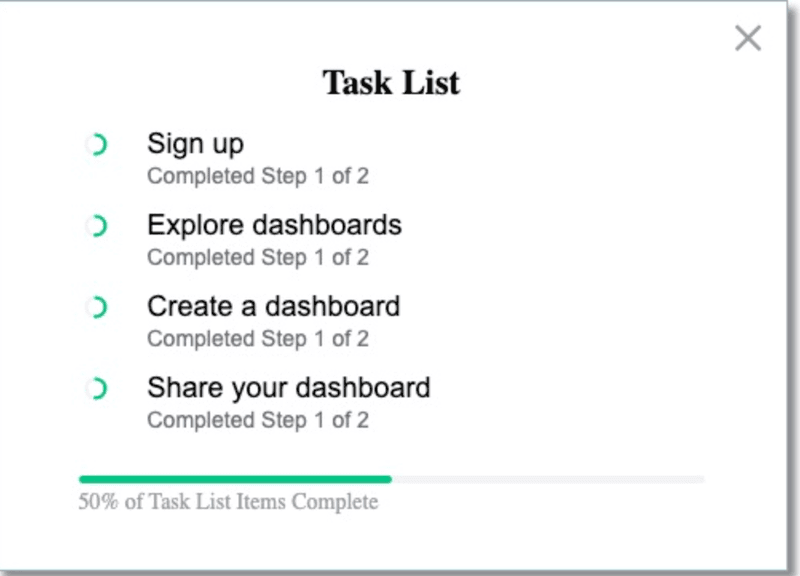
If you aren’t familiar with them, Guides are Pendo’s product walkthroughs. They consist of combinations of UI elements that guide users towards the desired outcome.
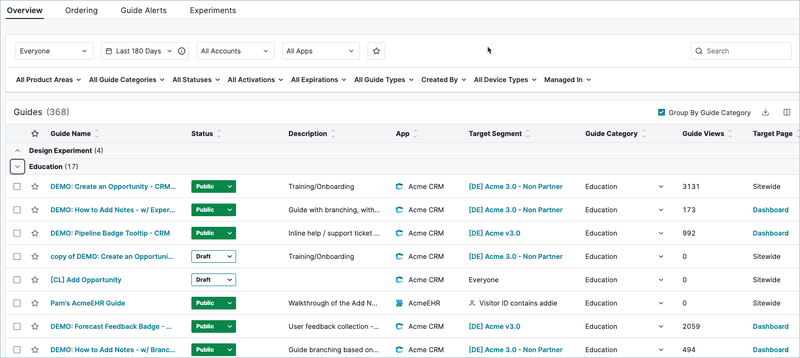
I think that it’s an illogical design move on Pendo’s part to keep checklists out of the Guides feature.
Here’s why.
Put simply: product walkthroughs and checklists are intimately related to each other from a customer experience perspective.
If you want to onboard your customer in a particular feature, there’s no better way to do it than to serve them with a checklist and get them to work through 2-3 key steps.
There’s good psychological evidence for this argument.
There is a phenomenon called the “Zeigarnik effect,” which is the observation that humans are more likely to remember incomplete tasks than finished ones.
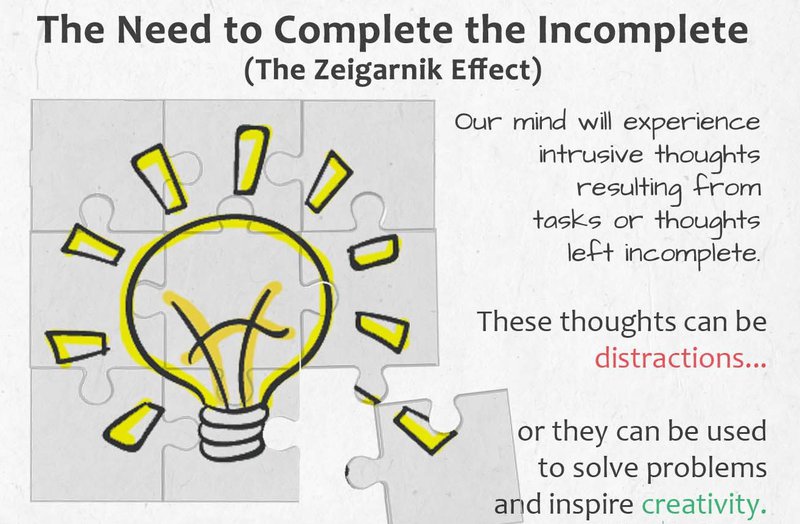
So if you give your customer a checklist, you are ensuring that the incomplete items remain at the top of their minds.
The Zeigarnik effect may seem insignificant… until you realize just how financially important it is for SaaS companies to get customers to start using key features. Fairmarkit has found that a 25% increase in user activation leads to a 34% increase in monthly recurring revenue over 12 months.
And you can apply this reasoning about the psychological value of checklists to any stage of the customer journey, not just on Day One. Why not use checklists in secondary onboarding too?
So if I were running Pendo, I would want to make it as easy as possible for my customers to link Guides to checklists.
The way Pendo has done it suggests that checklists are seen as more of an optional extra, which just doesn’t make any sense.
Are there other app onboarding tools that highlight checklists more effectively?
If you want to see a UI that does a better job of highlighting the value of checklists in product walkthroughs, Userpilot is a good example.
The first thing to note is that checklists are immediately accessible via the side menu, so you don’t have to install a Resource Center to be able to see this checklist feature either.
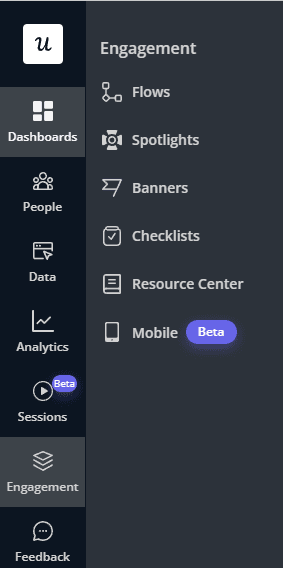
Also, note that the option to create a checklist is right next to the UI for building experience flows.
This makes it much more intuitive for SaaS companies using Userpilot to integrate checklists into their onboarding patterns than on Pendo.
Over time, that will translate into stickier onboarding, better user activation, and more money from monthly subscription payments.
And speaking of pricing…
How much does it cost to use Pendo checklists?
If you’re someone who likes to learn by doing and was thinking of trying out a Pendo checklist for yourself to get a feel for it, I’ve got some bad news for you.
⚠️ Checklists are part of the Guides Pro subscription. The bad news is that you need to be on the Ultimate plan to have this.
Don’t believe me?
Here’s a screenshot from Pendo’s pricing page proving just that.
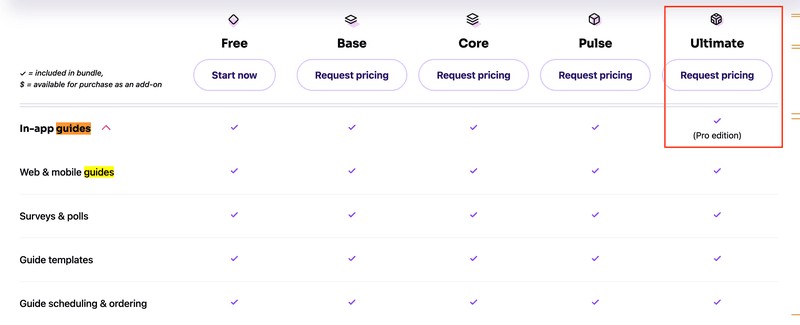
This means that if you want to try out Pendo’s checklists for yourself, you’ll need to start paying for a monthly subscription. This is not to mention one of the most expensive Pendo plans.
Their website is unclear as to how much exactly this will cost. Vendr data suggests prices range from 15k to 140k a year. A median Pendo customer pays just over $47k.
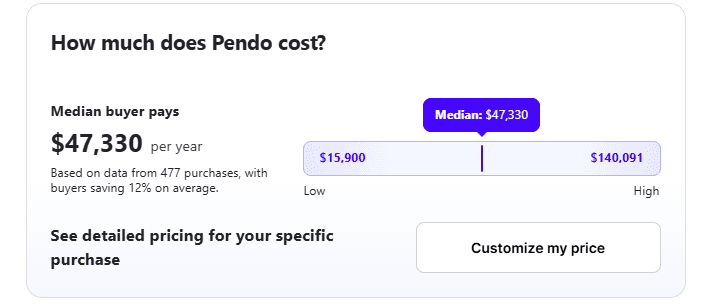
I haven’t been able to verify these figures, but if they were to be true, that’s a lot of money to access a checklist.
On the other hand, Userpilot checklists are available even on our entry-level Starter plan, priced at $299 a month (billed annually).
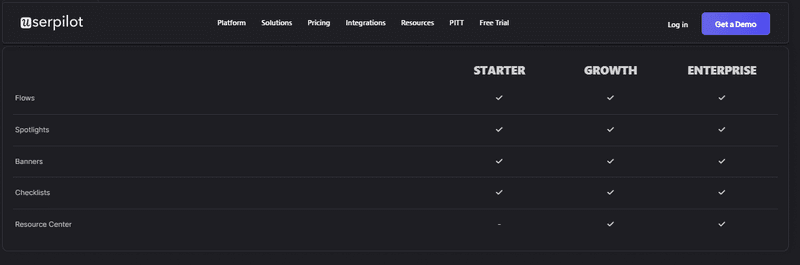
If you want to check out the checklists on Userpilot, you can just sign up for a free trial.
How easy is it to segment a checklist on Pendo?
Veterans of onboarding will know that the more optimized a checklist is to the individual needs of a customer segment, the more effective it will be.
So as I was looking at Pendo’s checklists, I wanted to make sure that you can segment them.
And indeed, it seems like segmenting checklists is possible on Pendo. Here’s another direct quote from a Pendo support article:
“You can add segmentation rules on both the guide level as well as the module level to ensure users are only seeing help that is relevant to them. Some common examples: segmenting the onboarding checklist module to new users within their first 30 days, segmenting certain guides for specific user personas or account types.”
So basically, you can choose which user segments see which Resource Centre modules, and this includes the Onboarding module, where checklists live.
Compare Userpilot
Again, a comparison with Userpilot is instructive here, just so you can see how the ease of segmentation on Pendo compares with other platforms.
Here’s the list of checklists on this demo app:
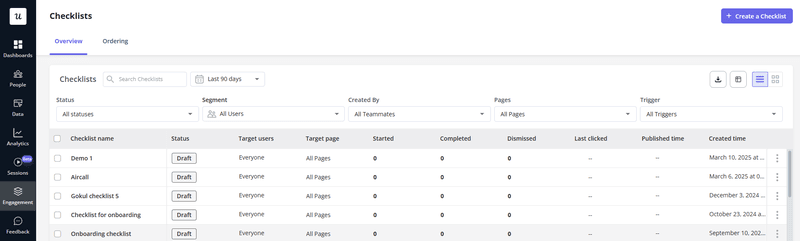
If I click on one, you get the checklist dashboard, which includes Checklist Analytics and Details:
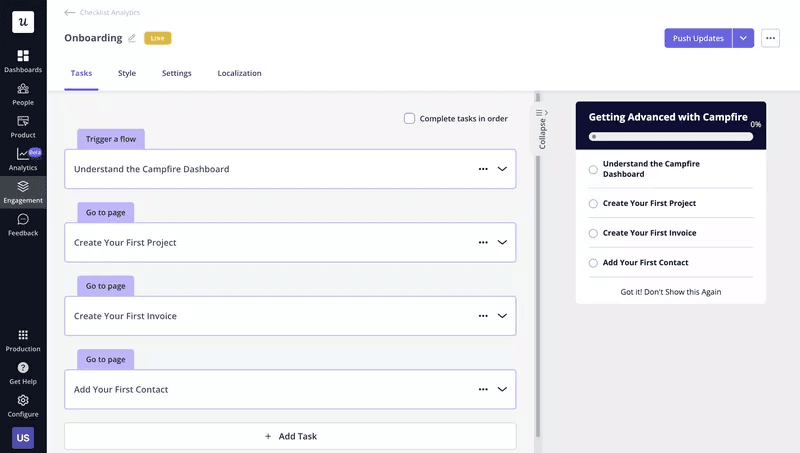
The Settings tab in the editor allows you to set:
- Trigger (Beacon, Element click, Manual)
- Domain (All domains, Specific domains)
- Page (Any page, specific page, specific path)
- Audience (All users, you only, saved segments, custom segments)
- Dismissal (when all tasksare completed or manually)
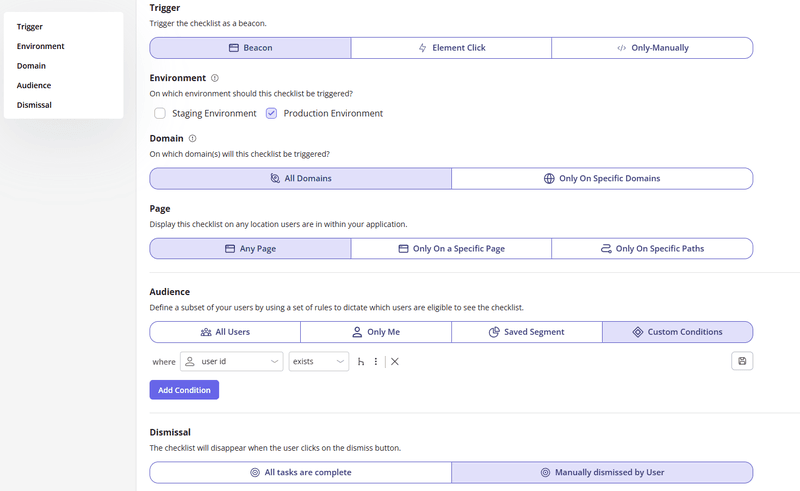
Quick, easy, and intuitive.
Conclusion
So now you know what Pendo’s checklists are like! And you didn’t have to buy a subscription or book a demo.
To summarize:
- Pendo’s checklists look great visually.
- But they’re hard to find for users.
- And hard to build and segment for SaaS companies…
- … assuming that you’re willing to pay to do so.
By comparison:
- Userpilot’s checklists are visually equal to Pendo’s in terms of quality. Plus, it comes as an independent feature that’s accessible from the main side menu.
- They’re much easier for end-users to see.
- The checklist building and segmentation UI are easily accessible and intuitive to use.
- You can try them for free.
- And you can also onboard and engage mobile app users by creating personalized messaging, push notifications, and surveys.
So what are you waiting for? Give Userpilot a try today!
Userpilot strives to provide accurate information to help businesses determine the best solution for their particular needs. Due to the dynamic nature of the industry, the features offered by Userpilot and others often change over time. The statements made in this article are accurate to the best of Userpilot’s knowledge as of its publication/most recent update on May 9, 2025.








