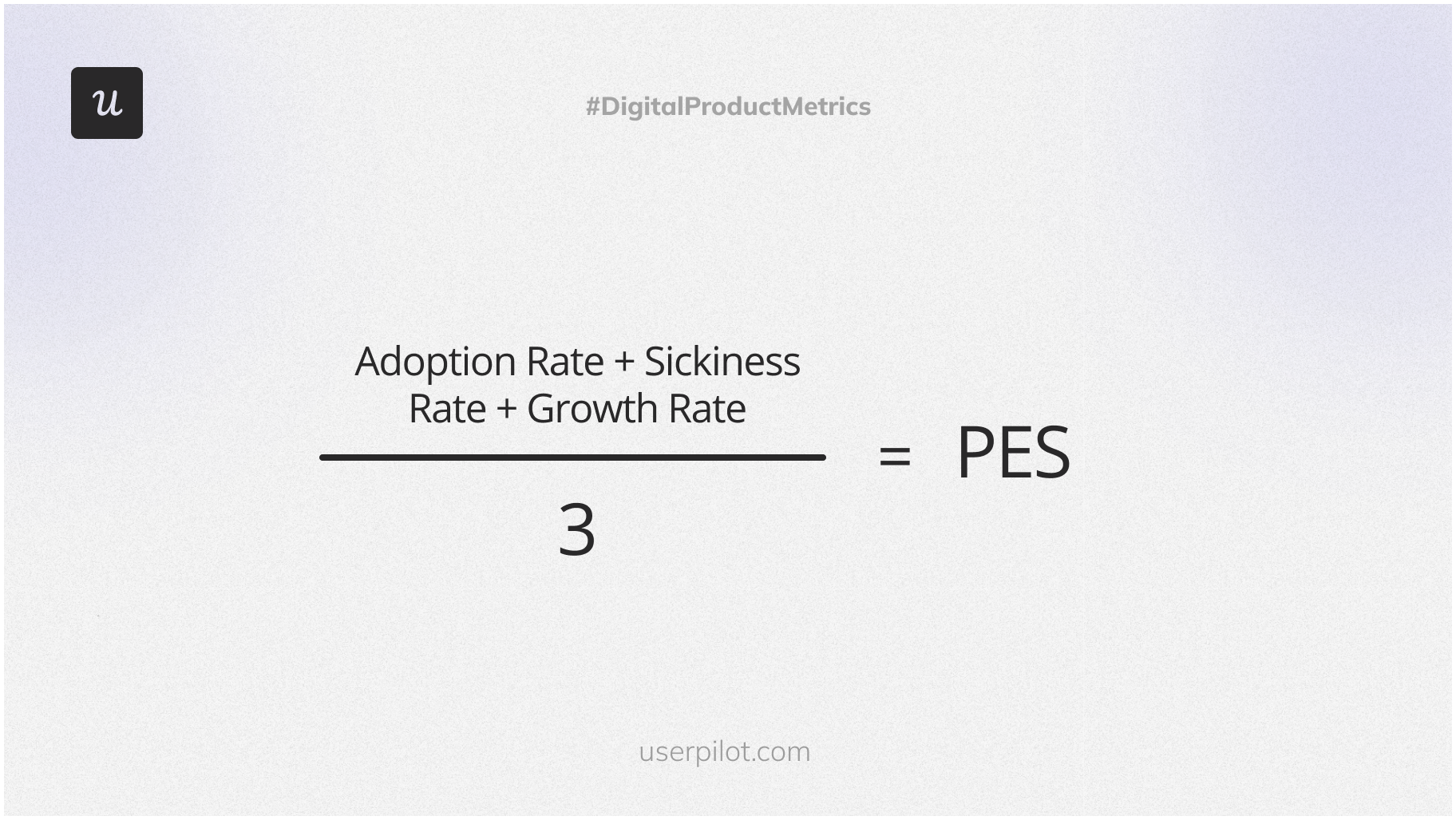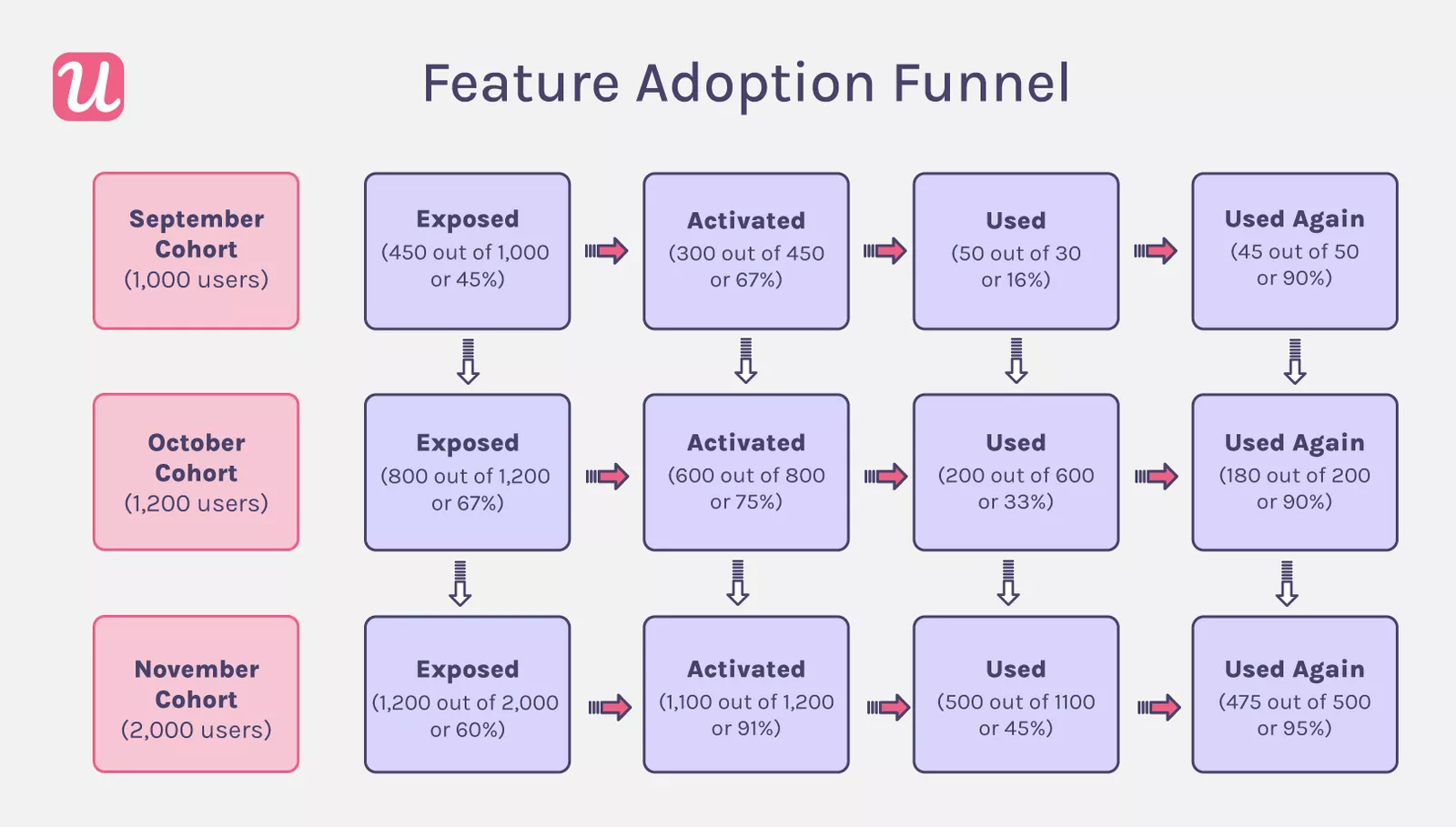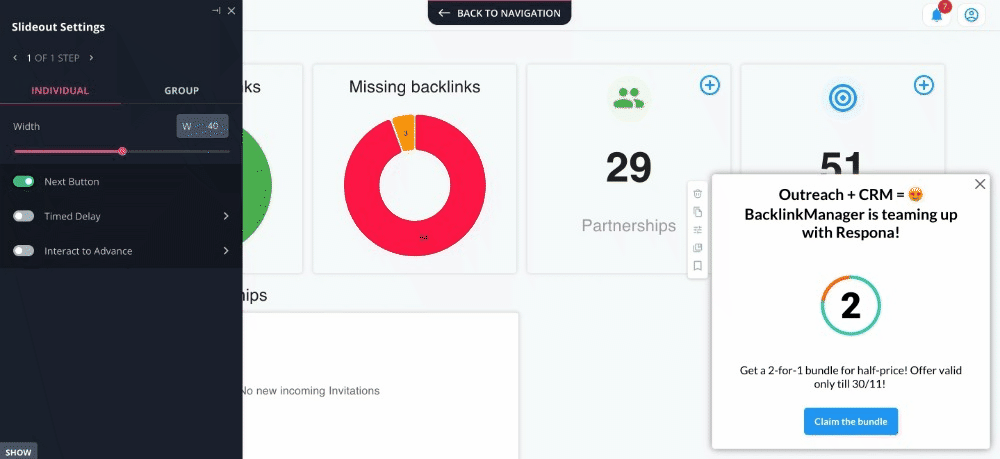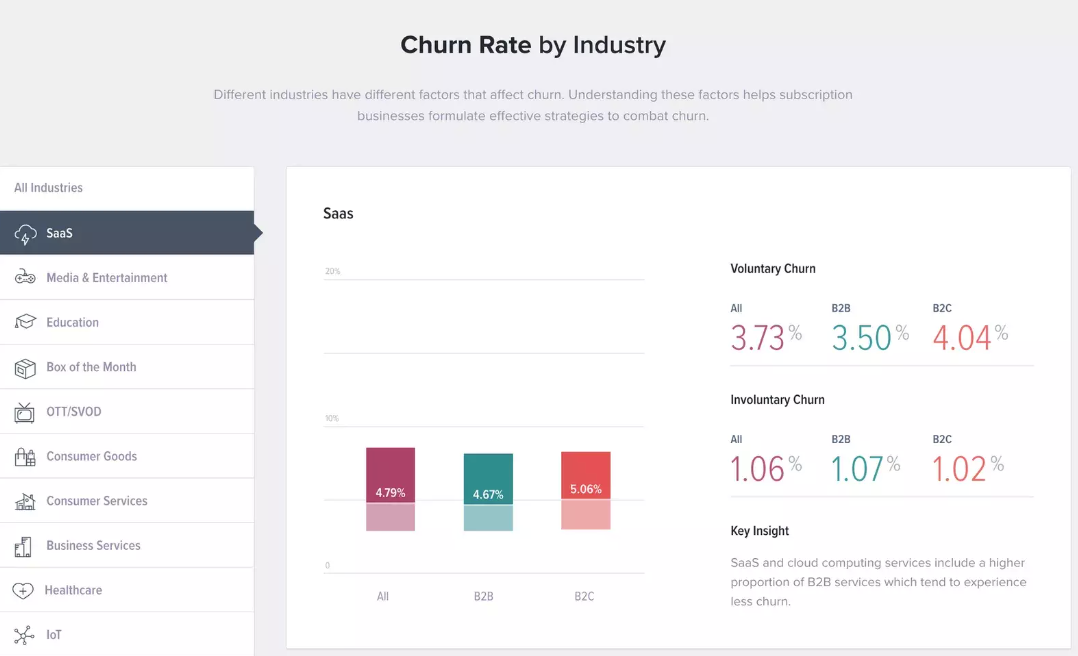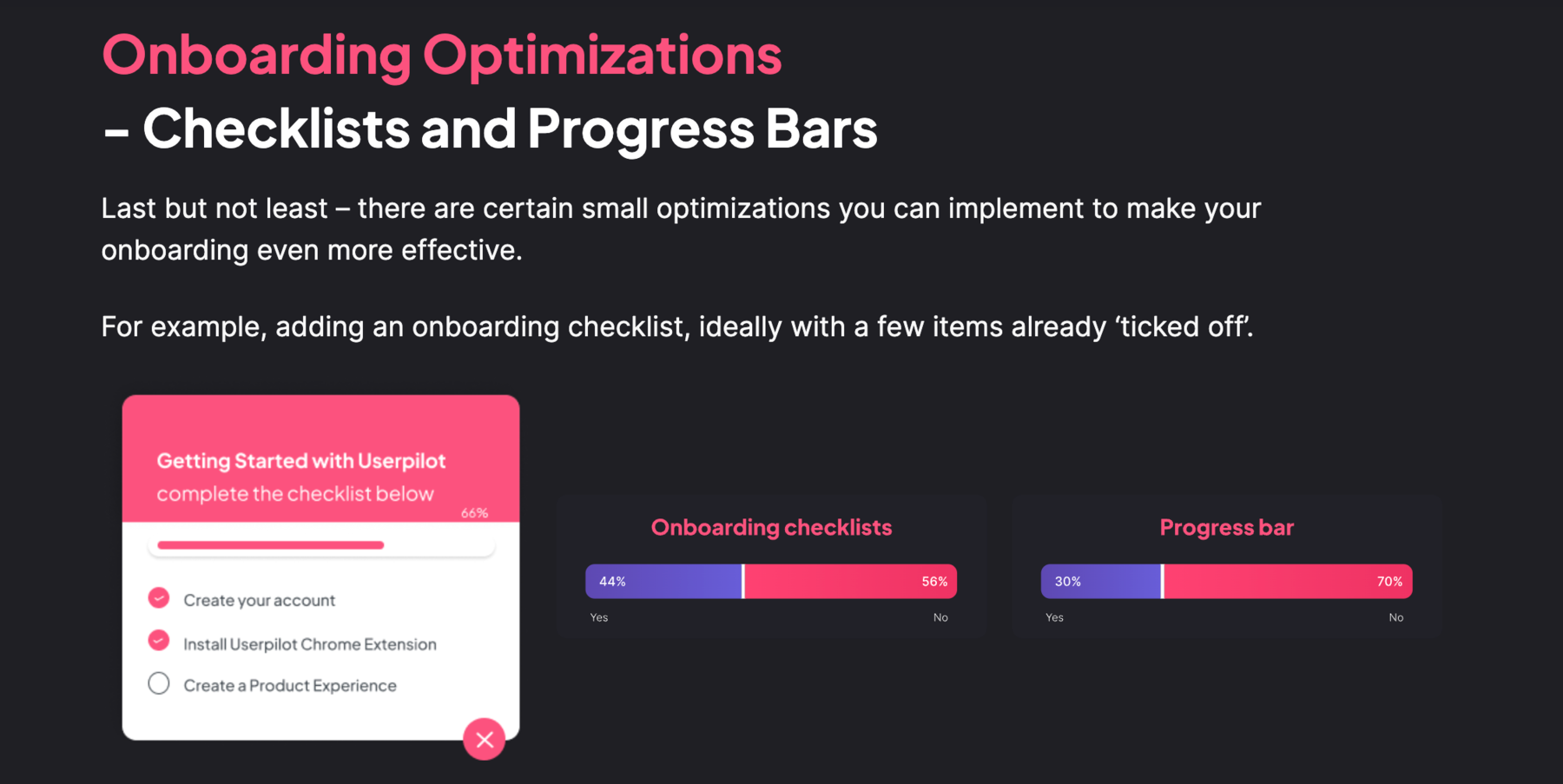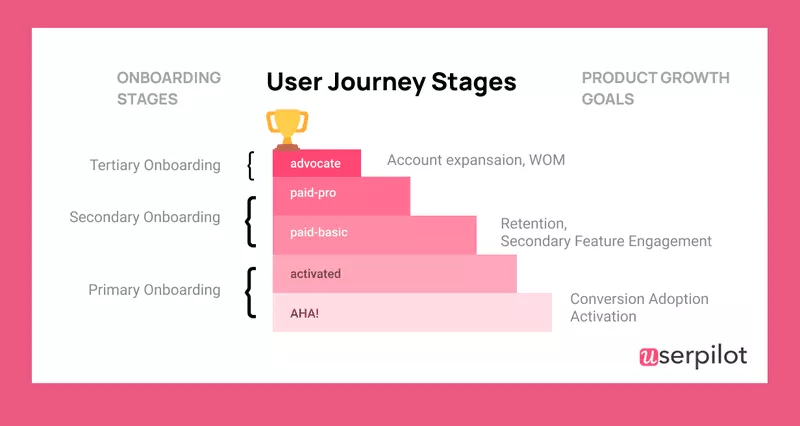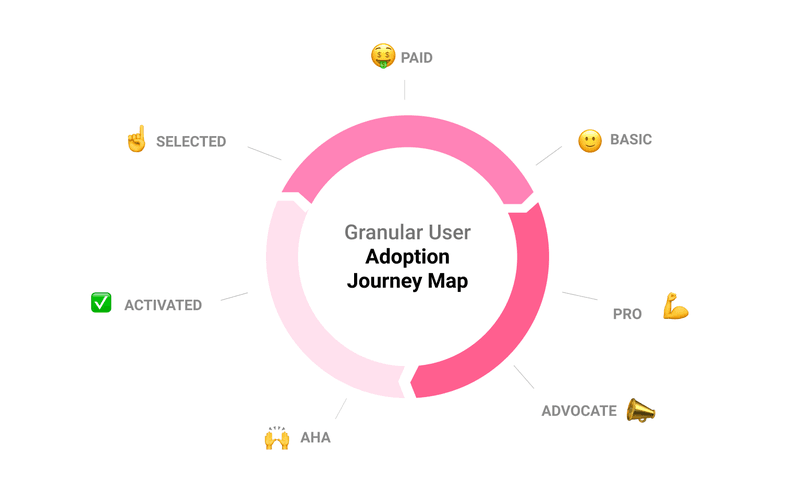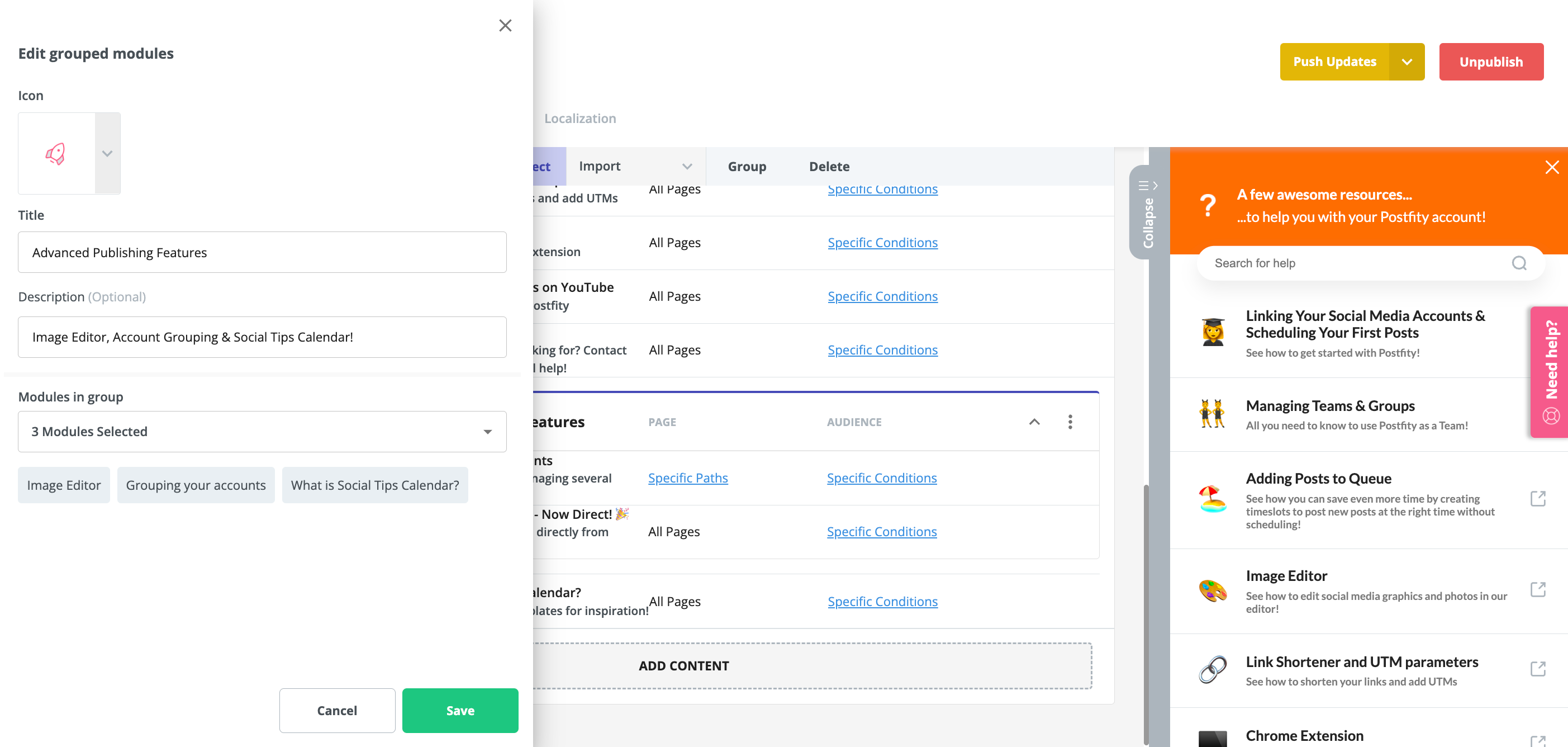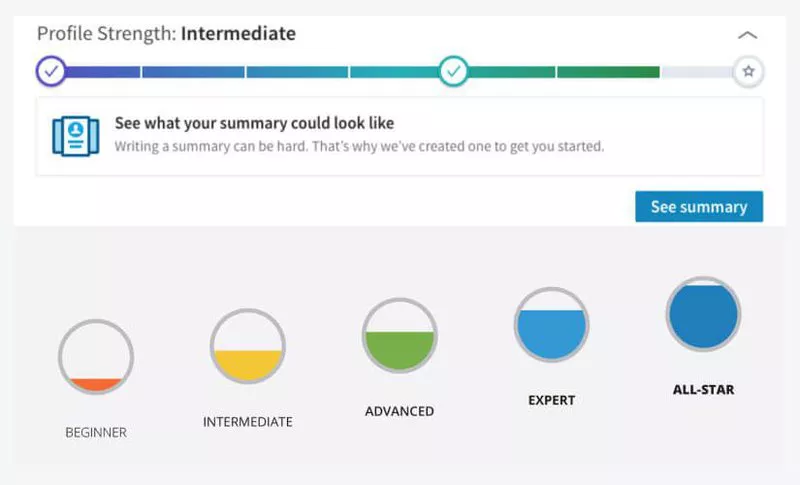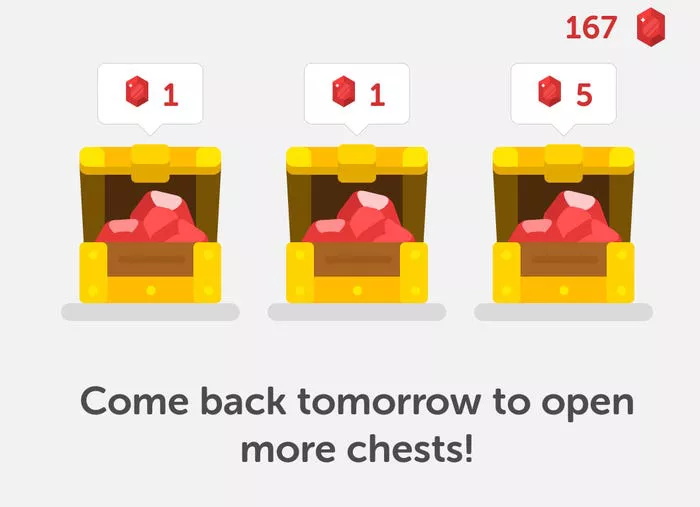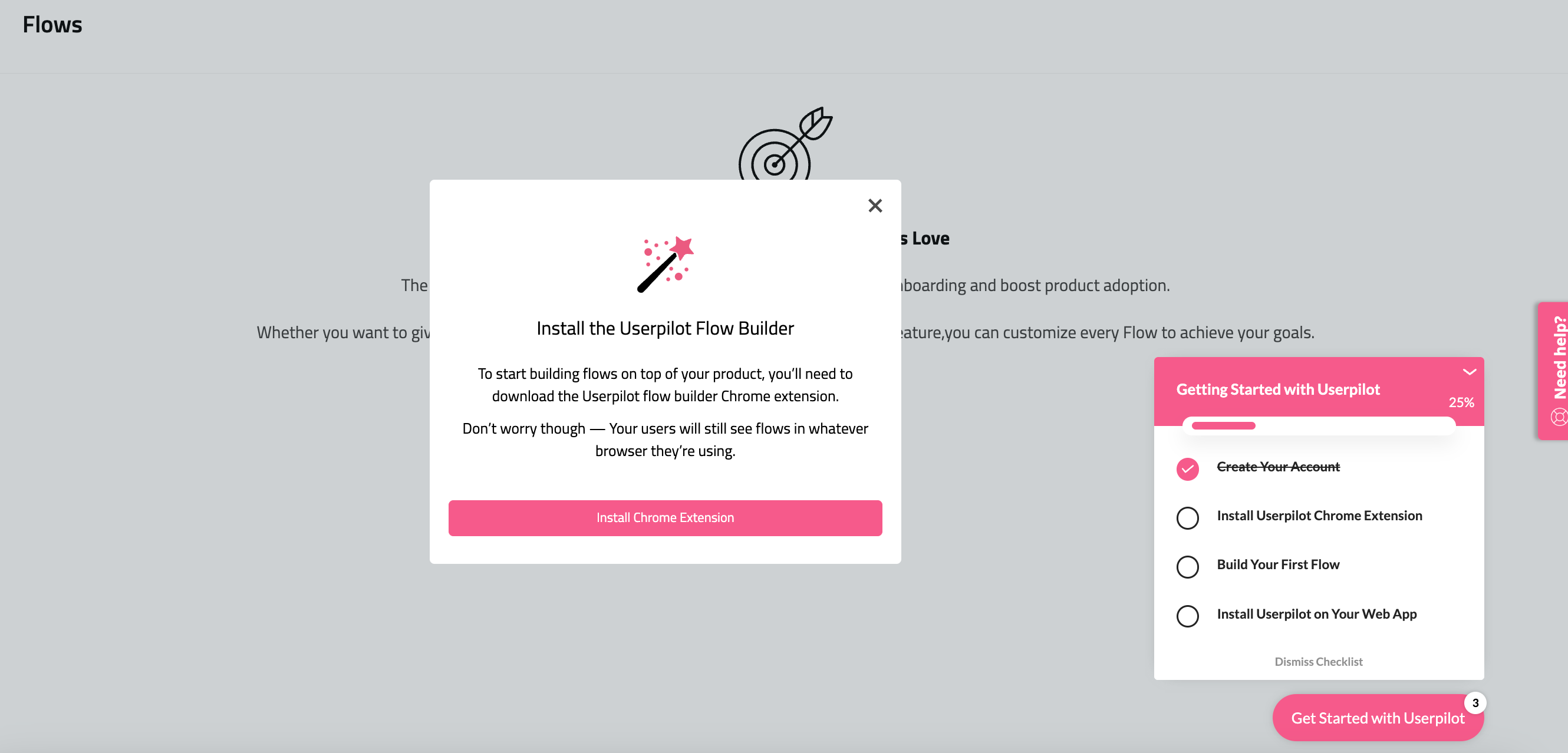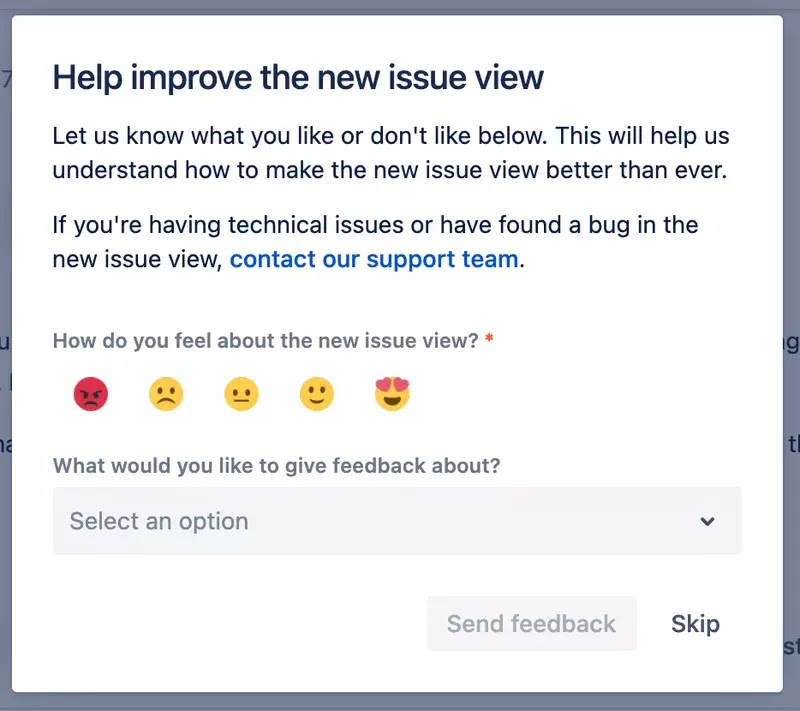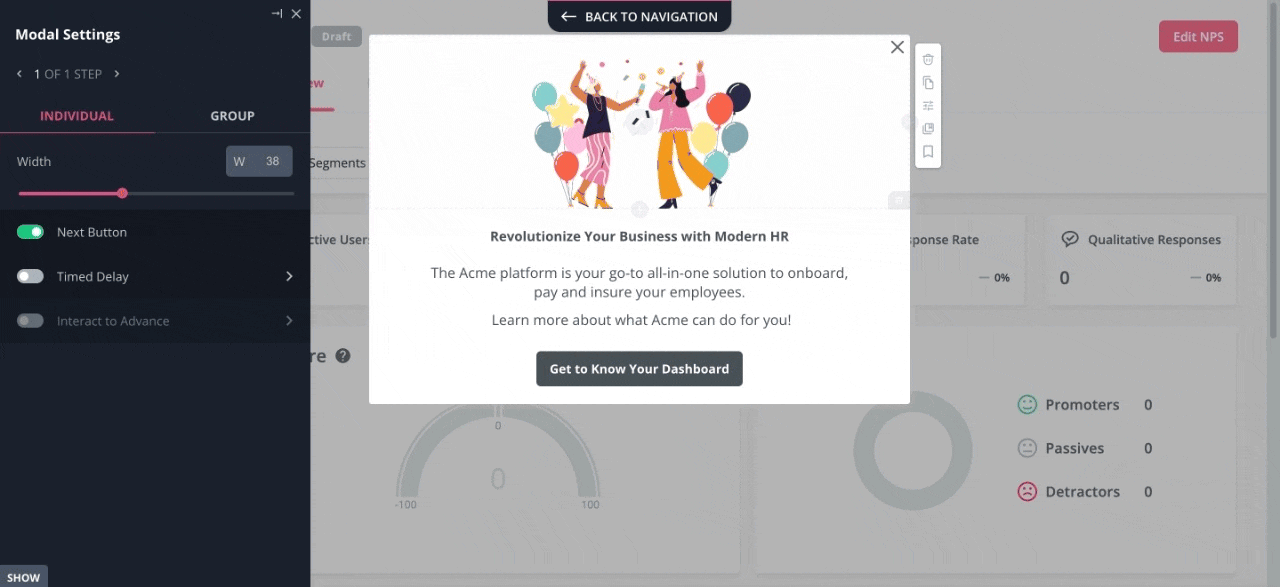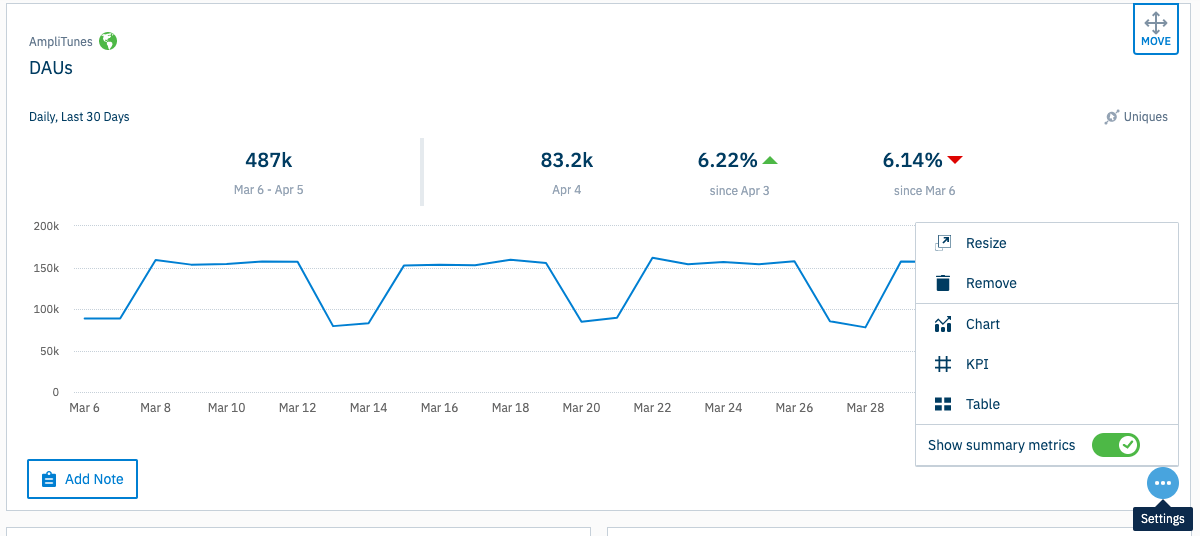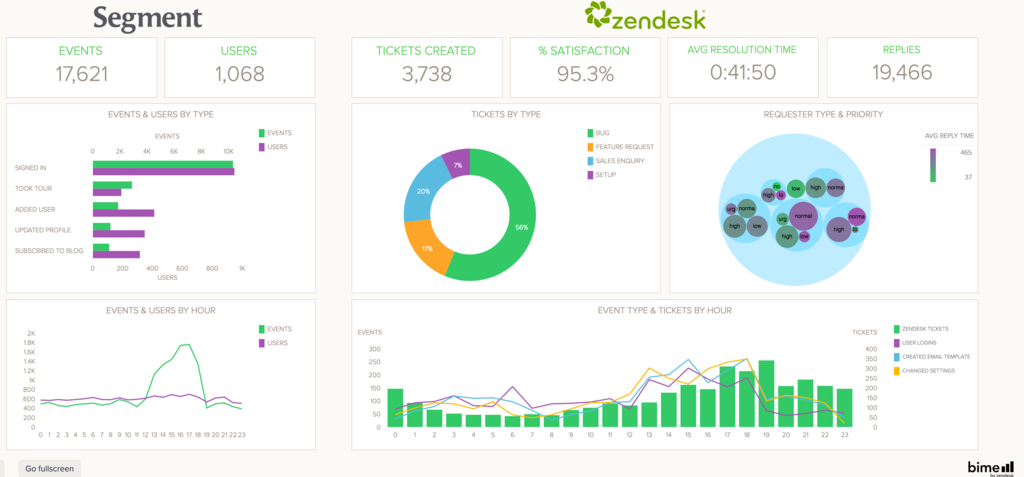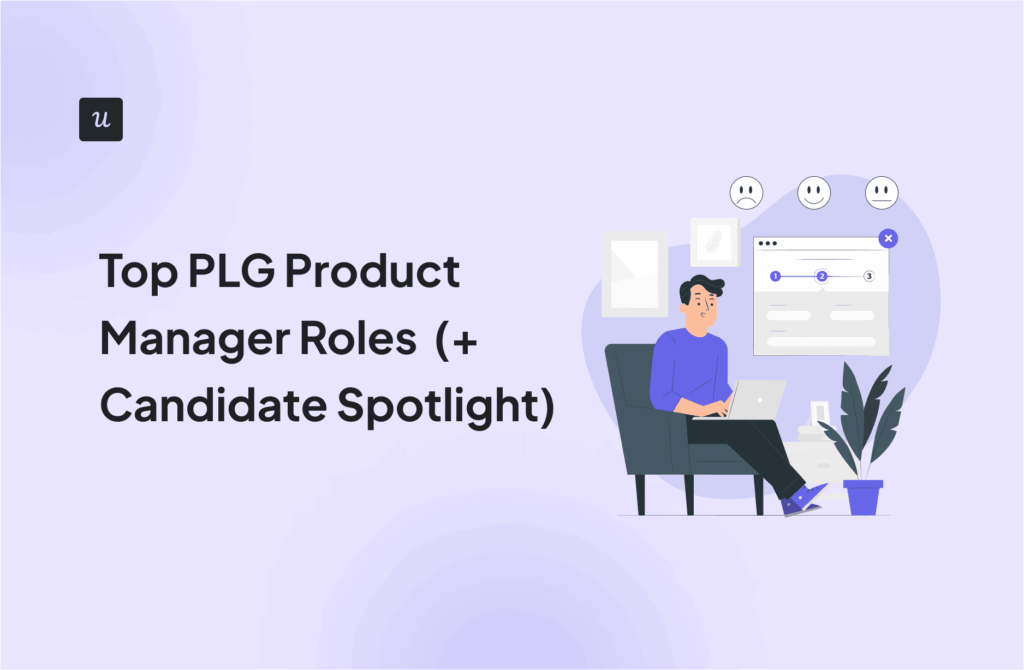What Is Product Engagement Score (PES) and How to Improve it to Drive More Revenue
Try Userpilot Now
See Why 1,000+ Teams Choose Userpilot

What is the Product Engagement Score?
The Product Engagement Score (PES) is a comprehensive metric that offers a single view of a user’s interactions with your product, designed to simplify the process of measuring engagement. PES helps you assess the performance of your product and gain a better understanding of your customer engagement. PES monitors three primary performance indicators to measure engagement, namely: product adoption, stickiness, and growth.
To accurately measure PES, it is important to track your adoption rate, stickiness, and growth in a consistent way – let’s see how to do it below!
How to Calculate Product Engagement Score
As we know by now, the Product Engagement Score (PES) is calculated as an equal average of three key metrics: Adoption, Stickiness, and Growth. Let’s see how to measure each so that your PES score is reliable.
A thing to note here is that you should measure your Product Engagement Score separately for different user segments. Each segment may have very different engagement metrics, so measuring just an average PES for your entire product can muddle your view of what’s going on between your different user segments. Maybe your Product Engagement Score in the new and basic user segment is dramatically different from that of your more advanced, enterprise plan users. You should know that.
Step 1. Measure adoption
Adoption is a measure of how much of your product features your active users are actually using (duh!).
The adoption rate in PES is calculated by taking the average number of Core Events (features) adopted by your active Visitors/Accounts divided by the total number of Core Events available to them. This metric helps you to determine the success of your product in terms of how useful the features you’ve built are for your users.
Step 2. Measure stickiness
Product stickiness is evaluated by assessing the rate at which users return to the platform. Assessing stickiness is a critical component in determining PES, a metric that is essential for gauging product engagement.
Additionally, it is important to define what constitutes an active engagement with the product to obtain an accurate stickiness score.
To measure stickiness for PES, take the number of your Daily Active Users (in a specific user segment) – DAUs, and divide it by the number of Weekly Active Users (WAUs.) or take the number of Weekly Active Users and divide it by Monthly Active Users (MAUs). The latter makes more sense for products that are not designed to be used daily, while the former applies more to products used typically every day.
Step 3. Measure growth
Growth is a fundamental metric within the PES framework, which measures the increase in paid usage of a product over a given period. Growth is evaluated using a custom-configured version of the quick ratio, which provides a score between 0 and 100 to indicate the net growth of visitors or accounts over a given period.
This score is calculated by summing new and recovered Accounts (or Visitors – if your app is free) and dividing it by churned Accounts or Visitors. So – in plain English – you divide your new revenue and upgrade/upsell revenue by your lost revenue from churned customers.
Benefits of Tracking Product Engagement Score
There are many benefits of tracking Product Engagement Score:
- it can help you identify expansion revenue opportunities (e.g. when one segment’s PES is radically driven down by the growth metric – indicating you don’t do enough to upsell your product and generate expansion revenue.)
- uncovering product-qualified leads (PQLs) – by noting a high adoption rate in certain new user segments.
- reducing customer churn – by adopting solutions to improve engagement and activation rates in certain segments based on the low engagement score – e.g. implementing a better user onboarding process.
- and improving the product experience overall – by accurately measuring product engagement you are able to identify areas in your product that are underperforming and discover growth opportunities.
Let’s look at those benefits in a bit more detail now!
1. Identify expansion revenue opportunities
Expansion revenue opportunities involve upselling, cross-selling, and other means of increasing revenue beyond the initial purchase or contract. Product engagement score (PES) can be used to identify these opportunities, as it measures user activity and interaction with the product, allowing organizations to identify which users are more likely to convert.
Once you know which user segments are most likely to upgrade, you can then focus on creating more expansion revenue opportunities for these segments:
- creating (and promoting them in-app, e.g. with contextual slideouts or tooltips) product add-ons,
- gating certain premium features within the product (and again – presenting them to the users at the right time with automated in-app experiences),
- implementing tiered pricing to facilitate upsells,
- providing trials of premium features,
- creating and cross-selling complementary products,
- and incentivizing upgrades with e.g. time-sensitive offers (that again, you can pitch to selected user segments in-app with e.g. contextual slideouts – such as the one below built in Userpilot)
2. Uncover Product-Qualified Leads (PQLs)
Product Qualified Leads (PQLs) are prospective customers who have already interacted with a company’s product and have demonstrated that they are more likely to upgrade to a paid plan based on their product usage, as opposed to traditional marketing or sales tactics.
Product engagement score (PES) can facilitate the discovery of PQLs by monitoring user activity and interaction with your product. By analyzing PES data, SaaS companies can identify which users are more likely to convert and become PQLs.
Identifying PQLs can be achieved by analyzing user behaviour and engagement with the product, monitoring which users are utilizing the product most often, and recognizing which users are engaging with the product in a manner that suggests they are more likely to convert.
E.g. if a certain segment of new users (e.g. based on a certain demographic, or plan) has a much higher PES, it’s likely they might become valuable customers – you should then spend more time and effort on nurturing these accounts e.g. by sending your SDRs or Customer Success reps their way.
By targeting users who have already demonstrated an inclination to purchase, companies can direct their resources towards those who are more likely to become customers.
3. Minimize customer churn
Customer attrition (aka churn) is the percentage of customers who have cancelled their subscriptions compared to the overall number of customers. Product engagement score (PES) can be used to accurately predict customer churn and retention, thus allowing SaaS companies to take proactive steps to minimize customer churn.
By accurately measuring product engagement with PES, Customer Success Teams are better equipped to identify areas of underperformance, allowing them to take corrective measures to improve user retention. Additionally, your CSMs can collect customer feedback to gain further insight into customer experience and uncover more potential areas of improvement.
4. Improve the product experience
Product experience covers the entire customer journey within the product, including its usability, functionality, design, and emotional appeal. As such, it plays a critical role in customer satisfaction, retention, and loyalty.
Potential areas for improvement in the product experience may include:
- usability (and UX)
- functionality
- design
- emotional appeal (this may also include the buying experience and interactions between your customers and your CSM and support teams!)
Additionally, customer success teams can use Product Engagement Score (PES) to measure the effectiveness of product experience improvements. By monitoring fluctuations in engagement (PES) metrics over time, your teams can assess the efficacy of the implemented product experience improvement measures.
If engagement increases following the implementation of product experience improvements, it is probable that the alterations were successful in boosting product engagement.
How to Improve Your Product Engagement Score (PES)?
Ok, so let’s get down to business – what actionable steps can you take to improve your PES? It’s important to remember that Product Engagement happens throughout the user journey – which is reflected by the 3 elements of the metric. So it’s crucial to take steps at each stage of the user journey. We’ll be looking at those in detail in a second.
Overall, you can improve your Product Engagement score by:
- Improving the initial new user product adoption rates with better onboarding, leading to higher activation and engagement rates. Interactive walkthroughs are an effective tool for helping users quickly understand how to use a product. By providing step-by-step guidance, they can help users reach the “AHA moment” sooner and increase product stickiness.
- Improving stickiness and engagement of activated users by providing Secondary Onboarding: Additionally, secondary onboarding can provide users with a refresher on important features that may have been missed during initial onboarding. It can also introduce them to more advanced features that can drive more value for them at later stages of the user journey (thus increasing both the product adoption rate, stickiness and reducing the risk of churn.)
- In-app self-service support (such as the Resource Center) can significantly improve the user experience of PES by reducing the time it takes for users to find answers to their queries and increasing their overall satisfaction with the product.
- Gamification is an effective tool for improving user engagement by introducing game-like elements into the product. This can motivate users to interact with the product more often and for longer durations – increasing both adoption and stickiness.
- Churn prevention measures – by introducing in-app experiences, and additional help for slipping-away users (which can be identified by the drop in activity rates in product analytics tools such as Mixpanel, Amplitude or even Userpilot.) + implementing churn surveys to understand the reasons for user attrition better – you can improve your overall revenue growth and PES scores.
- Micro surveys provide a valuable opportunity to gain insight into user experiences with a product. This feedback can be used to identify areas for improvement and optimize engagement with the product.
Use interactive walkthroughs to help users reach the AHA moment soon
Interactive walkthroughs provide end-users with an effective way to learn how to use the product, a newly released feature, or a new workflow. Through in-app guidance, product tours, tooltips, and other in-app onboarding UI/UX elements, users can quickly and easily understand how to use the product or feature (and hey, you can create all of them code-free in Userpilot).
Interactive walkthroughs can facilitate users in achieving the AHA moment quickly, thus leading to a higher level of product stickiness and an improved Product Engagement Score. You can build them code-free in tools like Userpilot (see the video above).
Drive product stickiness with secondary onboarding
Secondary onboarding is designed to introduce activated customers to advanced features that offer additional value beyond the core features, through in-app experiences.
Interactive walkthroughs can be used to introduce users to more advanced features during secondary onboarding, thus providing additional value beyond the core features. This can help to foster product loyalty and enhance the Product Engagement Score.
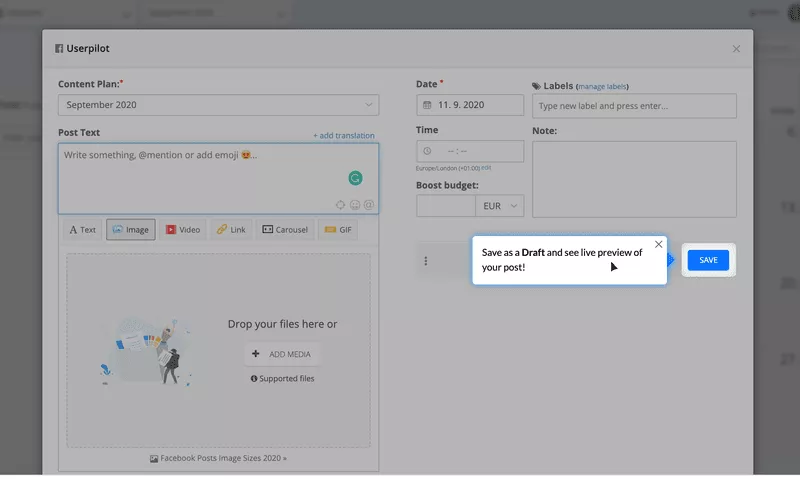
Offer in-app self-service support to help users find answers quickly
In-app self-service support is a customer service strategy that enables users to access relevant information and resolve their own issues without needing to contact a support agent. This can be accomplished through the integration of contextual help within the app, a searchable knowledge base or a Resource Center (like the one you can build code-free in Userpilot) that combines all your interactive walkthroughs, videos and help docs and resources into one searchable widget, and the use of chatbots or virtual assistants to provide assistance.
By offering an in-app self-service experience, customer success teams can reduce the number of support requests and improve the product experience for their user base.
In-app self-service support can significantly improve Product Engagement Score by enabling users to quickly and easily access answers to their questions without waiting for the support agent to get back to them, resulting in increased satisfaction and usage of the product.
Additionally, by providing a platform for customers to access answers to their questions, customer success teams can focus more time and energy on engaging with customers who need more in-depth assistance, or with those that have the highest likelihood of upgrading – thus driving more expansion revenue!
Use gamification to boost product engagement
Gamification is the concept of introducing game-like elements into non-game contexts to increase user engagement and motivation. This can be accomplished by using points, levels, and badges to make activities that are traditionally not considered games more engaging.
For example, a fitness app could employ gamification to incentivize users to complete daily workouts by awarding points for each completed session and unlocking new levels as users progress. This can help motivate users to interact with the product more often and for longer durations, ultimately increasing the overall health of the product usage and overall engagement.
Same with e.g. language learning apps such as Duolingo. Duolingo famously uses gamification by providing rewards for completing streaks of learning.
This obviously leads to higher engagement and stickiness, as well as better user outcomes (more language lessons learned in a shorter period of time!) at the same time, thus leading to an improvement in the PES score.
You can easily build gamification elements in your app code-free in Userpilot, e.g. by implementing checklists with the tasks to complete:
Use micro surveys to collect feedback and act on it
Micro surveys are brief questionnaires that typically contain one to three questions, used to gather feedback from customers or users. They are designed to be completed quickly and easily, and can be used to target specific audiences.
To effectively leverage micro surveys for collecting feedback and implementing changes to improve product experience, it is important to first identify the relevant questions to ask. Then, the survey should be distributed to the right audience segment and the responses should be analyzed accordingly to identify patterns and areas for improvement. You can launch microsurveys in your product using Userpilot.
Tools to Track and improve your Product Engagement Score
As you’ve now learnt, monitoring and enhancing Product Engagement Score is essential as it provides insight into the level of engagement users have with your product. To gain this insight and make improvements, businesses need to leverage the right tools. Let’s look at some of the best ones to improve your PES!
Userpilot
We mentioned it several times in the article already – Userpilot is a complete Product Growth Platform that combines in-app engagement experience builder that can be used to build onboarding flows and secondary onboarding experiences inside your product without any coding. It can also help you gamify your product experience, launch self-serve support widgets through its Resource Center, and finally – analyze user sentiment through microsurveys and NPS.
It also provides in-app analytics to measure user engagement, product adoption rate and stickiness. So all in all – Userpilot allows you to both measure your Product Engagement Score, launch experiences to improve it, and measure the effectiveness of your improvements.
Book a demo with one of our product experts to see how it can help you increase your Product Engagement Score.
Amplitude
Amplitude is an advanced product analytics solution that can help you improve your product engagement score measures by helping you find out how your users interact with the different features of your product in detail.
It’s most helpful for measuring how your users engage with your product, so it’s more suitable for calculating your Product Engagement Scoring – but it won’t allow you to act on it (as it doesn’t provide a way to build in-app experiences or collect customer feedback.)
Segment
Semgent is a customer data platform that is designed to collect, organize, and unify customer data from various sources, making it an indispensable tool in the world of data analytics. As such, you can use Segment to funnel the different interactions your users have with your products into e.g. your analytics and engagement tools (yes, both Amplitude and Userpilot have a native Segment integration).
Segment can help you measure Product Engagement Score (PES) by helping you track specific engagement indicators between your different user segments. Segment helps businesses identify areas where they can improve their products and services. The platform’s seamless integration with a wide range of analytics and marketing tools further enhances its effectiveness in optimizing user experiences, onboarding, and customer retention. But again – you can’t use it to act on your findings – you will need a Product Growth Platform like Userpilot to do that.
Summary
In conclusion, Product Engagement Score (PES) is an essential metric for calculating the success of any product’s user interactions, allowing product teams to measure and monitor invaluable feedback to improve the product experience overall. To measure PES, SaaS business product managers need to evaluate stickiness, adoption, and growth metrics, such as using a quick ratio score to compare visitors and accounts.
Product engagement scores can be improved by leveraging interactive walkthroughs, secondary onboarding, in-app self-service support, gamification, and micro surveys. Specific tools like Userpilot, Amplitude and Segment can be used to track and enhance product engagement scores.
With this knowledge in hand, businesses are more equipped to provide effective and valuable product experiences, leading to more loyal customers and increased ROI.
Frequently Asked Questions
Frequently Asked Questions
Q: What is Product Engagement Score (PES)?
A: Product Engagement Score (PES) is a metric that represents the level of user engagement with a product. It is calculated as an equal average of three key metrics: Adoption, Stickiness, and Growth. Measuring PES separately for different user segments helps businesses understand how engaged their customers are and identify areas for improvement.
Q: How to calculate Product Engagement Score (PES)?
A: Product Engagement Score (PES) is calculated by adding the Product Adoption metric (measured as the number of adopted features by active users divided by the total number of product features available to them.), the Stickiness metric (number of WAUs divided by MAUs OR DAUs divided by WAUs) and the Growth metric (Gross new MRR + ugrades and upsells divided by churn) divided by 3 (indicating each metric has an equal weight).
Q: How do I calculate the Adoption rate in PES?
A: The Adoption rate in PES is calculated by taking the average number of Core Events (features) adopted by your active Visitors/Accounts and dividing it by the total number of Core Events available to them. This metric helps determine the success of your product in terms of feature usefulness for your users.
Q: How is Stickiness measured in PES?
A: To measure stickiness for PES, take the number of your Daily Active Users (DAUs) in a specific user segment and divide it by the number of Weekly Active Users (WAUs), or take the number of Weekly Active Users and divide it by Monthly Active Users (MAUs). The former applies more to products used typically every day, while the latter makes more sense for products that are not designed to be used daily.
Q: How is Growth calculated in PES?
A: Growth is evaluated using a custom-configured version of the quick ratio, which provides a score between 0 and 100 to indicate the net growth of visitors or accounts over a given time period. This score is calculated by summing new and recovered Accounts (or Visitors – if your app is free) and dividing it by churned Accounts or Visitors.
Q: What are the benefits of tracking Product Engagement Score?
A: Tracking PES can help you identify expansion revenue opportunities, uncover product-qualified leads (PQLs), reduce customer churn, and improve the overall product experience.
Q: How can I improve my Product Engagement Score?
A: You can improve your PES by enhancing the initial new user product adoption rates with better onboarding, increasing stickiness and engagement of activated users by providing secondary onboarding, offering in-app self-service support, using gamification to boost product engagement, and utilizing micro surveys to collect feedback and act on it.
Q: What tools can I use to track and improve my Product Engagement Score?
A: Userpilot is a complete Product Growth Platform that allows you to measure your PES, launch experiences to improve it, and measure the effectiveness of your improvements. It offers an in-app engagement experience builder, onboarding flows, secondary onboarding experiences, gamification elements, self-serve support widgets, and in-app analytics to measure user engagement, product adoption rate, and stickiness.