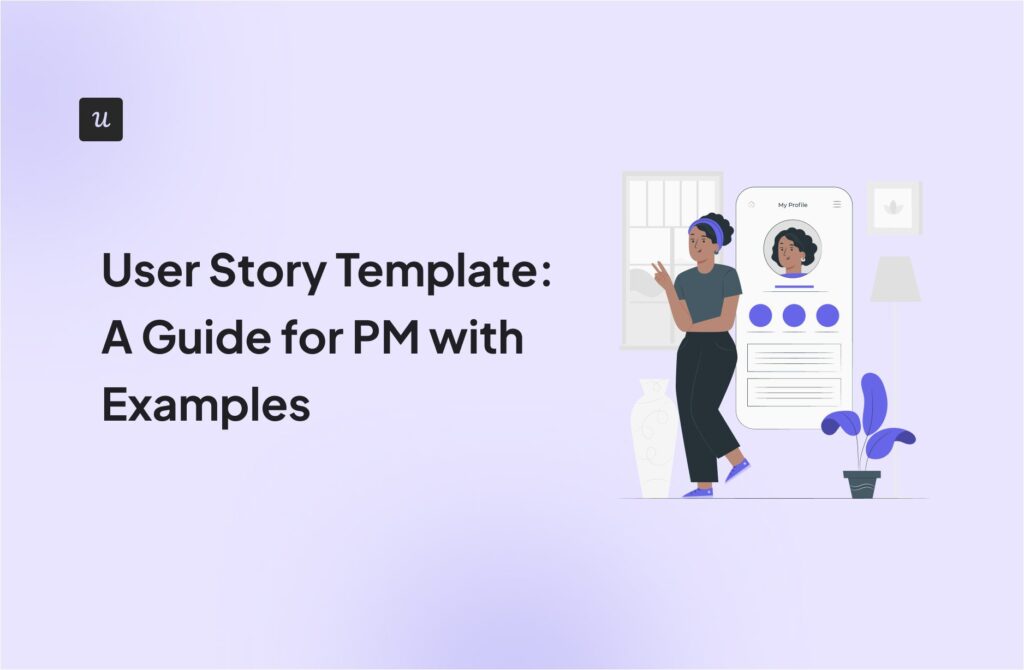A product’s usability is crucial to its success as even a minor UI friction can push users away.
As a product manager, you may see user complaints stack up: the navigation flow confuses new signups, or a promising feature goes unnoticed. Every time a user struggles, your churn risk grows.
That’s where a well-planned usability testing strategy comes in.
In this guide, I’ll show you how to conduct product usability testing in six straightforward steps, so you can pinpoint friction points and refine your product to meet real user needs.
Try Userpilot Now
See Why 1,000+ Teams Choose Userpilot

What is product usability testing (and what is it not)?
Product usability testing is a research method to evaluate how easy and intuitive a product is for users. Instead of focusing on code quality or error-free deployment, it zooms in on how actual users interact with design elements and features.
It gives you a front-row seat to how well – or poorly – people use your product and helps you refine the user journey for lasting engagement.
Before we proceed, let’s get one thing straight – product usability testing is not QA testing, A/B testing, market research, or just a list of feature requests:
- Unlike QA testing, which checks for technical glitches or bugs, usability testing uncovers friction points in the user experience.
- A/B testing compares two versions of a page or feature to see which performs better, while product usability testing dives deeper into why users struggle.
- Market research seeks trends in customer preferences and demands rather than the specific ways a user navigates through your interface.
- And when you gather feature requests, you’re collecting wishlists of future improvements, not necessarily investigating if your current functionality is user-friendly.
When should product usability tests be carried out?
You don’t have to wait until your product is live to uncover usability issues. In fact, running tests as early as possible can save you time and resources down the road.
Here’s when it’s most impactful to conduct usability testing:
Early concept
Test wireframes or prototypes to validate assumptions about user flows early to avoid costly redesigns later. For example, if users struggle to navigate your prototype’s menu, you can simplify it before development begins.
Pre-launch
Once your product or feature is nearly complete, run beta tests with a small group of users. This is your chance to address problems like confusing navigation, slow-loading pages, or unclear calls to action before the full release.
Post-launch
Track error rates, user feedback, and product analytics to reveal hidden bottlenecks that might hurt adoption or lead to churn. Usability tests can highlight where your existing customers get stuck or frustrated.
In response to user feedback
If you notice recurring complaints, like “I can’t find the settings page” or “How do I use this feature?” it’s a clear sign to run a new usability test. By listening to real-time customer feedback, you can make well-informed tweaks that boost user satisfaction and retention.
What are the different types of product usability tests?
Picking the type of product usability test depends on what you want to learn, your budget, and how far along you are in the product development process.
Moderated vs. unmoderated usability testing
Moderated usability testing involves a facilitator guiding the user in real-time, either face-to-face or through a screen-sharing session. They ask questions, clarify tasks, and can probe deeper if the participant seems confused. This setup yields richer qualitative insights because you can observe body language and respond to follow-up questions on the spot.
On the other hand, unmoderated testing asks participants to complete tasks independently, often using online testing tools. Since there’s no direct supervision, it’s typically more scalable and cost-effective. However, you may lose the chance to clarify misunderstandings or dig deeper into unexpected user behavior in real-time.
In-person vs. remote usability testing
In-person usability testing brings users into a controlled environment with observers, allowing direct insight into their verbal and nonverbal reactions. This type can be invaluable when you need granular feedback on user flows or how a physical product performs. However, it can be time-consuming to coordinate and more expensive to run.
Remote usability testing uses screen-sharing tools or dedicated testing platforms so participants can complete tasks from anywhere. For example, a SaaS company might use remote testing to observe how global users interact with a new dashboard feature – without flying facilitators across time zones. This approach offers greater scalability and convenience, but you may miss out on subtle cues like facial expressions or body language.
You can choose in-person for depth or remote for reach.
Explorative vs. comparative vs. assessment testing
Explorative testing is your go-to in the early stages of product development. It usually involves using prototypes or sketches to help you understand user needs, expectations, and pain points before you start designing. For example, you can use explorative testing to determine how users expect a new feature to work.
Comparative testing, on the other hand, is perfect for A/B testing scenarios and involves placing two (or more) versions of a design side by side. For example, you might have version A with a standard navigation bar and version B with a collapsible menu bar. Users then compare which layout feels more intuitive or efficient.
Assessment testing focuses on evaluating an existing product or feature. This type of product usability test is ideal for identifying friction points in a live product and gathering actionable feedback to guide improvements.
Qualitative vs. quantitative usability testing
Qualitative usability testing focuses on direct observations and feedback like facial expressions, verbal reactions, or open-ended survey responses. This approach helps you understand why users behave a certain way. For example, you might run interviews or watch screen recordings to discover hidden frustrations or unexpected delights.
Quantitative usability testing focuses on metrics such as task completion rates, error frequencies, or time on task. By tracking these numbers, you can see how well your design changes perform. For instance, if quantitative testing shows a 30% drop in errors after redesigning a form, you’ve got hard evidence that the change worked.
Combining both types gives you a complete picture of your product’s usability, blending in-depth insights with data. Use qualitative testing to uncover insights and quantitative testing to validate them.
Common product usability testing methods
Unlike the types of usability testing which define the overall approach, methods refer to the specific techniques used to capture feedback and user behavior.
Session recordings
Session recordings let you watch real user interactions with your product to pinpoint confusion and repeated errors. Think of it as watching a movie of your users’ journey where you see exactly where they click, scroll, and hover.

For example, a UX designer can watch replays to spot where users get stuck, while a product manager can analyze navigation challenges to improve task success rates.
While this method offers concrete evidence of user behavior and uncovers hidden usability issues, you can’t ask follow-up questions in real-time.
Heatmaps
Heatmaps show where users click, scroll, or hover on each page of your product. You can use this method to quickly see which elements grab attention and which users ignore.

Analyzing heatmaps provides fast visual insights, letting you identify areas of high and low engagement. However, it has limited context, as you won’t know why a user hovered or scrolled without additional qualitative feedback.
Card sorting
In card sorting, participants group content or features into categories that feel natural to them. This method helps you design effective navigation because it enables you to understand how users think about your product’s structure.

By matching categories to user language, you make menus more straightforward and reduce confusion. Before you use card sorting, consider how time-consuming it can be, especially if participants organize items in radically different ways.
Five-second test
Five-second tests involve showing users a design for just five seconds and then asking them what they recall. This approach helps you gauge whether elements like headlines or calls to action (CTAs) communicate your intended message effectively.

These tests are like rapid clarity checks that help you ensure your main messages land at first glance. They are easy to administer and quick to analyze.
However, five-second tests have limited depth. You only learn about initial impressions, not how users navigate or interact in a longer session.
First-click testing
First-click testing focuses on the first place users click when they land on your interface. It can help you assess the effectiveness of your page’s layout, content, and CTA placements.

Like five-second tests, first-click tests are immediate clarity checks. They need minimal resources to set up and pinpoint whether users click where you expect them to.
Using this product usability testing method provides limited insights. You only capture the first click, so you won’t know why users chose that path or how they navigate afterward.
Feedback surveys
Feedback surveys collect direct user input on what’s working, what’s missing, and what could be improved. They can capture quantitative data (e.g., through numerical ratings) and qualitative insights (e.g., via open-ended responses).

Based on your sought-out information, you can create surveys in several formats, trigger them after specific actions, and send them to unique segments. These surveys help you gather immediate feedback on user pain points or desired features.
However, feedback may have bias. Some users may skip or rush through surveys and skew results.
How to conduct usability testing step-by-step?
Follow these six steps to gather meaningful data, identify pain points, and make informed improvements that drive your product’s user experience.
Step 1: Define what needs to be tested and set success metrics
Before any usability test, focus on what you want to evaluate: navigation flow, feature usability, or user onboarding.
Next, pick the metrics that matter, such as time on task, task success rate, or error frequency.
For example, if your goal is to improve the signup flow, you might track how many new users complete registration without issues. If that success rate jumps from 60% to 85% after you make changes, you’ll know your tweaks are working.
Clear goals and metrics ensure every test delivers actionable insights tied directly to your product objectives.
Step 2: Choose the right product usability test type and method
The right approach depends on your product stage, goals, and resources.
If you’re testing a prototype but have a tight budget, unmoderated methods, like feedback surveys and session replays, can still yield valuable insights. On the other hand, if you have more funding or need deeper, face-to-face feedback, in-person moderated tests can reveal subtle user behaviors.
For example, a startup might choose quick remote tests due to limited staff, while an established team with more resources could conduct on-site sessions for richer data.
Also, match the method to your testing goals. If you want to validate overall navigation, card sorting is ideal. A five-second test also works well for quick first impressions.
Step 3: Prepare test scenarios and tasks
Draft realistic tasks that mirror what real users typically do. A well-structured usability testing script ensures consistency across sessions, guiding participants without having to lead them.
For example, “Find the settings page and update your email preferences” prompts participants to navigate your interface naturally.
Make your instructions crystal-clear: vague or biased tasks, like “Show us how awesome our new layout is” can skew results. Instead, use direct language and tie each scenario to a specific user goal, such as upgrading a plan or scheduling an event.
Aim for tasks that reveal navigation flows, decision points, and potential friction. By focusing on practical, unbiased assignments, you’ll gather actionable insights that address genuine user needs.
Step 4: Recruit participants for the user testing
Define your target audience using user personas, ensuring participants closely match your user base. Target individuals whose needs and challenges align with your product.
How you recruit your audience also impacts the test’s success. Instead of sending email invites (which often get lost in cluttered inboxes), consider in-app recruitment for more direct engagement.
Lisa, one of Userpilot’s UX researchers, recruited 4 times more usability test participants using an in-app survey created with Userpilot compared to emails.

Step 5: Conduct the test and analyze the results
During your usability testing sessions, watch how participants complete each task: note where they hesitate, the questions they ask, and how long each step takes.
Collect qualitative feedback (e.g., open-ended survey responses) alongside quantitative data (e.g., user activation rate).
Next, review all your findings to pinpoint patterns like a frequently missed button or a confusing menu label. Look for areas where changes would remove friction or save users time.
Step 6: Implement improvements and re-test
Use insights from your product usability tests to refine the design.
For example, if analytics show that users rarely notice a key feature, add a tooltip that clarifies its purpose.

Then, run a second round of usability testing to see if the tooltip resolved the issue. If users are still confused, run follow-up usability tests, gather more feedback, and iterate again.
Conducting more tests is crucial because it helps you confirm you’ve genuinely fixed the problem rather than just patching it. By continuously testing and improving, you can increase product adoption and retention.
Optimize product usability with Userpilot
Use Userpilot’s features to monitor user behavior in real-time, gather targeted feedback, and deploy in-app prompts without complex coding. This way, you’ll deliver an intuitive, user-friendly experience from day one.
Curious about how it all works? Book a demo and see how Userpilot’s all-in-one solution can streamline your product usability testing and keep users fully engaged.