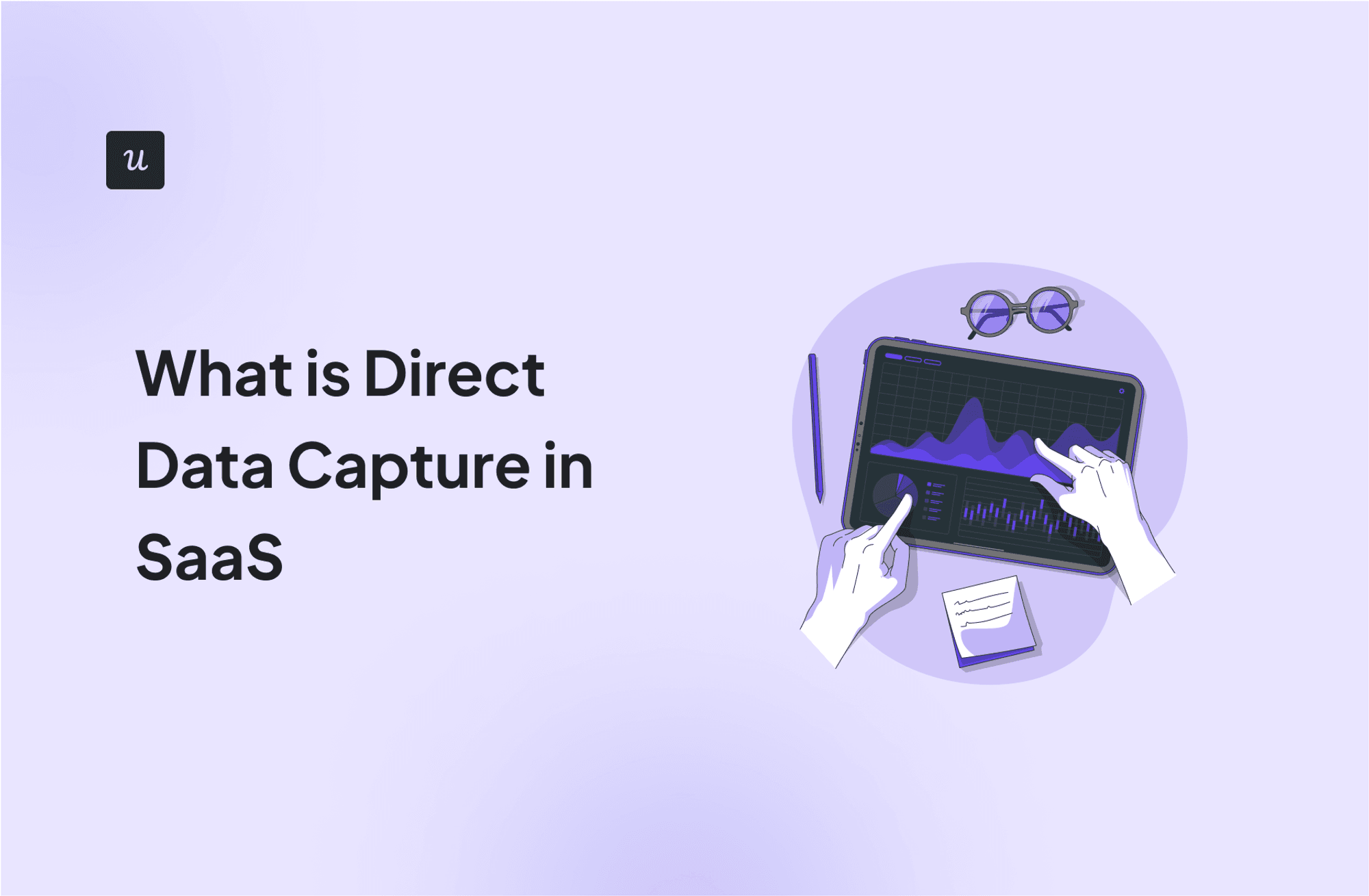
Tired of spending big on third-party data providers and not getting the results you want? Say hello to direct data capture!
By collecting data directly from your customers, you can cut down on costs, gain accurate insights, and maintain full control over your data.
Let’s dive into what direct data capture includes, discuss some methods for it, and explore tools that will empower your product analytics efforts.
Try Userpilot Now
See Why 1,000+ Teams Choose Userpilot

TL;DR
- First-party data is information that a company collects directly from its own customers.
- Direct data capture allows you to reduce data collection costs, ensure the accuracy of your insights, and retain full ownership of gathered data.
Here are some popular methods for direct data capture:
- Collect direct user data with feedback surveys.
- Track user behavior inside the app using an analytics tool.
- Gather direct data with user interviews.
- Monitor social media interactions.
- Delve into your customer service interactions.
The best tools for direct data capture include:
- Userpilot – best for collecting in-app data.
- Google Analytics – bets for collecting website data.
- HubSpot – best for capturing marketing data.
Want to get started with direct data capture? Get a Userpilot demo, and we’ll show you how!
What is direct data?
Direct data, also known as first-party data, is information collected directly from users through their interactions with a company’s website, app, or product.
Examples of direct data include:
- Website and app analytics (page views, clicks, session duration).
- User account information (email, name, contact details).
- Purchase history and transaction data.
- Customer survey responses.
- Product usage data (feature adoption, in-app behavior, etc.).
- Email engagement data (open rates, click-through rates, etc.).
- Customer service interactions (chat logs, call recordings).
- Demographic data (age, location, gender).
Benefits of direct data capture
There are many benefits of using first-party data but the three most notable are:
- Cost-efficiency. Using first-party data ensures you don’t become overreliant on third-party data providers that charge an arm and a leg. Besides, direct data enables you to create targeted product marketing campaigns that resonate with your audience and drive conversions. This minimizes wasted efforts on broad, unsegmented marketing campaigns that are less effective.
- Improved accuracy. Because first-party data is gathered from your own channels, you’ll end up with relevant insights. This stands in stark contrast to third-party data sets that might use data sampling.
- Greater ownership. By owning your data, you can exercise greater control over how it’s stored and used. This not only helps you tailor an approach based on your goals but also ensures that customer data is handled properly.
5 Best direct data capture methods
There are various ways to capture first-party data.
In the section below, let’s take a closer look at some of the most popular direct data collection methods.
1. Collect user feedback data with surveys
Surveys are a direct line of communication with your users that allows you to gather quantitative and qualitative data.
There are different types of surveys you can use depending on the information you want to gather. Some of the most common survey types include:
- Product feedback surveys: These surveys aim to gather direct feedback on specific functionalities or the overall product. They often include multiple-choice questions, rating scales, and open-ended questions.
- Churn surveys: Churn surveys are targeted at users who have canceled their subscriptions. These surveys seek to understand the reasons behind their decision.
- Customer satisfaction surveys: CSAT surveys measure how satisfied customers are with a specific interaction, product, or overall experience. They typically use a simple rating scale, like 1-5 or 1-10, to quantify satisfaction levels.

2. Use an analytics tool to track in-app events
In-app events are specific actions that users take within your product.
These events include clicks, hovers, pageviews, form submissions, and so on.
Using a specialized analytics tool, you can capture all these events automatically without any effort.
Additionally, if you want to track more complex actions, you can group multiple events into a custom event. For example, you can track the completion of a multi-step onboarding flow this way.
This type of data is invaluable for understanding user behavior patterns, identifying friction points, and uncovering opportunities for feature enhancements.

3. Gather direct data via customer interviews
Customer interviews are one of the most straightforward ways to collect data.
Speaking directly with your users allows you to gain a deeper understanding of their experiences, challenges, and expectations.
These interviews allow you to ask targeted questions and explore topics in detail, giving you qualitative data that can complement the quantitative data gathered through other means.

4. Monitor social media comments and interactions
Yo monitoring comments, mentions, and interactions on platforms like Twitter, LinkedIn, and Facebook, you can gather real-time feedback from your users.
This data can highlight what your customers love about your product, areas where they face challenges, and how they perceive your brand.

5. Delve into your customer service interactions
Customer support interactions, such as support tickets, emails, chatbots, and live chat conversations, are invaluable sources of direct data.
Every time a customer reaches out for support, they provide actionable insights into their needs, pain points, and preferences.
This data can reveal trends in customer issues, common questions, and areas where your product might need improvement.
Additionally, tracking the frequency and type of interactions can help identify high-value customers or those at risk of churn, allowing you to tailor your engagement strategies accordingly.

Best tools for direct data capture
To capture and make sense of direct data, it’s vital to have the right tools at your disposal.
Below, we’ll explore some of the best tools for capturing different types of direct data.
Userpilot – best for capturing in-app data
Userpilot offers robust data collection capabilities tailored for product teams to enhance user onboarding, engagement, and retention. Here are the key features:
- User feedback surveys: Customize different types of survey templates and leverage contextual triggering to collect real-time data.
- Auto-capture: Userpilot automatically captures all user interactions within a product, such as clicks, hovers, form submissions, and page views, without requiring any manual event coding. This capability helps product teams gain immediate insights into user behavior. Auto-capture data can then be labeled and used to create analytics reports or trigger events.

- Custom event tracking: Beyond auto-captured data, Userpilot allows for custom event tracking, where users can define specific in-app actions they want to monitor, such as the completion of onboarding steps or feature usage.
- User segmentation: Userpilot supports dynamic user segmentation based on real-time data, including user demographics, behavioral patterns, and lifecycle stages.

- Integration with other tools: Userpilot integrates seamlessly with various analytics platforms, like Mixpanel, Amplitude, and HubSpot, enabling the syncing of user data across tools. This allows for enriched analysis, deeper insights, and a comprehensive understanding of user journeys.
Google Analytics – best for capturing website data
Google Analytics is a web analytics service that tracks and reports website traffic, helping businesses understand how visitors interact with their site.
Key features include:
- Autocapture: GA can automatically record a wide range of data, including page views, sessions, and user demographics. Enhanced Measurement, a default feature in GA4, tracks events like scrolls, site searches, and video engagements without requiring additional setup.
- Custom event tracking: Users can set up custom events to track specific interactions that matter to their business, such as form submissions, downloads, or button clicks. This flexibility allows for a more detailed analysis of user behavior.
- Cross-Platform tracking: With GA4, Google Analytics allows for cross-platform tracking, enabling businesses to monitor user behavior across websites, mobile apps, and other digital platforms in a single property. This unifies user data, providing a more complete view of the customer journey.

HubSpot – best for capturing marketing data
HubSpot is a comprehensive customer relationship management (CRM) platform designed to help businesses grow by integrating marketing, sales, customer service, and content management tools. I
Here’s how HubSpot enhances direct data collection:
- Contact and lead management: Automatically capture and store essential contact information, such as names, email addresses, job titles, and company details, from form submissions, chat interactions, or email communications.
- Email campaign tracking: Collect detailed data on email performance, including open rates, click-through rates, bounce rates, and unsubscribe rates. This helps you understand which emails resonate with your audience, which segments are most engaged, and how to optimize your email campaigns.
- Form and survey submissions: You can embed forms on your website, landing pages, or emails and automatically sync the collected data to your CRM.
- Chat and conversational data: HubSpot’s chat tools collect real-time data from live chats, chatbots, and messaging apps. This data includes chat transcripts, frequently asked questions, and user intent, which can be used to personalize future interactions and improve customer support.

Conclusion
As you can see, collecting data directly gives you better data at lower costs while retaining full control.
If you use the data collection methods in this article, then you’ll already be one step closer to reaping the benefits of direct data capture.
Want to start using Userpilot’s data capture capabilities? Get your free Userpilot demo today!








