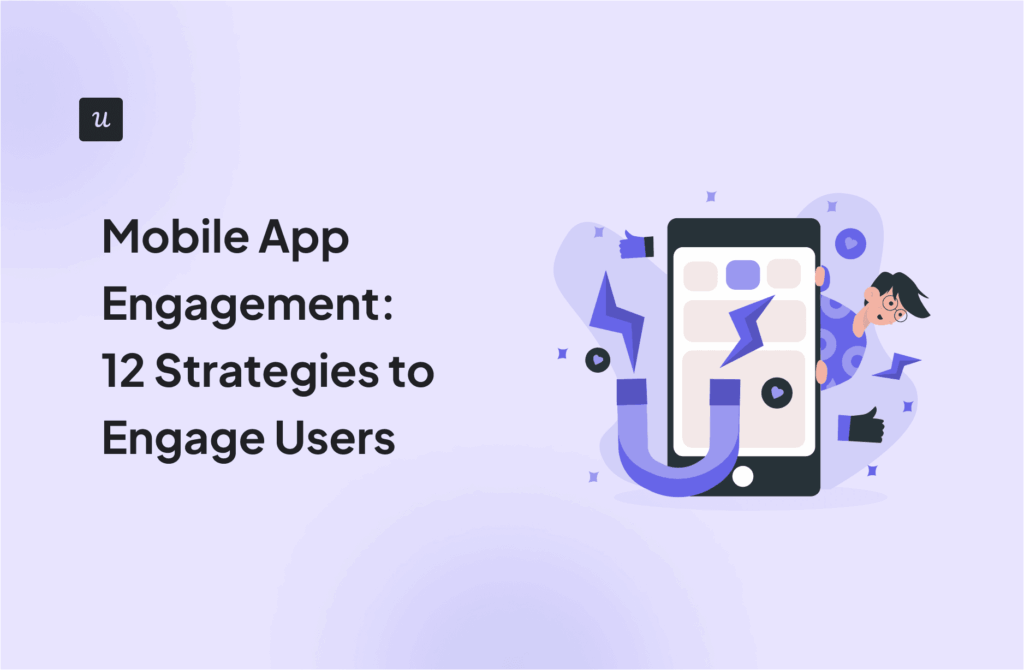Everyone enjoys using mobile apps in their native language. In fact, 52% of users have abandoned a mobile app due to poor localization, and over 60% of B2B buyers say they’ll choose a localized product over a more expensive one in a foreign language.
This suggests a few things: having your app in multiple languages will help you reach a wider audience, improve user perception, and drive long-term engagement.
How do you go about it? This article will provide a hands-on guide. You’ll also see how Userpilot’s all-in-one localization, onboarding, and analytics features make the process easier.
Try Userpilot Now
See Why 1,000+ Teams Choose Userpilot

What is mobile app localization (and what it’s not)
Mobile app localization is the process of adapting a mobile application to meet the linguistic, cultural, and technical requirements of a target market.
It’s not throwing your copy into Google Translate and calling it a day. The idea of localization is to create a homogeneous experience that cuts across cultures, and word-for-word translations don’t do justice to that.
For example, a simple phrase like “Sign up now” in English might sound pushy or unnatural in Japanese or German markets. In Japan, a softer call-to-action like “Please register to get started” resonates better with cultural expectations of politeness.
Similarly, colors, icons, date formats, and even payment methods can have vastly different meanings and usability standards across regions.
Note: Localization only works if your app is properly internationalized, i.e., built to handle different formats, strings, and UI adjustments by design.
Why invest in a mobile app localization strategy?
9 out of the 10 biggest mobile app download markets are non-English speaking, and these countries generated 88% of the Google Play app downloads in 2024.
This means having your app in just a single popular language like English can be limiting. The right localization strategy will help you:
- Unlock new markets and user segments: Localization removes a major barrier to entry by adapting your app to the language and culture of your target market. This makes global expansion smoother and faster.
- Improve onboarding and retention in global regions: Tailoring onboarding flows with localized colors, numbers, icons, and copy dramatically improves first impressions. It shortens time-to-value, boosts app engagement, and drives long-term retention.
- Reduce churn by delivering relevant, personalized experiences: 71% of customers expect a personalized experience, and Twilio’s 2023 State of Personalization Report shows 56% will become repeat buyers if they receive personalized interactions. Your localized experiences, combined with other in-app personalization strategies, will enable you to consistently deliver value and reduce user churn.
- Collect more accurate feedback in the user’s native language: Users are far more expressive in their native language. Localizing your feedback channels leads to clearer, more actionable insights and avoids misinterpretations that can happen with second-language responses.
- Ultimately drive revenue and long-term loyalty: Localization builds trust and makes users more likely to engage with your marketing, support, and community features. All these contribute to better revenue and customer loyalty.
Use this quick ROI framework to prove localized apps are worth it
Despite its clear benefits, not every app needs localization (at least not right away).
Below is a simple ROI framework to help you objectively assess whether localizing your app makes strategic sense, and to what extent you should invest resources.
| Question | What To Look At | Why It Matters |
| How many users come from outside your primary language market? | Analyze geo/language distribution in analytics tools like App Store Connect. | A significant non-native user base indicates strong localization potential. |
| What’s the revenue or conversion rate from non-localized regions? | Compare revenue and conversion metrics between localized and non-localized regions. | Reveals markets where localization can increase revenue and engagement. |
| Are there high uninstall or churn rates in specific regions? | Monitor uninstall rates and churn by region. | High churn may signal poor cultural or linguistic alignment. |
| Are competitors offering localized versions? | Review competitor apps for languages supported. | Staying competitive may require meeting user expectations for localization. |
| What is the cost of customer support in non-native languages? | Track support ticket volumes and resolution times by language. See if you’re expending more support resources on users in non-native markets. | Effective localization reduces support load and costs, especially when you provide localized self-serve support resources. |
Your 5-step checklist for successful mobile app localization
Convinced your app needs to be localized? Here’s a checklist to help you do so effectively.
1. Pick your markets strategically
Don’t try to localize for all your users. Instead, begin by identifying and focusing on the regions with the biggest potential for returns in terms of app downloads, user engagement, and revenue.
Questions to ask:
- Which regions are already showing organic traction or strong growth signals?
- Will we start with a few key markets first or launch globally from the start?
Duolingo makes a good example here. The platform started with supporting English speakers who wanted to learn Spanish, French, or German.
When it was time for internationalization, the team didn’t “spray and pray” with hundreds of languages at once. They began with China, which has one of the world’s biggest populations of language learners, with high demand for affordable, self-paced study. It was after proving viability in China that Duolingo expanded its localization efforts to other regions.
Today, the app’s user interface is localized in 28 languages and reaches over 103 million monthly active users.
2. Define the scope of localization
After deciding on the market to target, the next step is to clearly define the scope of your app localization process. This step will help you make proper financial projections and allocate resources accordingly.
Questions to ask:
- Which parts of our app will be localized first: onboarding flow, navigation, content, or help docs?
- Will we localize non-text elements like images, videos, and user-generated content?
3. Assemble the right team
Localization is a cross-functional project with several moving parts. Avoid potential confusion by aligning on project ownership, individual roles, and the best approach to talent and technology.
Questions to ask:
- Who owns app localization internally: product, marketing, ops?
- Will we use external professional translators, in-house translators, or AI-assisted app localization platforms?
4. Set up your workflow
Prevent unnecessary delays by setting a clear workflow for how developers, UX designers, translators, QA specialists and other team members will collaborate.
Questions to ask:
- What are the key stages of the app localization process, and do we have clear timelines?
- Which tools and platforms will facilitate collaboration and information sharing among team members?
5. Plan for testing and optimization
This final step is where you measure the quality and impact of your localization efforts.
Questions to ask:
- What KPIs will we use to track the success of our localized app (e.g., onboarding completion rate, NPS by locale)?
- How will we test localized content to ensure usability and cultural appropriateness?
Slack is an interesting example of testing and optimization. When the company considered launching a Japanese version of the app, the lead localization manager, Reiko Knickerbocker, considered a complete translation. However, after testing with users, she discovered that having everything in Japanese made the app feel less natural, as the majority of software products in the country use a mix of Japanese and English terms.
7 Best practices for mobile app localization
Ready to start localizing your app? This section will cover best practices to create a truly native experience for your global users.
1. Start with clear segmentation
In this context, clear segmentation involves identifying and grouping specific user cohorts based on factors like geographic location, language preferences, cultural background, or other demographic and behavioral characteristics.
For example, if you’re localizing your UI for German speakers, you could create a segment that isolates users from Germany, Austria, Switzerland, and Liechtenstein. With this segment in place, it becomes easier to target this group with native content and improve their overall in-app experience.
Userpilot’s advanced segmentation helps you get even more nuanced with this. You can pair your geo segmentation with a variety of data points like total sessions, device type, OS version, and so on. This makes it easier to trigger behavior-based onboarding or promotions.

2. Localize onboarding and feature education
Localized onboarding helps users understand your product and derive immediate value from their first interactions with your app.
Depending on your onboarding strategy and resources, this can be anything from creating a simple in-app onboarding flow to localizing your support center and having native customer success agents.
Use a platform like Userpilot to simplify your customer education flow. Our tool provides localized templates you can quickly adapt to your needs:

3. Adapt feedback collection to local markets
Without localized feedback, you risk missing critical insights or misinterpreting user sentiment across regions.
For example, in some Asian cultures, directly criticizing an app might be considered impolite, leading users to give neutral or even positive ratings despite underlying issues. Conversely, users in Western cultures might be more direct and critical in their feedback.
You can overcome these nuances by using localized quantitative and qualitative surveys with wordings well adapted to the user’s culture. A tool like Userpilot helps you do this code-free. Here’s an example of what your in-app surveys will look like when built with Userpilot:

4. Use push notifications in the right language at the right time
Push notifications help you drive feature adoption, improve in-app revenue through limited-time deals, and re-engage inactive users.
However, they can disrupt the user experience when the timing or language is bad. For example, imagine you’re offering a 40% subscription discount for Cyber Monday. A generic push notification sent at 10 AM EST on Cyber Monday would arrive at 7 PM local time in Dubai, potentially missing peak engagement hours.
And if the notification is in English? You might receive even lower engagement, since most users in the region are native Arabic speakers and may ignore non-localized messages.
The solution: Use a no-code tool like Userpilot to segment your users and trigger localized push notifications that respect your users’ time zones.

5. Maintain consistency across web and mobile platforms
A consistent experience reinforces brand recognition and makes it easier for users to navigate your product regardless of their device.
Imagine a project management tool that offers both a mobile app and a web interface localized for French speakers. If the mobile app uses one translation for “Save Project” and the web interface uses a different one, French-speaking users might become confused about whether these actions are the same. Inconsistencies like this can lead to user frustration and even contribute to churn.
The annoying part is that these UI inconsistencies aren’t always easy to spot.
Here’s a clever way around it: use a unified analytics tool like Userpilot to track localization impact across platforms. For example, you could track user completion rates for a specific task (like “creating a project”) on both your web and mobile apps. Significantly different drop-off rates at similar steps could indicate inconsistencies in terminology or UI elements.

6. Test, measure, and optimize your app localization strategy by locale
Localization is rarely a one-time task. Continuously test the localized versions of your app to identify linguistic errors, cultural misunderstandings, usability issues, or areas where the localization could be improved to better meet local expectations.
If you localized your app in a language that’s spoken in more than one region, see if you can compare user experiences in both regions. Significant differences in engagement that didn’t exist prior to the localization effort suggest that there could be variations in local expectations or cultural preferences that require a more nuanced approach.
Here’s how Userpilot can help you make this comparison: imagine you localized your app for Spanish speakers in Spain and Mexico. Use our platform to segment both user groups, then utilize Userpilot’s Mobile Analytics feature to track the engagement data for each group.

Userpilot also lets you conduct A/B tests code-free. For instance, if Spanish users in Mexico are showing lower activation rates compared to Spain, you can run an A/B test to try different localized onboarding flows, button labels, or in-app messages for the Mexican audience.

7. Start with minimum viable localization
Minimum viable localization (MVL) is the smallest set of localization work you can do to make your app usable, accessible, and valuable in a new market without going all-in from day one.
It borrows the MVP (Minimum Viable Product) mindset and helps you save resources while testing ideas in the leanest ways possible.
For example, you could simply localize your onboarding flow, core navigation, and key transactional screens, and analyze the impact for a few weeks or months. If engagement and retention metrics improve, you can then decide whether full app localization is worth the additional investment.
How to add localization to mobile app stores (iOS + Android)
Once you’ve invested in localizing your app, the next crucial step is ensuring your app store listing resonates with your target audience. Here are a few practical tips:
For both platforms:
- Translate your app name, subtitle, description, and screenshots to reflect your app’s value in the local language and culture.
- Localize keywords for SEO and discovery. (Don’t just translate key terms directly; conduct proper keyword research to understand search behavior in your target market.)
- Add region-specific screenshots or promo videos.
- Customize pricing and availability by country.
- Include localized support contact information or links if needed.
Platform-specific tips:
- Apple App Store localization: Use App Store Connect to add localized metadata and preview assets.
- Google Play localization: Use the Play Console to manage translations, country targeting, and store listing experiments.
How Userpilot makes mobile app localization easier
Userpilot offers a range of mobile features to help you localize and personalize the in-app experience at scale. Here’s how:
| Feature | How It Helps | How to Use It for Localization |
| Mobile-specific UI | Separate mobile content creation from web, with device-optimized templates | Design onboarding flows and help content specifically for mobile users in different regions |
| Unified analytics | Track user behavior across both web and mobile in one dashboard | Monitor how different regions interact with your app, track onboarding completion by language segment |
| Advanced segmentation | Create hyper-targeted user groups based on location, language preference, behavior, device, or custom attributes | Build segments by language, country, or app version to deliver localized experiences only to the relevant audience |
| No-code experiment builder | Run A/B tests to compare different in-app experiences without developer involvement | Test variations of localized messaging, button text, or onboarding flows for different markets to find what resonates best |
| In-app surveys | Create NPS, CSAT, CES, and custom surveys directly on mobile to gather real-time user feedback and measure satisfaction | Launch surveys in the user’s native language to better understand localized user sentiment, needs, and product satisfaction |
| Push notifications | Re-engage users, announce updates, drive feature adoption, and prompt key actions directly within the mobile app | Send push notifications in the user’s preferred language and at optimal times for their local time zone to maximize relevance and engagement |
What’s the result of great mobile app localization?
When done well, mobile localization turns global users into loyal, engaged customers. Here are some of the biggest benefits:
- Reduced churn and better retention from relevant, localized in-app communication.
- Faster time-to-value for new users.
- Higher activation rates in new markets.
- Improved NPS and CSAT scores among local users.
Start building a localized mobile experience today
Good localization takes work, but the right tool and strategy make it much easier. Begin your localization project by launching an MVL to test the waters and see how users respond.
If engagement increases, you’ll know you’re on the right track to scale your efforts. If it doesn’t, dig into the data to learn more. Maybe your translations missed local nuances, or your onboarding flow wasn’t fully adapted to regional behaviors.
Need a no-code platform to simplify your mobile app localization? Userpilot can help. Book a demo to see how our tool can help you deliver localized onboarding, drive feature adoption, and engage users worldwide, all without writing a single line of code.
FAQ
What are the three types of localization?
App localization typically covers:
- Linguistic localization: Translating language and text.
- Cultural localization: Adapting imagery, tone, color, and UI to match local expectations.
- Functional localization: Adjusting date formats, currencies, regulatory compliance, and other regional settings.
What is localization in a mobile app?
It’s the process of adapting your app’s language, user interface, and functionality to deliver a native experience for users in different regions. You can start by creating an MVL to observe changes in user engagement before going all in with full app localization for multiple languages.
How to do app localization?
- Start by segmenting users by region or language.
- Localize key UX flows and messaging.
- Use localized feedback loops to collect input.
- Track results by market.
- Continuously optimize your experience, ideally with a no-code platform like Userpilot.