
How Callbell Cut In-App Flow Creation Time From Days to 1 Hour with Userpilot
Callbell is a multi-channel communication platform that helps businesses manage their customer interactions across various messaging apps, including WhatsApp, Facebook Messenger, Instagram, and Telegram.
We chatted with Pedro Ribeiro, the Account Executive at Callbell, about how the company used Userpilot’s engagement features to drive meaningful interactions.
Try Userpilot Now
See Why 1,000+ Teams Choose Userpilot

Callbell’s success story – quick summary
- Challenge: Callbell needed an efficient way to communicate with users in-app without overburdening their small development team.
- Solution: Callbell adopted Userpilot, an all-in-one product growth platform that combines product engagement and user analytics. This allowed non-technical teams, particularly customer success managers, to manage in-app communications independently.
- Results: Userpilot drastically improved Callbell’s team productivity by streamlining their workflow and allowing for faster implementation of customer communications. Callbell also gained valuable insights into user behavior, confirming key hypotheses and driving strategic product decisions.
- Want to learn more about Userpilot and how to use it for better customer communication? Book the demo!
Challenge: Communicating with customers in-app without draining dev resources
While Callbell was already communicating with customers via channels like email and social media, they realized that engaging users directly within the app was vital to driving product adoption.
However, once they started implementing their in-app communication strategy, Callbell realized that they approached it the wrong way.
As an early-stage startup with under 30 employees, having developers code in-app experiences was diverting them from their main duty: developing and maintaining the product.
To address this challenge, they decided to find a 3-rd party solution that would allow customer-facing team members to create in-app messages themselves.
Solution: Investing in an all-in-one product growth platform
Callbell’s customer success team tested several no-code platforms and picked Userpilot thanks to its versatility.
The reason we chose Userpilot is because it combined two things that we needed: in-app messages and user analytics. It was great knowing that we don’t need to have different tools for these use cases and can instead centralize everything in the same place.
– Pedro Ribeiro, Account Executive at Callbell
Callbell mainly leveraged Userpilot for onboarding trial users.
One of the first things they created was a basic checklist with key steps users need to take when they sign up.
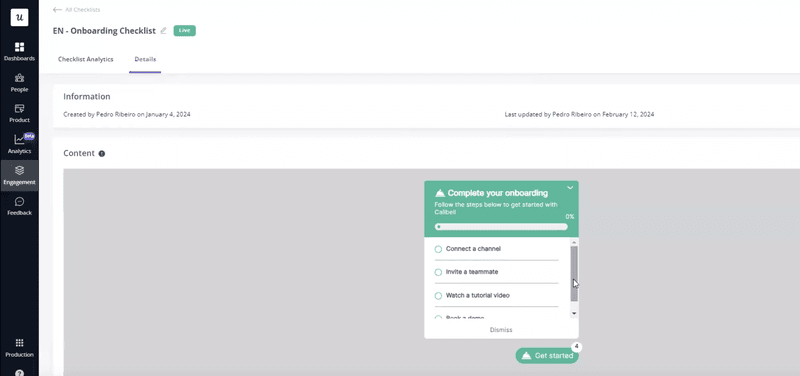
Once the checklist was up, they regularly monitored its analytics to see how many users dismissed it and completed the tasks (either individual or the complete list), making it easier for them to understand at which steps users face friction.
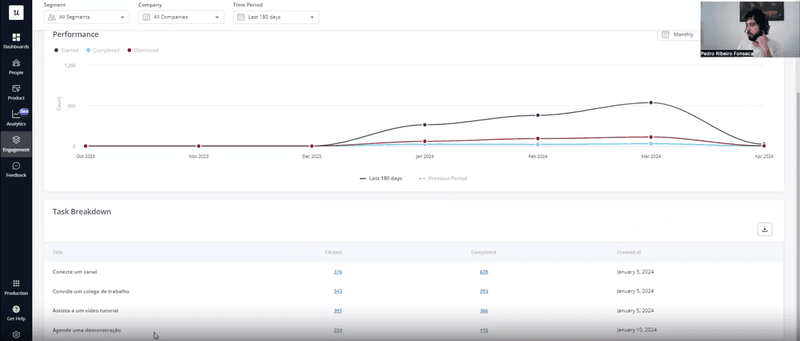
Next, they created a modal specifically targeting the trial users to help them adopt the chatbot feature. Using the QR code embedded into the modal, users can send a message from their mobile to the chatbot, while clicking the button will send a message from the browser.
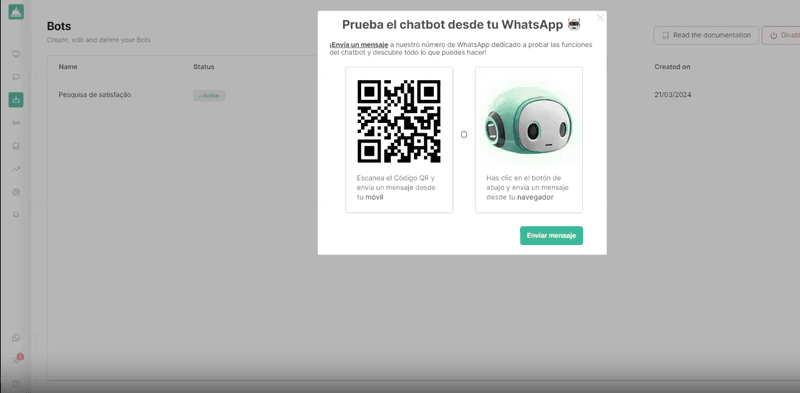
As users moved through their journey, the interface was populated with small spotlights that triggered a tooltip. The tooltip in the below example contains a video tutorial on creating a chatbot.
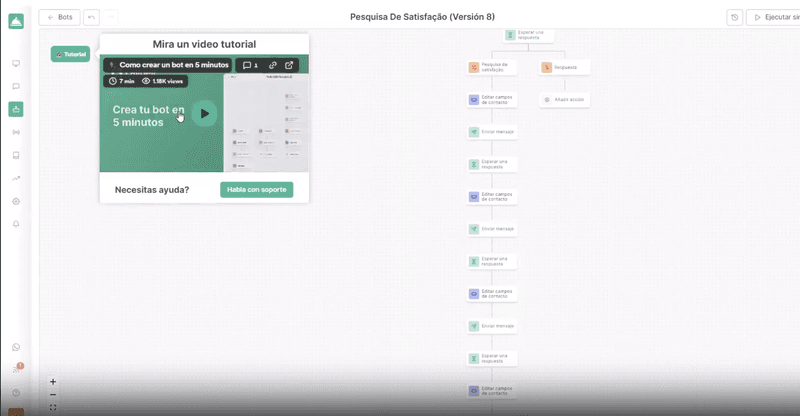
To track the effectiveness of these in-app experiences, the Callbell team takes advantage of Userpilot’s flow analytics functionality. They check it regularly to keep track of important metrics such as the percentage of users who saw the flow, completed it, or dismissed it.
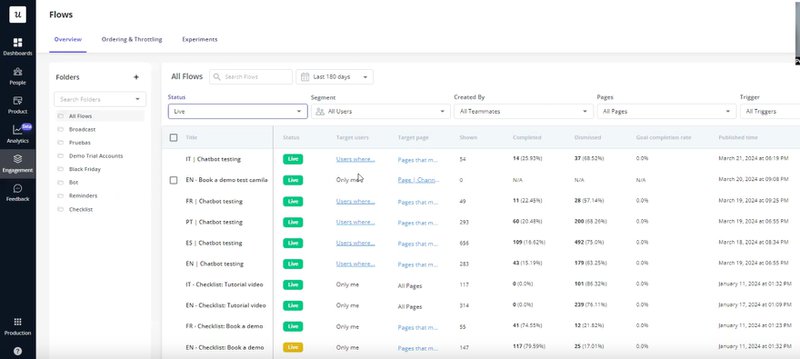
Results: Improved team productivity and customer communication
Userpilot not only made in-app message creation possible for non-technical employees but also helped the company save tons of time.
From welcome messages and new feature announcements to Black Friday promos and downtime notice banners, Callbell managed to build different types of in-app flows in just under an hour.
In the past, it would have taken days of back and forth with the development team to implement a single message, but with Userpilot, the customer success team can design, preview, test, and iterate flows much faster. – Pedro Ribeiro, Account Executive at Callbell
The Callbell team also found an interesting use case for Userpilot’s funnel analytics feature – they used it to identify the most popular events users are performing when they first create a trial account.
As it turns out, the first thing most new users do is connect Callbell to their WhatsApp account. We were already suspecting this, and the insights gained from Userpilot’s analytics further validated the hypothesis of WhatsApp being our main value proposition. – Pedro Ribeiro, Account Executive at Callbell
Moreover, this finding also inspired some interesting product experiments. For one, Callbell decided to provide guidance for connecting the WhatsApp account and see if it has any effect on their conversion event (demo bookings in this case).
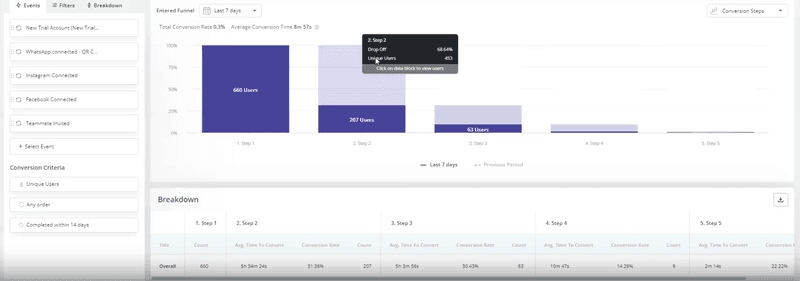
How can Userpilot help you streamline customer communication?
If you are inspired by Callbell’s success and want a more detailed overview of Userpilot’s engagement layer, keep reading!
Userpilot offers different features for in-app communication, such as:
- No-code Chrome extension: Using our intuitive editor, you can quickly create different UI patterns and customize them according to your brand guidelines. You can embed rich media elements like videos and images to make the in-app messages even more engaging.
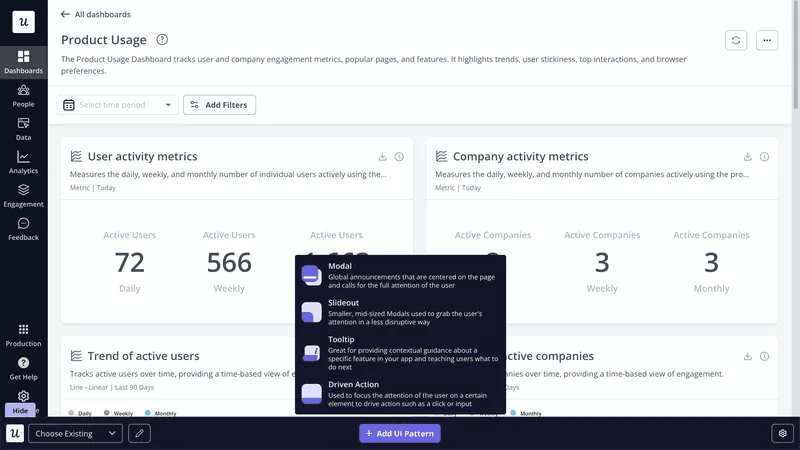
- Localization: Userpilot allows you to auto-translate your flows to match the language preferences of your users. You can then manage all localized versions of your content from a single flow, streamlining updates and ensuring consistency across different languages.
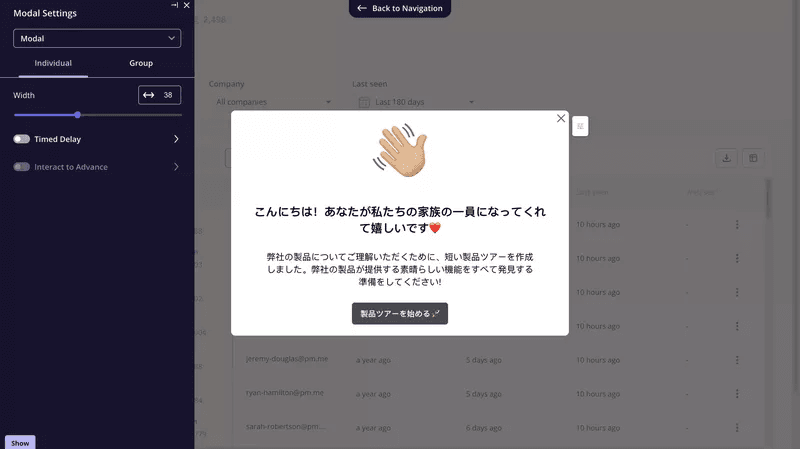
- AI writing assistant: Using the built-in AI tool, product teams can generate effective microcopy or refine their existing content. This will not only save time but also ensure your messaging is always clear and on point.
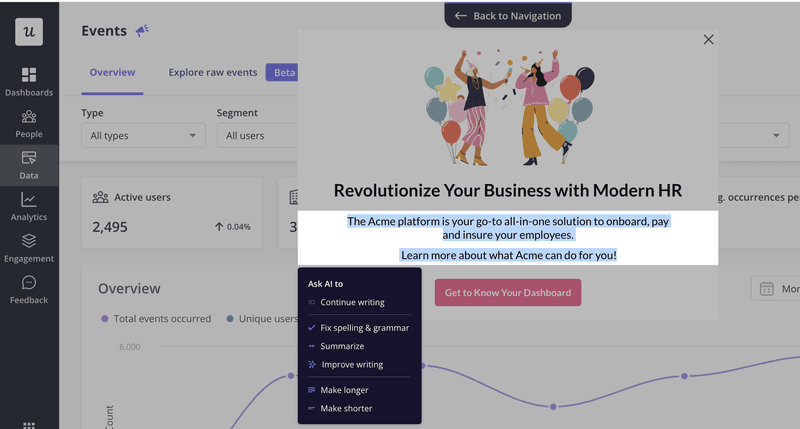
- Flow targeting: You can trigger flows based on user actions, characteristics, or pages users visit. This allows you to customize messages for different user segments, such as new users, power users, or those at risk of churn – enhancing the relevance of your communication.
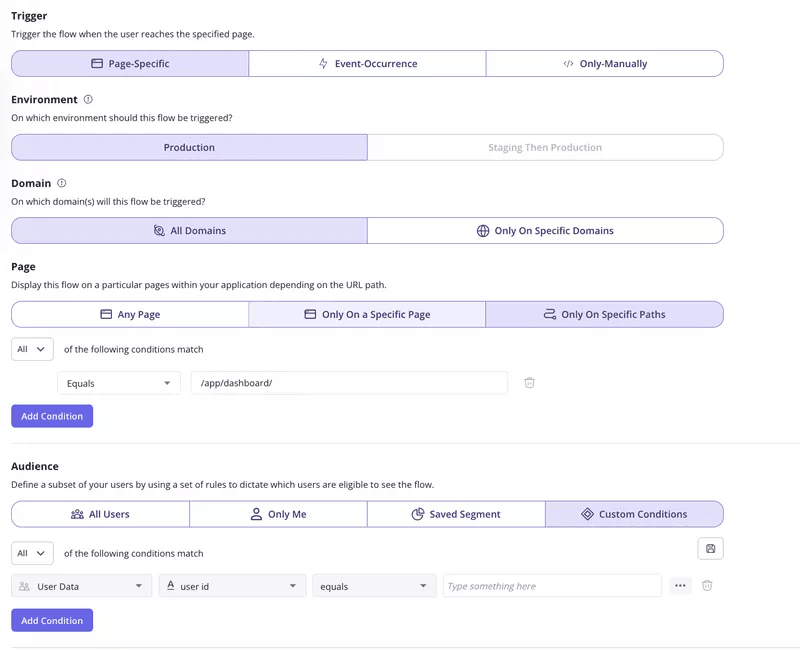
Conclusion
Callbell’s partnership with Userpilot has proven to be a strategic move that has significantly enhanced their productivity and improved customer communications.
If you’d like to see how Userpilot can help your SaaS company too, book the demo!





![What are Release Notes? Definition, Best Practices & Examples [+ Release Note Template] cover](https://blog-static.userpilot.com/blog/wp-content/uploads/2026/02/what-are-release-notes-definition-best-practices-examples-release-note-template_1b727da8d60969c39acdb09f617eb616_2000-1024x670.png)

