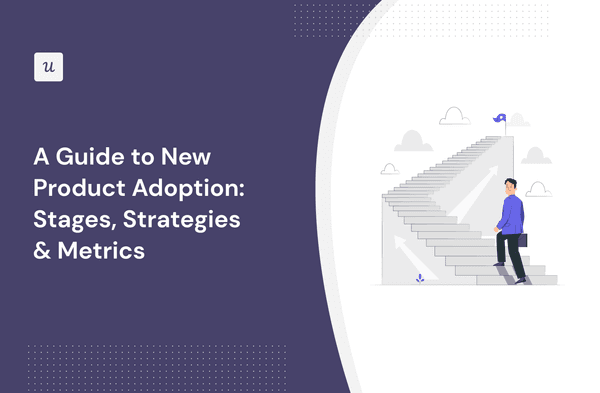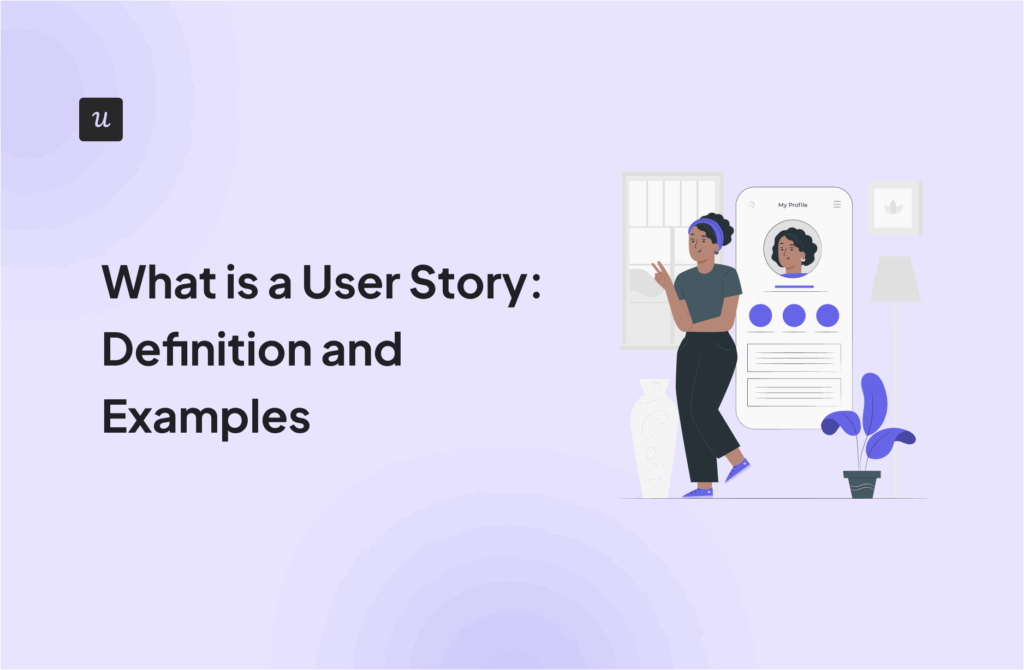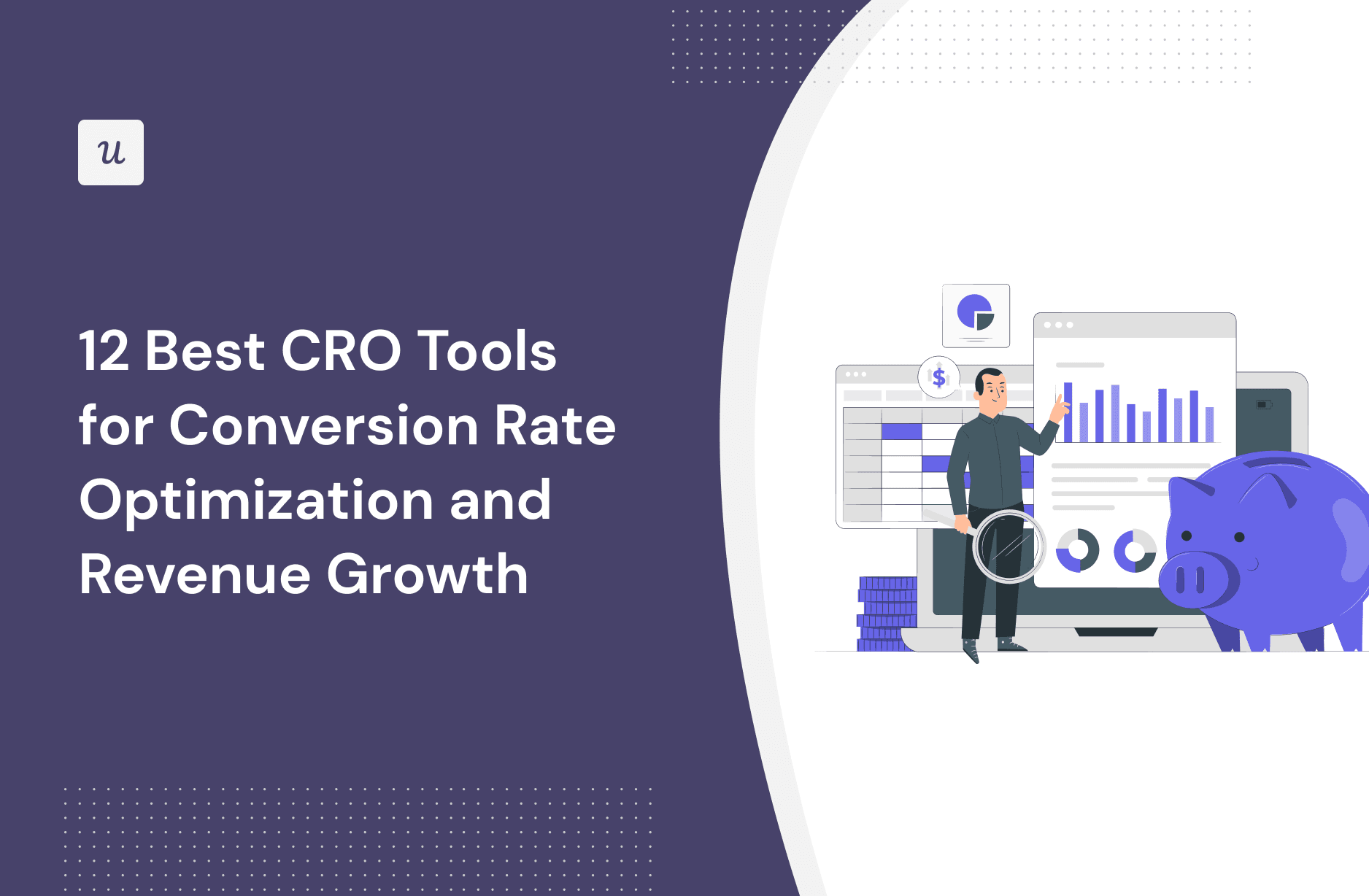
Optimizing conversion rates is essential to make sure that you’re actually getting an ROI on all the traffic that your lead generation efforts have yielded. CRO tools help you do just this and amplify product-led growth in the process.
Here are 12 of the best CRO tools to consider using!
What is your biggest challenge with your current CRO tools?
Understanding this helps us recommend the right solution.
How many monthly active users does your product have?
This helps us understand the scale you’re operating at.
What is your primary role?
Your role often determines your primary goals with CRO tools.
You’re ready to accelerate your growth!
Based on your answers, Userpilot is a great fit to help you analyze and improve your conversion rates. See how our powerful CRO tools can help you achieve your goals and drive revenue growth.
Try Userpilot Now
See Why 1,000+ Teams Choose Userpilot

What is conversion rate optimization?
Conversion rate optimization (CRO) looks into practices of SaaS companies that undermine the rate at which users convert and offers concrete steps to pull this percentage toward an upward trend. Products that offer substantial gains in conversion rate optimization feature tools that analyze user behavior and give insight on how to nudge users toward a favorable outcome, like converting to a paid plan or utilizing often overlooked features that increase user engagement.
#1 Userpilot: SaaS conversion rate optimization tool
Userpilot is a digital adoption platform (DAP) made to simplify and optimize user onboarding for SaaS companies.
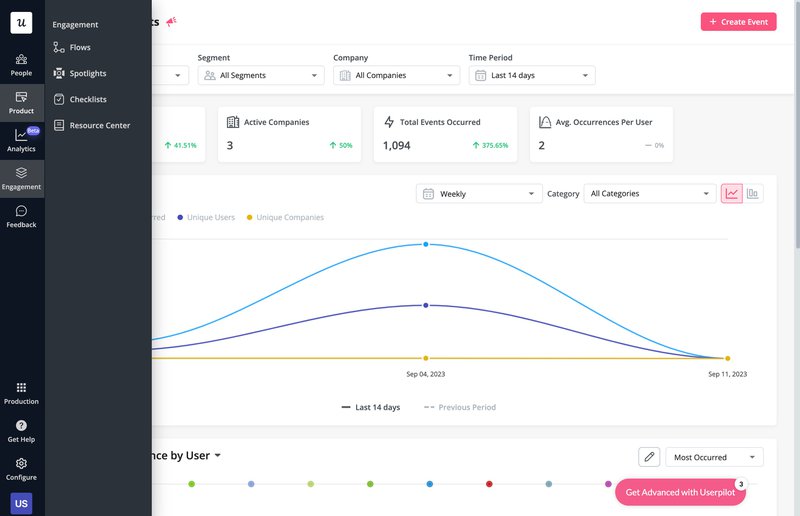
Main features
Here is a brief overview of Userpilot’s SaaS conversion rate optimization tools:
- No/low-code behavior tracking. Userpilot features no/low code customer behavioral analytics that enables you to keep track of user activity within your website. These events are carefully tracked, organized, and made easily accessible. It offers a clear picture of what drives your users to convert, providing actionable quantitative data that contribute to improving your conversion rate.
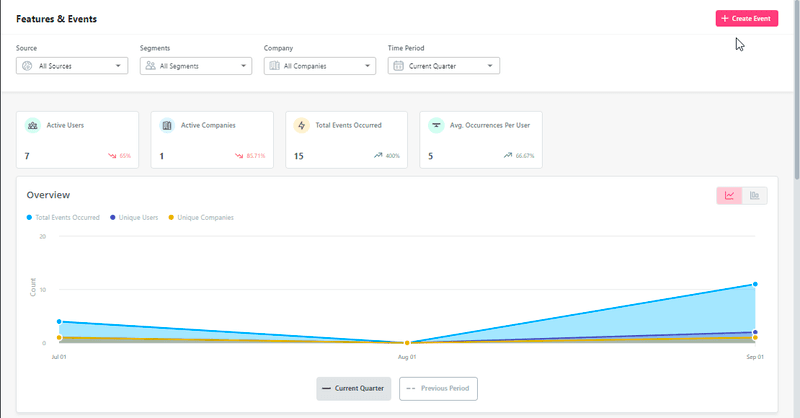
- Funnel analysis. The funnel analysis feature within Userpilot creates a detailed report of the steps that your users take during your conversion journey. This allows you to pinpoint areas of friction that trigger customer churn and gain a grasp on what hampers your conversion rate.
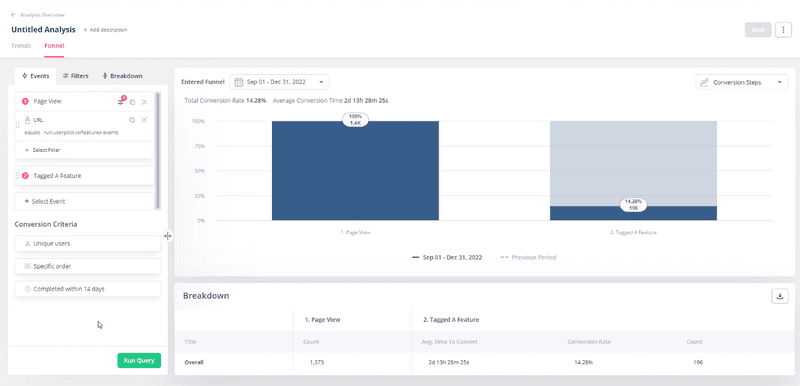
- Trend analytics. Through Userpilot’s no/low-code event tracking, you can identify trends in your user base across different payment plans. Identify what features your users give value as well as what features appear underutilized. Afterward, promote these features across your user base to encourage adoption, leading to more engaged users.
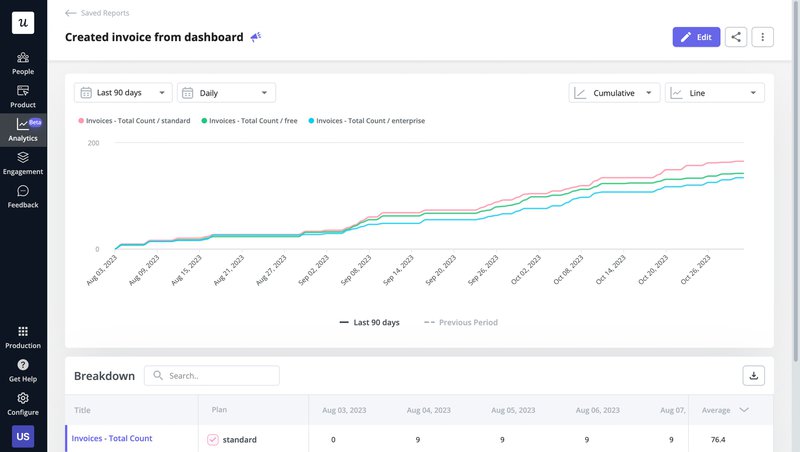
- Paths. Coming in Q1 2024 is Userpilot’s new paths feature. This lets you identify trends that many users take during their customer journey. Knowing this offers you many options for streamlining and optimizing user experience. This push leads users to adopt quicker, driving your trial to paid conversion rate towards an upward direction.
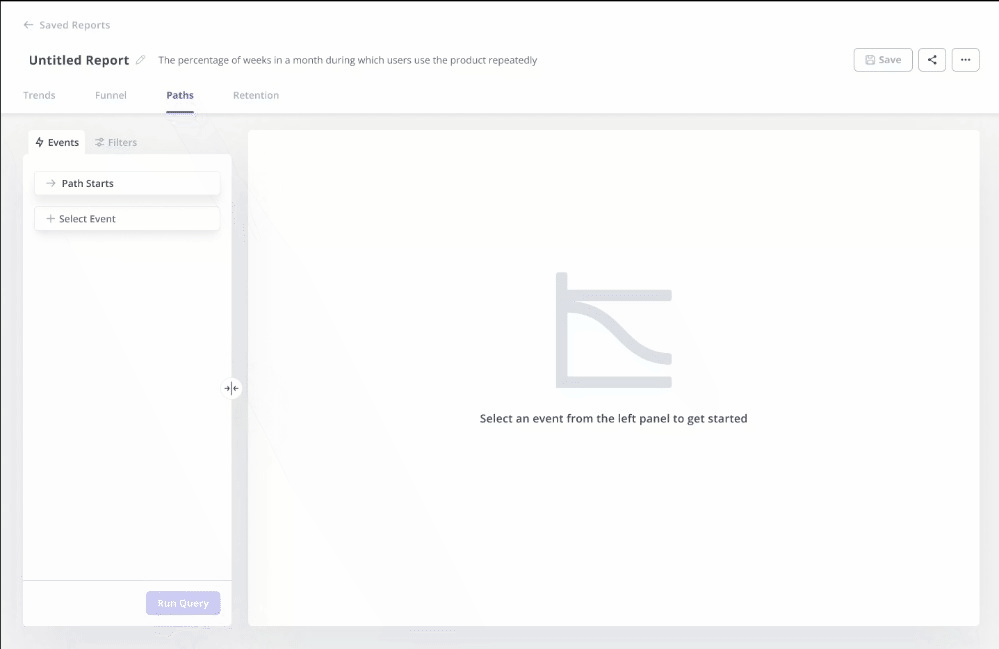
- A/B testing. Userpilot’s A/B testing functionality provides key insight into what campaigns your users engage with. Gather crucial data that show what works towards increased user engagement and prioritize the things that matter most to your customers.
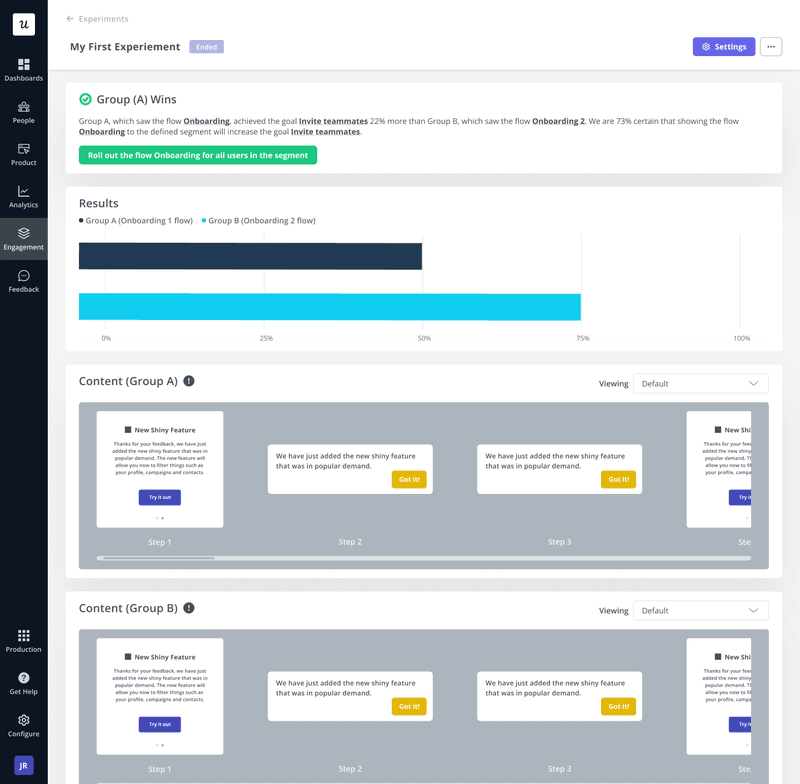
- Bonus: seamless visual editor. Userpilot’s Chrome extension has a visual editor that allows you to customize various UI patterns to your product without having to write a single line of code. This lets you personalize in-app flows that eliminate friction points and enhance overall user experience.
Pricing
Userpilot offers flexible pricing based on your monthly active users (MAUs). Plans start at $299 per month for smaller teams and scale as your user base grows.
Below are the pricing tiers you can choose from:
- The Starter plan begins at $299/month (billed annually) for up to 2,000 monthly active users. It includes in-app user engagement, usage trend analysis, NPS surveys, and essential product analytics—ideal for mid-market SaaS teams getting started.
- The Growth plan offers custom pricing and adds advanced analytics, retroactive event auto-capture, in-app surveys, session replay, and more. It’s the most popular choice for growing teams that need deeper insights and scale.
- The Enterprise plan offers custom pricing and includes everything in Growth, plus bulk data handling, custom roles and permissions, SOC 2 Type 2 compliance, and enterprise-level support.

#2 Hotjar: UX and conversion rate optimization suite
Hotjar is the most popular heatmap and product insights tool.
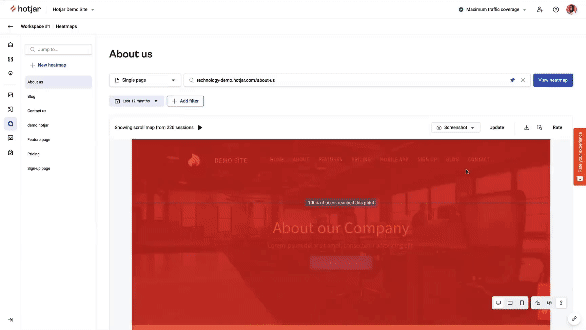
Main features
Here’s an overview of its conversion rate optimization features:
- Cross-platform heatmaps. Heatmaps show you all the clicks and cursor movements on your website pages. This will show you how users behave while browsing different pages. Its heatmap software works for all platforms like PCs and mobiles.
- Rage clicks. Hotjar’s rage click monitoring helps you identify friction points by showing you the pages or elements that most readers get frustrated with. For instance, you might find users rage-clicking on a button and realize that they expect it to be interactive.
- Scroll maps. Hotjar’s scroll maps show you how far down a page your user scrolls. This can help you reduce the bounce rate by figuring out if your intro is compelling enough or microcopy needs to be more specific. The scroll maps are color-coded so you can gauge its data at a glance.
Pricing
Hotjar offers three paid plans (ranging from $39/month to $213/month). Hotjar also has a free Basic plan and offers a 15-day free trial.
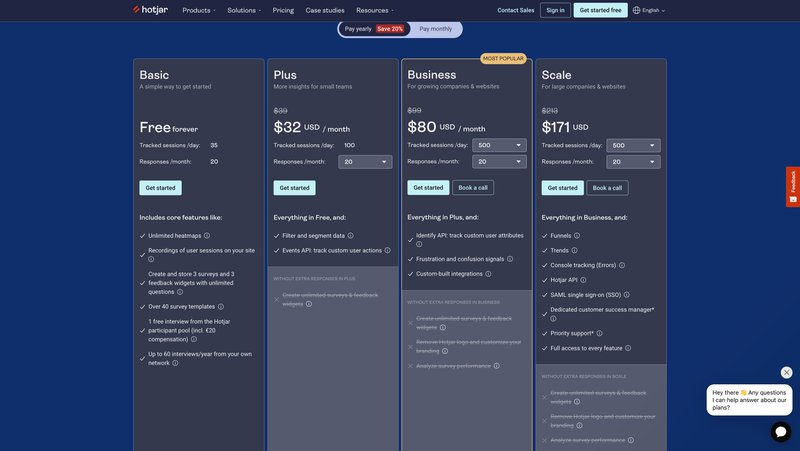
#3 Heap: Real-time web analytics tools
Heap is a digital insights platform that provides real-time customer insights analytics.
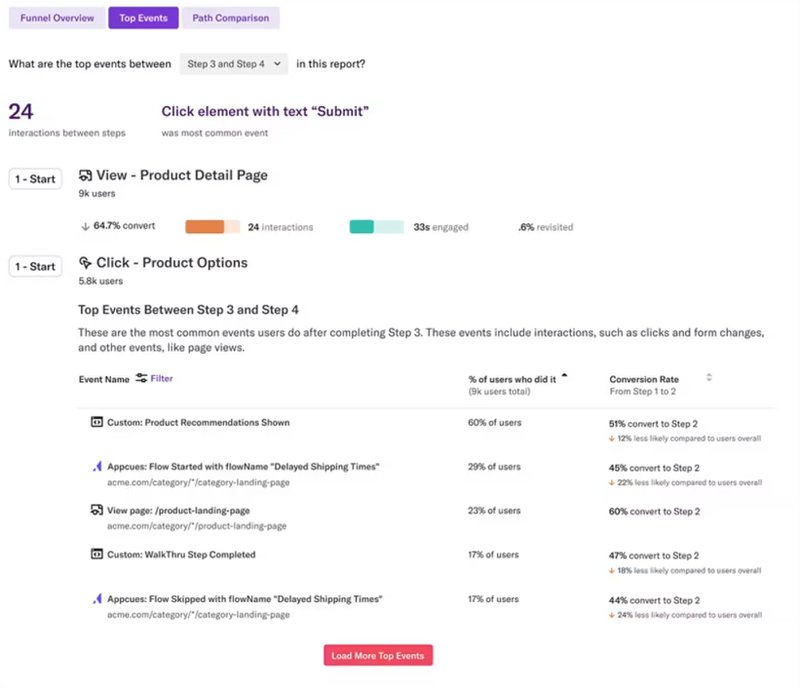
Main features
Here’s an overview of its real-time web analytics tools:
- Conversion rate calculation. Heap allows you to calculate and compare conversation rates between events. It then takes the information and creates a visual representation either through charts or funnel reports.
- Visual journey maps. The journey-mapping feature presents a customer journey in an easy-to-read visual map. They also offer suggested actions to increase user interactions.
- Advanced data heatmaps. Heap’s data heatmaps can visually indicate what catches users’ attention. For example, Heap’s Attention Maps gives you key insight into what grabs your users’ attention as they browse through.
Pricing
Heap offers three paid plans, all of which use quote-based pricing. They also have a free plan and a free 14-day trial.
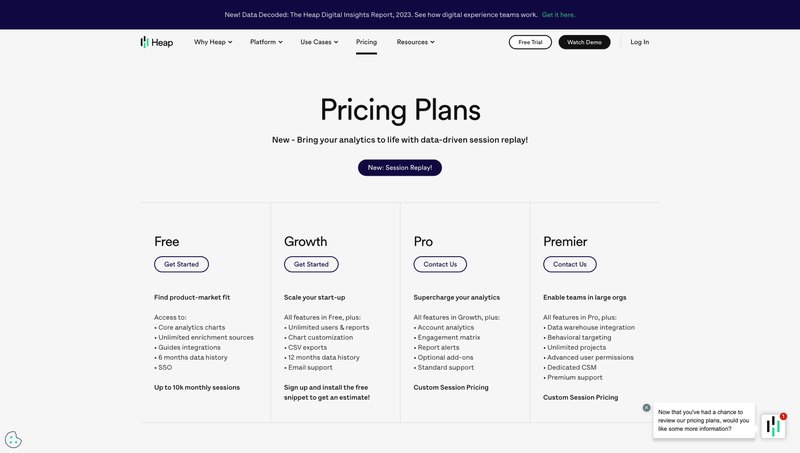
#4 Google Analytics: Free website optimization tool
Google Analytics is a freemium web analytics tool that collects and examines website visitors’ traffic and marketing data.
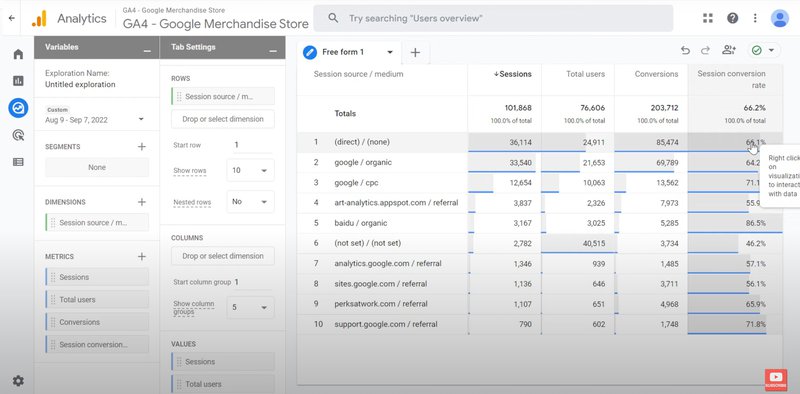
Main features
Here’s an overview of its website optimization features:
- Explorations. Google Analytics allows data to be presented in a visually appealing way. You can choose from a number of templates that define how your data is organized, such as funnels and paths. There is also an option to view data in freeform, showing specific data relevant to you.
- Conversation rate calculation. The current version of Google Analytics supports conversion rate calculation. This CRO tool allows you to keep track of how many users converted over a given time span. This can further be broken down into multiple, more precise parameters.
- Behavior tracking. Google Analytics lets you keep track of your users’ actions by collecting events like clicks or form submissions. It automatically collects standard events but can have parameters set to monitor custom events of your choosing.
Pricing
Google Analytics is a free tool, but it has a paid version called Google Analytics 360 that’s available for enterprises upon request.
#5 Crazy Egg: Website heatmap and A/B testing tool
Crazy Egg is a popular web analytics tool with robust traffic analysis and A/B testing capabilities.
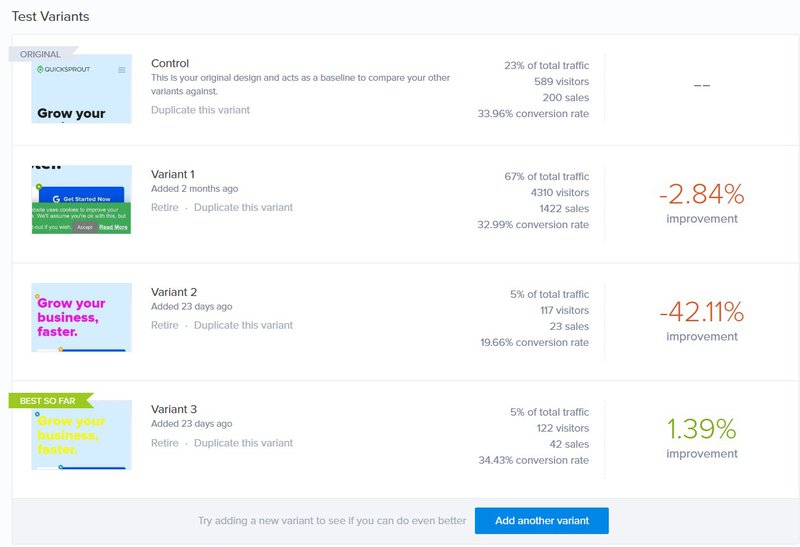
Main features
Here’s an overview of its website heatmap and A/B testing features:
- A/B testing. Crazy Egg offers A/B testing in a quick and straightforward fashion. You can set up your test, identify your goals, and set your traffic split quickly with its intuitive user interface. You can also set your traffic split automatically through Crazy Egg’s AI-powered split testing.
- Traffic analysis. Website visitors’ traffic is organized in a single, convenient location allowing you to compare and analyze traffic performances between all your campaigns. You can also customize and build your own analysis with the specific data you’re aiming to study.
- Snapshots and session recordings. Its snapshot tool provides a detailed report on your users’ behavior. A single snapshot already generates several reports — from heatmaps to scrollmaps and more. You can also watch exactly what your users do on your page with its session recordings tool.
Pricing
Crazy Egg offers five paid plans (from Basic’s $29/month to Pro’s $249/month). Should you need more than their typical offering, you can build your own subscription plan with Enterprise. You can also get a free 30-day trial for every plan.
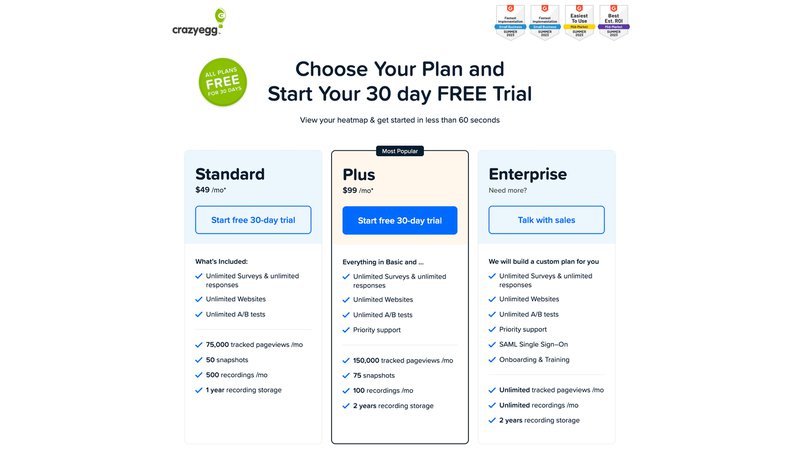
#6 Optimizely: Content and CRO tools
Optimizely is a digital experience platform with CRO testing tools that optimize the potential reach of digital content.
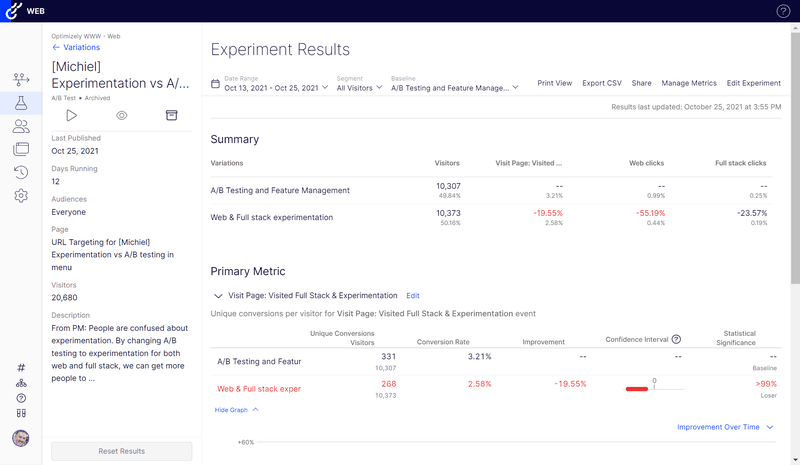
Main features
Here’s a summary of its content and conversion rate optimization tools:
- Low/no-code experimentation. Optimizely makes creating and running experiments, analyzing insights, and crafting/optimizing experiences more streamlined with its intuitive visual editor. This minimizes the need for a dedicated developer.
- Scaled optimization experiments. With Optimizely, experiments can be adjusted to scale. Multi-armed bandit campaigns that optimize the personal experience for different users can be done seamlessly with Optimizely — reducing the need to develop a new campaign every time.
- Omnichannel experimentation. Unifying, targeting, and optimizing experiments across all your platforms is made easier with Optimizely’s omnichannel experimentation feature. This feature ensures customer experiences across multiple channels remain consistent and well-optimized.
Pricing
Optimizely’s content marketing platform offers a paid plan at $79/month per user, as well as a free plan and a 30-day free trial. For access to Optimizely’s full catalog of features, you will need to request a quote.
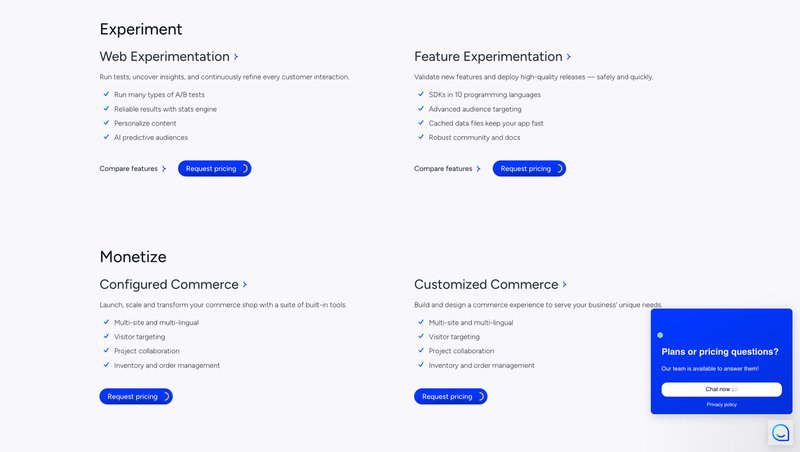
#7 Mixpanel: Advanced user behavior analytics tools to boost conversion
Mixpanel is a product analytics tool that provides advanced user behavior insights.
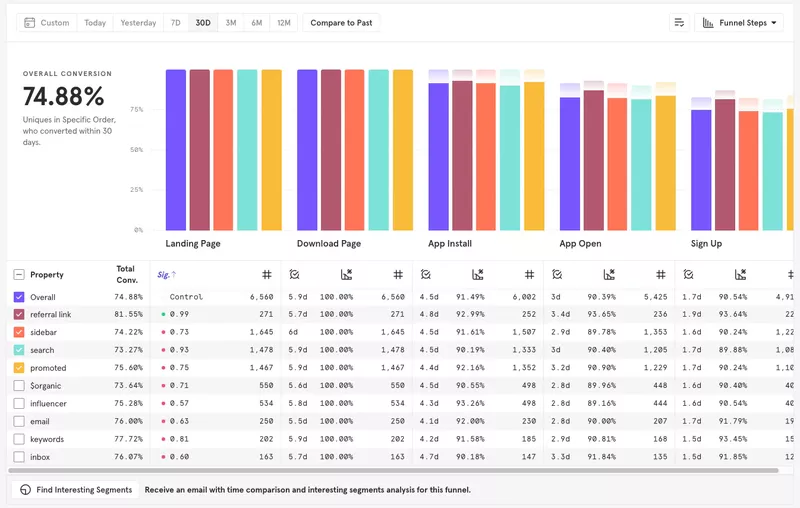
Main features
Here’s an overview of its advanced user behavior analytics tools:
- In-depth reports. Mixpanel keeps track of a variety of user behaviors and represents them through several in-depth reports — ranging from funnels to flows. Advanced reports that go into more niche details are also possible with Mixpanel.
- Boards. With Mixpanel Boards, understanding and comparing several quantitative data from different data points is possible in a single location. You can add a variety of reports to a board, which is then parsed and represented as visual data to show you its performance at a glance.
- User filtering. Its user filtering feature lets you segment users into groups. These groups or cohorts can then be imported into reports to conduct separate analyses specific to their group, which provides deeper insight into this group’s user behavior.
Pricing
Mixpanel provides a free plan and two paid plans (ranging from $20/month to $833/month). Startups founded less than five years ago get their first year for free when they avail any of the paid plans.
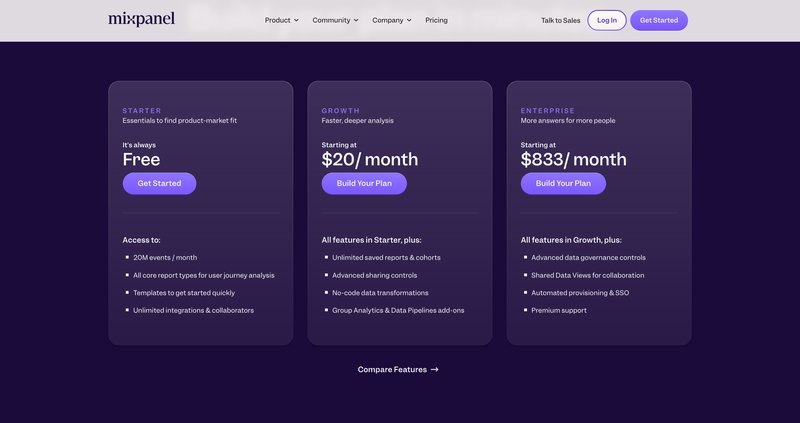
#8 FullStory: Digital analytics tool for conversion rate optimization
FullStory is a digital experience intelligence system built for client experience optimization.
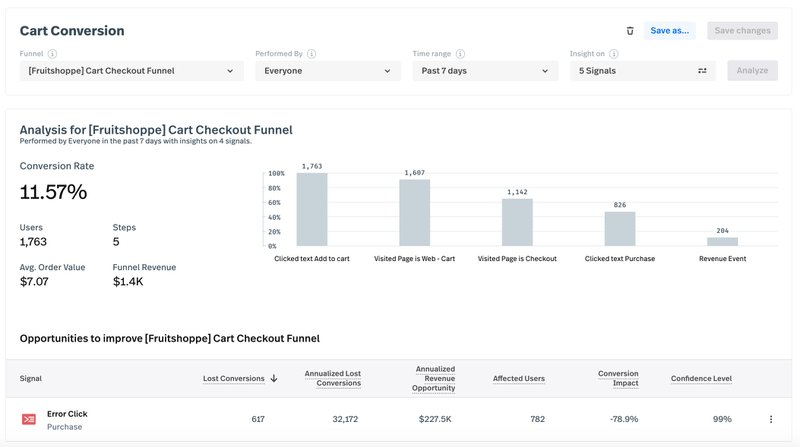
Main features
Here’s an overview of its digital analytics features:
- Conversions. FullStory’s Conversions pinpoints areas of concern affecting your customers’ experience with your platform. No matter which action you set as a conversion, FullStory provides a prioritized list of pain points hampering your conversion rate.
- Frustration signals. Get alerted when user feedback displays frustration with their user experience. FullStory immediately notifies you and offers actionable insight when rage clicks, error clicks, and many other events/points of friction occur on your platform.
- Session insights. Its session insights tools show you exactly how your users behave when they interact with your platform. Also, its heatmap tool provides a glimpse into what captures your users’ attention, while session replay gives an accurate snapshot of their specific actions.
Pricing
FullStory offers three paid plans (Business, Advanced, and Enterprise) — though you have to request a quote for each. It also has a free plan and a 14-day free trial for their Business plan.
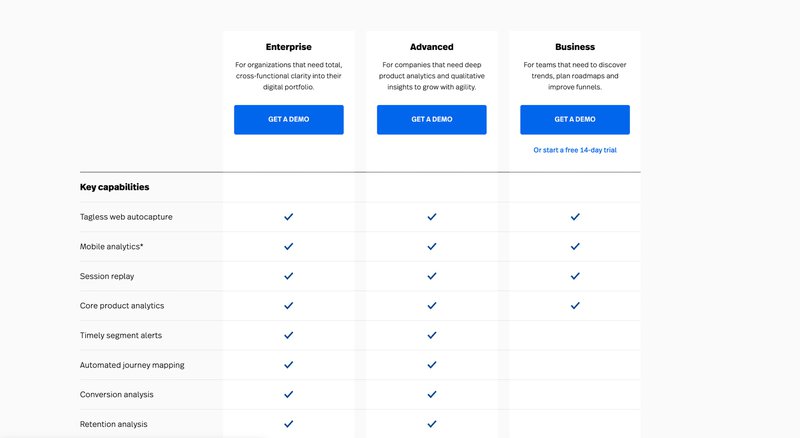
#9 Hello Bar: Lead generation software
Hello Bar is a lead generation software that cultivates user conversion through the use of pop-ups.
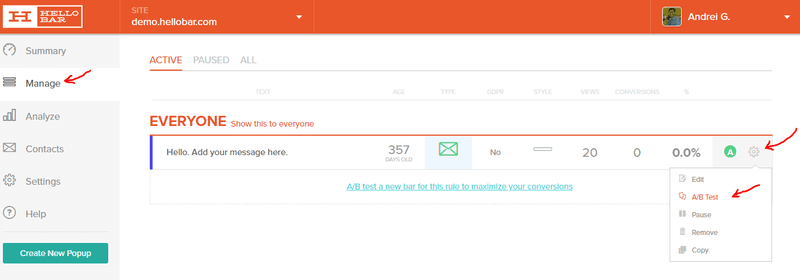
Main features
Here’s an overview of its lead generation features:
- A/B testing. Hello Bar offers strong A/B testing capabilities such as triggering an A/B test once two similar assets are provided. It also automatically interprets data once it’s running. Hello Bar can even automatically switch out the higher–performing asset after testing.
- Targeting. Present a uniquely-crafted message for different segments of your customer demographics. Seamlessly target ads for website visitors in specific locations, times/dates, or even send a campaign specific to certain sections of your visitors
- Campaign tracking. Hello Bar lets you keep track of your campaign’s performance with analytics and reports. These tools help give you a glimpse into what works with your campaigns and what areas can be improved upon.
Pricing
Hello Bar offers three paid plans (ranging from $29/month to $99/month) as well as a free plan.
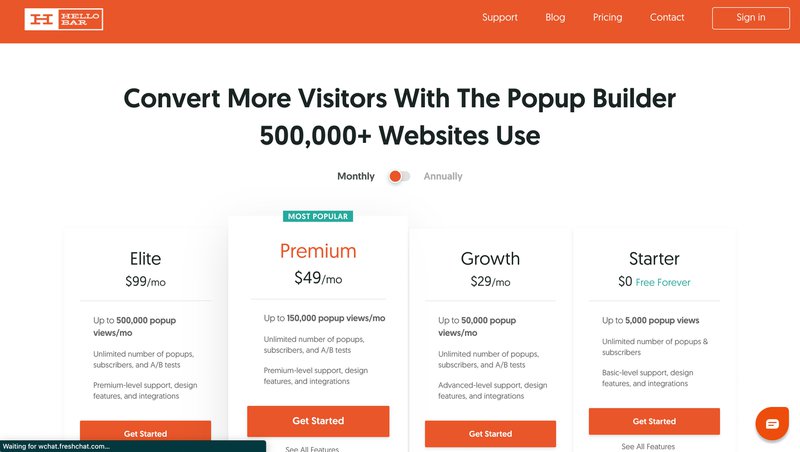
#10 Baremetrics: Subscription tracking tool for conversion rate optimization
Baremetrics is a subscription analytics and conversion rate optimization software that tracks user behavior and offers key insights and forecasts.
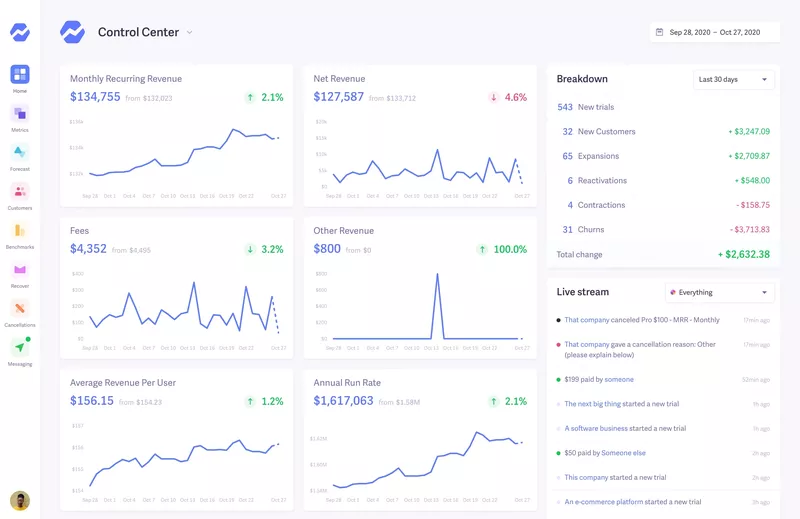
Main features
Here’s an overview of its subscription tracking features:
- Forecasting. Its forecasting feature gives you an educated projection of your business’ growth. Baremetrics provides insightful predictions for monthly revenue, cash flow, and customer numbers — allowing you to scale accordingly for maximum gain.
- Trial insights. Keep track of users still in trial and gain key insights to encourage user conversion. Baremetrics’ trial insights tool monitors key metrics like conversion rate, average trial length, and more. It can also alert you to take action on trial periods that are ending soon.
- Cancellation insights. Baremetrics’ cancellation insights tools let you keep track of the reasons behind customer churn and adjust accordingly. These feedback tools offer important insight into customer concerns causing cancellations. Alternatively, win back lost customers with automated emails.
Pricing
Baremetrics’ pricing is configured for every feature chosen and adjusted according to your business’ monthly recurring revenue (MRR). They also offer a 14-day free trial.
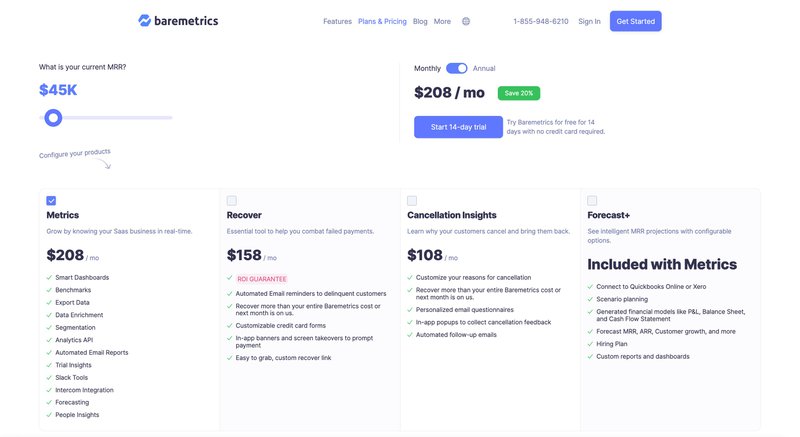
#11 Kissmetrics: Web analytics with conversion rate optimization tools
Kissmetrics is an event analytics tool that tracks user behavior to aid in increasing revenue.
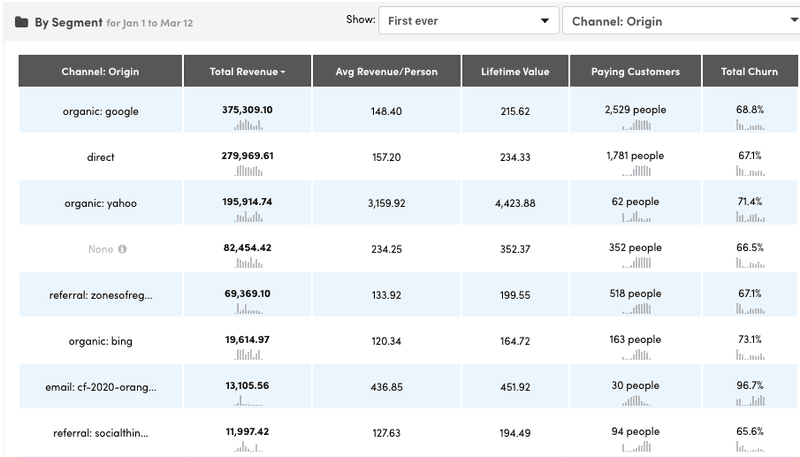
Main features
Here’s an overview of its web analytics features:
- Revenue reporting. Kissmetrics gives a clear picture of your revenue which you can filter and organize according to performance or conversion rate. This offers valuable information into what works and what needs tweaking for better overall performance.
- A/B test reports. Kissmetrics keeps track of A/B tests and presents metrics that help determine performance, identify significant improvements, and determine whether your tests need more runtime to produce actionable results.
- Funnel reports. With this feature, Kissmetrics monitors the steps that each user takes on their customer journey. Record how many users took which next steps, which users skipped certain steps, and which users dropped off entirely.
Pricing
Kissmetrics allows you to build your plan by the number of events (starting at $26/month for 10k events), or pay as you go (billed at $0.0025/event). They also offer two paid plans (ranging from $199/month to $499/month) and a customized plan for larger teams.
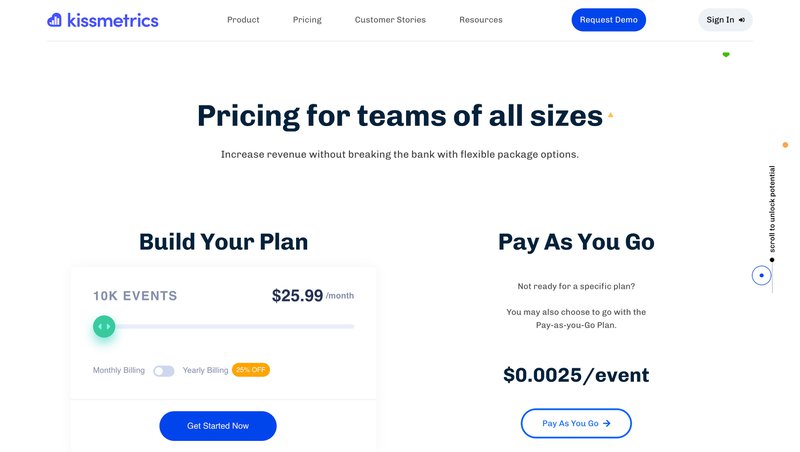
#12 AB Tasty: Conversion rate optimization software with A/B testing tools
AB Tasty is a customer experience optimization software specializing in A/B testing.
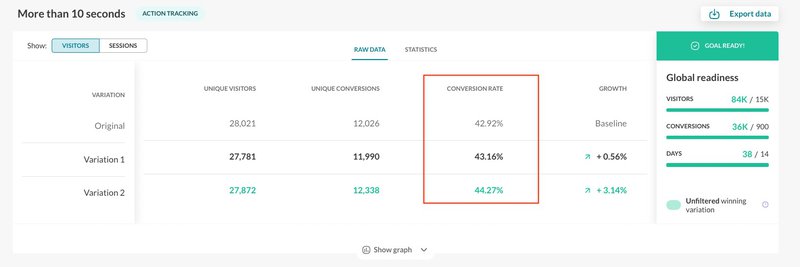
Main features
Here’s an overview of its conversion rate optimization tools:
- A/B testing. AB Tasty is best known for its A/B testing tools, aiding in maximizing user conversions for your product. You can use A/B Tasty’s built-in templates or customize segments to reach a specific section of your user base.
- Data reporting. Its data reporting feature presents a detailed overview of a single campaign’s performance. You can track hits that users carried out while on your platform and filter them to measure key performance indicators.
- Performance metrics. AB Tasty keeps track of a wide range of metrics giving you precision in what you would define as a successful campaign. All these lend to making better decisions in optimizing user conversion.
Pricing
AB Tasty operates a quote-based model for its pricing, ensuring businesses get the most bang for their buck by preventing them from paying for features that they won’t use.
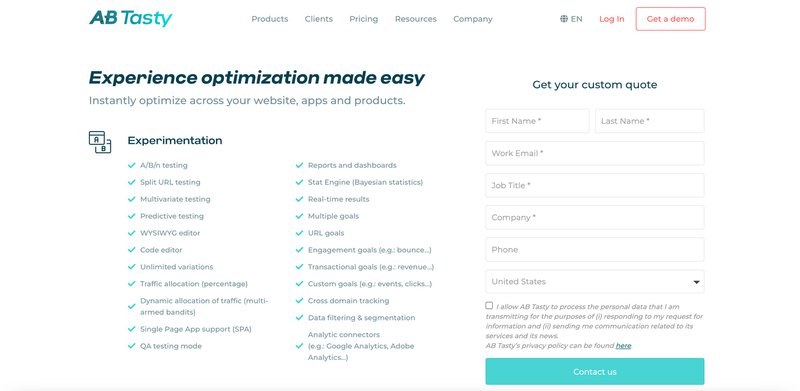
Conclusion
As you can see, CRO tools can help you get more conversions and maximize the revenue generated from website traffic. Don’t let the lack of the right tools cause your users to slip through the cracks. With conversion optimization tools, help them convert quicker and adopt more often. If you’re ready to increase the retention rate for the users that you do acquire then it’s time to get your free Userpilot demo today!