
The right customer analytics software doesn’t just track data—it helps you build better products, understand user behavior, and drive more conversions.
Unfortunately, selecting a customer analytics tool—with so many out there—can be overwhelming.
To help you make an easy decision, I’ve compiled a list of the top analytics software you can trust. The list draws from my personal experience using these tools and the reviews of my peers.
Try Userpilot Now
See Why 1,000+ Teams Choose Userpilot

The best customer analytics software at a glance
| Tool name | Standout features 👏🏻 | G2 review ⭐️ | Pricing 💸 |
| Userpilot | Event autocapture Session replay Path, funnel, and trend analysis |
4.6 ⭐️ | 14-day free trial
Starter: $299/month, billed annually Growth: Custom pricing Enterprise: Custom pricing |
| Heap | Event autocapture Heap copilot Analytics reports |
4.4 ⭐️ | Free: Up to 10k sessions All paid plans are quote-based |
| Hotjar | Session recordings Heatmaps Behavioral analytics |
4.3 ⭐️ | Basic: $0 for all products.
Plus: Starts at $31/month Business: Starts at $79/month Scale: Starts at $170/month |
| Amplitude | Event-based tracking Funnel and path Analysis Analytics dashboards |
4.5 ⭐️ | Starter: Free
Plus: $49/month Growth & Enterprise: Custom pricing |
| Mixpanel | Analytics reporting A/B testing Mixpanel insights |
4.6 ⭐️ | Free: No cost forever
Growth: $0.00028/event Enterprise: Quote-based |
| Fullstory | Session replays Heatmaps Dashboards |
4.5 ⭐️ | 14-day free trial. Quote-based pricing for all plans including Build, Analyze & Watch, Advanced, and Enterprise. |
| Mouseflow | Heatmaps Funnel analytics Form analytics |
4.6 ⭐️ | 14-day free trial.
Essential: Starts at $31/month Advanced: Starts at $219/month Enterprise: Quote-based |
A deep dive into the seven best customer analytics tools
The best customer analytics software turns customer data into detailed reports to help make decisive data-driven decisions. After examining several of those on the market, these are my favorites:
Which customer analytics software is right for your SaaS?
With so many tools like Amplitude, Mixpanel, and Userpilot on the market, finding the right fit is hard. Take this 4-step assessment to find your ideal customer analytics software match.
1. Userpilot
Userpilot is a comprehensive product growth tool for web and mobile apps that goes well beyond basic analytics.
It allows you to track user behavior, segment your audience, and even build personalized in-app experiences to guide users toward success. There are a ton of features I love about this product, including:
- Event autocapture: Userpilot’s autocapture feature automatically tracks customer interactions within the product. So, I don’t need to rely on developers to set up tracking for every click or action. Instead, all I need is to select the desired data and dig into the accompanying analytics.
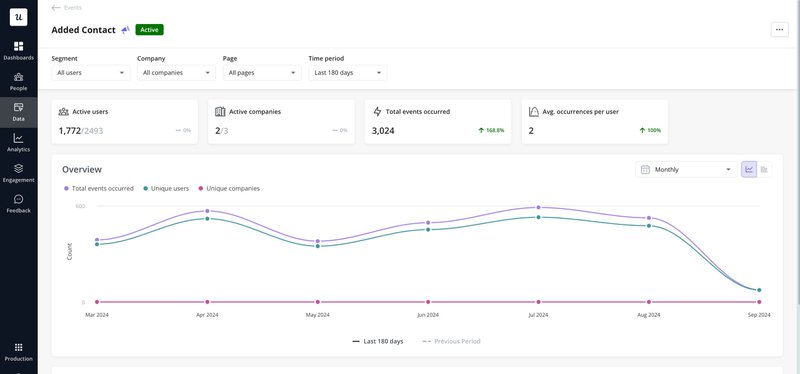
- Session replay: Session replay is a goldmine for understanding the customer experience and identifying usability issues. These recordings allow me to see exactly where users click, how they navigate the product, and where they may be getting stuck.
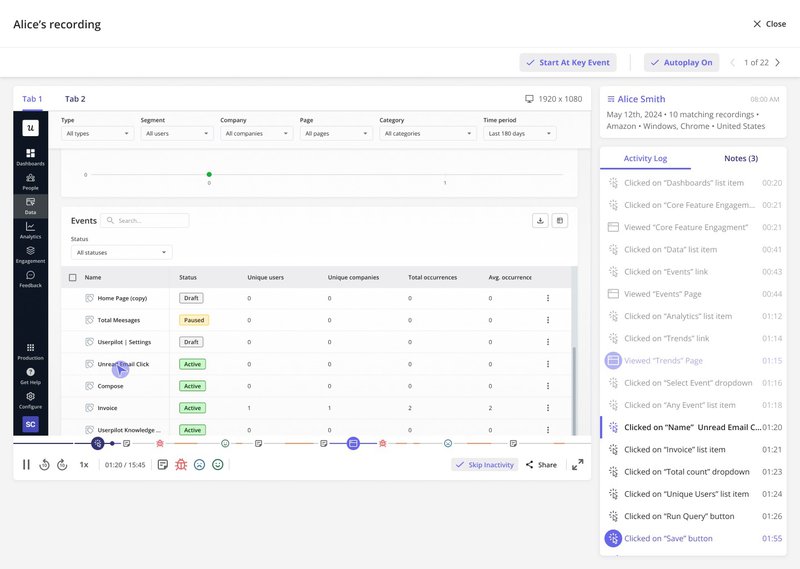
- Analytics reports: Userpilot provides several analytical reports, including Cohorts, Funnels, Paths, and Trends, which are all essential to my work. For example, Userpilot’s path analysis shows me different routes users take within the product to/from any point.
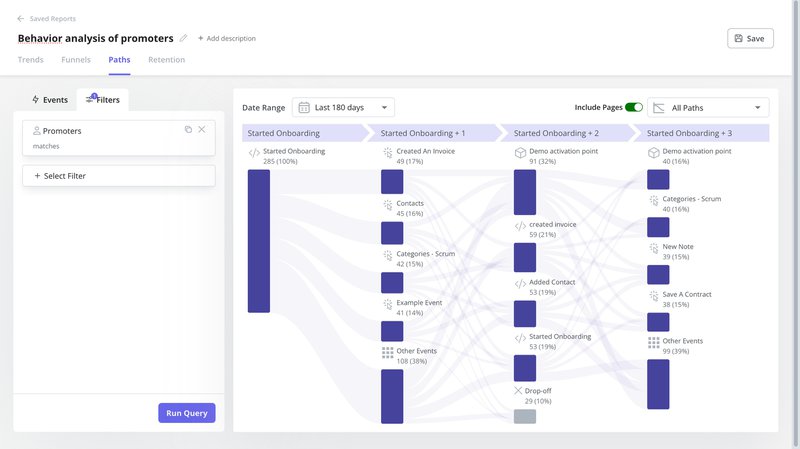
- Dashboards: Userpilot’s premade dashboards provide a quick overview of key metrics like new user activation, customer retention, and engagement. But what’s even better is the ability to create custom dashboards based on my target metrics and preferred visualizations.
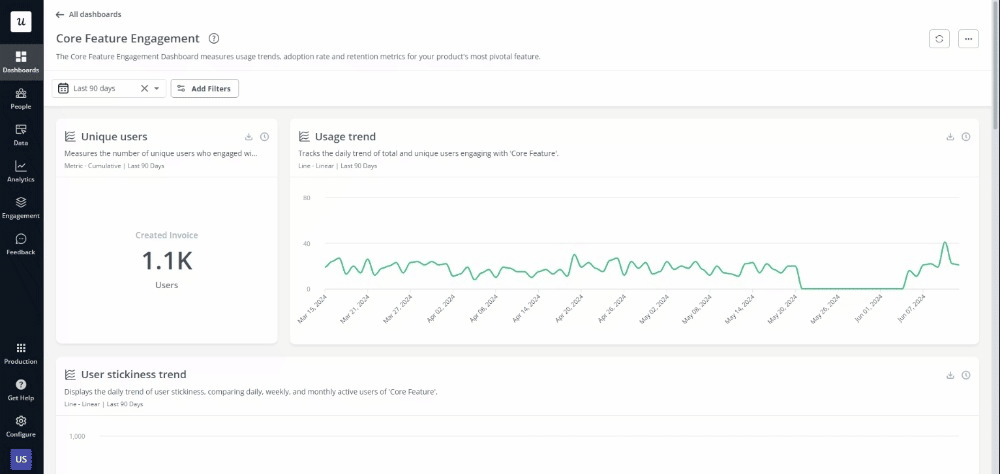
Don’t just take my word for it; here’s what Ann Marie McNamara (a Senior Product Manager at an enterprise edtech company) had to say about Userpilot analytics:
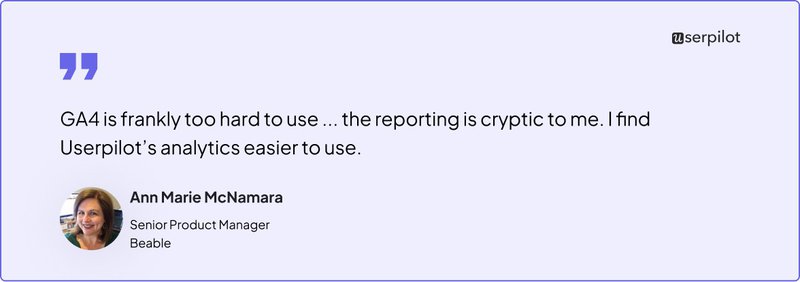
Userpilot pros and cons
✅ Ease of use: Userpilot’s intuitive interface and thorough documentation make it easy to use, even for analytics newbies.
✅ No-code analytics: You don’t need to have technical knowledge to utilize Userpilot’s analytics as all features are no-code.
✅ Comprehensive feature list: Userpilot’s all-in-one platform covers everything from customer analytics to user onboarding, feedback collection, and more. It combines quantitative data with qualitative and gives me the option to act on the insights instantly.
❌ Pricing: Userpilot’s pricing can be a significant investment for smaller businesses.
❌ Extensive features: While this is an advantage for most, Userpilot’s analytics features may be overkill for businesses with basic analytics needs.
Userpilot pricing
Here’s an overview of Userpilot’s pricing plans:
- Starter: Starts at $299/month (billed annually) for up to 2,000 MAUs. It supports user segmentation and tracking, trend analysis, and other basic analytics.
- Growth: Available at a custom price with extra support for retroactive events capture, session replay, content throttling, etc.
- Enterprise: Available at a custom price that fits your needs, with support for data warehouse sync, custom roles & permissions, etc.
Userpilot also offers a 14-day free trial for users to try the product without any financial commitment.
2. Heap
Heap is definitely a powerful player in the analytics space. It is a digital insight platform that improves conversion, retention, and overall customer satisfaction for its customers.
I love several Heap features, but the most valuable to me include:
- Event autocapture: Like Userpilot, Heap automatically captures data points across the entire customer journey. This includes clicks, form submissions, page views, and more.
- Extensive analytics: Heap’s analytics includes features like funnel analysis and path analysis. With its Journeys feature, for example, you can track how customers navigate your product from any starting point.
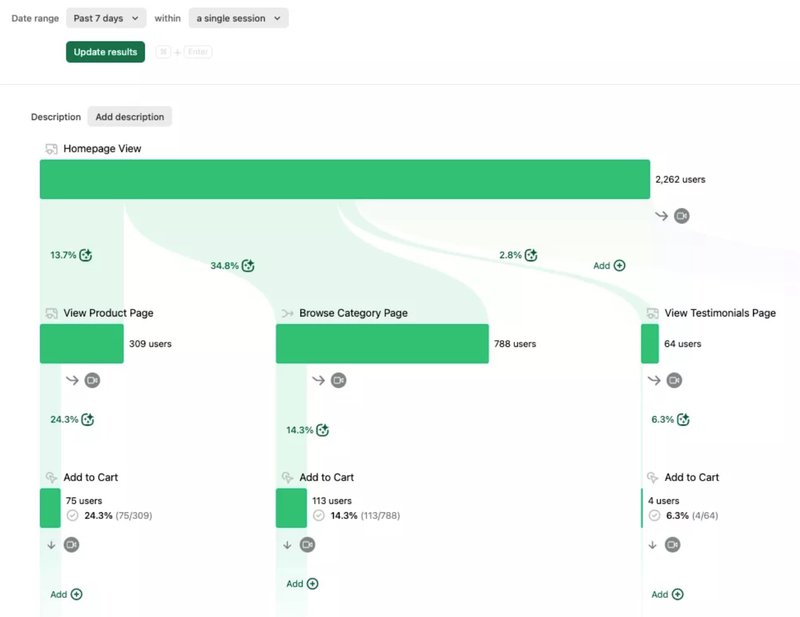
- Heap copilot: One of Heap’s newer additions, this feature brings AI analysis to your doorstep. It allows users to ask questions in human language and get data-backed responses with graphs and charts.
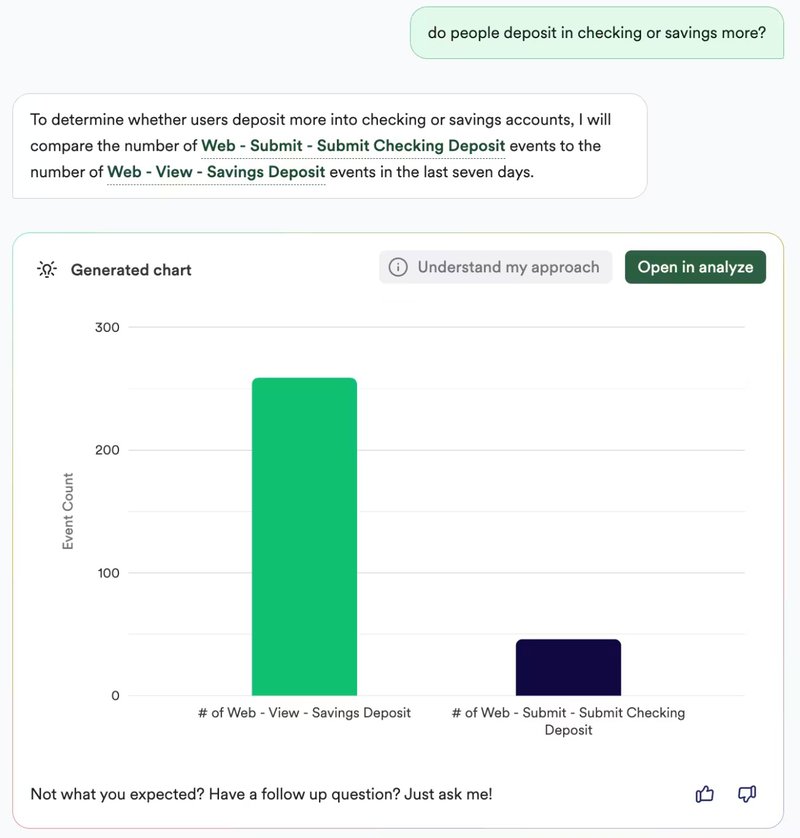
- User segmentation: Heap allows you to segment users and track granular customer insights. This enables marketers to identify customer needs for different segments and tailor their messaging accordingly.
Heap pros and cons
✅ Autocapture: As with Userpilot, this feature is a huge advantage. It saves time and reduces dependency on developers.
✅ Ease of use: Heap boasts a highly intuitive user interface that makes navigation quick and seamless.
❌ Pricing: Heap’s pricing is shrouded in secrecy and that’s a major turn-off. It is also based on sessions (not users), which can stack up quickly for even a handful of users.
❌ Analytics only: Heap is great if you don’t want to survey users or build in-app customer experiences, but if you’re looking for an all-in-one solution, then Heap is not the one.
❌ Overwhelming data volume: As one user explains, “Because Heap tracks so much data, it is sometimes hard to find the event we’re looking for and have even resorted to tracking events with their manual API.”
Heap pricing
Heap offers a limited free plan as well as a 14-day free trial for its paid plans. Unfortunately, it operates a quote-based pricing model across all paid categories: Growth, Pro, and Premier.
3. Hotjar
Unlike Heap, Hotjar provides complete customer experience analytics. It offers heatmaps, session recordings, and feedback polls to help you understand customer interactions.
From my experience, Hotjar is less about raw numbers and more about visualizing and interpreting the user experience. Some of its best features include:
- Session recordings: Hotjar’s session recordings show you exactly how a user navigates your website. It highlights their clicks, scroll patterns, etc., and is a great tool for identifying usability issues.
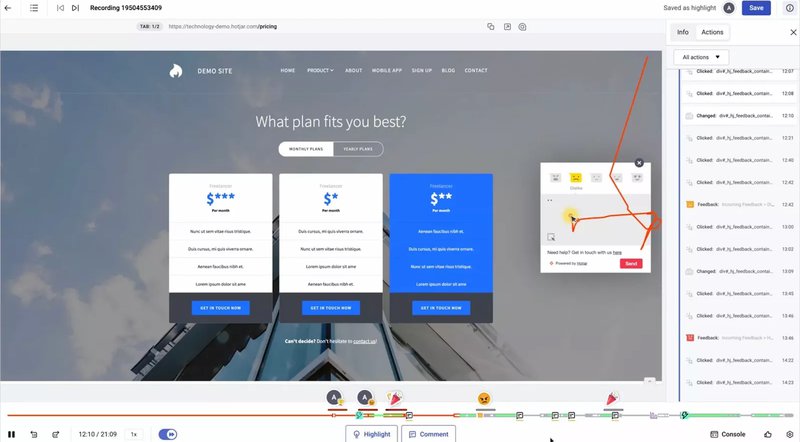
- Heatmaps: Heatmaps put the “hot” in Hotjar. They visually represent areas of interest, confusion, or neglect. I find them great for understanding user interactions and identifying friction points.
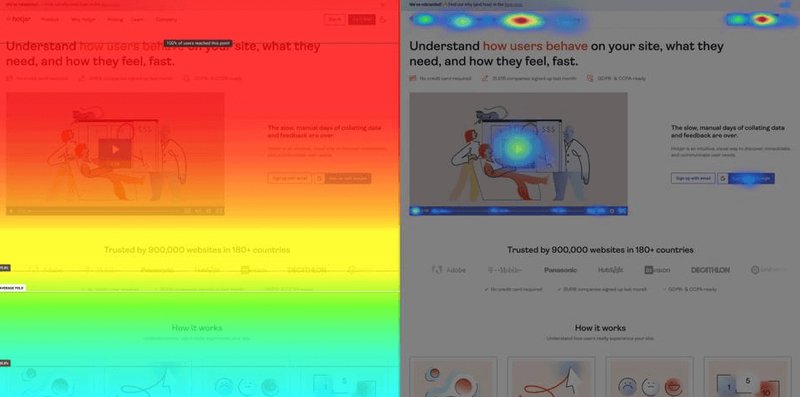
- Analytics: Hotjar offers certain features you’ve come to expect from customer analytics software, including funnel reports and trend analysis. This enables you to track customer journeys and identify drop-off zones.
Hotjar pros and cons
✅ Frustration and error tracking: You can filter user sessions by rage clicks, u-turns, or JavaScript errors to understand why users get frustrated.
✅ Qualitative data: Heatmaps, session recordings, and user surveys provide valuable context for quantitative data points.
❌ Limiting pricing structure: Hotjar is priced per session and can be pretty restrictive regarding the number of recordings each plan covers.
❌ Cluttered dashboard: Minimizing or removing unnecessary data visualization from the dashboard can be difficult, with one user comparing it to a “cluttered drawer.”
Hotjar pricing
Hotjar has 3 product offerings (Observe, Ask, and Engage) with similar pricing categories. I’ll be focusing on Observe since it’s more relevant to this topic.
- Basic: $0 for all products.
- Plus: Starts at $31/month.
- Business: Starts at $79/month.
- Scale: Starts at $170/month.
4. Amplitude
Amplitude is a customer analytics software that focuses on behavioral analytics and provides in-depth customer insights. It’s known for its real-time updates and powerful segmentation features.
Key features include:
- Event-based tracking: Amplitude tracks every click, view, share, or any other action users label as events. These can then be analyzed to get a picture of the customer behavior within your product.
- Funnel and path analyses: Amplitude’s funnel analysis helps you track funnel completion rates and identify drop-off zones. You can also track customer journeys using the Pathfinder feature.
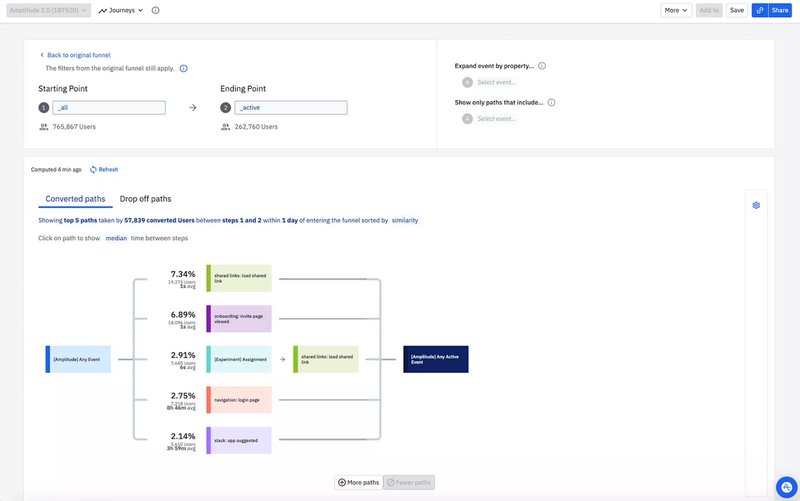
- Analytics dashboard: You can add relevant charts to a custom dashboard for easy reporting or select and customize an industry-standard template for your needs.
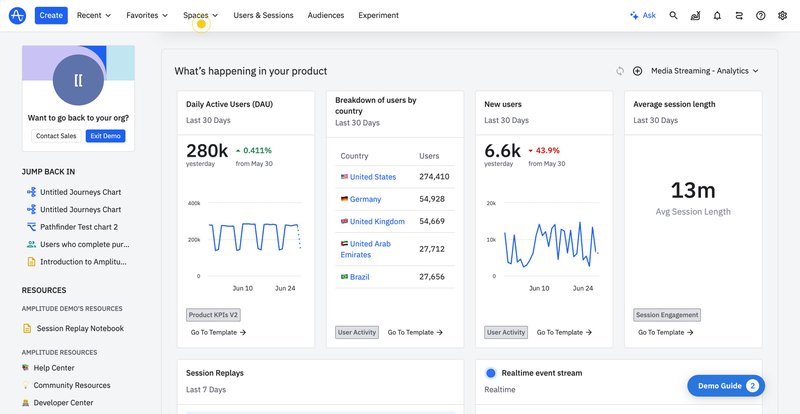
Amplitude pros and cons
✅ Extensive integrations: Amplitude integrates with over 100 applications, including Userpilot, Snowflake, Amazon Web Services S3, etc.
✅ Real-time updates: Amplitude offers real-time data updates, such as anomaly detection—enabling you to make timely decisions.
✅ Powerful segmentation: Amplitude boasts extensive segmentation capabilities. This allows for highly targeted analysis.
❌ Complexity: Amplitude’s interface is not very intuitive. Using it gives me the impression that it was mainly designed for data scientists.
❌ Chart limitations: Amplitude’s charts can be difficult to use or customize. Regarding this, one user notes, “I find myself falling back to using just segmentation and sessions because I don’t understand how the other types work and don’t always have the time to train myself.”
❌ Limited support: Online support is restricted to Growth and Enterprise users, while customer success management is available only for Enterprise users.
Amplitude pricing
Amplitude offers three paid plans. The lowest paying tier, Plus, costs $49/month billed annually. The next two tiers, Growth and Enterprise, operate under a quote-based pricing model. Amplitude also offers a free plan (Starter) as well as a 14-day free trial.
5. Mixpanel
Similar to Amplitude, Mixpanel excels at event-based tracking, allowing you to understand how users interact with specific features within your product.
Some of its best features include:
- Analytics reporting: Mixpanel’s analytics covers everything from retention analysis to funnel and path analysis. You can then create custom dashboards (Boards) to report related findings.
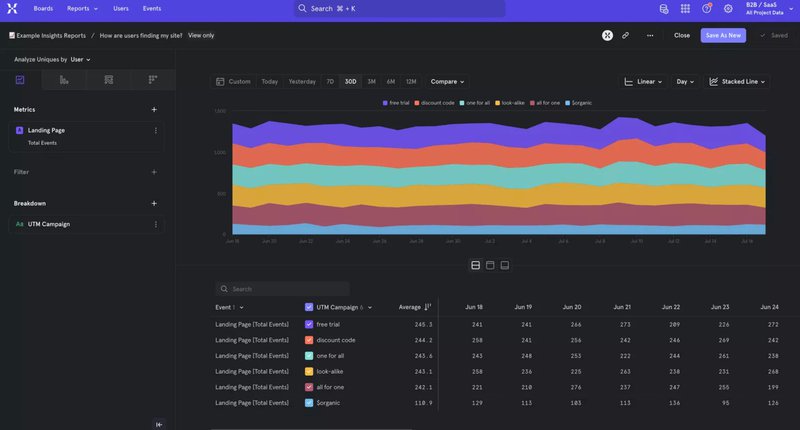
- A/B testing: Mixpanel offers basic A/B testing functionality for experimentation. You’ll be able to define your control and variant groups and visualize the impact of your changes on customer interactions.
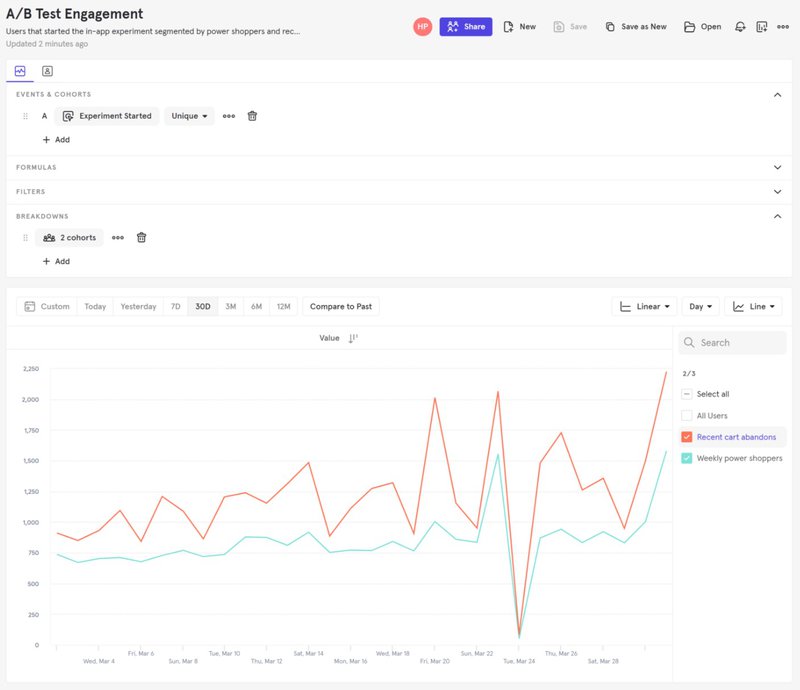
- Mixpanel insights: One of Mixpanel’s best features, Insights helps you create complex visualizations using customer data. This helps you identify trends and patterns in customer behavior.
Mixpanel pros and cons
✅ User-friendly: Mixpanel is generally considered to have a user-friendly interface, making it accessible to both technical and non-technical users.
✅ Real-time insights: Mixpanel’s real-time data updates enable timely decision-making in response to changing user behavior.
✅ Good documentation: Mixpanel’s documentation is thorough and detailed—a real help when troubleshooting.
❌ Complex setup process: The initial setup process for Mixpanel may require engineering support due to its complexity.
❌ Steep learning curve: Mixpanel boasts an overwhelming feature set, increasing the learning curve even for veterans.
Mixpanel pricing
The newly revamped Mixpanel pricing structure includes a Free plan for up to 1M monthly events, a Growth plan for $0.00028/event, and a quote-based Enterprise plan.
6. Fullstory
Fullstory is a lot like Hotjar without the feedback layer. This means its strength is less about raw numbers and more about recreating the user experience to help you understand it.
Standout features include:
- Session replay: This is where you find the full story behind the numbers. The high-fidelity session replays allow you to track customer interactions, identify friction points, and empathize with the user experience.
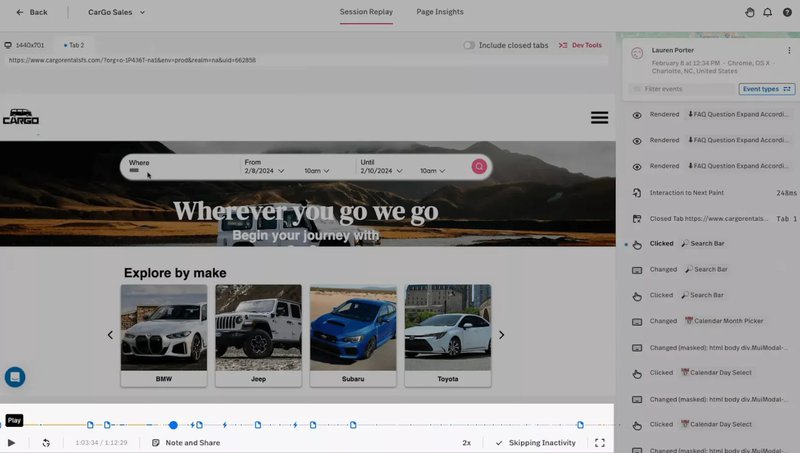
- Heatmaps: Heatmaps provide the complete picture of cumulative user interactions. Fullstory’s color-coded heatmaps reveal high/low-interest areas and confusing zones.
- Dashboards: Fullstory provides dashboards and metrics to help you track KPIs related to the user experience. You can even filter this data by user segments or other search criteria.
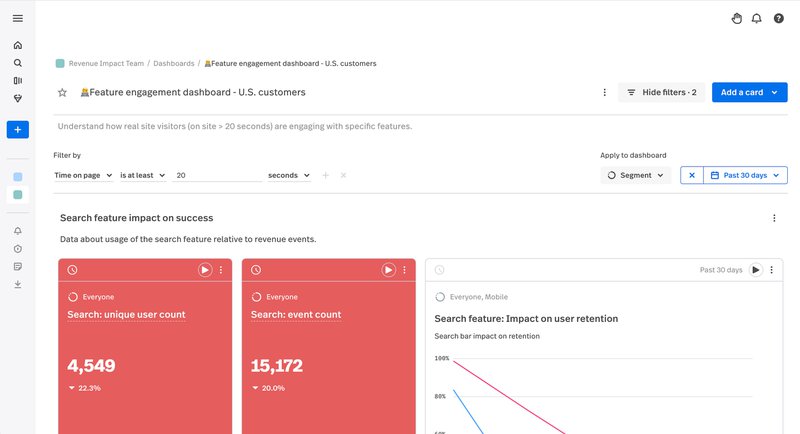
Fullstory pros and cons
✅ Deep customer insights: Fullstory provides deep insights into user behavior, product usability, and error tracking.
✅ Ease of use: Fullstory is generally very easy to set up and use. And while it does have a bit of a learning curve, the curve is short.
✅ Helpful customer support: Most Fullstory users appreciate the effectiveness of their support team.
❌ Pricing: Fullstory’s pricing is all quote-based, with estimates varying wildly from $2,000/year to well over $1,000/month.
❌ Data inaccuracy: Several users report generating conflicting reports or wholly inaccurate data.
Fullstory pricing
Because of its quote-based system, Fullstory’s pricing is secretive. However, there are four pricing categories: Build, Analyze & Watch, Advanced, and Enterprise.
They also offer a 14-day free trial.
7. Mouseflow
Mouseflow is a tool I’ve come to value for its clear visualizations of user behavior. This customer analytics software provides an effective and straightforward way to understand customer actions.
Some of its top features include:
- Heatmaps: Mouseflow offers a range of heatmap types, including those for clicks, movements, scrolls, and attention tracking. Additionally, Mouseflow enhances the map by identifying rage clicks and click errors.
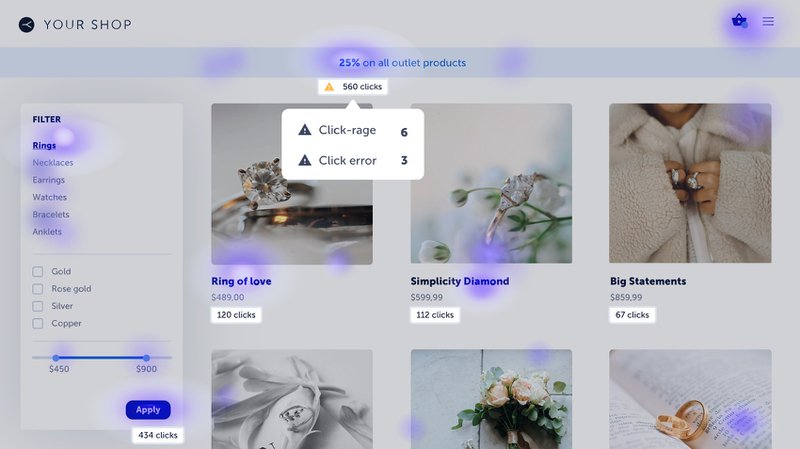
- Funnel analytics: Mouseflow’s funnel analytics helps you visualize how many users progress from the start to the finish of a funnel. It’s also a great tool for identifying drop-off points.
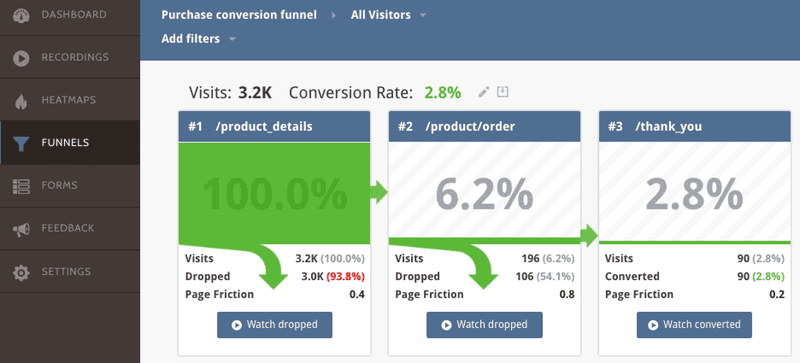
- Form analytics: Mouseflow’s form analysis feature highlights the fields responsible for the most friction, those that go unanswered, and the time taken to complete forms.
Mouseflow pros and cons
✅ Clear visualizations: Mouseflow’s easy-to-understand visualizations make it easy to communicate findings.
✅ Ease of use: Mouseflow is generally considered easy to set up, with an easy-to-use interface.
❌ Buggy features: Unfortunately, the flagship session recording feature is quite buggy. As a result, it sometimes doesn’t capture the data it should.
❌ Integration limitations: Although Mouseflow integrates with some tools, the integrations aren’t as extensive.
Mouseflow pricing
Mouseflow’s pricing is session-based. The Essential plan starts at $31/month, the Advanced plan starts at $219/month, and the Enterprise plan is quote-based. There’s also a 14-day free trial.
Where should you put your money?
The right customer analytics software can improve customer retention levels and boost your customer lifetime value.
However, if this list tells you anything, no tool is perfect. Every tool on this list is robust, but their feature sets and applications differ. Ultimately, your decision will depend on your needs, budget, and technical knowledge.
If you’re interested in an all-in-one solution, though, I strongly suggest Userpilot. Its analytics, feedback, and engagement tools can help you understand your users and build a better product experience for them. Book a demo now to learn more.






