![Customer Behavior Analytics: A Complete Guide for SaaS [+ Examples] cover](https://blog-static.userpilot.com/blog/wp-content/uploads/2023/05/customer-behavior-analytics-a-complete-guide-for-saas_b55b2aa534bad6ec9e2a2f0f3f776723_2000-450x295.png)
Customer Behavior Analytics: A Complete Guide for SaaS [+ Examples]
Wondering how you can use customer behavior analytics to get actionable product growth insights?
Analyzing customer behavior unveils customers’ behavior patterns and preferences necessary for product improvements.
So let’s dive in and find out how to use customer behavior analysis to drive consistent customer value and achieve your business goals.
Try Userpilot Now
See Why 1,000+ Teams Choose Userpilot

What is a customer behavior analysis?
Customer behavior analysis is the process of collecting customer data to analyze user behavior and activities to gain insights into how users interact with your product or service.
Customer behavior analysis allows you to develop informed marketing strategies. It helps you get a deeper understanding of the behaviors of each segment and personalize their customer experience.
Enhanced user experiences increase customer retention, which in turn, increases the customer’s lifetime value.
So let’s see how you can achieve that.
How to collect customer data for analyzing customer behavior?
To understand your customers, you first need to collect customer behavior data. Here are 5 major ways to gather data.
Tag features to monitor feature usage
Feature tagging is great for monitoring feature usage. By assigning tags to specific features, you can track how often they are used and by whom. This can help you collect feature usage data.
You may find that some features show low engagement. You can increase their feature usage by offering more in-app guidance to help customers use the feature smoothly.
Moreover, you should focus on monitoring key features that help users with their jobs to be done, e.g., a feature that drives users to the activation point.
Userpilot allows you to build tags that pick up every feature and UI element without coding.
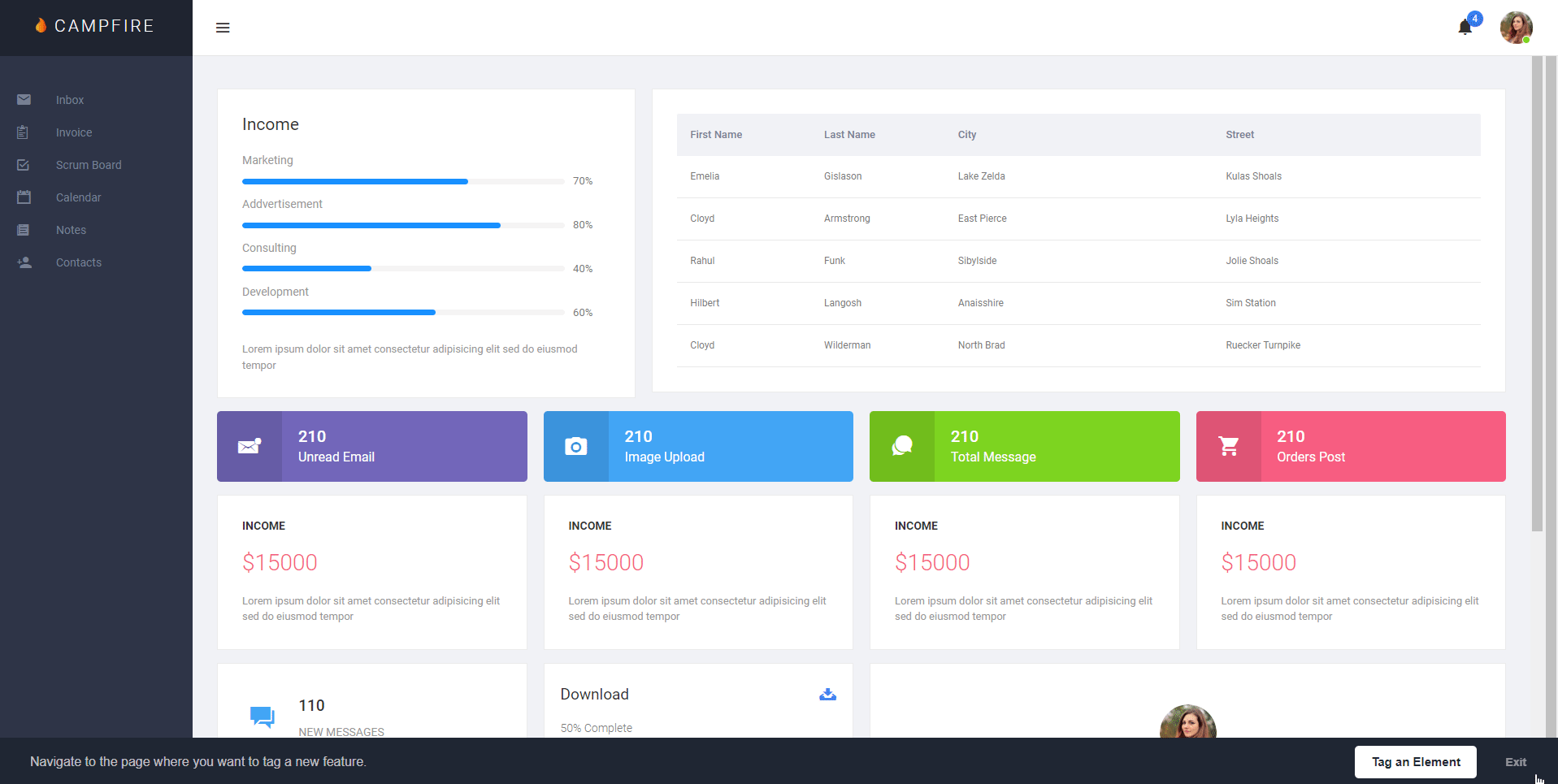
Set up custom events to track customer journey data
It’s crucial to incentivize users to move from one stage of the journey to the next. For that, you need to understand their motivations.
To track customer journey data, you should define important milestones in the journey and then set up custom events. You can track a single or a group of events under one custom event.
You can set events by installing a tracking code for the specific events provided by an analytics tool like Userpilot to start tracking events. This way, you can track any user activity or events that occur.
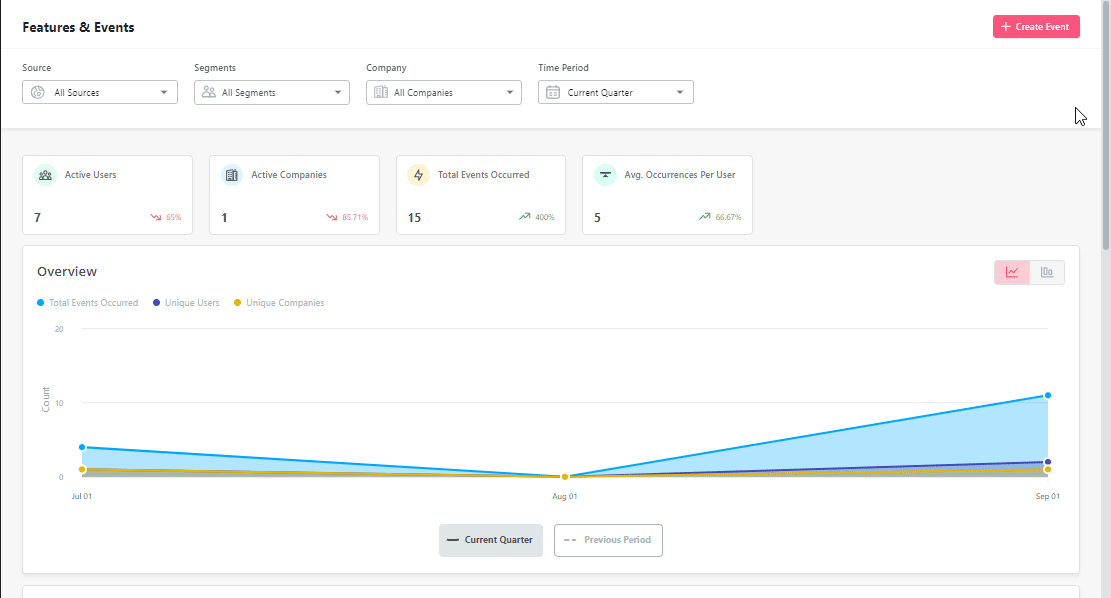
Furthermore, you can measure the effectiveness of events and gain actionable insights, such as the average event occurrence per user, the number of unique users, and more. You can use the insights to trigger in-app experiences relevant to each use case and thus retain more users in the later stages of the customer journey.
Is your Customer Behavior Analytics strategy giving you the full picture?
Collecting data is only the first step. Take this quick assessment to see if you’re truly leveraging customer behavior analytics to drive growth.
Use heatmaps to track user interaction
Heatmaps are a great way to visualize behavioral data. They let you see where customers are clicking and scrolling on your website.
Heatmaps use colors to represent data – the hottest (or coldest) values are represented by the darkest (or lightest) colors. Therefore, you can easily and quickly see trends and patterns.
For example, the red zone in the left half of the image below highlights the high engagement area. Users start losing interest as they scroll further down the page so you may have to redesign the page to draw more attention.
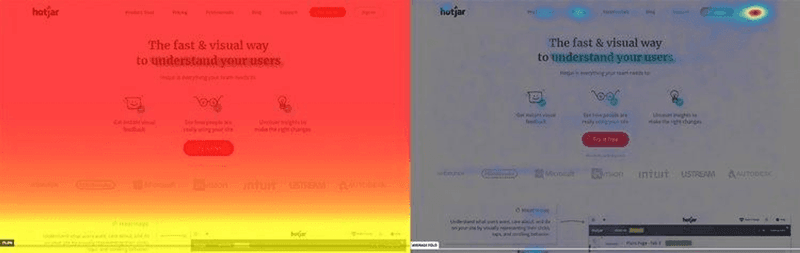
Use session recordings to collect engagement data
Session recordings on your app or website let you observe user activities and how customers interact with your product.
The qualitative data from session recordings offers more in-depth insights, such as why there were an X number of clicks on a specific UI element.
This is very useful in learning where users experience friction. You can then improve your onboarding flow, let’s say, by providing better in-app guides to remove friction and increase product engagement.
Send surveys to collect qualitative and quantitative data
Net Promoter Score (NPS) surveys, Customer Satisfaction Score (CSAT) surveys, and Customer Effort Score (CES) are some of the most effective surveys for understanding user sentiment and experiences.
You should use a wide range of in-app customer surveys to collect both quantitative and qualitative data. Unlike quantitative questions, qualitative ones are open-ended, where customers can express their opinions in detail. Thus, qualitative feedback leads to more nuanced customer data.
Here’s an example of a CSAT survey to gauge users’ reactions to their experience with a specific feature. It includes an open-ended follow-up question to help make improvements to the feature.
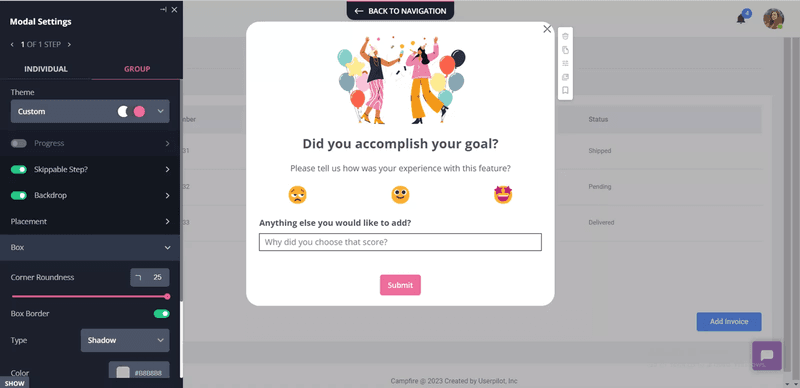
How to interpret data for customer behavior analytics?
All the data will hold no value unless you analyze them properly. Here’s how you should interpret data for customer behavior analytics.
Segment customers to identify behavior patterns
A critical means of creating a customer-centric business is personalized experiences. This is where customer segmentation helps.
You can segment customers based on multiple criteria like company, jobs to be done, in-app engagement, product usage, etc. You can send contextual in-app surveys to each customer segment and understand the customer behaviors of every segment. These will help you offer hyper-personalized solutions to each segment.
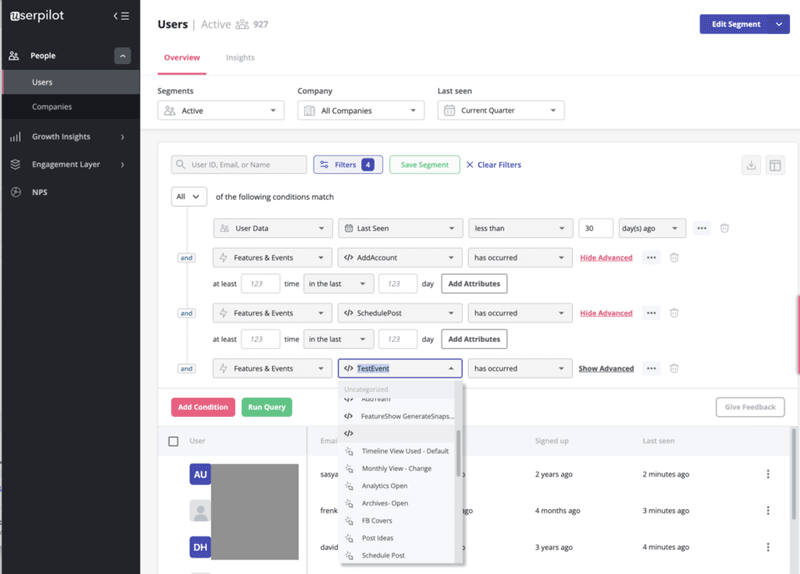
You can create various customer segments, such as new users and power users. Analyzing the behavior of power users will let you understand what it takes to convert new users into power users. Understanding the behavior of new users can also help improve customer acquisition.
Analyze feature usage to uncover usage trends
Analyzing feature usage lets you collect user engagement data. For instance, you may find that a core feature that helps new users reach the activation point is showing low engagement.
Therefore, you would need to offer in-app guidance like interactive walkthroughs to make getting value from the feature easier. This will improve user experience and drive product adoption.
Note that feature usage analysis, combined with data from session recordings, will help you see how customers interact with your product.
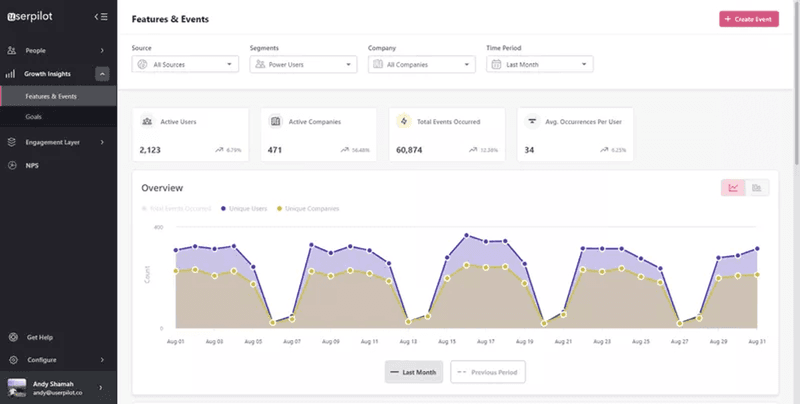
See how users reach product milestones using goals
Custom goals can be as simple as a customer using a particular feature. On the other hand, it can be a complex one where a customer segment engaging with the feature leads to event X.
You can set custom goals based on the data from feature tags and custom & tracked events. Custom goals are in-app events that are classified as touchpoints.
Because customers need to complete these events to reach product milestones, you can use custom goals to track their completion rates.
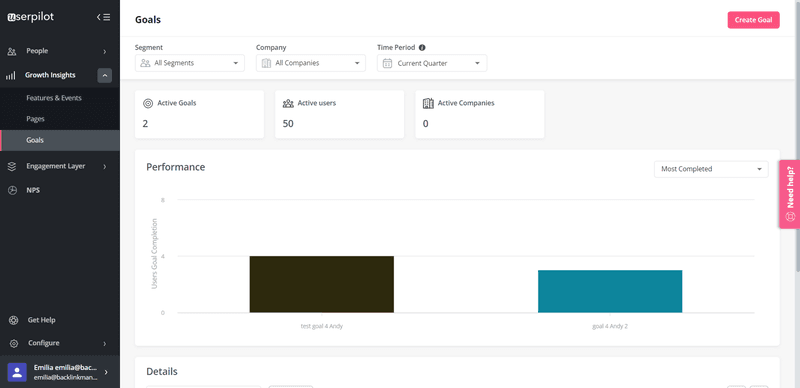
Tracking progress toward milestones can also help you evaluate the effectiveness of in-app guidance or onboarding flows. For example, you can understand how users reach the activation point and why some users take longer than others to activate. Hence, you can improve the onboarding experience accordingly.
Analyze paths to optimize customer experience
Path analysis lets you see how customers navigate between pages. It also involves analyzing customers’ steps to reach a goal or complete a task. This helps uncover any obstacles in their path and make improvements to optimize the customer experience.
For instance, if customers get stuck during secondary onboarding, you may have to incorporate a checklist to guide users to the next stage of the user journey.
Here’s a preview of Userpilot’s path analysis functionality (coming in Q2).
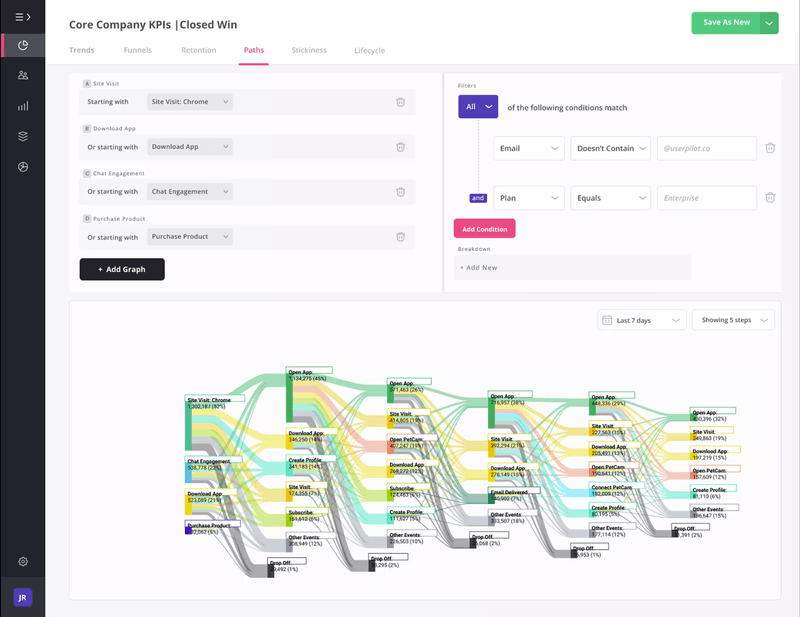
Use funnels to identify frictions and drop-offs
A user funnel consists of a series of steps that customers must take to move across the customer journey, from converting to paying customers to becoming brand advocates.
You should map important touchpoints of the customer journey and see how customers progress through funnels, like conversion or marketing funnels.
By tracking user behavior through these funnels, you can find where users face friction or are at high risk of churn. You can then improve onboarding flows or UI elements to eliminate these bottlenecks and enhance the customer experience.
Here’s a glimpse into Userpilot’s funnel analysis functionality (coming in Q2).
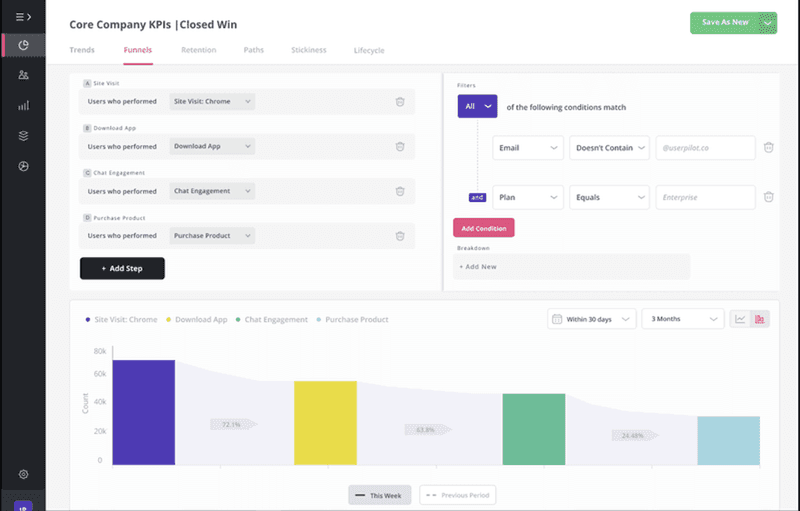
Understand customer satisfaction using survey feedback
You can send in-app surveys to collect direct feedback on certain aspects of your product, such as product usability, features, user experience, etc. You can analyze survey responses to get actionable insights into customer behavior.
Suppose you sent an NPS survey to measure customer satisfaction and loyalty. You can tag the qualitative responses from the follow-up question and combine them with the quantitative data (NPS scores) to reveal improvement opportunities. Moreover, you can identify loyal customers and launch loyalty programs to convert them into brand advocates.
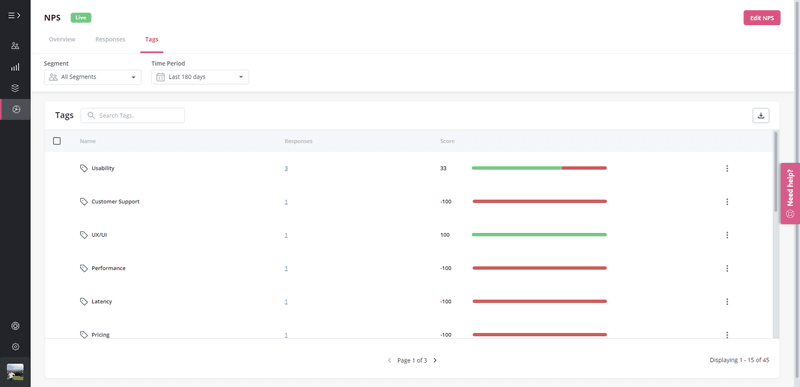
How to analyze in-app customer behavior using Userpilot?
From collecting data using custom events to analyzing customer behavior using segmentation, Userpilot offers powerful product analytics solutions for SaaS businesses. And it’s all code-free!
- Feature tag: You can tag any UI element or feature to learn how and why users interact with them in a certain way. You can even track clicks, hovers, and text inputs.
- Tracked & custom events: You can easily group events into a large custom event and use event-based analytics to understand how customers adopt your product. Tracked events require a little coding, but it’s easy to use them to monitor events.
- Surveys: Userpilot enables you to create various in-app surveys like NPS, CES, and CSAT surveys to collect data and perform feedback analysis.
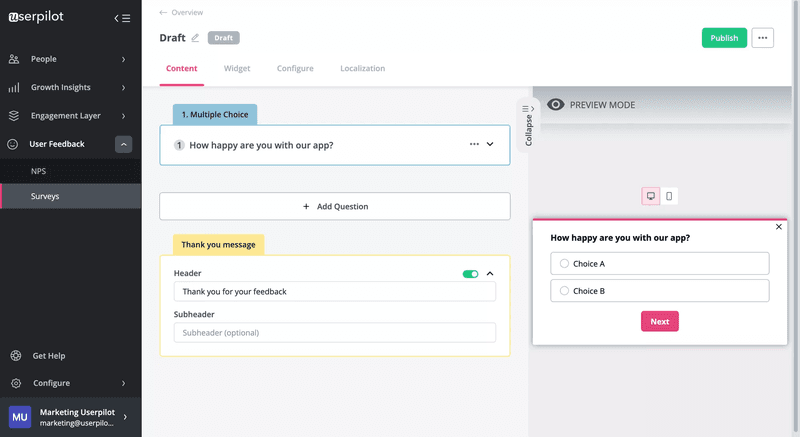
- Mobile Capabilities: Onboard and engage mobile app users by creating personalized messaging, push notifications, and surveys.
- Advanced segmentation: Userpilot’s advanced segmentation capabilities let you use many contributing criteria to divide customers into different types of segments. You can then tailor strategies to the use cases of each segment.
- Page activity, feature usage, product usage, goals, and more: You can use the data collected from feature tags and custom events to monitor page activities and product usage. You can also set custom goals and track progress toward these goals.
- Survey analytics: You can see survey performance across categories. Userpilot also offers NPS response tagging to gain deeper insights into customer behavior and thus enhance customer loyalty.
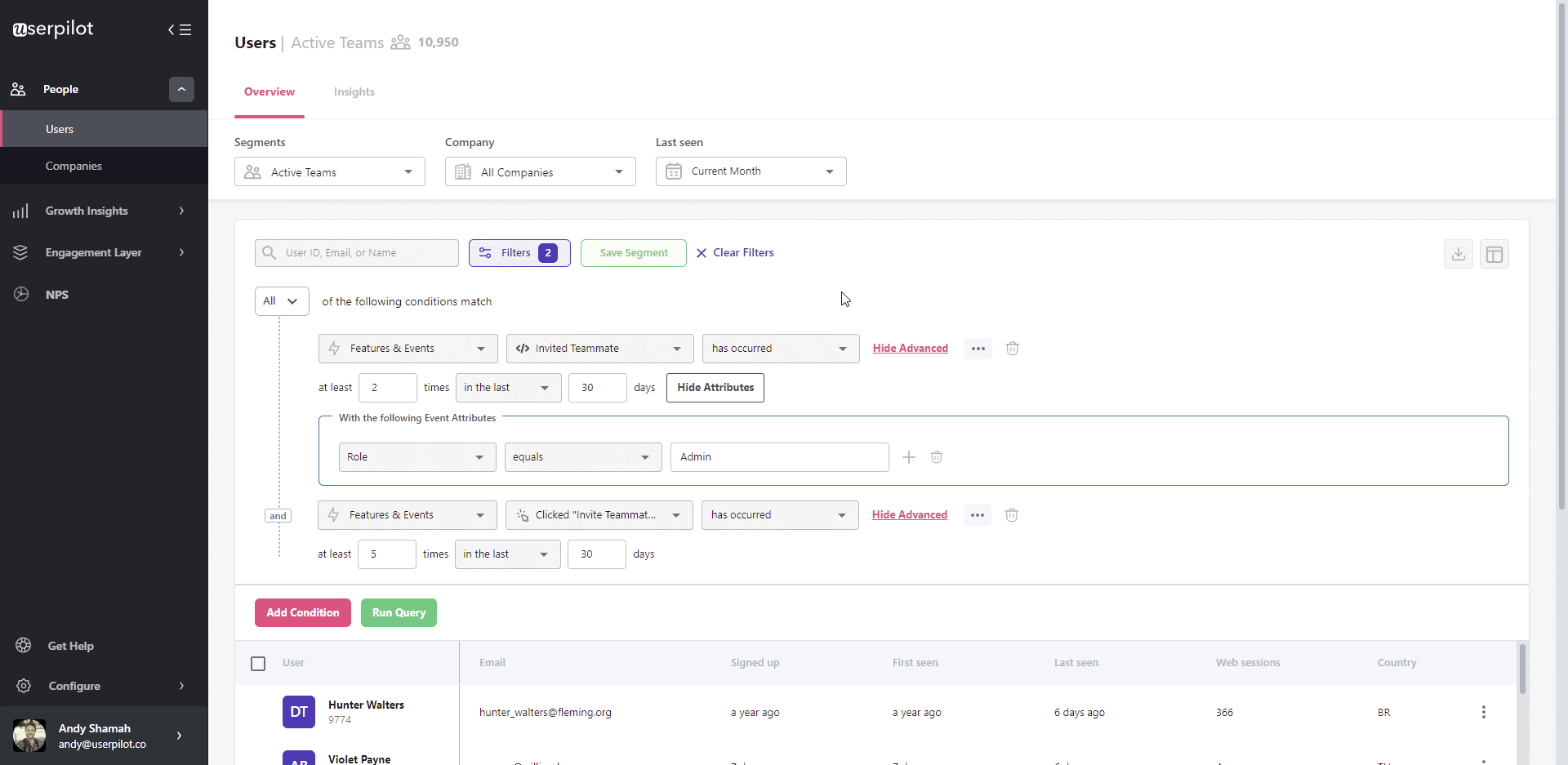
Userpilot is set to launch new funnel, path, and trend analytics functions in Q2.
Conclusion
Now that you know how to collect and make the best of customer behavioral data, make sure you get started with the right analytics tool.
Want to use the best customer behavior analytics platform? Book a Userpilot demo to increase customer retention and achieve product growth.







