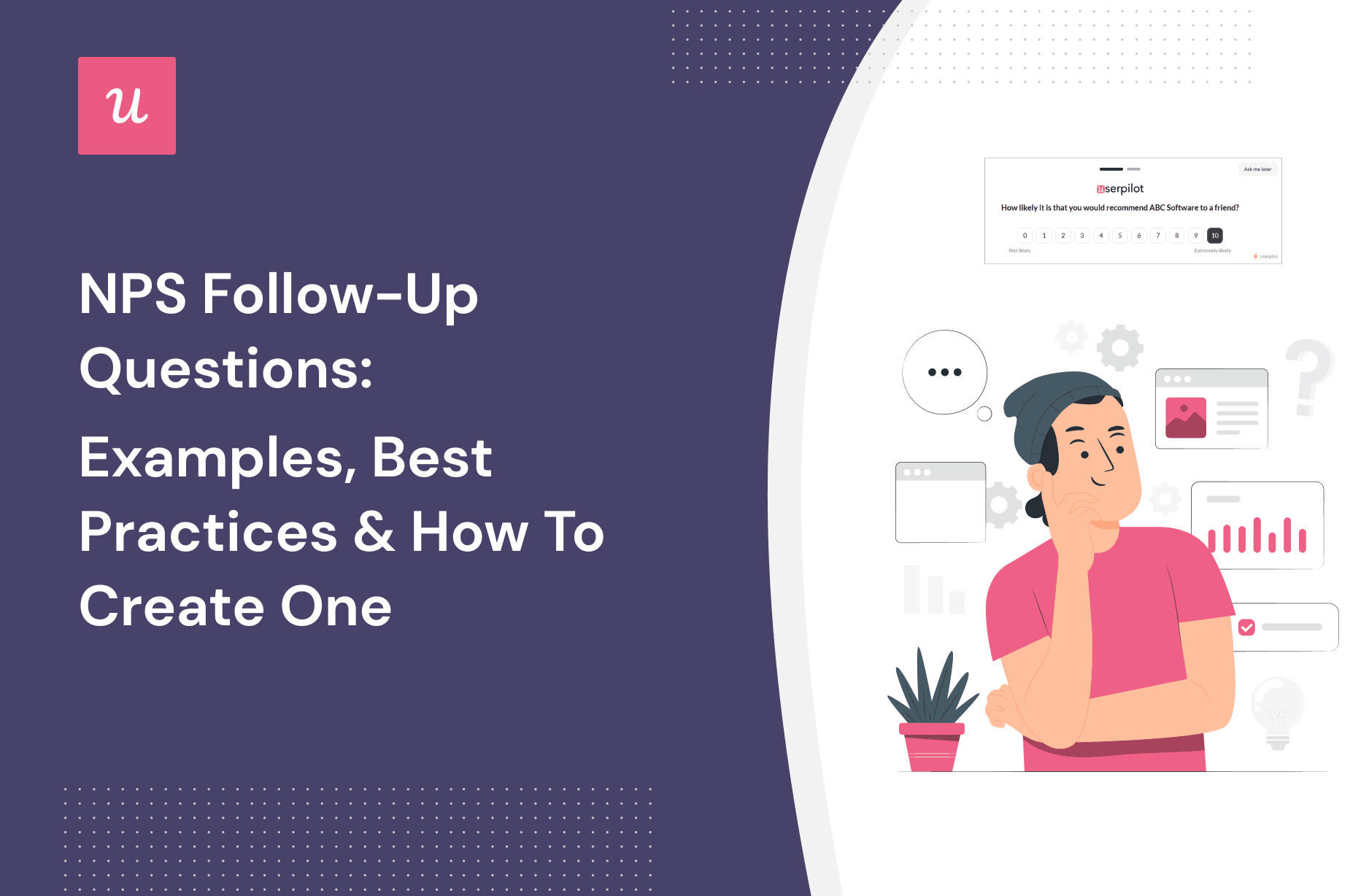
NPS Follow-Up Questions: Examples, Best Practices & How To Create One
Do you want to improve customer loyalty with user sentiment but are unsure what to do? Then NPS follow-up questions can be what you need!
The Net Promoter Score (NPS) is one of the key SaaS metrics. However, it can’t be of much significance, as only a number cannot show you what is working and what isn’t for your customers. NPS follow-up questions can do that by collecting valuable feedback from customers.
In this article, we will discuss everything you need to know about NPS follow-up questions, examples, best practices, and how to create one.
Let’s dive in!
Get The Insights!
The fastest way to learn about Product Growth, Management & Trends.
Summary of NPS follow up questions
- NPS (Net Promoter Score) survey is a customer loyalty and satisfaction metric that measures the likelihood of recommendation on a scale of 0-10.
- NPS survey respondents can be divided into 3 categories: promoters (9-10), passives (7-8), and detractors (6 or lower).
- NPS follow-up question is an open-ended question asked after the initial scoring to explain the reasoning for the score.
- NPS follow-up question helps you understand the reasons behind the customer’s score, identify product weaknesses, and act upon user feedback to improve NPS.
- You should send follow-up questions after customers complete the NPS survey and when key milestones in the customer journey happen.
- Some best practices for creating NPS follow-up questions include personalizing the follow-up questions, using branding colors, localizing the question, and adding a “Thank You” page.
- You can try using Userpilot to create NPS surveys with follow-up questions for measuring customer loyalty.
- Userpilot also helps you segment customers, set the timing and frequency, show different questions based on the score, tag NPS responses, get feedback statistics, and analyze NPS data.
What is an NPS (Net Promoter Score) survey?
NPS (Net Promoter Score) is a popular customer loyalty and satisfaction metric that measures how likely your customers are to recommend your product or service to a friend or colleague.
An NPS survey is often a simple question asking respondents to rate their likelihood of recommending the product or service on a scale of 0 to 10.

What are the categories of NPS respondents?
You can divide your NPS survey respondents into 3 categories based on their scores. The 3 categories are:
- Promoters: Respondents who score 9 or 10 on the NPS survey are promoters. They are highly satisfied customers who will likely recommend your product or service to a friend or colleague.
- Passives: Respondents who score 7 or 8 on the NPS survey are considered passives. They are usually satisfied with your product or service but might be less likely to recommend it to others.
- Detractors: Respondents who score 6 or lower on your NPS surveys are detractors. They are dissatisfied and unhappy customers who are likely to give negative feedback about your products to others. They may even discourage a friend or colleague from using it.
You can calculate the NPS by subtracting the percentage of promoters from the percentage of detractors.

What is the NPS follow-up question?
The NPS follow-up question is an open-ended question that is often sent to customers after they have given their rating in the NPS survey. This question asks customers to explain in their own words why they would or would not suggest your product or service.

What is the importance of the NPS follow-up question?
The NPS follow-up question is an important tool to help you better understand customers and enhance the customer experience. You can regularly track NPS to make more data-driven decisions to improve your product or service.
Let’s see how it helps your SaaS business in different aspects.
Understand the logic behind the score
Understanding the logic behind the score can help you gain insights into your product’s strengths and weaknesses. It lets you manage the customer experience better with more data-driven and informed decisions.
The NPS follow-up question helps you know why a customer gave a specific score on the NPS survey. When you learn about the individual reasons from a significantly large customer base, you can better understand what parts of your product bring in customer satisfaction and what parts don’t.
Identify weak areas of the product or service
The NPS follow-up questions will help you identify the weak areas of your product or service that are causing the most frustration or dissatisfaction among customers. You can then concentrate on the weak areas to improve your NPS and boost customer loyalty.
Understanding why your customers are unlikely to recommend your product to a friend or colleague helps you analyze emerging trends or patterns and start working on improving them.
Act upon real feedback
The NPS follow-up questions help you gain real valuable feedback to act on. Using this user feedback insight, you can prioritize changes, focus on making meaningful improvements, and enhance the overall customer experience.
However, NPS is just a vanity metric without a follow-up question since it doesn’t provide much data and context. NPS only gives a score and does not explain why a customer gave that score. You need to have follow-up questions with NPS to get a complete picture of customer satisfaction and loyalty.
When should you send the NPS follow-up question?
We know sending NPS surveys after the key points in the customer journey is crucial. But when should you exactly send the NPS follow-up question to get the optimum return?
You should not waste any time sending the questions to the customers manually. Instead, automation tools are the key to doing it promptly and efficiently. You should send the follow-up NPS questions right after your customer gives the score.
Sending the NPS follow-up questions immediately to detractors and promoters can help you collect valuable feedback. The answers to the NPS questions allow you to learn more about their use case and act accordingly.
NPS follow-up question examples
Now, let’s go through some examples of NPS follow-up questions. These classic NPS question examples will give you an idea of what to send to different categories of respondents.
NPS follow-up question example for promoters
You can send follow-up questions to promoters like – “We’re glad you like us. Would you like to tell us what exactly excites you?” It gives the customer appreciation while also learning what works for the satisfied ones.
Another example is, “We’re happy to know you had a great experience with our services. Would you like to spread the word on G2?” If your customers give positive reviews, you will receive greater word-of-mouth (WOM) marketing benefits.

NPS follow-up question example for passives
As a follow-up question after the NPS survey, you can ask passives, “Thank you for your feedback. Would you like to tell us why you would score us that way?” or “We appreciate your feedback. Please share the reason behind your score.”
Both open-ended questions help you understand the specific reasons behind a score and identify the strengths and weaknesses of your product. It lets you gather more information about the customer’s experience and make informed decisions about your products.

NPS follow-up question example for detractors
An NPS follow-up question for detractors can be, “We’re sorry to hear that. What would you like us to improve on?” This NPS survey question will assist you in identifying what should be improved from the customer’s point of view. It lets you know how to improve the customer experience while acknowledging the customer’s score and expressing interest in improving your product.
Or ask the customer, “Thank you for your feedback. How can we improve your experience?” It gives you an insight into the factors behind customer dissatisfaction. Through their answers, you can also learn what to improve from the customers’ perspective.

Best practices when creating NPS follow-up questions
You’ve already gone through the ins and outs of NPS surveys and follow-up questions.
Now, it’s time to go through the NPS survey best practices to help your SaaS drive growth using NPS.
Personalize the follow-up questions
Personalizing the follow-up questions by contextualizing them can help you collect valuable feedback. You can tailor the follow-up survey question to the customer’s specific wants and concerns. It helps you present the questions as relevant and meaningful to the customers.
You should create different questions for different types of respondents, like detractors, passives, and promoters. You can better understand each group and make your efforts accordingly.
It is also vital that you trigger the questions at different customer journey stages to get continuous feedback. You can then easily identify the useful features or pain points that customers may be experiencing.
Use branding colors to relate to more customers
You can use branding colors in the NPS follow-up questions to relate to more customers. Try to make the brand colors align with your brand identity.
You can also customize the theme, style, and other design elements in the follow-up question. It helps you create a unique brand identity and a better customer experience. If you can relate these to more customers through the follow-up question, you can easily create a solid emotional connection with your customers.

Localize the follow-up question and get in front of the multilingual audience
If you have a multilingual audience, you should localize the follow-up questions for the customer’s convenience. You can do it easily by automatically translating the follow-up questions with localization tools.
As you make the NPS question available for multilingual users, you will be able to gather more accurate and valuable feedback. As a part of the localization strategy, you can also let customers choose their preferred language. Customers can then engage more easily with your follow-up questions and provide feedback.

Add a “Thank You” page to appreciate customer feedback
You can add a “Thank You” section to the follow-up question to appreciate your customers’ feedback. It is a simple yet effective way to show customers you value their time and effort. As a result, you can create an engaging customer experience to build strong relationships with them.
You can also add a relevant call-to-action (CTA) to encourage customers to take your desired actions. It can drive customers to visit your website, share feedback with others, and take many more actions. A compelling CTA can encourage customers to engage more with your products and help drive business growth.

How to craft NPS surveys with follow-up questions to measure customer loyalty with Userpilot?
Doing so much on your own seems overwhelming, right? Well, Userpilot can be the helping hand you need to craft NPS surveys with follow-up questions.
Userpilot is a code-free platform that helps you measure customer loyalty and analyze customer sentiment. Its industry-leading features make it an effective NPS survey tool for creating automated and personalized NPS surveys with follow-up questions.
You can now trigger their existing & new NPS on mobile. Effortlessly gather valuable user insights and boost satisfaction on-the-go.
It offers 3 paid plans: Traction, Growth, and Enterprise. The plans start at $299/month (if paid annually) and offer a demo at first.
Let’s see how Userpilot can help you make the most of NPS surveys with follow-up questions.
Segment customers and decide who to send the NPS survey
You should not send the NPS surveys to all your customers at once. It risks spamming users or sending the survey repeatedly to the same users. Instead, you should create different customer segments and send surveys to them accordingly.
The best strategy is to send surveys at different points throughout the user journey. For example, you can send out an NPS survey to new users a few weeks after onboarding. However, avoid surveying new customers immediately since they can’t provide honest feedback yet.
Userpilot’s advanced segmentation helps you segment customers by their scores, demographics, and other filters. You can then conveniently analyze customer segments, decide who to send the NPS survey to, and increase the NPS response rate.

Set the timing and frequency
You need to decide on the timing and frequency of your surveys next. You should send your surveys at different phases of the customer journey. You can send a survey after 2-3 weeks of subscription or at a later stage of the customer journey to collect more detailed feedback.
When it comes to frequency, you should balance collecting enough valuable feedback and not overwhelming your customers with too many surveys. A good practice is sending longer surveys less frequently and shorter ones more frequently.

Show different follow-up questions based on the NPS score
With Userpilot’s revamped NPS features, you can show different follow-up questions that will trigger depending on the scores. It will have different follow-up questions for Promoters, Passives, and Detractors.
Your follow-up questions will automatically get more personalized and contextual with different questions based on the NPS score. It will encourage the customers to engage more to increase the NPS response rate and help you collect more meaningful insights.

Tag NPS responses to detect trends
You can track the NPS score of different aspects of your product and detect trends by tagging NPS responses. It helps you understand the customer experience with product usability, features, or customer support. It is an effective way to learn what is working and what is causing issues.
In the following image, customer support for a particular product has a score of 60, while its usability score is -10.

Get feedback statistics and analyze NPS data
An analytics dashboard lets you get real-time statistics on average NPS scores, track changes, and identify patterns. You can analyze changing NPS scores over time throughout different customer segments using real-time qualitative feedback from customers.
On the other hand, tracking NPS for close-ended questions is relatively easy. NPS software like Userpilot can automatically calculate the survey results and visualize them on a dashboard. It is easier to spot trends throughout a set period with a dashboard.

Conclusion
If used properly, the NPS follow-up question is a valuable tool to improve customer loyalty and satisfaction. It can make your NPS surveys more engaging and effective to collect more insightful customer feedback.
Want to create the NPS follow-up questions code-free? Get a Userpilot Demo and see how you can use follow-up questions with NPS surveys to increase response rates, collect meaningful insights, and ultimately drive growth for your SaaS.






