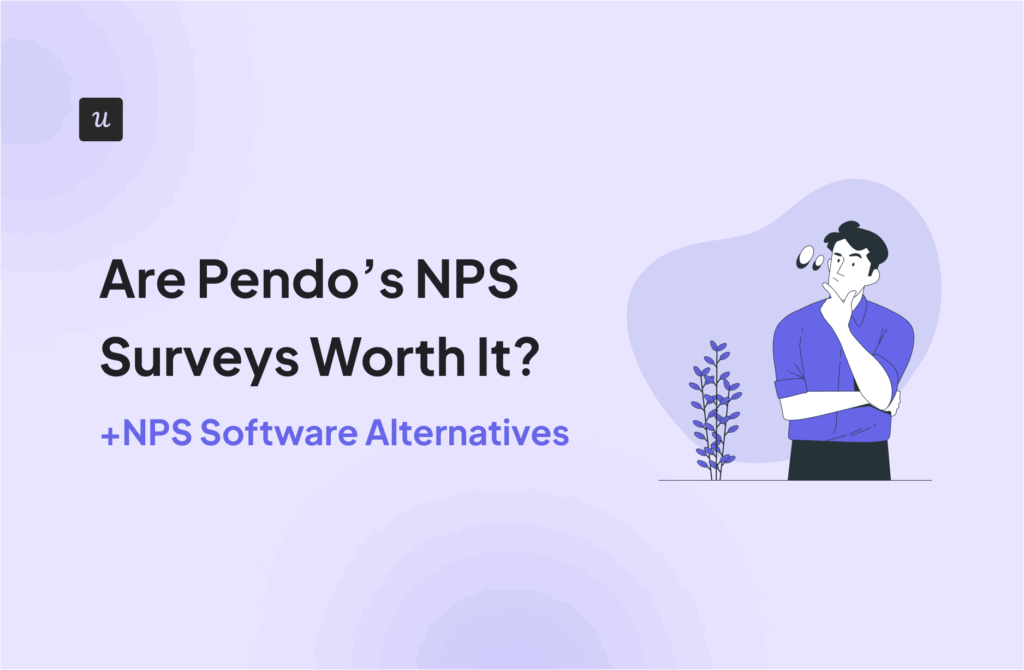Get The Insights!
The fastest way to learn about Product Growth, Management & Trends.
How to select the right NPS survey software for your SaaS?
Alongside price, we think that the following are the key features to be looking out for when choosing your NPS tool.
Customization options
One way to reduce the “intrusion” aspect of your survey pop-ups, slide-ins, modals, etc. is to ensure that they are visually consistent with the rest of your app.
In particular, you must ensure it features your own branding and not that of the service provider. Otherwise, some users will be confused and could mistake the UI elements for malware.
It’s also very important to provide NPS surveys in users’ native languages.
Follow-up options
The best NPS software will let you ask follow-up questions to the basic NPS query. This is really powerful because you can begin to build solutions to user problems once you understand why they react negatively or positively to a feature or experience.
Your idea of who your users are can be very wrong indeed. What you think their problems are and what you think they love needs to be validated by their qualitative feedback.
Triggering options
The best time to ask for customer feedback is immediately after a user has completed a task or experience. You’ll get an unfiltered opinion and better response rates, while the issue is front of mind.
For example:
- If you want to collect feedback on a specific feature, enable the NPS survey for that page or section of your app only
- Don’t trigger it too early! For content-based features and blogs make sure the question appears only after a certain, appropriate dwell time. For task-based features, wait until the task is completed for the best-quality data
- Don’t leave it too late… Obviously, don’t show the survey once the user has moved on to something else. Unwanted out-of-context interruption kills response rate and user experience!
Segmentation options
Be sure that you can break your user list down into distinct segments so that you can collect NPS feedback from:
- Different types of users – from triallists to new customers, through to departing users and even power users
- Users on different pricing tiers
- Users by the level of feature adoption, onboarding flow completion, etc
The more options you have in segmenting users, the more actionable the data you gather from your surveys will be.
Sending NPS surveys to specific segments shouldn’t be a hassle with the right tool. Here’s how you can seamlessly do this with Userpilot:
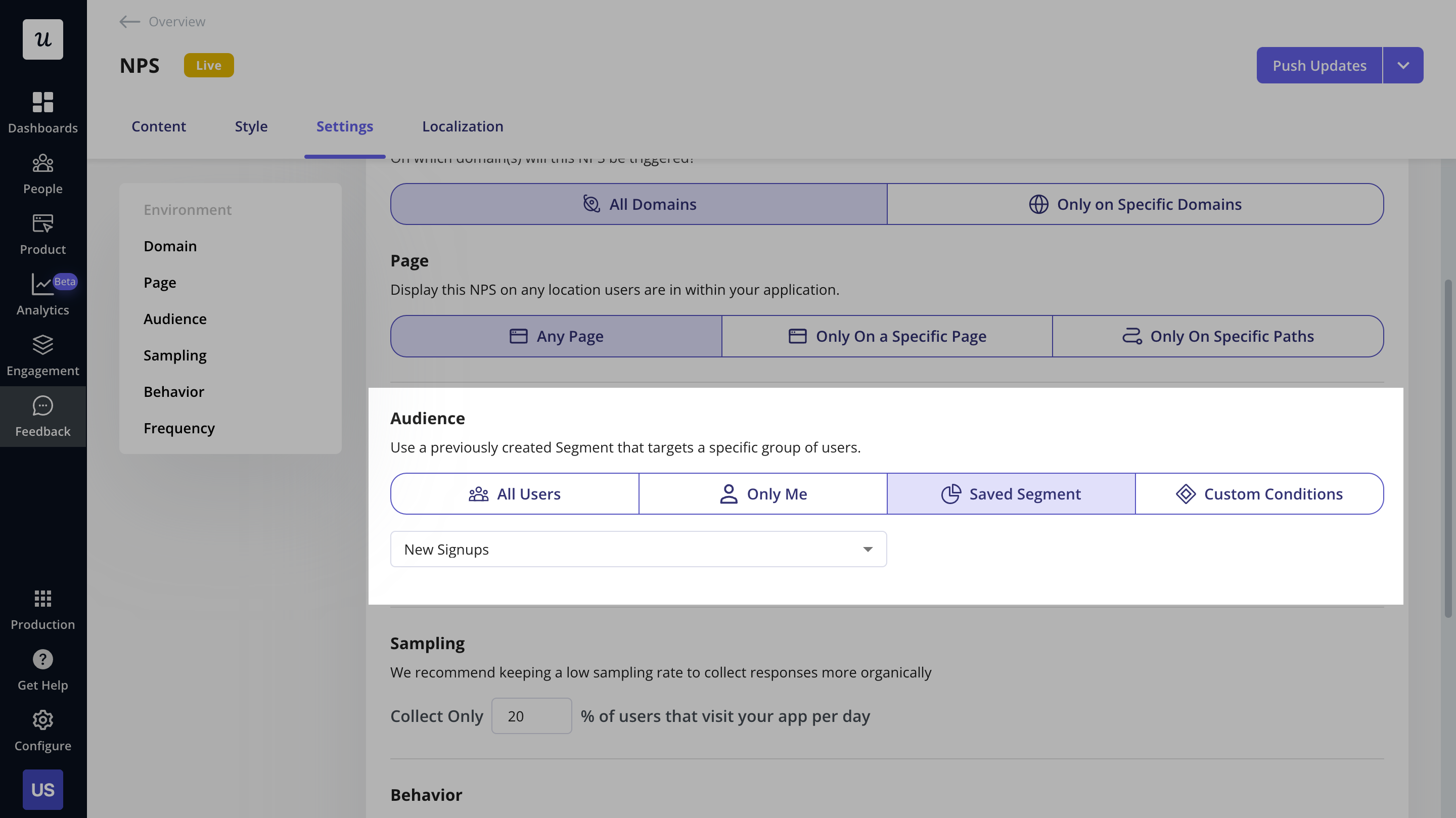
Analytics and dashboards
In 2024, nobody should be expected to export feedback data into spreadsheets…
Thankfully, the best NPS software today provides many tools for analyzing data and tracking trends over time. This is particularly critical if you’re using advanced segmentation and targeting strategies.
Integrations
Many NPS tools are standalone products, which means you will need to integrate them into your product stack.
If direct integration options are limited, you’ll need developer resources (or a spreadsheet…) to extract and operationalize the data you collect.
This point goes to the heart of the trade-off involved in choosing a standalone option against using an NPS tool that is part of a wider suite of functions – e.g., product experiences, or audience analytics.
9 best NPS survey tools for SaaS companies
Let’s have a look at the best tools that help you create NPS surveys and gauge customer satisfaction.
1. Userpilot
Userpilot is a comprehensive product growth software suite with built-in NPS, product experiences builder, and user analytics features.
Here are the Userpilot features you can use when sending NPS surveys:
- No-code builder: The survey builder lets you edit the content of your NPS surveys, style the widget to your liking, restrict surveys to specific pages/paths, and use AI-powered localization to change the language of your survey.
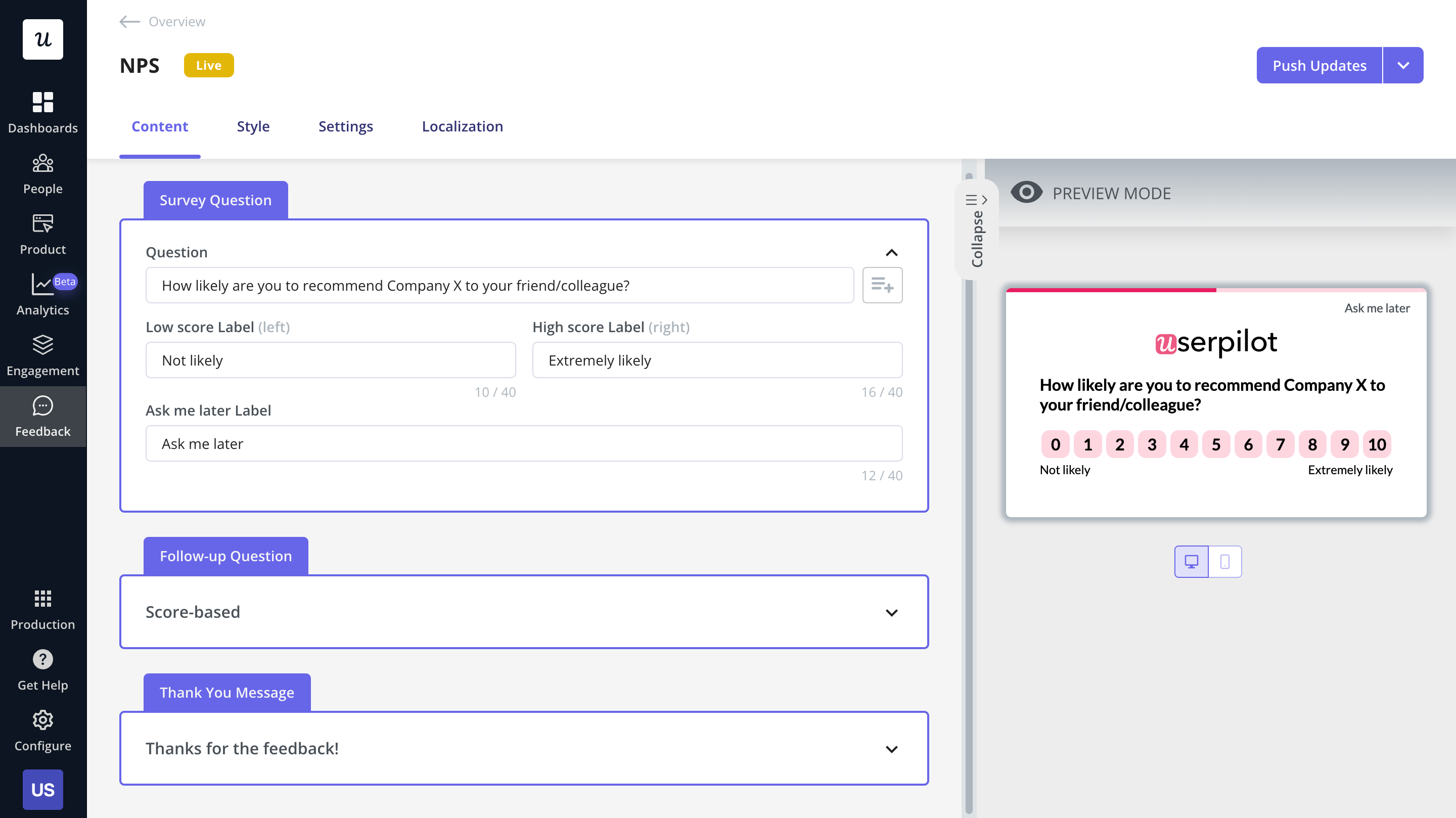
- Audience targeting: Userpilot’s audience targeting features let you choose which users to include in NPS surveys. You could set this to all users, select only me if you’re still in the testing stage, target a particular segment, or set conditions that must be met for a survey to appear.
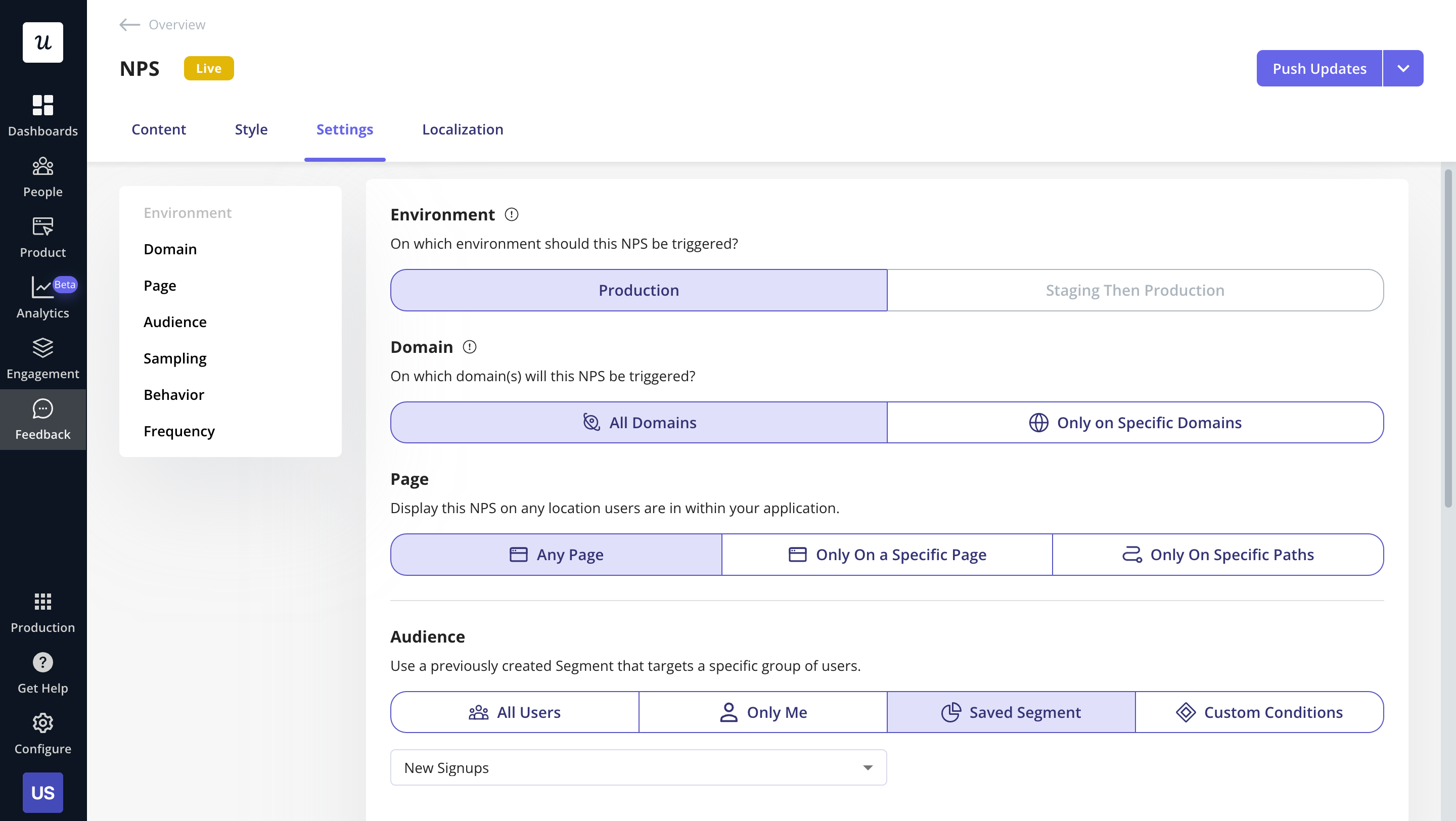
- Automated survey delivery: You can’t check customer loyalty once via NPS surveys and call it a day. With Userpilot, you can automate when the NPS surveys will be triggered to your desired segment.
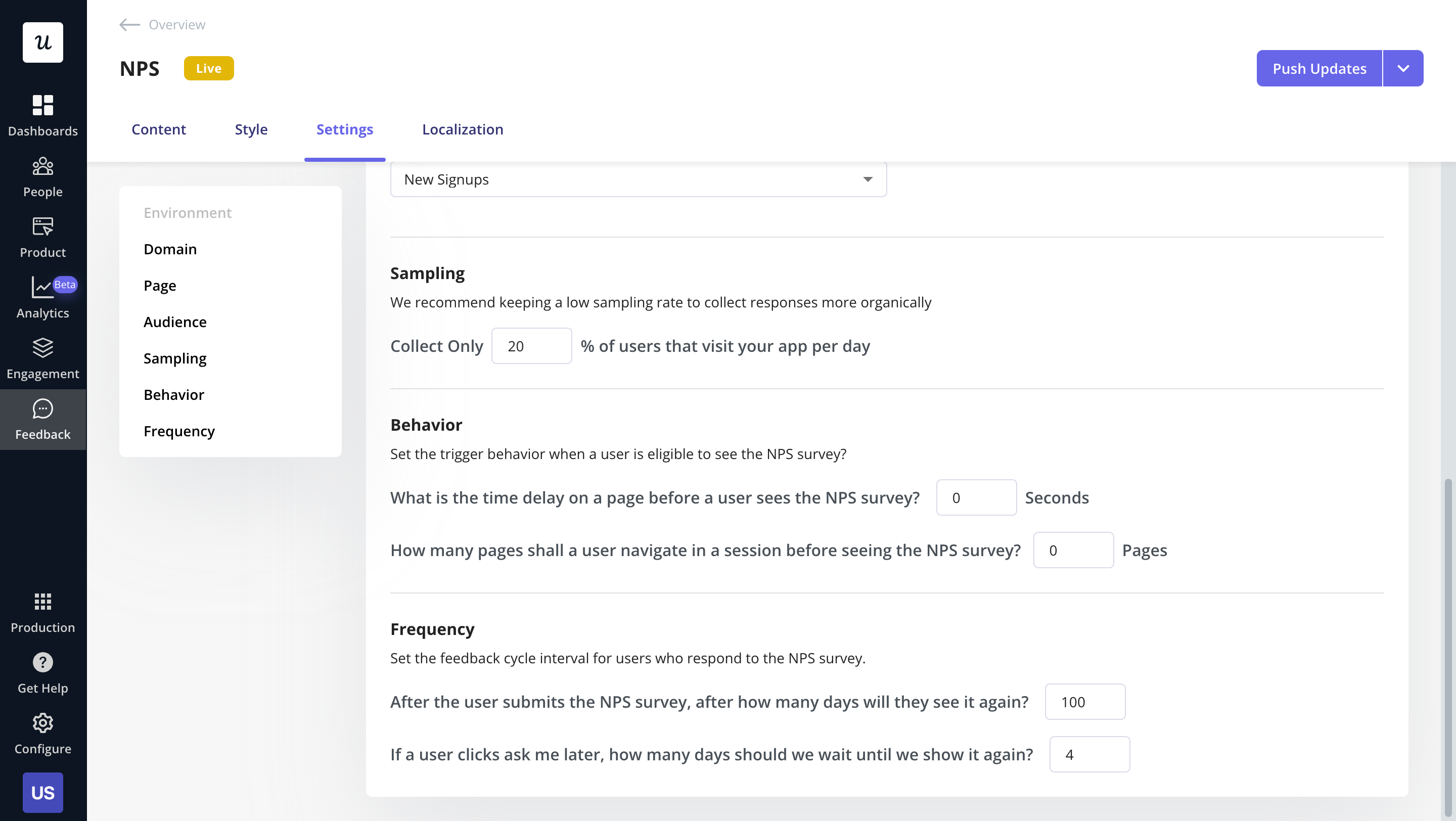
- Localize NPS surveys: To optimize the customer experience, it is crucial that companies translate surveys into their audience’s native language. The latter is a breeze with Userpilot as the AI-localization feature gets this done in a matter of seconds.
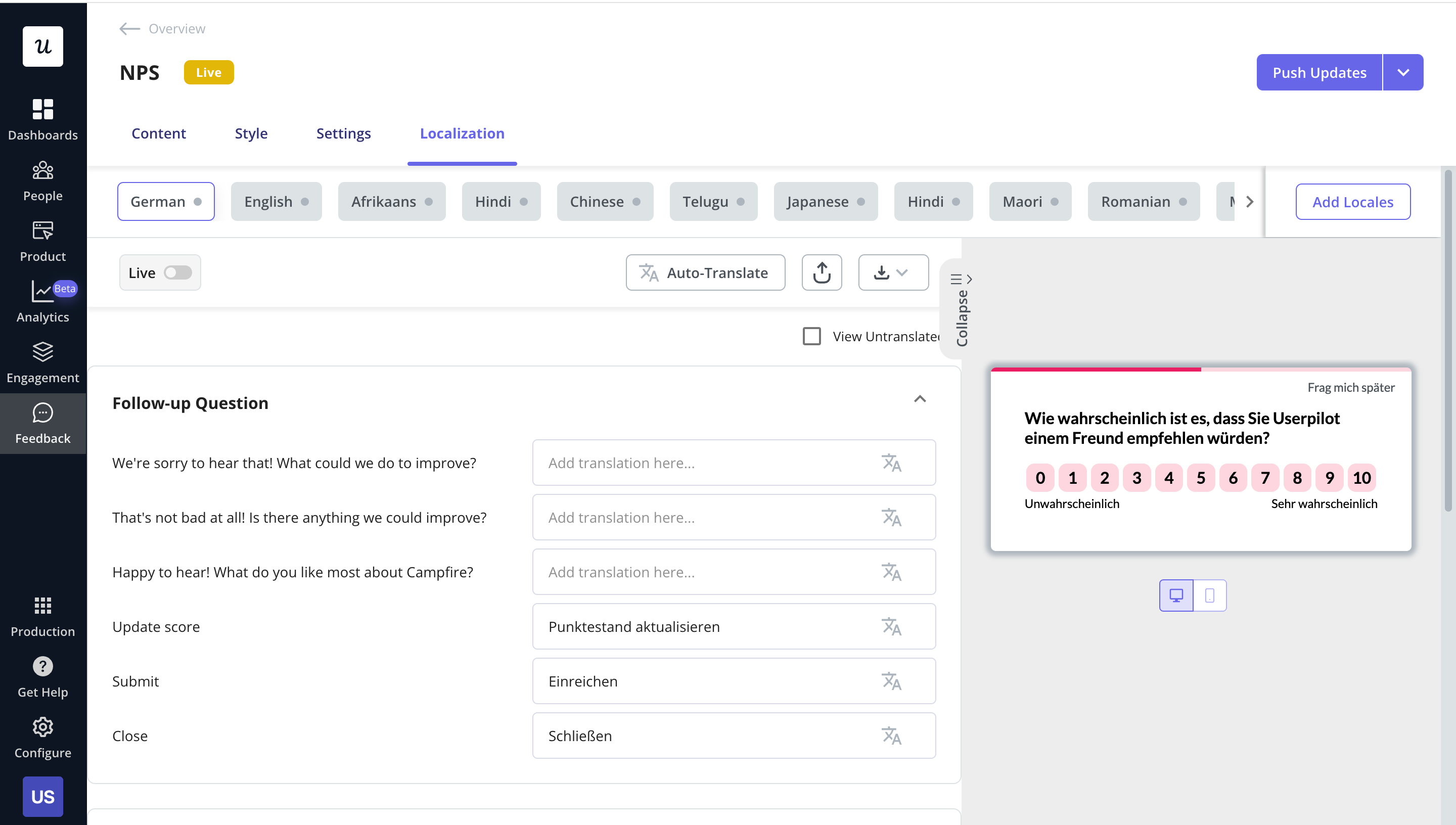
- Analytics dashboard: Userpilot’s dedicated NPS dashboard shows you all the key data gathered from your surveys. These include how many views your NPS surveys have gotten, the number of responses, the overall response rate, and how the NPS score has been trending over time.
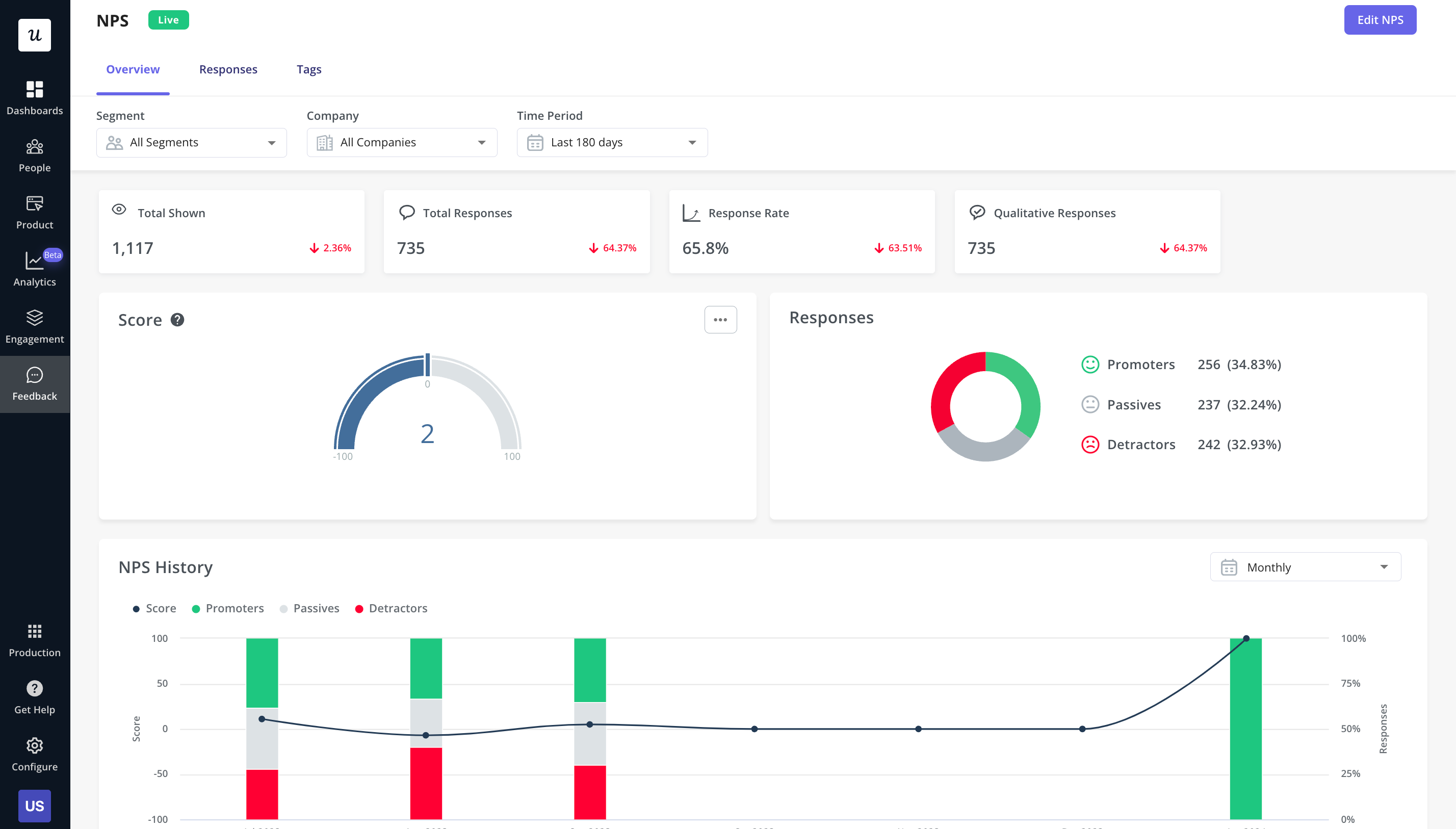
- Response tagging: You can tag similar responses together to find patterns and themes in customer feedback.
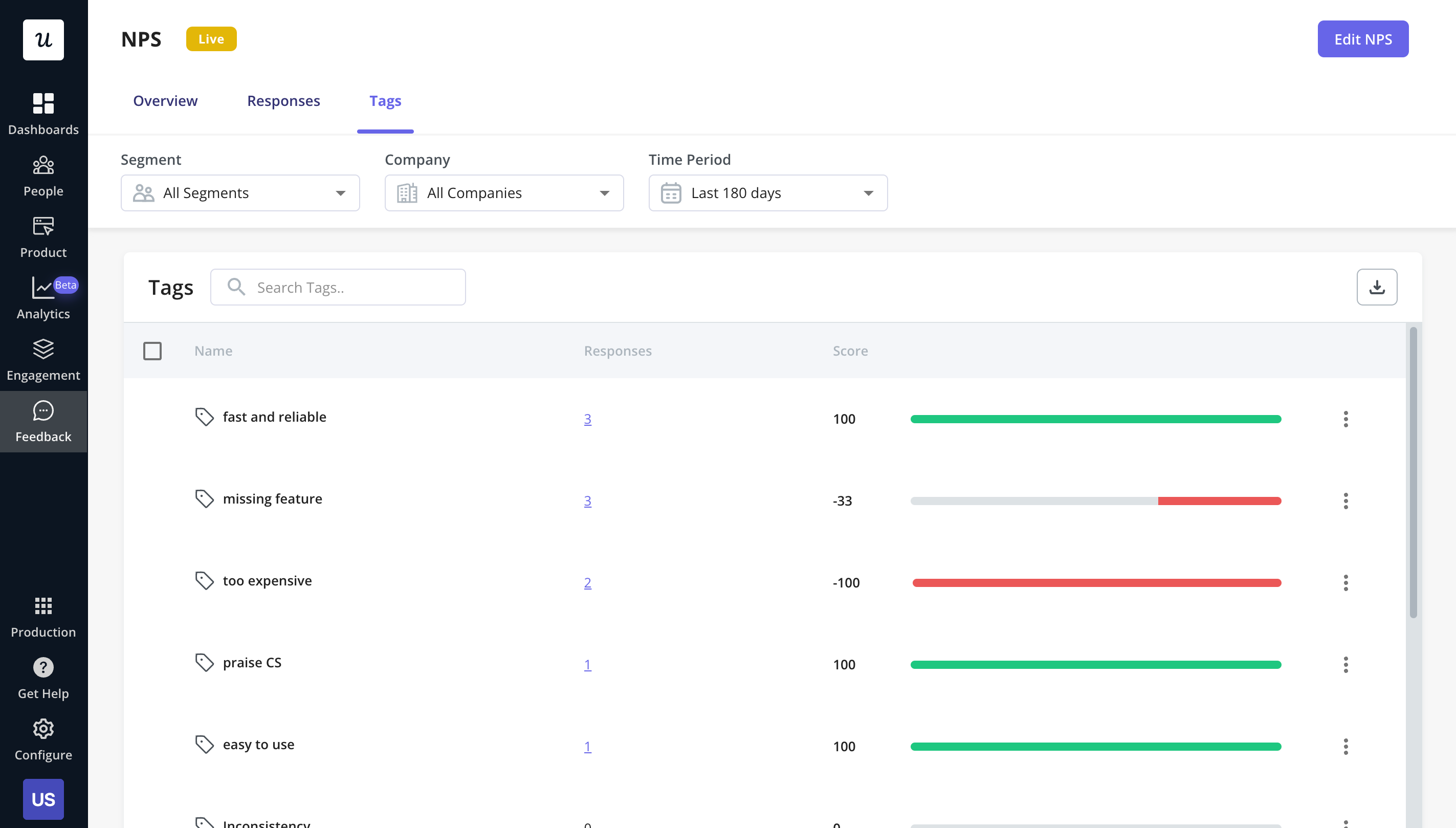
Userpilot pricing
Userpilot’s transparent pricing ranges from $299/month on the entry-level end to an Enterprise tier for larger companies.
Userpilot has three paid plans to choose from:
- Starter: The entry-level Starter plan starts at $299/month, billed annually.
- Growth: The Growth plan starts at $799/month, billed annually.
- Enterprise: The Enterprise plan uses custom pricing and includes all the features from Starter + Growth.
The NPS functionality is available on all plans, and unlike other tools that we’ll discuss, there is no limit on the number of survey responses you can collect.
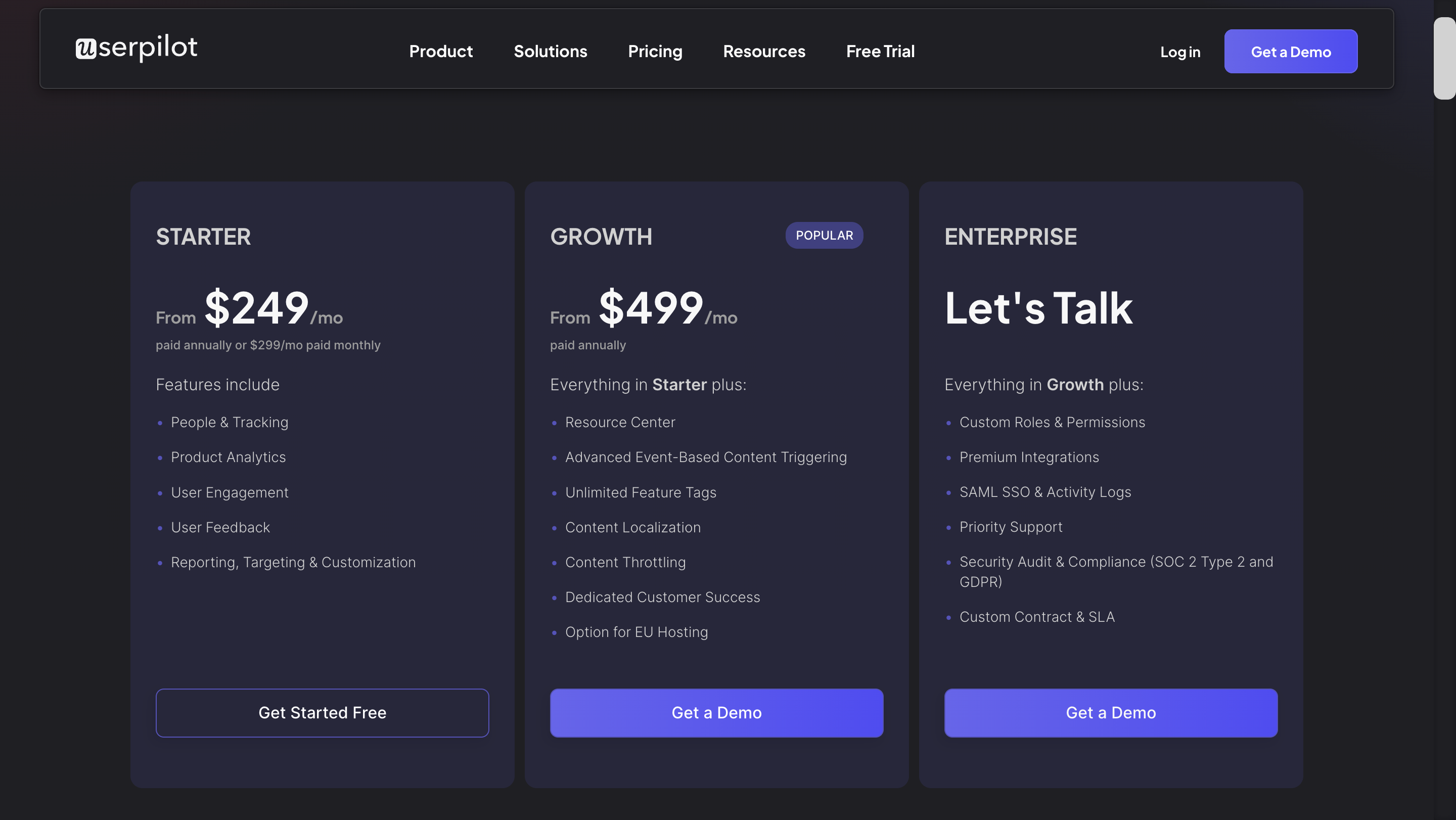
Pros of Userpilot
- Design tailored, native surveys capable of gathering both quantitative and qualitative feedback.
- Trigger surveys to specific segments for thorough analysis.
- Access an analytics dashboard that comprehensively evaluates key metrics.
- Effortlessly tag responses to identify themes in feedback.
- Create code-free in-app experiences in response to NPS scores directly within the same product.
Cons of Userpilot
- You need to tag the responses manually.
- You can’t use Userpilot for mobile applications.
2. Wootric
Wootric (now a part of InMoment) is a CX feedback tool. It offers a standalone survey software solution, which crosses multiple channels and survey types:
- In-app, SMS, email, Intercom messenger, and even QR codes
- As well as NPS, Wootric offers CSAT and CES surveys
It offers extensive options for segmenting, targeting, and excluding, making it simple to ask the right questions at the right time.
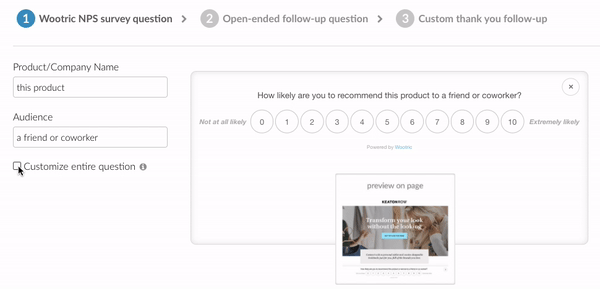
Wootric also supports surveys in a wide range of different languages.
As you would expect from a standalone product, Wootric supports many off-the-peg integrations with other services – notably Intercom, Segment, HubSpot (which includes its own survey functionality), Mixpanel, Salesforce, and Gainsight.
Wootric pricing
Wootric offers three price plans. However, their prices aren’t openly disclosed on their website. You would have to contact their team to get a quote.
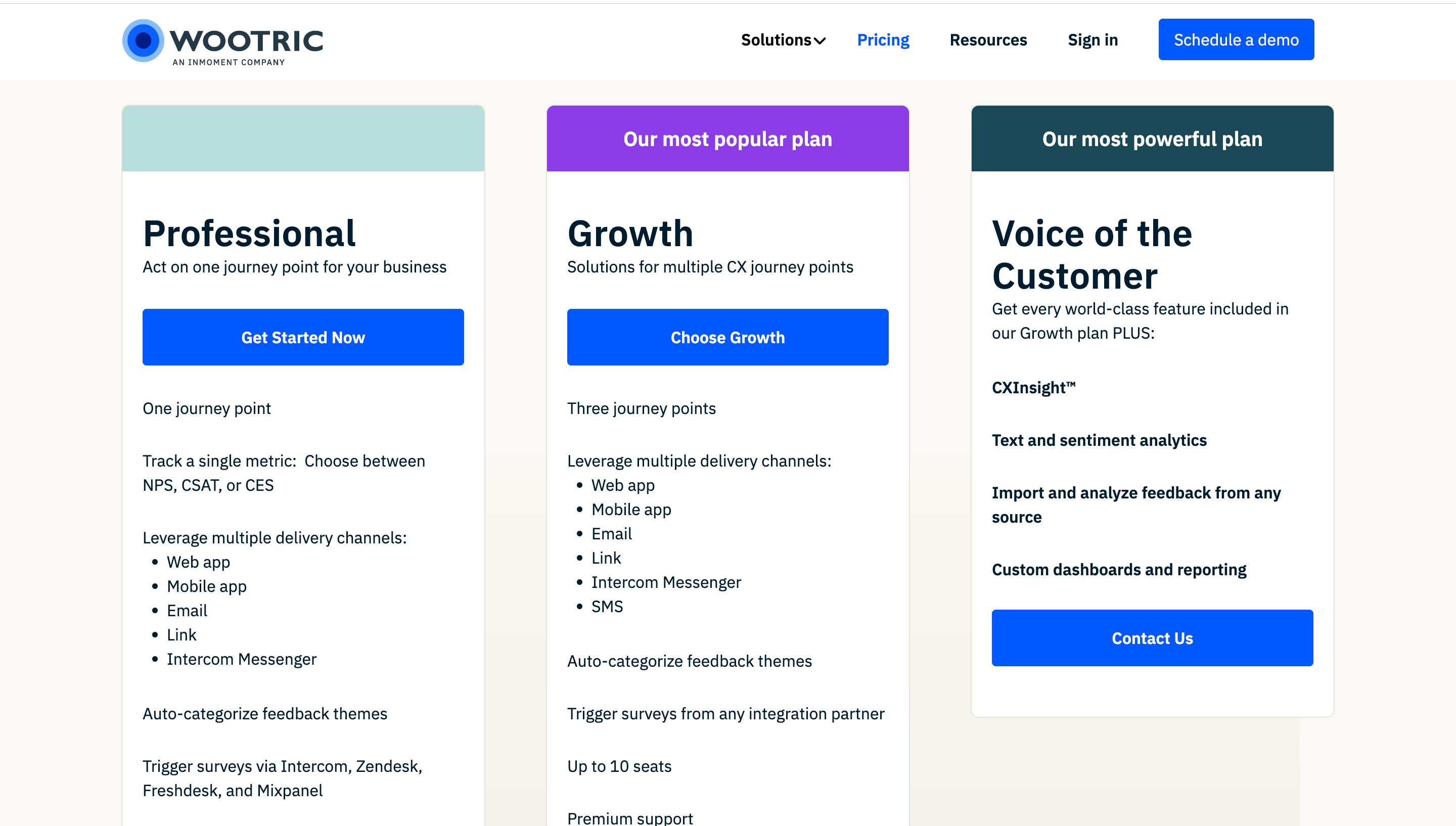
Pros of Wootric
- Wootric probably offers the widest range of channels through which you can send NPS surveys.
- Easy-to-use dashboards and powerful analytics capabilities, which deliver NPS insights instantly.
- The survey tool has an AI-powered text sentiment analysis tool called CXInsight.
Cons of Wootric
- Customization options for surveys are limited with Wootric’s visual UI. To get Wootric’s surveys looking exactly how you want them, you’re likely to need a developer with CSS skills.
- As a standalone, Wootric is losing ground to other services that include survey tools as part of a wider offering – such as HubSpot and Userpilot.
- On the cheapest plan, Wootric only allows you to track one metric – NPS, CES, or CSAT. This can make it difficult for smaller companies as they would need to have separate tools for different survey types.
3. Retently
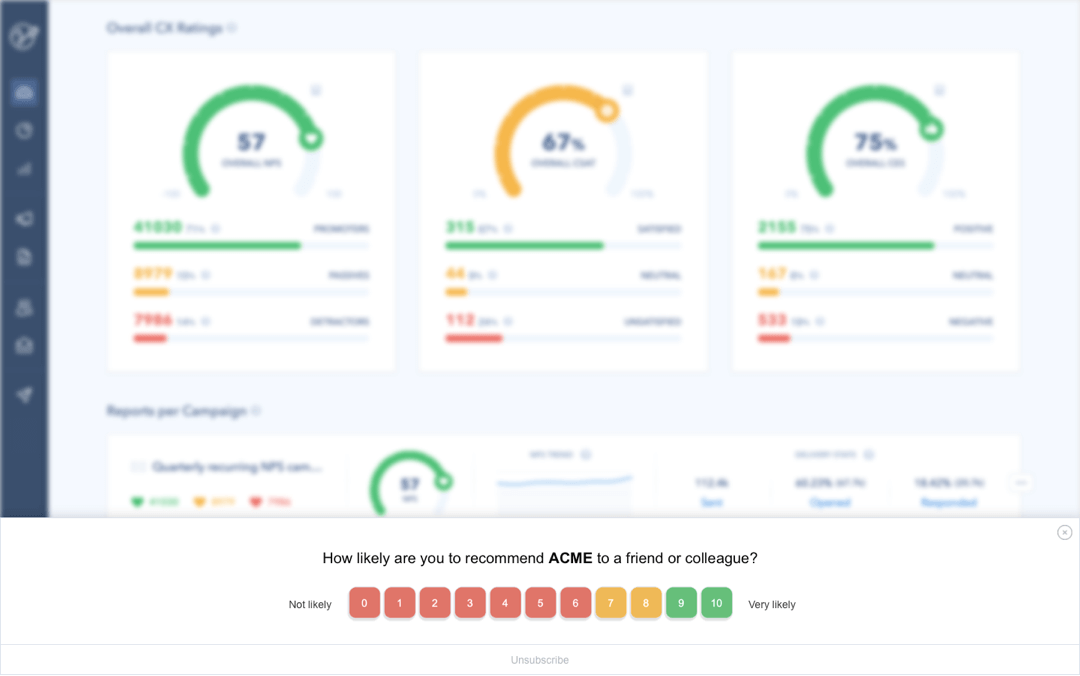
Retently (previously Promoter.io) is a popular customer feedback software that lets you collect NPS surveys, analyze responses through sentiment analysis, visualize performance on dashboards, and create custom reports to share with other team members.
In particular, it gains points for its easy-to-use UI and clear dashboards.
Probably the best thing about Retently is the number of integrations it offers. With 20+ integrations (both native and through Zapier), you can seamlessly connect your tech stack.
Retently pricing
Retently offers three plans that cater to companies of different sizes:
- Basic starts from $25 per month
- Pro starts from $89 per month
- Enterprise starts from $599 per month
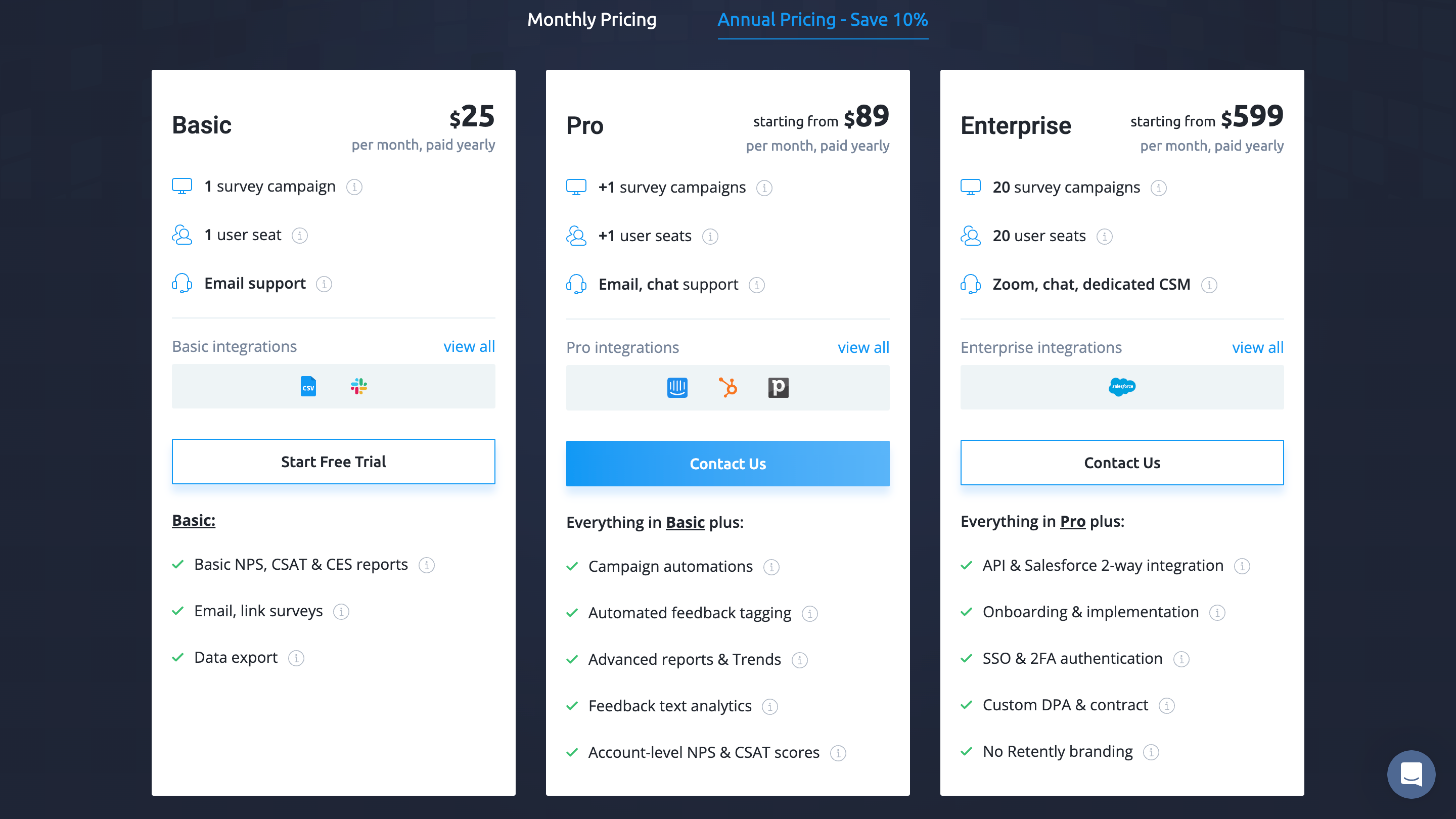
Pros of Retently
- Retently lets you send NPS surveys through multiple channels.
- The sentiment analysis feature makes it easy to quickly spot concerning feedback.
- With the follow-up feature, you can close the feedback loop and keep customers updated.
Cons of Retently
- On the Basic and Pro packages, your NPS surveys will include Retently’s branding.
- The Basic package only includes 1 survey campaign, which doesn’t make it a good deal.
4. SatisMeter
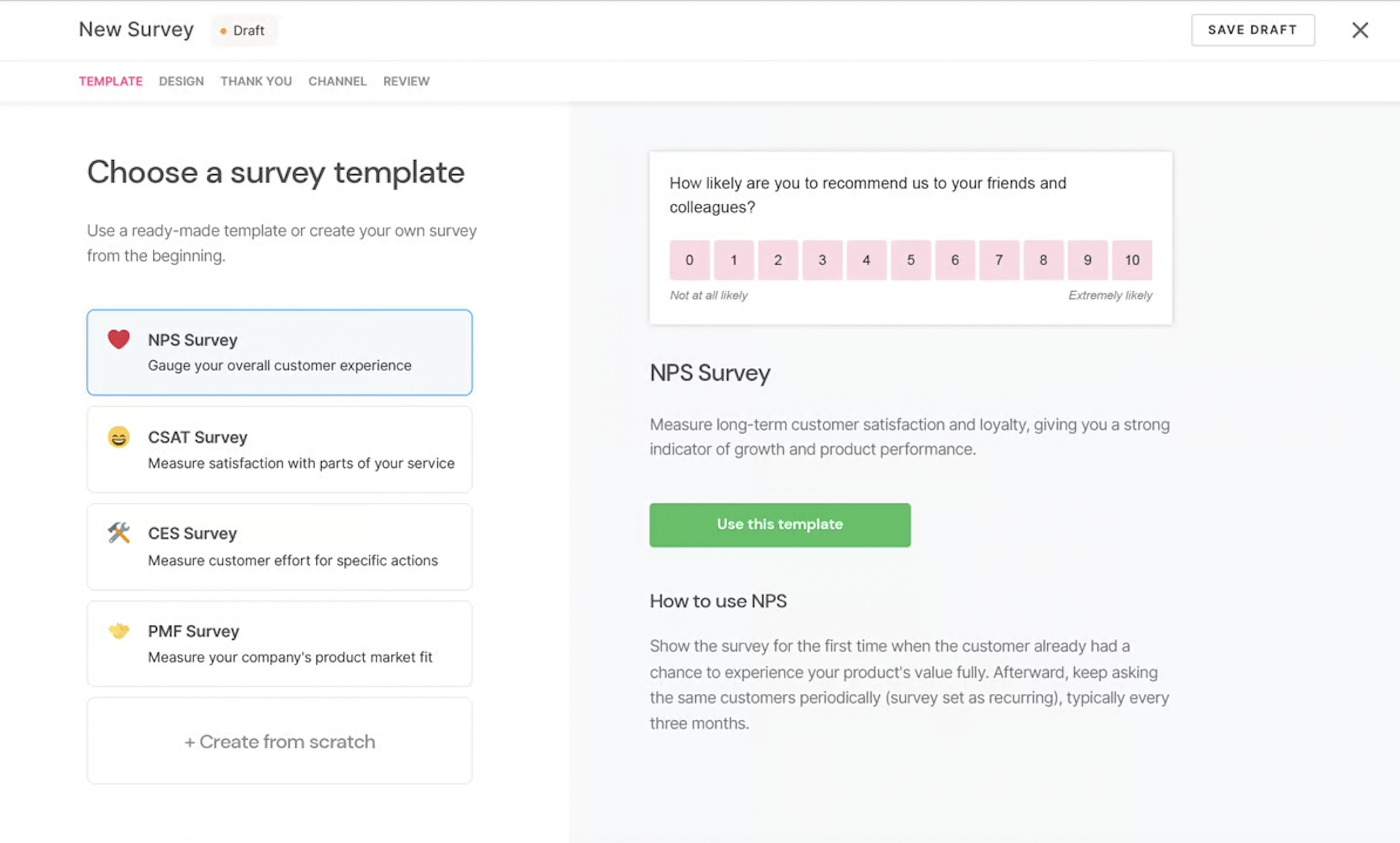
SatisMeter deserves a mention among the best NPS software tools because it is fairly easy to use. It lets users provide NPS, CSAT, CES, and PMF surveys in web apps and mobile apps, as well as via email.
You can trigger NPS surveys to your entire userbase or a specific segment and select when the survey will be displayed – right after the page loads, after time spent on the page, or trigger on event.
The NPS dashboard is a great feature to quickly monitor the NPS score, percentage of promoters, detractors, and passives, as well as the overall response rate.
SatisMeter pricing
Pricing is based on the number of responses received.
On the Free package, there is a limit of 25 responses per month. The Growth package is charged at $199 per month and has a limit of 1,000 responses. The Enterprise plan has custom pricing and is ideal for companies with more than 10,000 active users.
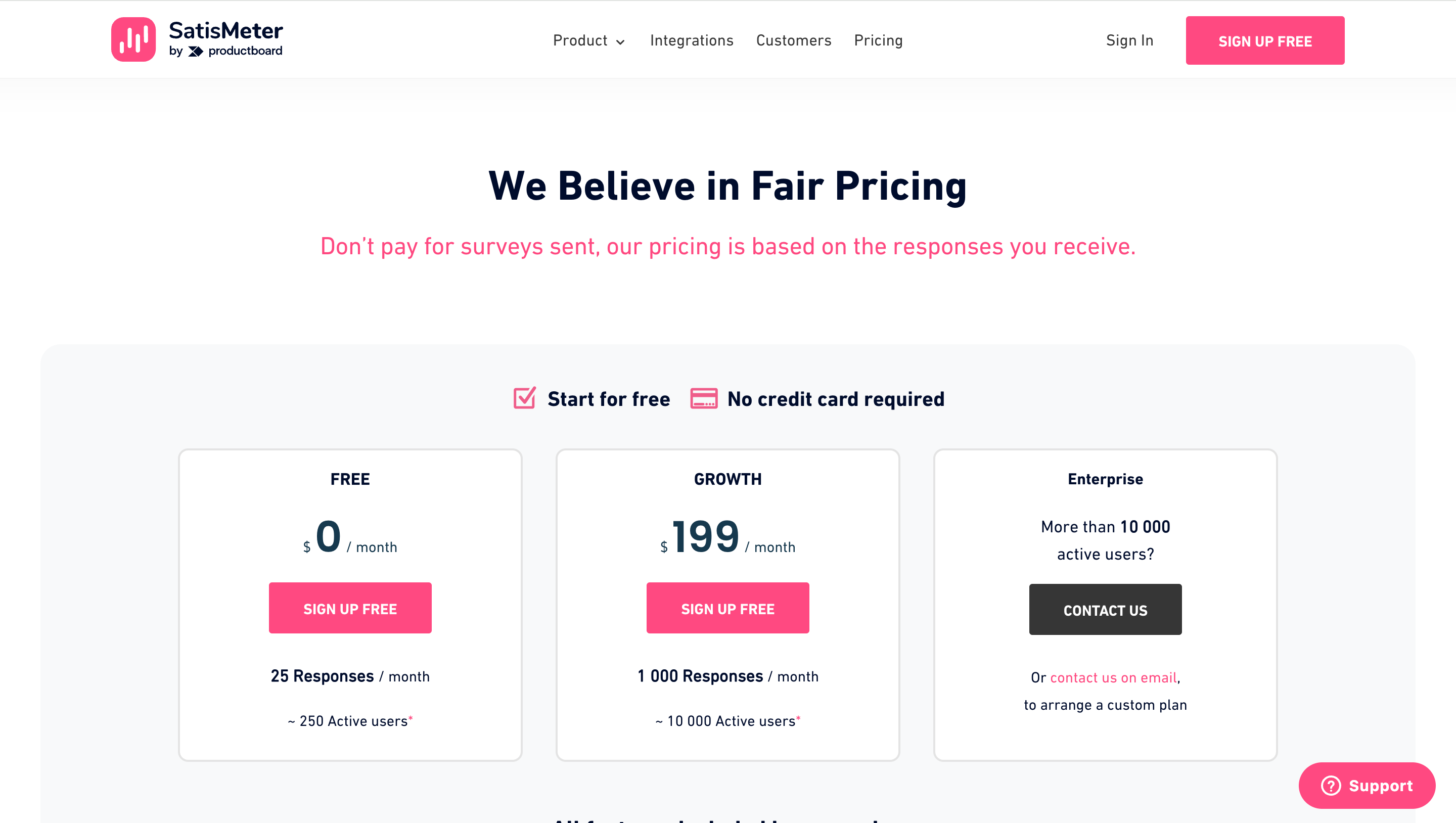
Pros of SatisMeter
- SatisMeter lets you define user segments and invite them to take part in interviews, which is great for complementing quantitative feedback with qualitative.
- A wide range of direct integrations with other services, plus customizable integrations using Zapier and webhooks.
- Unlike some of the other tools, the free plan means Satismeter is accessible to very small startups.
Cons of SatisMeter
- As with the other standalone products on our list, you need to export the data Satismeter collects to other tools to take action on it.
- The customization options are limited.
5. Delighted
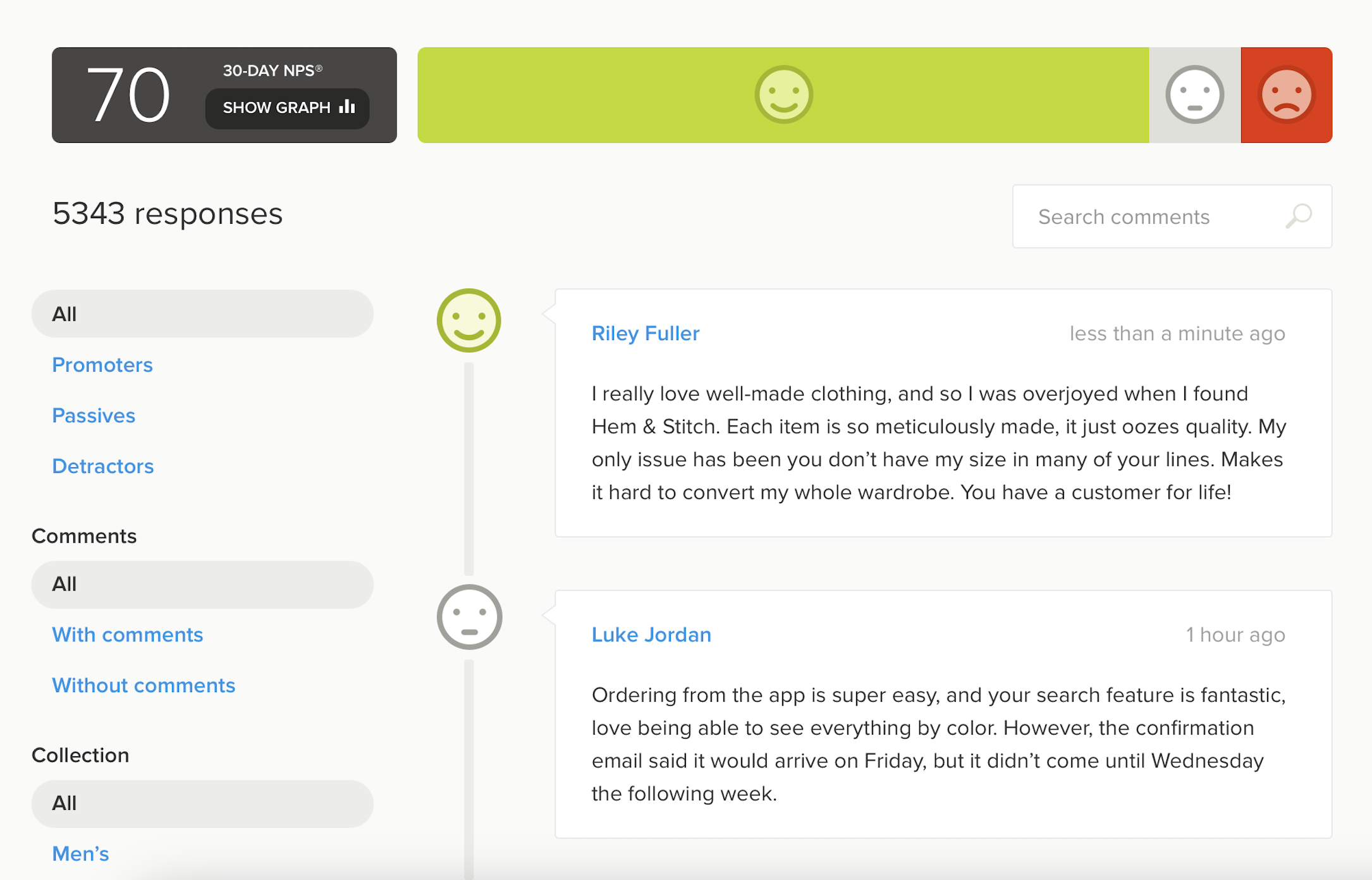
Another standalone dedicated feedback tool, Delighted competes directly with market leaders Wootric and Retently.
It also gives Wootric a run for its money in terms of comprehensive coverage, offering:
- NPS, CSAT, and CES surveys, as well as five-star, emoji, and thumbs-up rating options for feedback
- As well as web, SMS, email, and QR link-based channels, Delighted offers an iOS SDK for Apple developers
Some other Delighted features include delivering the surveys to the right people and at the right time, an analytics dashboard to display NPS data and scores, benchmark NPS scores for industry comparison, and finding keywords from feedback with its Smart Trends AI functionality.
Delighted pricing
Like some of the other tools on our list, Delighted’s pricing is capped at a specific number of responses you can receive per month.
With that being said, Delighted offers the following prices:
- Free Starter – $0/month
- Surveys Starter – $17/month
- Premium – $224/month
- Premium Plus – $449/month
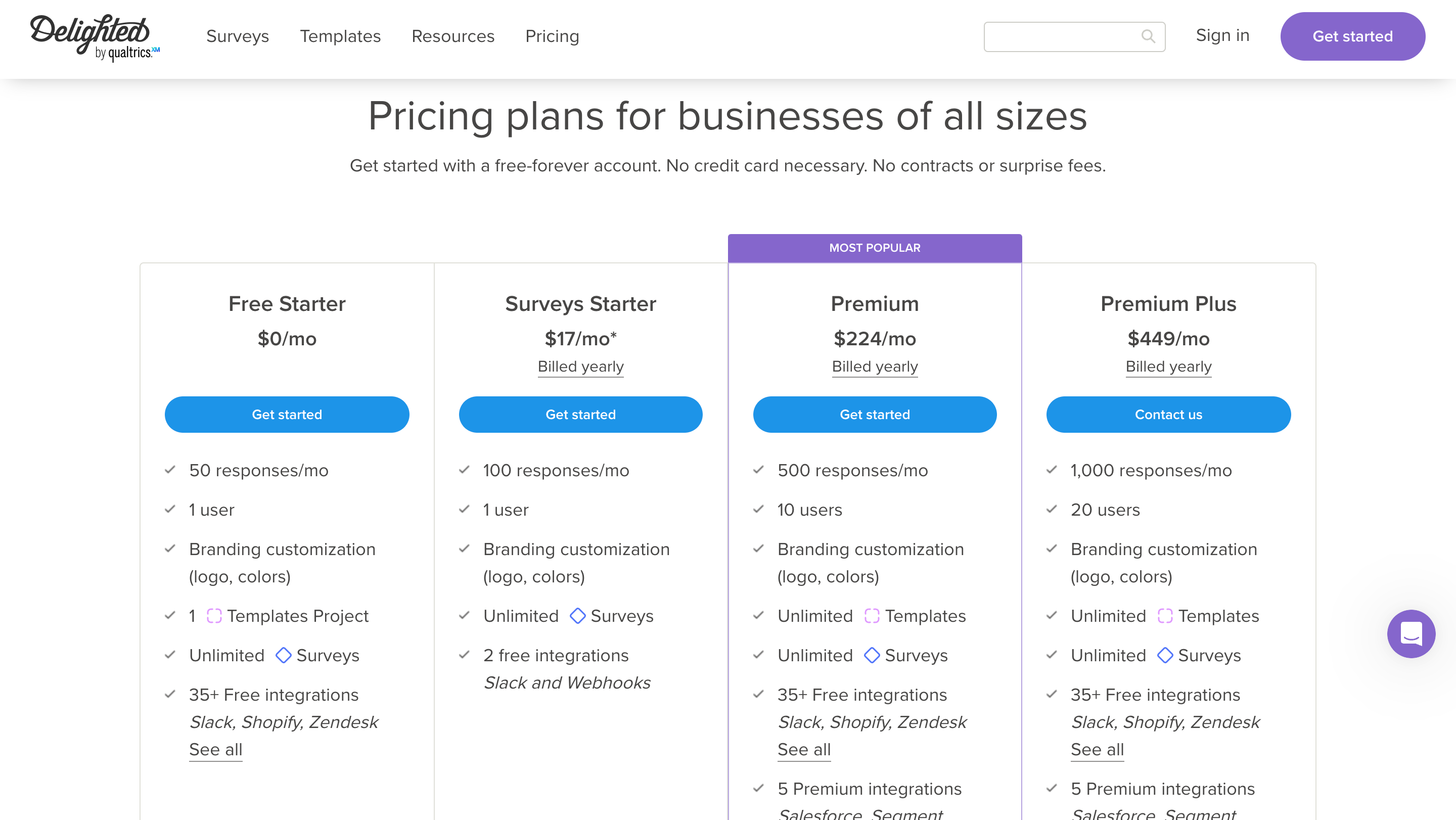
Pros of Delighted
- Loads of third-party service integrations are offered – including open-source API libraries to help you integrate it with your own stack
- There is a free option, which can help you assess Delighted’s capabilities without a financial commitment
- The NPS keyword finder is a great feature for identifying the language customers use and then using it to optimize the customer experience.
Cons of Delighted
- The AI-driven Smart Trends feature is not available on the Free Starter and Surveys Starter packages.
- Some users have reported frequent downtime that can affect your customer’s experience.
6. Hotjar
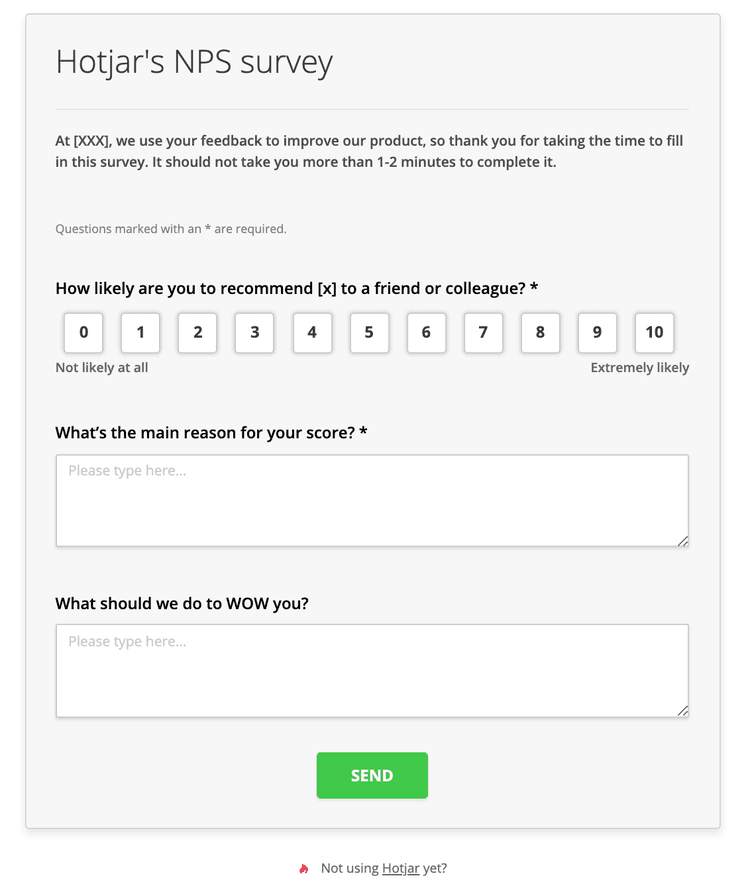
With Hotjar Surveys, you can effortlessly deploy NPS surveys in-app or on your website. The surveys can be placed in three ways: a side popover, a full-screen overlay, or an external link.
Hotjar Surveys allows for follow-up questions and invites users to connect with your team for additional feedback.
Survey results are easily sent to your team through the “Forward Response” feature in the dashboard, with no restrictions on the number of responses.
Probably the best feature that Hotjar offers is its AI survey functionality. Just share your goal and it will create a survey for you to use instantly.
Hotjar pricing
Hotjar’s pricing is based on the number of monthly responses. It offers 4 price plans:
- Basic – $0 per month
- Plus – $48 per month
- Business – $64 per month
- Scale – $128 per month
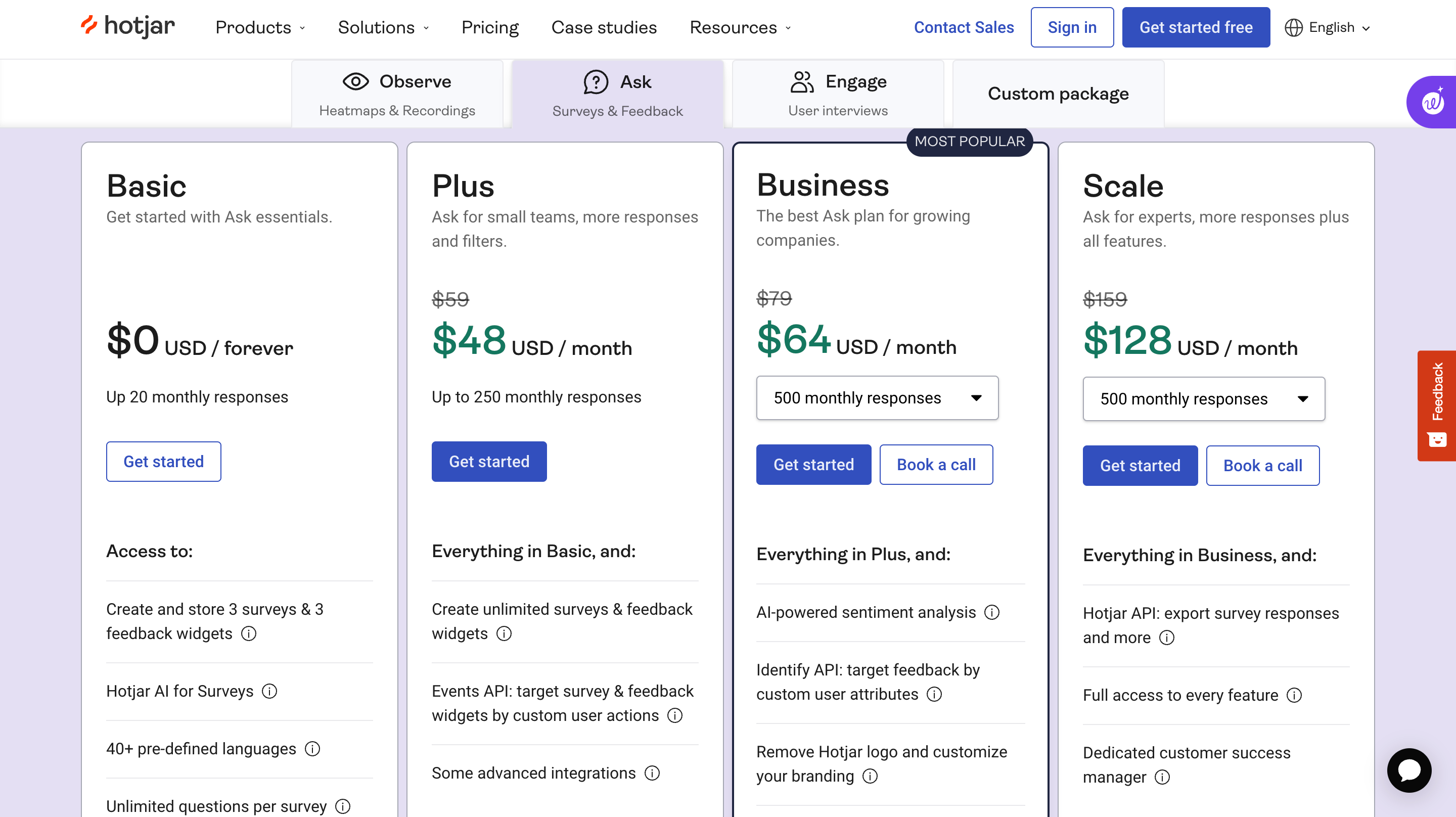
Pros of Hotjar
- The AI survey feature can cut your time to create NPS surveys drastically.
- The results can be directly emailed to team members from the dashboard for analysis.
- You can choose from various options for survey placement.
Cons of Hotjar
- It functions as a broad user feedback tool and lacks detailed control over NPS analytics.
- Audience segmentation based on customer journey analytics is not supported.
7. GetFeedback
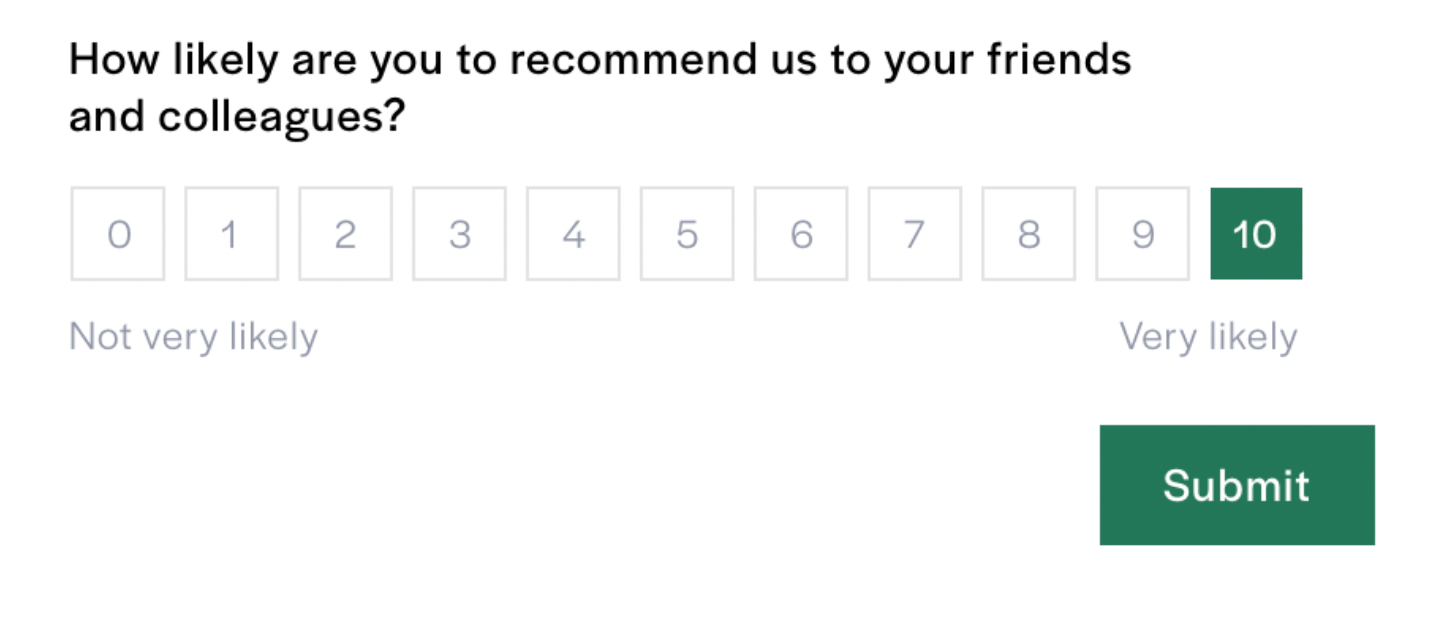
GetFeedback is a customer experience solution designed for seamless integration with Salesforce, offering vital CX tracking tools, including NPS surveys.
These surveys can be implemented across email, SMS, web, and mobile apps, allowing flexibility in reaching users. Despite lacking transparent pricing on their website, GetFeedback is tailored for large enterprises, offering integration with Salesforce and other CX platforms.
However, it may not be ideal for smaller businesses. Notably, they don’t provide unlimited survey responses, requiring payment for exceeding limits.
GetFeedback pricing
GetFeedback’s pricing is not openly disclosed and you would have to contact their sales team to get a quote.
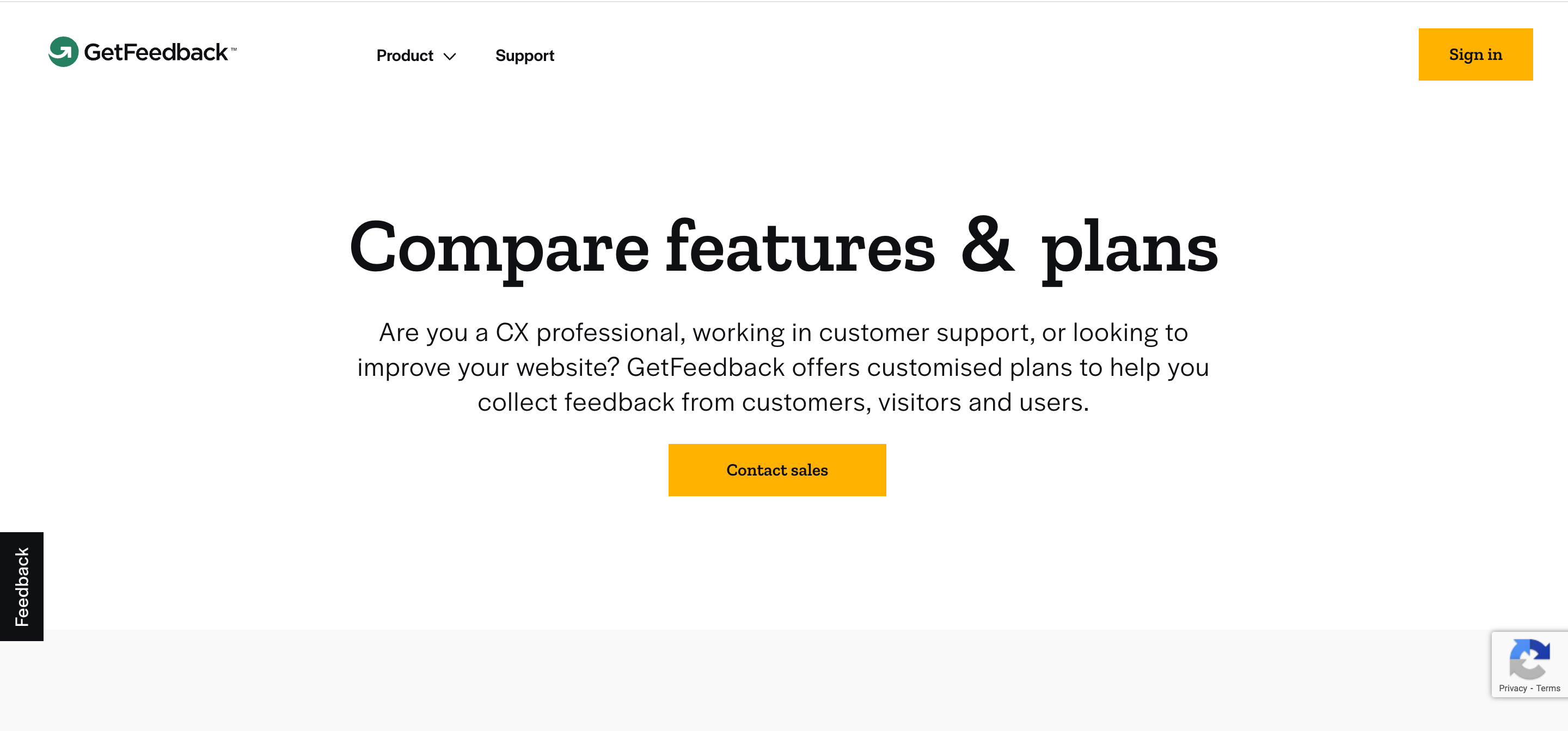
Pros of GetFeedback
- A comprehensive CX tracking platform equipped with robust analytics tools.
- Works seamlessly across email, web apps, mobile apps, and SMS.
- Allows user segmentation for precise and targeted outreach.
- Supports integration with Salesforce, with broader integration options beyond that platform.
Cons of GetFeedback
- Limited to a finite number of responses; additional payment is required for exceeding limits.
- Non-transparent pricing, leaning towards enterprise solutions. Hence, it may not be ideal for small to medium-sized businesses seeking an off-the-shelf solution.
8. Appcues
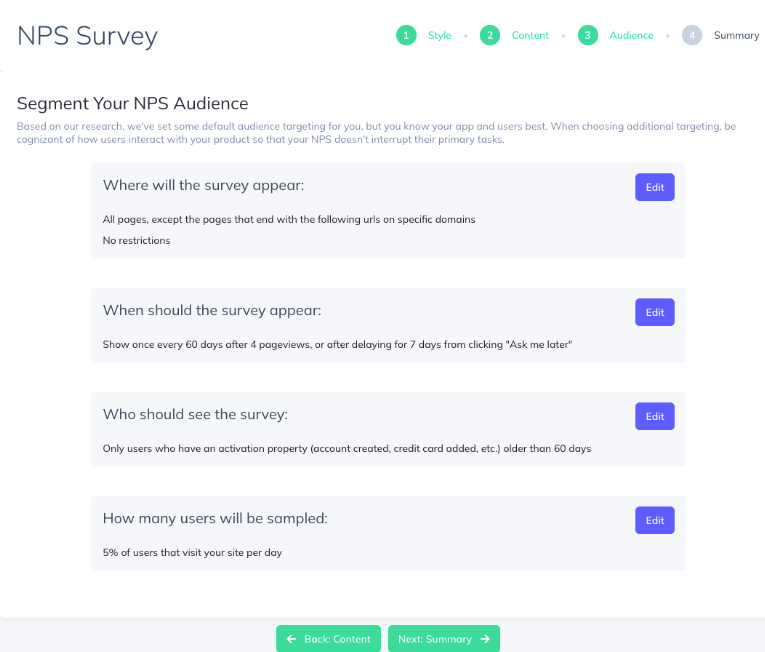
Appcues simplifies the process of creating and implementing in-app NPS surveys. You can set up the survey from Appcues Studio and customize it to match your brand image.
Besides no-code survey design, Appcues also lets you:
- Preview the survey before publishing it in real-time
- Access, analyze, and import in-depth survey results
- Segment users based on survey results and target them with personalized messaging
However, it’s worth noting that when it comes to breaking down NPS survey results, Appcues has a few limitations as it only gives you the score and answers. You can’t tag responses or do more in-depth analysis unless you download a CSV file with all answers and do a manual analysis.
Other platforms like Userpilot do a better job of breaking down responses by score, behavior patterns, and other parameters.
Appcues pricing
The NPS survey functionality is available in all three of Appcues plans:
- ESSENTIALS – starting from $249 per month
- GROWTH – starting from $879 per month
- ENTERPRISE – custom pricing
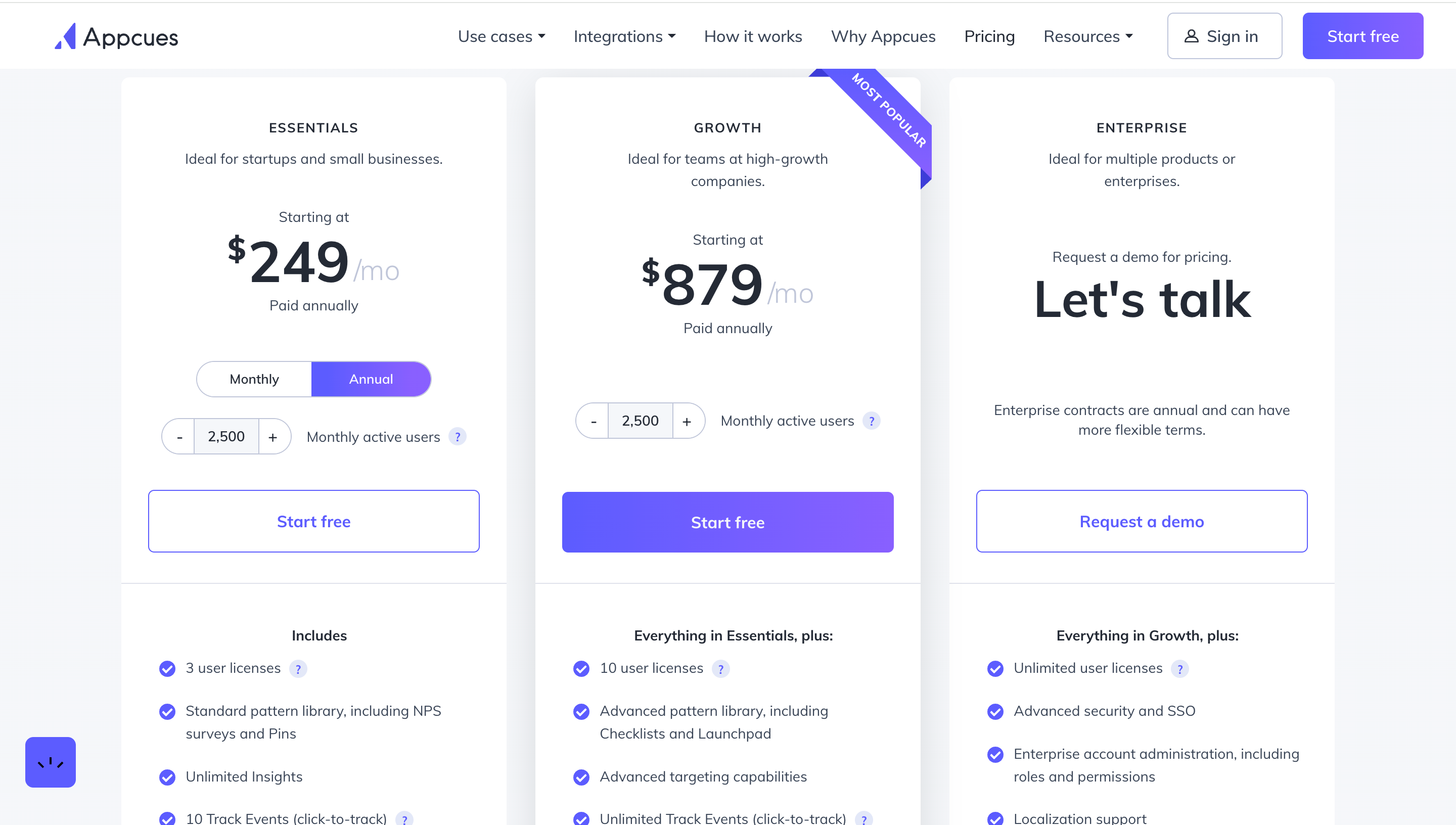
Pros of Appcues
- Appcues has all the features to help you create successful NPS surveys: custom design, segmentation, localization, and analytics.
- Appcues works for both web and mobile apps.
Cons of Appcues
- The price plans offered make it difficult for small-sized companies to benefit from Appcues.
- Some users have reported issues with integrating NPS surveys.
9. Chameleon
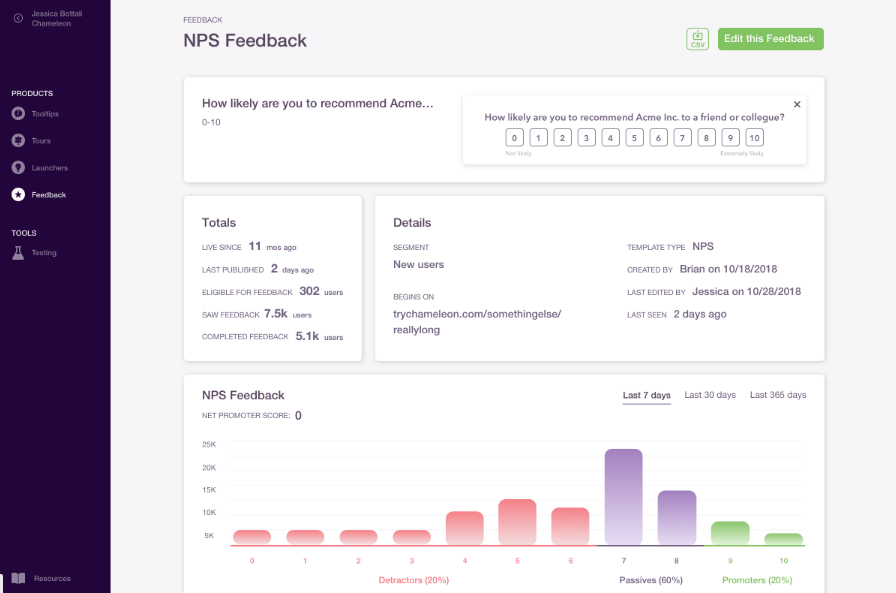
What features make Chameleon an exciting tool for NPS surveys:
- Customizations: You can customize components such as question text, button text, button action (whether a button redirects users, opens a new tab, etc.), styling components, and entry animation.
- Labels: For each NPS survey, you can easily adjust the labels from the Builder. Update the text or completely remove them by enabling the toggle. You can also personalize the Comments Steps based on whether a user was a: detractor (answered 0-6), passive (answered 7-8), or promoter (answered 9-10).
- Analysis: You can quickly analyze NPS survey performance with its visual dashboard. View the percentage of promoters/passives/detractors, response rates, etc.
Chameleon pricing
Chameleon’s pricing is based on the number of MTUs. Considering that, Chameleon offers three price plans for NPS surveys (the free HELPBAR plan doesn’t offer NPS):
- STARTUP – $279 per month
- GROWTH – $1,250 per month
- ENTERPRISE – custom pricing
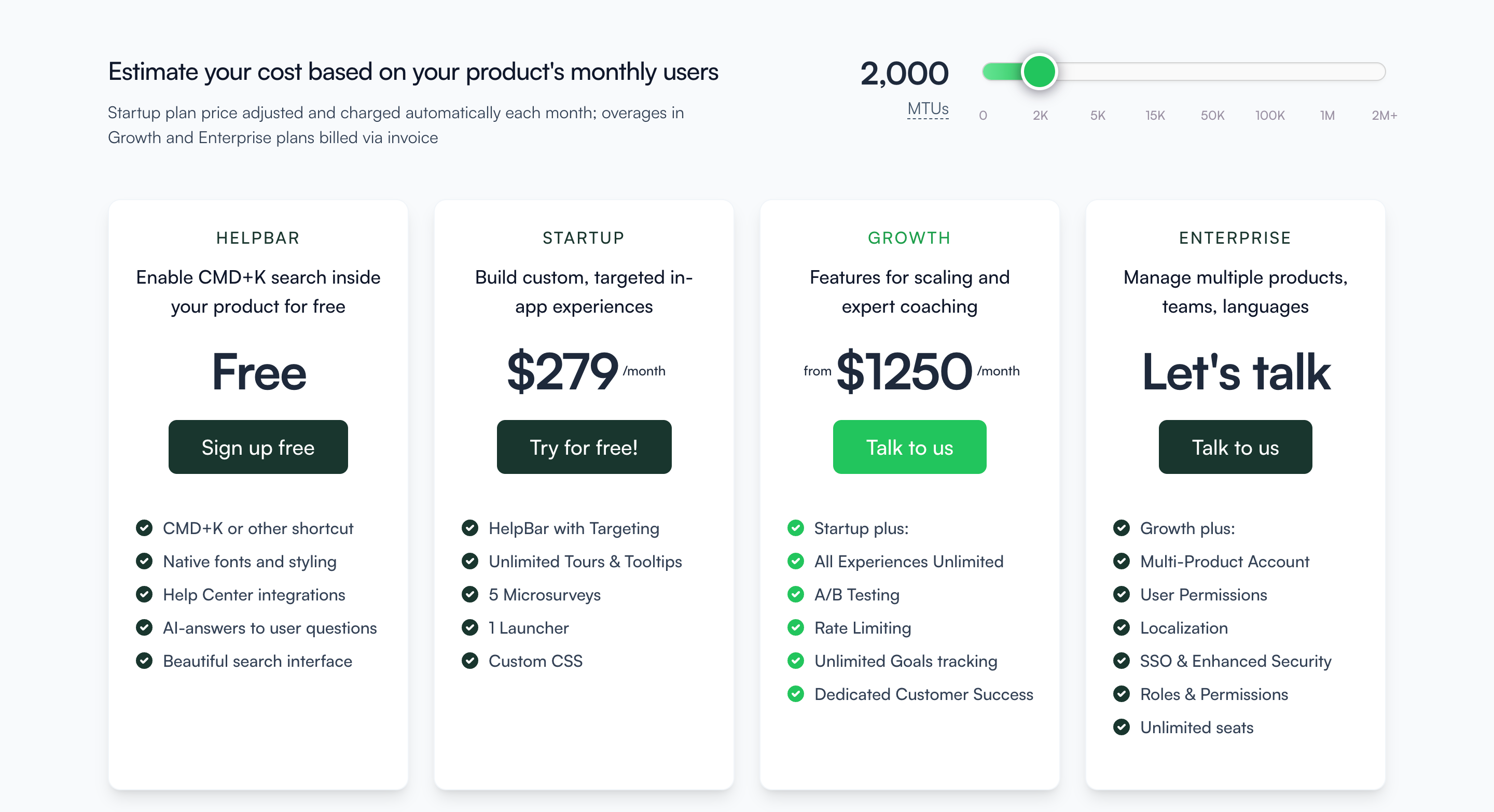
Pros of Chameleon
- Chameleon has all the basic functionality to help you create NPS surveys.
- With the level of customization offered, you can create native-like NPS surveys.
Cons of Chameleon
- Chameleon’s pricing plans are on the higher end, limiting its usage only to mid-level and enterprise companies.
- The cheapest paid plan only lets you send 5 surveys in a month (including other types of surveys).
Conclusion
The best NPS software must host several features, including customization, segmentation, analytics, integrations, and many more. We’ve covered 9 of the best NPS survey tools in the market, but if you’re looking for true value for money, give Userpilot a go.
It’s a complete product growth platform that lets you run NPS survey campaigns, validate your findings with user behavior analytics, and act on the feedback to improve customer experiences. Book a demo to learn more.




![Appcues Analytics: An In-Depth Review [Features, Alternatives, and More] cover](https://blog-static.userpilot.com/blog/wp-content/uploads/2023/02/appcues-analytics-an-in-depth-review-features-alternatives-and-more_729c454329e85f1fd1bc991ae64d5f71_2000-1024x670.jpg)