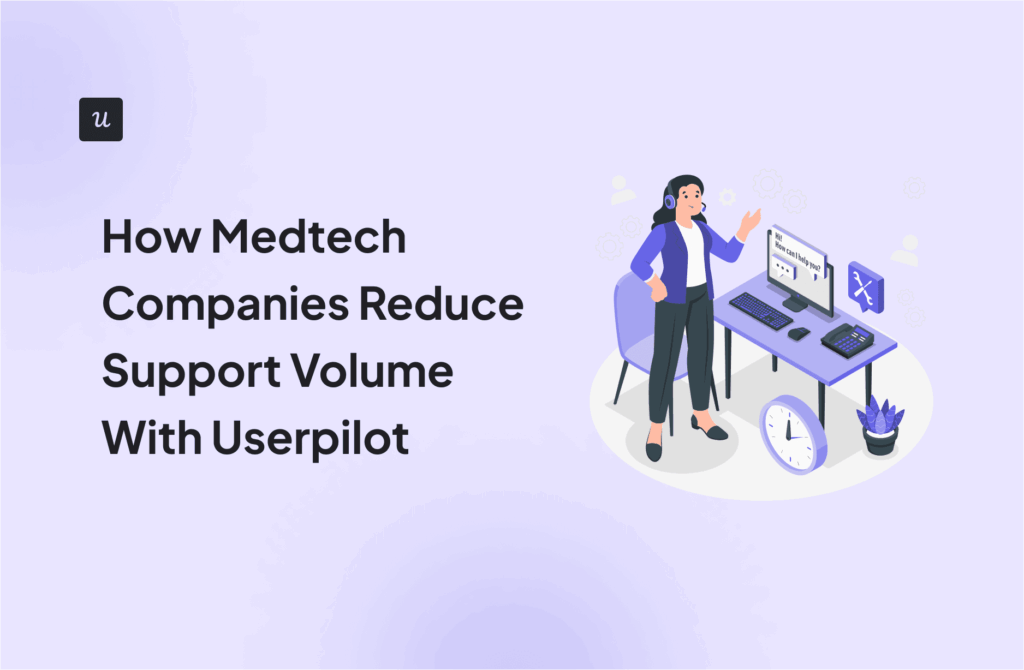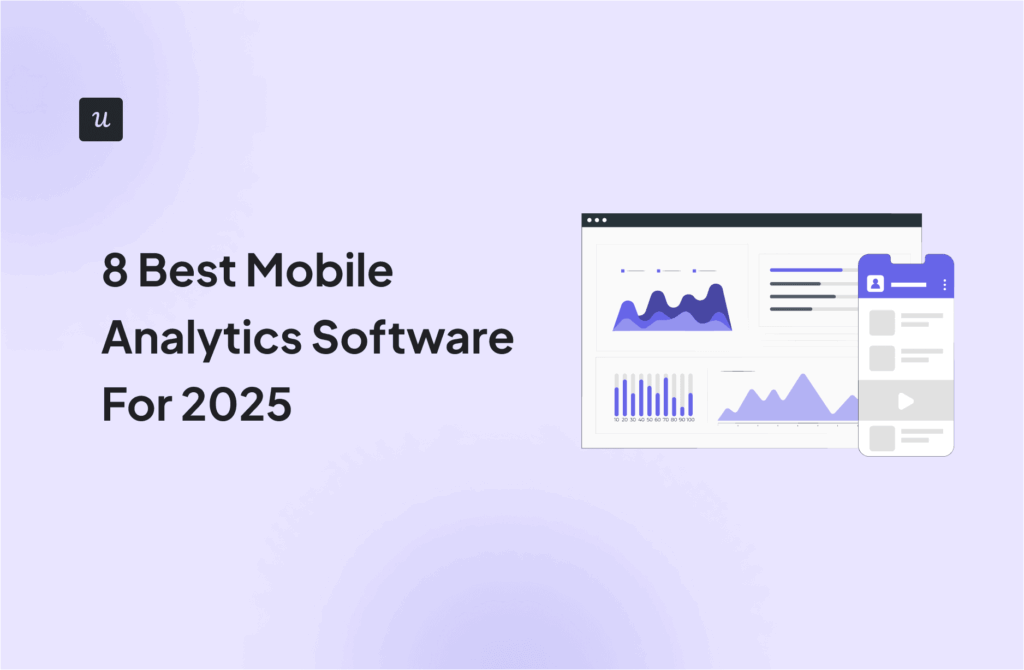18 Most Effective Customer Feedback Tools to Collect, Analyze & Act on Insights
Are you currently using any customer feedback tools to understand new user behavior?
Understanding new user behavior is crucial for effective onboarding and activation. Many businesses use customer feedback tools to gather insights into how users interact with their product from the very beginning. This helps identify friction points and areas for improvement in the user journey.
What’s your biggest challenge with collecting customer feedback?
Collecting customer feedback is just the first step. The real challenge often lies in making sense of the data and translating it into actionable improvements. Effective customer feedback tools offer robust analytics and integration capabilities to streamline this process.
How important is it for your customer feedback tools to offer in-app surveys and prompts?
In-app surveys and prompts provided by customer feedback tools allow you to gather contextual feedback directly within your product. This can lead to higher response rates and more relevant insights, as users provide feedback while their experience is fresh.
What kind of insights are you primarily looking for from customer feedback tools?
Customer feedback tools can provide a wide range of insights, from overall satisfaction metrics like NPS and CSAT to specific feedback on features and usability. Identifying your primary goal helps in choosing the right tools and strategies for your needs.
Ready to see how Userpilot can help with your customer feedback needs?
Userpilot offers comprehensive customer feedback tools that enable you to collect, analyze, and act on user insights directly within your product. From targeted in-app surveys to session replays, Userpilot helps you understand your users better and drive product growth.
A quick Google search for “customer feedback tools” turns up thousands of results. On G2 alone, there are over 700 products listed in this category.
How do you figure out what’s worth your team’s time without wasting hours (and budget) testing tools that don’t deliver? That’s a question we’ve asked ourselves many times.
After carefully researching the space, we’ve narrowed it down to 18 great customer feedback tools. In our analysis, they span different categories, from in-app surveys to review platforms, and are packed with features to help you collect, analyze, and act on feedback to enhance customer satisfaction.
Different types of customer feedback tools
To help you navigate this complex landscape, we’ve grouped the tools into the following key categories based on our research:
- Survey-based tools: These tools allow you to create and distribute structured questionnaires to gather customer feedback. Examples include Userpilot, Typeform, and SurveyMonkey.
- Review-based tools: These platforms help monitor and manage customer reviews across third-party sites. A popular example in this category is Trustpilot.
- NPS tools: Net Promoter Score (NPS) tools let you measure customer loyalty by asking how likely users are to recommend your product. Examples include Survicate, HubSpot Service Hub, and Zonka Feedback.
- Social media monitoring tools: Want to track brand mentions and user sentiment across social media platforms? These are the tools we recommend. Examples from our list include HubSpot Service Hub and InMoment.
- Live chat survey tools: These tools help assess support quality and identify gaps in customer service by collecting feedback immediately after live chat interactions. Examples include Medallia and Zonka Feedback.
- In-app feedback tools: This category of tools empowers you to collect customer feedback directly inside your product via widgets, modals, or tooltips. Examples include Userpilot, Canny, and Mopinion.
- VoC tools: Voice of the Customer (VoC) tools aggregate feedback across multiple channels to create a unified view of customer sentiment. Examples include QuestionPro and SoGoSurvey.
- Visual feedback tools: These tools let users highlight or annotate parts of your UI to pinpoint bugs, confusing elements, or design issues. An example is Userback.
- User testing tools: These platforms allow you to observe how real users interact with your product through session recording, heatmaps, and usability experiments. Examples include Survicate and Qualtrics.
- Community feedback tools: With these tools, you can empower customers to suggest, vote on, and discuss ideas in a public forum. Example: Canny.
- AI-powered customer feedback tools: Almost every tool has AI-powered functionality these days, but platforms in this category offer dedicated features to analyze feedback at scale and enable faster, more targeted action. Examples include Chisel and Medallia.
The specific category or tool you use depends on your business goals and needs. And in many cases, you may need more than one feedback tool to get a complete picture.
Get The Insights!
The fastest way to learn about Product Growth, Management & Trends.
1. Userpilot
Userpilot is a product growth platform that enables teams to collect contextual feedback directly inside their web, mobile apps and email.
Its no-code setup, flexible survey builder, and smart targeting options make Userpilot ideal for gathering actionable insights without disrupting the user journey.

Key features
- Survey template library: Userpilot provides fully customizable templates for major surveys like CSAT, NPS, and CES. You can also build from scratch and save your surveys as templates.
- Contextual survey triggering: As in the screenshot above, Userpilot lets you trigger surveys based on specific behaviors or user actions. For example, you can automatically trigger an NPS survey after a new user interacts with your resource center for the first time.
- Survey and user profile analytics: Userpilot makes it easy to identify trends and patterns in customer feedback.
- Survey localization: Need to collect feedback from a global user base? Userpilot offers an AI-powered localization feature that lets you translate your content into over 30 languages.
- Rich integrations: Userpilot supports webhooks and native integrations with platforms like HubSpot, Segment, Heap, and Salesforce, making it easy to sync user feedback and take action across your stack.
What customers say about us:

More details about Userpilot:
| Feature | Details |
| Pricing | Starts at $299/month (Billed annually) |
| G2 rating | 4.6/5 (based on 780+ reviews) |
| Free trial | Yes |
| Pros | – No-code setup – Customizable templates – Precise targeting – Strong integrations |
| Cons | – Best suited for product teams; limited value for marketing or support-only use cases – May be costly if you’re only looking to run surveys (Userpilot is an all-in-one product growth tool with no separate pricing for feedback features) |
Choose Userpilot if: You’re looking for an all-in-one solution to collect in-app feedback, trigger contextual surveys, and analyze user behavior, all without writing code.
2. Chisel
Chisel is an AI-powered product management platform that unifies customer feedback collection, roadmap planning, and team alignment.

Key features
- Idea box: The Idea Box acts as a central inbox where product teams can capture raw ideas submitted by users. You can upvote, tag, or prioritize feature ideas before linking them to roadmap items.
- Customer feedback portal: This dedicated, public-facing portal empowers your customers to directly submit new ideas, provide feedback on existing features, and track the status of suggestions.
- Feedback prioritization and roadmapping integration: Chisel enables you to directly link collected feedback to specific features on your product roadmap.
What customers say:

More details about Chisel
| Feature | Details |
| Pricing | Pricing for the Starter plan begins at $7 per seat/month |
| G2 rating | 4.7/5 (based on 89 reviews) |
| Free trial | Yes |
| Pros | – Unified platform for feedback, prioritization, and roadmapping – AI-powered insights – Public feedback portal with upvoting – Easy team collaboration |
| Cons | – Limited integrations compared to more mature tools – Lacks deep survey customization options – Users report occasional performance issues |
Choose Chisel if: You are a product team seeking a unified platform to centralize customer feedback, leverage AI for automated analysis, and directly integrate customer insights into your product roadmapping.
3. Zonka Feedback
Zonka Feedback is a customer experience platform that helps businesses capture and analyze feedback from customers and employees.

Key features
- Unified feedback: We think one of its strongest selling points is how it brings together responses from multiple channels into a single dashboard.
- Real-time response analysis: Zonka’s dashboards update in real-time, allowing you to see survey responses and key CX metrics like satisfaction points and customer effort score as they roll in. The platform also lets you set real-time alerts for specific feedback events, such as low NPS scores or specific keywords mentioned in comments.
- Website feedback widgets: You can embed feedback forms directly on your site using customizable widgets. This feature is perfect for collecting visitor input without disrupting their experience.
What customers say:

More details about Zonka Feedback
| Feature | Details |
| Pricing | Free plan available. The paid plans starts at $49/month. |
| G2 rating | 4.6/5 (based on 79 reviews) |
| Free trial | Yes |
| Pros | – Unified feedback across channels – Real-time analytics – Multi-language surveys with AI translation – Highly customizable website widgets |
| Cons | – Limited integrations on lower-tier plans – UI may feel dated compared to newer competitors |
Choose Zonka if: You need a flexible, multi-channel feedback tool that supports customizable website widgets without a steep learning curve.
4. Typeform
Typeform is a distinctive online form and survey builder known for its conversational and visually engaging design philosophy.
It transforms traditional, often bland, questionnaires into interactive, one-question-at-a-time experiences that, to us, feel more like natural conversations than tedious forms.

Key features
- Conditional logic and branching: Typeform lets you build dynamic surveys with logic jumps that adapt questions based on previous answers. This keeps the customer experience relevant and personalized, which in turn helps collect deeper insights without overwhelming the respondent.
- Multimedia support and mobile friendliness: You can embed images, videos, and GIFs into your forms to make them more interactive and visually appealing. Every form is fully responsive, so the layout automatically adjusts to look great on any device.
- Extensive integrations: The platform’s native integration with over 120 tools makes it easy to sync responses, trigger workflows, or feed data into your existing tech stack.
What customers say:

More details about Typeform
| Feature | Details |
| Pricing | Free plan available; paid plans start at $25/month (Basic) |
| G2 rating | 4.5/5 (based on 800+ reviews) |
| Free trial | Yes |
| Pros | – Highly engaging, one-question-at-a-time format – Intuitive and Easy to Use – Supports rich media, including video surveys and responses |
| Cons | – Not ideal for complex survey analytics – Branding limitations on lower-tier plans |
Choose Typeform if: You prioritize creating visually appealing, engaging, and interactive surveys.
5. SurveyMonkey
Since its inception in 1999, SurveyMonkey has evolved from a simple customer survey tool into a comprehensive customer feedback management platform, catering to individuals, small businesses, and large enterprises alike.

Key features
- Multichannel surveys: Many tools on our list already offer multichannel surveys. However, SurveyMonkey stands out to us because it has a global panel of over 300M respondents across 130 countries that you can pay to access. This makes the tool a strong choice for market research and international feedback campaigns.
- AI survey builder: SurveyMonkey’s AI-powered builder helps you create smart surveys in seconds, making it easier to measure customer satisfaction across multiple touchpoints.
- Efficient collaboration features: SurveyMonkey allows teams to comment, edit, and manage survey projects together. You can also control access permissions, assign roles, and track changes to ensure smooth teamwork across departments.
What customers say:

More details about SurveyMonkey
| Feature | Details |
| Pricing | Free plan available; paid plans start at €30 per user/month, with a minimum of three user seats |
| G2 rating | 4.4/5 (based on 23,000+ reviews) |
| Free trial | Yes |
| Pros | – Access to global respondent panel – User-friendly interface – Versatile distribution methods (web links, email, SMS, website embeds, and social media). – Strong data analysis features |
| Cons | – The free “Basic” plan is highly restrictive – Some users have reported issues with customer support responsiveness or helpfulness |
Choose SurveyMonkey if: You prioritize market research or need to run large-scale, multi-channel feedback campaigns with broad audience reach.
6. HubSpot Service Hub
HubSpot Service Hub is a core component of HubSpot’s comprehensive CRM platform, specifically designed to help businesses deliver exceptional customer service, build stronger customer relationships, and drive retention.

Key features
- Pre-built feedback surveys: Service Hub comes with ready-to-use survey templates for CSAT, NPS, and CES, making it easy to launch customer feedback campaigns without building from scratch.
- Customer feedback dashboards: HubSpot’s reporting dashboards give you a centralized view of survey responses, trends, and sentiment over time. You can track feedback by team, channel, or individual rep to pinpoint performance gaps and product improvement areas.
- Extensive integrations: Unlike standalone feedback tools, Service Hub benefits from deep integration across HubSpot’s CRM, Marketing, Sales, and Ops Hubs. This unified ecosystem gives you a 360-degree view of each customer and helps contextualize feedback faster.
What customers say:

More details about the Service Hub
| Feature | Details |
| Pricing | Free plan available. The paid plan starts at $15/month |
| G2 rating | 4.4/5 (based on 2,500+ reviews) |
| Free trial | Yes |
| Pros | – Pre-built CSAT, NPS, and CES templates – Automated feedback triggers – Detailed analytics dashboards – Seamless integration with HubSpot ecosystem |
| Cons | – Feedback features not available on lower-tier plans – May be overkill if you only need surveys |
Choose HubSpot if: You want to collect and act on customer feedback within a fully integrated CRM ecosystem (perfect for aligning support, marketing, and sales around the customer experience).
7. Qualtrics
Qualtrics is an experience management platform and one of the most advanced feedback tools available. It’s designed to help enterprise businesses gather valuable insights on customer experience, employee engagement, and overall product experience.

Key features
- Drag-and-drop survey interface: Qualtrics’ intuitive drag-and-drop builder makes it easy to design surveys. You can choose from a wide range of question types and logic settings to build professional surveys without needing technical skills.
- Sentiment analysis: The platform uses natural language processing (NLP) to analyze qualitative responses and detect emotional tone. This lets you understand not just what customers are saying, but how they feel about your product.
- Automation and workflow integration: Qualtrics connects with CRMs, support tools, and other platforms to automate actions based on survey data. For example, you can trigger a support ticket when a negative review comes in or route feedback to the right team in real time.
What customers say:

More details about Qualtrics
| Feature | Details |
| Pricing | Custom pricing; available upon request |
| G2 rating | 4.4/5 (based on 2,900+ reviews) |
| Free trial | No |
| Pros | – Enterprise-grade analytics and reporting – Robust data security and compliance support – Highly scalable for large organizations – Strong support for voice of the customer (VoC) programs |
| Cons | – Steep learning curve for new users – Overkill for small businesses or simple feedback use cases |
Choose Qualtrics if: You need an enterprise-level solution for capturing and analyzing feedback at scale, with advanced segmentation, sentiment analysis, and deep integration across your customer experience stack.
8. Canny
Canny is a customer feedback and product roadmap management tool designed to help product teams build better products by listening directly to their users.

Key features
- Community feedback: Canny allows customers to submit feature ideas and vote on others in a public board. We find this crowdsourced approach can help your team prioritize features based on real user demand while keeping the feedback loop transparent.
- Internal feedback collection: Team members can submit feedback on behalf of users from tools like Intercom and Slack or directly inside Canny.
- AI features: Canny’s Autopilot tool helps you automatically capture user feedback from multiple sources, merge duplicates, summarize lengthy feedback, and automatically respond to feedback posts with clarifying questions.
What customers say:

More details about Canny
| Feature | Details |
| Pricing | Free plan available; paid plans start at $19/month |
| G2 rating | 4.6/5 (based on 100+ reviews) |
| Free trial | Yes |
| Pros | – Transparent and user-driven prioritization – Great for building product-community trust – Smooth UI and minimal learning curve – Helps reduce duplicate feedback with vote consolidation |
| Cons | – Limited customization on lower-tier plans – Not ideal for collecting private or sensitive feedback |
Choose Canny if: You want a collaborative, transparent way to manage feature requests.
9. Userback
We added Userback to our list because it’s a visual feedback platform that combines tools like in-app feedback widgets, session replays, annotated screenshots, and feature request portals.

Key features
- Feedback widget: Userback offers a customizable widget that lets users share feedback directly within your app or website. It supports screenshots, screen recordings, and comments.
- Contextual survey triggering: You can set up surveys to appear based on specific user behaviors or actions, like submitting a form, reaching a milestone, or spending a certain amount of time on a page.
- Feature portal: Like Canny, Userback includes a public feature request board where users can suggest ideas and upvote existing ones.
What customers say:

More details about Userback
| Feature | Details |
| Pricing | Free plan available. Paid plans start at $7/month |
| G2 rating | 4.8/5 (based on 170+ reviews) |
| Free trial | Yes |
| Pros | – Excellent for visual, high-context feedback – Fast setup and intuitive UI – Combines surveys, bug tracking, and requests in one tool – Great for dev and QA collaboration |
| Cons | – Limited advanced analytics – Less suited for large-scale research or text-heavy surveys |
Choose Userback if: You want annotated bug reports, contextual surveys, and user suggestions all in one place.
10. Forms.app
Forms.app is an intuitive online form builder that enables businesses to create customizable forms, surveys, quizzes, and product order forms in minutes.

Key features
- AI survey maker: The platform has an AI-powered survey generator that lets you create fully structured surveys by simply entering a short prompt.
- Survey templates: With over 5,000 pre-built templates, forms.app covers nearly every use case, from customer satisfaction to event feedback.
- Conditional logic: You can use conditional logic to tailor each respondent’s experience based on their answers. This keeps surveys short, relevant, and more likely to be completed.
What customers say:

More details about forms.app
| Feature | Details |
| Pricing | Free plan available; paid plans start at $15/month |
| G2 Rating | 4.5/5 (based on 470+ reviews) |
| Free Trial | Yes |
| Pros | – AI-powered survey creation – Massive library of templates – Highly customizable design – Easy-to-use drag-and-drop interface |
| Cons | – Limited analytics and reporting tools – Fewer enterprise-level features compared to larger platforms |
Choose forms.app if: You’re a small or medium-sized business that needs a fast, flexible survey builder with AI assistance, thousands of ready-to-use templates, and full design control.
11. QuestionPro
QuestionPro is a survey and research platform. We see it positioned as a strong solution for market research, academic studies, and employee experience programs.

Key features
- Sentiment analysis: QuestionPro uses built-in text analysis to identify sentiment in open-ended responses. This helps you detect underlying emotions at a glance and spot trends without manual tagging.
- Skip logic: The platform offers skip logic, display logic, piping, and complex survey flow control to create highly dynamic and personalized survey experiences.
- Market research features: Beyond basic surveys, QuestionPro supports advanced research with features like conjoint analysis, heatmap analysis, and offline data collection for both academic and enterprise-grade research.
What customers say:

More details about QuestionPro
| Feature | Details |
| Pricing | Free plan available; paid plans start at $99/month |
| G2 rating | 4.5/5 (based on 1,000+ reviews) |
| Free trial | Yes |
| Pros | – Strong logic and branching options – Built-in sentiment analysis – Ideal for academic and market research – Customizable design and offline survey support |
| Cons | – Steeper pricing for advanced research tools – UI can feel dated compared to modern competitors |
Choose QuestionPro if: You need a research-grade survey platform with advanced logic, sentiment analysis, and tools built for market researchers and data-driven teams.
12. SoGoSurvey
SoGoSurvey (now branded as Sogolytics) is a survey platform that helps organizations gather insights across customer, employee, and market research initiatives.

Key features
- Multiple survey options: SoGoSurvey offers 20+ question types, including rating scales, sliders, and open text, plus support for multimedia like images and videos.
- Survey template bank: This is a rich library of ready-to-use, expert-designed survey templates for various industries and use cases.
- Survey testing: Before launching a survey, SoGoSurvey lets you preview and test the experience with your colleagues or a small set of users.
What customers say:

More details about SoGoSurvey
| Feature | Details |
| Pricing | Free plan available; paid plans start at $25/month |
| G2 rating | 4.6/5 (based on 84+ reviews) |
| Free trial | Yes |
| Pros | – Wide variety of question types and formats – Reliable for both internal and external surveys – Good for multilingual teams – Strong support and documentation |
| Cons | – Interface can feel slightly outdated – Fewer native integrations compared to competitors |
Choose SoGoSurvey if: You need a multilingual survey tool with strong logic options and pre-launch testing.
13. Feedbackify
Feedbackify is a website feedback tool designed to help businesses quickly and easily collect real-time insights directly from their website visitors.

Key features
- Always-on Access: Feedbackify provides a small, customizable feedback tab or button that sits on the side of your website. Visitors can click this at any time to provide feedback without leaving the page.
- Real-time feedback collection: As users submit responses through the on-site widget, their input appears instantly in your dashboard. This lets teams quickly spot issues or opportunities without waiting for end-of-day reports.
- Basic analysis: Feedbackify offers simple visualizations and response lists that help you track recurring themes and general sentiment.
What customers say:

More details about Feedbackify
| Feature | Details |
| Pricing | Starts at $19/month; free trial available |
| G2 rating | 4.5/5 (based on limited reviews) |
| Free trial | Yes |
| Pros | – Fast, no-code setup – Ideal for website feedback collection – Lightweight and easy to manage |
| Cons | – No integrations with third-party tools – Basic analytics with limited data visualization |
Choose Feedbackify if: You need a simple, low-effort way to collect real-time feedback directly on your website.
14. Mopinion
Mopinion is an all-in-one customer feedback tool that we believe stands out for allowing businesses to create customizable surveys based on user behavior.

Key features
- Multichannel surveys: Mopinion allows you to collect feedback across multiple digital channels, including web, mobile apps, email, and even in-product widgets.
- Conversational Forms: Similar to Typeform, Mopinion lets you create engaging, chat-like surveys that present one question at a time.
- Customizable data dashboards: Whether you’re tracking NPS, customer effort, or sentiment, Mopinion lets you configure widgets, filters, and alerts to suit your workflow.
What customers say:

More details about Mopinion
| Feature | Details |
| Pricing | Starts at €279/month; custom pricing for enterprise plans |
| G2 rating | 4.1/5 (based on 28+ reviews) |
| Free trial | Yes |
| Pros | – Highly contextual and targeted feedback – AI summaries to reduce manual effort – Custom dashboards for specific KPIs |
| Cons | – Higher starting price than most competitors – Learning curve for advanced features |
Choose Mopinion if: You’re managing complex customer journeys and need a multichannel feedback platform with AI summarization and customizable dashboards.
15. InMoment
Named a leader in the 2025 Gartner Magic Quadrant for VoC platforms, from our research, InMoment provides enterprise-grade features to collect data and deeply understand it through advanced AI and human expertise.

Key features
- AI-powered conversational feedback: Instead of collecting short, vague responses, InMoment’s proprietary Active Listening tech prompts users with intelligent follow-ups that lead to richer insights and more actionable data.
- Predictive impact modeling: The platform combines structured and unstructured feedback to help you forecast customer behavior and identify which issues will have the biggest effect on customer loyalty and churn.
- Social media monitoring: InMoment helps you track social conversations, brand mentions, and sentiment across social platforms.
What customers say:

More details about InMoment
| Feature | Details |
| Pricing | Custom pricing based on business needs |
| G2 rating | 4.7/5 (based on 300+ reviews) |
| Free trial | Available upon request |
| Pros | – AI-driven Active Listening for richer responses – Predictive insights – Deep customization for digital surveys – Scalable for enterprise-level needs |
| Cons | – Pricing may be too high for smaller teams – Setup can be complex and often requires a specialist’s support |
Choose InMoment if: Your large enterprise requires a sophisticated platform to unify feedback from all channels (surveys, social, reviews, call center data) and translate insights into prescriptive, measurable actions across the entire customer journey.
16. Medallia
Medallia is an enterprise-grade customer feedback platform built to unify insights across touchpoints and scale with complex organizations.

Key features
- Omnichannel feedback capture: Medallia allows you to gather feedback from multiple sources, including surveys, social media, in-app feedback, and contact centers.
- Advanced AI and machine learning: The platform’s AI engine automatically analyzes large volumes of structured and unstructured data to identify response patterns. It also powers real-time alerts so teams can respond before issues escalate.
- Enterprise scalability: Built with large organizations in mind, Medallia offers robust performance, security, and role-based access controls.
What customers say:

More details about Medallia
| Feature | Details |
| Pricing | Custom pricing based on enterprise needs |
| G2 rating | 4.5/5 (based on 160+ reviews) |
| Free trial | Not publicly stated, but some online sources say it’s available upon request |
| Pros | – Strong support for complex enterprise use cases – Real-time alerts and closed-loop workflows – Reliable at scale with high data security – Well-integrated with CRM and ERP tools |
| Cons | – Expensive for smaller teams – Less flexible for simple needs |
Choose Medallia if: You need a high-performance feedback platform that can handle complex use cases while protecting customer data.
17. Trustpilot
We included Trustpilot because it’s an open, global review platform that empowers consumers to share their experiences and helps businesses build trust through transparency.

Key features
- Automated review service: Trustpilot lets you automatically request reviews after a purchase or interaction. You can also invite customers manually when needed.
- TrustBox widgets: These are embeddable widgets for your website that encourage visitors to leave a review. Clicking on the widget typically redirects the user to your profile page on Trustpilot.
- Centralized review hub: Trustpilot provides a single dashboard where you can manage customer feedback, respond to reviews, and analyze trends. This unified hub helps you monitor brand reputation, identify and fix recurring bottlenecks, and engage with customers more effectively.
What customers say:

More details about Trustpilot
| Feature | Details |
| Pricing | Free plan available. Paid plans (for features like automation and widgets) start at $299/month |
| G2 rating | 3.4/5 (based on 220+ reviews) |
| Free trial | No |
| Pros | – Strong brand recognition and consumer trust – Easy-to-use review collection and display tools – Boosts SEO and conversion with on-site widgets |
| Cons | – Businesses sometimes report inconsistencies or perceived unfairness in review moderation, including difficulties removing genuinely fake or malicious reviews – High cost for full features |
Choose Trustpilot if: You primarily need a recognized and transparent platform to publicly collect, manage, and showcase customer reviews.
18. Survicate
Survicate is customer feedback software that combines in-product, email, and web-based survey capabilities with user-friendly targeting and integrations.

Key features
- AI-powered research chatbot: Survicate recently introduced an AI assistant that acts like a research chatbot. It helps you ask better questions, summarize feedback, and uncover key insights faster.
- Multi-language feedback: The platform lets you automatically translate surveys into over 40 languages and auto-serve them based on the user’s browser language settings.
- Response rate optimization: With features like survey throttling, audience targeting, branded design, and progress indicators, Survicate helps increase response rates without annoying users. You can also run A/B tests to find the best placement or timing for in-app and web surveys.
What customers say:

More details about Survicate
| Feature | Details |
| Pricing | Free plan available; paid plans start at €79/month |
| G2 rating | 4.6/5 (based on 180+ reviews) |
| Free trial | Yes |
| Pros | – Easy setup for in-app, web, and email surveys – AI assistant for faster insights – Great for targeting and response optimization – Multi-language support for global reach |
| Cons | – Less robust for deep qualitative research – The cost scales rapidly as your needs grow |
Choose Survicate if: You want a user-friendly feedback tool that balances speed and flexibility.
How to choose the right customer feedback tool?
From our perspective, choosing the best customer feedback tool starts with a clear understanding of your business goals, budget, and feedback strategy.
Beyond the basics, prioritize tools that integrate seamlessly with your existing stack, support real-time data collection, and allow you to track feedback across multiple channels and customer interactions.
Ready to begin? Book a demo to see how our platform lets you gain customer insights and make data-driven improvements to boost your overall user experience.
FAQ
Why is collecting and acting on customer feedback crucial for business growth?
It helps you understand customer needs, address negative feedback, fix pain points, and make data-driven improvements that drive retention and loyalty.
What are customer feedback tools?
They are software platforms that help you collect, manage, and analyze feedback from customers across different touchpoints.
What are the 5 methods of obtaining feedback from customers?
The most common methods include:
- Surveys (email, web, in-app).
- Online reviews and social media listening.
- Customer interviews.
- Usability testing and session replays.
- Direct support interactions like live chat, call analysis, and support tickets.