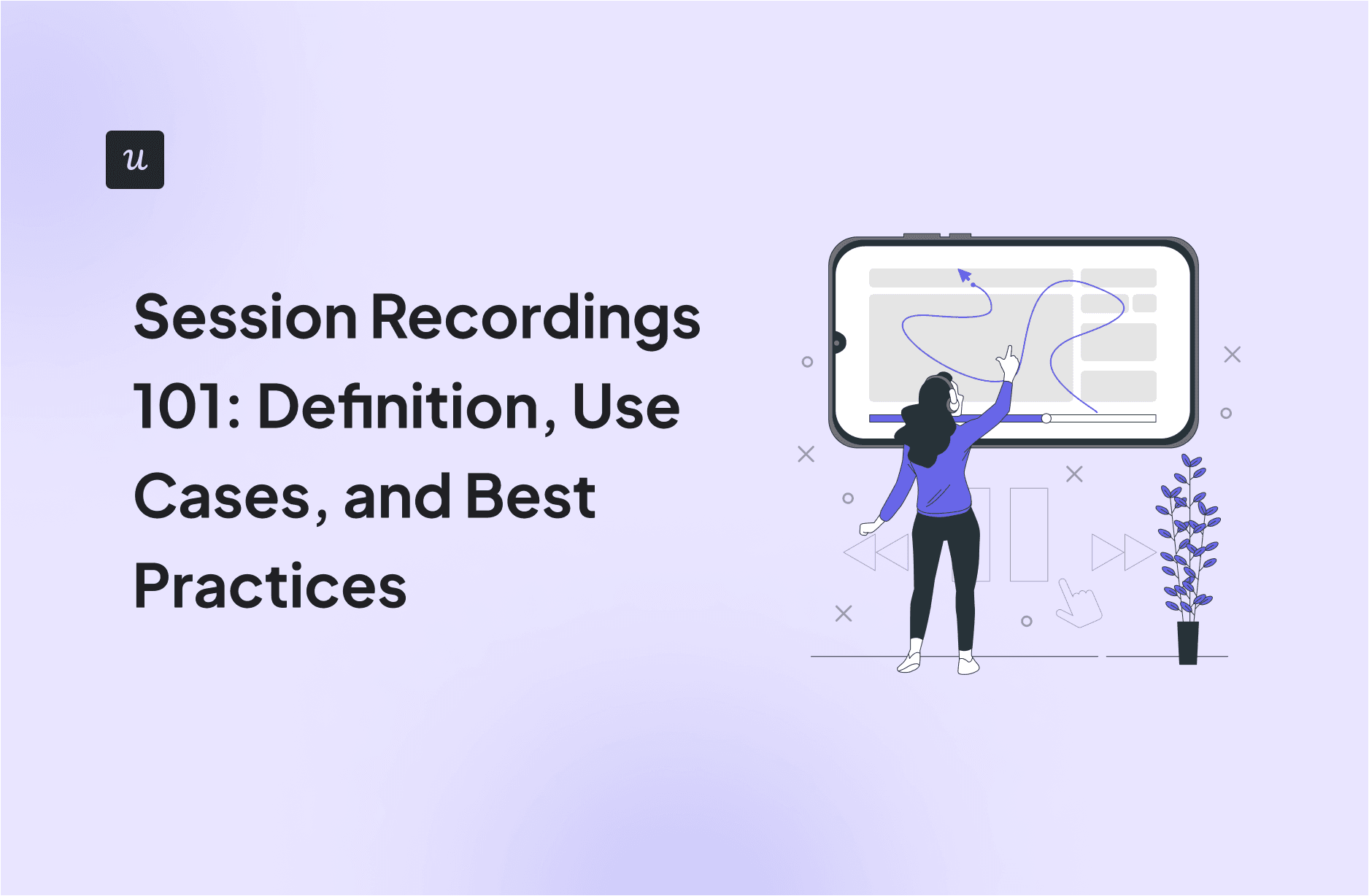
Session Recordings 101: Definition, Use Cases, and Best Practices
Wouldn’t it be great to see all user interactions with your product as they happen?
Every click, scroll, hover, or keystroke?
Think about all the insights you could gather to improve the user experience.
Well, that’s exactly what session recordings offer! In this article, you will learn:
- What session replays are and how they work.
- How they’re different from heatmaps.
- What benefits they offer.
- How to analyze them.
You will also get a sneak peek at Userpilot’s new session recording feature.
Get The Insights!
The fastest way to learn about Product Growth, Management & Trends.
What are session recordings?
Session recordings are digital recordings of user interactions with a website or app. They track every user action, from clicks and scrolls to page transitions and mouse movements, to recreate a complete user journey.
By showing how users interact with different elements on the page or product screen, session replays provide product teams, designers, and marketers with valuable insights into user behavior. This allows them to quickly identify issues and improvement opportunities.

Session recordings vs. heatmaps
While both heatmaps and session recordings shed light on user interactions, they provide different insights.
A session recording is like a video playback of an individual user’s interactions, capturing every click, scroll, and keystroke across multiple pages. This level of detail is invaluable for troubleshooting specific issues and understanding user journeys on a granular level.
In contrast, heatmaps collect user interactions across many sessions, giving a high-level view of common engagement areas on a single page. They reveal patterns in user attention, for example, where they click or how far they scroll. They shine when you want to optimize your page layout and UI design.
For optimal results, use both tools: heatmaps to spot patterns in what users do collectively and session recordings to investigate the ‘why’ behind those patterns.
How do session recordings work?
When you watch a session replay, it looks like a video recording of the user’s screen.
However, session replay analytics tools don’t record users’ screens.
Instead, they capture and overlay all user actions on regularly updated website or app screen snapshots. Thanks to that, the sessions are cheaper to store than video recordings.
To support session recordings, the analytics tool needs the autocapture feature. That’s when it records all user actions without you manually tagging. You just need to install the tracking code on your website or web/mobile app.
How can watching session replays help you?
To illustrate their benefits, let’s look at specific use cases of session recordings.
Identify points of user frustration and friction
Session replays allow you to see where users experience friction and diagnose the causes of their frustration.
By analyzing user rage clicks, extended pauses on specific screens, hesitant mouse movements, or back-and-forth navigation between pages, teams can quickly identify pain points that hinder the user experience. Examples include confusing layouts, unclear instructions, or counterintuitive navigation.
Troubleshoot bugs and technical issues
Recordings can reveal bugs and technical issues so developers can tackle them more efficiently. They show browser information, error messages, and precise user actions leading to technical issues, streamlining the debugging process.
Improve the user experience
Observing real user interactions helps teams understand natural user behavior and expectations.
Such insights enable informed design decisions, from simplifying navigation to restructuring content structure for better usability.
Optimize conversion rates across key user journey stages
By analyzing the sessions of customers who converted and those who abandoned an action, you can identify successful behaviors.
You can use the insights to optimize critical user flows and touchpoints like onboarding processes or signup forms.
Analyze paths taken by churned users
Struggling with customer churn but not sure why your users are leaving?
Watching the sessions of users who churn can highlight the specific triggers that result in drop-offs. Identifying recurring behavior patterns leading to churn will help you adjust your retention strategies.
Monitor how users engage with newly released features
Imagine you’ve just launched a new feature.
Session replays provide insights into how users engage with new features, allowing you to validate your design decisions, pinpoint usability issues, and identify areas for improvement.
This immediate feedback enables you to stay agile and make improvements on the fly after you release the feature.
How do you analyze session recordings?
Here’s a session replay analysis process that you can replicate for your company.
First, set your goals. You need them to collect the right data. For example, your goals could be improving free trial conversion rates or retention.
Next, target specific user segments. So, if you’re looking at improving freemium to premium conversions, you zero in on successful users to see what they do right and customers who have been on the free plan for a while without converting.
When you narrow down your data to specific touchpoints and user cohorts, start watching the recordings, focusing on patterns in their behaviors. This includes clicking on inactive elements or confusion around navigation.
At this stage, you’re probably getting ideas of what could be off. Use them to formulate hypotheses.
For instance, if you see that users fail to complete the welcome survey, you could hypothesize that adding a progress bar will improve the completion rates.
Finally, test the hypotheses by making changes and measuring their impact. For example, run A/B tests to see if the new version outperforms the control. Or roll them out for a small user group and measure how they affect your KPIs.
Best practices for making the most of session replays
How do you get the most out of your session recordings?
Here are a few best practices.
Pair with other analytics features
To get a complete picture of user interactions with your product or website, use session recordings with other analytics features.
For example, funnel analysis can help you pinpoint a specific stage or touchpoint where users face challenges. Use the insights to select the right session recordings to watch.

Look for patterns in user behavior
Individual user behavior inside the product can be intriguing, but that’s not something you should use to make product decisions. The fact that a couple of users scroll mindlessly up and down the page or seem to be stuck doesn’t mean that there’s an issue.
To inform decisions that will improve the overall user experience and drive product success, look for trends in the recorded sessions.
Ensure data and privacy by masking sensitive information
Maintaining privacy is essential when using session recordings. To protect user data, use a session recording tool, like Userpilot, that allows you to mask or exclude sensitive information.
What kind of data are we talking about?
- Credit card details.
- Passwords.
- Social security numbers.
- Contact details.
- User IDs, names, or any other identifiable data.
Don’t overwhelm yourself with data — use segmentation
Session recordings offer tons of insights.
The thing is, not all of them are relevant in a particular context.
Imagine you’re building accounting software, and you’ve just launched a new feature, automated bank reconciliation. Normally, accountants set this feature up for their customers, so you only want to watch their session recordings.
To avoid getting overwhelmed with irrelevant data that could skew your results, use segmentation to watch targeted user sessions.
How to leverage Userpilot for user recordings?
Userpilot’s session recording feature comes with robust filtering and advanced privacy features.
For starters, Userpilot allows you to zero in on relevant user sessions by filtering them based on user actions, user and company attributes, or specific events.
For example, below, I’ve chosen to watch the session recordings only for users who clicked on Save at least twice during the same session and viewed the Trends report.

As you replay the session, you get a list of all actions the user completes. Clicking on one takes you to a specific part of the recording where the action occurred. You can also skip the sections where the user was inactive to save your valuable time.

Once you set the filters, you don’t have to do it again and again. Userpilot allows you to organize the sessions into playlists. In this way, you get all the recordings of specific aspects of user behavior in one place.

Userpilot is 100% compliant with HIPAA, GDPR, and SOC 2 Type II standards, so you don’t have to worry about data privacy and security. In your session replays, it hides sensitive data like passwords, bank details, and addresses.
The best part?
Userpilot is much more than a session replay tool.
It offers advanced product analytics features like funnel and path analysis, as well as in-app feedback capabilities, so that you can get a complete picture of user engagement with your product. You can also act on the insights by creating in-app flows and messages.
Conclusion
Session recordings allow in-depth analysis of individual user behavior inside the product – all their clicks, scrolls, or mouse movements. Such insights are priceless for removing friction from the user journey and improving product usability or conversion rate optimization.
If you’d like to learn more about session recordings in Userpilot, book the demo!






