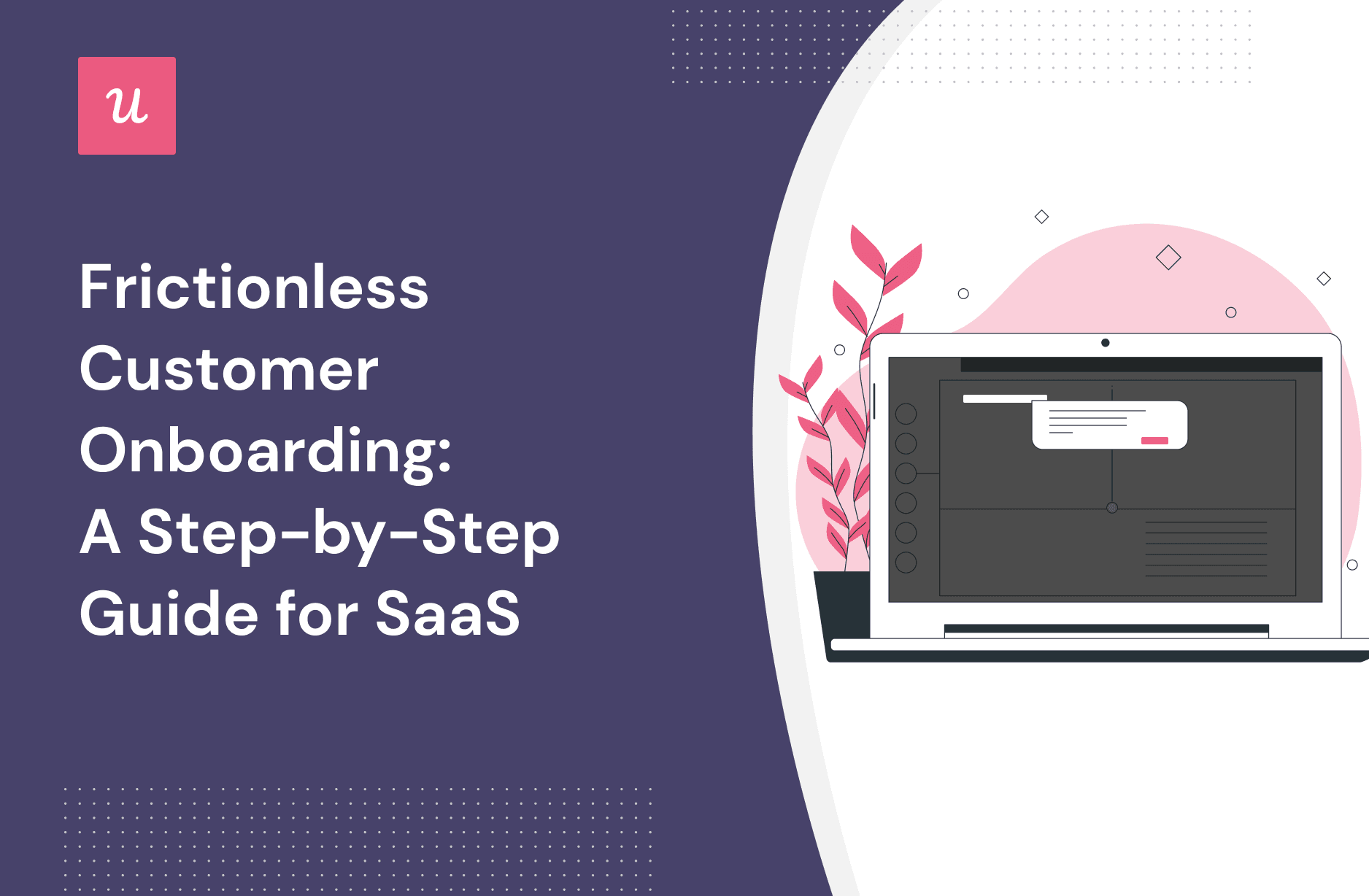
If your new users drop off a lot while onboarding, it’s likely because you’re not practicing frictionless customer onboarding.
Seamless onboarding flows are game changers. They lead to increased user engagement and activation while helping to retain customers in the long run. Read on to learn more about frictionless onboarding and how to implement it for your SaaS.
Try Userpilot Now
See Why 1,000+ Teams Choose Userpilot

Overview of frictionless customer onboarding
- Frictionless onboarding is the continuous process of reducing customer frustrations and making it easier for people to adopt your product.
- Frictionless onboarding helps to improve the customer experience, achieve faster time to value, drive conversion, and increase customer retention rates.
How to create a frictionless customer onboarding strategy:
- Identify customer touchpoints and map your customer journey
- Eliminate friction points by anticipating them
- Analyze the customer onboarding process and improve accordingly
Best practices to create a frictionless customer onboarding process
- Start with a frictionless signup flow
- Show only what is relevant to different segments
- Use an onboarding checklist to guide users through core features
- Build a self-service help center to support users 24/7
- Collect customer feedback to fix any arising issues
- Adopt continuous onboarding instead of overwhelming users all at once
Userpilot features that will help you create frictionless experiences
- UI elements like modals, tooltips, etc., for in-app guidance
- In-app surveys that can be triggered contextually
- Advanced product analytics to help you monitor feature usage, clicks, hovers, etc.
What is frictionless customer onboarding?
Frictionless onboarding is the continuous process of reducing customer frustrations and making it easier for people to adopt your product. It involves learning about your user needs and JTBDs and creating engaging flows.
You also have to regularly analyze the onboarding experience to remove unnecessary steps and shorten the time to value for customers.
Why is frictionless customer onboarding important?
Frictionless onboarding can be tasking because it takes significant effort to identify and eliminate all friction points in your onboarding flows. That’s not to mention the constant adjustments you may have to make to ensure the process isn’t slow or buggy.
Seeing how monotonous it can get, you might be tempted to give up along the way if you can’t envision the benefits. So below are a few reasons why frictionless customer onboarding is important:
- Improve customer experience during the onboarding process: Your customers come to the product with a standard set of onboarding expectations based on their experience with other SaaS tools. Frictionless onboarding helps you meet and exceed these expectations to keep customers happy.
- Achieve faster time to value: With unnecessary friction out of the way, your onboarding cuts to the chase, delivering instant value to new customers and making them realize your tool is the only solution they need to solve their problems.
- Drive conversion: For most software products, customers come in through free trials or the tool’s free version while the company tries to convince them to upgrade. Good onboarding plays a major role in determining whether users will upgrade to the paid tiers.
- Higher customer retention rates: Seamless onboarding shows customers how to use your product effectively. They’ll begin engaging from day one and are more likely to stick to you that way than when they perceive your tool as difficult to use. Additionally, a good chunk of retained users will become loyal customers and spread positive word about your brand.
How to create a frictionless customer onboarding strategy
Ready to start creating frictionless onboarding experiences for your new and potential customers? Follow the practical steps below:
Identify customer touchpoints and map customer journey
Customer touchpoints refer to every interaction a customer has with your brand right from when they hear about you until they become active customers to when they eventually churn.
Mapping out critical touchpoints along the user journey helps you see things holistically. It becomes easier to pinpoint friction because you know the user actions to expect at each angle.

Eliminate friction points by anticipating them
One vital way to provide frictionless experiences is to identify what will be hard and easy for customers. You can then decide to either remove the source of friction or find a solution around it.
For example, it can be difficult for new customers to identify some of your important features. Of course, you won’t eliminate these features just because a new user won’t easily see them—but one thing you can do is use UI elements like tooltips to draw user attention to those aspects of your tool.
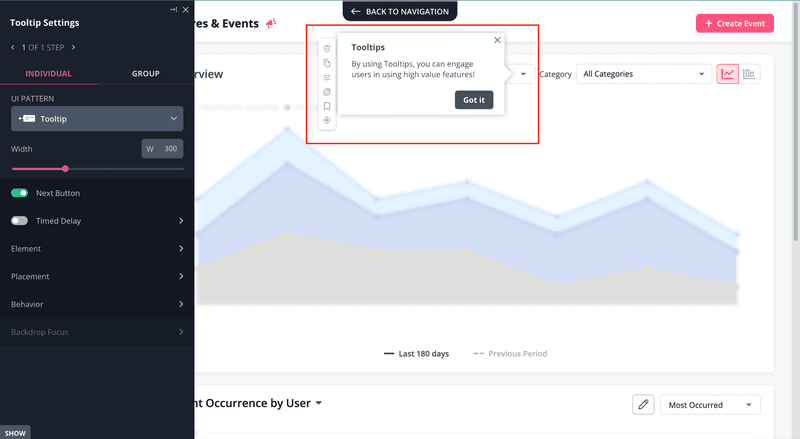
Analyze the customer onboarding process and improve accordingly
User behavior tracking is an important part of optimizing the customer onboarding experience. By analyzing feature usage, interaction with in-app guides, page visits, etc., you can identify drop-off points in the customer onboarding process and dig further to know what could have gone wrong.
A tool like Userpilot can help with this. Our platform allows you to track single-feature interactions and measure user activity across several features using the features and event tracking options.
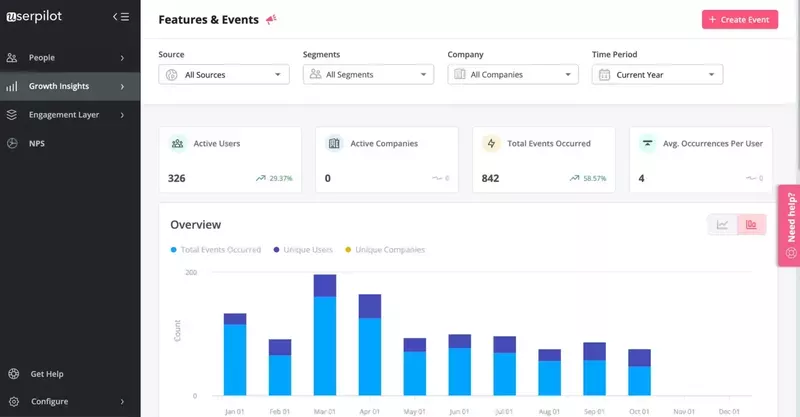
Best practices to create a frictionless onboarding process
Now that you know how to create a frictionless customer onboarding strategy, it’s time to go over best practices to ensure your strategy works.
Start with a frictionless signup flow
Frictionless signups make it easy for users to get into your product and experience its value quickly.
A frictionless signup flow means:
- No long forms. Users only fill up their names and emails
- No upfront integrations—users do that once they’re in and have started interacting with the product
- Not asking for email confirmation or a credit card number before letting the user in
Example from Monday.com:
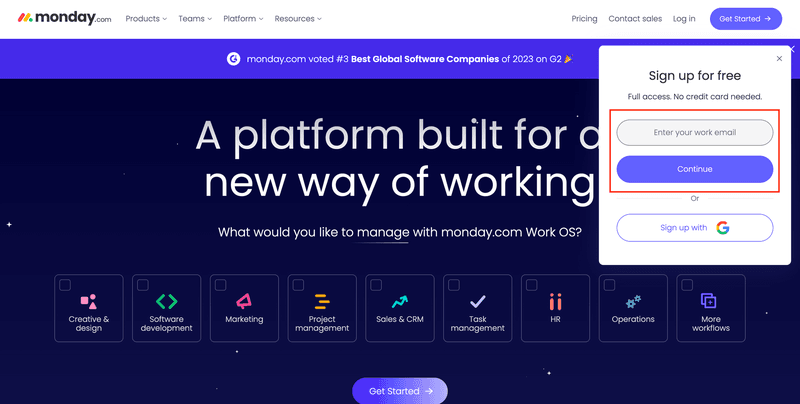
You might argue that a frictionless signup flow won’t allow you to collect customer data for more personalized experiences. That’s not completely true, as you can still use a welcome screen to get user data once they’ve logged into the product.
However, situations exist where you might prefer to use a friction-based signup flow. A common example is when your software has a complex setup or users can’t reach the Aha! moment without installing your snippet.
Show only what is relevant to different segments
One mistake SaaS companies make is providing generalized onboarding to all users. This often creates friction because your users are not all the same. You risk educating someone on aspects of your product they aren’t interested in, and they might lose interest before the flow gets to the features they need the most.
So, upon signup, use microsurveys to collect data for segmentation based on user role, JTBDs, etc., then provide personalized onboarding tailored to your user needs.
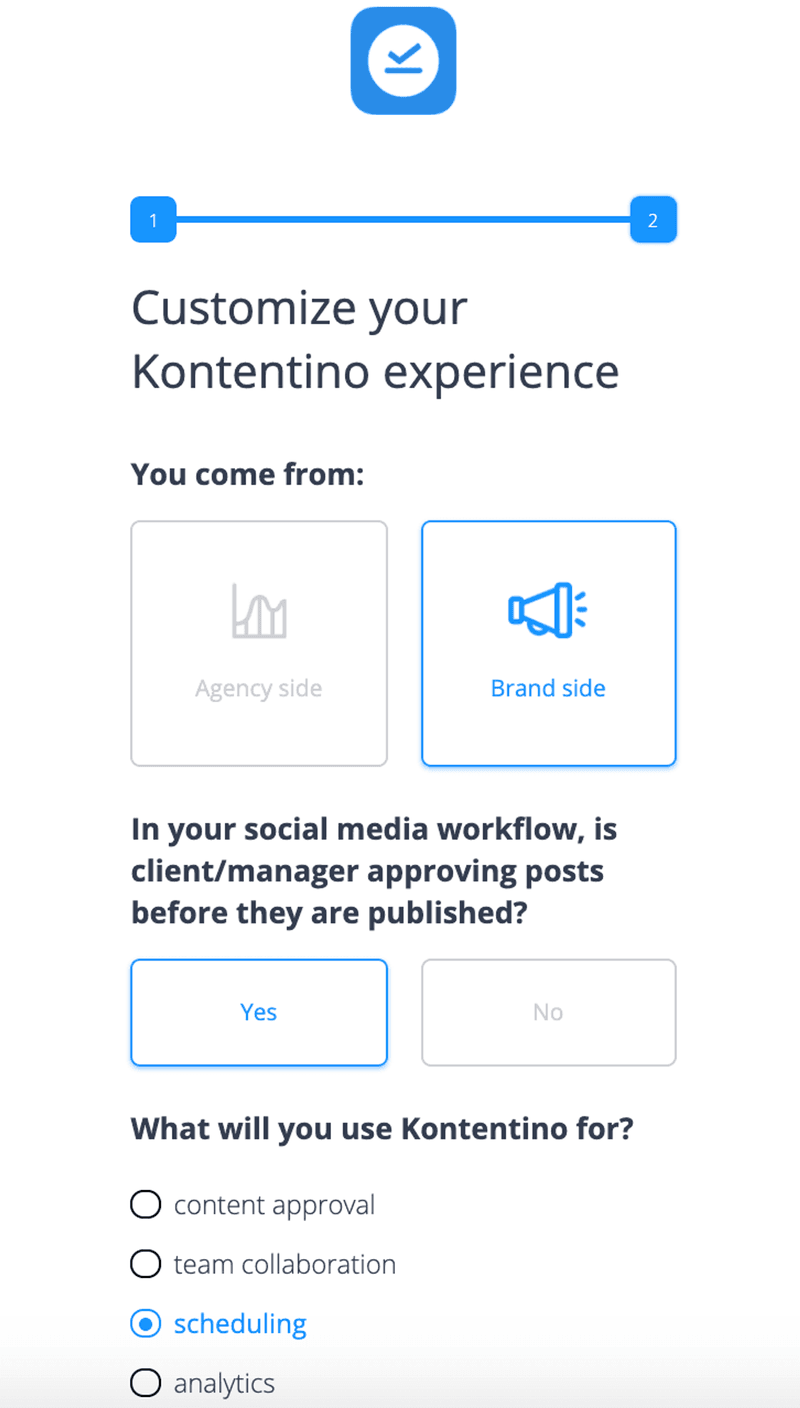
Use an onboarding checklist to guide users through core features
New customers will easily get lost if left to figure everything out on their own. Checklists help to keep them engaged and drive them through a series of key tasks in your frictionless customer onboarding process.
Keep your onboarding checklists as simple as they can get. Also, you can add a progress bar or other gamification elements to ensure users are motivated to finish the process.
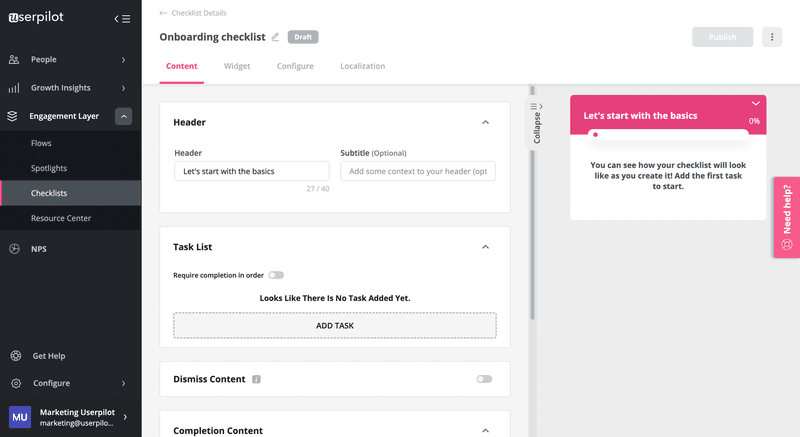
Build a self-service help center to support users 24/7
Despite your highly personalized in-app guides, users may sometimes get confused while trying to figure your platform out. Having a self-serve help center means they can easily get the solutions they need without interacting with support agents.
And that aside, just knowing there’s a help center on the platform gives users the confidence to explore the tool beyond what your frictionless onboarding process provides.
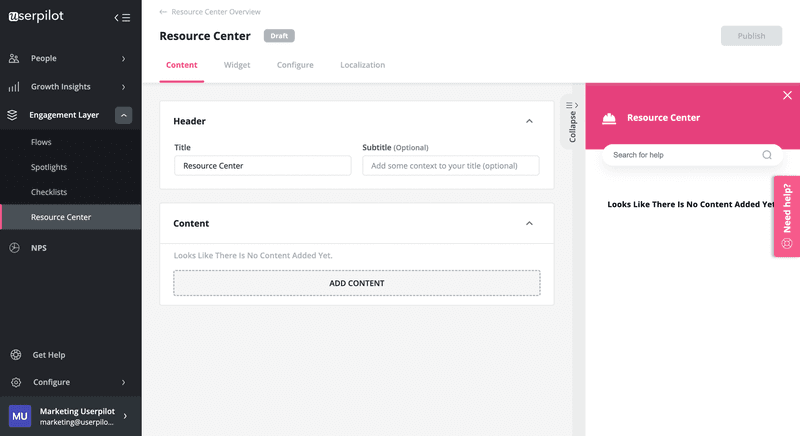
Collect customer feedback to fix any arising issues
It’s always good to know what customers have to say about their experience. Whether the feedback is positive or negative, there’s always a lesson for how to improve.
Trigger in-app surveys to actively collect qualitative and quantitative feedback, as in the example below:
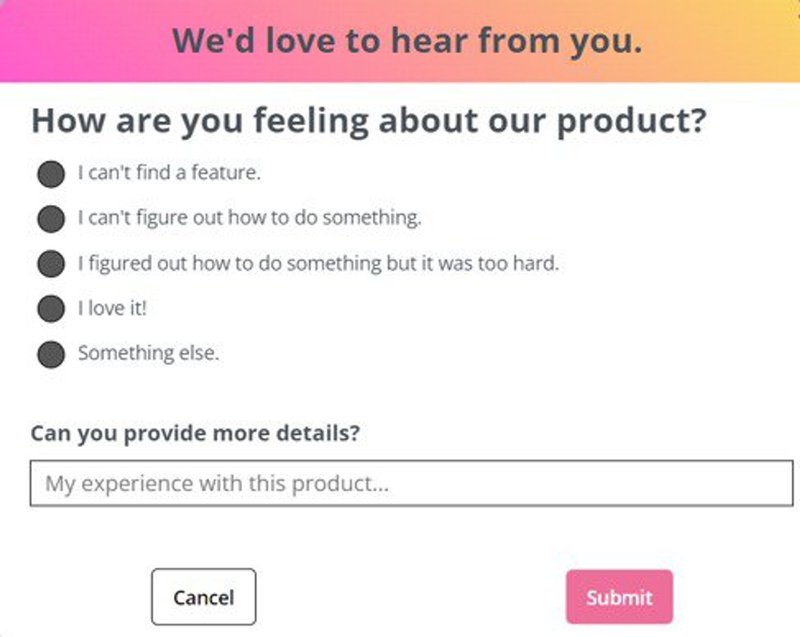
But don’t just stop at collecting this data. Ensure to close the feedback loop by:
- Appreciating customers for their feedback
- Analyzing the responses to act on them. It’s also good that you get back to customers telling them you’ve implemented their suggestions or found solutions to their problems. Being new users, these customers will feel elated and it will positively enhance their perception of your brand.
Adopt continuous onboarding instead of overwhelming users all at once
Onboarding doesn’t end when users settle nicely into your tool; it’s a continuous process. Not understanding this is why product managers try to cram every onboarding step simultaneously and overwhelm new customers. But fortunately, continuous onboarding is now becoming trendy among SaaS companies. (Read about it and other SaaS trends in our State of SaaS 2023 report)
How to jump on the train:
Use a systematic approach to onboarding—only show users what they need for their journey stage.
Essentially, user onboarding can be divided into the primary, secondary, and tertiary onboarding phases. The primary phase is where you show users what they need to begin using your basic features.
After a period of regular engagement, introduce secondary and tertiary onboarding, where you educate these users on advanced features and how to get more done with your app.
You can use UI elements like modals to announce new and advanced features to existing customers and interactive walkthroughs to onboard new features contextually.
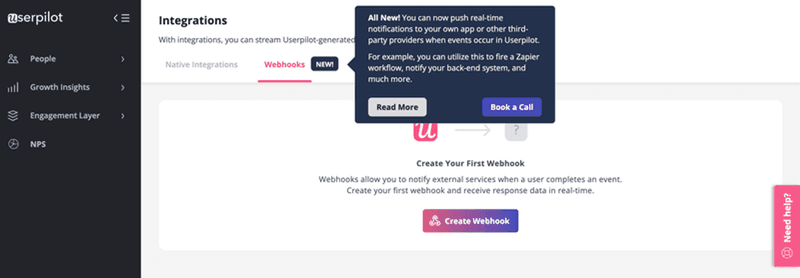
How to create a frictionless customer onboarding experience with Userpilot
Providing seamless customer onboarding is almost impossible without a third-party tool. And we believe Userpilot has all the features to help you upgrade your onboarding game. What’s more, you don’t need to write a line of code because our tool is completely no-code.
With Userpilot’s native mobile SDK, you can create targeted onboarding flows using slideouts, carousels, and push notifications without writing extra code.
Scroll down to see how Userpilot can help.
Enhance user onboarding experience with different UI elements
Userpilot allows you to use UI elements like modals, tooltips, slideouts, driven actions, etc., to create contextual onboarding guides that drive users to activation.
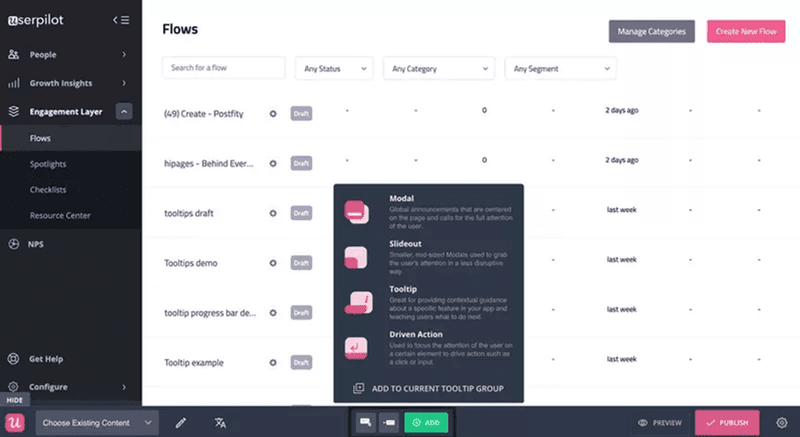
The UI elements are fully customizable, so you can adjust them to your brand. Additionally, you can add media like videos and images to make them more engaging.
Trigger in-app surveys contextually
Recall we earlier mentioned the importance of building onboarding surveys to collect customer feedback and make adjustments accordingly. Userpilot helps you do that.
Our platform allows you to build different types of in-app surveys, depending on the feedback you want to generate. You’ll equally find this feature useful for measuring customer satisfaction among existing users.
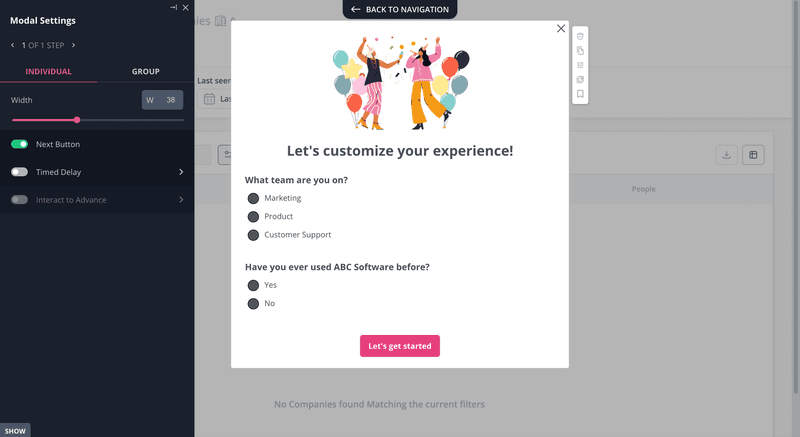
Identify friction points with advanced product analytics
Userpilot has several product analytics features to enable you to learn more about user actions, identify trends, and creatively eliminate friction.
For example, you can tag specific features of your product to analyze user activity, keeping track of hovers, clicks, text inputs, etc.
Conclusion
Customer onboarding is essential to driving product adoption and retention. But you have to do it right to get the best results.
Removing friction and cutting the time to value motivates users to complete the customer onboarding process and begin using your product as fast as possible. And, as we’ve mentioned in this article, onboarding isn’t a one-time thing; it’s an ongoing process. Implement secondary and tertiary onboarding to keep users glued to your software and even turn them into product advocates.
Ready to start creating a frictionless customer experience? Get a Userpilot Demo and begin.


![What are Release Notes? Definition, Best Practices & Examples [+ Release Note Template] cover](https://blog-static.userpilot.com/blog/wp-content/uploads/2026/02/what-are-release-notes-definition-best-practices-examples-release-note-template_1b727da8d60969c39acdb09f617eb616_2000-1024x670.png)



