
Try Userpilot Now
See Why 1,000+ Teams Choose Userpilot

What is survey data analysis?
Survey data analysis is the process of extracting meaningful insights and information from survey data to help you make better decisions and ultimately improve your business.
When designed soundly, surveys can aid market research, give your business an edge, and help you understand your target audience.
Types of survey data to analyze
The first step towards conducting an effective survey data analysis is identifying your data type.
There are two major types of survey data: quantitative data and qualitative data.
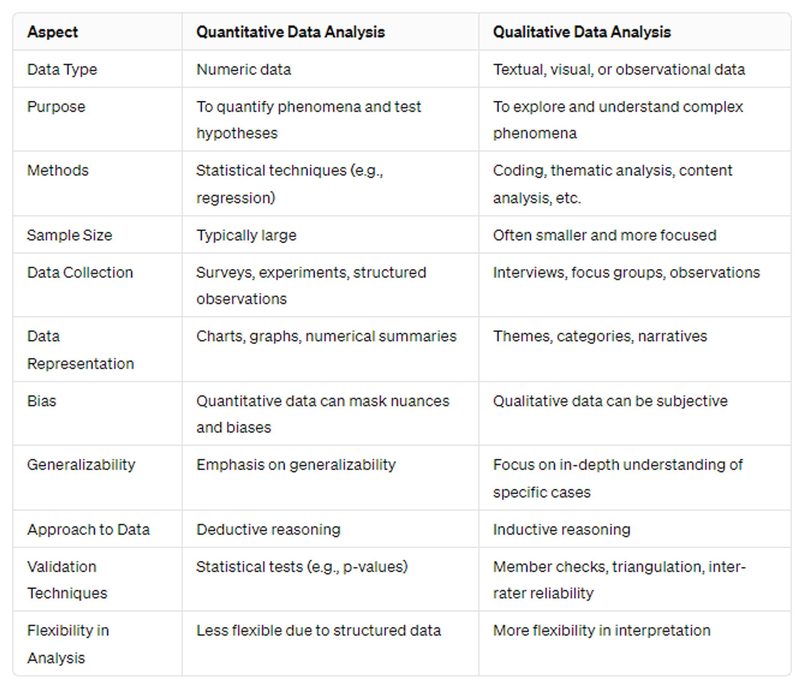
Quantitative data
Quantitative data is data that can be counted. It focuses on “what”, providing insight into what customers think, what they feel, and what changes they desire.
For example, you can conduct a tally of NPS survey scores to measure customer loyalty to your company.
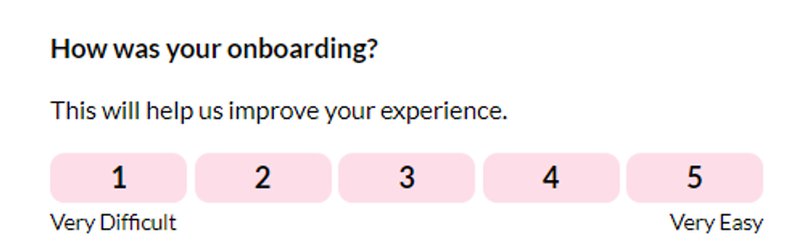
Qualitative data
Qualitative data is textual, visual, or observational data. It provides insights into the “why” behind the what, helping businesses draw conclusions based on the answers and sentiments of survey respondents.
For example, you can interpret “this item is too pricey” as a negative sentiment and “this product is great” as a positive sentiment.
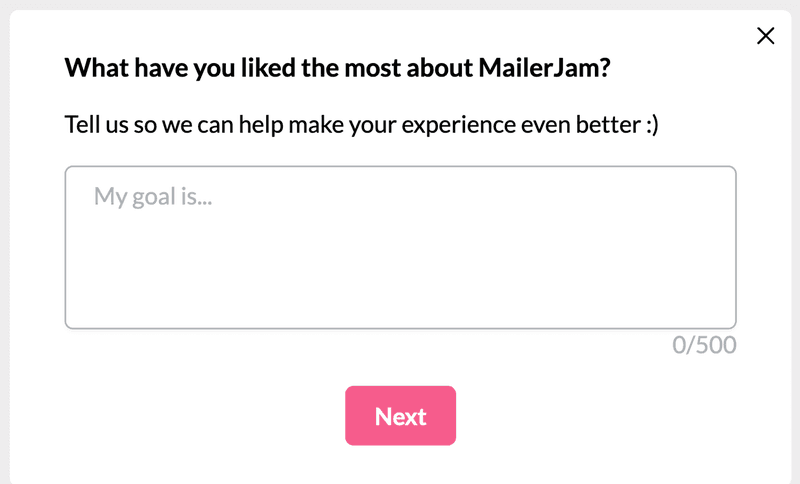
How to analyze survey data in 5 steps
Let us examine five practical steps to analyzing survey data and getting the most out of your customer feedback.
Which stage of survey analysis do you find most time-consuming?
Discover how to analyze survey data in SaaS more efficiently.
What type of data are you struggling to utilize effectively?
How do you currently validate your analysis conclusions?
Turn Raw Data into Product Decisions
Don’t let valuable insights get lost in spreadsheets. Userpilot helps you automatically tag qualitative responses, cross-tabulate segments, and visualize trends instantly.
See exactly how to analyze survey data in SaaS with our all-in-one platform.
Visualize quantitative data to study answer distribution
Use visual forms like graphs or charts to display your survey report in a way that can help you understand your qualitative data.
There are a variety of options, including Venn diagrams, pie charts, bar graphs, and linear graphs. Choose the format that best suits your data type and helps you clearly present survey results to the untrained eye.
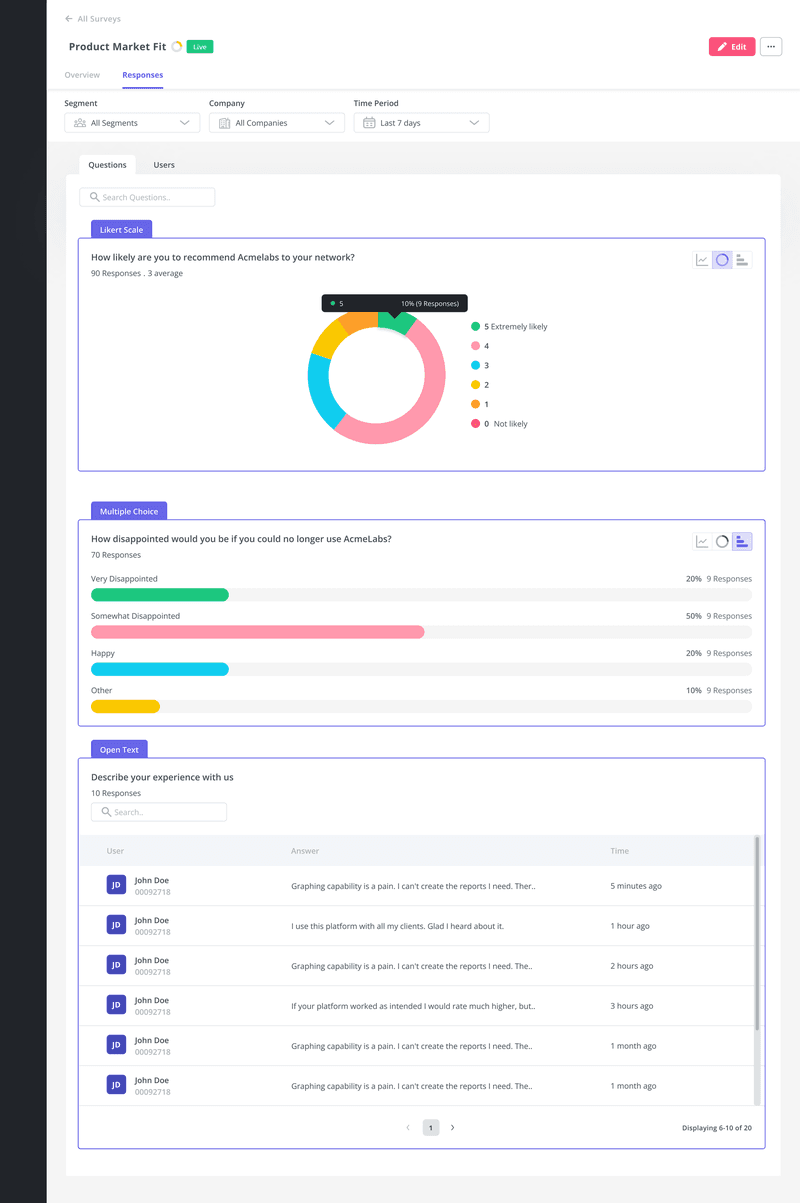
Code qualitative data to identify trends and patterns
Coding qualitative data provides organization to data, making it easy to interpret customer feedback. It means assigning values to observed responses.
For example, let’s imagine you send a survey to customers to review your eco-friendly products to find out what they think about the product design, features, and usability. Some of the responses could include “The design is great, but the product is hard to clean”, “Good product, but doesn’t fit my car’s cup holder”, and “Sleek and stylish design, but the lid is hard to open”.
In this example, you can identify problems like usability issues, ease of cleaning, and fit within cup holders. Creating coded responses can help you identify the most common themes and areas that require the most attention.
These values or codes can help you better analyze survey results and begin drawing conclusions from the data.
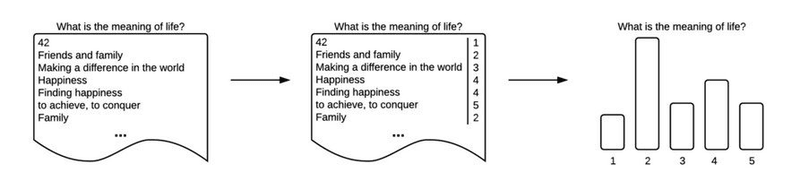
Cross-tabulate your data to get more context
At the start of your survey analysis, you would have set a goal and research question for the survey.
Cross-tabulation can help you sift through your data and extract its insights by breaking down respondents into sub-groups. This can help you eliminate respondents who aren’t your ideal customers and can skew the results of your survey analysis.
When you cross-tabulate, you can see how respondents across different sub-groups feel about your product or service. For example, if you want to know how many customers will return, cross-tabulating can help you see whether some sub-groups are more likely to return than others.
This can help you decide where you need to invest your product design and customer experience efforts.
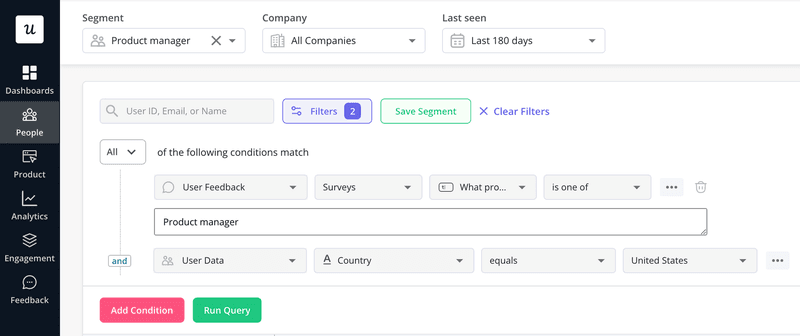
Pair survey data with user behavior analytics
Track user interactions and pair results with survey data to get a complete picture of specific user segments.
This pairing can help you understand how users feel about a new functionality, feature, or design. It can also help you spot user friction early on and fix the problem.
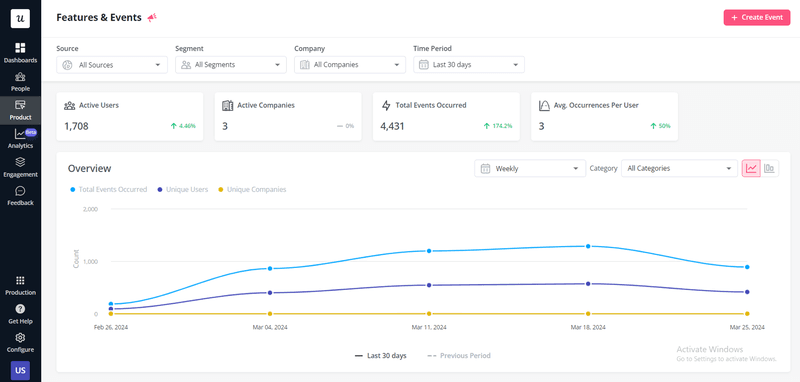
Draw meaningful conclusions from the survey results
Categorizing and visualizing results will help you determine what is relevant and draw the right conclusions.
Categorizing data will help you clearly define what is important to your survey analysis. Visualization will help you understand your data and communicate its results to stakeholders and anyone who needs insights.
While creating your marketing, sales, and product strategy, those involved can test their ideas with the results of your statistical analysis. This way, they can ensure better data-driven decisions that produce results.
Best practices for analyzing survey data
Following the right survey data analysis practices can help you see the bigger picture. Here are five best practices for analyzing survey data:
Benefit from the different methods of survey analysis
- Regression analysis: This is a statistical method that allows you examine the relationships between a dependent variable and one or more independent variables. For example, if your company wants to expand its business to a new location, regression analysis can help you consider different variables to predict a specific outcome.
- Factor analysis: This is used to understand patterns in multiple interconnected variables. It is a tool that helps analysts simplify complex data, uncover hidden patterns, and ensure more streamlined analysis.
- Longitudinal analysis: This involves repeated observations of the same subjects at different points in time. It allows survey analysts track how conditions change for the same subjects over time. It also accounts for individual differences which can influence interest and helps analysts understand long-term behavior cycles.
- Conjoint analysis: This is a research technique that can help you determine the value that customers place on your product features or service. It involves presenting customers with several options and measuring their response to each option.
Determine the right sample size
While every feedback is useful, it is important that your sample size is a representation of the whole.
For example, if you survey only 10 people out of your business’ 200 customers, their responses may not accurately represent the feelings of the majority.
You can use Slovin’s formula to perform a sample size calculation before conducting a survey. With the right sample size, you can eliminate guesswork and draw meaningful conclusions.
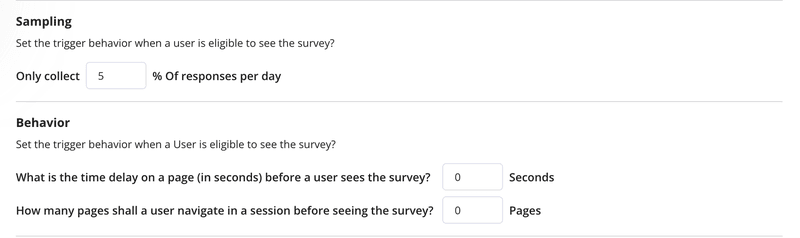
Ensure your survey data has statistical significance
Statistically significant survey results give analysts a degree of trust and confidence that their findings are reliable. It shows that your research findings are not a result of pure chance but representative of a sample.
Statistical significance also shows that your respondents reflect the total population of people you want to conclude from.
Compare your new survey data to historical data
Having a benchmark to compare your new survey data can tell you how much progress you have made in different areas of your business.
For example, if you have three years’ worth of customer surveys, you can compare feedback from the previous two years to the latest one. This way, you can find out areas you may have improved as well as areas that need more work.
If your company doesn’t have its historical data, you can compare your current survey data against available industry data.
Consider causation versus correlation
Understanding connections between specific data points can help you create a strategy that works.
For instance, causation and correlation are indicators that can show how data points can be connected.
Causation is when a variable affects another. For example, your data may reveal that when the number of subscriptions increases, customer satisfaction goes up. Correlation, on the other hand, is when two variables move together, but one does not cause or influence the other.
How to analyze survey data with Userpilot
Userpilot has comprehensive features that let you create and analyze feedback.
Let us examine three ways Userpilot can help you effectively analyze survey data.
Collect survey responses with in-app feedback forms
The native form fields from Userpilot let you collect data and any other desired information from users. This includes their thoughts on new features and information from users who didn’t complete their experience with your business.
To find options that let you create in-app feedback forms, create a UI pattern and hover your mouse pointer over the area you want to create your form. Click the green “+” icon, then select your desired form pattern.
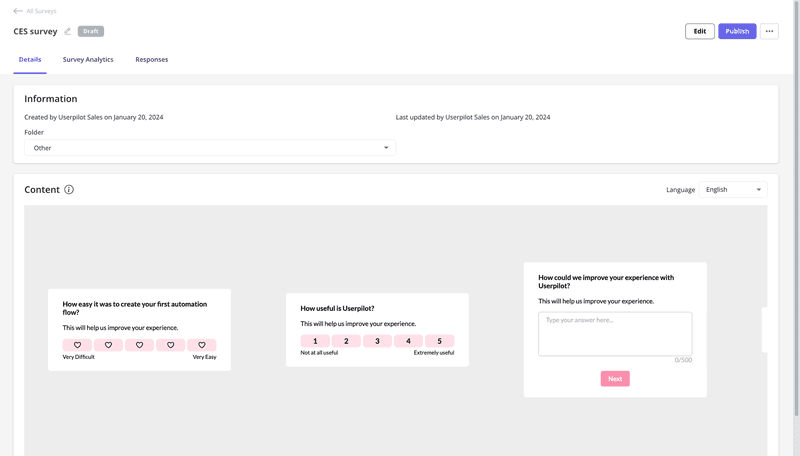
Visualize survey data with a dashboard
Userpilot’s survey analytics features let you extract actionable insights from your survey. For instance, the NPS dashboard gives you access to all relevant NPS survey data.
Once you click on a survey of your choice, the dashboard reveals the total responses, response rate, and qualitative responses in textual and visual forms.
This provides a clear picture of your feedback distribution, allowing you to understand user preferences and sentiments.
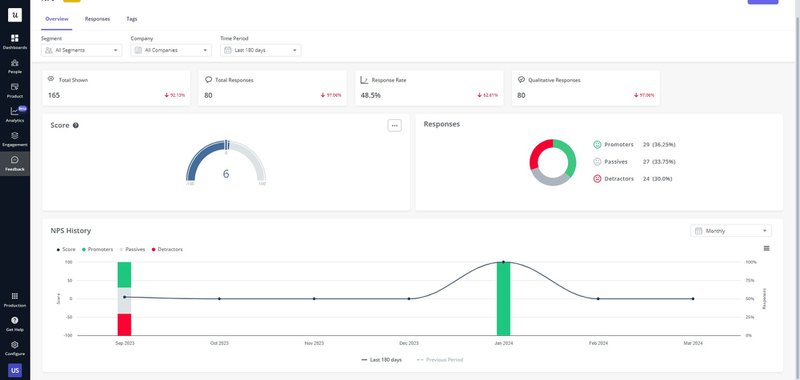
Tag qualitative NPS responses for easier analysis
Userpilot’s NPS tagging feature lets you categorize open-ended questions into different themes. Using the tags to sort responses will help you identify common pain points and understand user concerns.
It can also help you identify features that satisfy customer needs as well as underperforming features.
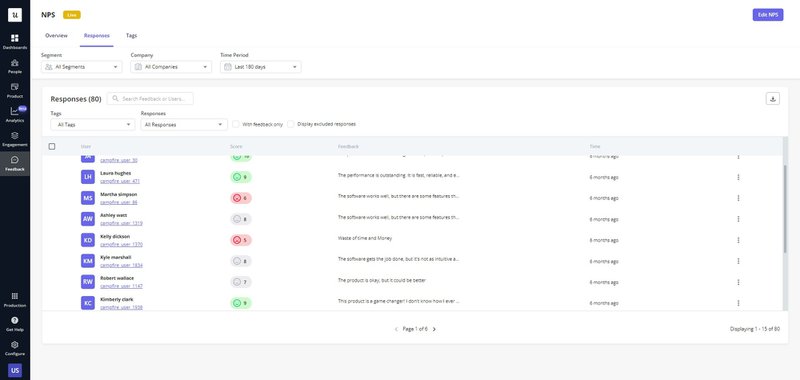
Conclusion
Customer feedback has always been a powerful tool for growing any successful business. However it is one thing to create and share surveys, but without analyzing the data and making the necessary adjustments for your business, the data will be useless.
The tips discussed in this article will help you collect the right survey data, evaluate it to produce the right survey results, and draw meaningful conclusions. Book a demo to find out how you can create a well-crafted survey report to help you achieve your business goals.







