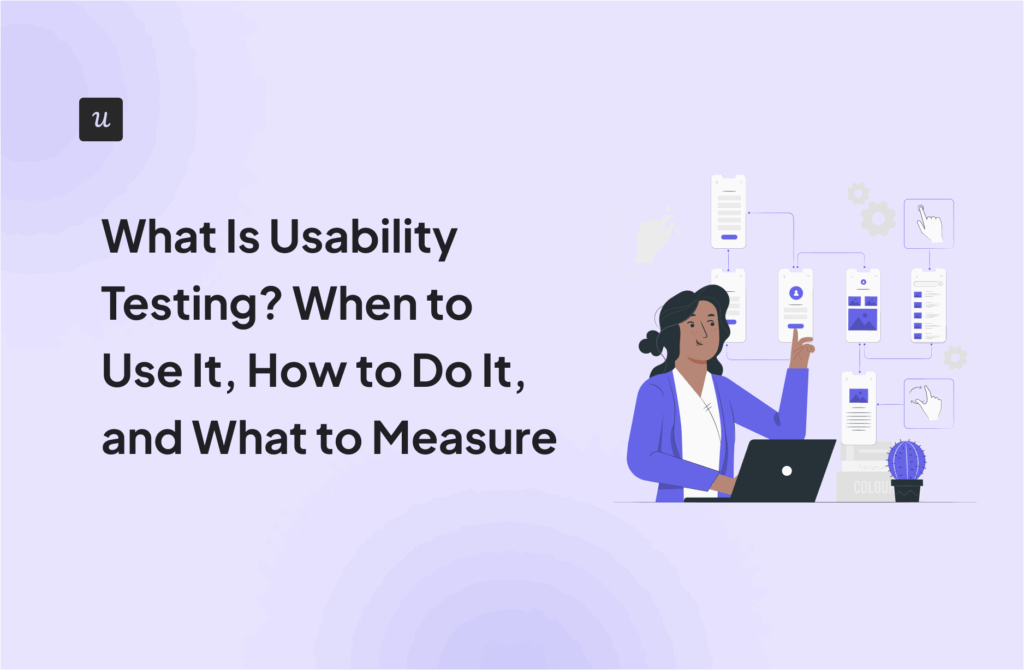Throughout my career as a product manager, I’ve seen too many promising mobile apps fail; oftentimes not because they lacked great features, but because the user experience fell short. With 88% of users considering leaving after a single bad experience, every usability flaw costs you lost revenue.
That’s why I never ship without mobile usability testing first. No amount of feature depth can make up for a frustrating experience, and the only way to truly understand how users experience your app is to watch them use it. Mobile usability testing lets me catch the rough edges I’d otherwise miss: the taps that don’t land, the gestures that don’t register, the flows that seem obvious in a wireframe but fall apart in someone’s hands.
In this guide, we’ll break down how to conduct usability testing that doesn’t just check a box but drives actionable improvements for your mobile app, boosting retention and revenue.
Try Userpilot Now
See Why 1,000+ Teams Choose Userpilot

What can you evaluate in a mobile app usability testing session?
You can track nearly every aspect of how users interact with your app, from frontend performance issues to feature discoverability. In my usability testing sessions, I focus on the following core elements to evaluate mobile apps effectively:
- Navigation and flow: Are users able to navigate the app smoothly? Can they move smoothly from screen to screen without hesitation or tapping back and forth?
- Functionality: Do elements like buttons, forms, or sliders work as users expect?
- Performance and responsiveness: Does the app load quickly enough and respond appropriately on various devices and network conditions?
- Accessibility: Can people with disabilities use the app effectively?
- Consistency: Are user experiences similar across different platforms, OS versions, and device generations?
- Visual appeal: Do users generally find the design, like fonts, colors, and animations, pleasing?
- Error handling and feedback: Does the app provide clear and helpful error messages when things go wrong?
- Features: Does the app deliver the core capabilities users expect from this type of product?
How is mobile usability testing different from web usability testing?
What sets mobile usability testing apart from web is the real-world context in which people use mobile apps. Users aren’t always sitting at a desk with their full attention. They’re often on the move, surrounded by distractions like noise, bright sunlight, or incoming notifications. That changes a lot in regard to how they interact with your product.
That’s why I focus on recruiting participants whose usage context mirrors real-life conditions. I also keep in mind that testing environments are usually much more focused than everyday scenarios. So when something feels even slightly off in testing, like a button that’s not immediately clear or a flow that takes too many steps, I flag it. In the real world, where users are less focused, those small issues often become serious friction points.
When should you perform mobile usability testing?
Short answer: It’s a continuous process throughout the product development process. You should test the early design phase, post-launch, and at any time analytics flag issues to catch problems before they cost you users and revenue.
Here’s what my usability testing schedule looks like:
- In the early design phase: I start usability testing as early as possible, usually once I have interactive prototypes ready in Figma, using formative testing methods. At this stage, I focus on task-based scenarios to see whether users can move through key flows without friction. I pay close attention to how intuitive the navigation feels and whether the UI patterns support natural mobile behaviors like tapping, swiping, or long-pressing. This is when I catch foundational UX issues, such as unclear labels, dead ends, or weak visual hierarchy, while they’re still quick and inexpensive to fix.
- After product launches and redesigns: Once a new feature or major UX redesign is live, I shift the focus to post-launch summative usability testing to measure real-world impact. During this phase, I track metrics like task completion rate, error rate, and user satisfaction score.
- Continuously throughout the product lifecycle: I regularly monitor analytics dashboards for red flags, such as high drop-off rates, low conversions, or unusual navigation loops. Whenever I spot these issues, I run usability sessions again to dig deeper into the numbers.

Step-by-step process for conducting effective mobile usability tests
1. Define test objectives
Setting specific goals before research ensures you stay on the right path throughout the project. It influences every choice you make along the way, from selecting the right mobile usability testing method to recruiting the most relevant users.
Start by deciding exactly what you want to test, whether it’s the overall mobile user experience, a specific feature, or a mobile screen.
Then, choose the test method based on the data you need. For example:
- Card sorting: I use card sorting when I need to understand how users mentally organize content or features. By having participants group labels or screens into categories, I learn how my target users expect the app to be structured, ensuring navigation flows match real mental models.
- Five-second test: I use a five-second test to measure first impressions of a screen or prototype. This method quickly reveals whether key elements, like calls to action or branding, are immediately clear.
- Session recordings: I rely on session recordings to capture user interactions over time. By reviewing where users hesitate, frustratingly tap, or abandon a flow, I gather both quantitative metrics (e.g., number of taps) and qualitative feedback (e.g., confusion comments) to pinpoint critical usability issues.
2. Recruit the right participants
Selecting the right participants increases the likelihood that your usability tests accurately reflect real-world use and identify issues.
It can be difficult, especially if you are a small-to-mid-sized company with a decent userbase.
But luckily, I’ve found a process that has worked for me for far. So, I needed to conduct usability test interviews with users who had interacted with our customer segmentation feature. Using Userpilot, I created an in-app survey to invite participants.

Then, I triggered this survey for the right segment (users who had used the segmentation feature). Besides segmenting customers by the specific feature you want to test, your segments can also include those who gave you a high NPS metric and are likely to cooperate.

Within a few days, I recruited 19 users (4x my original goal of five). In-app surveys streamline the process, reach customers when they’re already engaged, and provide quality user feedback. Additionally, the segmentation feature helps ensure that participants align with your test objectives.
3. Prepare the test environment
Mimicking real-world conditions in your test environment ensures the insights you gather translate directly to how people use your app.
I set up my testing environment to reflect typical usage, including the same mobile device types, similar network speeds, and realistic distractions. So, I see authentic behaviors in the testing lab, not artificial interactions. This approach covers:
- Test script: Prepare a brief introduction that clarifies the test’s purpose, lists goal-oriented tasks, and includes follow-up questions. This structure keeps sessions focused and ensures you gather consistent data.
- Consent form: Include a short form explaining participants’ rights, how you’ll record and use their data, and that they can withdraw at any time. This transparency fosters trust and ensures compliance with privacy regulations.
- Task scenarios: Write tasks in plain language (e.g., “Create a mobile slideout for a new feature announcement”). By focusing on goals instead of UI steps, you let users approach the interface naturally.
- Observation checklist: List behaviors to watch, such as hesitations, mis-taps, or verbal cues of confusion. Having these criteria ensures that you capture critical usability issues across sessions.
4. Analyze the collected data
Analyzing data systematically helps you identify the most critical issues and build a clear roadmap for effective mobile usability testing.
Review each session to identify recurring usability issues, such as users repeatedly struggling to find the “back” button or misunderstanding a gesture. Those patterns indicate where multiple users encounter the same roadblocks.
Next, tag each insight by severity and frequency. Here’s how:
- Severity: Ask, “Does this issue block users from completing a core task (critical failure), or is it just a minor cosmetic annoyance?”
- Frequency: Note how many participants encountered the same problem, such as five out of eight users. Seeing a high-severity issue that affects most users becomes an immediate red flag.
Then, pair quantitative data (for example, “60% failure rate on Task 3”) with qualitative context (“User hesitated, saying ‘I’m not sure what this icon means’”). This combination provides a comprehensive picture. The numbers indicate the extent of the problem, while comments explain why it occurs.
5. Prioritize and implement solutions
Implementing solutions turns your usability insights into product improvements that enhance your mobile app’s user experience.
Once you’ve identified and tagged the most severe, high-frequency issues, compile everything into a concise report. I organize findings by problem, impact level, and supporting user quotes, then present this to designers, developers, and product managers. This alignment ensures everyone understands why each issue matters.
Then, document clear action items. For example, if users can’t find the back button, add alternative placement or icon options, and run a micro-test or A/B test to validate which design fix works best.
If a form field is confusing, you can draft updated labels and test those iterations in a limited beta. By pairing each solution with a quick validation method, you confirm improvements before full rollout.
Ultimately, track post-launch metrics to confirm that your fixes have had an impact. I use Userpilot’s analytics dashboards to monitor key metrics, such as increased screen views for updated screens, and verify that users navigate the app smoothly. If metrics don’t improve, revisit those flows and iterate until the usability issues are resolved.

My best tips for mobile usability testing
Here are four practices I recommend for your mobile usability tests to mirror real-world use, uncover genuine issues, and yield clear next steps:
- Run a pilot of your study: First, run the study with your internal team. This rehearsal highlights script errors, broken links, or unclear instructions. Fixing these in advance prevents wasted sessions and ensures participants don’t spend time battling avoidable glitches.
- Test on multiple devices: If you only test on one Android model, you miss performance or layout issues on iOS or older screens. Instead, gather a mix of Android and iOS devices (high-end and entry-level) matching the range of phones your target users have. This practice helps you uncover platform-specific quirks early.
- Make sure testers are familiar with the device: As the Nielsen Norman Group recommends, users have already formed habits, gestures, and shortcuts. If you test with someone who just unboxed a mobile phone yesterday, they’ll fumble over basic taps or miss real friction points. Instead, recruit participants who’ve had their device for three months or more. Their feedback reflects how mobile users actually navigate in their daily lives.
- Keep it short: People typically use apps for quick tasks like checking a notification, sending a message, or making a quick purchase. Try to cap each usability session at 20-30 minutes and limit tasks to the most critical flows (three to five tasks). Short, focused tests prevent fatigue and replicate the rapid interactions people have on the go.
Mobile usability testing FAQs
What is usability testing in mobile testing?
Mobile usability testing is the process of observing how real users interact with your app so you can uncover issues such as confusing layouts, broken flows, slow load times, and other usability issues that impact task success and overall user satisfaction.
How to test mobile usability?
- Define clear objectives: Identify which features or flows you want to evaluate (e.g., onboarding flow, checkout process).
- Recruit relevant users: Choose participants who match your target audience and have used their device for at least three months.
- Prepare a realistic environment: Ensure that devices, network conditions, and distractions accurately reflect real-world use.
- Create tasks and script: Write goal-oriented tasks in plain language (e.g., “Locate and purchase item X”). Include an introduction and follow-up questions.
- Conduct sessions: Observe without intervening, and encourage users to think aloud and verbalize their confusion or preferences.
- Record and collect data: Capture screen recordings, tap, and verbal feedback to combine quantitative metrics with qualitative insights.
- Analyze results: Tag issues by severity and frequency, then pair metrics (e.g., task completion rates) with comments (e.g., “User paused, saying ‘I can’t find submit’”).
- Prioritize fixes: Focus first on critical issues affecting most users, validate solutions with micro-tests or A/B tests, and track post-launch improvements.
How many tasks should a usability test have?
Aim for 3–5 tasks within a 1-hour session. This range keeps tests focused and manageable, preventing participant fatigue and approximating real-world mobile usage, where users complete quick, goal-driven actions.
Test and improve your mobile stability with Userpilot!
Userpilot makes UX research and usability testing easy.
With our built-in mobile analytics reports like paths and funnels, you can identify points of friction and unusual user flows, create segments of users who interacted with these friction points, and then trigger in-app messages to invite them to usability tests.
Book a demo to see how Userpilot can help you run usability tests and uncover UX insights.
FAQ
What is usability testing in mobile testing?
Mobile usability testing is the process of observing how real users interact with your app so you can uncover issues such as confusing layouts, broken flows, slow load times, and other usability issues that impact task success and overall user satisfaction.
How to test mobile usability?
- Define clear objectives: Identify which features or flows you want to evaluate (e.g., onboarding flow, checkout process).
- Recruit relevant users: Choose participants who match your target audience and have used their device for at least three months.
- Prepare a realistic environment: Ensure that devices, network conditions, and distractions accurately reflect real-world use.
- Create tasks and script: Write goal-oriented tasks in plain language (e.g., “Locate and purchase item X”). Include an introduction and follow-up questions.
- Conduct sessions: Observe without intervening, and encourage users to think aloud and verbalize their confusion or preferences.
- Record and collect data: Capture screen recordings, tap, and verbal feedback to combine quantitative metrics with qualitative insights.
- Analyze results: Tag issues by severity and frequency, then pair metrics (e.g., task completion rates) with comments (e.g., “User paused, saying ‘I can’t find submit’”).
- Prioritize fixes: Focus first on critical issues affecting most users, validate solutions with micro-tests or A/B tests, and track post-launch improvements.
How many tasks should a usability test have?
Aim for 3–5 tasks within a 1-hour session. This range keeps tests focused and manageable, preventing participant fatigue and approximating real-world mobile usage, where users complete quick, goal-driven actions.