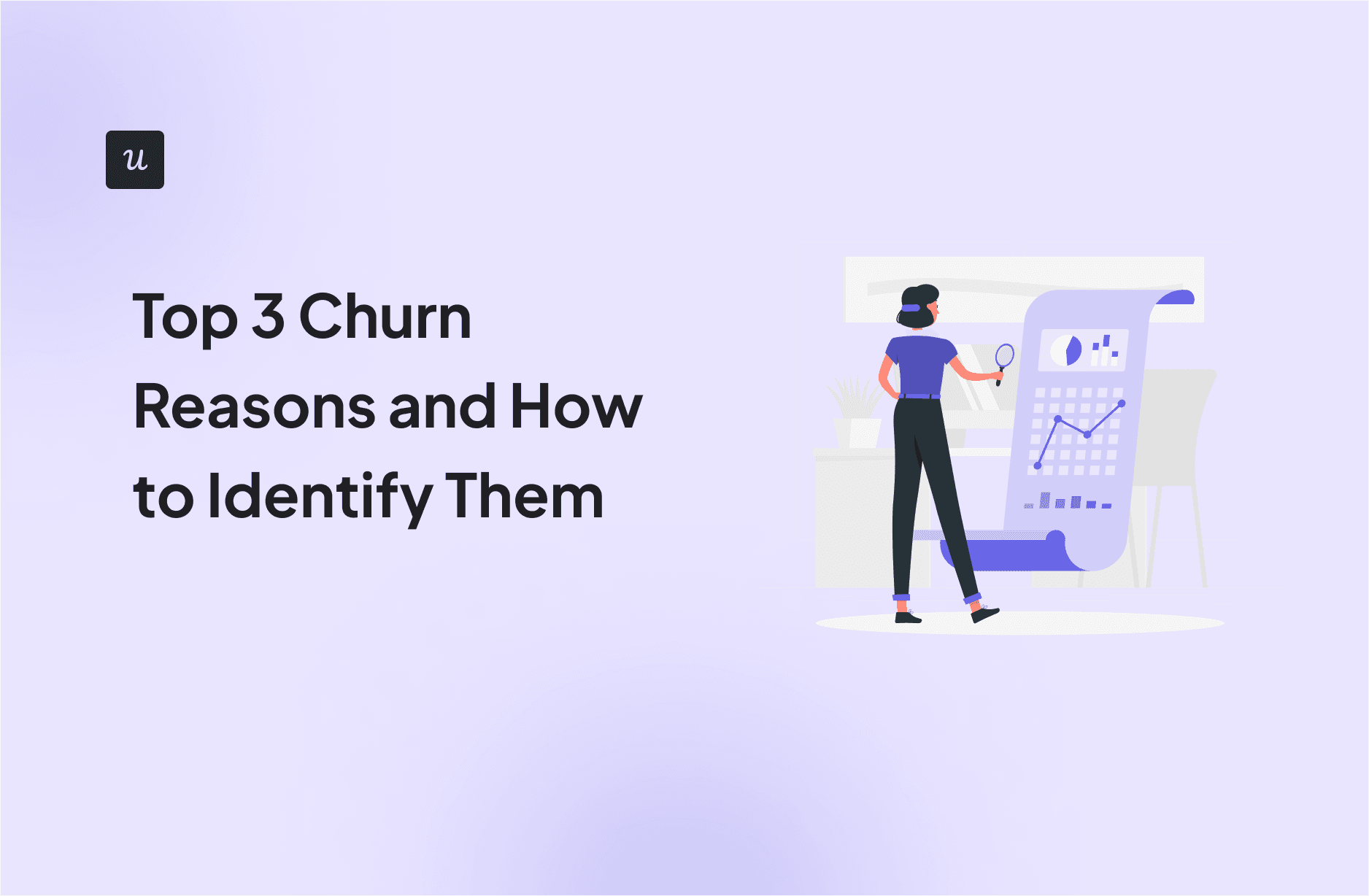
If you ask customers why they churn or even Google for common churn reasons, you will get thousands of different answers.
Worse, none of these are actionable or give any valuable lesson for product management.
But I’ve found three global root causes of customers leaving a business. These are also problems that you can work on, fix, and track to prevent churn in the long term.
So let’s explore:
- When to prioritize investigating churn reasons.
- The top 3 reasons customers churn and how to identify them.
- Common pitfalls to avoid when analyzing churn patterns.
Get The Insights!
The fastest way to learn about Product Growth, Management & Trends.
When to investigate churn reasons
Before we get started, think about whether you truly have a churn problem.
Determining when to investigate churn reasons depends largely on which type of churn impacts your business’s performance the most. It could be dips in account numbers, stalled revenue growth, or lower engagement rates.
Here are some common situations that might indicate a churn problem:
- Unusually high account churn that suggests customers are leaving soon after signing up.
- Revenue churn due to lost high-value accounts or downgrades from premium tiers.
- Stalled or slowed growth metrics reveal a struggle to offset churn, even with new customers.
- Reduced customer lifetime value (LTV) or increasing acquisition costs due to poor customer fit.
- Significant declines in engagement with core features.
Account churn vs revenue churn
In a nutshell, account churn refers to the number of individual accounts or users who cancel their subscriptions over a given period. Whereas revenue churn focuses on the loss of revenue rather than the number of accounts.
Understanding this difference is key. Even if account churn remains low, revenue churn can still get high if you lose high-value customers or get too many downgrades.
For instance, if account churn is high, you may need to enhance onboarding and education for all users, including on your mobile app. On the other hand, solving revenue churn may require additional attention to pricing, upselling strategies, or targeted customer success efforts.
3 Main reasons for customer churn
Instead of navigating a long list of superficial churn reasons, we’ll go over the root problems:
- Bad customer-product fit
- Poor customer service
- Pricing issues
Think about it, it doesn’t matter what reasons you get from customers or read online, they all come down to these basic problems.
Attracting the wrong customers? Bad customer-product fit.
Customer can’t solve a bug? Poor customer service.
The customer thinks a competitor offers more value? Pricing issue.
Now let’s go over each of them:
Bad customer-product fit
A poor customer-product fit occurs when the product doesn’t align well with customers’ needs, expectations, or workflows.
This can happen when a product’s marketing or onboarding processes attract users who aren’t the right fit for the use cases that the product serves best. For example, when a SaaS tool is designed for advanced data analytics and attracts beginner users who’d find it overly complex and lacking user-friendly guidance.
In this scenario, the misalignment between customer expectations and product capabilities leads to quick dissatisfaction and, ultimately, churn.
To prevent this:
- Have clear communication about the product’s best use cases in your marketing and onboarding process.
- Design your onboarding process and marketing campaigns to attract customers who align with the product’s intended audience.
- Use segmentation to personalize onboarding and messaging based on user needs.
- Engage mobile app users by creating personalized messaging, push notifications, and surveys.
Poor customer service
When customers encounter issues and don’t receive helpful, responsive customer support, it creates frustration that can lead to churn.
For instance, if a customer faces repeated technical glitches and finds that responses to their support tickets are delayed or unhelpful, they may decide to switch to a competitor with more responsive service.
However, effective customer service goes beyond solving technical issues. It also involves proactively addressing pain points and providing solutions that help them achieve their desired outcomes.
To do this:
- Invest in training support and customer success teams to resolve issues efficiently and empathetically.
- Set up a feedback loop for customers to share their service experiences. Then use the feedback to improve the customer experience and communicate it with your user base.
- Use a tool like Userpilot to detect churn signals (e.g. low activity, negative NPS, stunted results, etc.) and offer proactive customer support to address their concerns before they happen.

Pricing issues
Good pricing is not about going cheaper but aligning the price with the value your product provides.
So if customers perceive your product as too costly relative to its value, they’ll switch to a competitor they believe offers the same at a more affordable rate.
Not only that, churn can also happen if the pricing doesn’t account for different customer segments, making it difficult for some users to justify the expense. For example, if a startup signs up for a premium tool, it might later downgrade or cancel when it finds that the cost outweighs its current needs.
To address pricing issues, ask yourself whether the perceived value of your product aligns with its cost. If it doesn’t, then here’s what you can do:
- Increase the perceived value of your product rather than reducing its price.
- Consider offering tiered pricing models to make the product accessible to various customer segments.
- If you already have a pricing strategy, revisit it to spot false assumptions. Then, evaluate competitor’s pricing to make sure you stay competitive.
- Design your pricing structure to appeal to both new and existing customers.
3 Common mistakes when analyzing churn
Now, when navigating churn, calculating your churn rate is quite unhelpful in pointing to the source of the problem.
Think about this: how can you tell how many users churn due to pricing or because they didn’t find value in the product? You clearly must look deeper.
But before you start investigating churn problems, beware of these three frequent mistakes you might fall into:
Disregarding seasonalities
Not enough people consider that churn is often influenced by seasons.
For instance, SaaS companies might experience higher churn in the first quarter as companies reassess budgets, or during holiday seasons when user activity drops.
And if you analyze your quarterly churn rate thinking it “should” be constant, you’ll wrongly attribute churn to faux product issues instead of natural, cyclical trends.
To avoid this:
- Compare customer churn rate year-over-year (YoY) to better understand if fluctuations are seasonal rather than performance-based.
- Track churn rates and trends over multiple years to detect any recurring patterns tied to specific campaigns, updates, etc.
- Prepare for these predictable periods and focus on resolving actual pain points that drive churn beyond the seasonal impact.
Overlooking different aspects of churn
It’s a common mistake to focus exclusively on account churn without considering revenue churn.
This is a problem because relying solely on user churn rates assumes all users have equal value, when (as we learned earlier) higher-tier or premium customers contribute more significantly to revenue.
For instance, losing customers with high values can affect revenue more than several smaller accounts. In the same way, churn from freemium users might not impact your business as significantly as you might think.
But you’ll never know if you don’t track it. Hence, if you want to avoid this:
- Calculate MRR churn to weight churn based on revenue loss.
- Also, calculate other types of churn based on product usage or number of users.
- Compare churn over time of each type and determine which ones provide the greatest business value. It might not be just revenue, for example, if your business also relies on retaining more volume of users to maximize organic customer acquisition (word-of-mouth or referrals).
Failing to distinguish between segments
Calculating the same churn metric for all your customers can also be a flawed approach.
For instance, businesses without a subscription model might define churn based on an inactivity threshold. But if they don’t define a churn threshold for each customer segment, then it will create misleading data since not every type of customer behaves the same.
Sure, most SaaS businesses follow a subscription model. But you might still attribute churn to segments that are temporarily pausing their subscription, or correlate specific churn reasons to every lost customer without considering what “a lack of product-customer fit” means for each type of customer.
Another example of this is attributing churn from an enterprise account to a pricing issue when, in reality, they just had better outcomes with their old software (that is, a customer fit issue).
To avoid this problem:
- Segment users based on characteristics like usage patterns or account type define a churn criteria for each of them.
- Attribute churn reasons accordingly to each user segment, too.
- Create a targeted churn prevention strategy that addresses the unique pain points of each group. E.G., implementing budget-friendly plans for small businesses or providing high-touch support to enterprise clients.
How to identify churn reasons
Uncovering why customers leave requires very nuanced data and analytics skills that can only be properly learned through experience.
However, here are some methods for identifying churn reasons that might work for you:
- Talk to your customer directly: Don’t just rely on reports and dashboards. Have real conversations with your customers, especially those you think might be at risk. Ask them how things are going, what challenges they’re facing, and if they have any suggestions. The more you talk, the better you’ll understand their needs and how to keep them happy.
- Establish a feedback loop where you regularly gather feedback on customer loyalty, specific product pain points, and feature requests.
- Collect churn signals such as usage drops or low engagement with core features, as well as any trend in customer activity leading up to cancellations.

- Set up exit surveys to ask customers to tell you their reasons when they cancel. Aim to cover common friction points, such as support challenges, lack of necessary features, or price concerns.

- Rule out good churn (churn from customers that are simply a bad fit). This can include businesses going bankrupt, pivoting, or going through organizational changes.
Churn reason investigation example from Paypal
If you want to see a great example of churn investigation. Here’s how PayPal implemented a robust churn analysis strategy to better address customer loss:
- First, it ruled out “good churn.” That is, accounts that were just inactive, closed their account, one-off users, seasonal users, negative first experiences, and banned accounts.
- It focused on revenue churn and found out that 90% of PayPal’s revenue comes from 10% of merchants.
- Then, segmented high-value customers as merchants who have been active for at least 3 months to identify them.
- Paypal’s team would look at the data to find 20 patterns that can predict which customers are at high risk of churning. Then flagged all merchants that fell into any of the “killer scenarios”.
- Finally, customer service would simply call these customers to fix their problems and prevent their cancellations.
Conclusion
As we know, investigating churn reasons is a nuanced process—but it is required for retaining customers.
By focusing on the most impactful factors—like customer-product fit, customer service quality, and pricing alignment—you can create targeted strategies to reduce customer churn.
Want to see how Userpilot can help you identify at-risk customers and reach out to them? Book a demo to start investigating churn without coding skills.
Churn reasons FAQs
What is the reason for churn analysis?
Churn analysis is essential for identifying why customers are leaving and helps you address specific issues causing customer attrition. This way, you can implement targeted strategies to improve customer retention and allow your business to grow.
How do you find out why customers are churning?
There are a couple of ways:
- Gather customer feedback through surveys.
- Monitor usage data for engagement drops and trends that might reveal changes in customer satisfaction.
- Analyze cancellation data for common churn reasons.
- Collect direct feedback from interviews, too, to get clarity on pain points.
What are the main factors influencing customer churn?
As we mentioned, the top churn factors often include:
- A mismatch between customer needs and product capabilities.
- Unsatisfactory customer service.
- Pricing that doesn’t align with perceived value.


























![9 Practical Strategies to Reduce App Churn [+ How to Measure Churn Rate] cover](https://blog-static.userpilot.com/blog/wp-content/uploads/2025/06/9-practical-strategies-to-reduce-app-churn-how-to-measure-churn-rate_87f6e28e73dfeceea8751264731d1406_2000-1024x670.jpg)
