
User experience analytics is one of the secret ingredients for boosting SaaS growth.
By regularly checking your analytics data, you will proactively spot issues and find ways to resolve them. This ensures your product remains enjoyable for users, boosting retention and loyalty.
This guide shows you how to get started right away. As you read through, you will learn the different UX data types and how to measure them.
We will also go over free and paid product analytics tools that can help facilitate the process.
Try Userpilot Now
See Why 1,000+ Teams Choose Userpilot

What is user experience analytics?
User experience analytics, often abbreviated as UX analytics, is the process of collecting, analyzing, and interpreting customer data to gain insights into how they interact with your platform.
The data obtained from experience analytics can help you better understand the customer journey, identify areas for improvement, and measure the success of design changes.
Is Your User Experience Analytics Strategy Actionable?
Quantitative data tells you what is happening, but qualitative data tells you why. Take this quick check to see if you are using user experience analytics to improve customer engagement effectively.
How do you currently identify usability issues like “rage clicks” or confusion?
When you collect NPS or CSAT scores, how do you connect them to user behavior?
If analytics reveal a UX bottleneck, how fast can you deploy a fix?
Combine the “What” and the “Why”
True UX improvement comes from marrying quantitative metrics with qualitative insights. Userpilot helps you track behavior, gather feedback, and fix UX issues without code.
Quantitative analytics vs qualitative analytics
UX data—the information you collect about user behavior, needs, and preferences—comes from many sources.
Broadly speaking, you can categorize the data into two:
- Quantitative data: This is data that can be measured and expressed in numbers, such as page views, clicks, time on page, CSAT and NPS scores, etc. Quantitative data identifies the “what” of a UX problem.
For example, by deploying an NPS survey like the one below, you’ll gather a numeric NPS score telling you how loyal customers are.
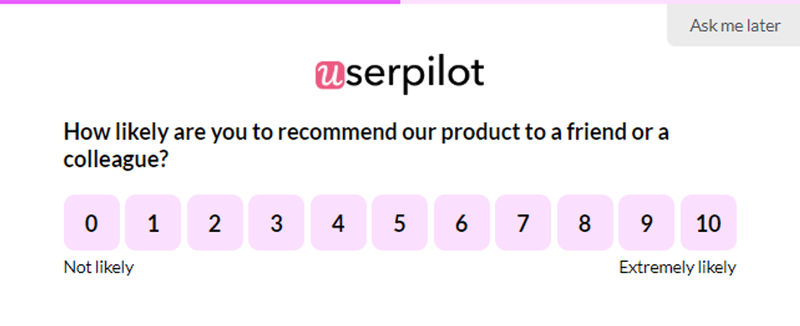
- Qualitative data: This is non-numeric and focuses on the quality of customer experiences. It includes user feedback and in-depth insights gathered through methods like user interviews, surveys, and usability testing. Qualitative data explores the “why” behind user actions.
Another way to put it is that quantitative data identifies issues while qualitative data offers context.
By combining both feedback types, you’ll gain a holistic understanding of the user experience and be better equipped to make the right decisions and boost engagement.
For example, if you trigger an automatic follow-up to the NPS survey above, you will better understand why users provided the scores they did. After analyzing all responses, you can spot trends and note how to improve.
Here are different follow-up questions, depending on your survey audience:
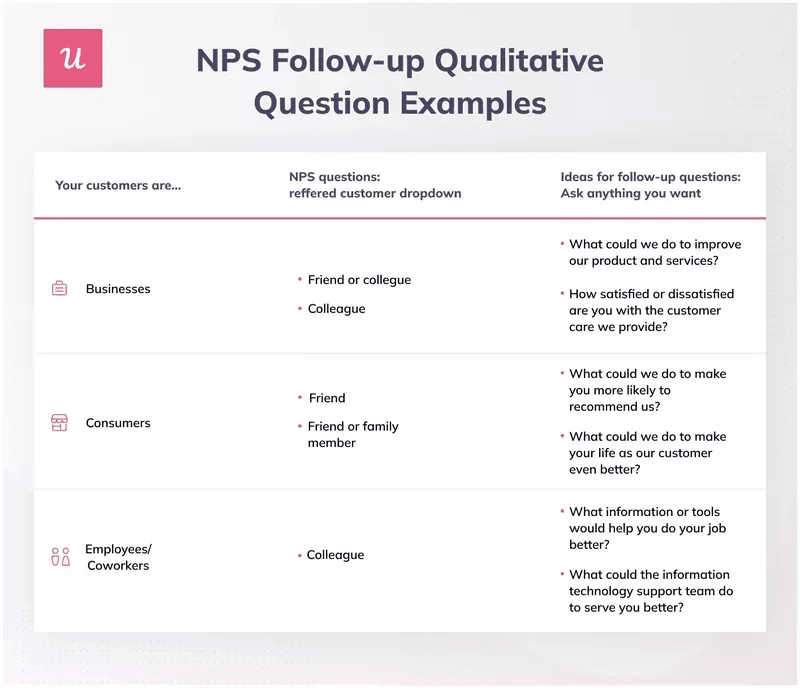
How to collect quantitative and qualitative data with ux analytics tools
Now that you’ve seen the different UX data types, it’s time to start collecting them and learning more about your users. Let’s explore methods for collecting data.
Quantitative data collection
The best ways to collect quantitative data are through quick in-app surveys and checking your analytics tools for customer behavior reports:
NPS and CSAT surveys
CSAT and NPS are two of the most popular customer satisfaction surveys.
NPS surveys measure how likely customers are to recommend your product or service to others, while CSAT measures how satisfied customers are with their overall experience.
Trigger these surveys at regular intervals in the customer journey to collect data about their experiences. You can alternate between asking about their overall product experience and surveying specific interactions.
For specific surveys, you could trigger them after the customer interacts with your support team, engages with a newly released feature, clicks the account cancellation button, etc
By regularly tracking NPS and CSAT, you will capture users’ changing sentiments over time. For more granular insights, you could segment this data by user type, product feature, or other relevant factors.
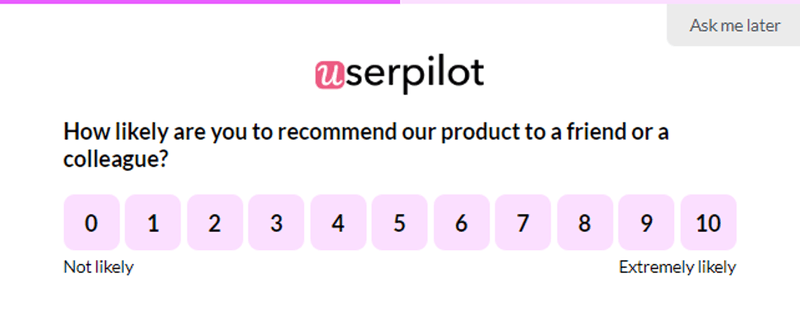
Feature tagging
Implement feature tagging within your product to monitor user interactions with specific features. This data can include the frequency of use, the order of feature usage, and the time spent on each feature.
By analyzing feature tagging data, you can identify which features are most popular, which ones are rarely used, and which may need improvement or promotion.
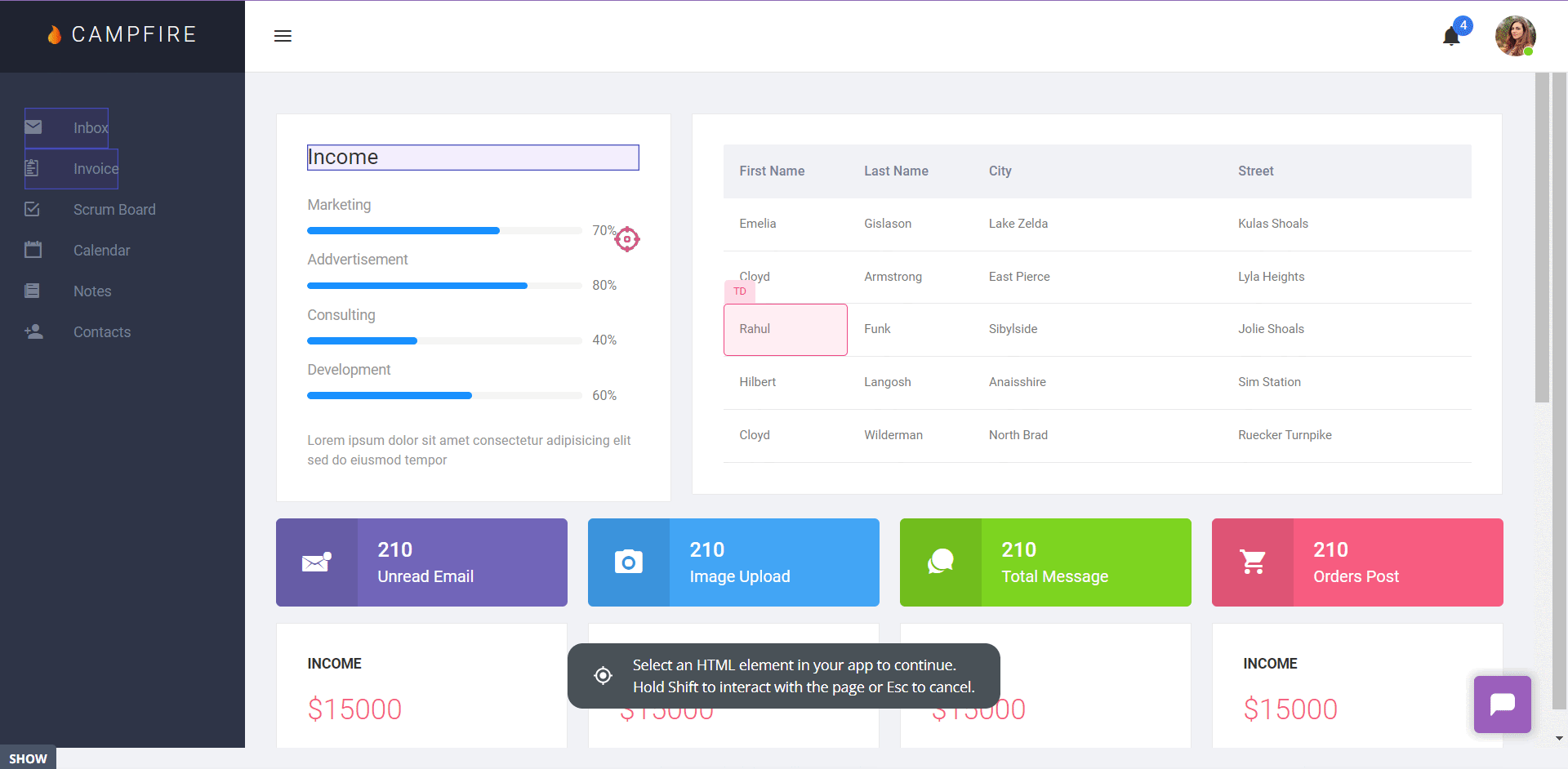
Trend reports
Trend reports involve aggregating quantitative data over specific periods, such as weeks, months, or quarters, to reveal long-term customer behavior patterns.
The reports are typically visual and can help you measure a string of events at a time.
For example, you can use trends analysis to track user activation, engagement with specific onboarding flows, or interaction with your support portal.
By tracking user events over time, you can identify how users are interacting with your app, which features are getting more engagement than others, and spikes or dips in usage over time.
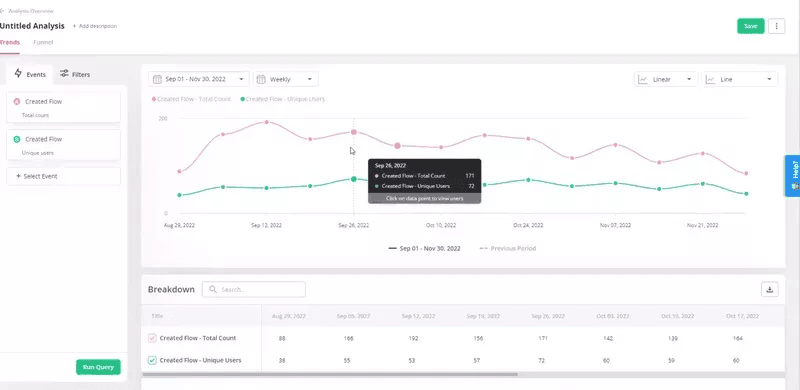
Funnel reports
Funnel reports help you track how many users complete a sequence of events leading to a conversion.
The reports will let you see how long each event took and where users dropped off the most. If, for instance, a significant number of users drop off during the account renewal step, it’s a clear area for improvement.
Armed with funnel data, you can make data-driven changes to your product’s onboarding, adoption, and engagement processes to increase conversions.
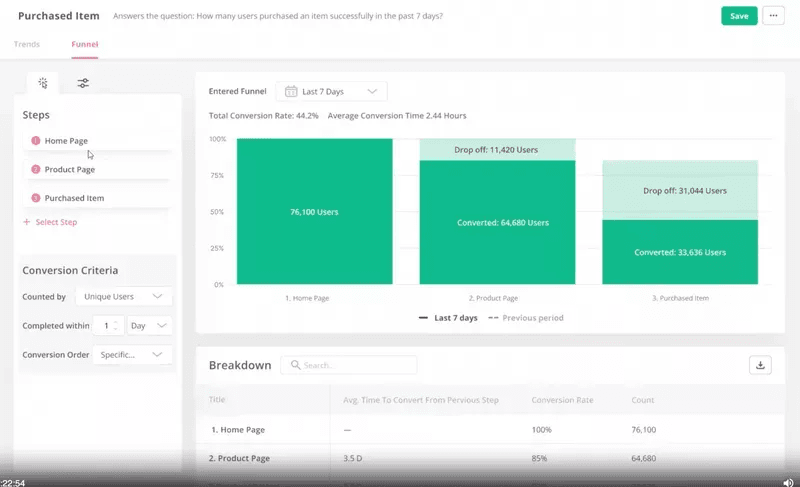
How to collect qualitative data?
Pair the following qualitative methods with the above to gain a deeper understanding of customer behavior and motivations:
In-app surveys
Implement in-app surveys strategically to gather customer feedback on specific features or experiences.
Focus on open-ended questions that encourage users to provide detailed responses. In doing so, you’ll get access to detailed insights that can be combined with quantitative survey types like NPS and CSAT.
Tailor your surveys to different points in the customer journey. You could even have an always-on feedback button that users can click anytime to provide feedback.
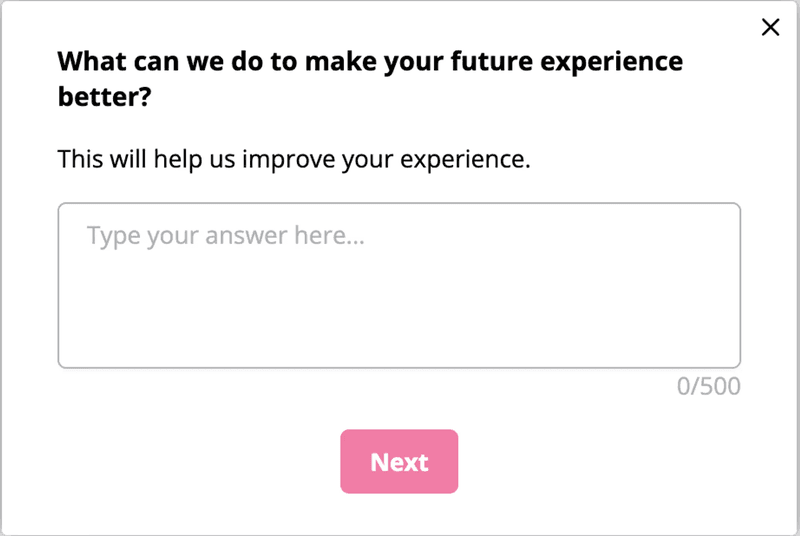
Session recordings
Session recordings capture the actual interactions of individual users as they navigate your app. This means you can watch how specific users engage with your product.
You’ll get a real-time view of how much time they spend on a page, where they go, how they navigate, and where they get stuck.
Session recordings are ideal for in-depth qualitative analysis, identifying usability issues, and diagnosing specific UX problems.
Usability testing
Usability testing is a user research method that involves observing users as they attempt to complete tasks using your product. The goal is to identify design problems and to gather qualitative feedback on the user experience.
There are different ways to conduct usability tests.
You can do it remotely or have participants test your tool in a physical setting while a researcher observes and takes notes.
If you want to perform quick usability tests on a budget, go for remote unmoderated usability testing. It’s a usability test where users complete tasks on a prototype or final product while being recorded.
No researcher moderates the process or interrupts users to ask questions. Participants complete tasks and provide feedback from their own location, typically using screen sharing or usability testing tools.
The best UX analytics platforms
Selecting the best UX analytics software is crucial for gaining actionable insights into user behavior, optimizing customer experiences, and driving business success.
There are many tools on the market with different functionalities. Below are some of the best and how they can help you:
Best UX analytics tool for driving growth: Userpilot
Userpilot is a no-code product growth tool that lets you track and optimize the user experience to drive growth.
How Userpilot can help:
- UX analysis: Using autocapture events, trends, and funnel analysis, Userpilot allows you to analyze different user interactions and gain insights into the customer experience. You can choose to track results in the short term (e.g., over a week or a month) or measure for more extended periods to identify patterns in customer behavior and how actions change based on updates you make.
- In-app surveys: Whether it’s NPS, CSAT, CES, or other forms of in-app surveys, Userpilot has templates you can customize to your taste. You can also design surveys from scratch and save them as templates if you don’t see what you like. Moreso, with Userpilot’s advanced segmentation, you can group users and determine who sees what question. This enables you to send targeted surveys.
- Act on your UX data: After collecting and analyzing customer data, Userpilot lets you make changes based on the insights you generate. This can be anything from optimizing new user onboarding flows to triggering in-app messages for better feature discovery.
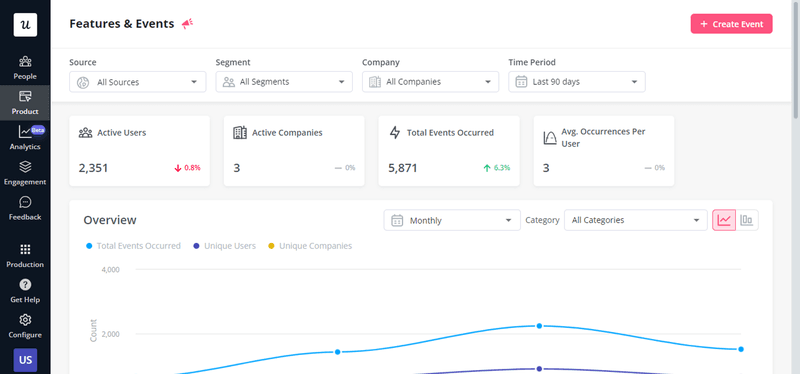
Pricing
- The Starter plan is priced at $299 per month (billed annually).
- The Growth plan is customized and intended for growing teams.
- The Enterprise plan is customized for large organizations with more complex needs.
Best for session replay analysis: Hotjar
Hotjar is a powerful analytics tool that enables product teams and designers to gain visual insights into user behavior through session replays and heatmaps.
Apart from these core features, the platform also lets you trigger surveys to collect feedback directly from customers.
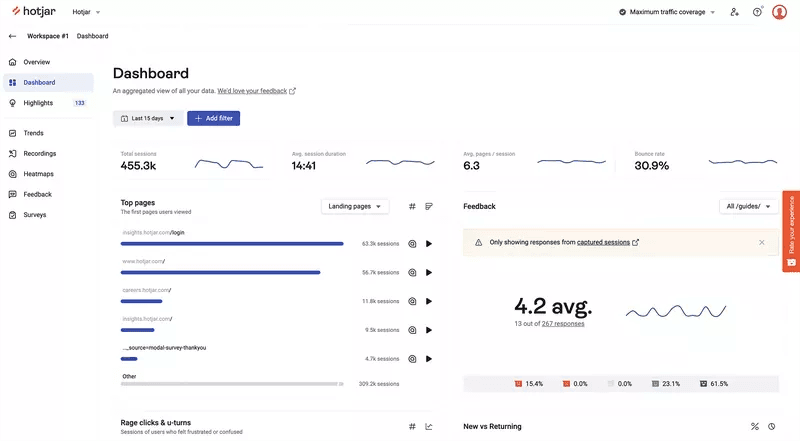
Pricing
- Free forever
- Plus: $32/month
- Business: $80/month
- Enterprise: $171/month
Best for mobile analytics: Amplitude
Amplitude is an advanced analytics platform with features to let you conduct funnel analysis, generate feature engagement reports, and segment users based on the analysis reports.
One of the things that makes Amplitude stand out is that it lets you track users across native, web, and mobile apps. The platform is ideal for product teams looking for an analytics-only tool.
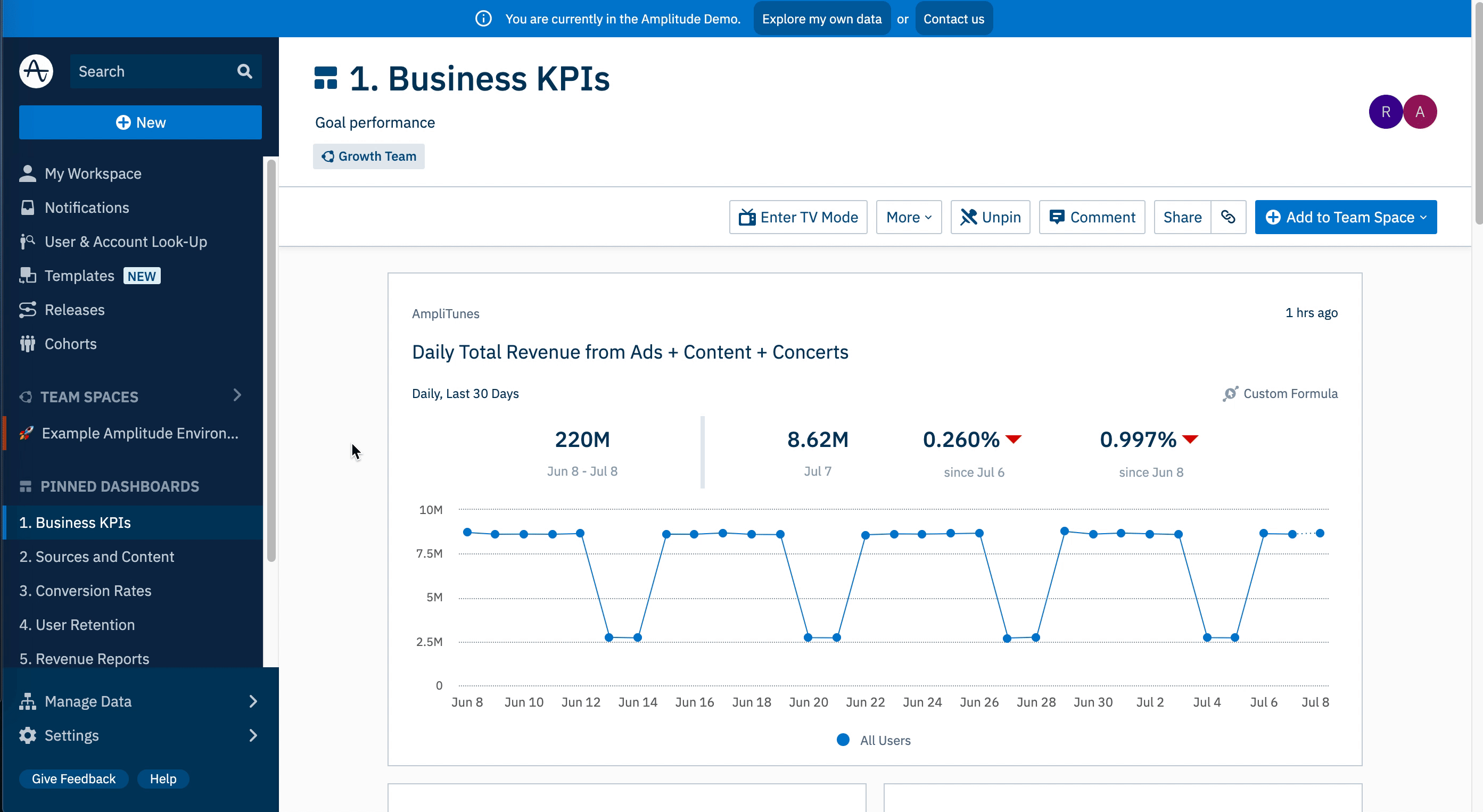
Pricing
- Starter – Free Plan
- Growth – starts from $995/month, depending on your demands
- Enterprise – starts from $2000/month and can be customized to fit your needs
Best for employee user experience analytics: Pendo
If you want to measure employee experience and boost their productivity, Pendo is your tool. The platform provides in-app guides and walkthroughs that you can use to onboard new employees and train them on necessary tools. This can help employees get up to speed quickly and start using your suite of tools effectively from the get-go.
In addition, Pendo lets you measure the average time to complete a workflow and adopt processes. You can use this information to identify areas where your flows can be improved and to provide targeted support to employees.
You can also use Pendo to gather feedback with surveys. However, the platform has limited feedback analytics, so you might struggle to generate the actionable insights you need.
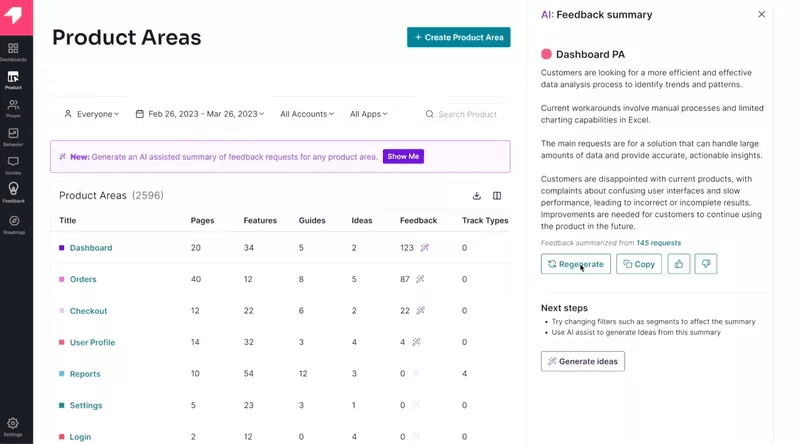
Pricing
- Free: Up to 500 monthly active users with limited use experience functionality
- Starter: From $7,000 for 2,000 users and up to $35,000 a year for 10,000 users
- Custom pricing for Growth and Portfolio plans
Best free web analytics tool: Google Analytics
Google Analytics is a widely used web analytics tool by Google. It’s primarily used for tracking website and app performance, user behavior, and traffic sources (social media, search, email, etc.). Essentially, GA can track the entire customer journey from acquisition to retention, so you can use the data it generates to better optimize your product and give users the best experience possible.
Google Analytics is ideal for startups doing multiple things at once. Plus, it’s free, so that will save costs.
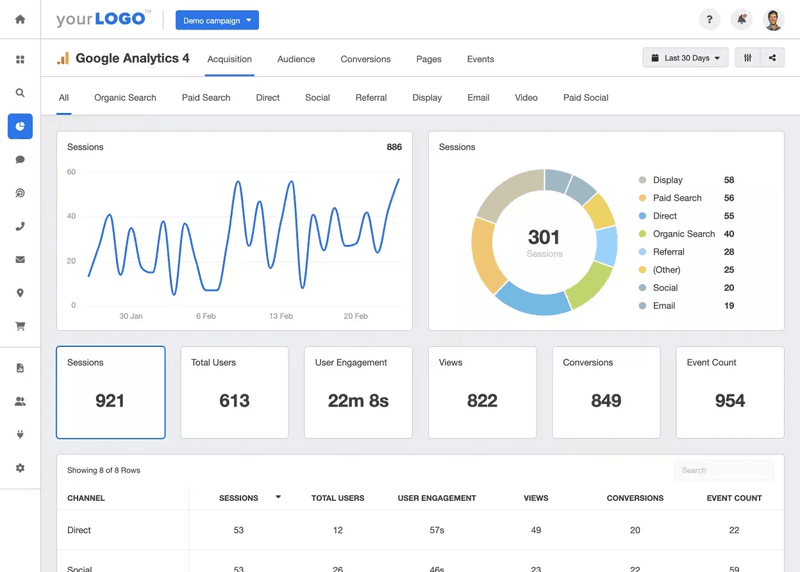
Pricing
- Google Analytics has two pricing plans. There’s the free version that’s free forever and available to anyone with a Google account.
- The free version of Google Analytics is sufficient for most small and medium-sized businesses. However, businesses that need additional features, such as custom reporting, advanced segmentation, and larger data limits, will have to subscribe to GA360. It costs $150,000 per year or $12,500 per month, and the exact cost may vary depending on your specific needs and requirements. Google offers a free consultation to help businesses determine the best quote for them.
Conclusion
Collecting customer data is a good first step, but don’t stop there.
Regularly analyze your UX data and act on the insights to improve the customer experience. When you make new changes, monitor how users respond to see if the updates had any effect.
It’s a continuous process that involves regular measurements and pivoting, but Userpilot can make it easier. With our suite of experience analytics features, you can measure both qualitative and quantitative data across the entire customer journey to always be in the know.
Book a demo now to learn more and discuss your needs with our team.







