TREND ANALYTICS
Track your product usage with Trend Analysis
Compare the usage of different features, track daily/weekly/monthly active users, and spot usage anomalies.
Get a Demo
Join 1,000+ Companies Accelerating Product Growth With Userpilot.