![Intercom NPS: How To Create an NPS Survey With Intercom [+Better Alternatives for SaaS]](https://blog-static.userpilot.com/blog/wp-content/uploads/2022/05/Intercom-NPS-How-To-Create-an-NPS-Survey-With-Intercom_7cd12b8e11d9d1db80ec518df38c0a73_2000.png)
Intercom NPS surveys offer one way to calculate your company’s NPS score, measure user sentiment, and understand how likely they are to recommend your product to their friends/colleagues. A high NPS score means more satisfied customers and low churn rates.
If you want to calculate your NPS score with Intercom, this article is for you. But before we begin, let’s take a look at what NPS is in the first place.
Try Userpilot Now
See Why 1,000+ Teams Choose Userpilot

What is the Net Promoter Score (NPS)?

Net Promoter Score (NPS) is a standardized metric for measuring customer satisfaction. It asks users how likely they are to recommend your product or service to a friend or colleague on a 0-10 scale.
If you want to measure your NPS score, look at the image below.
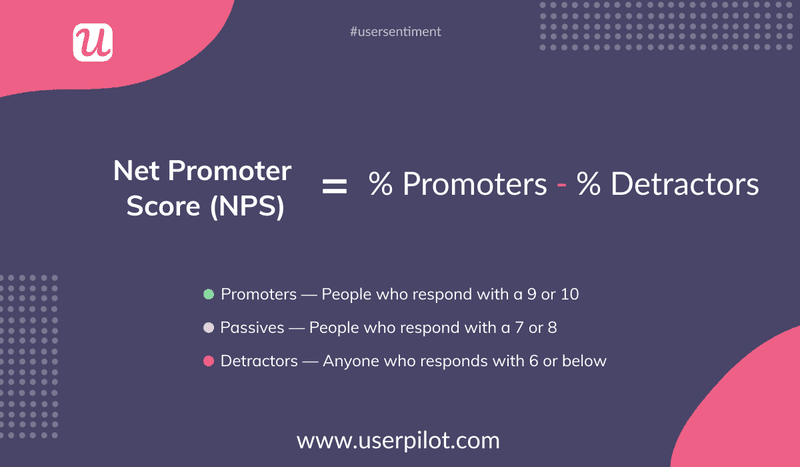
Unhappy customers are unlikely to recommend your product, app, or service to others. We call them detractors. These are individuals who will choose a number from 0 to 6 in the survey.
Those who choose 7 or 8 are called passives. These are neutrals whom we won’t need for calculating NPS scores.
Lastly, satisfied customers who choose 9 or 10 are promoters, and they’re the most likely to promote your company through word of mouth to future users.
Your net promoter score is the difference between the percentage of promoters and detractors, i.e., you subtract the percentage of detractors from promoters.
For example, you surveyed 100 users on whether they would recommend your product. 40% of them chose between 0 and 6, 30% between 7 and 8, and the remaining 30% between 9 and 10. So, your NPS score is 30% – 40% = -10%.
NPS results can be either positive (more promoters) or negative (more detractors). While the standards for positive scores vary between industries, any negative number indicates trouble. Having a negative score means your users don’t find value in your product. So, either you’re targeting the wrong customer segments, or your product needs to be improved.
Here’s our complete guide to NPS for SaaS if you’re interested to find out more about this metric.
What is Intercom used for?
Intercom is a Customer Communications Platform that focuses on delivering customer solutions that range from user onboarding (product tours), chatbots for engagement, and customer support.
It shows you who your users and visitors are, making it easy to personalize communication with them through behavior-driven messages, conversational support, and targeted content. It also offers a survey functionality to collect feedback directly from your users.
Who needs Intercom?
Intercom is versatile and can be used by various teams of your company to improve customer experience. For example:
- The sales team can use it to approach visitors and convert them into paying customers.
- It can be used to get customer feedback and understand the current engagement level, helping the product team.
- Based on your customer’s behavior, the marketing team can use Intercom Messenger to send them personalized messages and push notifications.
- The customer support team can use it to offer faster and better support through their CRM platform, offering tickets and live chats to address customer complaints quickly. They can also use the Intercom Conversations app for full access to customer interactions on the go.
Does Intercom have NPS surveys?
With Intercom, you can design NPS surveys, but that’s not all. You can design small or large format surveys.
Small ones allow you to reach broad audiences quickly while large ones can provide more details and insights. You can include multiple question types, such as numeric scales, star ratings, emoji ratings, and text entries in each survey to allow you to deep dive into the feedback.
Is the Intercom NPS feedback feature free?
No, Intercom Surveys come as an add-on with its Pro and Premium plans. The price of both these plans are not accessible for all and you’d need to get in touch with their sales team for a quote.

Intercom functionality overview
Intercom’s main features are centered around providing customer support, engaging customers, and converting website visitors. It offers live chat, team inboxes, and ticket systems to manage customer complaints and track any new conversation that takes place. It offers self-serve support in the form of help articles and bots to address customer confusion.
You can send your customers notifications and messages through Intercom messages to activate and re-engage customers. It offers you A/B testing and personalized targeting features. For conversion, it offers chatbots, conversation routing rules, and revenue and performance reporting.
How to create an Intercom NPS survey?
The accuracy of your NPS results will depend on how well you’ve designed the survey. The section below shows how Intercom users can get started with their survey.
Step #1: Click “New survey”
To create a new survey in Intercom, go to Outbound. Next, click on Surveys and select “New survey”.
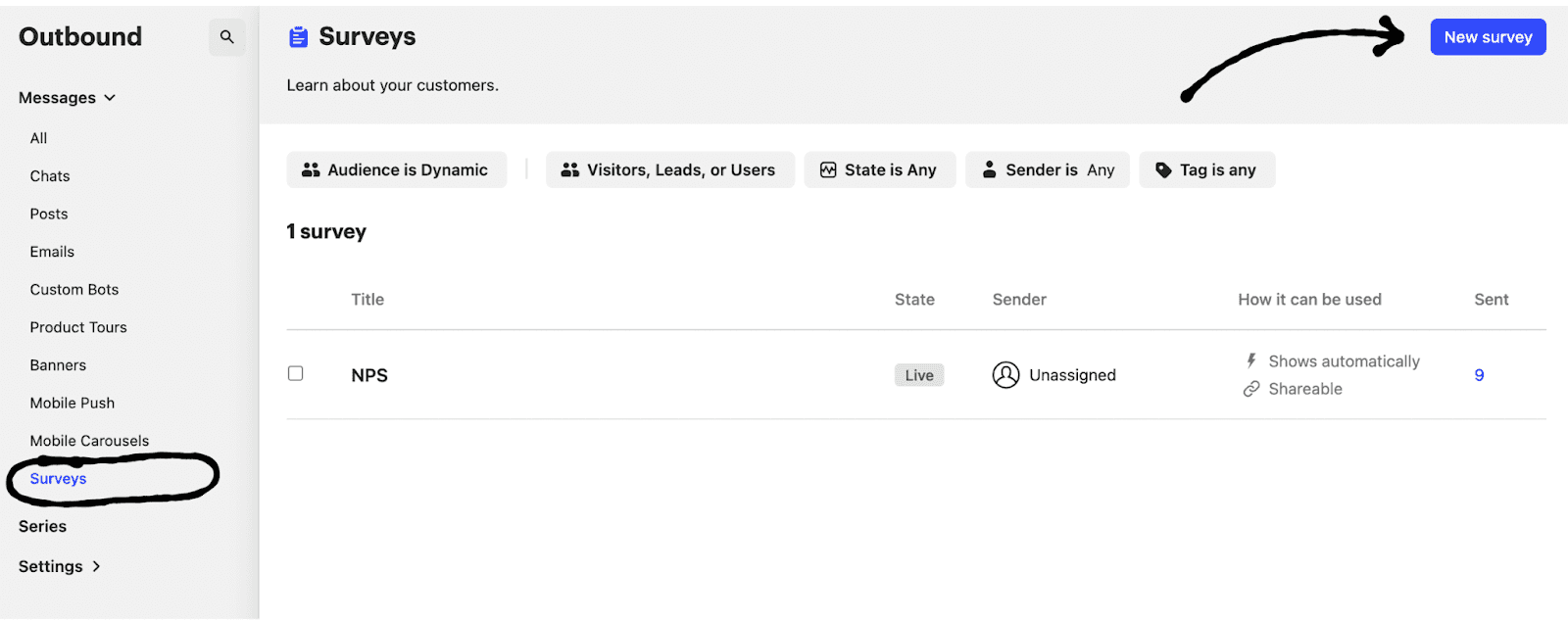
Step #2: Start from scratch or choose a template
Next, you can choose to design your survey from scratch or use one of the many available templates. In this illustration, we’ll start from scratch.

Step #3: Choose a format
Next, you have to select the format type. You can choose between a small format or a large format. For the NPS survey, we’ll select a small format survey. Once selected, click “Save”.
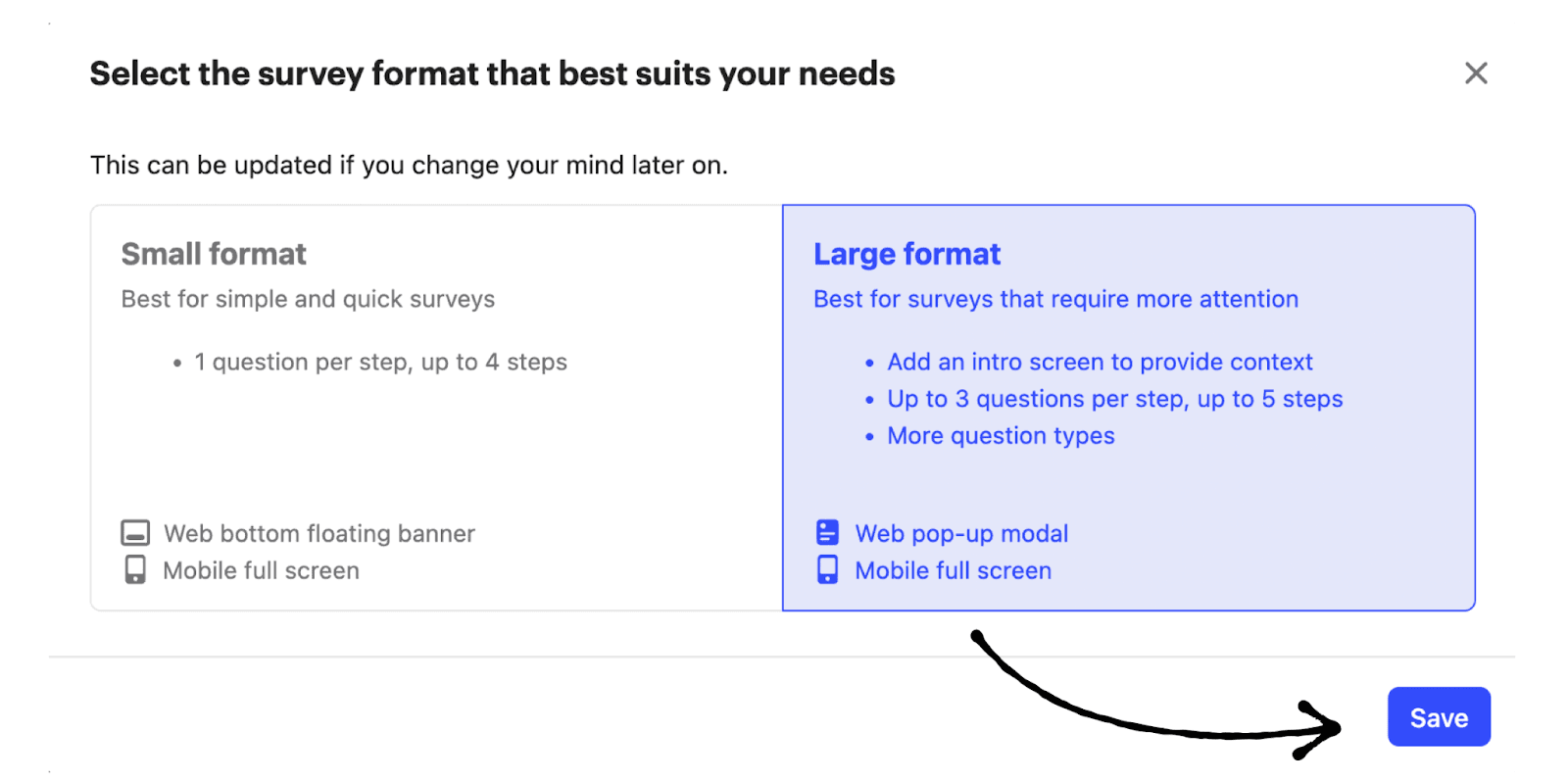
Small-format surveys are perfect for large audiences, where the nature of the questions is lightweight and non-urgent. They don’t disrupt customers from their tasks.
This format works well for NPS, where you want to get a quick pulse on customer sentiment. This is how it looks.
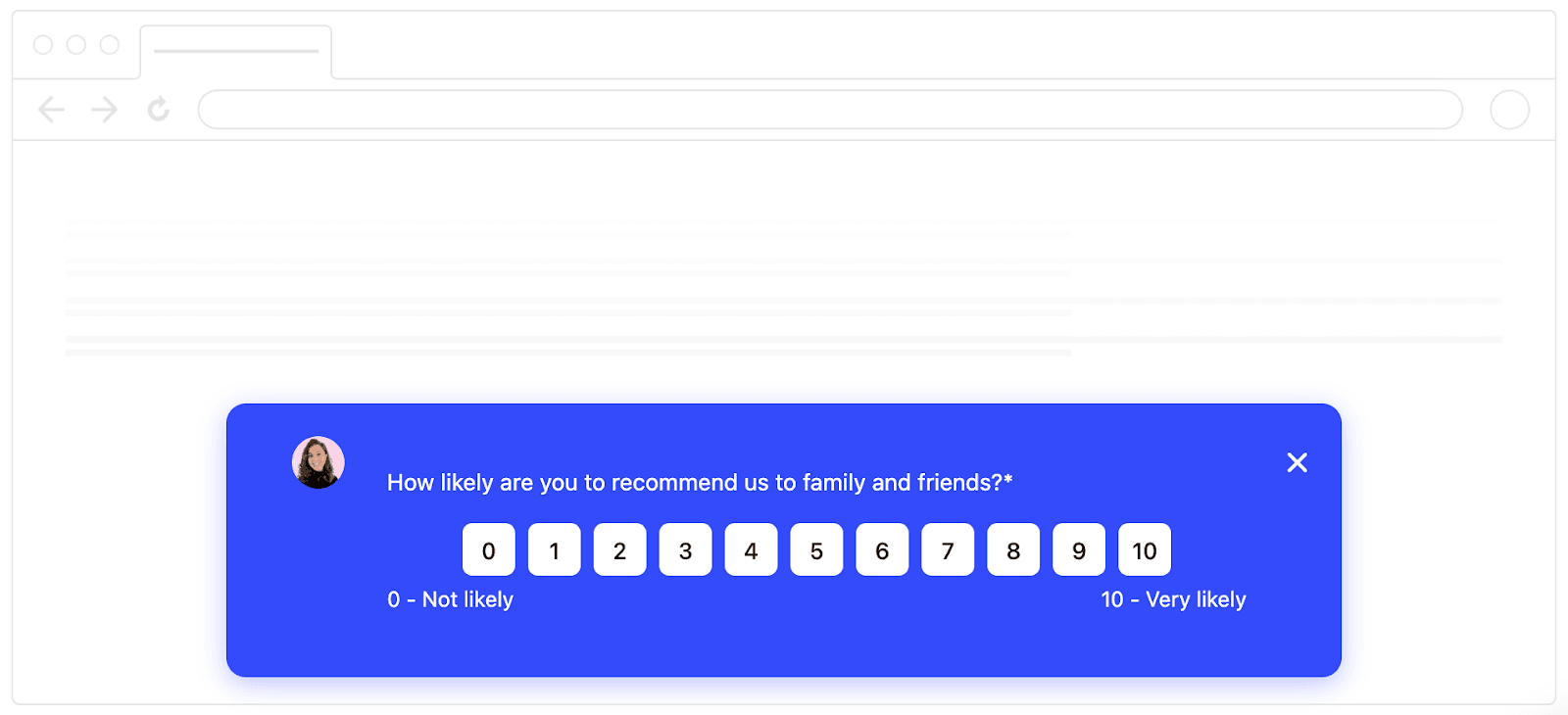
Note: Small format surveys are displayed full-screen on Mobile SDK and will need to be completed or dismissed.
Step #4: Customize the NPS survey
The next is to customize your survey. The goal here is to make your survey visually compelling. A good idea is to add colors to the background and texts that match your company’s theme.
You can add a bit more fun to the survey by including emojis, GIFS, and images, or add a more personal touch by including avatars and the company name. You can format your texts to include bold, italics, or links to highlight important texts.
If you’ve chosen a large format, you can add an intro screen to greet the customer and tell them what the survey is going to be about.
Step #5: Send the NPS survey
The last step involves setting up your survey’s frequency and schedule. You’ll be able to trigger your survey to send automatically or share it with a link before or after a product is purchased.
Tip: If you want to preview how a survey will look and behave for customers, target yourself as the audience of the survey (by specifying your email address in the targeting rules).
Alternatively, you can trigger the survey from a shareable link and use this link to take the survey as many times as you want.
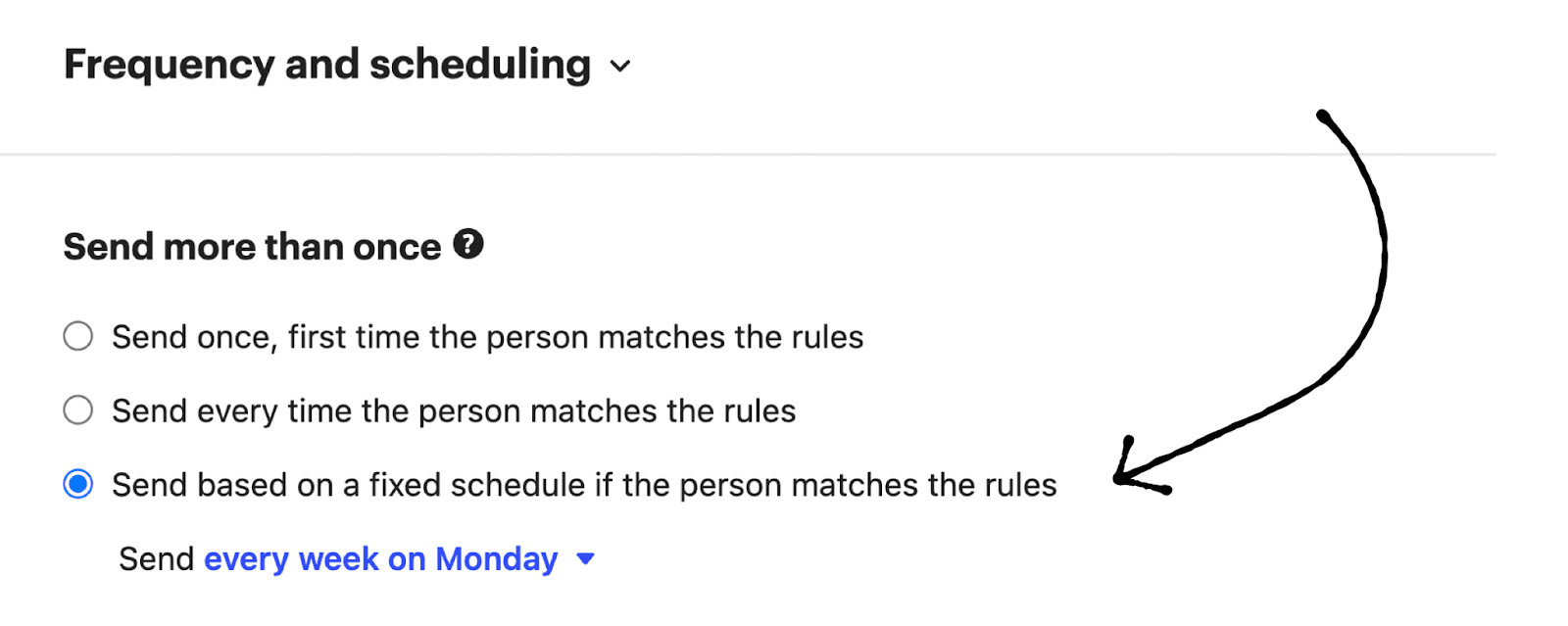
To send a survey to customers on a set cadence, select “Send based on a fixed schedule if the person matches the rules”.
Intercom NPS Survey Alternatives
If you don’t want to use Intercom’s NPS survey, you can either create your own custom-coded NPS survey, or you can use a dedicated product adoption tool, such as Userpilot, to build your survey code free.
If you’re looking for more options, you can check out our top alternatives for Intercom, which also acts as a guide on how to select the correct alternative for you.
Why is Userpilot NPS better than Intercom NPS?
Userpilot NPS has some added features that the average Intercom customer can miss out on.
For starters, Userpilot allows you to create numerous customer segments that you can contextually target your surveys with.
You can also link NPS responses and measure the average level of user satisfaction in that particular customer segment. Userpilot’s NPS dashboard shows you the NPS score and responses at one quick glance.
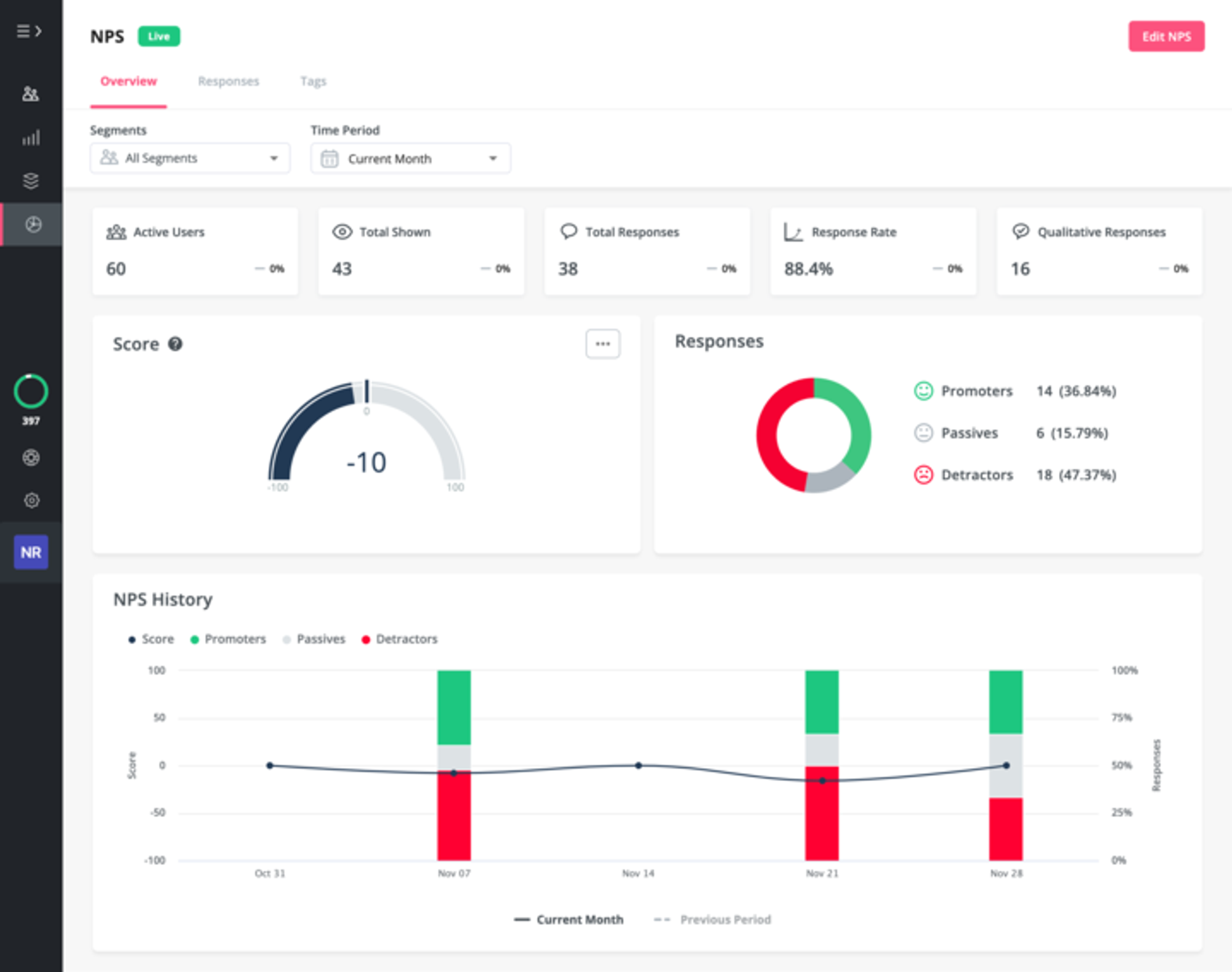
Userpilot also allows you to tag NPS qualitative responses based on certain conditions so that you can filter NPS results and analyze them and address customer issues accordingly.
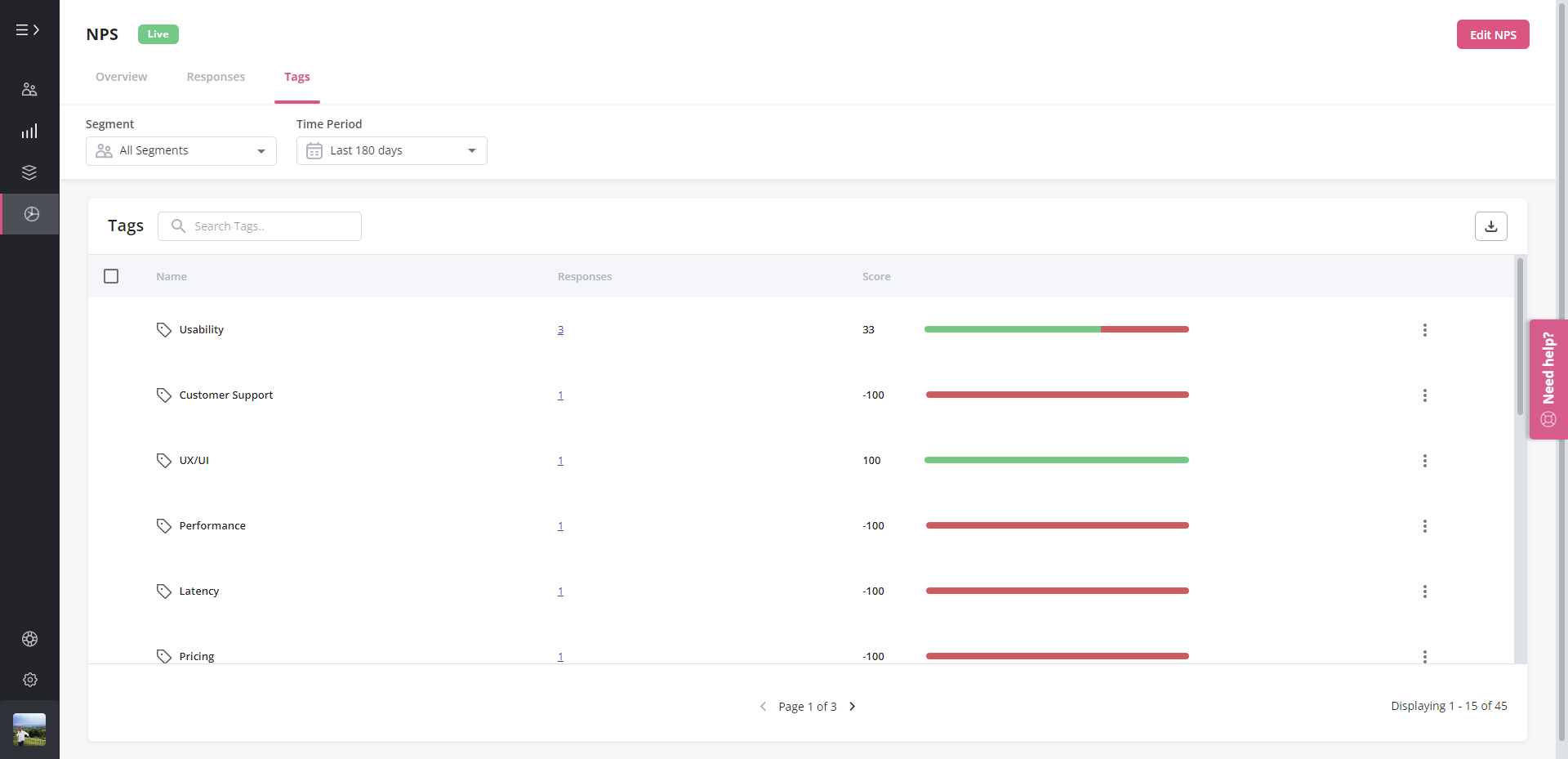
In-app triggers allow you to set certain user actions that would prompt an NPS survey to pop up. These triggers could be for users who have just used a new feature or just made a purchase.
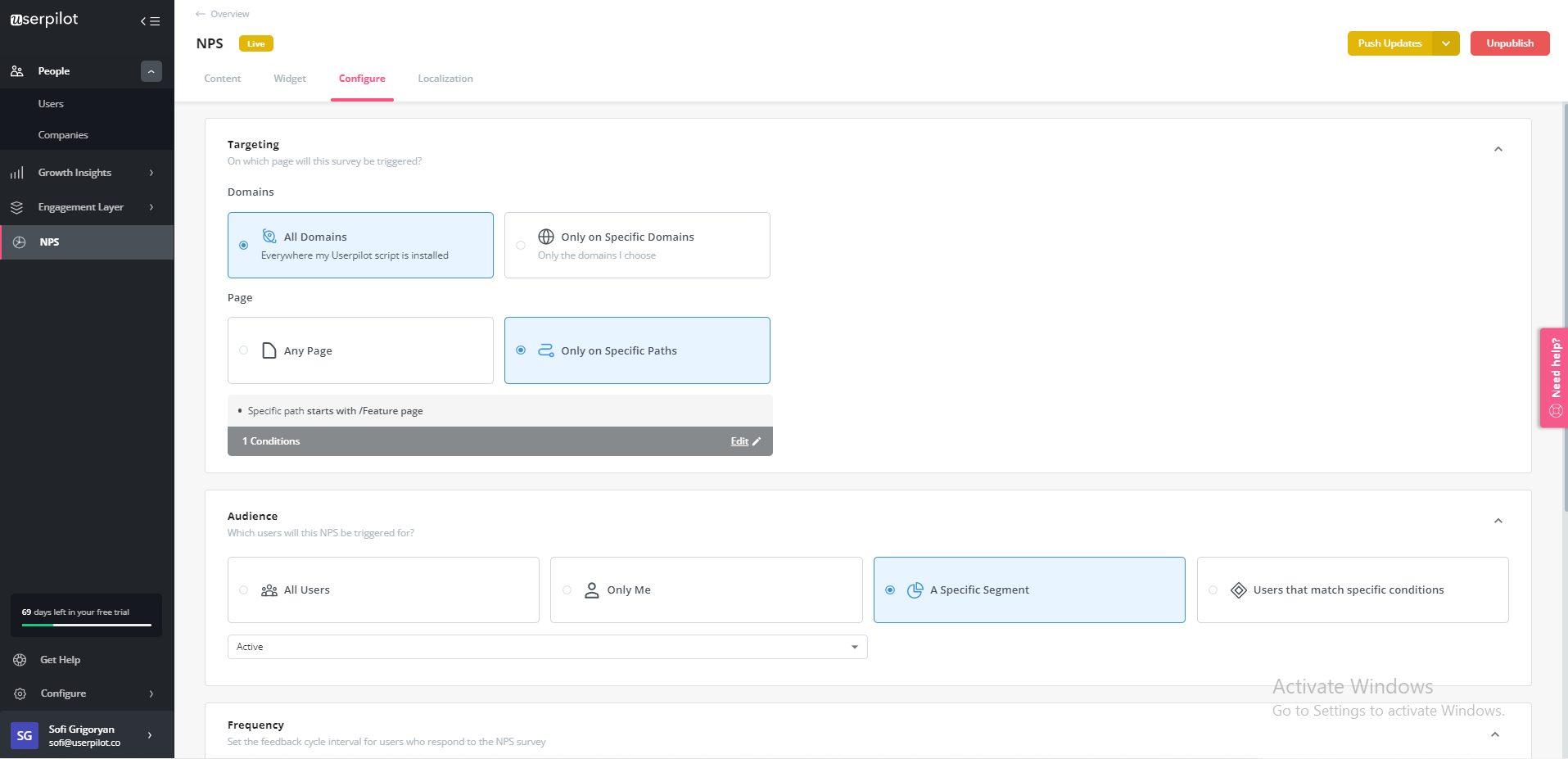
What makes Userpilot a far better option than Intercom NPS is that Userpilot’s NPS functionality is available in all its pricing plans, which start from $299 per month (billed annually).
To recap, with Userpilot, you can create no-code NPS surveys with a native-like look, trigger them to specific segments, analyze quantitative and qualitative responses, and act on responses from customers in real-time – it doesn’t get better than this!
Conclusion
To wrap up, the Net Promoter Score is an indicator of customer loyalty and tells you how likely your customers are to become your promoters.
While you can use Intercom to create and send NPS surveys, it is important to note that it’s an expensive tool and there are better NPS platforms out there with advanced functionality. One such tool is Userpilot.
Want to get started with in-app surveys, be it NPS or CSAT? Get a Userpilot Demo and see how you can improve customer loyalty and reduce churn rates.






