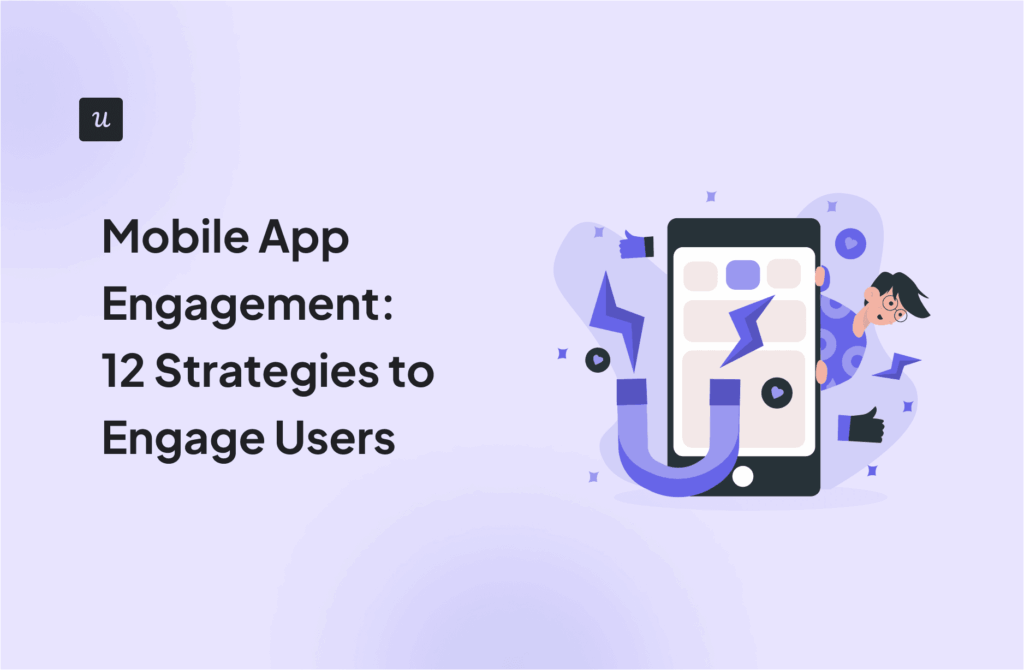Nearly 60% of mobile teams still rely on self-hosted push tools. They trade short-term savings for long-term pain: no analytics, poor timing control, and zero personalization. This leads to errors like sending a product update notification at 1 AM or showing the wrong message to the wrong user segment.
If you’re serious about building a mobile app, you can’t afford to make such costly mistakes. 78% of users churn in the first week after installation when brands don’t have a clear engagement strategy based on regular push notifications.
Instead of wrestling with fragile, error-prone infrastructure, follow our best practices and deploy a push software tool engineered for precision, personalization, and privacy.
Let’s get started.
Try Userpilot Now
See Why 1,000+ Teams Choose Userpilot

Why do mobile push notifications work so well?
Mobile push notifications do what most marketing channels can’t: they skip the line and go straight to the lock screen.
Unlike web push notifications, which appear in browsers and get buried behind tabs or blocked entirely, mobile push notifications land front and center. One swipe, and your user is back in the app. There are no inbox filters, no distractions, just a direct line from your message to their attention.
With push notification marketing, you can nudge a user who just abandoned their cart, bring someone back to continue their onboarding flow, or announce a new feature to your power users while it’s still hot.
Here are some ways push notifications win over traditional channels like email:
- Timely notifications mean mobile users see them when they’re most likely to act.
- Lock screen real estate means less friction for users, as they don’t have to complete multiple steps, such as unlocking the phone, opening the app, and manually finding the new update.
- Consistent nudges lead to stronger habits and better retention.
Push wins where email often lags. It shows up faster, feels more personal, and doesn’t get buried under twenty other newsletters.
Of course, poor execution backfires. If your push campaigns are irrelevant or mistimed, users opt out. But when done well, mobile push notifications don’t just increase user engagement. They create moments that feel tailored, timely, and worth tapping into.
The top 3 pillars of an effective push notification strategy
Push notifications can be powerful. But only when used with care, context, and a cohesive strategy. These three pillars form the foundation of a push strategy that doesn’t just interrupt but actually adds value:
1. Timing and context
Push notifications are not fire alarms. They shouldn’t go off at random. Your app users have rhythms. They check their phones during lunch breaks, before bed, or during commutes. Send a notification outside these windows, and you risk being ignored, or worse, muted.
One study by Wisernotify found that sending notifications during a user’s preferred time window increases open rates by up to 40 percent. Timing also affects perceived helpfulness. A reminder sent after the action is already complete feels clunky, while one sent just before the moment of need feels seamless.
If you know when users typically engage, use that information to create push notification campaigns that re-engage users while respecting their schedules.
2. Personalization
If your push message could be sent to everyone, it probably shouldn’t be sent to anyone.
Generic blasts feel like spam. Personalized nudges feel like a helping hand. Something as simple as including the user’s name, referencing their recent activity, or suggesting the next best action can make a huge difference.
According to Leanplum, personalized push notifications have 4x higher open rates than generic ones. That’s not a minor bump; it’s the difference between being tapped or trashed.
A user who just explored premium features? Send a note about upgrading. Someone who started onboarding but didn’t finish? Remind them where they left off. It’s all about maintaining relevance.
Sephora uses personalization to encourage users to complete their purchases. They include the customer’s name and regularly inform them when their favourite product is back in stock.

3. Measurement and optimization
Too many teams still treat “sent” as a success metric. But “sends” mean nothing without context. It matters whether the user opened the message, tapped it, and took action inside the app.
Start with basic metrics like open rate and click-through rate. Then go deeper. Did the notification lead to a conversion? Did it reduce drop-off? Did it nudge users past a key milestone?
This is where self-hosted systems often fail. You might get a delivery log and maybe a timestamp, but not much else. Without visibility into what works and what doesn’t, you’re flying blind.
If you want to build a push strategy that improves over time, you need proper analytics, A/B testing, and behavioral insights from day one.
10 Push notification best practices
If you want to step up your game and send push notifications that actually get opened, here are the 10 best practices I suggest you follow:
1. Segment your audience for hyper-relevant messages
What it is: Segmenting your audience involves dividing users into groups based on specific criteria like behavior, preferences, or demographics.
Why it matters: Segmentation ensures messages are tailored to each group’s interests, leading to higher engagement and reduced opt-outs.
What Nike gets right
Nike Run Club does this well by showing different notifications to all users. They show regular users how they’ve progressed over time, whereas users with playlists receive push notifications to play their mix and run. This indicates that they know each user is unique and that they truly prioritize everyone’s app experience.

How to do it with Userpilot: You can use segmented properties such as “New Users” to define who should receive each push message, or tie in-app events, like a feature launch or key page visit, to refine those audiences even further.
In just a few clicks, you combine properties and events to craft ultra-specific segments and deploy targeted campaigns directly from the Userpilot dashboard. Then you monitor opens and clicks by segment in real time so you can sharpen your targeting on the fly and drive higher engagement.

2. Ask for permission wisely (and show value)
What it is: Requesting push notification permissions is more than a formality; it’s an opportunity to build trust. Timing is crucial.
Why it matters: Asking too early, i.e., before users understand the app’s value, often leads to rejections. Instead, you should prompt users after they’ve experienced a benefit, making the request feel like a helpful offer rather than an intrusion.
What ClassPass gets right
Here’s an example of ClassPass asking users after their onboarding if they’re open to accepting push notifications. This builds trust and proves that you want users to explore the app before they make their decision.

3. Nail the timing and user context to increase opt-in rates
What it is: Sending notifications when users are most active and receptive increases the likelihood of engagement.
Why it matters: Aligning messages with user behavior and context ensures relevance, reducing the chance of being ignored or, worse, leading to opt-outs.
It’s like social media: When are your users’ hotspots for receiving a push? It will be different per industry. For example, if you are a food delivery app, maybe a Friday evening at 5 p.m. is a good idea for someone who wants to treat themselves after work. Or if you’re a wellness app, remind someone to meditate at lunch!
What H&M gets right
H&M’s customer base is filled with impulse shoppers. The best time to target these folks is when they’ve just completed a purchase, and nudge them to purchase a similar item preferred by most popular users.

Let’s look at some examples of what to do and not do when sending out push notifications:
| Scenario | Effective Approach | Ineffective Approach |
| User completes a purchase | “Your order is confirmed! Track it here.” | “Check out our new products!” |
| The user hasn’t opened the app in a week | “We miss you! Here’s what’s new.” | “Daily tip: Stay hydrated.” |
| User browses winter jackets | “Winter sale: Jackets up to 50% off!” | “Summer collection now available.” |
How to do it with Userpilot: Configure push notifications in Userpilot to trigger when a user completes a specific action or enters a defined behavioral segment. You can set up event or segment-based triggers that immediately deliver the right message. This ensures every notification aligns with the user’s current context and behavior, driving higher relevance and engagement.

4. Personalize every push message beyond just a first name
What it is: True personalization involves more than inserting a user’s name; it requires tailoring content based on user behavior, preferences, and location.
Why it matters: Personalized messages resonate more, leading to higher engagement rates.
Use user data (name, location, preferences, past behaviors) to send relevant, personalized notifications. A generic message is far likely to engage users than one tailored to their interests. Remember, you are messaging someone on their personal device.
What Starbucks gets right
Starbucks is an excellent example of this. Along with personalizing your cups by writing your name, they also send relevant push notifications based on a user’s location and preferred drink order. This shows that they value their regulars, while subtly pushing them to make a purchase.

How Userpilot Helps: With Userpilot, you can send personalized push notifications that deliver tailored experiences through advanced segmentation and localization. You can target users based on their in-app behavior, attributes, and language preferences to ensure every message resonates with audiences worldwide. Auto-detect a user’s locale and swap in the right translation so your campaigns feel native in every market. Then you review engagement and click rates by segment and region in real time to refine your approach and drive consistent relevance at scale.

5. Deep link users directly to in-app content
What it is: When a user taps a notification, they should be taken directly to the relevant content within the app.
Why it matters: This seamless experience reduces friction and increases the likelihood of users completing the desired action.
What Spotify gets right
Spotify sends notifications to users anytime their favourite artists drop new music. Plus, it allows users to instantly open and play the song from the lock screen, instead of opening the app and typing the name in the search bar. Saves tons of time, doesn’t it?

How to do it in Userpilot: Whether on Android or iOS, you can implement deep linking in your push notifications through Userpilot, directing users to specific screens or features within your app.

6. Integrate rich media and interactive elements
What it is & why it matters: Incorporating images, GIFs, videos, or interactive buttons into push notifications makes them more engaging. Rich media captures attention and can convey information more effectively than text alone.
What Myntra gets right
Myntra, a fashion brand, uses this approach to notify users of exclusive deals and discounts. They use a compelling image that instantly catches the user’s eye and drives urgency with their copy.

7. Create concise, compelling messages with a clear call-to-action
What it is & why it matters: Push notifications should be brief and to the point, with a clear action for the user to take. Clarity and brevity ensure the message is understood quickly, increasing the chance of interaction.
What Shake Shack gets right
Shake Shack is a fast-food chain that keeps customers coming for their delicious treats. They reel the reader in with a hook that triggers curiosity (what’s the sweet thing?), and build exclusivity (for your Mardi Gras Krewe), while also driving urgency (Limited time only).

How to do it in Userpilot: You can leverage Userpilot’s AI writing assistant to craft concise, impactful messages with strong calls to action.

8. Frame reminders as progress towards a user’s goal
What it is: Framing notifications as steps towards a user’s personal goals makes them feel supportive rather than intrusive.
Why it matters: This approach motivates users by highlighting their progress and encouraging continued engagement.
What Fitbit gets right
Fitbit is a smart watch app whose main goal is to ensure its customers remain fit. It sends notifications based on a user’s fitness habits and reminds them regularly to meet their fitness goals.

9. Announce updates by connecting them directly to user interests
What it is: When introducing new features or updates, tailor the announcement to align with the user’s interests or past behaviors.
Why it matters: This personalized approach increases the relevance and appeal of the update.
What Netflix gets right
Netflix is a popular streaming app that truly knows its user base and their binge-watching preferences. It sends well-timed notifications to its customers whenever they’ve finished a show, with a list of show recommendations that match their preferences.

How to do it in Userpilot: Use Userpilot’s segmentation to identify user preferences and behaviors, ensuring that update announcements are targeted and relevant.
10. Optimize your mobile marketing with dedicated mobile analytics
What it is: You can use mobile analytics to understand metrics like open rates and conversions to inform data-driven decisions.
Why it matters: Analyzing push notification performance helps refine strategies for better engagement and ROI.
For instance, if an e-commerce app notices that notifications sent in the evening have higher open rates, it can change the timing of its notification strategy.
How to do it in Userpilot: Track user behavior, feature adoption, and engagement trends across both web and mobile devices in real time. You can create custom dashboards and reports that surface the metrics your team cares about most. Monitor key performance indicators on a dedicated mobile screen dashboard for instant insights wherever you are. Then you can drill into the data to uncover patterns and optimize your product experience based on actual user activity.

Time to turn pings into profits
Push notifications are powerful tools that should do more than make noise. They should drive action, build habits, and bring users back for more.
With Userpilot, you will know your customers, including the custom data that is most important to your business, their actions, their behavioural events, and even how they interact with your app. Use this knowledge to schedule a well-thought-out, personal, data-driven mobile campaign.
Book a demo and see how Userpilot helps you turn every tap into traction.
FAQ
What are the principles of push notifications?
Effective push notifications rely on app usage, timing, personalization, and measurement. To improve engagement and retention, send messages when they matter, tailor them to user behavior, and continuously track performance.
What is a good CTR for push notifications?
CTR varies by industry and message type, but a 2–5% CTR is common. Timely messages with images can also see rates as high as 56%. Relevance is key to outperforming benchmarks.
Is SMS a push notification?
No. SMS is a carrier-based text sent to a phone number. Push notifications are app-based and delivered via the internet. Both appear on mobile, but they differ in delivery, context, and user experience.