
Omnichannel Customer Engagement Platform: Best Way to Activate and Connect with Users in 2026
Your user signs up on the web but ignores the onboarding flow and never returns. Or they never install the mobile app and miss half the product experience. Or you send them a follow-up email, but it misses the mark, mentioning features the user never tried out.
I‘ve experienced all that first-hand, so I know that fragmentation kills activation. When users bounce between touchpoints lacking a cohesive experience, it’s easy to lose them before they hit their first “Aha! moment.”
The solution isn’t more tools: it’s one omnichannel customer engagement platform that connects every user interaction and related analytics.
In this guide, I’ll show you what makes an effective omnichannel strategy and how to implement one that drives real activation and retention results, all with the help of Userpilot.
What is your primary goal for improving customer engagement?
Understanding your main objective helps us tailor the right solution for you.
How are you currently guiding new users through activation?
Many companies struggle to effectively guide users to their “aha!” moment. Let’s see how you’re doing.
How do you currently announce new features to drive adoption?
Getting users to adopt new features is key to long-term retention and a challenge for many.
What’s the biggest hurdle in your free trial experience?
A frictionless trial is crucial for converting users into paying customers.
It looks like we can help.
You’re facing a common but solvable challenge. Userpilot is designed to help you improve customer engagement by providing contextual, personalized experiences that drive action.
See exactly how you can increase activation, boost feature adoption, and drive more conversions.
Try Userpilot Now
See Why 1,000+ Teams Choose Userpilot

What should a good omnichannel customer engagement platform include?
A product marketer’s number one goal is to create a cohesive communication strategy that powers the whole customer lifecycle. It should guide users across all the touchpoints, leading to activation and supporting retention with solid onboarding and conversational nudges.
But in my experience, this is nearly impossible to achieve with separate marketing tools for web, mobile, and email. Not only is it a real headache to import, check, and tweak user data every time you want to design a personalized message for a new channel. You also can’t get an overview of the whole communication flow or see how it connects to the in-app behavior.
That’s why I’ve had the most success designing customer lifecycle journeys with an omnichannel customer engagement platform. But before I walk you through how to use it in your PLG strategy, here’s a recap of what every all-in-one product tool should include:
- Cross-device continuity: I look for platforms that track users as they move between web and mobile with context intact. When someone starts onboarding on a desktop and switches to mobile, their progress should follow them. You should be able to trigger a mobile push notification based on web behavior or send targeted emails to users who dropped off during the mobile onboarding process.
- Behavior-triggered messaging: Generic blast campaigns don’t work. A customer engagement platform should enable me to respond to users’ in-app behavior and trigger welcome flows for new sign-ups, spotlight unused features for power users, or send re-engagement campaigns to customers exhibiting churn signals.
- Unified analytics across all touchpoints: I recommend platforms that show the complete user journey in one dashboard. Track how email campaigns affect in-app engagement, measure mobile feature adoption rates, and identify where users drop off across the entire omnichannel customer engagement funnel.
- No-code campaign management: Your marketing and product teams shouldn’t need developers to launch campaigns or update messaging. I look for omnichannel customer engagement platforms where non-technical users can create flows, set triggers, and publish changes with no coding required.
- Team collaboration tools: When multiple teams manage customer engagement, you need shared workspaces, clear permissions, and the ability to coordinate campaigns, keeping everyone aligned.
How to use Userpilot omnichannel customer engagement platform?
Now, let’s see how you can connect your communication and analytics with the Userpilot omnichannel customer engagement platform.
You’ll deliver in-app, mobile, or email messages, track every user interaction across touchpoints, and trigger personalized experiences based on users’ actual behavior within your product. In short, you’ll reach users in the right place at the right time.
How to use Userpilot for in-app customer engagement
The app is where users decide whether your product is worth their time. They’re mid-flow: exploring, building habits, or hitting friction.
Catch them with a timely, contextual nudge right when they need it. That’s what turns hesitation into activation and avoids churn.
Userpilot’s main features for in-app engagement
Userpilot offers multiple customer communication features, all of which can be set up directly in the tool with no coding required. Here’s what works best for customer engagement:
- Modals, tooltips, slideouts, banners: These UI elements deliver in-app guidance and drive users toward key actions that boost activation. I use modals for welcoming new users and big announcements. Tooltips work perfectly for contextual tutorials of complex features. Slideouts can inform of new features, while banners communicate updates or other important notifications. You can combine all of those elements to create different flows, for example, in-app user onboarding.
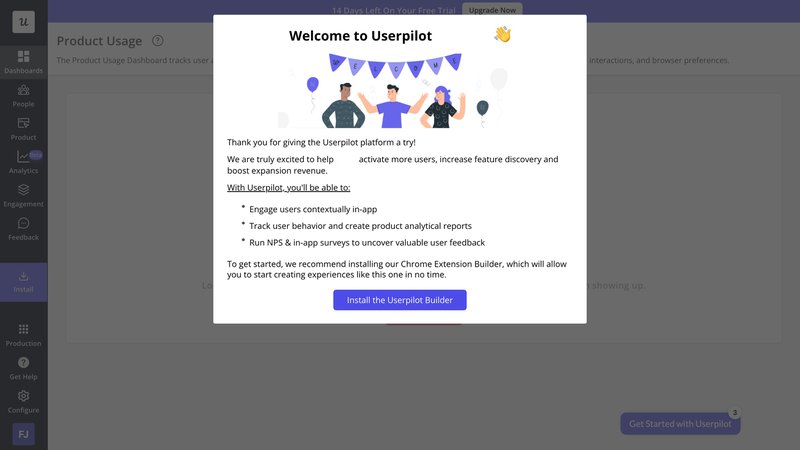
- Interactive walkthroughs: These flows are interactive tutorials that walk your users through the app and with contextual flows. They can consist of multiple UI elements and support learning by doing, which leads to faster activation. I recommend walkthroughs for complex onboarding sequences and to showcase new features.
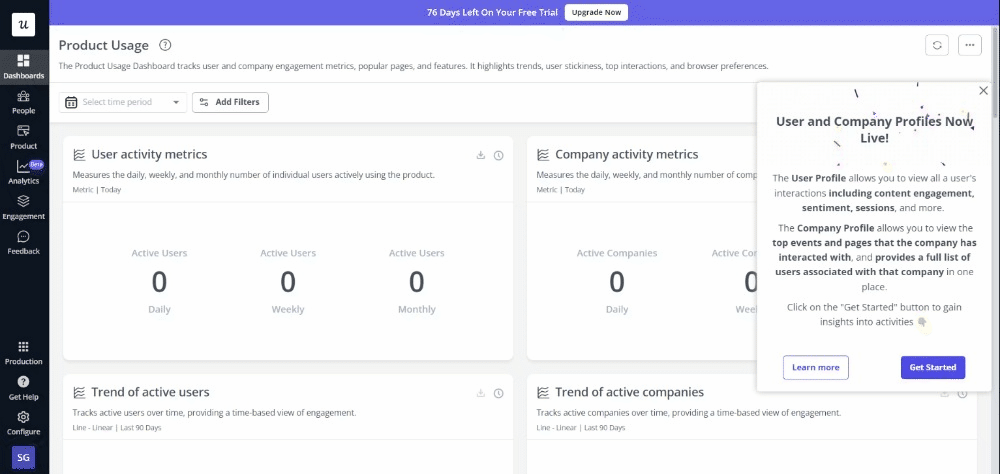
- Checklists: These appear when users first log in or start key workflows (like account setup). They break complex processes into clear steps with visual progress tracking and create momentum that drives users toward activation milestones. I love using checklists for onboarding because they give users a clear path forward and gamify the experience. They work especially well for tracking activation milestones across devices. In my experience, adding progress bars alongside checkmarks impacts completion rates. Users want to see how close they are to finishing.
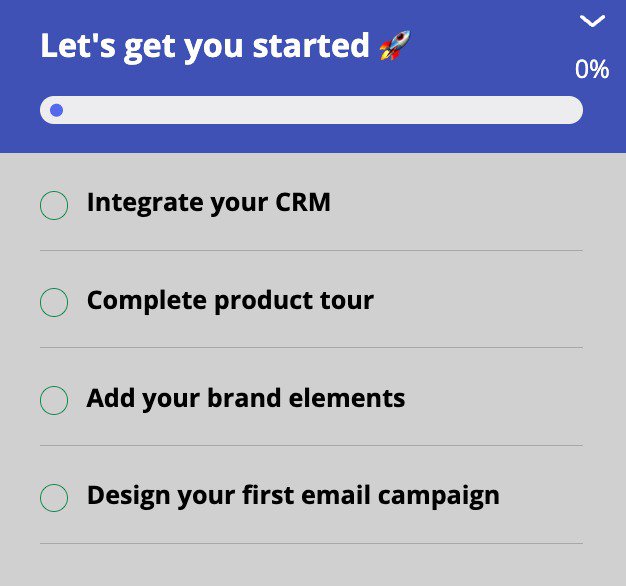
- Resource center: This widget appears after users click the help icon in your product interface. It provides instant access to contextual help content based on user role and current page, and reduces support tickets while keeping users engaged in your product instead of forcing them to use email support or browse external help docs. Explore more real-world examples in this guide on in-app resource centers.
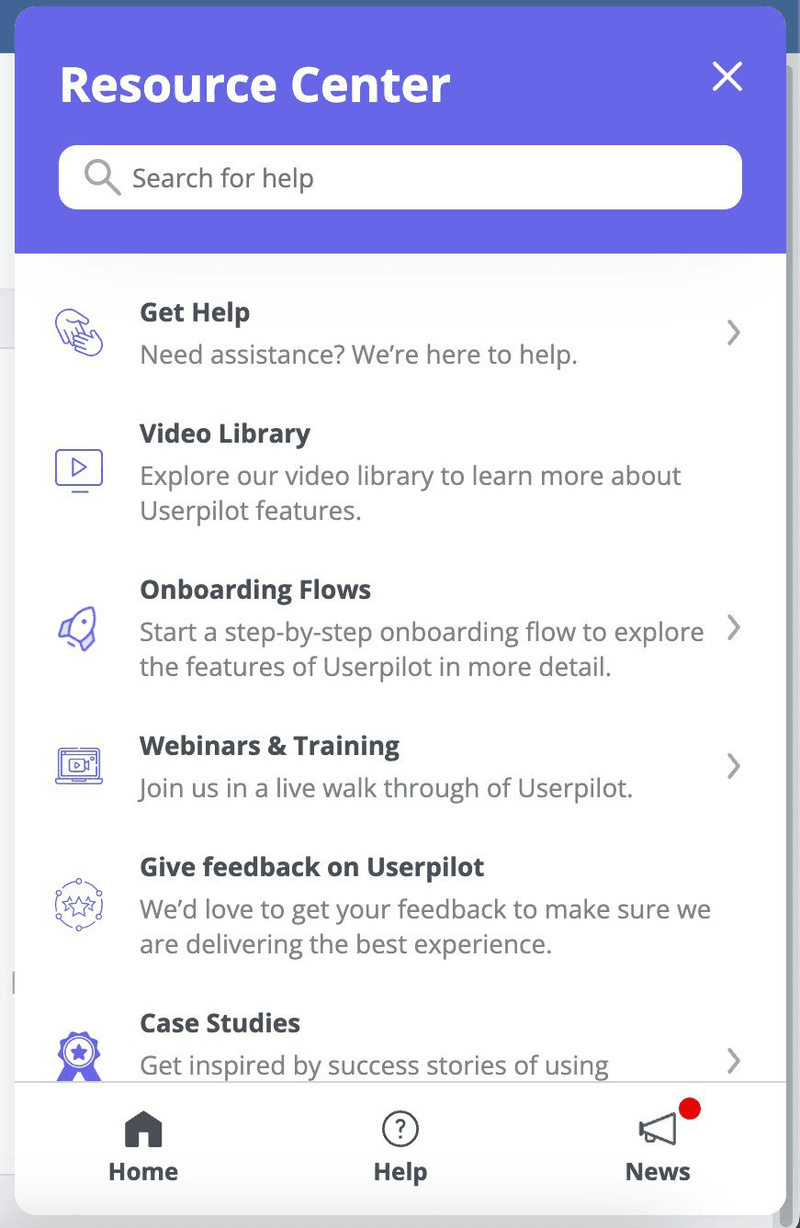
- Surveys: In-app surveys pop up after users complete specific actions. The timing matters: I’ve found out that customer satisfaction surveys, such as CSAT, CES, or NPS, work best right after users complete a key workflow when they’re feeling successful. Or, I can also identify product-qualified leads by triggering expansion surveys when users hit usage limits or explore premium features.
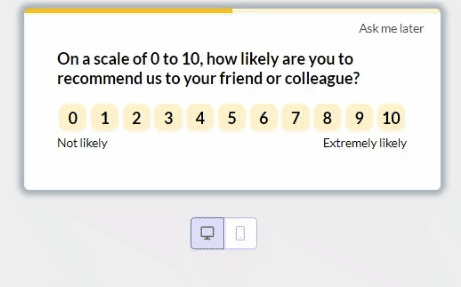
Best practices for in-app engagement in Userpilot
To get the most out of your in-app engagement strategy, you need to use data to guide timing, targeting, and content. This is how I approach it in Userpilot:
- Collect data for customer journey mapping with path analysis
I use path analysis to see how users move through my product, where they get stuck, and what causes them to drop off.
This customer journey data shows you which features users ignore, which workflows they confuse, and where to place guidance for maximum impact. With Userpilot’s funnel and path reports, I can trigger contextual messages that guide them forward.
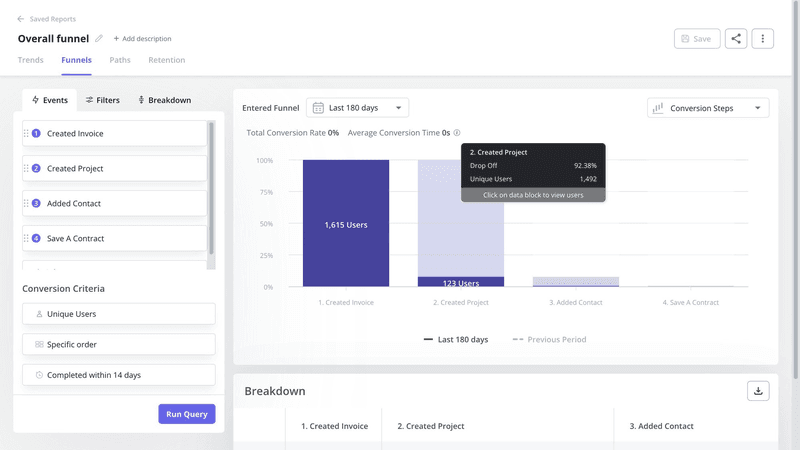
- Segment users to personalize their experience
Customer data is only valuable when you act on it. I use Userpilot’s real-time data to create dynamic segments based on customer attributes (e.g., position, industry, plan) or behavior (e.g., product usage patterns, timing). Then, I set up different communication flows to respond to their exact needs. For example, I highlight different features in onboarding flows for product marketers and product managers.
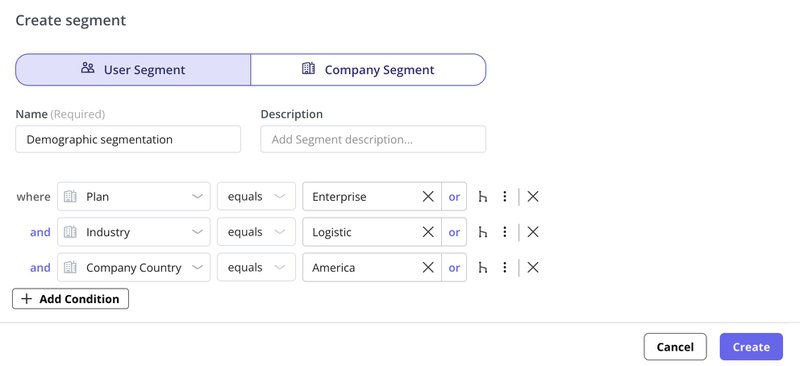
- Trigger messages based on events
Real-time data lets you respond to customer behavior as it happens. I set up event-based triggers in Userpilot to engage customers at critical moments. across multiple channels. This way, they receive highly contextual in-app messages that increase activation chances.
For example, when a user clicks a feature repeatedly but doesn’t complete the workflow, I trigger a secondary feature onboarding walkthrough. If they go inactive for 3 days, I push a re-engagement notification to their preferred channels.
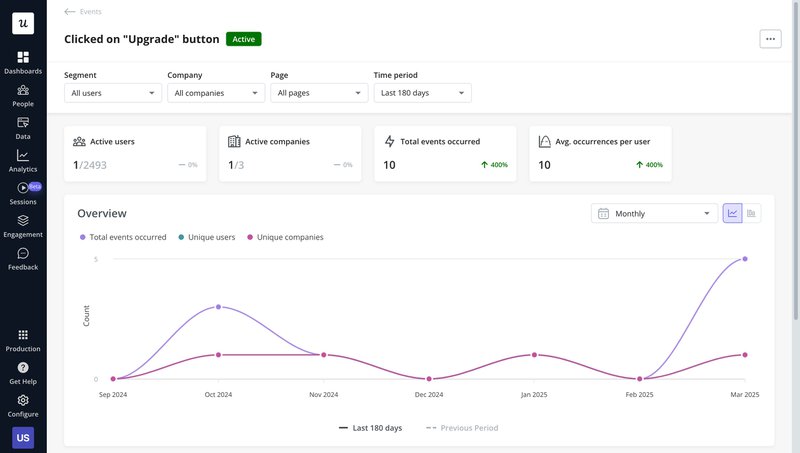
- Use localization
Customer expectations vary across regions. I use Userpilot’s localization to deliver messages in each user’s preferred language across all digital channels. This function works across tooltips, modals, emails, and push notifications.
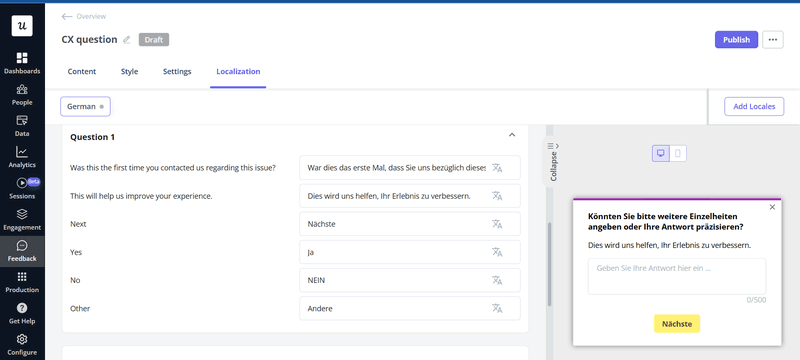
- A/B test your flows
Not sure which message, UI element, or timing drives the most impact? A/B testing in Userpilot helps you experiment with different flows and compare performance side by side.
Test copy, design, triggers, or entire walkthrough sequences. You’ll be able to check what improves customer engagement and customer retention based on proof instead of guesswork.
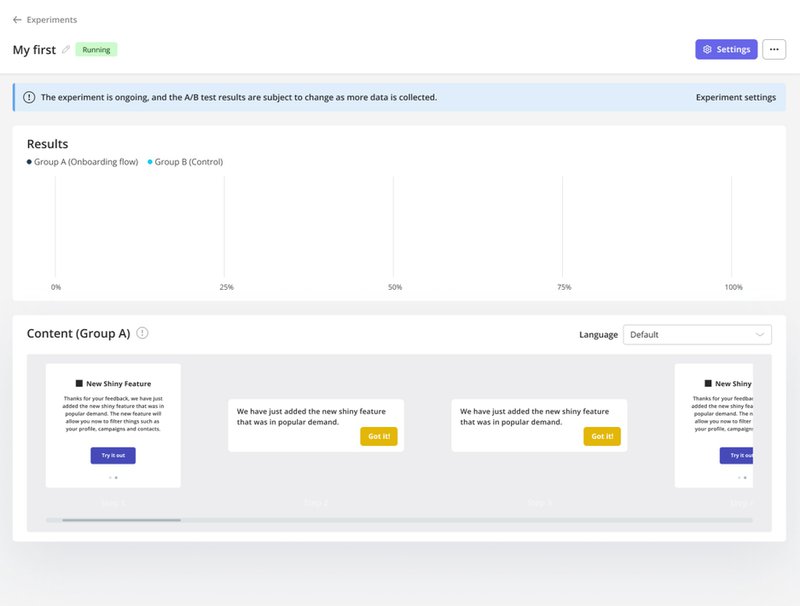
- Monitor the effectiveness of your in-app engagement strategy
Userpilot’s analytics dashboards let you monitor engagement inside the app and combine it with data from all your communication channels. The data is consolidated into real-time user profiles, helping you track the full customer journey across devices.
I use funnel reports to analyze behavior and spot friction. For example, when users consistently drop off at the same step across communication channels, it’s a clear signal to improve that part of the experience. And to understand what went wrong even better, I watch session replays to see how the user navigates the app.
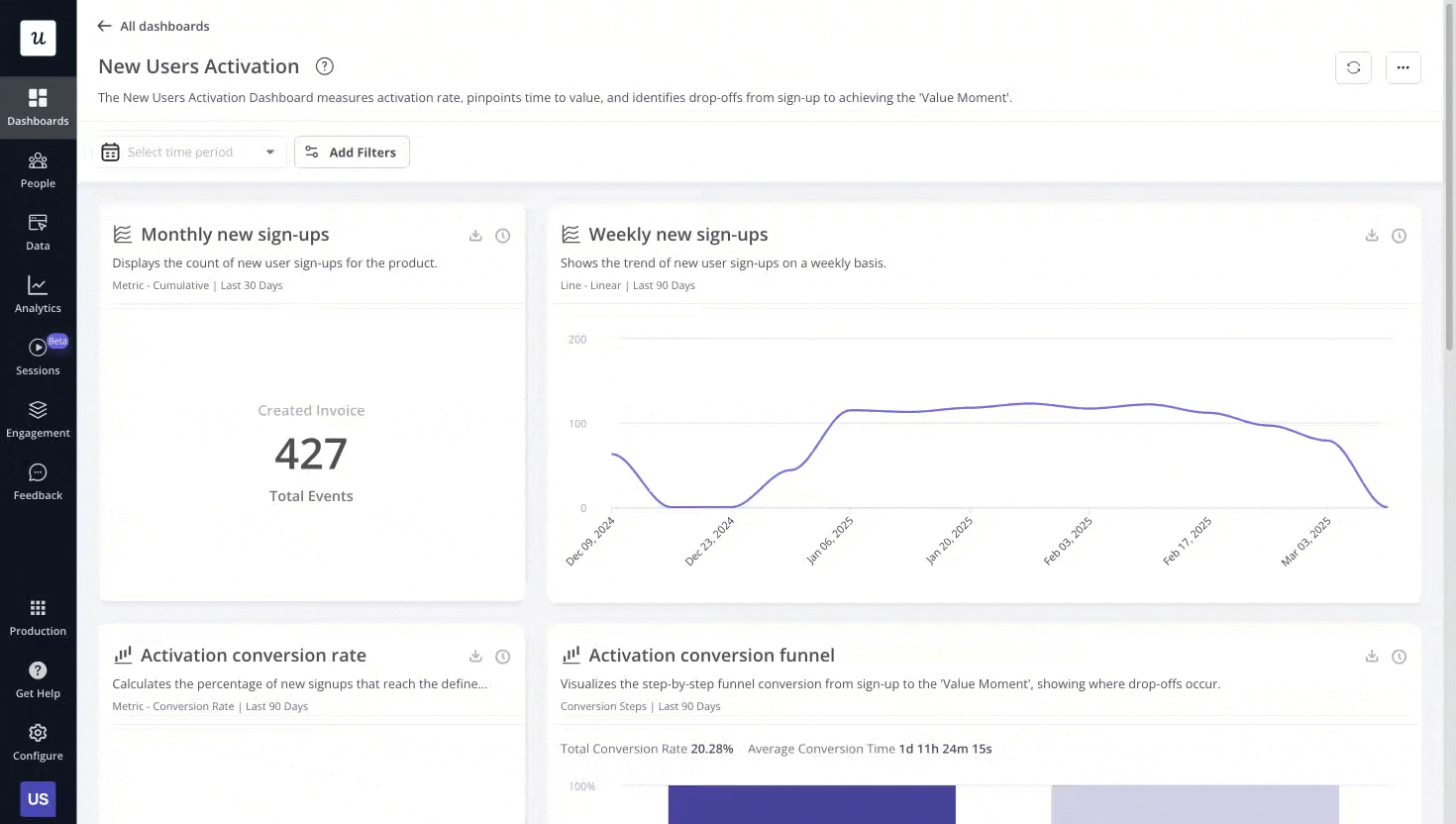
- Ensure easy collaboration between teams
Great customer engagement requires alignment across product, marketing, and customer support teams. Breaking down data silos is critical for a seamless customer experience.
Userpilot offers clear permission controls and shared workspaces, so multiple teams can manage flows and messaging to avoid conflicts. Because everything is no-code, even non-technical teams can launch updates independently of developers.
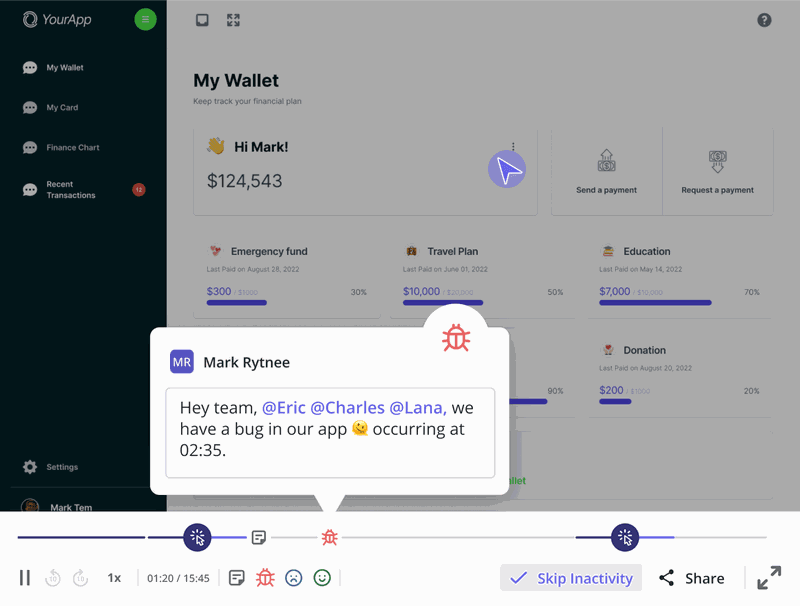
Success story: How Cledara improved customer engagement with in-app communication
Let’s see an example of how one of Userpilot’s clients used the in-app engagement features to improve customer communication.
Cledara‘s growth created a scaling problem with its high-touch onboarding process. Their customer success teams had to demo every new account, while generic email campaigns delivered poor customer engagement.
Gerard Masnou, Head of Support and Operations, understood they needed to set up an in-app onboarding flow to enable hands-on learning.
The team chose Userpilot for its product marketing focus. They launched targeted feature announcements, contextual onboarding flows, and in-app NPS surveys to boost customer satisfaction.
The results came fast. Their first in-app announcement improved customer engagement and feature adoption in one week, generating the same results that took emails two months to achieve. They also gathered many more responses to in-app NPS surveys.
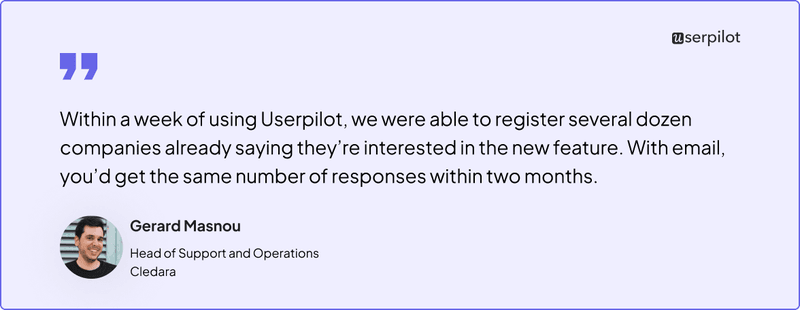
How to use Userpilot for email engagement?
In-app messaging only works when users are active in your product. But when they don’t log in, it’s time to reach for emails.
Don’t make your email campaigns separate from the product experience. Emails are a great way to complement and enrich onboarding flows, announce new features, and collect feedback directly in users’ inboxes. And because they’re the only channel where you can reach disengaged users, they should be a vital part of your customer engagement strategy.
Userpilot’s main features for email engagement
Userpilot’s email feature helps you send customized and contextual emails by providing:
- Email templates: Userpilot offers ready-to-use templates that make it easy to launch campaigns quickly from pre-built foundations. Whether you’re onboarding new users or announcing features, templates help you move fast while keeping messages on-brand.
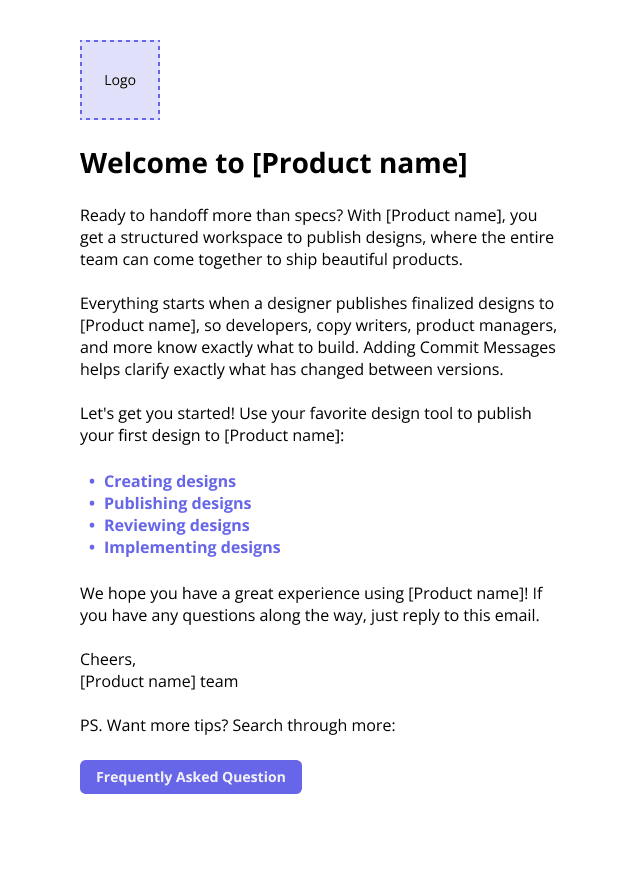
- Customizable email builder: Add text, buttons, images, videos, and HTML blocks using drag-and-drop functionality. This flexibility lets you tailor every message to your customers and maintain a consistent experience through omnichannel communication.
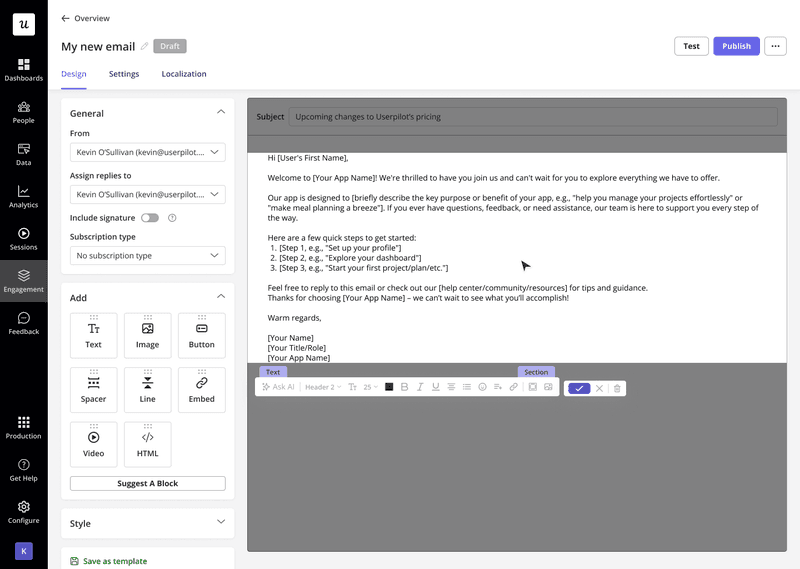
Best practices for email engagement in Userpilot
Here’s how to make sure your emails will deliver targeted, high-impact messages that tie with your in-app strategy.
- Personalize and trigger emails based on events and segments
Just like with in-app elements, you should target emails based on customer behavior and attributes. Send messages to specific segments, such as trial users or admins, or trigger emails based on what your users do in your product. Moreover, you can schedule emails to match user time zones and boost open rates. This makes your emails feel timely and relevant across different channels.
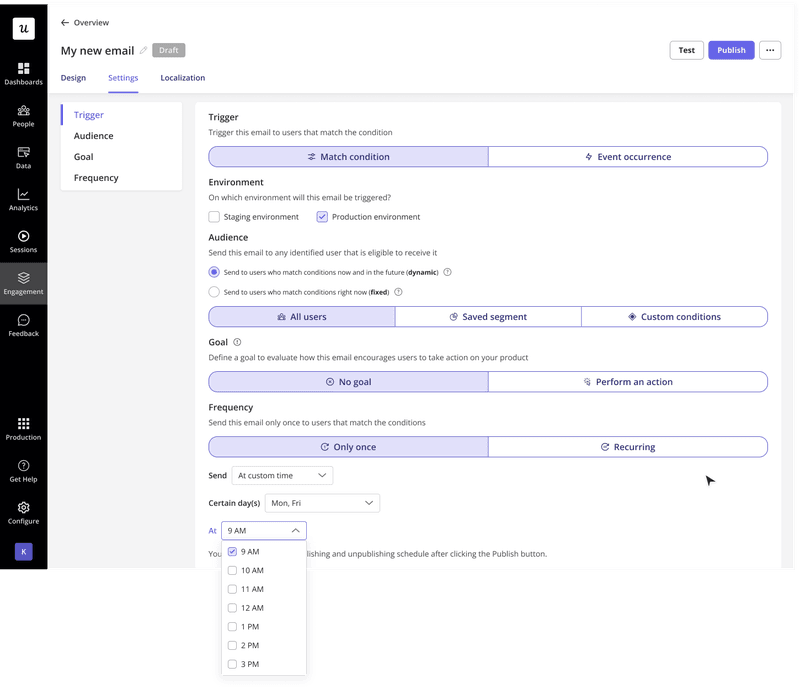
- Monitor, analyze, and tweak
Use Userpilot’s email analytics dashboard to track open rates, clicks, and conversions. You can see which messages perform best and adjust content based on customer data, not guesswork.
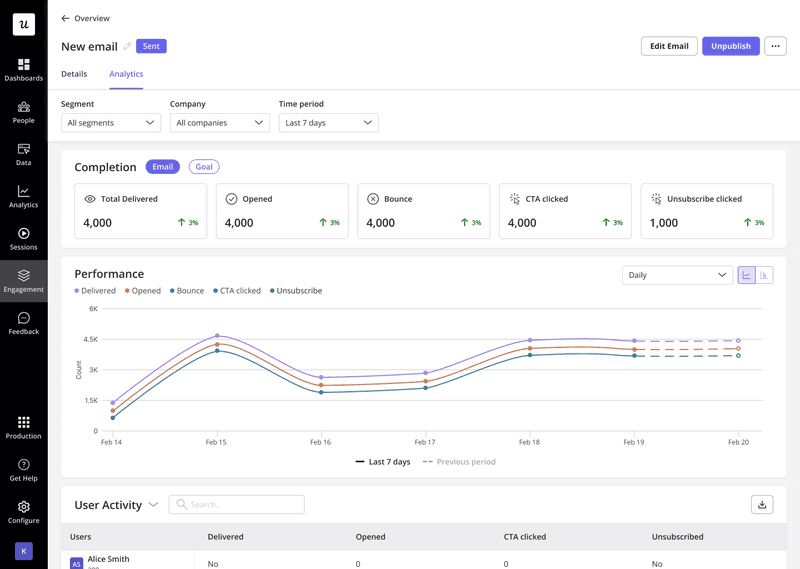
- Close the feedback loop
Email is effective for gathering feedback from disengaged users. You can send satisfaction surveys or NPS prompts directly to inboxes to improve customer satisfaction before users churn.
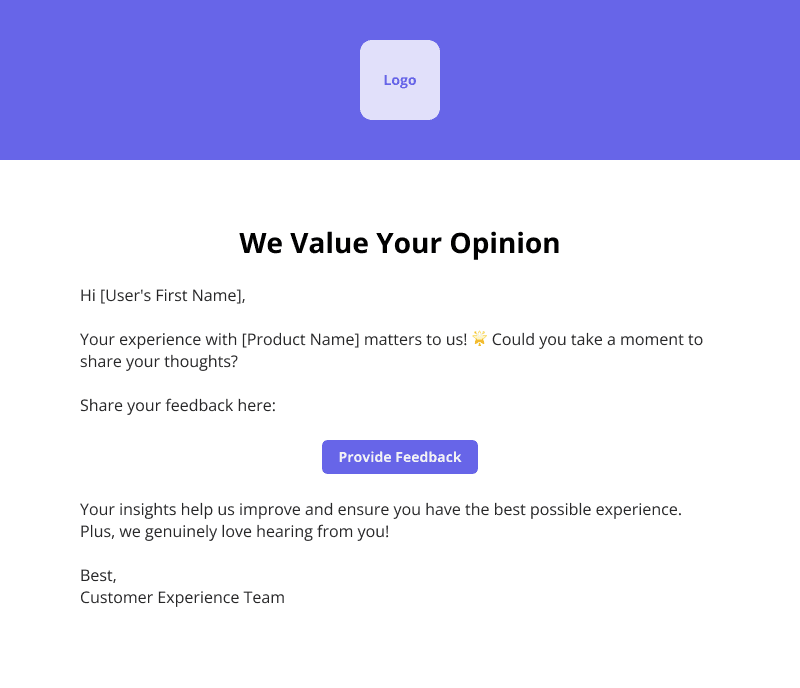
How to use Userpilot for mobile app engagement?
Userpilot extends the same no-code flexibility to your iOS and Android apps. You can easily guide onboarding, announce features, and re-engage users on their phones, and connect mobile behavior with web and email touchpoints for a consistent customer experience.
Userpilot’s main features for mobile app engagement
- Push notifications: They let you reach users even when they’re not actively using your app. Perfect for nudging users back into the product, announcing new features, or driving users toward paid plans. You can personalize push notifications based on users’ behavior to make each message more relevant.
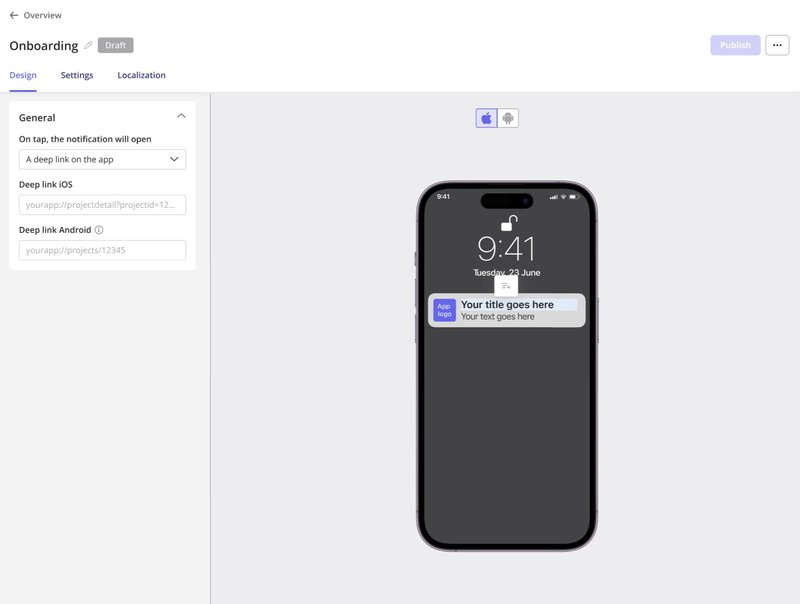
- Carousels and slideouts: Onboard new users or spotlight features as they explore your app with mobile carousels. These elements appear directly within the mobile customer experience, guiding users through workflows while maintaining a natural flow.
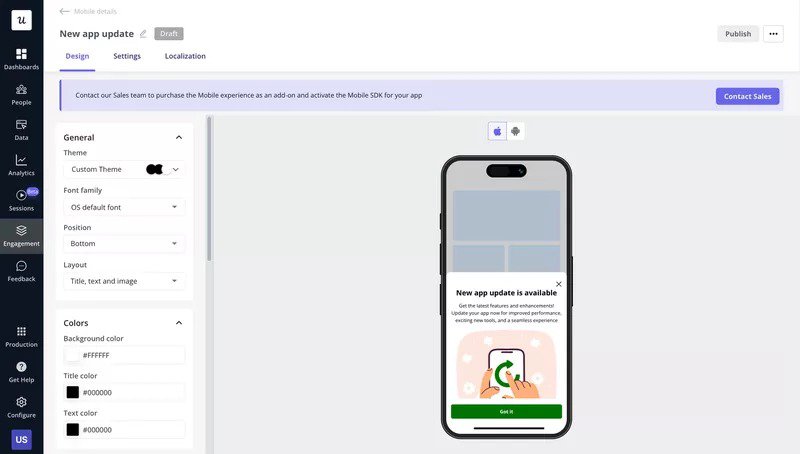
Best practices for mobile app engagement in Userpilot
Mobile users behave differently from web users, so you need to tailor your app engagement strategy accordingly. I find these practices to be helpful for driving adoption and reducing drop-off on mobile.
- Use push notifications to reach out to disengaged users
Push notifications are effective for bringing users back to your mobile app. I use them to prompt action from users who’ve stalled, whether that’s completing onboarding or trying out a feature. I also use them to announce product changes or inform about special deals.
- Personalize and monitor the mobile experience
Segment mobile users by customer behavior, customer lifecycle stage, or device type. With mobile-specific properties such as device type or mobile OS version, you can fully personalize the messaging.
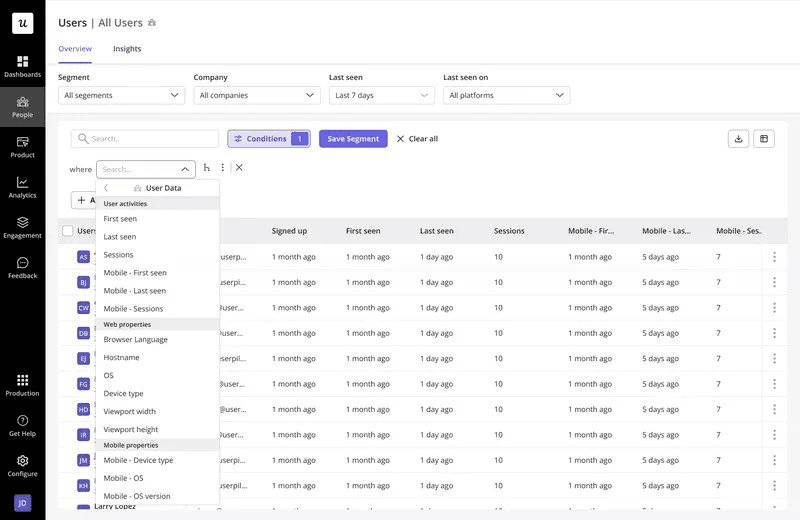
You’ll also track how users interact with your mobile engagement elements, such as carousels.
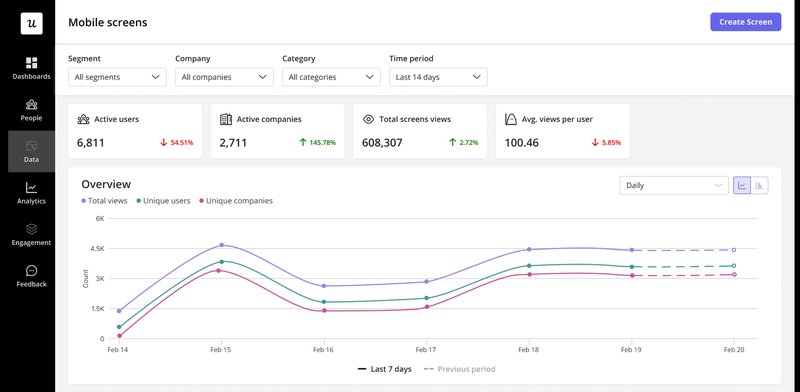
Start building your omnichannel customer engagement strategy with Userpilot
Userpilot brings every customer touchpoint into a single platform: email, in-app, and mobile. This creates a consistent customer experience and eliminates data silos across communication channels.
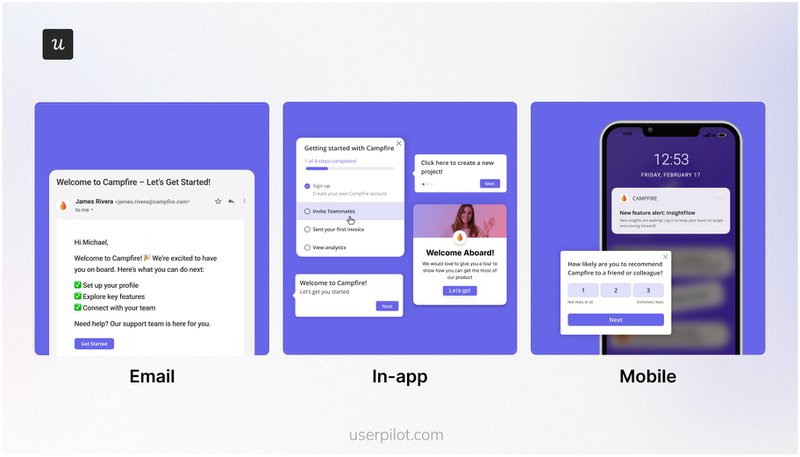
For example, a new user might sign up on your website. They receive a welcome email that introduces the product. When they log in, a tooltip guides them through the setup. A push notification later encourages them to explore the mobile app. From there, the resource center helps them understand the upgrade path.
Whether you’re onboarding users or launching features, Userpilot lets you trigger messages across multiple channels using customer data and unified customer profiles. Everything is no-code, so the CS and marketing teams can launch campaigns without engineering support.
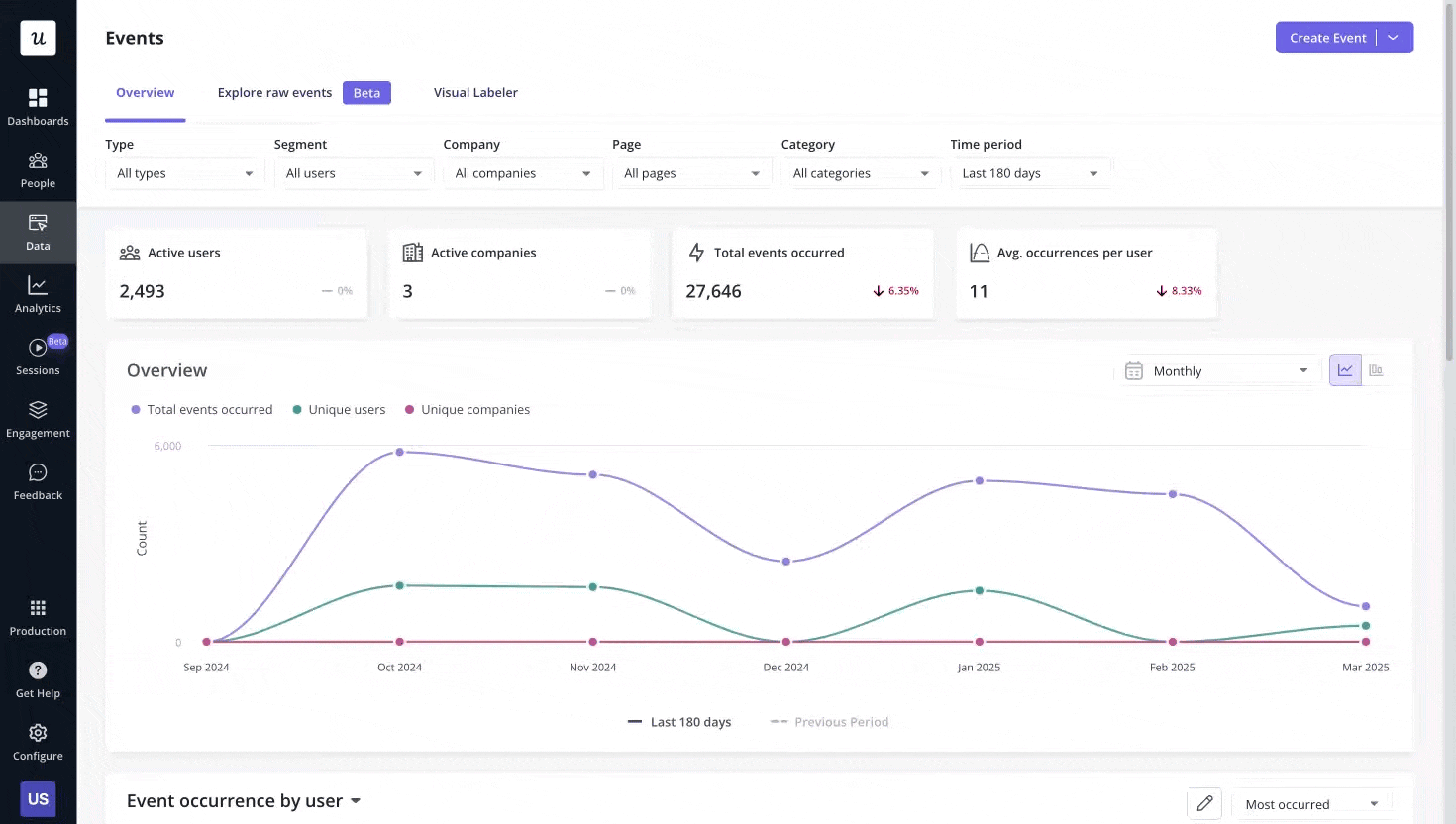
With analytics unified across digital channels, you’ll see how each message contributes to business goals. Did that push notification drive repeat purchases? Did the email boost feature adoption? Now you’ll know.
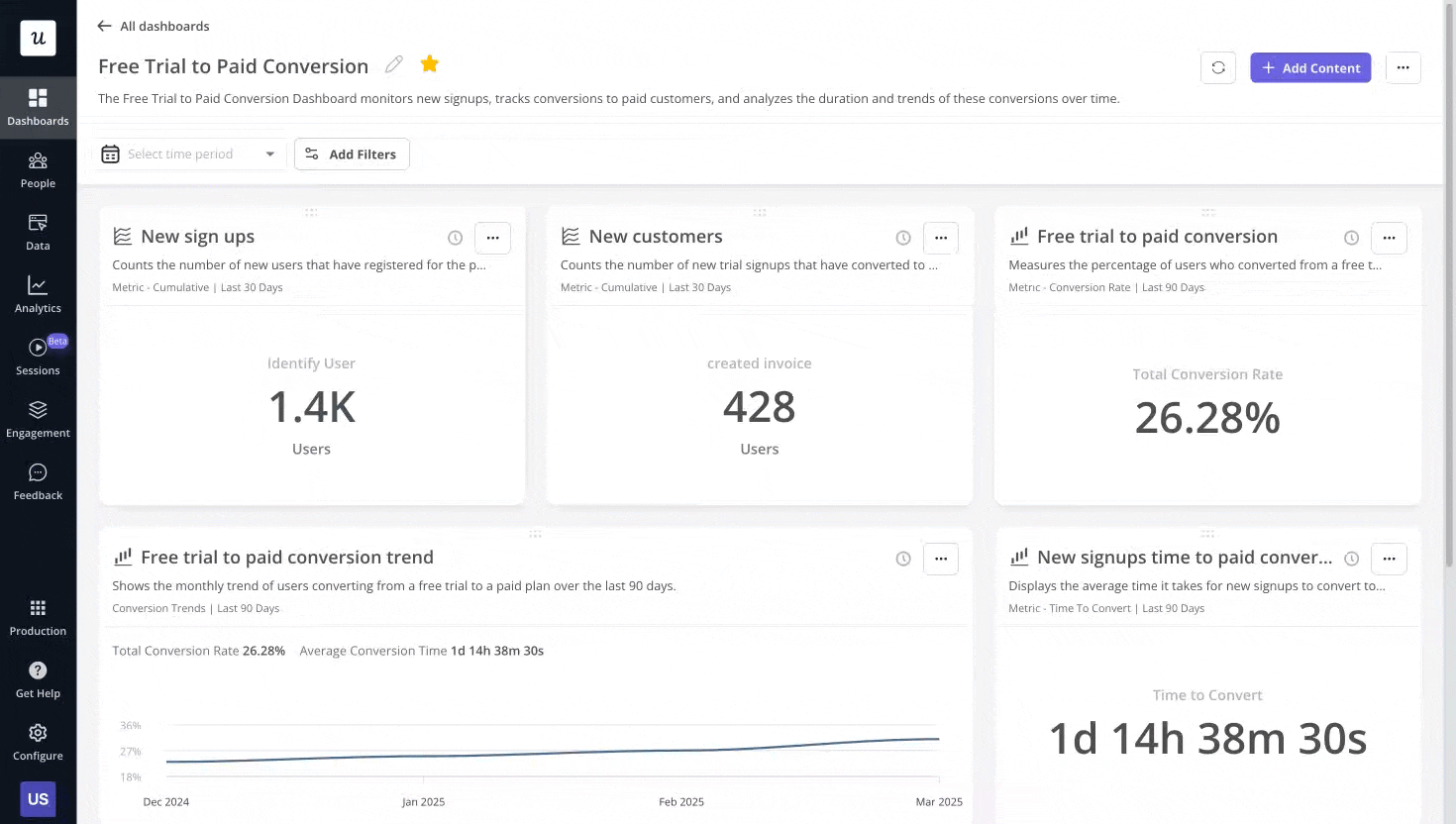
Ready to see how Userpilot can unify your omnichannel customer engagement strategy? Book a demo and I’ll show you how to connect every touchpoint in 15 minutes.
FAQ
What is an omnichannel customer engagement platform?
An omnichannel customer engagement platform connects customer communication across multiple channels, like in-app messaging, email, mobile apps, and push notifications, while preserving context as users switch between touchpoints.
For product teams, this means tracking the complete customer journey from web signup to mobile activation in one place. You can consolidate customer data, observe customer behavior patterns, and trigger personalized experiences based on product usage. Instead of juggling siloed tools, you get a single platform that drives customer engagement, increases customer satisfaction, and reduces churn.
What are the benefits of a customer engagement platform?
A modern customer engagement platform delivers major benefits for product-led teams:
- Unified customer data: Combine customer behavior across digital channels like web, mobile, and email into one timeline without data silos.
- Improved activation and retention: Guide users through key onboarding steps, spot friction in real time, and trigger contextual flows based on their customer lifecycle stage.
- Better product decisions: Understand how feature adoption connects to retention, measure how different communication channels drive usage, and use these insights to shape your product roadmap.
- Cross-functional alignment: Empower customer support teams, marketers, and product managers to collaborate using shared insights.
These benefits boost customer loyalty, create a personalized customer experience, and support long-term growth by focusing on retention over acquisition.
How to start an omnichannel engagement strategy?
Here’s how I recommend building a focused omnichannel customer engagement strategy:
- Map your customer lifecycle: Identify high-impact moments like first login, onboarding completion, hitting trial limits, or exploring premium features.
- Choose your core channels: Start with in-app messaging for active customers, email for re-engagement, and push notifications for mobile. Avoid spreading across too many communication channels at once.
- Connect your tracking: Unify customer profiles by linking customer data across web and mobile. This lets you engage customers with real-time data based on their behavior.
- Test and optimize: Run A/B testing to improve timing, message design, and triggers. Focus on metrics like activation and customer retention, not just opens or clicks.
- Scale thoughtfully: Perfect one customer journey, like onboarding, then expand to other parts of the customer lifecycle. This helps you exceed customer expectations while keeping your team focused.



![What are Release Notes? Definition, Best Practices & Examples [+ Release Note Template] cover](https://blog-static.userpilot.com/blog/wp-content/uploads/2026/02/what-are-release-notes-definition-best-practices-examples-release-note-template_1b727da8d60969c39acdb09f617eb616_2000-1024x670.png)


