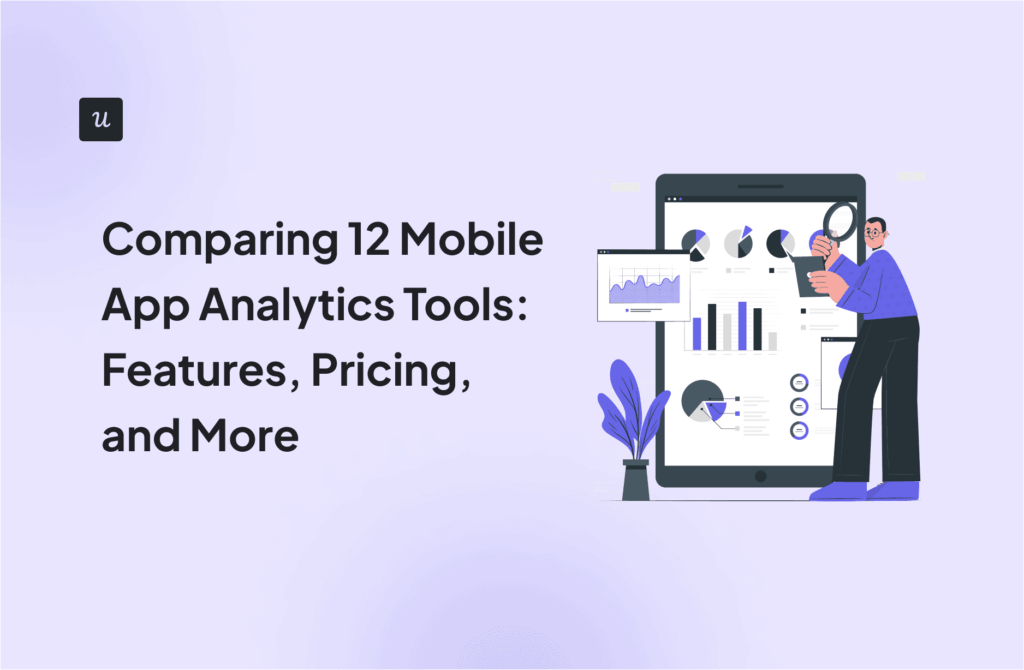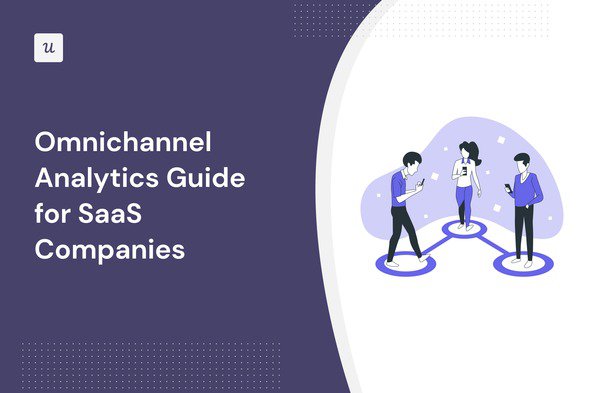
Omnichannel analytics enable teams to get a 360 view of user behavior at different touchpoints of the customer journey.
How?
That’s what this article explores. In particular, it covers:
- What omnichannel analytics are.
- Why it’s important to track.
- How to implement your omnichannel analytics strategy.
- Omnichannel analytics tools.
Let’s get right into it!
Get The Insights!
The fastest way to learn about Product Growth, Management & Trends.
What is omnichannel analytics?
Omnichannel analytics is the process of collecting, analyzing, and interpreting data about user behavior from multiple channels and touchpoints along the customer journey.
In SaaS, this includes mostly online interactions, for example, on the website, in web and mobile apps, or via social media platforms.
The goal of omnichannel analytics is to gain insights into customer behavior and preferences, optimize the customer journey, and streamline business processes.
Why is monitoring omnichannel analytics important?
There are a number of ways omnichannel analytics can help teams make better-informed product decisions and improve customer experience.
Enables early detection of bottlenecks in the customer journey
By monitoring user behavior across all channels, you get a more comprehensive picture of how they progress along the customer journey: from initial interest, through sign-up, activation, and adoption, until they convert into paying customers (and beyond).
This enables you to optimize all the aspects of the journey to allow users to experience the product value and progress through the funnel more efficiently.
For example, you may discover that while your in-app experience is very well-optimized, the landing page isn’t so, and as a result, lots of users experience friction and fail to sign up for a free trial or book the demo.

Improves the performance of omnichannel marketing campaigns
To acquire new customers, you normally have to engage them via multiple marketing channels. For example, apart from content marketing, you may also use paid ads, including PPC and display ads, and social media.
By tracking the performance of each of the channels, you can ensure that you use them effectively and capitalize on their unique strengths.
Moreover, omnichannel analytics can help you segment your users more accurately and personalize the marketing messaging to resonate with their unique needs and preferences.

Creates a consistent experience that optimizes customer engagement and retention
Tracking engagement at all stages of the customer journey enables teams to deliver consistent customer experience. This is crucial for building trust, improving customer retention, and fostering customer loyalty.
What do we mean by consistent experience?
One example would be using the same design patterns across your website, product UI, and email communication. More importantly, it’s about ensuring that each of them is equally intuitive and user-friendly to navigate for your customers.
Challenges when implementing omnichannel analytics
Omnichannel analytics is a complex process and so it comes with a bunch of challenges.
Here are a few of the main ones:
- Data integration – combining data from various sources, including online and offline channels, can be tedious because of various data formats, sources, and quality issues.
- Complex customer journeys – mapping the customer journey across multiple touchpoints can be complex, especially if they’re not linear. Understanding how different touchpoints influence each other can be challenging.
- Cross-channel attribution – deciding how each channel affects the overall customer journey and accurately attributing conversions to specific touchpoints can be difficult.
- Data silos – organizations often struggle with effective data sharing.
- Privacy and security – protecting customer data and ensuring compliance with data privacy regulations, such as GDPR or CCPA, is a significant challenge.
- Information overload – access to large amounts of data can lead to analysis paralysis and impair the manager’s ability to make timely decisions.
How to execute an omnichannel analytics strategy in your SaaS?
Having covered the basics, let’s now look at how to develop and implement an omnichannel analytics strategy in your organization.
1. Define your goals and success metrics
To give your analytics strategy a clear focus, start by defining what exactly you’re trying to achieve. Is it to improve customer satisfaction? Or perhaps boost your conversion rate? Maybe improve user engagement?
To help you set the right goals, use a framework like SMART or OKR.
Whichever framework you choose, they allow focus on measurability. There’s no point in setting goals if you can’t measure their achievement.
That’s where the success metrics come in.
Which metrics you track, depends on your goals. For instance, if the goal is to increase customer satisfaction across all the channels, track customer satisfaction metrics, like CSAT, NPS, or CLV.

2. Map out the customer journey to view customer behavior
The next step involves mapping out the customer journey.
First, different user personas will have different journeys, so deal with them one by one.
For each persona, list all the relevant touchpoints.
You can do it by analyzing the acquisition channels, and session recordings, mapping out the sales funnel, defining activation events, and analyzing the paths that users take inside the product.
3. Collect omnichannel data from multiple channels and consolidate it
Once the journey map is ready, it’s time to collect the data.
Start by setting up event tracking for each of the key touchpoints. That’s how you collect the relevant info.
The big challenge here is consolidating and integrating the event data that you collect from multiple channels.
Part of the challenge is choosing the right tools to collect your data.
One thing to consider is the integrations that the tool offers as they make it possible to seamlessly combine data from different sources. For example, thanks to the Userpilot + HubSpot integration, you can monitor both website and in-app analytics.
Alternatively, you’ll have to use a customer data platform like Segment to integrate data from multiple sources under one ‘roof’.
Regardless of how you go about it, there are some good practices to follow when it comes to data integration. For example, make sure to standardize event names across different apps for easier analysis afterward.

4. Conduct data analytics to gather actionable insights
Now that you have the data, it’s time to analyze it. What kind of analysis you conduct depends on your objectives and the issues you’ve previously identified.
For example, you could conduct:
- Funnel analysis – to identify friction points and improve conversion rates between different stages
- Paths analysis – for a detailed understanding of user actions leading up to conversions
- Trend analysis – to identify long-term patterns in user behavior, track the performance of key metrics over time, and look for correlations between data sets
- Cohort analysis – to assess the impact of product changes on your KPIs over time
For more granular insights into user interactions, you may need to watch more session recordings or follow up with surveys for qualitative insights.

5. Act on the insights to optimize the customer experience
All the effort that goes into collecting, integrating, and analyzing data will be wasted if you don’t act on the insights.
How you do it depends on the issues you’ve identified.
For example:
- If you’ve identified excessive friction in the sign-up flow, you may address it by simplifying it.
- If your users fail to activate, overhauling the onboarding flows by removing unnecessary steps, tweaking the microcopy, and providing contextual guidance could do the trick.
- For low website conversions, you could experiment with different layouts and CTA button designs.

Top omnichannel analytics solutions of 2023
As mentioned, choosing the right tech stack has a massive impact on how efficient and effective your omnichannel analytics processes are.
Let’s look at a few omnichannel analytics software solutions that you may want to consider.
Userpilot
Userpilot is a product adoption platform with advanced analytics features.
These include:
- User segmentation
- Code-free feature tagging
- (Custom) event tracking
- Goals
- Funnel analysis
- Paths (coming soon)
- Trends analysis
- Cohort analysis
- Flow analytics (for onboarding patterns)

Impressive, right?
It gets even better:
Userpilot offers integrations with analytics tools and CRM systems, including Segment and HubSpot. Thanks to that, you can create a more complete picture of user interactions with the product and monitor it from one place.
Why would you choose Userpilot over a dedicated analytics tool?
Userpilot enables you to act on the insights as well. For example, you can use it for customer onboarding or to drive account expansion with in-app messages. No analytics tool offers this kind of functionality.

Segment
Segment is a customer data platform (CDP) or, in other words, a tool designed to help businesses collect, unify, and analyze customer data from various sources and channels.
Segment allows businesses to create a complete view of their customers by aggregating data from various analytics tools. This unified data can then be analyzed and used to improve customer experiences across different channels.

Coupler.io
Coupler.io is a popular ETL, or Extract, Transform, Load, solution.
In short, the tool enables you to automatically export data from 50+ data sources, transform it, and export it into spreadsheets or BI solutions like Google BigQuerry, Looker Studio, or Tableau.
Once you set it up, Coupler keeps updating the data at regular intervals to ensure that you’re working with the most current data sets.

Conclusion
With omnichannel analytics, teams can develop a more complete understanding of user behavior at different stages of the customer journey.
This enables them to deliver consistent customer experience across all channels and improve the effectiveness of their marketing efforts.
If you’d like to see how Userpilot can help you with implementing omnichannel analytics at your SaaS, book the demo!