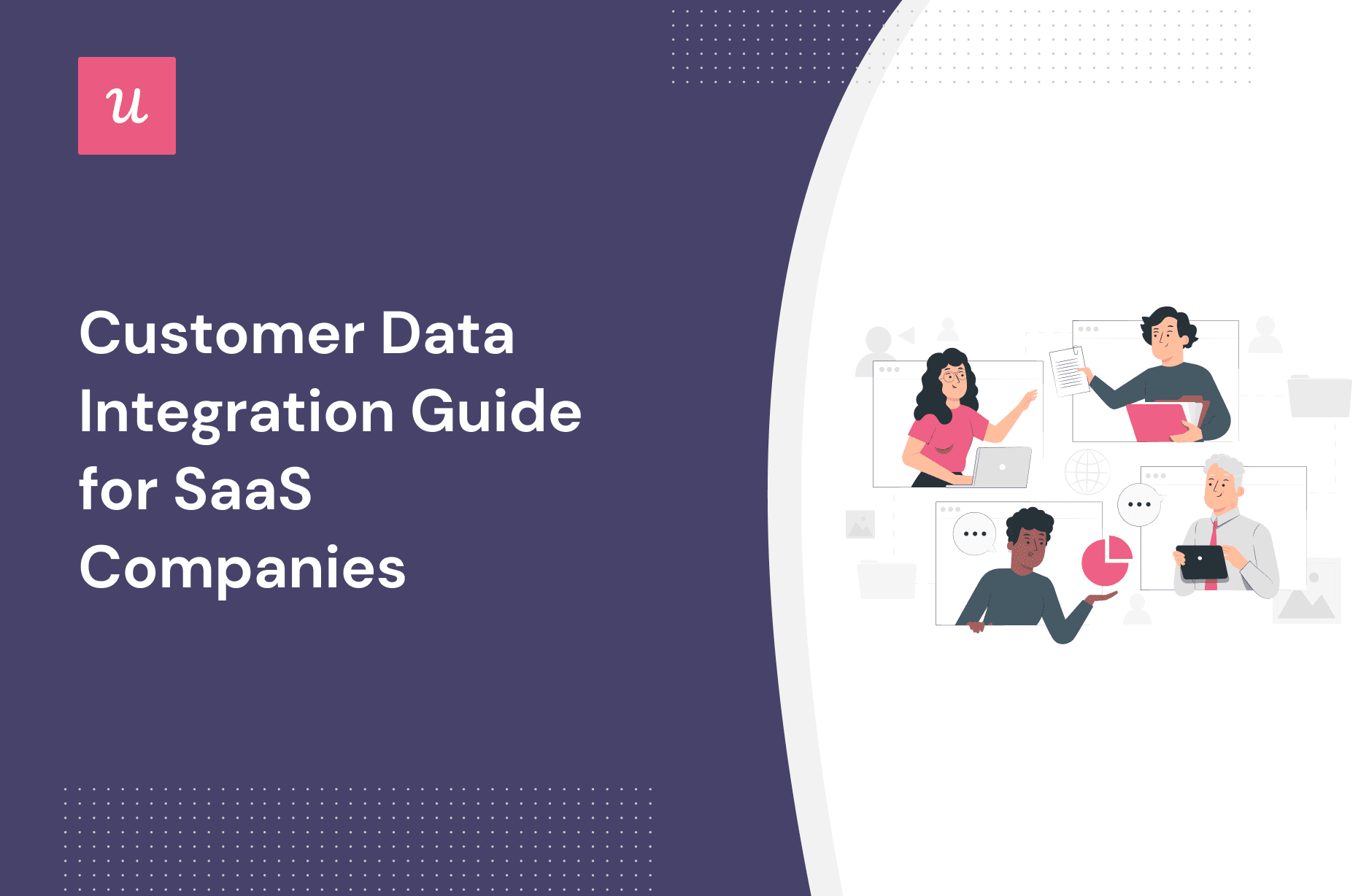
What’s customer data integration, and how does it benefit product teams?
These are the main questions that we discuss in the article. We also look at the challenges of data integration and best practices.
Let’s get right to it!
Get The Insights!
The fastest way to learn about Product Growth, Management & Trends.
What is customer data integration (CDI)?
Customer data integration (CDI) is the process of combining and managing customer data collected from multiple data sources across the organization to provide teams with a unified, accurate, and consistent view of the customers.
SaaS businesses collect tons of customer data via different channels. There’s data from product analytics, feedback, sales records, support tickets, and so on, and all of this is stored in different systems.
CDI makes it possible to access all this information from one place without having to use different tools.
What is an example of customer data integration?
Let’s imagine you use the customer relationship management (CRM) software HubSpot to manage customer information and automate sales and marketing tasks.
To track customer interactions with your product, you use a product growth tool, like Userpilot. It allows you to collect feature usage data, all completed events, achieved goals and milestones, and engagement with in-app experiences like checklists. You also use Userpilot to collect customer feedback.
Thanks to the HubSpot-Userpilot integration, the product analytics data is seamlessly imported into HubSpot. With this, you can use customer behavior data to better target your email campaigns or score your leads.

As it’s a 2-way integration, you can also use all the data available in HubSpot to create more accurate user segments and create personalized in-app experiences for each of them.

Naturally, all of these activities would be possible without the integration, but you would be acting on incomplete data. In the worst-case scenario, it could also lead to duplication of efforts or inconsistent messaging.
What are the benefits of integrating customer data?
How can teams from across your SaaS business benefit from customer data integration? Let’s look at two main benefits.
Remove data silos
Dismantling data silos is the first benefit of CDI.
What’s a data silo?
A data silo is a situation when the data is stored and managed by a team or department in an isolated system or database that isn’t linked to other similar systems. Such data is difficult to access for others, which hinders collaboration between teams and can result in missed opportunities.
Customer data integration removes the issue. It creates a single source of truth that can be used to inform business processes across the organization.
Create an omnichannel customer experience
Access to integrated customer data enables teams to deliver a consistently positive customer experience across multiple channels.
For example, integrating product analytics data, customer feedback, support requests, and anecdotal data from sales conversations could be used to make better-informed product roadmap decisions, like developing new features.
When all teams have access to the information about planned features, they are in a better position to develop consistent resources to support them. This could be marketing collateral and sales materials to drive customer acquisition, onboarding flows to ensure their adoption, and technical documentation to support users.
Integrated data from different sources would help each team personalize the resources for different user segments and personas to ensure they’re relevant and delivered at the right time.
Are there any challenges of data integration?
Having seen the benefits of data integration, there seems to be no reason not to do it. However, integrating data from multiple sources comes with its challenges.
Ensuring data compatibility
For starters, SaaS teams collect data with tools that use different formats and structures that are not always compatible with one another.
One product could be using XML, another JSON, and yet another a proprietary format. Legacy systems might have used completely different formats or schemas from the current ones. Customer data from the USA or UK could be in imperial units, while in continental Europe – metric. You get the drift…
Transforming such data into one format while ensuring its integrity and consistency can be technically complex.
Even if the data is in the same format, mapping the data fields across different platforms inaccurately can corrupt the data or result in duplicates.
Handling large volumes of data
Integrating large amounts of data doesn’t always improve decision-making. In fact, it could hinder it.
More data means more analysis, and this only delays the moment you start acting on it. In extreme cases, an overload of information could lead to analysis paralysis and hamper any progress whatsoever.
The different types of customer data integration
What kinds of customer data integration are there? The three most common types include consolidation, propagation, and federation.
Data consolidation
Data consolidation, also known as data warehousing or data centralization, involves gathering and transforming data from multiple sources into one unified data repository.
When implemented and managed well, such a consolidated data warehouse provides a reliable view of all the customer data in one place. What’s more, teams can manipulate the data from a single access point without returning to the native apps.
Centralization is often used for BI and analytics projects.

Data propagation
Propagation of data involves replicating it across multiple destinations.
In other words, all the data in the system is synchronized at all touchpoints. For example, if a SaaS uses different tools for marketing and sales, they both have access to the same customer data. Changes to data in one of them are automatically synced across the other platforms.

Data federation
Federation is similar to data centralization in the sense that all the data the company collects is available in one place.
However, it uses different technical solutions to achieve this. Instead of unifying all the data in one physical data warehouse, it provides a virtual interface to access data stored in different locations.
In this approach, data integration happens only when requested by users. This is important when huge amounts of data are involved because its consolidation would be expensive. That’s why federation is suitable for enterprise-level companies.

3 Integration methods to choose from
There are three main ways to implement CDI in your organization. You can do it manually, use pre-built data integration features available in your tools or leverage a customer data platform.
1. Manual data integration
Manual integration is a code integration hand-written by the IT team.
Sounds painful? It is, indeed. This approach is time-consuming, expensive, and not very flexible. If you decide to change your data collection strategy, you may need to rewrite the integration from scratch. That’s not an ideal solution for non-tech teams or bootstrapped startups with very limited resources.
2. Use pre-built automated data integration functionality inside your tools
Most established tools offer automated data integrations.
Such pre-built integrations are easy to set up – it takes a few clicks and doesn’t require any coding skills. All you need is access to both of the tools.
For example, to set up the Userpilot-HubSpot integration mentioned above, you need to connect the two accounts and map the data fields you want to sync, and let the data flow.

3. Use a customer data platform
Customer data platforms are dedicated data integration tools.
CDPs like Segment, Lytics, or Bloomreach allow you to store and organize customer data from diverse channels. This means you can analyze data from all touchpoints along the customer journey to gain insights that will help you drive customer success and business goals.
Most such tools, if not all, allow you to easily connect other tools in your tool stack. Thanks to that, non-technical teams can easily set them up without any help from their IT colleagues.
Some of them go even a step further and help you install other products. For example, the Userpilot-Segment integration gives you a chance to install the Userpilot JS script directly from Segment if there’s no developer handy.
Data integration best practices to implement
Which customer data integration strategies can you use to avoid the challenges and reap the benefits?
- Before you start, create a thorough customer data integration strategy. Involve the key stakeholders to agree on specific goals you want to achieve through the integration. Once you have them, decide which integration method to choose, and work out details like the frequency of the audits.
- Next, map out the customer journey. This will help you identify the data sources relevant to the goals. This may be an opportunity to review your data collection strategy, for example, if it turns out you’re not collecting important data.
- Assign a dedicated data manager to oversee the initiative. Pick someone who has a solid understanding of integration processes, data quality, and data governance. They will act as a bridge between different teams, ensure data consistency and resolve data-related issues that arise.
- Audit the data collected frequently. Instead of large audits once in a while, implement data integrations in small increments and audit them frequently. This will help you identify and resolve issues early on and avoid technical debt.
- When selecting the customer data integration tool, consider its integrations with your existing tool stack and make sure that it allows you to unify all the data types you need. While the cost is important, pay attention to its usability, onboarding, and support.
Conclusion
Thanks to customer data integration, organizations can get a 360-degree view of customer behavior, needs, and preferences, and identify growth opportunities. This enables them to develop products that satisfy genuine customer needs and provide excellent customer experiences.
To see how Userpilot can help you collect customer behavior data and feedback to enhance your data collection and integration strategy, book the demo!






