What is a data tracking plan and how to create one? How does it support data collection and informed decision-making in SaaS organizations?
If you’re looking for the answers to these questions, you’re in the right place!
Let’s get right to it!
Get The Insights!
The fastest way to learn about Product Growth, Management & Trends.
What is a data tracking plan?
A data tracking plan is a document that outlines your analytics strategy: what kind of data to collect and which data collection methods to use for it.
Data tracking plans serve as a single source of truth for teams and help ensure that relevant data points are captured consistently and accurately to support data-driven decision-making.
What are the benefits of data tracking plans for SaaS companies?
Data tracking plans help organizations ensure that they collect the right data. They also improve communication between teams and reduce the risk of falling foul of external regulations.
Maintain consistency in data collection
A well-defined data tracking plan ensures consistent and standardized data collection across the company. This consistency is crucial for accurate and reliable analysis, informed decision-making, setting realistic goals, and evaluating performance.
Moreover, by establishing standardized data collection practices, you can reduce data redundancy. This streamlines data storage and management processes – and optimizes costs.
Enable data democratization
Data tracking plans play an important role in data democratization.
As they provide clear guidelines for data collection and reporting, they enable teams and individuals within the company to collect, analyze, and access relevant data on their own. Consequently, they can make informed decisions without relying on data analysts or specialists.
What’s more, a tracking plan can improve communication and collaboration between teams. That’s because it defines consistent data metrics and terminology, which helps various teams develop a shared understanding of the KPIs and how to interpret data.
Assist in compliance with regulators
A data tracking plan aids in compliance with regulators by ensuring that data collection, storage, and usage practices align with the relevant laws and regulations.
By clearly outlining the types of tracked data, the purposes for which it’s used, and how it’s stored and protected, a data tracking plan improves transparency and helps the organization maintain a clear audit trail.
Finally, by reflecting on their data collection practices and security measures, a SaaS company can actually minimize the risk of data breaches, unauthorized access, or mishandling of sensitive information.
Who does a tracking plan help?
Data tracking plans help teams and multiple stakeholders from across the organization.
- Senior leadership can communicate goals and what data they need to track to measure progress effectively.
- Developers can better understand what data tracking to set up to satisfy the needs of the various stakeholders.
- Product teams can clearly explain what data they need to make informed product decisions and learn how to obtain it independently.
- Product marketing teams can find out how to obtain insights into user behavior and preferences to tailor messaging, optimize campaigns, or improve user onboarding.
- UX designers can effectively gather data on user interactions with the product to identify pain points, optimize touchpoints, and create intuitive user experiences.
Which customer data to include in a tracking plan?
The exact data points that you include in the tracking plan depend on the objectives. However, let’s check out some common types and examples.
Event data
Events are all the actions that users complete across different touchpoints in the user journey. Depending on the complexity of the product, your tracking plan will include 10-30 core events.
Apart from individual events, you could also track custom events that include a number of independent events in one. For example, these could be using all the features that are necessary for activation.
In your plan, specify the name of the event as well as the reasons for tracking it and what data type it is, for example, numerical values.
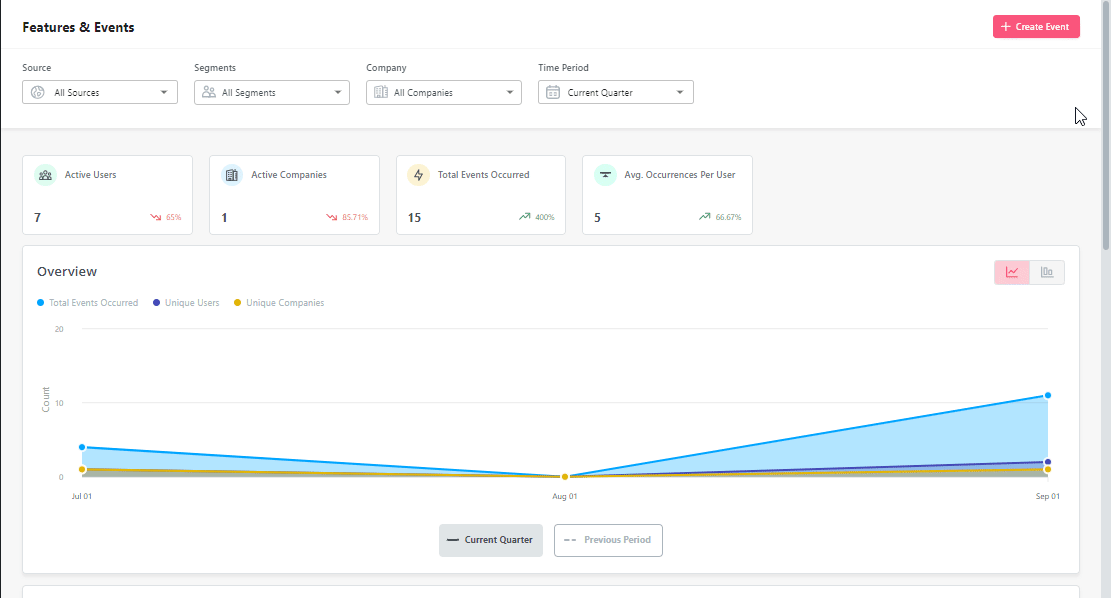
Event data examples
You should track events that offer insights into the aspects of user behavior you’re interested in.
For instance, if you’re focusing on user activation, ‘account created’ could be one activation event to track. If your focus is on user churn, a key event to include in the tracking plan would be ‘subscription canceled’.
Event properties
Event properties are additional pieces of information or attributes of key events tracked in your event tracking tool. They provide context and detail about the event and allow for a more granular and insightful analysis.

Event properties examples
Again, the event properties you include in the tracking plan will depend on the event and your goals. For example, if the event is ‘created account,’ we could have properties such as UserID, FirstName, LastName, Email, and DateAccountCreated.
In addition to properties, it’s good practice to include expected values for each of them. For example, for UserID we would have ‘system generated ID’ and for FirstName ‘user specific name.’
User properties
User properties are attributes or characteristics of individual users of your product. They offer additional context and details about users and help you better understand their behaviors, preferences, and interactions.
This kind of property allows you to segment your users and offer them personalized customer experiences, including onboarding flows or support tailored to their unique needs and use cases.

User properties examples
In many instances, the user properties can overlap with event properties. For example, you could have their UserID, FirstName, and LastName.
Examples of other properties are their subscription plan, geographical location, device type, language, customer feedback, surveys, or support tickets.
An expected value example for SubscriptionPlan could be ‘starter-growth-enterprise.’
Organization properties
Organization properties are attributes or characteristics linked to the business that is using your product.
They’re used to track user activity at the account level. Any kind of information that isn’t associated with a specific user but provides information about multiple users is an organization property.
Such properties can be useful for product customization or to identify account expansion opportunities.

Organization properties examples
Examples of organization properties include OrganizationID, OrganizationName, SubscriptionValue, or UserNumber.
Client-side event or server-side event
In addition to event name, description, data types, and expected values, it’s advisable to distinguish between client-side and server-side events in your plan.
Client-side events are tracked and recorded directly on the user’s device or browser. When a user interacts with the product, these events are captured on the client side.
This is done either by attaching a tracking code to each feature or tagging them in analytics tools.
Server-side events, on the other hand, involve tracking events on the server where the application is hosted.
Including information about whether it’s a client-side or server-side event helps teams identify the source of the data.
Client-side/server-side event examples
Examples of client-side events are all user interactions with the UI, for example, clicking a button or submitting a form.
Examples of server-side events could be API requests or account authorization.
Data source
Apart from client-side or server-side events, data can also come from external systems.
For instance, you could track web traffic in a web analytics tool, the conversion funnel data could come from a product analytics tool, and the data related to feature performance, customer satisfaction, and usability, from the customer engagement tool.
Thanks to integrations, you can bring all your data together and act on it in a single place, and once set up, users don’t have to worry about which tools are used to track it. However, this kind of information needs to be in your tracking plan.

Data source examples
There are plenty of possible sources that your data could come from:
- Web analytics tools, like Google Analytics
- Product analytics tools, like Amplitude
- User engagement tools, like Userpilot
- CRM systems, like HubSpot
- Email marketing platforms, like Mailchimp
- E-commerce platforms, like Shopify
- Customer support software, like Zendesk
- Survey and feedback tools, like Typeform
4 steps for creating a good tracking plan
Let’s now have a look at how to create a solid tracking plan.
1. Identify business objectives and metrics for tracking data
For starters, you need to define your business goals. That’s the reason why you’re going to collect the data. In our case, there’s one goal: to improve user activation.
Next, decide which metrics you’re going to track to measure progress. The activation rate will be our North Star metric. In addition, we’re going to track the number of sign-ups, key feature adoption rate, and onboarding completion rate. With the latter, we’re also going to measure the conversion rates between different onboarding steps.

2. Map out the customer journey for the relevant goals/KPIs
Once we have our goals and metrics to track, it’s time to map out the relevant stages of the user journey and identify all the touchpoints. As we’re focusing on increasing the activation rate, our focus will be on what happens after the user signs up for the product.
This task could be pretty complex because users usually take different paths to activation, and you need to consider them all.

3. Determine the event data points for tracking customer data
Now that the map is ready, it’s time to zero in on particular events and their properties that you’re going to track.
This is the stage where you have to identify the key features that users need to discover to be considered activated as well as all the activation milestone events.
For example, for Userpilot, installing the Chrome extension is a major activation milestone. The question you’re answering is simple: has the user done it? It’s a yes/no question, so the data type is Boolean, and the expected values are Yes/No.
If it’s a yes, you may also want to know when this happened, so include a timestamp property in the plan. Apart from that, you want to know the UserID.

4. Create the tracking plan and regularly update it
We’re nearly there now. All that is left is to put it all together in one document.
You don’t need any special tools for this, a spreadsheet will do nicely for creating a tracking plan. This doesn’t need any explanation, really. Create a table, label the columns, and populate it with the information you’ve gathered up to this point.
One thing to remember is that a data tracking plan is a living document.
As your needs change, it needs to be updated regularly. Do you want to track a new event or event property? Add them to the plan. Don’t need to track the user property anymore? Remove it. Migrating to another analytics platform? Amend the plan.
This is important because what’s not in the plan shouldn’t be tracked.

Conclusion
A well-designed data tracking plan helps SaaS organizations to maintain data consistency and integrity and is a vehicle for driving data democratization. It also helps teams ensure compliance with external regulations.
If you want to see how you can track events and collect user data in Userpilot, book the demo!





