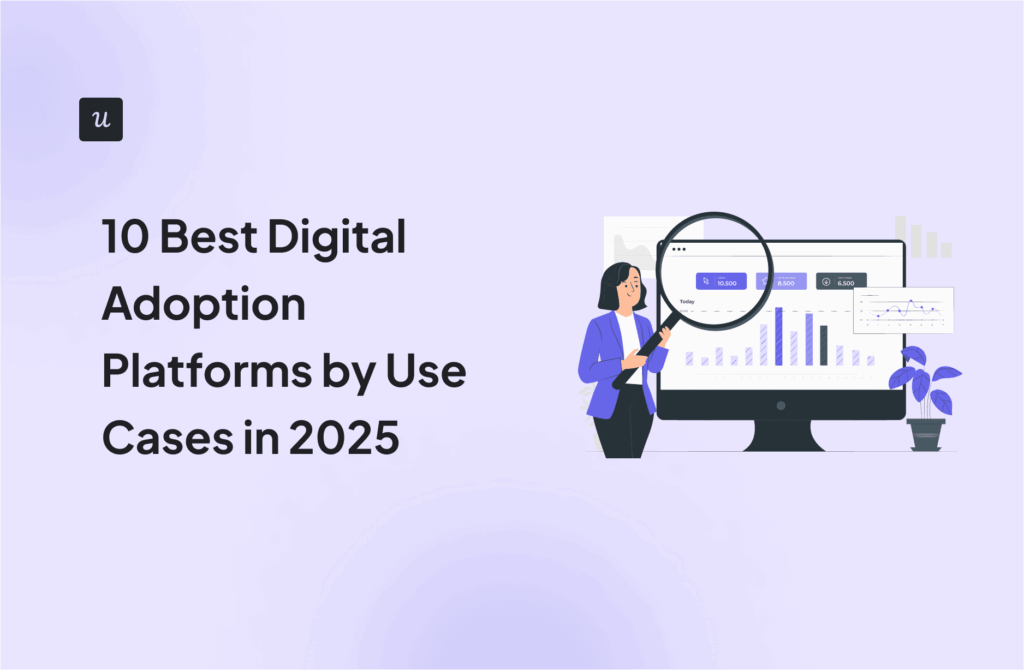Are you looking for a user onboarding software that offers everything Appcues does but comes without its drawbacks, such as complex pricing and limited analytics? Then you are in the right place, as I tested several Appcues alternatives, analyzed dozens of reviews from real users, and am ready to share my insights in this blog!
Get The Insights!
The fastest way to learn about Product Growth, Management & Trends.
What is Appcues?
Appcues is a user onboarding software that empowers product and growth teams to deliver personalized in-app experiences without writing a single line of code. It helps you guide users to their “aha” moments faster, drive feature adoption, and keep engagement high.

The platform has five key features:
- Visual flow builder: Design in-app tours, tooltips, and checklists with a Chrome extension. Simply click around your app and place elements where you need them.
- User targeting: Show targeted customer onboarding flows to specific user segments (for instance, free vs. paid users). You can target users based on actions, demographics, or company data.
- Multi-channel messaging: Combine in-app modals with automated emails or mobile push notifications to bring back users who have abandoned flows.
- Analytics: Measure how many users complete their checklists and flows with basic dashboards to track performance.
- NPS surveys: Add Net Promoter Score polls inside your app to gauge satisfaction and segment users.
Appcues pricing starts at $300 a month but grows quickly as you scale your app. Depending on the number of active users on your app, you may end up paying several thousand dollars per month before you realize it.
Here are the pricing plan details:
- Start Plan: $300 monthly for 1,000 monthly active users (MAUs). The plan includes basic flows and limited integrations.
- Growth Plan: $750 monthly for 1,000 MAUs. The plan also includes A/B testing and multi-channel campaigns.
- Enterprise: Custom pricing averaging $15,000+ annually.
For example, Vendr data shows that a median Appcues buyer pays $15,234 annually.
Userpilot, on the other hand, costs you around half that price for more features and higher limits.
Why you may need Appcues alternatives
To be fair, Appcues is a decent platform. It has an intuitive interface, supports both desktop and mobile apps, and has a massive education library for digital adoption professionals. But it’s not suitable for every use case.
Here are some reasons that people consider alternatives:
- Appcues analytics is very basic: You can track flow and checklist engagement, but you can’t go deeper into product analytics to understand what’s working and why, as it lacks features like cohorts, path analysis, and session recordings.
- Feedback collection feature is clunky: While you can embed polls into flows, Appcues lacks dedicated surveys. You need to manually analyze responses, and triggering surveys based on specific behaviors (like feature usage) can be difficult.
- You’ll pay more for less: Appcues charges $300/month just to get started. And that’s before adding analytics or feedback tools. But, for the same price, platforms like Userpilot bundle onboarding, analytics, and surveys into one tool, saving you from subscription sprawl.
- Not designed for internal teams: If you need to onboard employees, such as training teams on Salesforce or Workday, you may need an Appcues alternative. It’s designed for customer-facing apps and lacks features like SCORM outputs or LMS integrations that other tools offer.
Top 7 Appcues alternatives and competitors for 2025
After personally trialing free versions, analyzing 100+ G2/Trustpilot reviews, and talking to ex-customers, here are seven Appcues alternatives actually worth your time.
1. Userpilot – the best all-in-one Appcues alternative for product teams
I know, we put ourselves first. Shocking, right?
I can almost hear you rolling your eyes, but before you dismiss this post as a shameless plug, let me first clear the air.
No tool is perfect (not even ours), but I’ll clearly state where Userpilot shines and where it lags behind.
Userpilot’s main strength is that it fixes Appcues’ biggest headaches, not having to stitch together five tools just to understand behavior.
In short, Userpilot gives you omnichannel user engagement, product analytics, and qualitative feedback in a single tool, helping you get a 360-degree view of user behavior and design data-driven user experiences.
What do real users say about Userpilot?
It wouldn’t be fair if it’s just me cherry-picking the good stuff. So let’s hear it from the users.
For one, users love our comprehensive feature set. As Dasha Frantz, Product Designer at Smoobu, put it: “We went with Userpilot because the list of features was quite wide. We also found the UI very intuitive and easy to use.”
Support quality gets highlighted repeatedly as well. Ann Marie McNamara, Senior Product Manager at Beable, shared: “I would say Userpilot’s support team is A++. Like, when I send a question, I usually get an answer so fast that it’s unbelievable.”
The results speak for themselves. One of our clients, Attention Insight, was able to achieve a 47% increase in user activation rates almost immediately after implementing conditional flows and analytics-driven optimization with Userpilot.
But, let me also address the elephant in the room.
There definitely is a learning curve considering the number of features we’ve packed in.
Amanda, a Senior Director of Product and Design, mentioned that she had to spend some time learning the product at first. Fortunately, our support team covers for it, which is probably why most users stick around and end up loving the platform.

I also noticed people talking about prices in the reviews. Romain, a Product Marketing Manager, noted that the prices are high, but they’re balanced out by the number of features.

That’s a fair point. We aren’t the cheapest, but we have enough features built in so you don’t have to spend on third-party tools.
Userpilot vs Appcues
| Feature | Userpilot | Appcues |
|---|---|---|
| Primary use case | Product growth | User onboarding and engagement |
| Technical level | ✅ One-off quick set-up ✅ No-code customization |
⚠️ Easy set up, but requires multiple installations ✅ No-code customization |
| In-app engagement and support | ✅ Interactive walkthroughs ✅ Checklists ✅ UI prompts (tooltips, modals, hotspots, etc.) ✅ Web and mobile ✅ Automatic localization |
✅ Interactive walkthroughs ✅ Checklists ✅ UI prompts (tooltips, modals, mobile slide-outs and carousels, etc.) ✅ Web and mobile ⚠️ Basic Launchpads ⚠️ Manual localization |
| Push notifications | ✅ | ✅ |
| Behavior-based emails | ✅ | ✅ |
| Analytics | ✅ Custom dashboards ✅ Analytics reports to analyze user behavior (funnels, paths, cohorts, and trends) ✅ Autocaptured events ✅ Session replay ✅ Customer segmentation ✅ A/B testing |
⚠️ Limited dashboard templates ❌ No native analytics reports ❌ No autocapture ❌ No session replay ✅ Customer segmentation ✅ A/B testing |
| User feedback | ✅ NPS survey ✅ Custom in-app surveys (CES, CSAT, PMF, etc.) ✅ Survey analytics |
✅ NPS surveys ❌ No bespoke surveys ⚠️ Only NPS score analytics (limited) |
| Customer support | ✅ Email support ✅ Dedicated CSM |
✅ Email support ❌ No dedicated CSM |
| Pricing | Starting at 299$/month, billed annually | Starting at 300$/month, billed annually |
Choose Userpilot when:
- Analytics depth actually matters to your team: Appcues only tracks basic flow completion rates, but Userpilot gives you funnel analysis, paths, retention reports, custom dashboards, and session replays to understand why users drop off and how onboarding impacts long-term retention. You’ll finally see the full picture of user behavior instead of just surface-level metrics.
- You want to simplify your tech-stack and avoid data fragmentation: Instead of stitching together Appcues + Mixpanel + Hotjar + survey tools, Userpilot replaces multiple tools in one platform, eliminating data silos, and giving you a unified view of behavior data without jumping between different dashboards.
- You need qualitative feedback that goes beyond basic NPS surveys: Userpilot offers 15+ survey templates (CES, PMF, CSAT) with conditional logic questions that you can pair with session replays and product usage data for generating actionable insights. Unlike Appcues’ limited polling features, you get actionable feedback that actually helps improve your product.
2. Chameleon – best for advanced customization options
If you want a digital adoption platform that lets you create fully native-looking in-app experiences, pick Chameleon. It offers deep CSS customizability, allowing your designers and developers to style tooltips, tours, banners, and launchers to perfectly match their brand.
As per Vendr, the median buyer pays around $30,720 per year for Chameleon with the basic startup plan’s pricing starting at $279/month. At that pricing, it’s best suited for mid-size to large product teams that need flexible targeting, A/B testing, and polished, branded user onboarding flows.
Do remember that Chameleon can get a bit technical due to its flexibility, and you may need front-end developers to handle the styling work.

What do real users say about Chameleon?
The reviews paint a mixed picture. Users praise Chameleon for its implementation speed and customization capabilities. Eric R., Senior Director, Customer Success highlighted how his team got tours and surveys running within days, noting the platform’s versatility in building everything from basic tooltips to complex multi-step tours without requiring developer time.

However, a long-term user reported significant frustrations with usability and reliability, describing the platform as “hard to use in practice, buggy in a lot of areas, and insufficient in most,” particularly given its premium pricing tier.

The consensus seems to be that Chameleon works well if you have the technical knowledge to handle its complexity, but it can frustrate teams looking for a simpler solution.
Chameleon vs Appcues
| Feature | Chameleon | Appcues |
|---|---|---|
| Primary use case | User onboarding tool | User onboarding and engagement |
| Technical level | ⚠️ No-code builder but requires some technical knowledge for implementation. | ⚠️ Easy set up, but requires multiple installations ✅ No-code customization |
| In-app engagement and support | ✅ Interactive walkthroughs ✅ Checklists ✅ UI prompts (tooltips, modals, hotspots, etc.) ✅ Support for web, mobile, and desktop apps ✅ Automatic localization ❌ No in-app resource centers |
✅ Interactive walkthroughs ✅ Checklists ✅ UI prompts (tooltips, modals, mobile slide-outs and carousels, etc.) ✅ Web and mobile ⚠️ Basic Launchpads ⚠️ Manual localization |
| Push notifications | ✅ | ✅ |
| Behavior-based emails | ✅ | ✅ |
| Analytics | ✅ Custom dashboards ✅ Guide performance analytics ✅ Funnels and paths reports ✅ Timeline and completion views ✅ AI-powered predictive analytics ❌ No retention reports ❌ No autocapture | ⚠️ Limited dashboard templates ❌ No native analytics reports ❌ No autocapture ❌ No session replay ✅ Customer segmentation ✅ A/B testing |
| User feedback | ✅ Microsurveys (NPS, CSAT, CES, multi-button, input/text) ✅ Basic analytics ❌ Limited response analysis |
✅ NPS surveys ❌ No bespoke surveys ⚠️ Only NPS score analytics (limited) |
| Customer support | ✅ Self-serve resources (Startup) ✅ Dedicated support (Growth+) ✅ Dedicated CSM (Enterprise only) ✅ Design reviews (Enterprise) |
✅ Email support ❌ No dedicated CSM |
| Pricing | Starting at $279/month for 2,000 monthly tracked users, billed monthly | Starting at 300$/month, billed annually |
Choose Chameleon when:
- Your design team demands pixel-perfect brand consistency: Chameleon’s custom CSS capabilities let you make every modal and tooltip look completely native to your app, not like an obvious third-party plugin.
- You need rapid campaign iteration without dev bottlenecks: Teams can create and deploy product tours using the Chrome extension without waiting for release cycles.
- You have complex web apps that break other tools: Chameleon handles single-page apps, iframes, Shadow DOMs, and works with React/Angular.
3. UserGuiding – best beginner-friendly tool for startups on a budget
UserGuiding is a simple onboarding platform that lets you build and launch in-app onboarding elements, such as checklists, tooltips, product tours, and resource centers.
I can’t lie, it’s not the greatest product out there, it’s very basic, but it’s a good option if you are on a startup’s tight budget.

What do real users say about UserGuiding?
Users consistently praise UserGuiding’s intuitive interface.

It allows non-technical teams to build onboarding experiences without coding, particularly noting its value for startups and budget-conscious organizations.

However, many reviewers on G2 also express frustration with the platform’s limited customization options and its steep learning curve.
UserGuiding vs Appcues
| Feature | UserGuiding | Appcues |
|---|---|---|
| Primary use case | User onboarding platform | User onboarding and engagement |
| Technical level | ⚠️ Easy setup via Chrome extension, but requires script install ✅ No-code customization |
⚠️ Easy set up, but requires multiple installations ✅ No-code customization |
| In-app engagement and support | ✅ Walkthroughs/tours with modals, tooltips, hotspots ✅ Web & mobile web support ✅ Checklists & resource centers ⚠️ Manual localization, no native mobile SDK |
✅ Interactive walkthroughs ✅ Checklists ✅ UI prompts (tooltips, modals, mobile slide-outs and carousels, etc.) ✅ Web and mobile ⚠️ Basic Launchpads ⚠️ Manual localization |
| Push notifications | ❌ | ✅ |
| Behavior-based emails | ✅ Automated emails based on user actions or inactivity ⚠️ Only basic email functionality |
✅ Advanced email targeting |
| Analytics | ⚠️ Limited dashboard templates ❌ No native analytics reports ❌ No autocapture ❌ No session replay ✅ Customer segmentation ✅ A/B testing |
⚠️ Limited dashboard templates ❌ No native analytics reports ❌ No autocapture ❌ No session replay ✅ Customer segmentation ✅ A/B testing |
| User feedback | ✅ Custom surveys ✅ Trigger logic, follow-up questions & segmentation ⚠️ Analytics limited—no tagging, trend reports, or deep qualitative analysi |
✅ NPS surveys ❌ No bespoke surveys ⚠️ Only NPS score analytics (limited) |
| Customer support | ✅ Email and live chat on all plans ✅ Help docs, AI Assistant & resource center for self-serve support ⚠️ Dedicated CSM on Growth & Enterprise |
✅ Email support ❌ No dedicated CSM |
| Pricing | Free plan available. Paid plans start at $174/month (billed annually) for 2,000 MAUs | Starting at 300$/month, billed annually |
Choose UserGuiding if:
- Appcues is too expensive for you: At $174/month for 2,000 MAUs, UserGuiding costs significantly less than Appcues ($300 for 1,000 MAUs) while still providing all the essential onboarding tools. It’s perfect for startups that need functional user guidance without premium pricing.
- You only need a tool for in-app engagement: UserGuiding lacks features for engaging users outside of the app, such as emails or push notifications. So if running omnichannel campaigns isn’t your objective and you only need a tool for in-app, this can be a great option.
4. Pendo – best for data-driven analytics and product planning
Pendo is a full-stack product experience platform that helps teams understand how people use their software and improve those experiences without writing code. It combines product analytics features, in-app guidance, customer feedback, product planning, and session replays into one tool. With Pendo, companies can see where users get stuck, guide them through tasks, and collect user feedback to make better product decisions.
According to Vendr, the median customer pays about $43,213 per year. At that price, it’s best suited for organizations with dedicated product or IT teams that need detailed analytics, customizable onboarding, and cross-platform support for both customer-facing apps and internal tools.

What do real users say about Pendo?
Reviews consistently praise Pendo’s analytical depth and comprehensive feature set. Balazs, a product manager, states that Pendo’s robust reporting capabilities allow them to build great reports, and the team keeps adding new features.

Kacey S., a customer success specialist, mentions that the platform streamlines analytics integration into daily workflows.

A verified reviewer on G2 also points to the learning curve, with the platform features being a bit overwhelming for beginners.

Based on the reviews, it’s clear that Pendo works for enterprises with a dedicated team to set things up so the marketing team can directly begin to use it. Unless you’re an enterprise with a large budget and a team to handle the technicalities, Pendo may just be overkill.
Pendo vs Appcues
| Feature | Pendo | Appcues |
|---|---|---|
| Primary use case | Product adoption, onboarding, and roadmapping | User onboarding and engagement |
| Technical level | ⚠️ Quick to set up but with a steeper learning curve | ⚠️ Easy set up, but requires multiple installations ✅ No-code customization |
| In-app engagement and support | ✅ Interactive walkthroughs and UI prompts (tooltips, modals, hotspots, etc) ✅ Web and mobile apps ✅ Resource center ⚠️ Manual localization ⚠️ Onboarding checklists are only visible inside the resource center |
✅ Interactive walkthroughs ✅ Checklists ✅ UI prompts (tooltips, modals, mobile slide-outs and carousels, etc.) ✅ Web and mobile ⚠️ Basic Launchpads ⚠️ Manual localization |
| Push notifications | ❌ | ✅ |
| Behavior-based emails | ✅ | ✅ |
| Analytics | ✅ Custom dashboards ✅ Product usage analytics ✅ Funnels, paths, cohorts, and workflow reports ✅ User journey orchestration ❌ No autocaptured events |
⚠️ Limited dashboard templates ❌ No native analytics reports ❌ No autocapture ❌ No session replay ✅ Customer segmentation ✅ A/B testing |
| User feedback | ✅ NPS, polls, and surveys with analytics and session context | ✅ NPS surveys ❌ No bespoke surveys ⚠️ Only NPS score analytics (limited) |
| Customer support | ✅ Help center, ticketing, community, and premium support with live chat and phone | ✅ Email support ❌ No dedicated CSM |
| Pricing | Free plan for upto 500 MAU. Paid plans on request | Starting at 300$/month, billed annually |
Choose Pendo when:
- You need built-in analytics that go beyond the basics: Pendo offers funnels, paths, cohorts, and custom dashboards without needing extra tools like Mixpanel or Amplitude. It gives you a complete view of how users move through your product.
- You also need product planning and roadmapping tools.
- You’re supporting both customers and internal teams: Unlike Appcues, which is built for customer-facing apps, Pendo works across employee tools too, making it a fit for IT, HR, and product teams alike.
5. Userflow – best for quick deployment
Userflow is a fast, no-code platform for building in-app onboarding flows, checklists, surveys, launchers, banners, and a resource center. Using the intuitive Kanban-style flow builder, you can drag, drop elements and customize experiences to match your brand. It also includes an AI Assistant to help onboard users or answer questions right in your app
The pricing starts at $240 per month for up to 3,000 MAUs, which is comparatively much more cost-effective. Userflow is best suited for startups and mid-sized SaaS teams that want fast implementation and strong customization.

What do real users say about Userflow?
While Userflow doesn’t have a large number of reviews like other Appcues alternatives I’ve listed here, the few reviews show a clear pattern.
A majority of the reviews like that the platform is user-friendly and has great customer support. Christian M., a product developer, loves that Userflow is simple and has a straightforward editing experience.

While there may be other limitations, the lack of good reporting and analytics seems to be the most pressing problem among the reviewers.

As Pat E. mentioned, while Userflow tracks enough data, the reporting capabilities are limited and make it difficult to visualize and make sense of the data.
Userflow vs Appcues
| Feature | Userflow | Appcues |
|---|---|---|
| Primary use case | Product onboarding and in-app guidance for SaaS teams | User onboarding and engagement |
| Technical level | Quick setup using a small JS snippet. No code after setup. | ⚠️ Easy set up, but requires multiple installations ✅ No-code customization |
| In-app engagement and support | ✅ Rich in-app content (flows, checklists, surveys, banners, announcements, resource center) ✅ Full UI customization ✅ multi‑language support ✅ includes AI Assistant |
✅ Interactive walkthroughs ✅ Checklists ✅ UI prompts (tooltips, modals, mobile slide-outs and carousels, etc.) ✅ Web and mobile ⚠️ Basic Launchpads ⚠️ Manual localization |
| Push notifications | ❌ | ✅ |
| Behavior-based emails | ❌ | ✅ |
| Analytics | ❌ Basic analytics capabilities. Can only be viewed by diving into the settings of each flow/checklist/survey. | ⚠️ Limited dashboard templates ❌ No native analytics reports ❌ No autocapture ❌ No session replay ✅ Customer segmentation ✅ A/B testing |
| User feedback | ✅ In-app surveys including NPS, integrated with analytics reporting | ✅ NPS surveys ❌ No bespoke surveys ⚠️ Only NPS score analytics (limited) |
| Customer support | ✅ Help center ✅ Priority support on Pro tier ✅ Enterprise includes concierge support and SSO |
✅ Email support ❌ No dedicated CSM |
| Pricing | Starts at $240/mo for 3k MAUs | Starting at 300$/month, billed annually |
Choose Userflow when:
- You need to launch onboarding fast without involving engineers: Userflow’s no-code builder lets product teams create flows, checklists, and surveys in minutes with just one JavaScript snippet.
- You want in-app experiences that feel polished and native: Full UI customization and multi-language support make it easy to match your brand and serve global users from day one.
- You’re looking for a lightweight tool with strong built-in analytics: While not as deep as Pendo, Userflow gives clear insights into flow completion, survey results, and feature usage without extra tools.
- You don’t need push notifications or behavior-based emails: If your focus is strictly on in-app guidance and self-service support, Userflow keeps things simple and effective.
6. Intercom – best Appcues alternative for customer messaging and support

Intercom is best known as a customer service platform. But it also offers basic onboarding through its Product Tours add-on. You can build tooltips, banners, and modals without code, all within the same platform your support team already uses. It’s great for guiding users while keeping conversations, help docs, and live chat all in one place.
The pricing starts at $74 per seat/month, which offers just the basic features for chat and ticketing. If you want onboarding and feedback, you’ll need the Product Tours ($199/month) and Surveys ($49/month) add-ons on top. But just know that key onboarding features come as extras, so costs can stack up quickly.
What do real users say about Intercom?
This is one of the popular Appcues alternatives with a lot of reviews. But once you dig into the reviews, you’ll notice that a majority of the positive reviews, including the ones talking about ease of use, are for their main feature, support and ticketing.
Pedro, a tech support analyst, says they find the platform easy to navigate with an intuitive interface and have seen an increase in productivity and KPIs after using Intercom.

Of course there are reviews talking about Intercom being expensive. But just searching for the term “Product Tour” showed me the real picture of the other features.
This review by an anonymous G2 reviewer sums up my observations. The main product is easy, while the Product Tour feature isn’t.

Intercom vs Appcues
| Feature | Intercom | Appcues |
|---|---|---|
| Primary use case | Customer support platform with lightweight onboarding via Product Tours | User onboarding and engagement |
| Technical level | ✅ Easy to launch Product Tours; no-code builder integrated with Intercom UI ⚠️ Onboarding setup still depends on the support team’s workflow |
⚠️ Easy set up, but requires multiple installations ✅ No-code customization |
| In-app engagement and support | ✅ Product Tours supports tooltips, banners, modals, checklists, micro‑videos ✅ mbedded SMS/live chat widgets via support frontend |
✅ Interactive walkthroughs ✅ Checklists ✅ UI prompts (tooltips, modals, mobile slide-outs and carousels, etc.) ✅ Web and mobile ⚠️ Basic Launchpads ⚠️ Manual localization |
| Push notifications | ❌ | ✅ |
| Behavior-based emails | ✅ | ✅ |
| Analytics | ✅ Tour analytics include views, completion rates, goal conversion, and errors ✅ Part of Product Tours add-on |
⚠️ Limited dashboard templates ❌ No native analytics reports ❌ No autocapture ❌ No session replay ✅ Customer segmentation ✅ A/B testing |
| User feedback | ✅ CSAT, CES, and NPS surveys available through Surveys add-on. ❌ Additional survey features are billed on top of the base subscription | ✅ NPS surveys ❌ No bespoke surveys ⚠️ Only NPS score analytics (limited) |
| Customer support | ✅ Best-in-class support: chat, bots, help center ⚠️ Onboarding manager included only in higher tiers |
✅ Email support ❌ No dedicated CSM |
| Pricing | Starts at $29/seat/month billed annually. The Product Tour add-on costs $199/month and the Surveys add-on costs $49/month. | Starting at 300$/month, billed annually |
Choose Intercom when:
- You’re already in the Intercom ecosystem: The Product Tours add-on gives you onboarding functionality without having to switch tools or learn a new system, which can be beneficial for quick onboarding and implementation.
- You want messaging that reacts to user behavior in real time: Intercom’s strength lies in its ability to trigger in-app messages, emails, or chat flows based on specific user actions or conversations.
- You’re focused on conversational support over structured onboarding: If chatbots, live agents, and reactive help are a priority, Intercom would be perfect.
7. WalkMe – best Appcues alternative for employee training and onboarding
WalkMe is a product adoption platform built for large companies that need to improve how people use complex tools like Salesforce, SAP, or Workday. It adds on-screen guidance, automation, and real-time help directly inside your software, no coding required. You can also track user behavior to spot friction points and guide users through tasks more efficiently.
According to Vendr, the average contract is $78,817 annually, so it’s best suited for enterprises with complex systems and dedicated teams. If you’re looking to scale onboarding, reduce support load, and drive software adoption across departments, it’s a strong option.

What do real users say about WalkMe?
From the reviews, one thing is clear: WalkMe delivers the features you need to get results.
L’Tanya, a digital adoption designer, mentions that the company has seen significantly reduced training time and a measurable drop in support tickets since implementation.

But, the product seems to have a much steeper learning curve. A reviewer on G2 expressed his struggles with learning and implementing advanced logic-based flows or working with dynamic elements.

There are also multiple support issues that even the 5-star reviews mention. Elizabeth W., a WalkMe implementation manager states how she had trouble dealing with support staff that hasn’t had their hands on the product enough to understand complex issues.

Overall, it seems like a mixed bunch, and I’d leave the decision up to you.
WalkMe vs. Appcues
| Feature | WalkMe | Appcues |
|---|---|---|
| Primary use case | Employee training and workflow optimization | User onboarding and engagement |
| Technical level | ❌ Complex setup and configuration, depending on the complexity of your own app or website | ⚠️ Easy set up, but requires multiple installations ✅ No-code customization |
| In-app engagement and support | ✅ Interactive walkthroughs, checklists, and UI prompts (tooltips, modals, hotspots, etc.) ✅ Automatic localization ✅ Web, mobile, desktop, and third-party apps ❌ No resource centers |
✅ Interactive walkthroughs ✅ Checklists ✅ UI prompts (tooltips, modals, mobile slide-outs and carousels, etc.) ✅ Web and mobile ⚠️ Basic Launchpads ⚠️ Manual localization |
| Push notifications | ✅ Supported (requires CSM enablement) | ✅ |
| Behavior-based emails | ✅ | ✅ |
| Analytics | ✅ Custom dashboards ✅ Guide performance analytics ✅ Funnels and paths reports ❌ No retention reports ❌ No autocapture ✅ AI-powered predictive analytics |
⚠️ Limited dashboard templates ❌ No native analytics reports ❌ No autocapture ❌ No session replay ✅ Customer segmentation ✅ A/B testing |
| User feedback | ✅ Custom in-app surveys ✅ NPS surveys ✅ Survey analytics capabilities |
✅ NPS surveys ❌ No bespoke surveys ⚠️ Only NPS score analytics (limited) |
| Customer support | ✅ Enterprise-level support, phone, live chat, and emails | ✅ Email support ❌ No dedicated CSM |
| Pricing | Custom pricing (typically high, enterprise-tier) | Starting at 300$/month, billed annually |
Choose WalkMe if:
- You’re mainly onboarding internal teams, not customers: WalkMe shines in environments like Salesforce, Workday, or Oracle, where you’re training employees across complex tools.
- You need to automate workflows across multiple systems: WalkMe doesn’t just guide users, it helps them complete tasks by automating multi-step processes across different platforms.
Why Userpilot is the best Appcues alternative for product-led teams
I know what you’re thinking: “Of course you’d call Userpilot the best alternative.”
But it’s not just me saying it.
Teams that moved from Appcues to Userpilot did so because we solve the problems that keep PMs up at night. Take Charlotte’s team, which switched last year.

That’s the Userpilot difference.
Where Appcues gives you basic tools and leaves you to figure it out, we provide the analytics and insights you need to make decisions, features to improve onboarding, and a support team that treats your success as their job.
The best part? You get all this for less than Appcues charges for their bare-bones plan. Book a demo to see why teams like Charlotte’s never look back.
Frequently asked questions
How does Userpilot compare to Appcues?
Userpilot gives you deeper analytics, like funnels, retention tracking, and session replays, none of which are available natively in Appcues. While Appcues supports conditional flows, they’re limited in flexibility and hard to manage at scale. Userpilot lets you build personalized onboarding with advanced targeting, branching logic, and bespoke user feedback surveys that can be displayed based on user behavior (clicks to certain pages, time on page, etc.). Userpilot is also more cost-effective at $299 monthly for 2,000 MAUs vs. Appcues’ $300 for 1,000 MAUs.
What’s the difference between Appcues and Intercom?
Intercom is built for customer support, not onboarding. Product Tours and Surveys are sold as add-ons, and even then, they’re limited to basic, linear flows. Intercom add-ons make sense if you already rely on Intercom for messaging, but not if you need a specialized adoption platform. Appcues is more purpose-built for onboarding, even if it lacks the analytics depth and flexibility Userpilot offers.
Are there open-source Appcues alternatives?
Intro.js and Shepherd.js are open-source JavaScript libraries for building in-app tours with full visual control. They’re free and customizable but don’t include analytics, targeting, or survey features. These platforms are best suited for engineering teams who want code-based onboarding rather than a full-fledged onboarding tool.
FAQ
How does Userpilot compare to Appcues?
Userpilot gives you deeper analytics, like funnels, retention tracking, and session replays, none of which are available natively in Appcues. While Appcues supports conditional flows, they’re limited in flexibility and hard to manage at scale. Userpilot lets you build personalized onboarding with advanced targeting, branching logic, and bespoke user feedback surveys that can be displayed based on user behavior (clicks to certain pages, time on page, etc.). Userpilot is also more cost-effective at $299 monthly for 2,000 MAUs vs. Appcues’ $300 for 1,000 MAUs.
What's the difference between Appcues and Intercom?
Intercom is built for customer support, not onboarding. Product Tours and Surveys are sold as add-ons, and even then, they’re limited to basic, linear flows. Intercom add-ons make sense if you already rely on Intercom for messaging, but not if you need a specialized adoption platform. Appcues is more purpose-built for onboarding, even if it lacks the analytics depth and flexibility Userpilot offers.
Are there open-source Appcues alternatives?
Intro.js and Shepherd.js are open-source JavaScript libraries for building in-app tours with full visual control. They’re free and customizable but don’t include analytics, targeting, or survey features. These platforms are best suited for engineering teams who want code-based onboarding rather than a full-fledged onboarding tool.